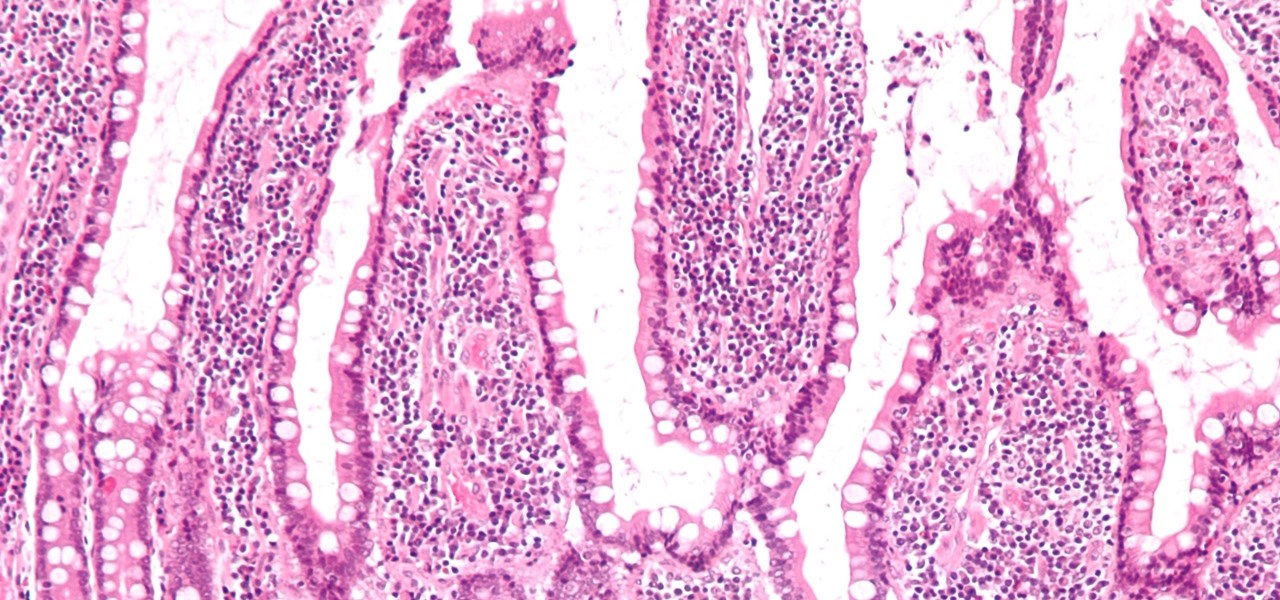Funnel cake is traditionally carnival or fair food, but that doesn't mean you have to wait until the next carnival rolls into town to eat this to-die-for dessert. You can actually make delicious funnel cake at home by following the instructions in this video.

Follow these steps to create perfect eye brows at home.

Wood furniture can really add warmth to the home. However, over time the finish on these pieces of furniture may start to look dull or show light scratches allowing the finish to lose its luster. This video shows you how to polish up those wood pieces in your home so that the richness and fullness of the finish shines again. For this task, you will need: 2 soft polishing clothes and a bottle of wood furniture polishing spray. You may also choose to make your own polish by combining: 1-cup of ...

Does your dog like to jump in mud puddles and play in dirt? Learn how to give your dog a bath at home so you can save the cost of frequent trips to the dog groomer. In this case we are going to use a bath tub, but you can also bathe your dog in outdoor showers, indoor showers, or just use a hose. Now that we have the place to bathe the dog, we have to decide what type of shampoo to use. Remember, dogs have different types of fur, so you will want to select the appropriate shampoo for the type...

If you're looking to add a bit of something to your home, you may have to just look up. In this video the people at HGTV are talking about installing a ceiling medallion. It's a great way to add character to your home and gives off a more sophisticated look. So check out this tutorial on how to install one. Enjoy! Install a ceiling medallion in your home.

From the people who brought you the Dummies instructional book series, brings you the same non-intimidating guides in video form. This is Consumer Electronics for Dummies. Just watch this video tutorial to learn how to position home theater surround-sound speakers, For Dummies.

From the people who brought you the Dummies instructional book series, brings you the same non-intimidating guides in video form. This is Consumer Electronics for Dummies. Just watch this video tutorial to learn how to connect an HDTV to your sound system or home theater, For Dummies.

Jere's how David Blaine does his trick in which he turns a cup of coffee into a cup of money. Perform David Blaine's coffee trick.

Sure, you can remove apps from your iPhone's Home Screen without deleting them. But there's something satisfying about seeing them laid out and well-organized on the Home Screen, just a tap away, especially if you use user-selectable or custom icons for all your apps. Still, there may be days or situations when you want to hide apps without removing them entirely from the Home Screen.

Learning to work from home doesn't just require you to figure out how to do your work remotely. You also have to build a workstation that gets you in the professional mindset. Otherwise, you might start feeling the stress of working at home.

Did you know that you can improve the Wi-Fi in your home without the stress of changing providers or using a costly professional? The answer lies in a simple app you can use yourself at home, and right now, the NetSpot Home Wi-Fi Analyzer With Lifetime Upgrades is on sale for just $39.99. That's 41% off the regular price of $68.

If you're asking yourself where your newly installed iPhone apps are, you aren't alone. Upgrading to iOS 14 offers many beneficial features, but it also can stop new apps from appearing on your home screen. Sure, they're always in the App Library, but that shouldn't prevent you from accessing your favorite apps the old-fashioned way. The good news is that you can make iOS set things back to normal.

One vital part of Android 10's new navigation system is the "QuickStep" gesture. Swipe up from the bottom of your screen, then pause. You'll see your recent apps along with a dock containing a handful of icons for quick access. This dock is provided by the phone's launcher, which means your home screen is now integrated into the multitasking UI. So what happens if you change your home screen app?

As the COVID-19 virus continues to spread, counties, cities, and states are closing down businesses, events, and schools that aren't absolutely necessary. Some companies around the US are recommending or requiring employees to work from home during the coronavirus pandemic. If you're stuck at home, there are apps and services to help you make it through a lockdown.

In iOS 13, Apple Maps makes it easier for you to organize essential places on your iPhone, allowing you to save locations as favorites that you can access at a glance.

In iOS 13, Apple introduced HomeKit Secure Video, which allows smart home devices with cameras to give iPhone users a private and secure way to store recorded videos. Plus, it has benefits such as object detection and activity notifications. Logitech is the first to add support for HomeKit Secure Video with its Circle 2 cameras, and all it takes is a quick firmware update to get started.

Pixels and other near-stock Android phones have the Google Feed baked into their home screen, but sadly, the default OnePlus Launcher doesn't. Even more disappointing is the fact that the OnePlus Launcher actually has the Google Feed code built into it, but it's not activated. Let's change that.

CarPlay is no doubt the best way to use your iPhone when behind the wheel since you can safely drive without too many distractions. It gets even better with all the music and podcasting apps available, as well as third-party navigation apps such as Google Maps and Waze. With more apps being added to CarPlay every day, it becomes more necessary to rearrange your home screen.

According to App Annie, the average person's phone contains 60–90 apps. Such a large amount can easily crowd an app drawer, especially since the same source states that only about 30 are used in a month. Having a way to organize apps in the app drawer can help you avoid wasting time searching.

As highlighted in our article on how to enable Google Now in Action Launcher, doing so takes away the Quickdrawer. This effectively ruins one of the more beneficial features of Action Launcher, making it a tough choice between the two options. So I looked for a solution and found one that works.

With Android Pie beta now available for the Galaxy S9 and S9+, Samsung is well on its way to catching up to major competitors like the Google Pixel 3 in terms of giving its users the latest and greatest software Android has to offer. Of course, Samsung has added its own touches to the software to make Android Pie its own and set it apart from the rest of the crowd.

Electronic Arts is inviting players of The Sims Freeplay and their friends to visit the homes of their Sims in augmented reality with a new AR mode that supports multiplayer and persistent content using ARKit 2.0.

Ever-shrinking bezels and disappearing hardware buttons make for good looking phones, but they also increase the need for gesture controls. Android Pie comes with seven new swipe gestures, but if you don't have the update yet (or find its default gesture options to be lacking), you should take a look at the Microsoft Launcher.

Google just released Android 9.0 Pie, but the Android community is already working its magic. Developer Quinny899 quickly ported the updated Pixel Launcher from the new build, so you can try it out on other phones right now.

If you tend to use the app switcher a lot to open recent apps, then all of the apps you accessed months ago are just sitting there cluttering things up. While force-closing all of the recent apps on your iPhone isn't really necessary, it's sometimes nice to wipe the slate clean and empty the app switcher completely to start fresh.

While millions eagerly await the arrival of the Galaxy S9 and all the new features it has to offer, we can actually get a glimpse of its capabilities right now — if we know where to look. The S9's home screen, in particular, is one such area that has new features we can preview now.

With so many Chromecast-powered devices available, chances are, you're near something with casting abilities right now. Whether it's Android TV, Google Home, or any one of the various gadgets with Chromecast built-in, you can use a more powerful speaker to play media from your smartphone. The only caveat is that the app you're streaming from needs to support Google Cast, but thankfully, Tidal does.

In its never-ending quest to innovate its flagships, Apple's newer iPhone models with Face ID do away with the iconic Home button present since the first iPhone back in 2007. That means screenshots, force-restarting, switching apps, Apple Pay, and the home screen all work differently on the iPhone X, XR, XS, XS Max, 11, 11 Pro, and 11 Pro Max. One of the more important aspects, Siri, is also slightly different.

Google has an exclusive launcher for its Pixel devices, and it's pretty slick. But even though we've found ways to get this home screen app on other phones, certain features simply wouldn't work unless you were rooted. That's finally changed.

If the all the fingerlike projections in our gut were flattened out, its surface area would be 100 times bigger than our skin's. It's so large that the actions of just a small part of it can impact our health. A new research study has found that enterochromaffin cells in the intestinal lining alert the nervous system to signs of trouble in the gut — trouble that ranges from bacterial products to inflammatory food molecules.

Furniture shopping is about to get a whole lot easier thanks to Apple's AR Kit and Ikea. In an exclusive with Bloomberg Businessweek, Tim Cook, Apple CEO said:

Long admired for their active and cooperative community behavior, some types of ants also wear a gardening hat. Nurturing underground fungus gardens, these ants have a win-win relationship that provides food for both ants and fungi. If we humans understand it better, it may just help us out, too.

Apple is notoriously private when it comes to perspective products, but the latest leak from their De Anza office in Cupertino suggests that a new augmented reality device could be coming to a store near you.

Samsung's new personal assistant, Bixby, is making its debut on the Galaxy S8 and S8+. In addition to taking voice commands and performing visual searches, a new Hello Bixby feature predicts what you might want to do next with an integrated home screen feed. All of these features look nice, but if you're not ready to shell out at least $750 for a new phone, you'll be glad to know that Hello Bixby just leaked.

To some people, Thanksgiving is merely quality time with family and friends that they can't get throughout the rest of the year. To others, it's that one time when it's okay to be a greedy hog and get hammered all weekend long.

We admit it: we are ranch dressing fanatics. We like to put it on our simple salads, spread it across our chicken wings, and dip homemade sweet potato fries in it. Plus, since childhood, neither of us can eat pizza without ranch dressing to accompany it.

Before iOS 10 existed, you were stuck with every single app Apple shoved down your digital throat. While you could hide a few of them with some trickery, you couldn't remove any of them. Now, you can remove almost any Apple app you want from your home screen — for good — just like any third-party app.

You can put spices in a scramble or fry an egg in bacon fat, so why poach eggs in just plain water? Water doesn't add any flavor whatsoever, so you're wasting a valuable opportunity to give your poached eggs more oomph—an extra important step if you're not frying your poached eggs afterward.

If your iPhone has a Home button, such as either iPhone SE model, old or new, then it has a secret triple-click gesture to activate a suite of shortcuts. These options, dubbed accessibility shortcuts, can work wonders for folks that are hearing impaired, have limited use of their hands, or have vision problems. Still, the shortcuts have plenty of everyday applications that everyone should know.

Aside from changing your wallpaper, there's not much you can do to customize the home screen on your iPhone besides nesting folders, hiding folder names, and hiding apps—and those aren't even actual features. They're simply glitches that Apple never took care of, and now there's another, even cooler one to add to that list.