
How To: Save money on dry cleaning
Usually those "dry clean only" tags mean one thing: dry cleaning bills. Why sacrifice wearing silk, suede, or other fine fabrics when knowing just a few clothes care tips can save you tons of money on dry cleaning.


Usually those "dry clean only" tags mean one thing: dry cleaning bills. Why sacrifice wearing silk, suede, or other fine fabrics when knowing just a few clothes care tips can save you tons of money on dry cleaning.

Put yourself in the shoes of a burglar so you can anticipate where they'd look for your valuables. You Will Need

Have a new door that needs installed? Well, first thing you're going to have to do is remove the old one! Check out this home improvement video tutorial on how to completely remove an interior door in your home.
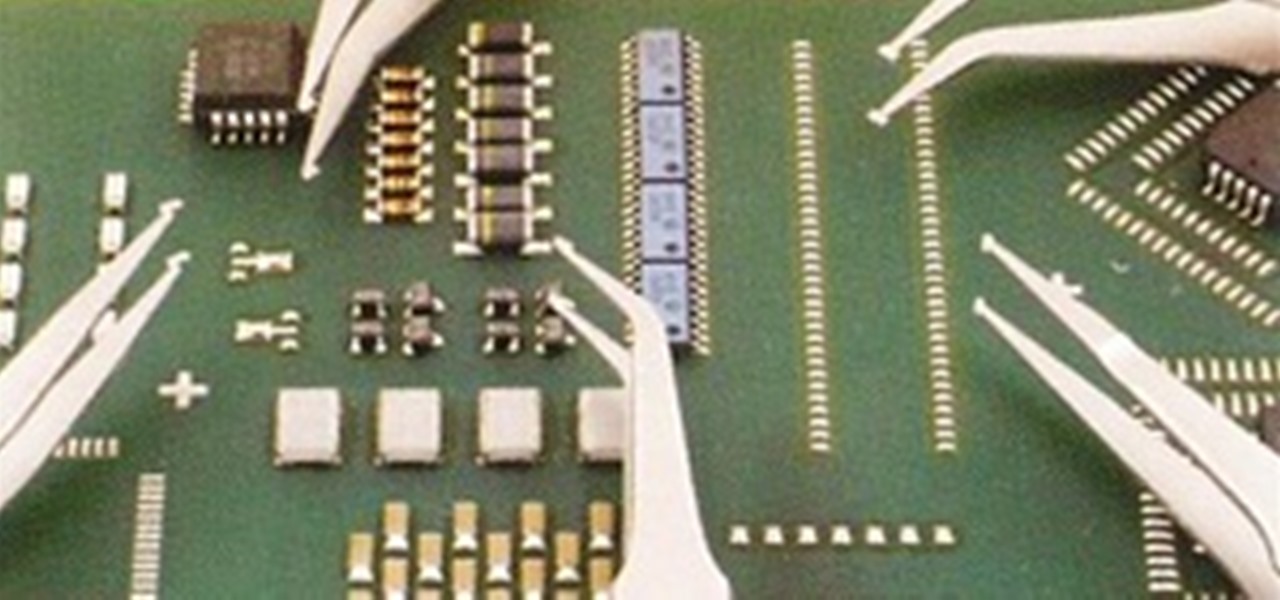
Whenever we make a homemade circuit, we use what are called through-hole components. Any components with long metal leads is a through-hole component. They are great for soldering to, but it's tough to fit enough through-hole resistors and capacitors into a smartphone. To get those last microns, we have surface-mount components for SMDs (surface-mount devices). These are all of those teeny, tiny things you see when you crack open your digital camera or laptop case.

Minecraft was first released just a few years ago, but when a paradigm-shifting piece of media comes along the rest of the world is quick to take inspiration from it. The absolutely terrible XBLA knock-off FortressCraft was the first, and last month a much more interesting game called Terraria came out on Steam for $9.99. It is clearly inspired by Minecraft, and there is a long checklist of identical features. It is, nonetheless, a very different product, and just might be called the first in...
Hi there Dolls, I just got done putting the children to bed for the night. Fed the husband, made a little

Find out if there are local restrictions on color Before you fall in love with “Brilliant Blue”, “Gauche Green”, or any other paint color, check to see if any local authority restricts the colors you can use. This is especially important if you live in an historic area, newer subdivision, or townhouse community. It’s not uncommon to find a list of “approved” colors in these types of neighborhoods.

Apple offers many ways to customize the Home Screen on your iPhone, from adding widgets and scheduling rotating wallpapers to hiding apps and entire pages. But some of the best ways to customize your Home Screen are options Apple won't even tell you about, either because they haven't become official features yet or because Apple is OK with the workarounds.

If you keep your iPhone's home screen obsessively tidy, new apps are the bane of your existence. Hyperbole aside, they automatically fill the first available space on your home screen, starting on the second page, which can wreak havoc on your carefully planned layouts. With iOS 14, however, you can auto-hide new apps so that you never see them until you want to.
Prompt and frequent system updates are a big part of the Pixel's identity — we're even getting quarterly feature drops now. But not all devices receive these all-important updates at the same time because of Google's staged rollout system. If you want the update right away, there's a way to manually check without having to dig around in Settings every time.

There are two main ways to view how much battery is remaining on an iPhone: the battery level icon and battery percentage. Out of the box, the second-generation iPhone SE only shows the battery level icon in its status bar, which only gives you a rough idea of how much juice is left. But there are ways to view the exact percentage instead.

One of the main goals of Google Wifi (and Nest Wifi after it) is to make managing your internet connections as simple as possible. A great example of this is how easy it is to prioritize one device and allot it more bandwidth when your network is bogged down with other traffic.

Google has always experimented with Chrome's UI, but when they make more drastic changes, they start by hiding them in the feature flags menu. One of the latest designs makes Chrome more accessible in a world of big and tall phones.

One of my favorite iOS hacks is Type to Siri. This lets you type your queries to the iPhone digital assistant without needing to use your voice. Unfortunately, Type to Siri replaces the typical Siri voice prompt on the Home or Side button, meaning you need to choose between one or the other. That is, until iOS 13.

As efficient as your iPhone is, it doesn't hurt to fully close running apps from time to time to free up memory and keep background processes to a minimum. Force-closing is also a great way to troubleshoot buggy apps, and can often resolve minor issues without having to restart your device.

Apps that can display virtual furniture in the home are one of the most popular applications of mobile AR today, but Houzz has decided to raise the stakes with its latest update.

One of the most useful features of the Pixel Launcher is access to the Google Discover page. Initially, this feature was exclusive to Google's launchers, forcing users to give up the customization of apps like Action Launcher if they wanted the quick access to relevant news and updates it provided. Fortunately, this is no longer the case.

This year marks the first for Apple to exclude the Home button from any new iPhones. If you're going from a Home-button iPhone to a new XS, XS Max, or XR, you might be a bit stumped when trying to perform basic tasks, such as activating Siri. While you can't hold down the Home button any longer, there's a new method that's just as quick.

In the new Android P, the multitasking view is reminiscent of webOS days. As a result, enabling split screen mode no longer works as it once did. However, it's still easy to use, whether or not you're using the new "Swipe up on Home button" gesture or have stuck with the old-style navigation buttons that include the "Recents" aka "Overview" softkey.

IFTTT is the king of simple automation apps. With minimal setup, you can easily add applets that companies and users create. You can also create your own applets to suit your needs. Sometimes, though, you need to trigger an action on your own. For times like these, adding a widget to your home screen is exactly what you need.

There are over 3 million apps in the Google Play Store, all optimized for the small screen in your hands. While that number sounds staggering, there are still many online tools and websites that require you to use a mobile browser since app development is expensive. However, that's where Progressive Web Apps (PWAs) come into play, a cost-effective way to turn websites into mobile apps.

Just as the modern travel experience has improved thanks to the internet, Airbnb wants to make your stay in a stranger's home easier by way of augmented and virtual reality.

While millions eagerly await the stable Android 8.0 release for the Galaxy S8, the beta is already in the wild and readily available. Notable improvements include notification channels and the revamped Samsung keyboard. One aspect often overlooked are new customization options, a huge part of Android. Let's take a look at what's new for customization on the S8's home screen in Oreo.
Let's face it — our phones are our heart and soul. We do everything on them, from banking to media consumption. However, sometimes we download apps that we don't want others to see. Sometimes, we wish to hide apps so that, in the rare times we lend our phone to someone, we don't get judged for a lifetime by what they find.

Now that iOS 11 is officially rolling out to millions of iPhones, many users are upset with the fact that Apple has removed the 3D Touch multitasking gesture that we enjoyed in older iOS versions. Though not as fluid as this gesture, there is still a hidden way to quickly get into the app switcher without having to double-click the home button.

While fully closing apps on your iPhone can keep it running at peak efficiency since it frees up memory and stops background refreshing, it's most critical when dealing with unresponsive apps. If you have an issue with a certain app, you can just force-close it instead of rebooting.

If you've ever wondered how to import your photos in Snapseed, then you've come to the right place. Snapseed is a wonderful photo-editing app and will provide you with many tools to take your photos to the next level. But you can't get to that next level if you don't know how to get your images into Snapseed in the first place.

Hutch Interiors, Inc., makers of an eponymous augmented reality home design app for iOS and Android, has closed a series A round of funding, led by online real estate company Zillow Group, totaling $10 million.
Apple's iOS is a great operating system, but it's not without its faults. Minor quirks have plagued the Apple community for years, such as a general lack of customization, a poor notification system, and some interesting UI choices like the intrusive volume popup. With iOS 11, Apple's tackling many of these pain points, not the least of which is being able to select multiple home screen icons at once.

If you use the Google Assistant on your Android device, you can easily send a text message to any one of your contacts. But even though that same Assistant is powering the Google Home, you can't use the smart speaker to accomplish the same task — at least, not without some tinkering.

NBA star Andre Iguodala, of the Golden State Warriors, got to try out a Magic Leap demo in Florida and started dishing out some pretty revealing details about the upcoming mixed reality headset to CNET's Brian Tong.

Amazon has been toying with the idea of opening physical retail stores for some time now, even opening old-fashioned bookstores in select locations and teasing cashier-less convenience stores. But the online retailer has some new ideas in the works, including implementing virtual and augmented reality into retail home stores.
One of our favorite features on the Pixel Launcher is its App Shortcuts, which work a lot like Apple's 3D Touch for iOS or Huawei's Force Touch. Instead of using pressure sensitivity to call up static and dynamic shortcut menus for apps, Launcher Shortcuts relied on a simple long-press. Now, in the Android 7.1 update for Pixels, there's an update to App Shortcuts that let's you pin shortcut options directly to your home screen for even quicker access.

With the holidays over, a lot of people with shiny new Google Homes are getting their first chance to explore the new Google Assistant. Before the Google Home's release, the Assistant was only available for the Google Pixel and Pixel XL, or in a text-based form with Google Allo—but now it's gone mainstream.

Apple is famous for keeping a tight grip on the look and feel of iOS (a grip so tight it may even change the future of patent law), but the clever folks over at heyeased found some neat tricks to put the control back in your hands.

Making pizza at home is fun and easy—until you get your creation into the oven. Then all of a sudden, your crust gets soggy and your toppings ooze off into one big mess.

There's a good chance that your iOS device has become unresponsive at least once. It's usually at this point that you start thinking your device can no longer pass muster. You could upgrade to a newer model, but that's not always feasible, and often times, unnecessary.

When there's a crappy stock app you want to hide, the easiest thing to do is just bury it in the back of a miscellaneous folder. But what if there's an app you want to hide on your home screen that you actually use? For instance, what if you don't want everybody in eyeshot to see what banks you use, or don't want anyone to know about your "dating" apps or porn shortcuts?

The new iPhone 6S and 6S Plus models have a really cool feature called 3D Touch that lets you perform app-specific Quick Actions from the home screen for apps that support it. The only downside is that this awesome new feature is not available on older iOS devices.

There are many apps and features on your iPhone that you may never use, and therefore don't need. A great illustration of this is the Apple Watch app. You might have no interest in ever getting an expensive smartwatch, yet you're stuck with the Apple Watch app on your home screen.