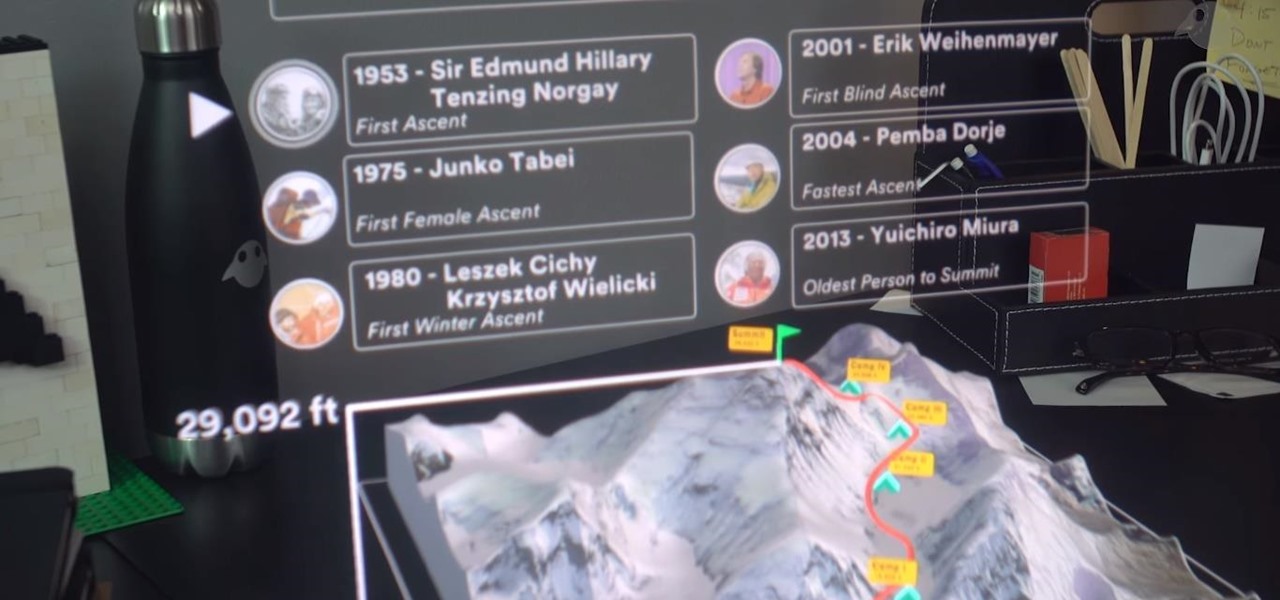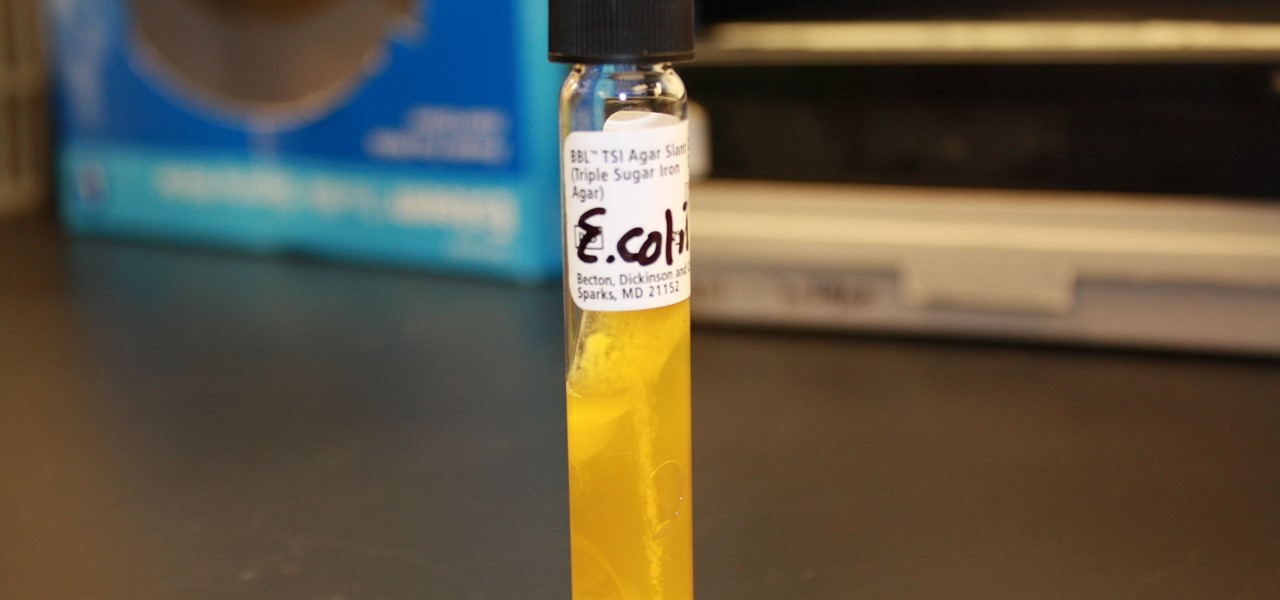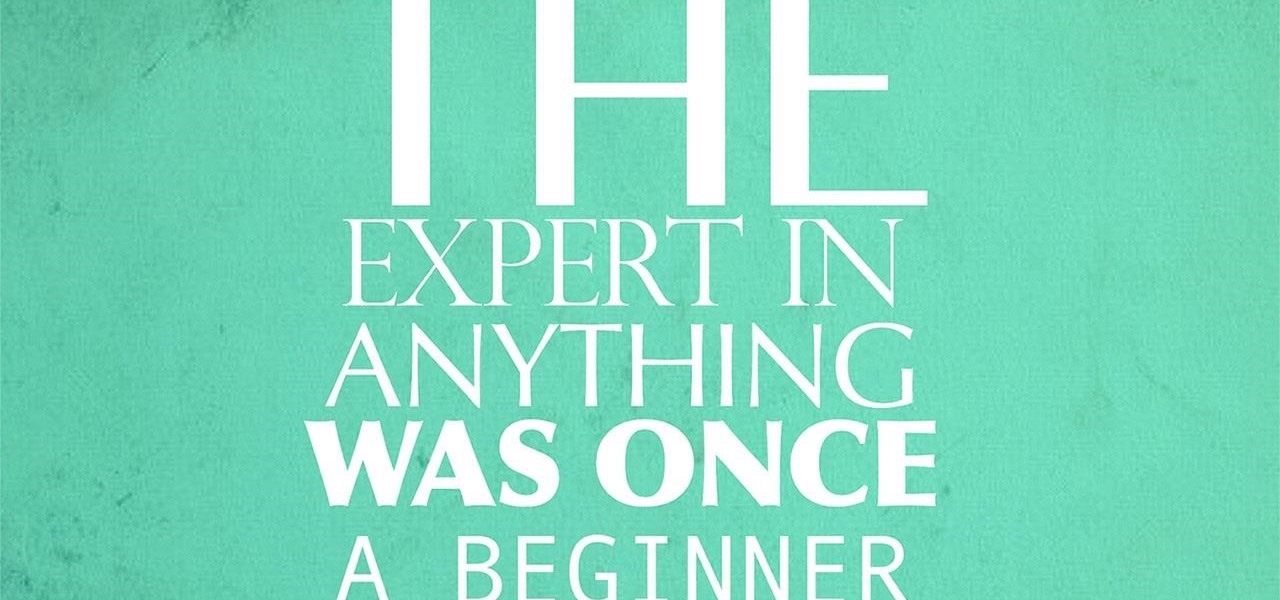Whatever it is you're into, Facebook Groups are a great way to connect with others that share your interests. And beyond matching you up with like-minded people, Groups also give you access to deals on items, help you organize play dates with families in the same area, and so much more.

While Apple's Live Photos feature was introduced back on the iPhone 6S, the rest of the world hasn't entirely caught up. Many apps don't accept the feature, making it difficult to share your fun memories with friends, family, or followers. You can strike Twitter off that list, though, as the app now completely supports Live Photo sharing.

Commenting on Facebook pictures is a commonality. But you may not want to share your private and personal pictures on Facebook. Maybe you just want a select few to comment on your photos. Fear no more, you can send your pics and get private comments using Google Photos.

Burst mode on iPhone is a great way to ensure you capture the photo you truly want, especially when your subject is moving too fast. You'd be forgiven for thinking that Apple ditched the feature entirely on iPhone 11, 11 Pro, and 11 Pro Max, since a long-press of the shutter button now records video instead. However, burst mode is alive and well on your new iPhone — it's just hidden.

Thanks to its encrypted messaging, WhatsApp can be a platform for secure communication with friends and family. One drawback, however, is that the app would let anyone add you to a group chat, regardless of if you approved it or not. This lack of control over your own account is over, as WhatsApp now lets you decide who can add you to a group chat.

With the latest software updates for its Focals smartglasses, North has essentially deputized its customers as marketing evangelists to friends and family.

Stories make sharing your day-to-day highlights fun on Instagram. However, other than choosing who to hide stories from, by default, stories don't have much privacy control, especially if your Instagram account happens to be public. Instagram recognizes this flaw, which is what its "Close Friends List" is all about.

Cable TV network Nickelodeon is looking to break new ground with a new series that will be experienced in virtual and augmented reality.

One of the more compelling human interest stories of the summer has been the plight of the Thai Wild Boars soccer team, who were trapped in a cave for weeks.

Pixar's Incredibles 2 has entered the fray as the latest sequel in a summer of highly anticipated follow-up films and, like its peers, it also has an augmented reality experience to promote its presence in theaters.

Ramadan, the Islamic holy month of fasting and prayer, is underway, and Google has rolled out several tools to help Muslims commemorate the event, including an augmented reality app.

Just a week after rumors surfaced of a massive new investment in Magic Leap led by Saudi Arabia's Public Investment Fund (PIF), the investment has been confirmed by the company's CEO Rony Abovitz.

Snapchat has been known to jazz it up for big events. They went deep on the Grammys, taking you behind the scenes — and adding a James Corden lens to boot. So when Snapchat had a super cool filter up their sleeve for Super Bowl LII, we weren't exactly shocked.

The Pixel 2 and Pixel 2 XL launched in 2017 with three colors: Clearly White, Just Black, and Kinda Blue. For those who wanted to stand out from the crowd a bit, Kinda Blue was the clear choice. Verizon, however, had other plans in mind, and Kinda Blue became exclusive to the carrier. That is, until now.

It's been a busy week for Apple. After two beta updates in one week, iOS 11.2 was released to the public around 1:30 a.m. PT on Saturday, Dec. 2. Usually, Apple releases updates around 10 a.m. PT, but this one was rushed in the wake of a huge time/date bug that was causing some iPhones to crash on Dec. 2 once 12:15 a.m. local time hit. But bug fixes aren't the only thing in this new iOS version.

If you or someone you know has younger kids and you're looking for an augmented reality toy, Pai Technology has just the educational option for you.

People love emojis, it's a scientific fact. So an app that places poops, smileys, and ghosts into social media videos should, in theory, be the most popular app ever. That's likely the reasoning behind the new Holocam app, which is available for $0.99 in the iOS App Store. Sure, Snapchat and Instagram offer users editing tools to stick static text, emojis, and drawings on top of photos and videos. However, Holocam ups the ante by placing fully three-dimensional emoji, text, and drawings, as w...

As expected, Magic Leap closed a Series D round of equity funding, raising $502 million from new and existing investors. Less expected, however, were a fresh set of rumors that the company's first devices could ship within six months.

If you're a regular reader of this site, there's a good chance friends and family turn to you as their volunteer technical support staff.

When you take a screenshot on your iPhone in iOS 11, a thumbnail preview appears in the corner for a few seconds. Tapping on it will give you immediate editing and sharing tools, but not everyone digs the convenience.

Your Apple TV is just that — your Apple TV, which means you probably want to personalize it a bit, to make yours stand out from everybody else's. And the easiest way to do this is by renaming it. If you live in an apartment building, this will help differentiate your Apple TV from your neighbors' when trying to use AirPlay.

When Gboard was released on iOS in May of 2016, it gave iPhone users more control over their mobile keyboard experience. Unlike the stock Apple keyboard, Gboard lets you customize the look of your keyboard and search Google directly from the keyboard itself. Now, Google has added even more functionality, by providing users with Google Maps, YouTube, and doodling support — all without leaving your chat.

Are you looking for a get-rich-quick scheme? Need a way to buy that Tesla you lied about having? Well, I don't know how to get you that. But what I can tell you is there is an emerging market that pays pretty darn well, for work that's more than interesting. I'm talking, of course, about iPhone repairs.

With Instagram's archive feature, we have the pleasure of hiding all our stupid photos of #gettingcrunk from back in the day. This wonderful new IG feature will still allow us all to cherish those embarrassing moments in our life, yet hide them from those people we hope would never scroll so far down.

I.M. Healthy Original Creamy SoyNut Butter was recalled on March 4 after being linked to 16 Escherichia coli cases in nine states. Montessori of Alameda preschool in Portland is the latest victim in a multi-state E. coli outbreak caused by the nut-free butter.

Google kicked off I/O 2016 by debuting Assistant, a next-level version of Google Now. While you could search the web by voice before, now you'll be able to have a conversational interaction with Google. In short, it's a smart chat bot.

Video: . ?The following are 5 practical jokes you can set up on your friends and family, All these pranks involve sodas so make sure you have a few handy if you want to try out these pranks. Just a little warning, 4 out of the 5 pranks showcased in this intractable are pretty messy so prank at your own risk.

Don't Miss: How to Make Perfect Poached Eggs, Every Single Time

Video: . If you're in the mood to hide eggs this upcoming easter here are 10 places inside your house where you can hide them, I gotta warn you though, it will get very messy!

Another day, another company hopping on the virtual reality bandwagon. Today, it's fast food behemoth McDonald's, which is testing limited edition Happy Meal boxes that you can turn into a VR headset by punching out a couple holes and tearing along a few perforated seams. The resulting headset is a lot like Google Cardboard, with the lingering scent of fry grease.

John Oliver sunk his teeth into Republican presidential candidate Donald Trump during the long segment on the latest Last Week Tonight. The whole 21-minute video is definitely worth a watch, but the real fun starts around the 18-minute mark.

By now, you've likely used or have seen friends and family use Face Swap Live on their phones. It's a fun little app for iOS (and soon to be Android) that harnesses current tech to—you guessed it—swap faces.

Now that Chromecast has taken the title of top-selling media streaming device and held onto it for well over a year, game developers absolutely have to take Google's $35 streaming stick seriously. As a result, we're starting to see big-time media and game companies throw their hats into the proverbial Chromecast ring, with new interactive offerings that pair your smartphone and your big screen in spectacular fashion.

When eyesight deteriorates, either due to illness or advanced age, many people turn to audiobooks as an alternative to reading. With today's technology there is an abundance of services and devices one can use.

Due to recent conflicts, I feel the urge to post this, in hopes that some of you will feel less hatred towards newbies, or a more respectable name, beginners.

Mother Nature's creativity is infinite, especially when it comes to fruit. We've got black sapote, which tastes like chocolate pudding, and Buddha's hand citron, which looks like Freddy Kreuger's digits merged with a lemon. How could she possibly top herself?

An Amazon Prime subscription offers free two-day shipping and discounted rates on many Amazon products, while at the same time granting users access to Amazon's Instant Video library. While this service normally runs $100 per year, Amazon CEO Jeff Bezos announced today that the company will be offering a $28 discount on this price for one day only.

Polaroid's answer to the masculine-fueled GoPro comes in the form of a tiny family-friendly square, fittingly named the Polaroid CUBE. Starting at a very modest $99.99 , the water-resistant action camera comes in all different colors, shoots HD video at 1080p, allows users to take 6MP pictures, and supports a microSD card of up to 32GB. Attached to the bottom of the cube is a magnet that allows you to stick the camera in many places, including the side of a car (though the Polaroid representa...

At the end of an all-day affair with friends or family, I'll unwind and go through all the pictures I took that day as a sort of recap. All too often, though, I'll come across a few that are almost perfect, except I didn't quite position my phone well enough, leaving someone's face cutoff or too much space to one side of the image. It's a fail of a basic and crucial tenet of photography—framing.

Everyone has that one friend who just can't help but send multiple texts in rapid-fire succession, when they just as easily could have been consolidated into one easy-to-read message. Alert after alert, this becomes extremely annoying as your phone shoots notification sounds and vibrations at you like it was possessed.