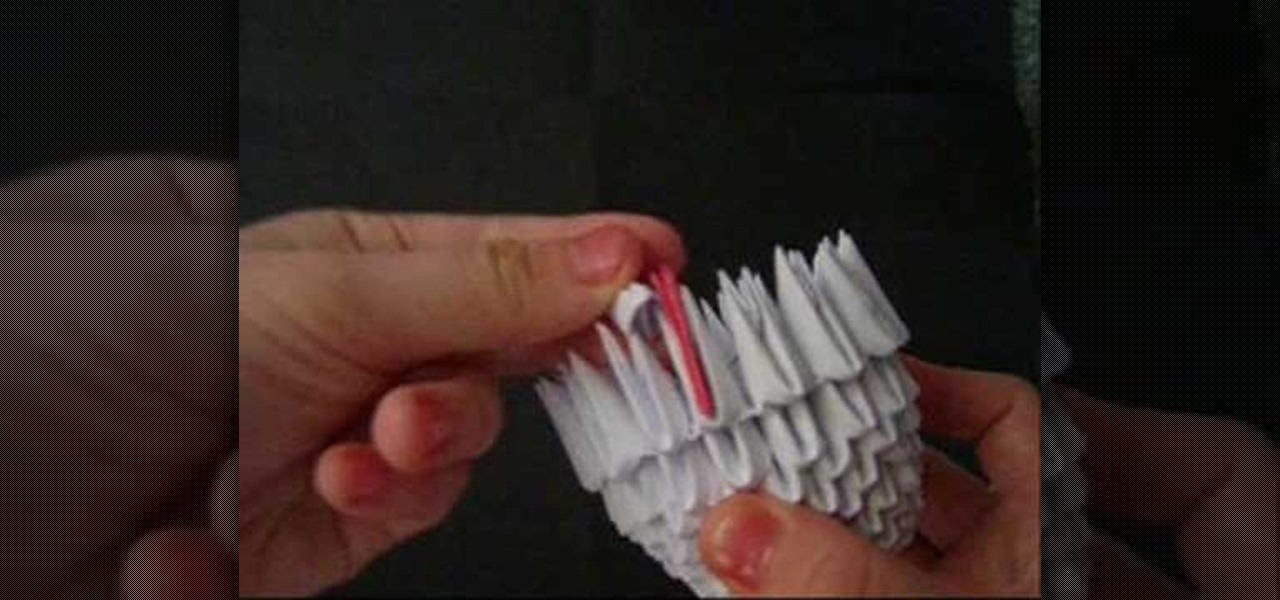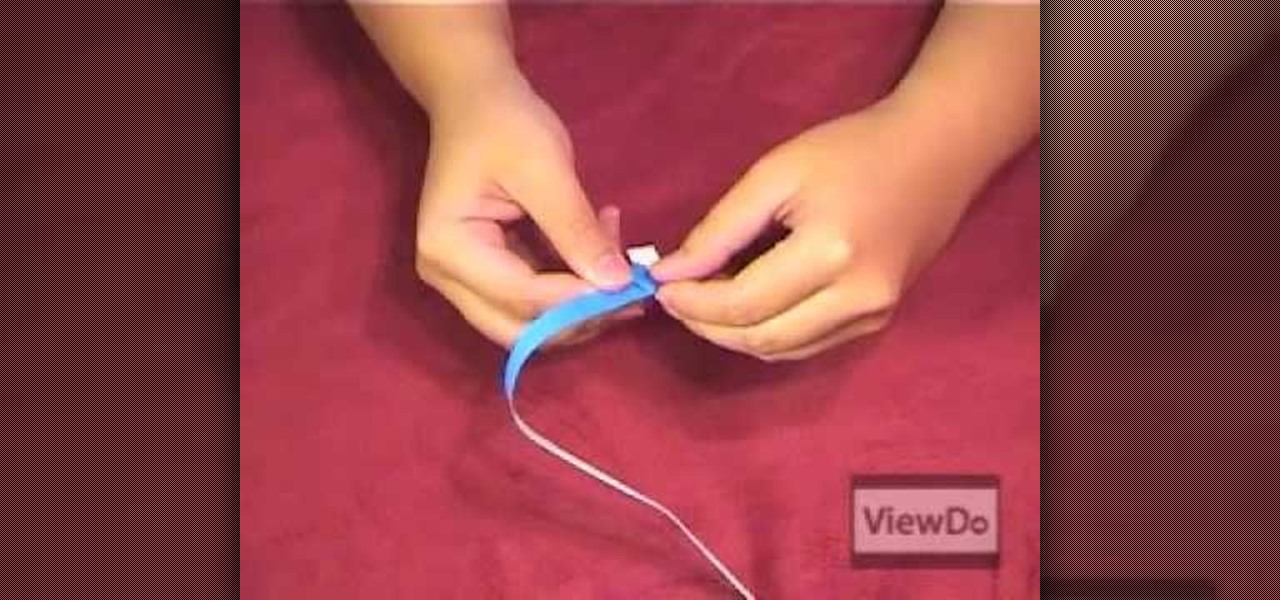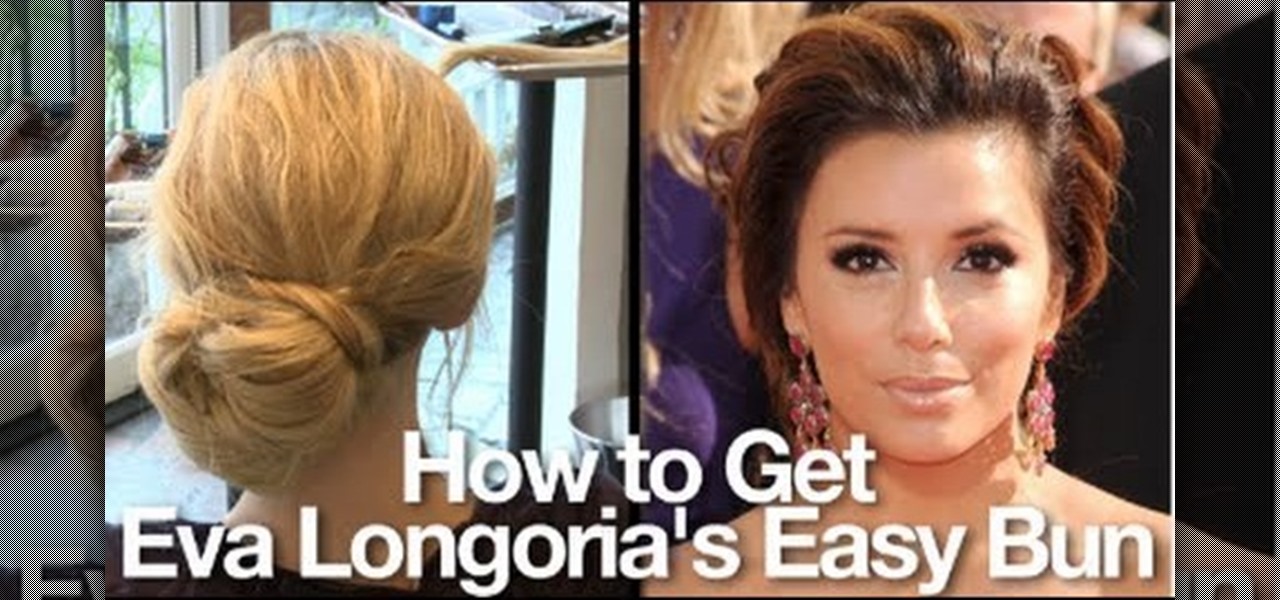Want to digitally add a fabric background to a photo after the fact? With Photoshop, it's a breeze. Whether you're new to Adobe's popular image editing software or simply looking to pick up a few new tips and tricks, you're sure to benefit from this free video tutorial from the folks at Britec Computer Systems. This video offers a step-by-step guide on how to generate fabric backgrounds within Adobe Photoshop.

Looking for a guide on how to fix an overexposed sky? With Adobe Photoshop, it's easy. Whether you're new to Adobe's popular image editing software or simply looking to pick up a few new tips and tricks, you're sure to benefit from this free video tutorial from the folks at Britec Computer Systems. This video offers a step-by-step guide on how to repair a clipped sky.

Looking for instructions on how to remove color casting when restoring photos in Photoshop? Look no further. Whether you're new to Adobe's popular image editing software or simply looking to pick up a few new tips and tricks, you're sure to benefit from this free video tutorial from the folks at Britec Computer Systems. This video offers a step-by-step guide on how to get rid of color (or colour) cast when restoring scanned photographs.

Want to add a border to your digital image? With Photoshop, it's an easy process. Whether you're new to Adobe's popular image editing software or simply looking to pick up a few new tips and tricks, you're sure to benefit from this free video tutorial from the folks at Britec Computer Systems. This video offers a step-by-step guide on how to add borders and edges to digital images.

Want to digitally preserve an old photograph without also preserving the imperfections of the physical photo paper? With Adobe Photoshpo, it's easy. Whether you're new to Adobe's popular image editing software or simply looking to pick up a few new tips and tricks, you're sure to benefit from this free video tutorial from the folks at Britec Computer Systems. This video offers a step-by-step guide on how to remove unwanted physical textures from your digital images.

Create digital photo montages in Adobe Photoshop. Whether you're new to Adobe's popular image editing software or simply looking to pick up a few new tips and tricks, you're sure to benefit from this free video tutorial from the folks at Britec Computer Systems. This video offers a step-by-step guide on how to generate simple montages with digital photographs.

Want to add a studio portrait background to a photo after the fact? With Adobe Photoshop, it's easy. Whether you're new to Adobe's popular image editing software or simply looking to pick up a few new tips and tricks, you're sure to benefit from this free video tutorial from the folks at Britec Computer Systems. This video offers a step-by-step guide on how to digitally add portrait backgrounds to your images.

Can't get enough of the colorized version of It's a Wonderful Life? Bring the same technology to bear on your own digital images. Whether you're new to Adobe's popular image editing software or simply looking to pick up a few new tips and tricks, you're sure to benefit from this free video tutorial from the folks at Britec Computer Systems. This video offers a step-by-step guide on how to add color to B&W photos.

Maximize dynamic range with Photoshop's levels and curves tool. Whether you're new to Adobe's popular image editing software or simply looking to pick up a few new tips and tricks, you're sure to benefit from this free video tutorial from the folks at Britec Computer Systems. This video offers a step-by-step guide on how to adjust levels and curve of a digital image.

Grow your paper garden! Make an easy 8-petal lotus using origami, the traditional Japanese folk art of paper folding. This free origami video lesson presents complete instructions on how to make your own paper flowers from folded paper. For more information, and to get started making paper lotus flowers yourself, take a look!

Grow your paper menagerie as well as your knowledge of origami. This video tutorial presents a complete, step-by-step overview of how to make an impressive 3D rabbit using origami, the traditional Japanese folk art of paper folding. For more information, and to get started making your own paper bunny sculpture, watch this arts-and-crafts guide.

Grow your paper menagerie with this crafty how-to. This video tutorial presents a complete, step-by-step overview of how to make a paper money frog from a bank note using origami, the traditional Japanese folk art of paper folding. For more information, and to get started making your own dollar-bill frogs, watch this arts-and-crafts guide.

New to origami, the traditional Japanese folk art of paper folding? With this guide, you'll learn how to make a colorful paper bird from folded paper. For more information, including a step-by-step overview of the folding process, as well as to get started making your own folded-paper cranes, watch this free origami lesson.

Want to make a next-level origami gift box? This video tutorial presents a complete, step-by-step overview of how to make a hexagonal sonobe paper gift box using origami, the traditional Japanese folk art of paper folding. For more information, and to get started making your own paper cubes, watch this arts-and-crafts guide.

Looking for an easy way to work with footage from a two-camera setup within Final Cut Pro? Whether you're new to Apple's Final Cut Pro non-linear video editor or just want to learn how to take advantage of Final Cut Pro 7's new features, you're sure to benefit from this free video tutorial from the folks at Lynda. Specifically, this software tutorial provides a complete overview of how to sync multi-cam footage.

Want to selectively adjust the timing of an audio region? Whether you're new to Digidesign's Pro Tools digital audio workstation (or DAW) or just want to learn how to take advantage of Pro Tools 8's new features, you're sure to benefit from this free video tutorial from the folks at Lynda. Specifically, this software tutorial provides a complete overview of how to use warp markers to manipulate timing in your Pro Tools projects.

Use the Quick Start screen to get your FileMaker projects started off on the good foot. Whether you're new to the FileMaker Pro database management program or just want to learn how to take advantage of FileMaker Pro 11's new features, you're sure to benefit from this free video tutorial from the folks at Lynda. Specifically, this software tutorial provides a complete overview of how to use FileMaker's Quick Start screen.

Have both time and a dollar bill to spare? This video tutorial presents a complete, step-by-step overview of how to make a hopping frog toy from a bank note using origami, the traditional Japanese folk art of paper folding. For more information, and to get started making your own jumping money frogs, watch this arts-and-crafts guide.

Interested in adding a new specimen to your paper menagerie? How about a piglet? Have extra paper and time to match? This video tutorial presents a complete, step-by-step overview of how to make a paper piggy using origami, the traditional Japanese folk art of paper folding. For more information, and to get started making your own paper pigs, watch this arts-and-crafts guide.

Looking to add a rare and exotic specimen to your paper garden? Make a paper cherry blossom using origami, the traditional Japanese folk art of paper folding. Specifically, this free video origami lesson demonstrates how to make a cherry blossom taking an origami bird base as a starting point. For more information, and to get started making your own paper sakura, take a look!

Looking to add a rare and exotic specimen to your paper garden? Make a bright, colorful 3D paper flower using origami, the traditional Japanese folk art of paper folding. This free origami video lesson presents complete instructions on how to make your own paper flowers from folded paper. For more information, and to get started making paper flowers yourself, take a look!

With this guide, you'll learn how to fold a small paper star using origami, the traditional Japanese folk art of paper folding. For more information, including a step-by-step overview of the folding process, as well as to get started making your own tiny stars (which work wonderfully as party decorations), watch this free origami lesson.

Looking for an easy craft project? With this guide, you'll learn how to fold a tiny paper star using origami, the traditional Japanese folk art of paper folding. For more information, including a step-by-step overview of the folding process, as well as to get started making your own tiny stars (which work wonderfully in garlands or as party decorations), watch this free origami lesson.

Looking to add a rare and exotic specimen to your paper menagerie? Make a swan with flappable wings using origami, the traditional Japanese folk art of paper folding. This free origami video lesson presents complete instructions on how to make your own swans from folded paper. For more information, and to get started making paper waterfoul yourself, take a look!

Looking for an easy craft project? With this guide, you'll learn how to make a lucky paper stat from a single strip of paper using origami, the traditional Japanese folk art of paper folding. For more information, including a step-by-step overview of the folding process, as well as to get started making your own paper stars, watch this free origami lesson.

Looking for an advanced craft project? With this guide, you'll learn how to make a 3D skeletal octahedron with origami, the traditional Japanese folk art of paper folding. For more information, including a step-by-step overview of the folding process, as well as to get started making your own colorful octahedrons, watch this free origami lesson.

Whether you're new to Adobe's Creative Suite or a seasoned graphic design professional after a general overview of Adobe Photoshop CS5's most vital new features, you're sure to be well served by this from the folks at Lynda, which presents a detailed, step-by-step overview of how to apply HDR toning to your digital photographs in Photoshop CS5.

Whether you're new to Adobe's Creative Suite or a seasoned graphic design professional after a general overview of Adobe InDesign CS5's most vital new features, you're sure to be well served by this from the folks at Lynda, which presents a detailed, step-by-step overview of how to mix different page sizes using InDesign CS5's new Page tool.

Protect your email account from would-be hackers and crackers with this free video tutorial from the folks at MacMost. If you have a Gmail, HotMail, Yahoo! Mail or other web-based email account, this video is much recommended. For more information, and to secure your own online free email account, watch this helpful guide.

In this video, the author teaches us how to cast on with serenity: wrap your material around twice, grab the back and then up (around your fingers) forming a slipknot. To start off, we will focus on the inside of the loom, pulling the material towards the outside (using a grochet hook). Take needle between two pegs, pulling material through and put the needle down and pull up (rotating towards you) and repeat. This forms a tier duct and if this is done properly, you should be able to do this ...

Now that you've installed Microsoft Windows 7 on your computer or bought a new Windows PC, it's time that you made yourself at home. With this official Windows 7 video tutorial from the folks at Microsoft, you'll learn how to apply custom settings as well as how to keep your Windows 7 PC running smoothly.

Whether you're new to Adobe's Creative Suite or a seasoned graphic artist after a general overview of CS5's most vital new features, you're sure to be well served by this official video tutorial from the folks at Adobe TV. In it, you'll learn how the integration of the Flash family of tools in CS5 Web Premium works for the interaction designer and the web application developer.

Learn the right way of tying the ‘Decorative Trilobite Knot’, by watching this video. Take a rope and form two bends, as shown. Now pass each bend over a hook to form two loops at the center, resembling number eight. The free end of the rope on the right side is then passed over the lower loop of the eight, to the left. The free end of the rope on the left side is then passed under the rope, just passed from the right. Thereafter, it is passed under the lower loop of the eight, and pulled thr...

People like Ralphige and The Jerky Boys have elevated prank phone calls to an art. Here’s how you can get in on the fun.

Rag rugs were commonly made in households up to the middle of the 20th century by using odd scraps of fabric on a background of old sacking. Begin making rag rug with two ribbons tied in a knot. Attach a rug tool to the left strand. You can use a traditional latch hook, needle punch, or substitute tool. For the first row, repeat a simple process of tying knots. Don't tie them too tight, as you must thread the latch hook through each knot again to link the strings of knots. This video provides...

The Google Chromebook may be simple, but it is not limited. Watch this video to see how the Chromebook works as a kind of rudimentary Google TV when hooked up to a large monitor. This easy mod will let you enjoy your Cr-48 Chromebook in a whole new way.

Looking for a bigger monitor? How about a smaller monitor? With a little app called Screen Recycler, you can hook up your Apple iPhone/iPod Touch/iPad and use it as a second monitor. The app is available in the Apple App store and will let you view things on your hand held Apple device. No need to always think bigger, or rush out to the store to buy more hardware. You may already have what you need at home!

If you're working with a capacitor and wondering whether it's working or not, this video will help you find out. You're going to need a multimeter, available at any good electronics store. This device is capable of testing many different electric devices, and capacitors are one you can test. Set the dial, hook it up and see if things are working! These multimeter devices are essential in the world of home electronics, so put one in your tool kit today!

Whether the divorce rumors are true for Eva Longoria and Tony Parker, there's one thing for certain— she will always have beautiful hair! And apparently, so will Victoria Beckham.

In this tutorial, we learn how to increase and decrease double crochet. To practice this, first make a chain of nine and then double crochet in the fourth chain from the hook. Increase by one crochet as you continue to go, this will make your item larger and larger. If you find yourself going from an increase to a decrease, this can easily be done. You will simply decrease the crochet as you go, do not skip one or it will create a hole. Practice doing this to get the proper crochet you want t...