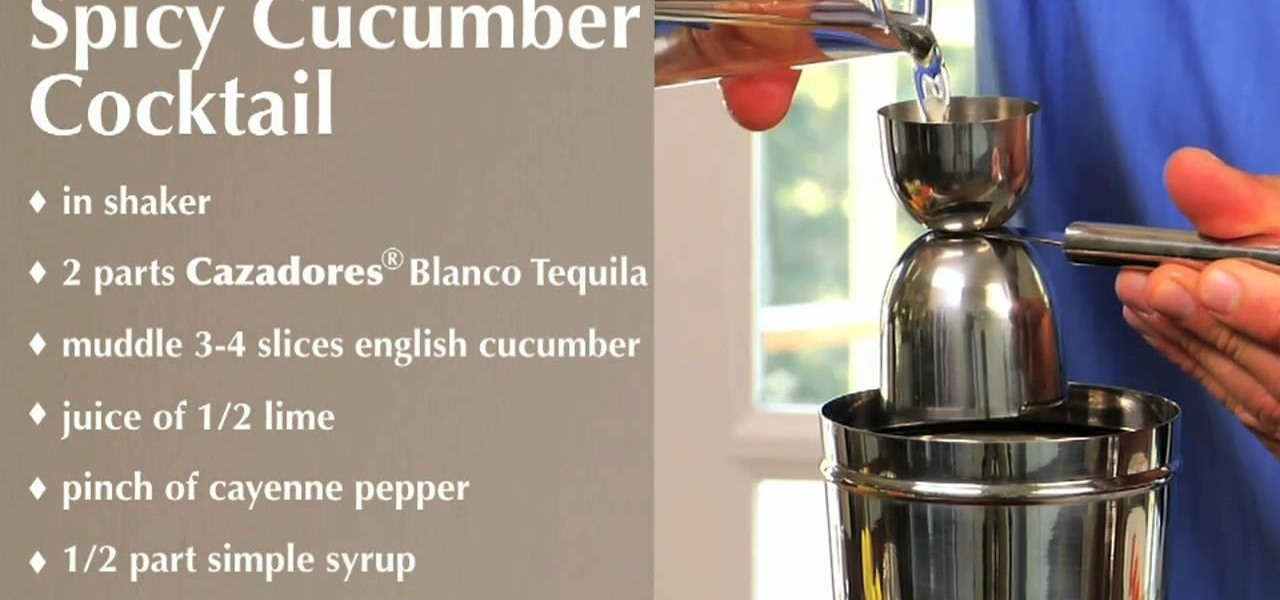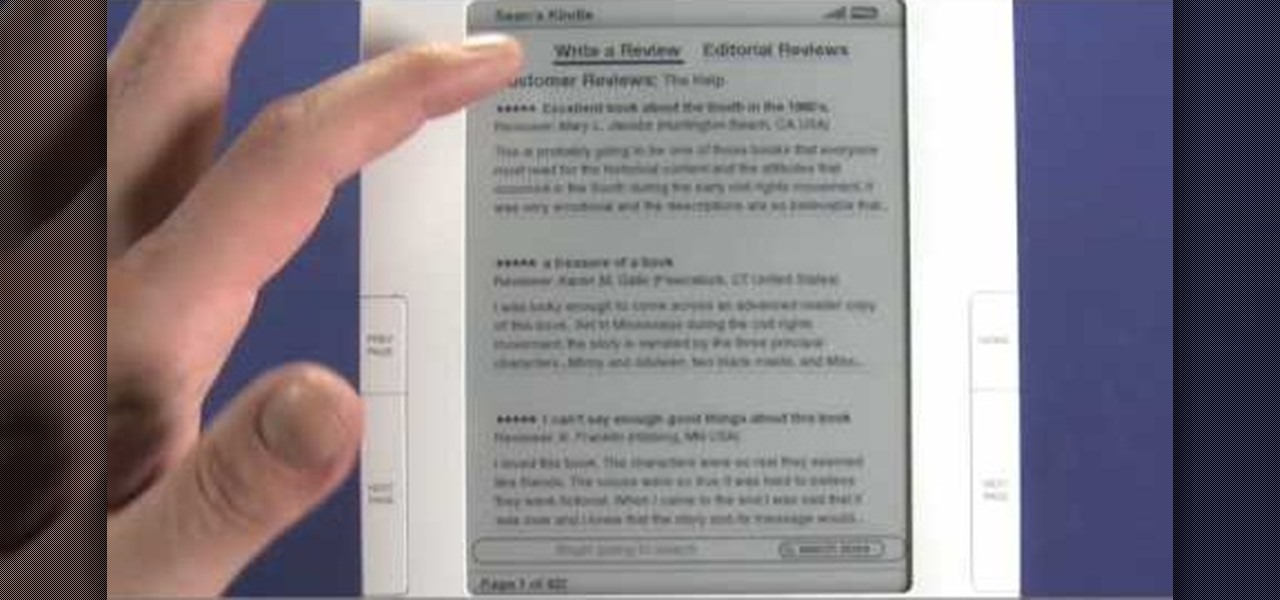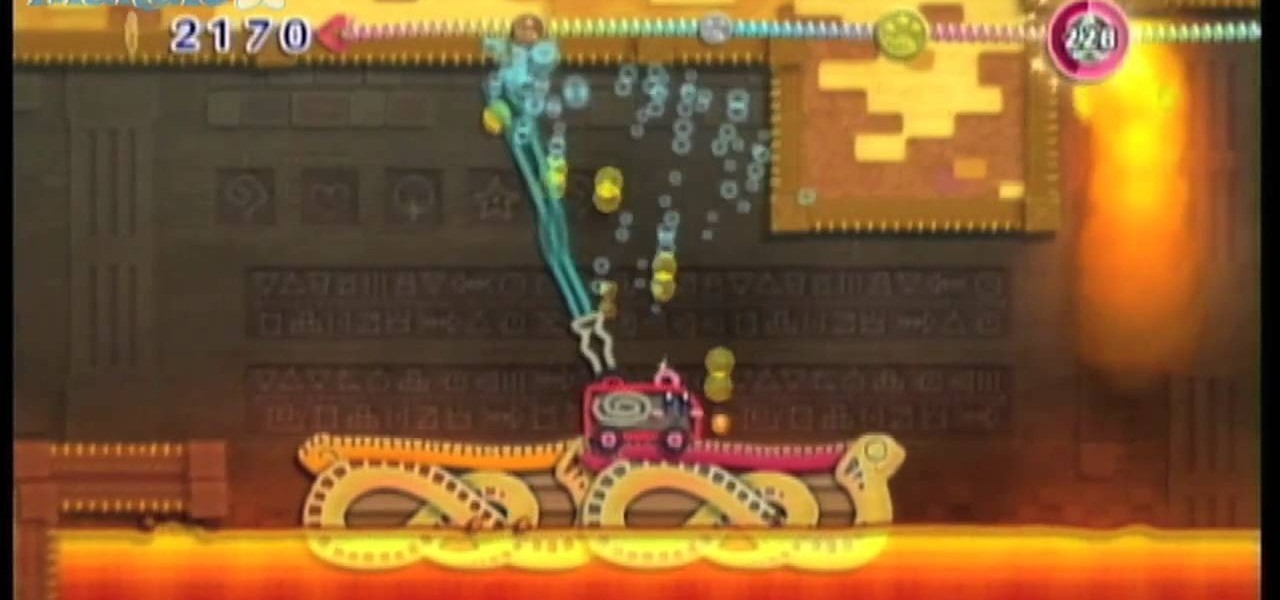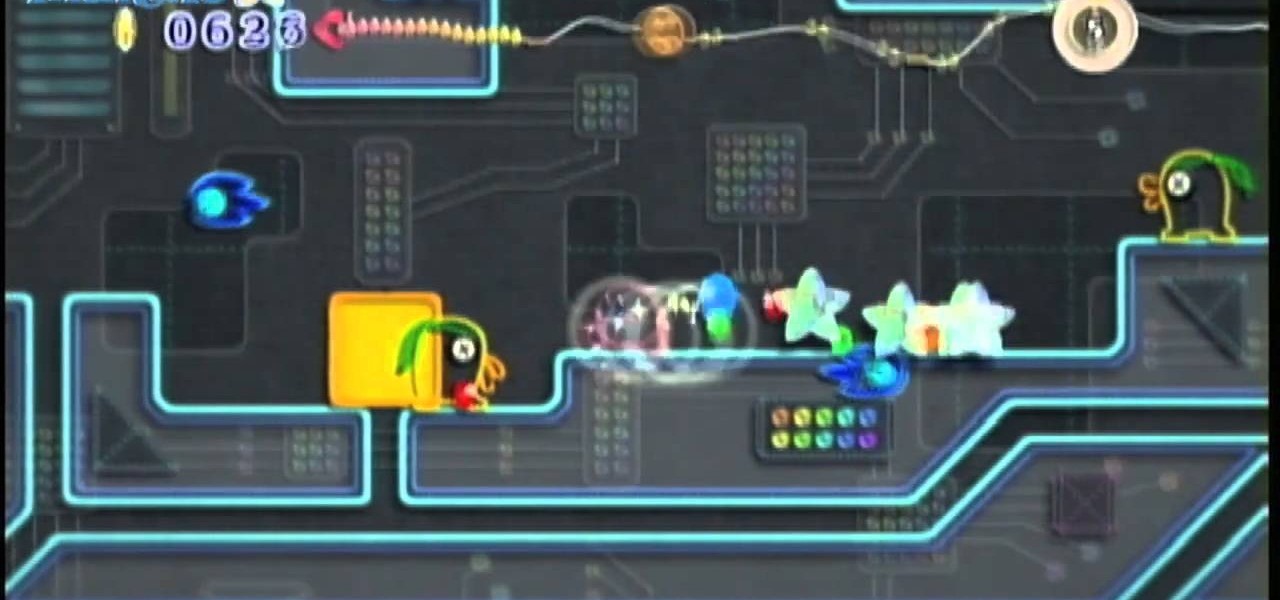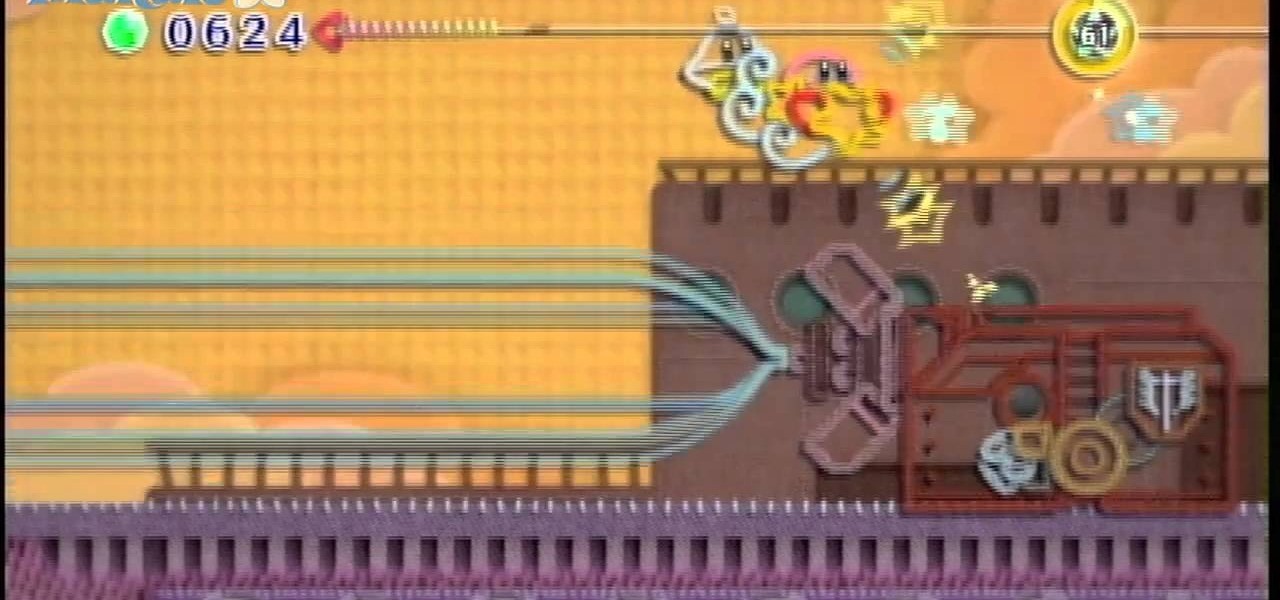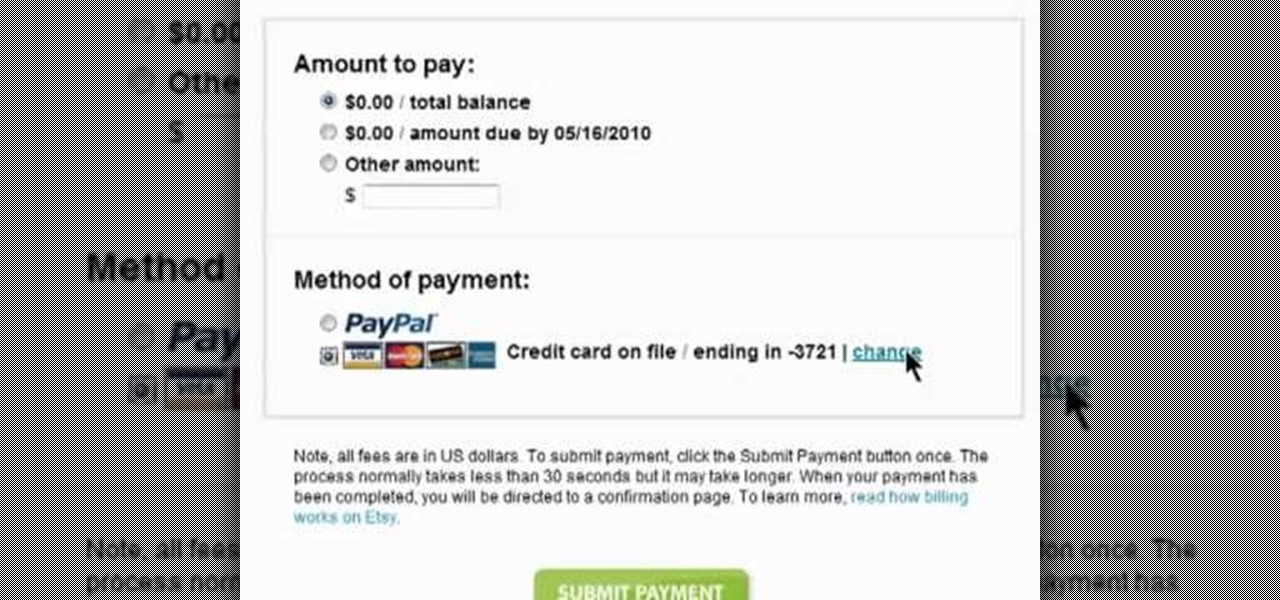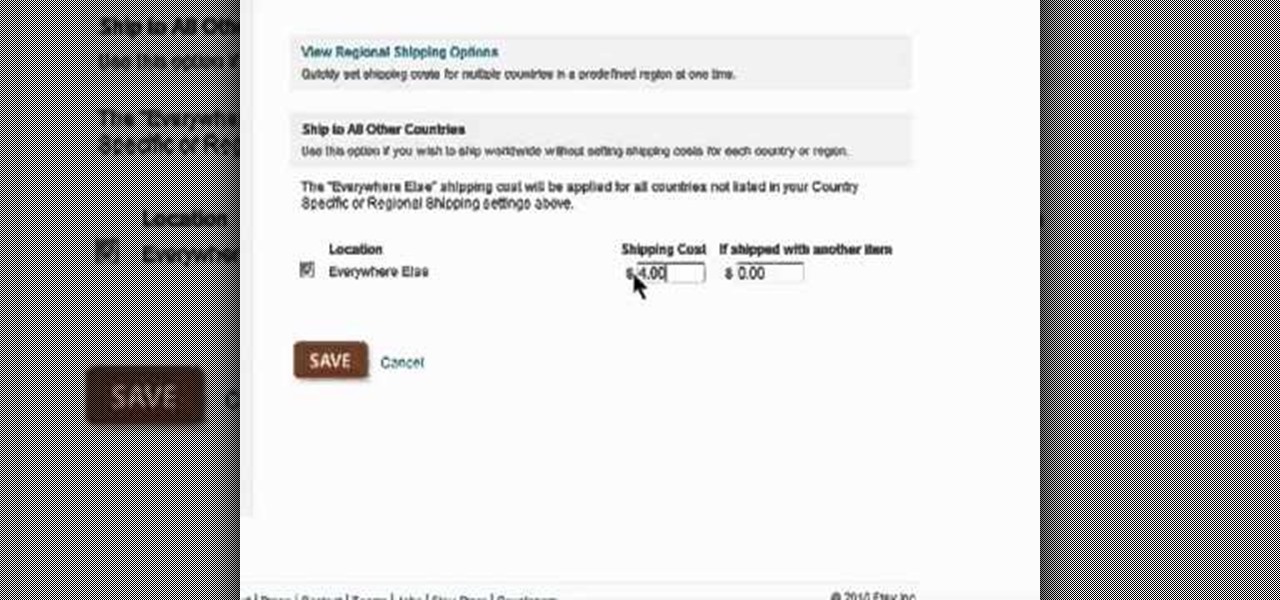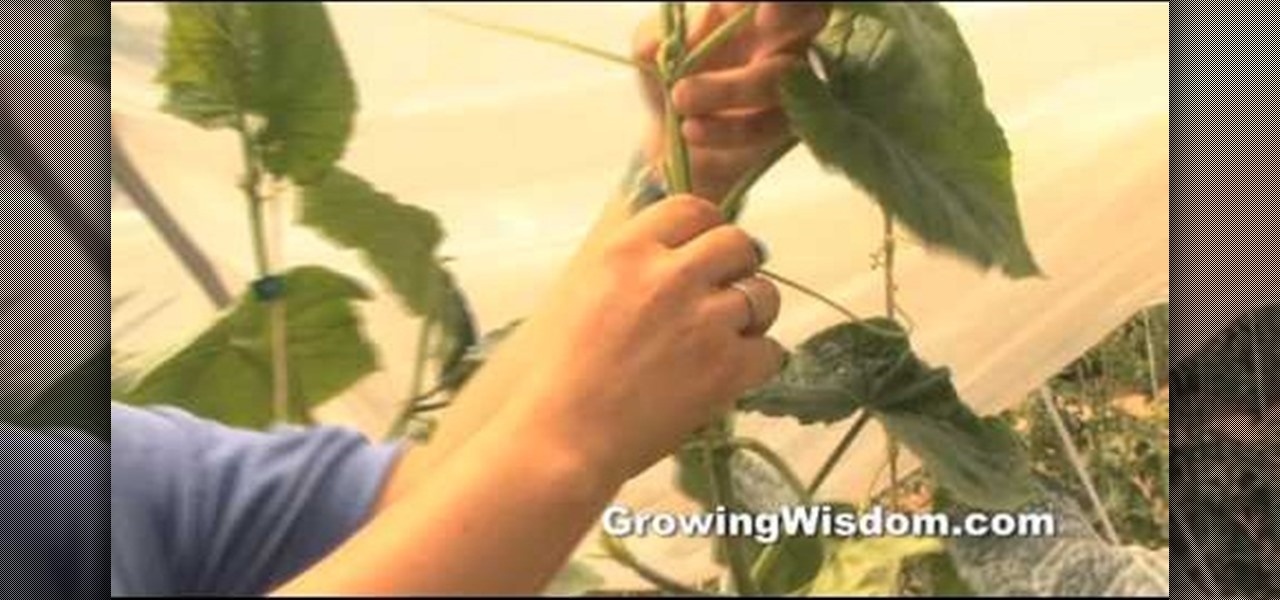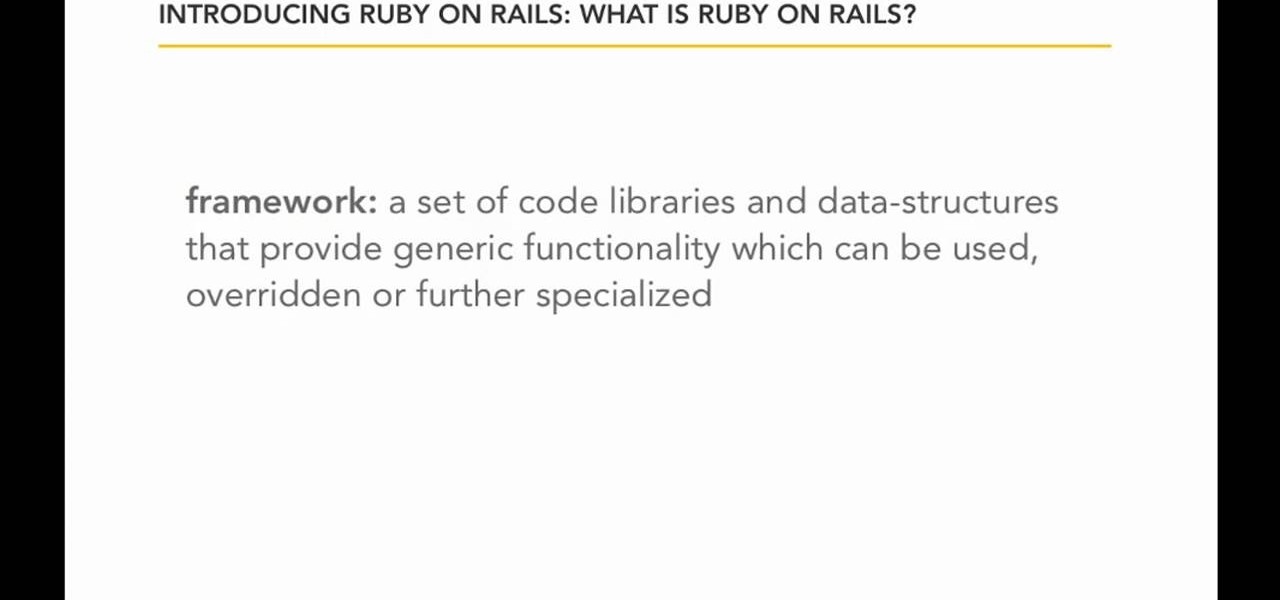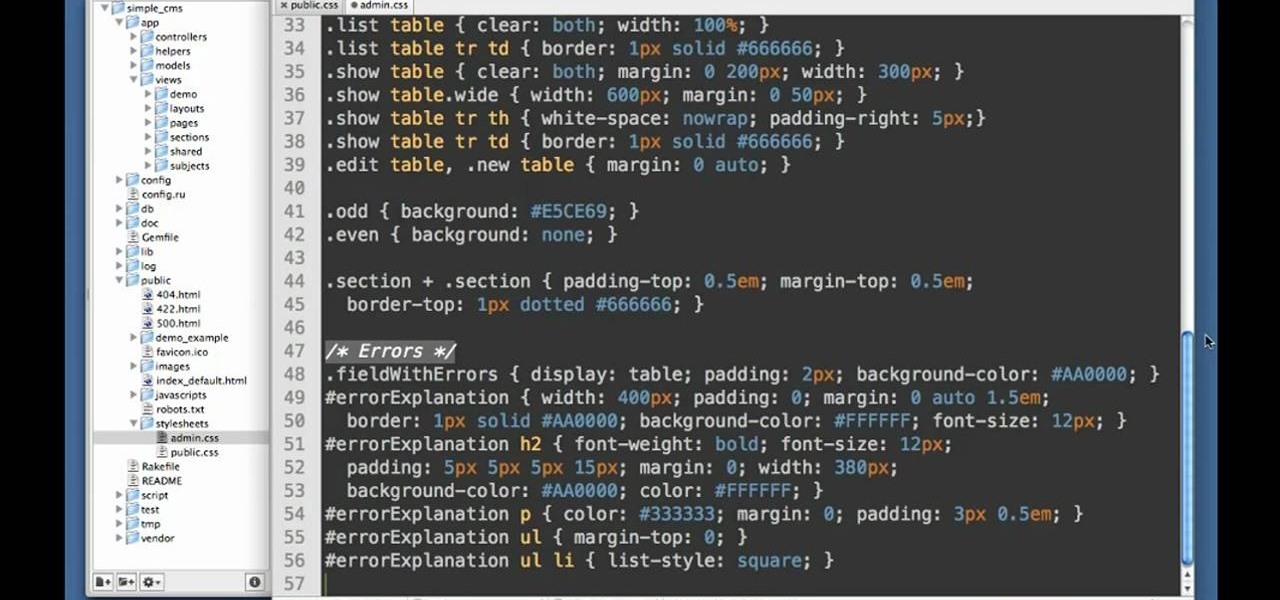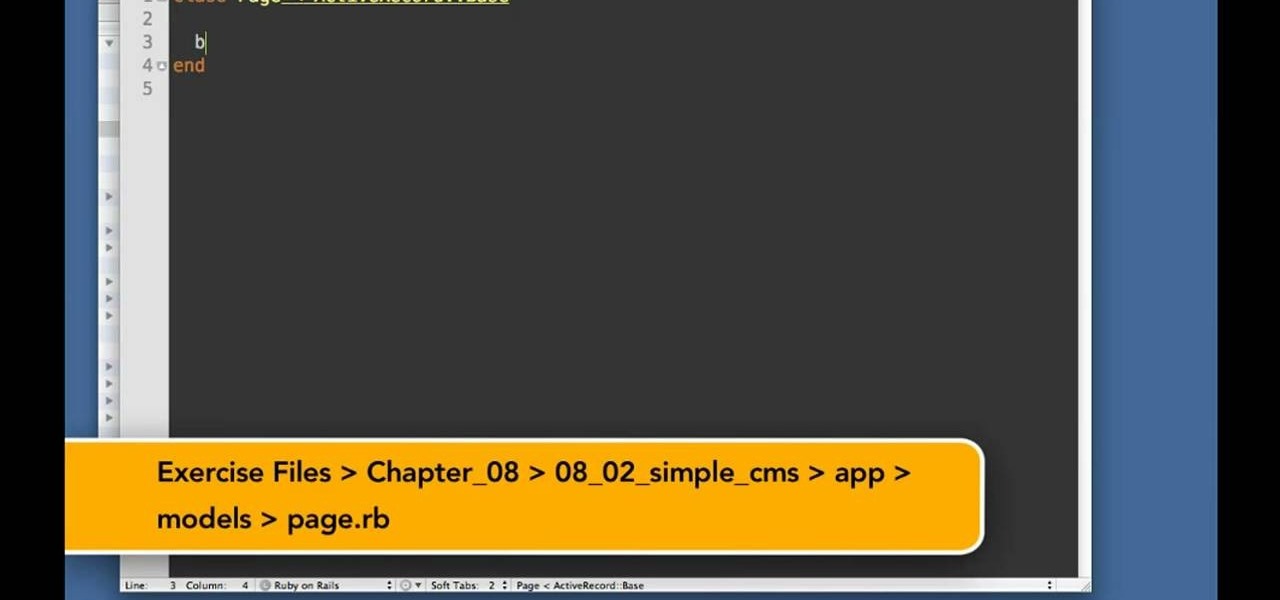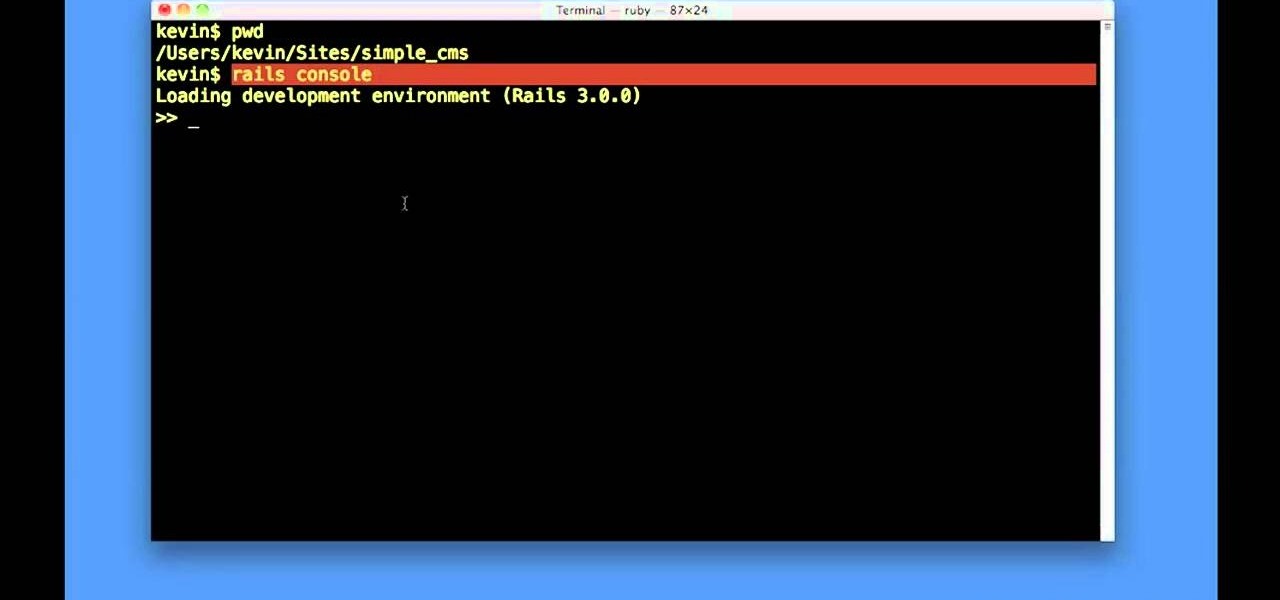Flubbed a line in an otherwise perfect take? Punch in over the part you want to replace and keep the rest. It's easy and this free software tutorial from the folks at Beat Class will walk you through the entire process.

Not only can Neptune make the tone-deaf sound as though they can kind of sort of carry a tune, it's also useful for polishing strong vocal takes. Learn how with this official video guide from the folks at Propellerhead. Whether you're new to Propellerhead's virtual music studio application, Reason, or their newer DAW app, Record, you're sure to find much to take away from this brief video software tutorial.
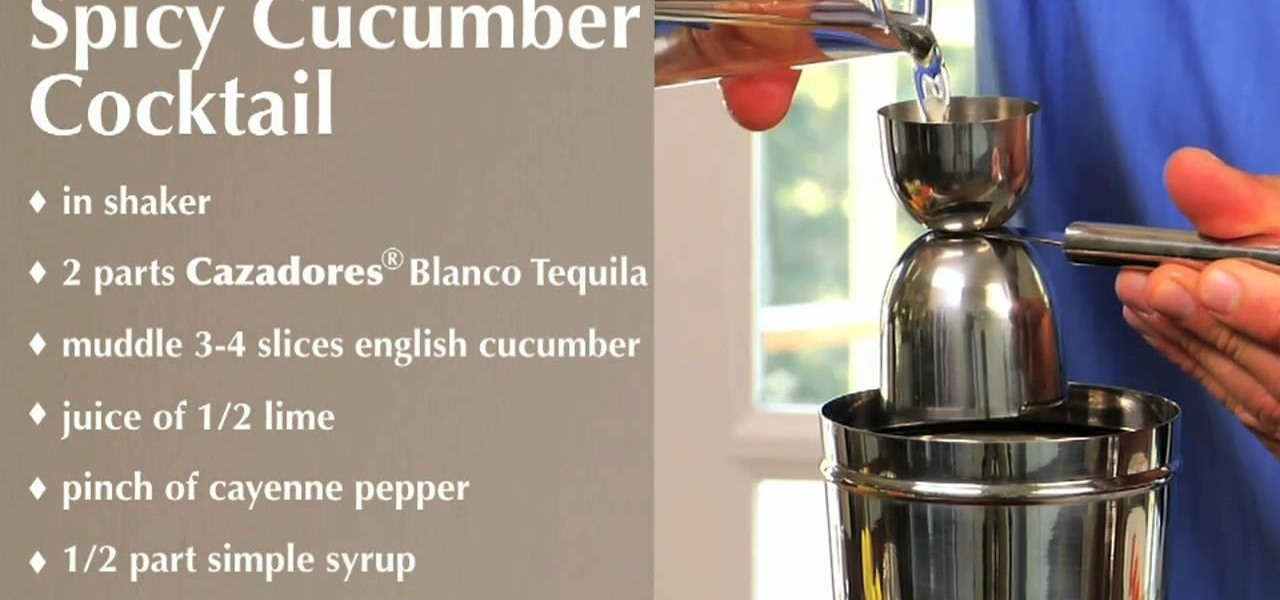
There's more than enough reason for folks to drink during the holidays. Crazy relatives, too much baking and shopping until you literally drop create lots of stress that one glass of martini usually tapers down.
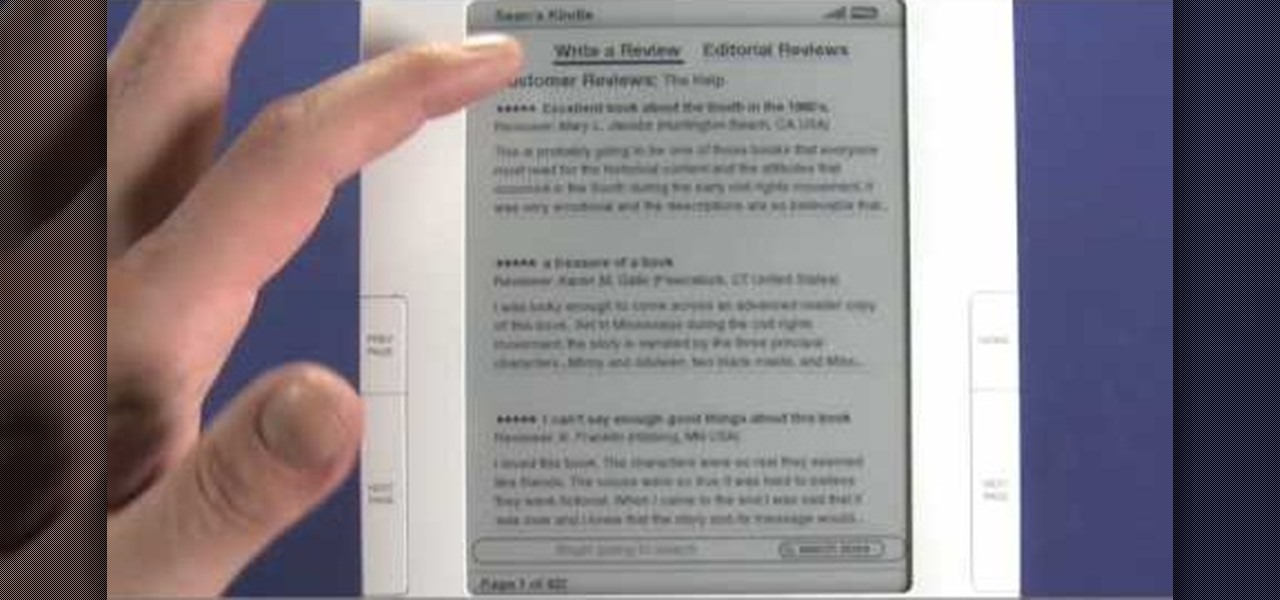
Interested in adding a new book to your digital collection? It's easy! And this brief video tutorial from the folks at Butterscotch will teach you everything you need to know. For more information, including detailed, step-by-step instructions, and to get started buying and downloading eBooks from the Amazon bookstore to your own Kindle 2 or Kindle 3 eReader, take a look.

Learn how to use Google's official Google Maps app on your Motorola Droid Android smartphone with this video demo from the folks at IntoMobile. Get where you're going with GPS-style turn-by-turn directions. This clip will teach you everything you'll need to know.

Set custom ringtones and alert sounds on a Motorola Citrus WX445 cell phone! This brief, unofficial guide from the folks at Wireless Zone will teach you how it's done. For all of the details, and to learn how to use custom ringtones (or, if you like, ring tones) on your own Google Android smartphone, take a look.

This brief, unofficial guide from the folks at Wireless Zone will teach you how to create a custom avatar using the WeeMee Avatar Maker app on your Motorola Citrus smartphone. For all of the details, and to learn how to make a custom avatar on your own Motorola Citrus Google Android smartphone, take a look.

Want to beat the Temper Temple level of the Hot Land stage of Kirby's Epic Yarn for the Nintendo Wii? See precisely how it's done with this video walkthrough from the folks at Mahalo. For all of the details, and a complete overview of how to defeat Hotwings take a look.

Want to beat the Hot Wings boss fight in the Hot Land stage of Kirby's Epic Yarn for the Nintendo Wii? See precisely how it's done with this video walkthrough from the folks at Mahalo. For all of the details, and a complete overview of how to defeat Hotwings take a look.

Want to beat the Secret Island level in the Water Land stage of Kirby's Epic Yarn for the Nintendo Wii? See precisely how it's done with this video walkthrough from the folks at Mahalo. For all of the details, and a complete overview of how to defeat the Secret Island level, take a look.

Want to beat the Tube Town in the Space Land stage of Kirby's Epic Yarn for the Nintendo Wii? See precisely how it's done with this video walkthrough from the folks at Mahalo. For all of the details, and a complete overview of how to defeat the Tube Town level, take a look.

Want to beat the Battleship Halberd level in the Dream Land stage of Kirby's Epic Yarn for the Nintendo Wii? See precisely how it's done with this video walkthrough from the folks at Mahalo. For all of the details, and a complete overview of how to defeat the Battleship Halberd level, take a look.

Need to beat Yin Yarn boss fight in the Dream Land stage of Kirby's Epic Yarn for the Nintendo Wii? See precisely how it's done with this video walkthrough from the folks at Mahalo. For all of the details, and a complete overview of how to defeat Yin Yarn, take a look.

Need a hand figuring out how to beat Meta Knight in the Space Land level of Kirby's Epic Yarn for the Nintendo Wii? See precisely how it's done with this video walkthrough from the folks at Mahalo. For all of the details, and a complete overview of this boss battle, take a look.

Want to know how to generate a personalized Mii on a Nintendo Wii? It's easy! So easy, in fact, that this Wii owners' guide from the folks at Butterscotch can present a complete overview of the process in about two minutes. For more information and detailed instructions, take a look.

Want to know how to use the Dashboard on your Nintendo Wii video game console to do fun things like surf the Internet? It's easy! So easy, in fact, that this Wii owners' guide from the folks at Butterscotch can present a complete overview of the process in about four minutes. For more information and detailed instructions, take a look.

Want to know how to pair your Wiimote controller with your Nintendo Wii video game console? It's easy! So easy, in fact, that this Wii owners' guide from the folks at Butterscotch can present a complete overview of the process in about two minutes. For more information and detailed instructions, take a look.

Need some help figuring out how to turn on Vacation Mode when selling things on Etsy? This brief video tutorial from the folks at Butterscotch will teach you everything you need to know. For more information, including detailed, step-by-step instructions, take a look.

Need some help figuring out how to create shipping profiles when selling on Etsy? This brief video tutorial from the folks at Butterscotch will teach you everything you need to know. For more information, including detailed, step-by-step instructions, and to get learn more about setting up payment and shipping options as a seller on Etsy, take a look.

In this DIY guide from the folks at eReplacementParts, we learn how to adjust the miter and bevel angle on a miter saw using an adjustable square. For step-by-step instructions, and to learn how to adjust the miter angle and a bevel angle on a miter saw yourself, take a look.

In this DIY guide from the folks at Gardenfork.tv, we learn how to construct a hoop house or cold frame to extend the gardening season. It's easy! So easy, in fact, that this gardener's guide can present a complete overview in about 9 minutes. For all of the details, and to get started making your own hoop houses and cold frames, take a look.

Think you might like to cultivate mushrooms in your home garden? It's not so difficult as you might imagine it to be. And this gardener's guide from the folks at Growing Wisdom will walk you through the process from start to finish.

If you grow your cucumber plants vertically, it's important that you know how to prune it properly to promote healthy growth. This gardener's guide from the folks at Growing Wisdom will walk you through the process from start to finish.

In this DIY guide from the folks at the TAP Plastics, we learn how to produce a simple latex mold using liquid latex rubber. It's easy! So easy, in fact, that this clip can present a complete overview of the technique in about seven minutes. For all of the details, take a look.

In this DIY guide from the folks at the eReplacementParts, we learn how to disassemble a Porter 4630 cable drywall gun and replace the armature. It's easy! So easy, in fact, that this clip can present a complete overview of the technique in about two minutes. For all of the details, take a look.

In this DIY guide from the folks at the eReplacementParts], we learn how to repair an oil leak on a KitchenAid stand mixer. It's easy! So easy, in fact, that this clip can present a complete overview of the technique in about two minutes. For all of the details, and to learn how to repair a leaky KitchenAid mixer, take a look.

In this DIY guide from the folks at the eReplacementParts], we learn how to adjust the beaters on a KitchenAid stand mixer. It's easy! So easy, in fact, that this clip can present a complete overview of the technique in about two minutes. For all of the details, take a look.

In this DIY guide from the folks at the Home Depot, we learn how to apply faux finish trim to cabinets. It's easy! So easy, in fact, that this clip can present a complete overview of the technique in about two minutes. For all of the details, take a look.

In this DIY guide from the folks at the Home Depot, we learn how to keep a Dremel tool clean when carving a pumpkin. It's easy! So easy, in fact, that this clip can present a complete overview of the technique in about a half minute. For all of the details, take a look.

Need some help figuring out whether Ruby on Rails 3 is right for your next project? This clip provides some help. Whether you're entirely new to Ruby on Rails 3 or are a seasoned developer merely looking to brush up on a few of the basics, you're sure to find much to take away. For all of the details, watch this quality video guide from the folks at Lynda.

In this free video programming lesson, we learn how to create an admin user CRUD in Ruby on Rails 3. Whether you're entirely new to Ruby on Rails 3 or are a seasoned developer merely looking to brush up on a few of the basics, you're sure to find much to take away. For all of the details, watch this quality video guide from the folks at Lynda.

In this free video programming lesson, we learn how to use stylesheets within Ruby on Rails 3. Whether you're entirely new to Ruby on Rails 3 or are a seasoned developer merely looking to brush up on a few of the basics, you're sure to find much to take away. For all of the details, watch this quality video guide from the folks at Lynda.

In this free video programming lesson, we learn about layouts within Ruby on Rails 3. Whether you're entirely new to Ruby on Rails 3 or are a seasoned developer merely looking to brush up on a few of the basics, you're sure to find much to take away. For all of the details, watch this quality video guide from the folks at Lynda.

In this free video programming lesson, we learn how to use one-to-one association within Ruby on Rails 3. Whether you're entirely new to Ruby on Rails 3 or are a seasoned developer merely looking to brush up on a few of the basics, you're sure to find much to take away. For all of the details, watch this quality video guide from the folks at Lynda.

In this clip, we learn how to use conditions when using query methods in Ruby on Rails 3. Whether you're entirely new to Ruby on Rails 3 or are a seasoned developer merely looking to brush up on a few of the basics, you're sure to find much to take away. For all of the details, watch this quality video guide from the folks at Lynda.

Want to know how to keep safe when using macros in Word for Mac 2011? This video will show you how it's done. Whether you're new to Microsoft's popular word processing application, new to MS Word 2011 or even an expert merely looking to brush up on the fundamentals, you're sure to be well served by this quality video tutorial from the folks at Lynda. For detailed, step-by-step instructions, watch the video.

Want to know how to save a Word for Mac 2011 document as a PDF file? This video will show you how it's done. Whether you're new to Microsoft's popular word processing application, new to MS Word 2011 or even an expert merely looking to brush up on the fundamentals, you're sure to be well served by this quality video tutorial from the folks at Lynda. For detailed, step-by-step instructions, watch the video.

Want to know how to create annotated docs in Word for Mac 2011? This video will show you how it's done. Whether you're new to Microsoft's popular word processing application, new to MS Word 2011 or even an expert merely looking to brush up on the fundamentals, you're sure to be well served by this quality video tutorial from the folks at Lynda. For detailed, step-by-step instructions, watch the video.

Want to know how to read outlines within Word for Mac 2011? This video will show you how it's done. Whether you're new to Microsoft's popular word processing application, new to MS Word 2011 or even an expert merely looking to brush up on the fundamentals, you're sure to be well served by this quality video tutorial from the folks at Lynda. For detailed, step-by-step instructions, watch the video.

Want to know how to use slide transition effects within PowerPoint for Mac 2011? This video will show you how it's done. Whether you're new to Microsoft's popular word digital slideshow application, new to MS PowerPoint 2011 or even an expert merely looking to brush up on the fundamentals, you're sure to be well served by this quality video tutorial from the folks at Lynda. For detailed, step-by-step instructions, watch the video.