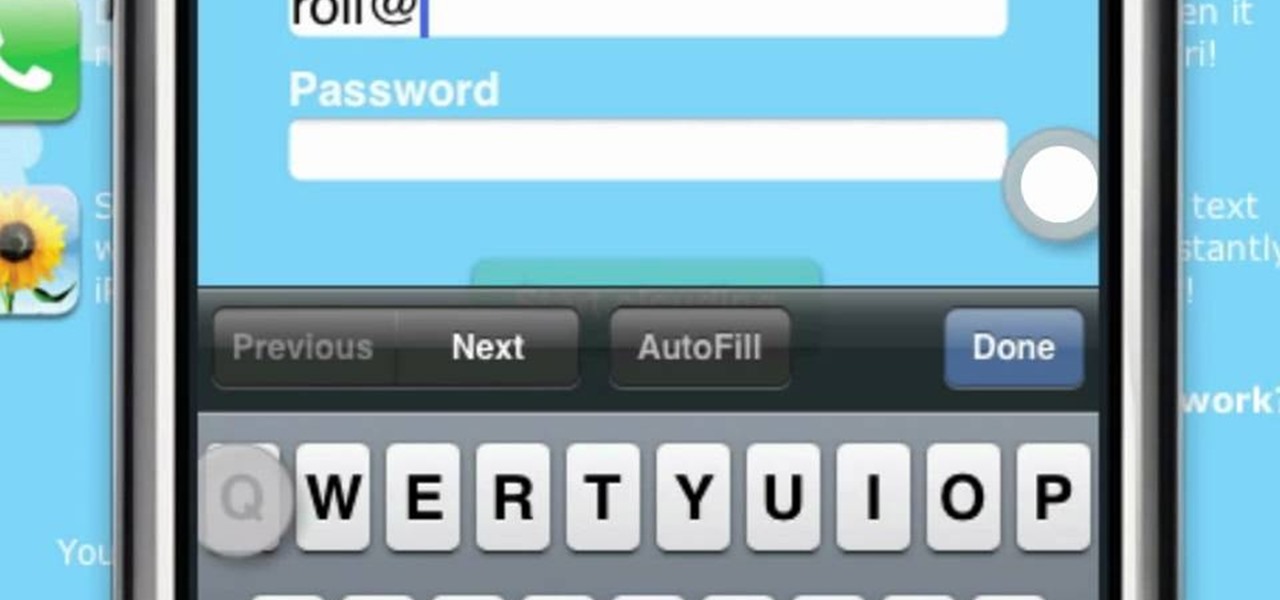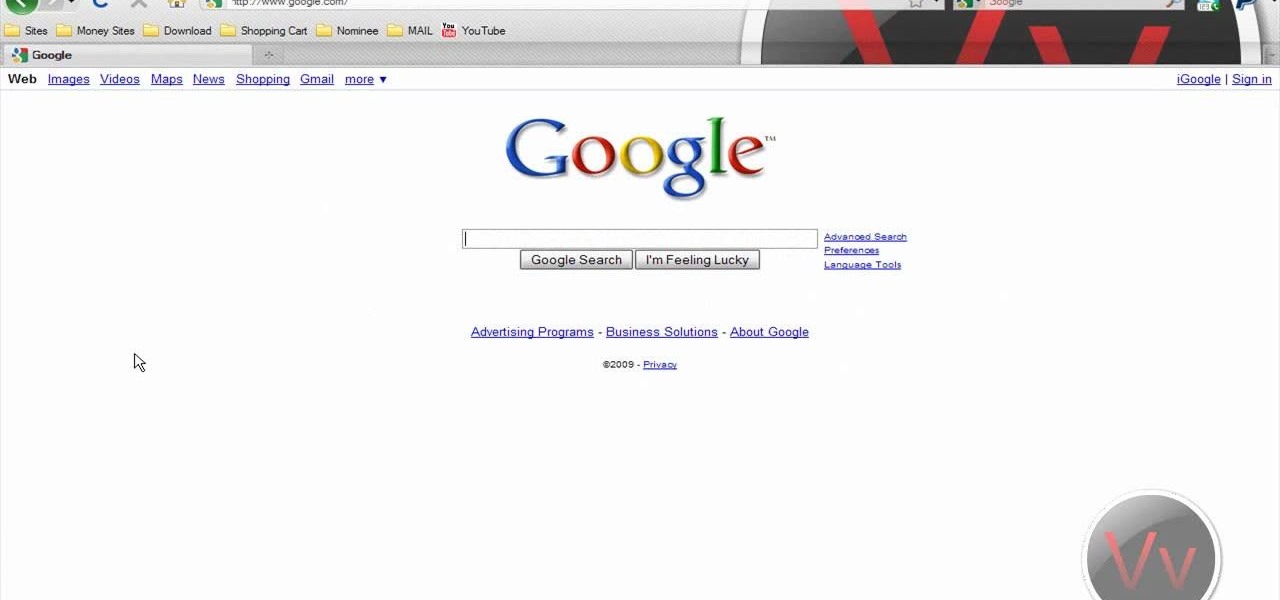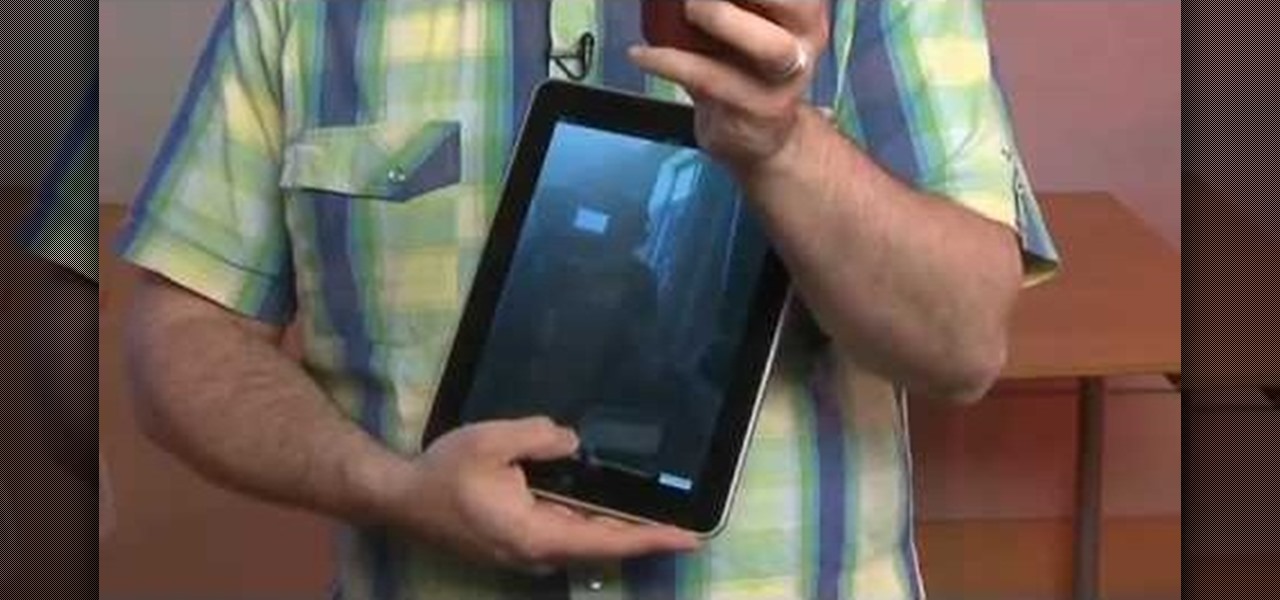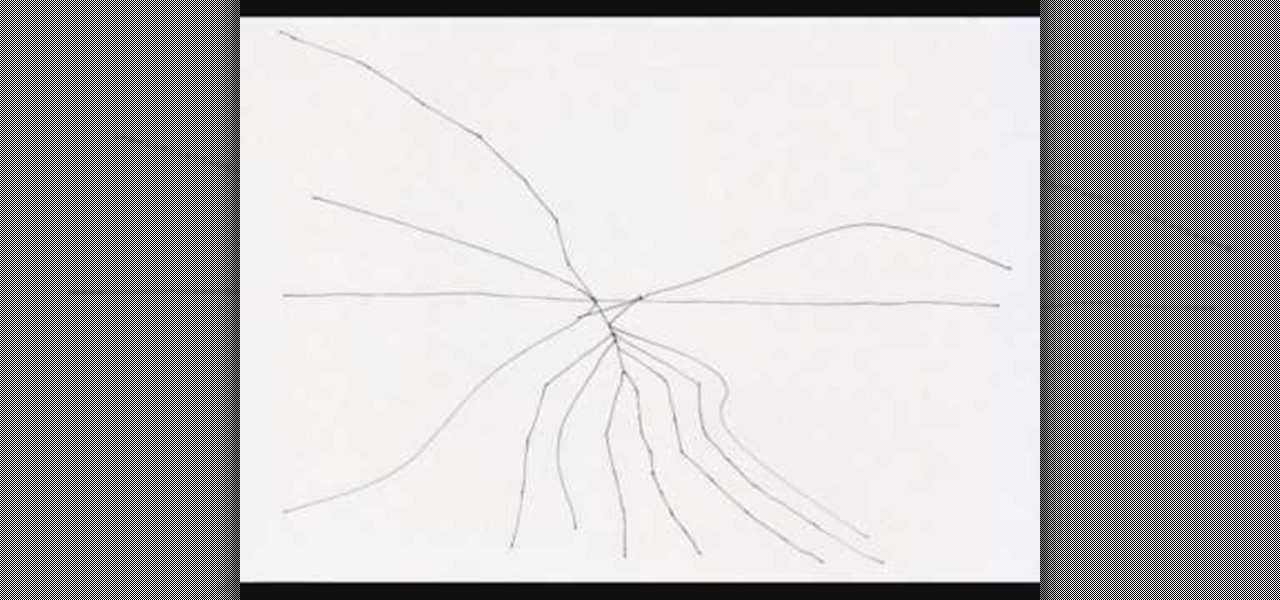When we hack a web server, we usually want to be able to control it in order to download files or further exploit it. There are many websites that let you upload files such as avatar pictures that don't take the proper security measures. In this series, I will be showing you how to gain root access to such a web server.

An app called Launcher was released for iOS 8 last September that let users open any installed app directly from a widget in the Notification Center pull-down. For some reason, Apple didn't take too kindly to this and banned Launcher from the iOS App Store just a few days after its release.

Recently, a group of Duke University students got together to tackle an age-old problem with mobile devices. You see, mobile data coverage isn't exactly ubiquitous, and many folks have restrictive mobile data plans, which means internet connectivity is not always an option.

A set of cool new Android-related Google Search functions made their debut this week, which will allow you to locate your phone, send directions to your mobile device, set alarms and reminders, and send notes from any web browser.

This tutorial is for everyone who has been waiting for a solution to stream web videos to a Chromecast by using an iPhone or iPad. It is easy as a cakewalk.

Amazon just signed a deal with HBO to host the cable channel's original content on its Instant Video service. For those of us with Amazon Prime accounts, this is great news—but there aren't any readily apparent options for playing it on Chromecast.

While the Play Store has a plethora of apps available for finding lost Android phones, Google came out with its own web-based application, Google Device Manager, earlier this year to help you keep track of all your Android devices and remote lock, erase, ring, and track if need be.
There has been much talk about how unsecure the cloud is because of PRISM’s newfound ability to demand all of your data without any resistance. This has spin doctors in the Cloud Storage industry losing their mind. They suddenly went from a central hub for 10GB of your files, to an easy window for Big Brother to track you through. Centralized cloud storage is no longer a safe way to keep your files, but we still need a way to access our files anywhere we go.

In this web design tutorial learn how to use the straight line tool. Although the straight line tool might seem like a useless tool I can tell you from experience it is very useful. Especially if you have ever attempted to draw a straight line with a tool other than the straight line tool. There are many ways you could use the straight line tool such as dividing content, design graphics, separating navigation menu headers and much more. My recommendation would be that you take a look at some ...

A lot of people text nonstop, but there are situations where it's either not allowed or considered rude to use your phone. Let's say you're in class or in a meeting at work, band you're expecting an important message or phone call. Rather than trying to check your phone discreetly, wouldn't it be better if you could just see your calls and messages on your computer?

Most of us have some sort of malware scanner or antivirus program on our computers, but what about our smartphones? A lot of people don't realize that computers aren't the only devices that are susceptible to malicious software and apps—they can follow you on your smartphone or tablet, too.

Don't be intimidated about plant nutrition and how to read those mysterious numbers on fertilizer labels! Watch this funny and memorable video that breaks down the basics of fertilizing and shows you how to feed your plants.

Yesterday, Microsoft released the customer preview of its newest version of Office, the first version optimized for both touchscreens and desktop systems. The entire suite got a much-needed facelift and a few new cool features. Here are some of the most notable changes.

Watch this video tutorial to learn how to book the best hotel room for your money. You've spent all year saving up for your dream vacation. The last thing you want is to end up in a hotel room that ruins the whole trip.

Do you find yourself getting rocked by your friends and relatives whenever you play Wild Ones on Facebook? A little more money would help right? This video will teach you how to use an easy cheat to acquire a theoretically infinite amount of money and coins. All you need are two Facebook accounts and two different web browsers and you can do this easily. Now get in there and buy yourself a better pet!

Identify pinion needle scaleWe are going to look at this insect because eggs are being laid. Two year old needles are being cast off. This is a sign of infestation. There is also sparse, open foliage. This tends to be a chronic infestation. The insect is the pinion needle scale. You can see tiny, bean shaped bumps on the 2 year old needles. The insects move to last years new growth and feast on the sap of the needle all summer. You can see egg masses and web on the trunk of the tree. The inse...

Systm is the Do It Yourself show designed for the common geek who wants to quickly and easily learn how to dive into the latest and hottest tech projects. We will help you avoid pitfalls and get your project up and running fast.

This is a great solution if you need to get something off your computer, but you are not home. Want access to your files stored at home? How about hosting a home web server? Static IPs are expensive, if you can even get one. We set up Dynamic DNS instead!

Take a look at this video from Nokia to discover how to add a shortcut to your desktop on the N900's launcher screen. Now you can quickly access your favorite web page or load an application directly from the home screen on the N900 smartphone.

Ever find a really cool article on the web that you'd like to read next time you are out and about, waiting in line or riding the bus? Watch this video to learn how to use iCloud to share links between your computer and your iPhone.

Trying to get more traffic for your Wordpress blog? Looking to connect with the people who visit you online? This video will show you how to facilitate web interactions by adding social media icons to your blog's header. This video uses the 2010 theme to demonstrate. CSS may be intimidating, but this video will show you exactly what to do.

Having trouble beating the Shark Tooth island in Poptropica, the popular web game? With the right strategy, it's easy! So easy, in fact, that this gamer's guide can offer a complete walkthrough of the stage in about six and a half minutes. Learn how to get through Shark Tooth island with this gamer's guide.

If you're paranoid about the security on your web-browsing activities, fear not. This Firefox add-on, called HTTPS Everywhere, was created by the Electronic Frontier Foundation (EFF) to help you protect you from curious sites. Installing this add-on will make most websites default to the more secure version.

Looking for a quick guide on how to surf the web on a Microsoft Windows PC running Windows 3.11? It's easy. So easy, in fact, that this video tutorial can present a complete, step-by-step overview of the process in just over eight minutes. For more information, including detailed, step-by-step instructions, take a look.

In this clip, you'll learn how to create a barebones password generation app with PHP. Whether you're new to the PHP: Hypertext Preprocessor scripting language or are a seasoned web developer merely looking to improve your chops, you're sure to find benefit in this free video programming lesson. For more information, including detailed, step-by-step instructions, take a look.

Firefox lets you create add ons which allow for customizing or altering the appearance of your web browser. This tutorial shows you how you can create your own persona (or theme) for use by you, or anyone who dowloads it.

Moving away from a webpage you were looking at accidentally is always frustrating. Get back to what you were doing as quickly as possible by using these keyboard shortcuts for Mac browsers to move back a page quickly and easily.

There is a built-in tool in Windows Vista that allows you to clean up your hard drive and system, and it could be found by simply searching for "disk cleanup" in the start menu. But this provides a really basic cleanup, so for all of you who want something more extensive, there are free alternatives available on the web. Once is called CCleaner, which is a lot better. It's the number-one tool for cleaning your Windows PC.

Still switching between tabs the old fashioned way on Firefox and Chrome? Looking for something that's faster and more efficient? Then look no further than this great video! All you have to do is press control and a number key and you'll be switching like a pro!

Want to know how to use your iPhone as an external web cam for your Apple iPad? This brief video tutorial from the folks at Butterscotch will teach you everything you need to know. For more information, including detailed, step-by-step instructions, and to get started using this neat trick yourself, take a look.

Interested in incorporating a download manager into Google Chrome? It's easy! So easy, in fact, that this home-computing how-to from the folks at Britec can present a complete overview of the process in just over two minutes. For more information, including detailed, step-by-step instructions, take a look.

See how to create simple motion tween fades when working in Adobe Flash CS3. Whether you're new to Adobe's popular Flash-development platform or a seasoned web developer looking to better acquaint yourself with Flash CS3, you're sure to benefit from this free software tutorial. For more information, including detailed, step-by-step instructions, watch this video guide.

Whether you're new to Adobe's popular Flash-development platform or a seasoned web developer looking to better acquaint yourself with Flash CS3, you're sure to benefit from this free software tutorial. For more information, including detailed, step-by-step instructions, watch this video guide.

Learn how to create simple, frame-by-frame animations within Adobe Flash CS3. Whether you're new to Adobe's popular Flash-development platform or a seasoned web developer looking to better acquaint yourself with Flash CS3, you're sure to benefit from this free software tutorial. For more information, including detailed, step-by-step instructions, watch this video guide.

Before you can work in Adobe Flash CS3, you'll need to know how to work with it. Learn how with this clip. Whether you're new to Adobe's popular Flash-development platform or a seasoned web developer looking to better acquaint yourself with Flash CS3, you're sure to benefit from this free software tutorial. For more information, including detailed, step-by-step instructions on how to use the program's draw tools, watch this video guide.

Scouring the web for instructions on how to factor quadratic equations in algebra? Look no further. This free video algebra lesson will teach you how. From Ramanujan to calculus co-creator Gottfried Leibniz, many of the world's best and brightest mathematical minds have belonged to autodidacts. And, thanks to the Internet, it's easier than ever to follow in their footsteps (or just finish your homework or study for that next big test).

Drawing towns full of buildings can be challenge, especially when trying to properly use perspective to make the view stretch out into the horizons as so many towns do in the real world. This video demonstrates how to start with a simple web and then build on it to create a neat pastoral scene in pen that vanishes neatly into some buildings rendered far off in the distance.

If you've been using the internet for many years, chances are you've come across Internet Explorer at some point. Nowadays there are a whole wide variety of Web Browsers including Google Chrome and Mozilla Firefox. So if don't have IE downloaded on your computer this tutorial will help you. Check it out and understand how to download and install Internet Explorer 8 on your computer. Enjoy!

Blogger is Google's blogging platform and this video shows how to signup, create, setup and start blogging on Blogger. You are given a run-through of going to blogger.com and signing up to create a blog, creating your account, naming your blog, selecting your template and finally creating the blog. After that you can go ahead and create your first post, format it, preview it and finally after everything is complete publish it on the web for everyone to see!

Learn how to install Aircrack on your iPhone to hack into almost any WiFi network. First download Aircrack from iHackMyi, then follow these steps: