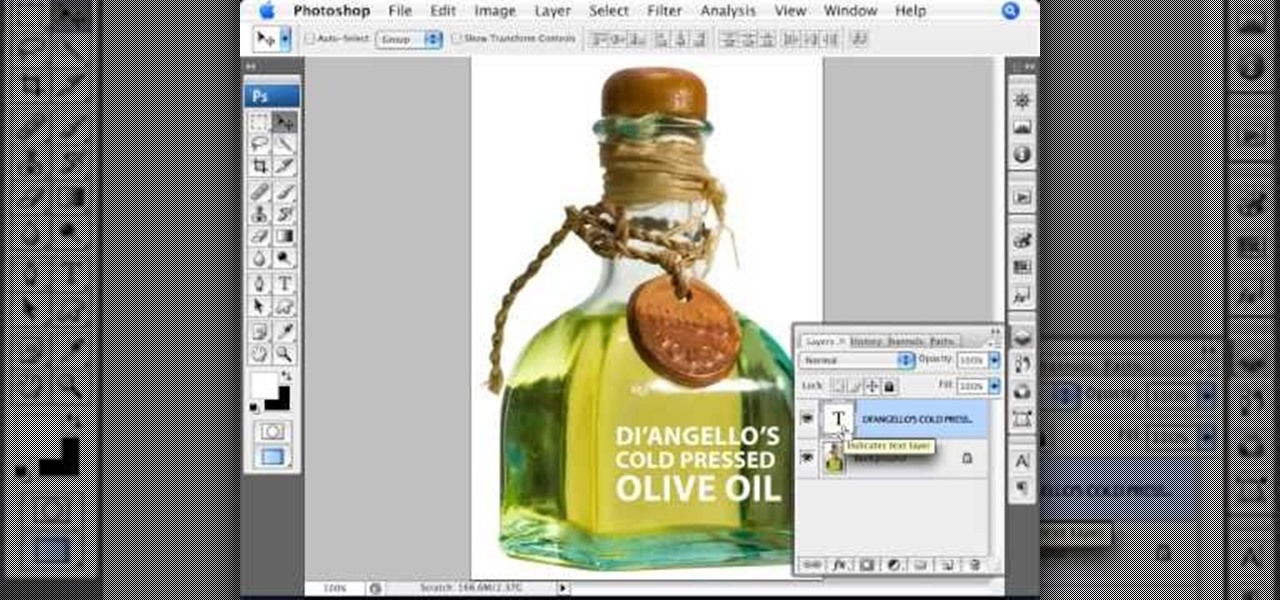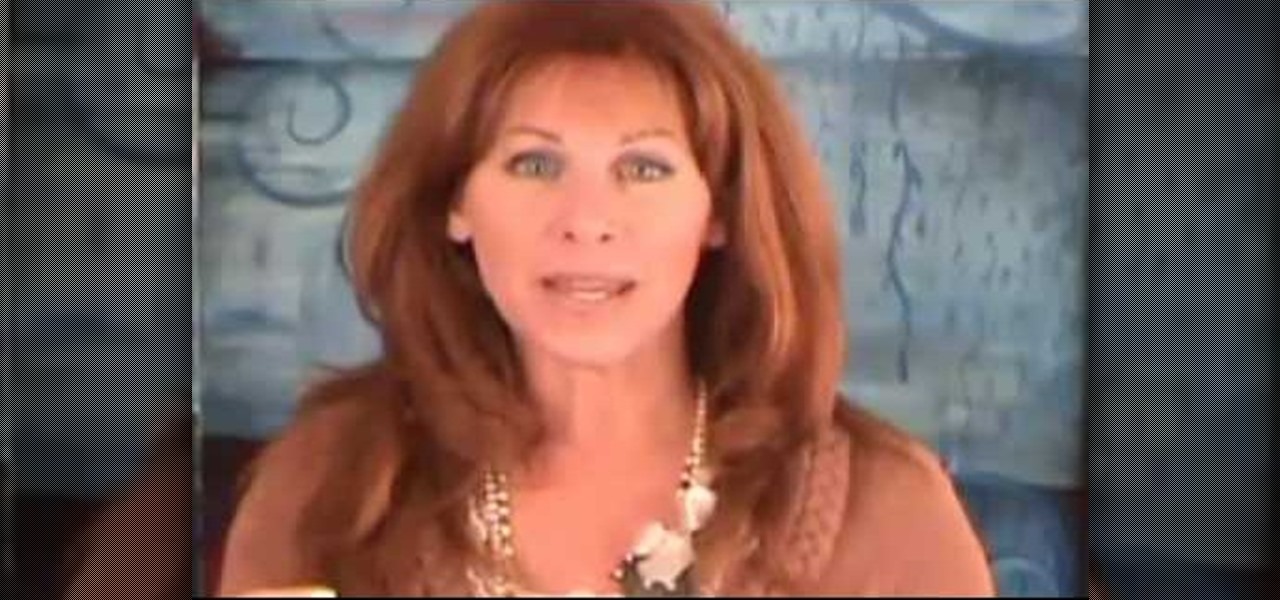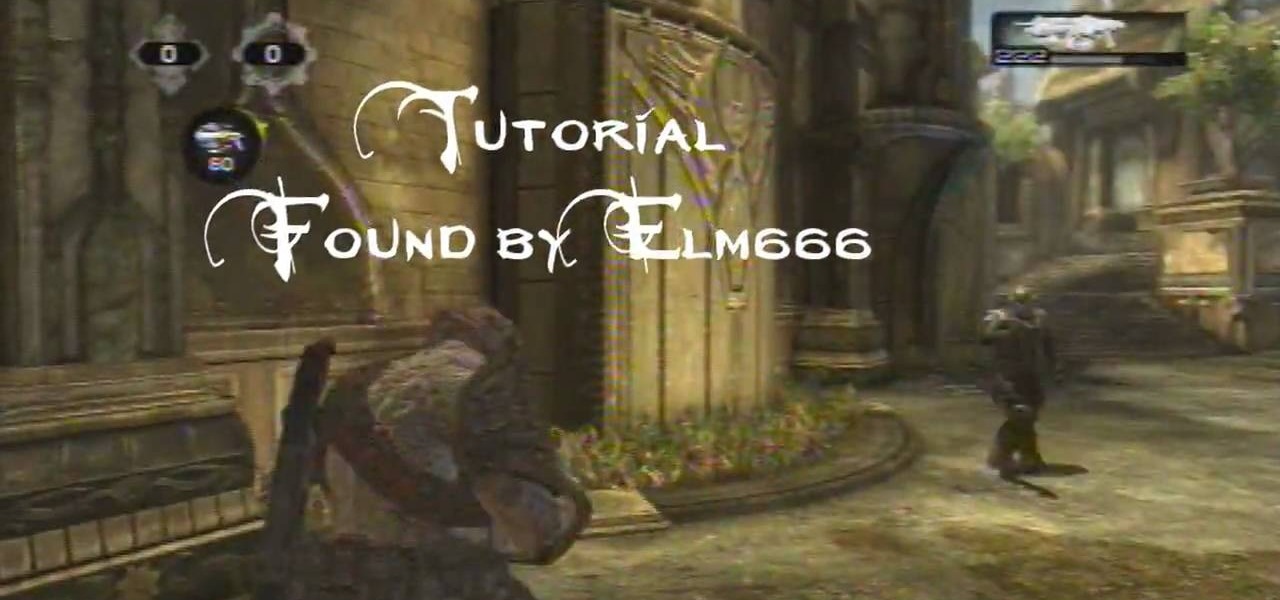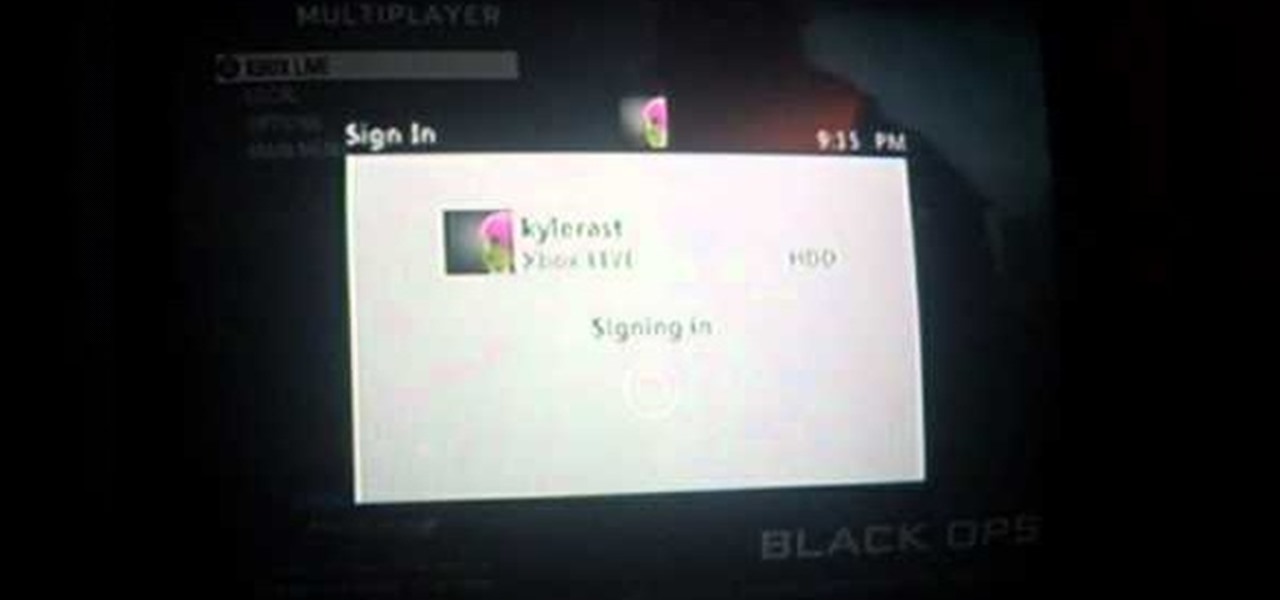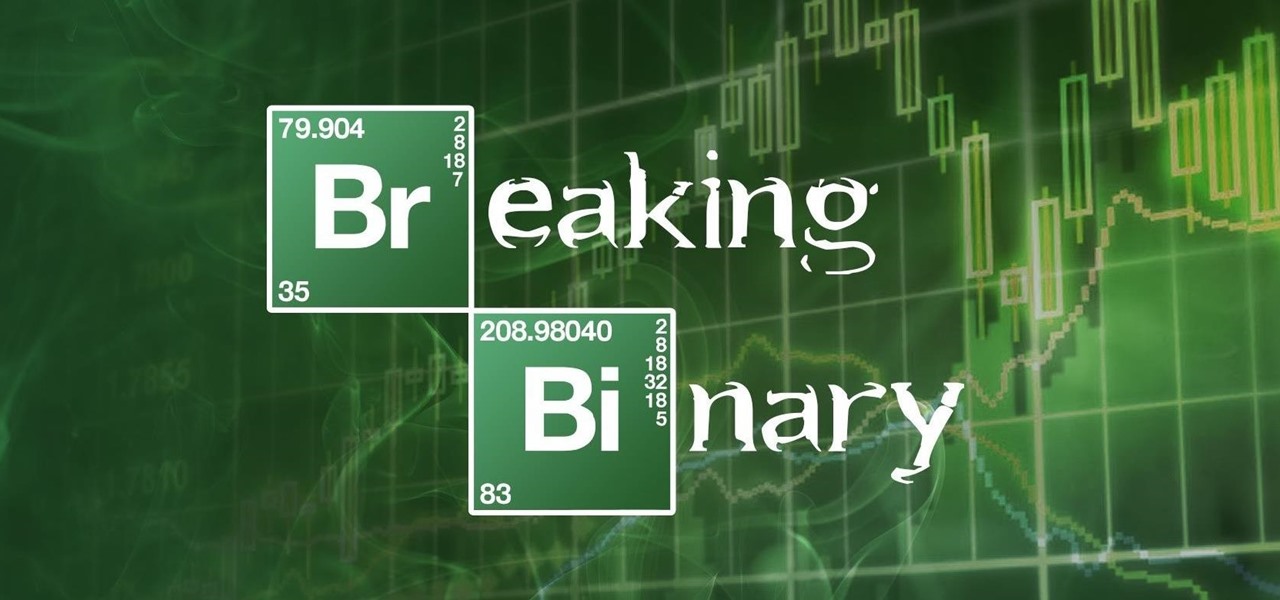In this video about choosing a web hosting company. The narrator begins by saying that web pages are hosted on servers; the files that make up a web site are hosted or stored on a server. The narrator recommends a service called Host Gator. He indicated they are reliable and provide reasonably priced web hosting services. He briefly discusses the process they charge for their different levels of hosting services. Next he shows the steps to hook your domain name to the host account. He demonst...

This hacker's guide demonstrates a quick PHP script which may allow you to crawl through the operating system on your hosting provider. demonstrate the power of PHP on a Virtual Host, or vhost, if PHP is not correctly secured by your web hosting provider. For more information on this hack, watch this helpful video guide.

Adding domains to your GoDaddy hosting plan can be done by following the steps Ken Applebee outlines in this video tutorial. Once at the GoDaddy main home page, click on My Hosting Account under the Hosting tab at the top of the screen. Log in and go to your account with the hosting on it. Click on Your Domains and you will see your domain in there. On the right side you can choose to add a subdomain or you can just click on the Add Domain tab for a completely separate domain. This allows vis...

In this tutorial, you'll learn how to move a hosted domain from one hosting service to another. It's an easy process and this video presents a complete guide. For more information, including a full demonstration and detailed, step-by-step instructions, watch this helpful home-computing how-to.

Do you like going to parties but hate hosting them because it is just too work? Watch this video tutorial from Better TV to learn how to host a back yard barbecue party like a pro. Get the help of your friends and delegate tasks too to make the BBQ more fun and less overwhelming.

Living in a small space doesn't mean you have to forego hosting a holiday get together! This tutorial gives you some great tips on how you can not only host a party in a small house or apartment, but how you can do it on a budget, too.

Uploading videos to multiple video hosting sites using Tubemogul.

This tutorial is for people who are already using the cPanel Hosting account, and want to learn how to add a new email address to the existing account (such as for a new employee). It's an easy, quick process - this video shows you how!

Aspiring to be a game maker? You can get your start here. In this episode of the "All Things Adobe" hosted by the Chad and Todd podcast, co-host Todd Perkins tells you how to make Wii games in Flash! In this tutorial, you'll also learn how to play those games on your Wii after they're made.

"Every good party, needs some champagne," says Top Chef host Padma Lakshmi. In this tutorial hosted by Food & Wine, Padma along with Tom Colicchio (also from Top Chef) show us how to make raspberry champagne spritzers with some crushed strawberries, sorbet, and what else but champagne.

The term blog is a shorthand for web-log. It can be considered as a online and publically viewable diary of user generated content usually sorted by date.

In this Computers & Programming video tutorial you will learn how to update a website with an FTP client (v† la FileZilla). Download FileZilla client from www.filezilla-project.org. Find your server IP address from your web host, which will be found in the hosting control center. In the video, it is GoDaddy.com. Open your filezilla client and put in the IP address of your web host and your username and password for your hosting account. Then click ‚Äòquickconnect‚Äô. This will connect you to ...

A good party guest should live by this motto: Ask not what the party can do for you, but what can you do for the party!

Edit name servers in the domain management area. If you're buying domain and web hosting from a single provider, like Hostgator, then the domain name automatically has a corresponding host.

With the economy still rocky, many people can't afford to travel or host large, lavish Thanksgiving dinners. Even if you're planning on just having a small family gathering, here's how you can tweak some traditions to still have a memorable, intimate Thanksgiving.

In this Photoshop tutorial video from Tasktutorial, the host leads you through the process of creating a speech bubble in Photoshop. As you watch this video and follow along with the host, you will learn how to create a speech bubble, like they use in the comics. You will also learn how to add color and blur effects to it, to give it a more three dimensional feel, as well as how to use the stroke effect to give it that comic book outline when you're done.

In this Photoshop video tutorial, hosted by photoshopuniverse, from Free Photoshop Video Tutorials, you will learn how to create an effect that makes it appear as though text you input into your image has been embossed on a glass surface. As you follow along with the host in this video, you will learn how to insert text, and align it to a plane, so that it will appear to be aligned to the surface you want to place the text on, as well as how to achieve the embossed look when you're finished.

Here's a fast lesson in hosting video on your own Drupal website using the FileField and jQuery Media modules. The Filefield and jQuery Media modules are a one-two knock out combination for allowing users to upload media files to fields in your custom content types and then playing back the media files in their matching player or handler. It represents a positive direction for treating fields containing files and is a great starting point for researching your own implementation of this recipe.

How to Use Your Mac as a Server: Turn your Mac Mini into a server! Yes, that's right, with a little know-how and a little spunk, you can turn an inexpensive Mac Mini computer into a server to provide services over you network. You won't even need the Mac OS X Server, just the Mac OS X Client, so there is no extra software to buy, just the Mac Mini and it's operating system.

How to Use Your Mac as a Server: Turn your Mac Mini into a server! Yes, that's right, with a little know-how and a little spunk, you can turn an inexpensive Mac Mini computer into a server to provide services over you network. You won't even need the Mac OS X Server, just the Mac OS X Client, so there is no extra software to buy, just the Mac Mini and it's operating system.

With a few hosting tips, you will perfect your Thanksgiving season! This craft shows you how to make some elegant place cards, some easy and beautiful napkin rings, and custom-made deocrative candles. Be the perfect host or hostess this Thanksgiving season!

This clip presents a number of tips on hosting an open house at your Pilates club or studio. Whether you're considering the possibility of starting your own Pilates studio or already have one and just need a little help tackling a particular pedagogical problem, you're sure to be well served by this free video lesson from the folks at Balanced Body Pilates. For more information, including a comprehensive overview, watch this video guide.

There are several types of barrier breaker glitches in Gears of War 2. The one described in this video might be the easiest one of all. It will allow you to escape from many multiplayer maps. The only caveat is that this won't work if you are hosting the game. Simple, get one of your friends to host and glitch on!

Get ready to dance "The Ellen!" In this tutorial, you will learn all of the steps to the dance that is sweeping the..morning talk show circuit.. The Ellen! This video, hosted by Forest Thomer, will show you step by step how to follow along to this dance and bop around with TV's favorite host.

Everyone loves a party—until the host’s pooch starts giving your leg a little bit of his doggie style. Show that canine he’s not humping any old bitch.

If you have your own domain, odds are you do things from FTP from time to time. In this tutorial, you'll learn a technique for making FTP shortcuts with the Windows HOSTS file, which will allow you to simplify the process. The time you save will be your own.

How to solve some of SC's common hosting problem, this clip is using LINKSYS but it can work with all routers in about the same way.

Ever wonder who's host in Halo 3? Well now there is a way to find out with this Halo tricks video.

DNS spoofing - how to use the hosts file in Windows XP to block unwanted spyware/popups/etc, block programs from reporting to a site, filter/block/redirect websites, and locally create forward lookups (IP to name resolution in network)

Are you willing to do whatever it takes to gain host privileges in COD: Black Ops Annihilation Shangri-La Zombies? If you answered yes to that question, this is the video for you. Watch and learn how to use a lag switch to become host.

Hello everyone! I hope you are having a great day so far. Today, instead of caring about networks we are going to talk about subnetting based on host requirements as promised in my first article about subnetting. Just like in the previous articles we will jump right into the examples because that's the best way to learn.

In this video tutorial, viewers learn how to create a FTP from a local computer to a website. In this video, viewers are shown (once you've chosen a web host) how to perform FTP file transfers from your local computer to your website. FTP (File Transfer Protocol) is a process that you can use to transfer files from your local computer to a remote computer (your website). Once you've set up a hosting account, your hosting company will provide you with FTP login credentials. Using an FTP softwa...

This video shows how to get more value on your GoDaddy account. You have to have a deluxe account to share domains. You have to pay an extra $2 a month to get this account. Once you sign in go to "hosting" then my "hosting account". To add another domain you move it over to a new folder then put the site files in there. To do this, click add domain then go to bulk. Then create a folder and name it what you desire. Sometimes the file folder doesn't always appear immediately, but it is there, i...

Cityslipper shows you how he uses the cleft grafting method to make a less appealing green apple tree produce better tasting red apples. 10-12 inches long scion wood is collected from the good apple tree while it is dormant. Care is taken not to let the twigs dry out. Selected scions should not have spurs rather they should have leaf buds that lay flat against the twig. A good host twig on a healthy-looking branch should be selected. A clean cut should be made with the fine teeth of a grafing...

Fetch is an FTP program for Macs (Smart FTP can be used if you don't have a Mac). These can be downloaded from Download.com

AMICLUBWEAR created a tutorial on how to host a tea party based on "Alice in Wonderland". The video begins with a step by step instructional on how to make tissue paper "flowers" as decorations for your tea party. The tissue papers are layered in opposite colors, after which the tissue paper is accordion folded and tied together using a pipe cleaner. Afterwards, the tissue paper is carefully extended layer bay layer and shaped into a flower. Next, there was a tutorial for making the "EAT ME" ...

Whether you miss the good old days of Telnet or you want to know what hacking was like when security was nothing but an afterthought, Telehack is the game for you. The text-based hacking game is a simulation of a stylized combination of ARPANET and Usenet, circa 1985 to 1990, with a full multi-user universe and player interactions, including 26,600 hosts.

If you're in the market for a non-root ad-blocker, developer Julian Klode has an app that you'll definitely want to check out. It uses Android's VPN system in a similar manner to alternative apps like NetGuard and AdGuard, but it's got a new twist that should save lots of battery life in the process.

You should encrypt everything. These are what you need: BackTrack 4,0, modify IP tables, Python and ARPspoofing. Program the PC to flip to forwarding mode. Adjust the programming in the IP tables. You are convincing the host and the client that the man (PC) in the middle is the host and capture passwords, user names and other information from unsuspecting clients. This program strips the "S" from "https" which make your computer vulnerable to hackers. You need to observe the address bar and m...

The fine folks at ITS Tactical made this detailed tutorial on how to make a two-piece lock pick set out of only a few paper clips and using only a multi-tool in the construction. The host begins by demonstrating how to construct the pick, then how to use it on a real lock. It is not as easy as using a real lock pick, but will still work. As the host emphasizes at the beginning of the video, these picks are only to be used in emergency situations, and NOT to break into other people's homes wil...