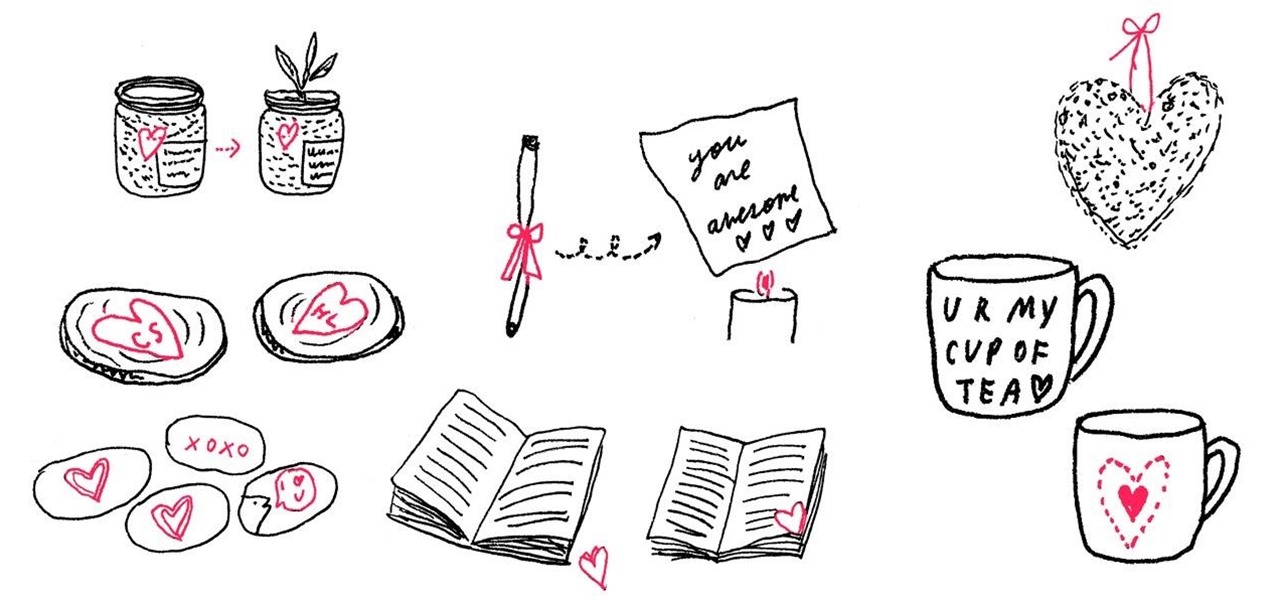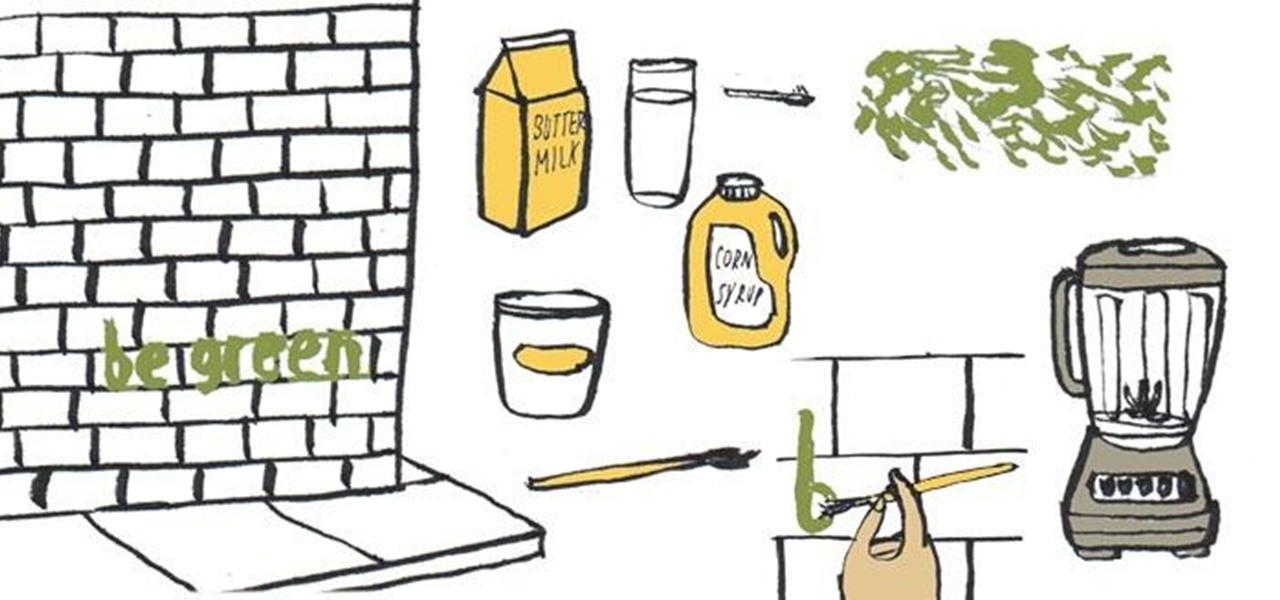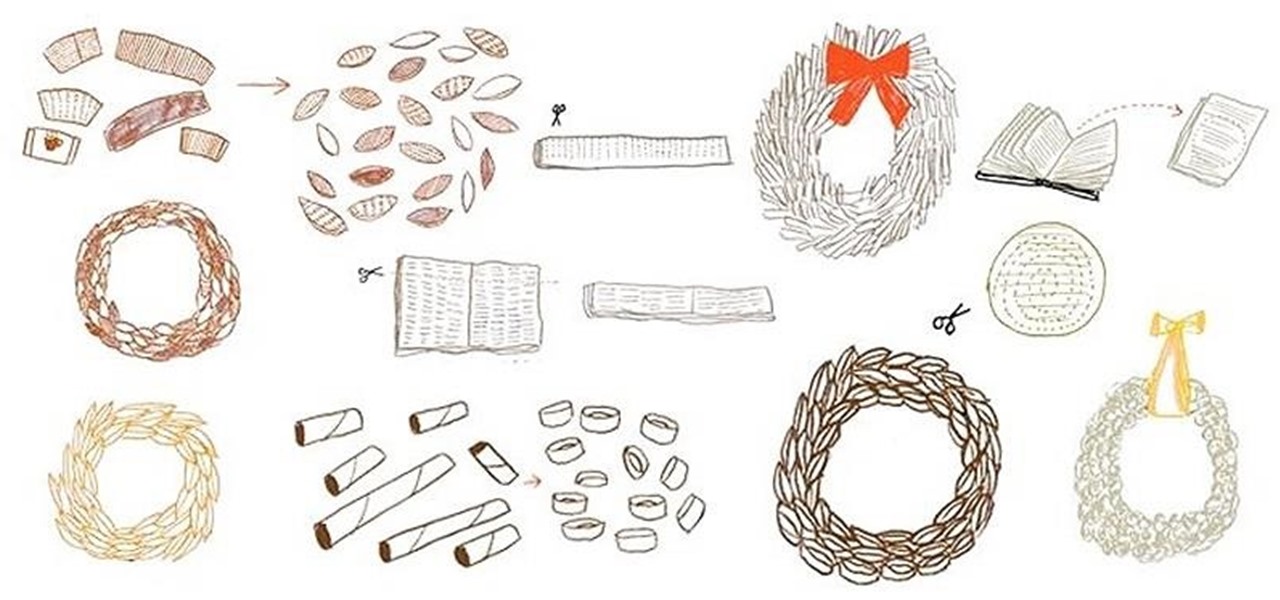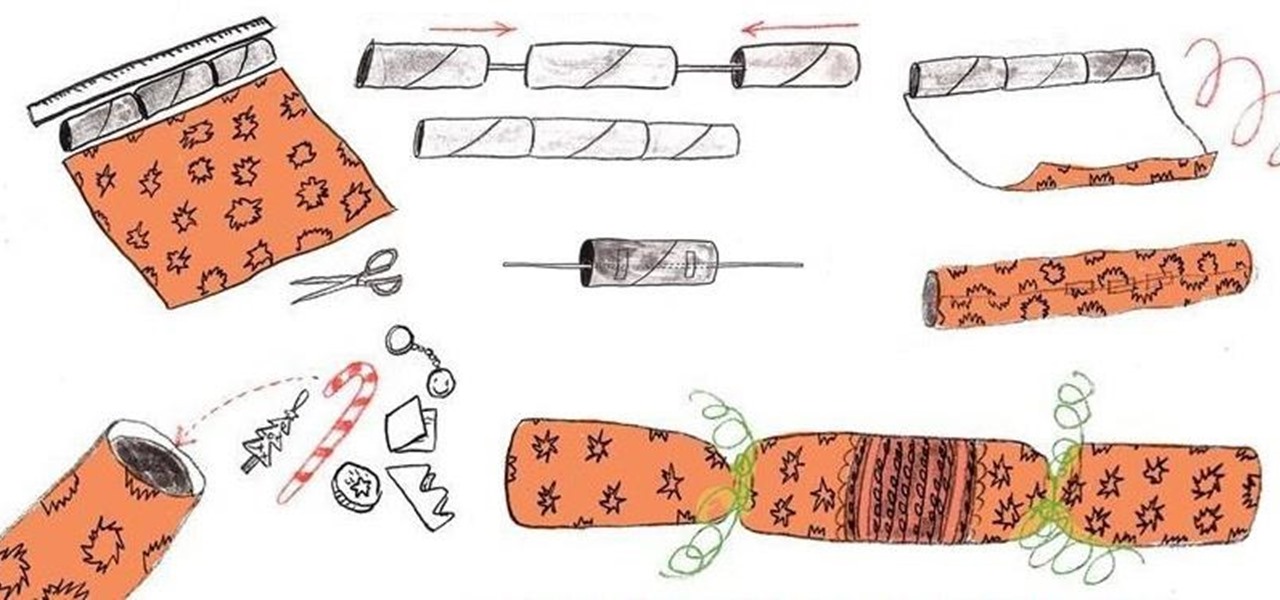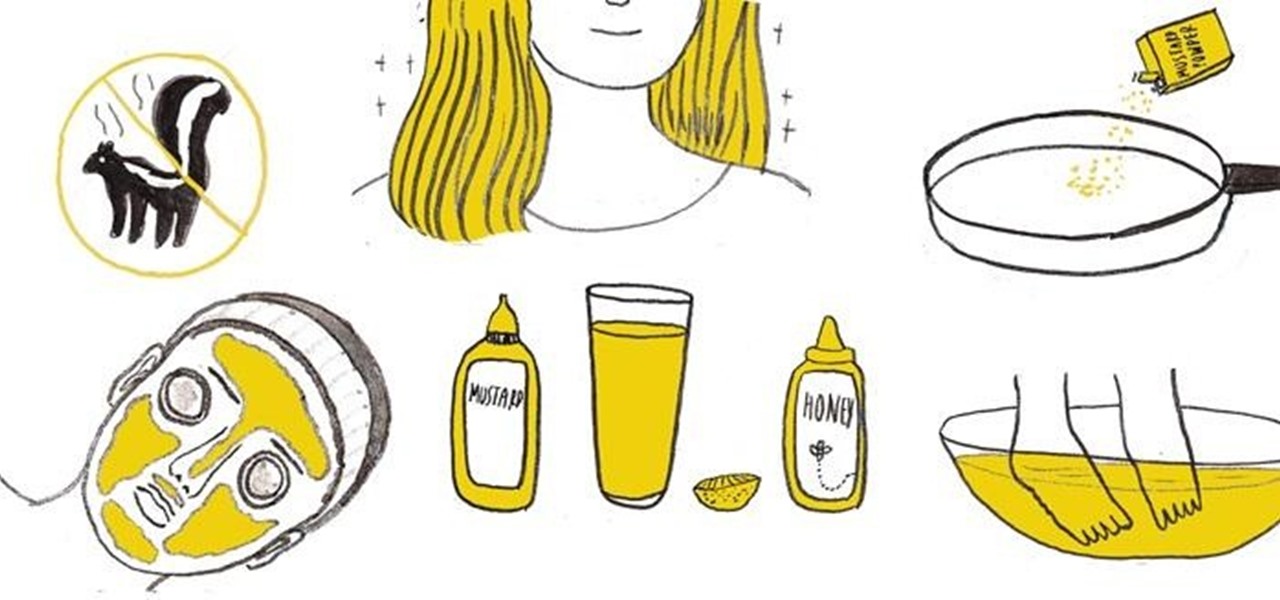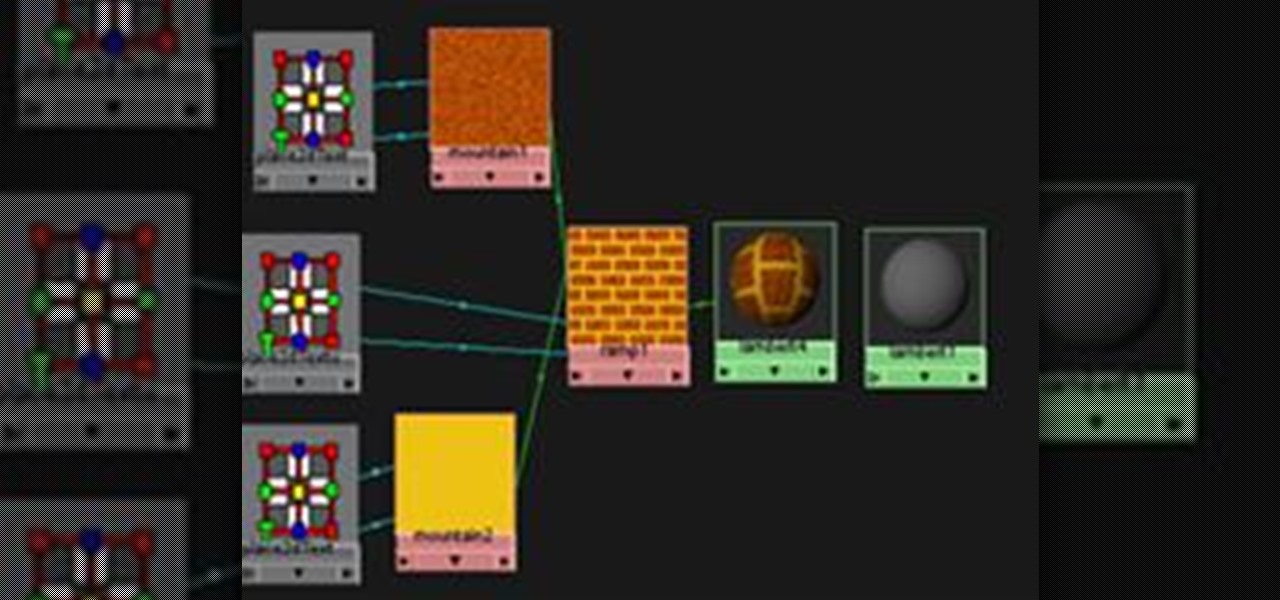So long as you have a popsicle mold, making your own popsicles is ridiculously easy and the possibilities are limitless. For example, you can mix together gummy bears and Sprite, or for a more alcoholic treat, simply add Corona beer to the popsicle mold with a dash of lime juice.

To optimize your day, chug down 16 ounces of water first thing in the morning. Your body is already dehydrated after a full night's sleep, and studies have shown that drinking water immediately after you wake up increases your metabolism by a significant amount for the first 90 minutes of the day.

Also known as shower soothers or vapor shower tablets, vapor shower disks are circular tablets you place at the bottom of your warm to hot shower to release effervescent vapors into the steam, which you then breathe in to relieve your cold congestion, allergy-induced stuffiness, or simply stress.

After cutting fruits, veggies, and especially meats, it's good idea to regularly disinfect and deodorize your cutting board thoroughly. From using kitchen chemicals, to all-natural ingredients you probably have around, there are several ways to do it.

Today Google Play turns 2, and it's celebrating by offering deals for a selection of apps, books, magazines, movies, and music. The deals certainly aren't "door busters", but they're deals nonetheless. While a few games have been included in the promotion, the discounts are mainly on in-app purchases, so they're not readily identifiable. And if you've been dying to grab the Grumpy Cat book but thought four bucks was just a tad too much, head to Google Play and grab it for two bucks while it's...

If you have zero baking skills but still want to make something sugary and sweet for your sweetheart this Valentine's Day, invest in a heart-shaped metal cookie cutter.

Tell the awesome person in your life how much you love him or her by writing a secret Valentine's Day message in invisible ink, which can then only be revealed by heating the paper over a flame or a hot light bulb.

Though feeling cold during the winter is pretty unavoidable, you can definitely prevent the torment of having flaky, dry skin during the cold winter months.

Combine your passion for drinking soda and growing your own vegetables by making an upside-down tomato planter! This gardening project is especially great for people who have limited space for growing their own green things. To make this, you'll be using an empty soda bottle, aluminum foil, masking tape, twine, potting soil, and other simple materials.

Each year, about 40% of all food produced in the United States goes uneaten and gets thrown away. Become a part of the solution and not the problem by practicing the following simple hacks to make your produce and perishables from the supermarket last for as long as possible.

After you've completely emptied out your coffee can of its coffee beans, put your caffeinated high to good use by getting crafty and productive with the empty vessel that now lies before you.

Feeling the need to creatively express yourself in a public space? Make an artistic statement with some DIY moss graffiti using moss, buttermilk, beer, a paintbrush, and some imagination.

With the help of a hot glue gun and other basic craft supplies, the iconic red and white candy cane sticks can be used to make candy cane vases, candy cane wreaths, and candy cane candle holders.

Forget those boring evergreen wreaths with the thick red ribbon and the pine cones that everyone else has hanging in their homes. Make your own DIY upcycled wreath using newspaper, paper shopping bags, cardboard coffee cup sleeves, toilet paper tubes, or even that trashy paperback novel you bought for a dime at the local thrift store that you're probably never going to read.

If you have a bunch of spare toilet paper tubes lying around, you're in luck this holiday season. With wrapping paper, a couple trinkets, and a pack of cracker snaps, you can make your very own Christmas crackers.

Pasta is a ridiculously versatile food. You can have it with almost any kind of meat, vegetable, or sauce that you could imagine, and unless you throw in something totally bizarre, it usually tastes good. If you're really feeling fancy, you can even make dessert pasta.

Plain yellow mustard, most commonly used for adding an extra zing of flavor to your ballpark hot dog, also contains potent medicinal properties that is perfect for relieving your sore throat, relaxing your sore back muscles and decreasing the intensity of your headache.

This may not be something MacGyver would make, but it would be if he was dropped into the Death Star with a horde of Imperial stormtroopers hot on his trail. Especially if he found himself temporarily trapped in the trash compactor with some friendly Jedis, because this DIY lightsaber is made of pretty much all junk. Surely, he'd be able to find all of the parts, which include a broken camera lens, old hard drives, chrome pipe, film canister, busted microphone, and rubber mat. Some of the par...

Many cooks refer to well-seasoned cast iron skillets as the original non-stick pan. A cast iron skillet is a versatile piece of cookware, going from the top of the stove to the oven with ease, provided the handle is also cast iron. The secret to a non-stick skillet is in the seasoning and cleaning process. Improper seasoning, cooking acidic foods and incorrect cleaning methods can all remove the non-stick capabilities. Achieving and maintaining a non-stick cooking surface is uncomplicated and...

This is a guide to making a very simple procedural texture for Maya. As with all procedural textures, the basic texture can be refined and added to.

Give the queen of the house a special, suiting birthday surprise this year by topping off a homemade fluffy cake with this cute gumpaste crown.

Decorating With Entertainment in Mind Sure, when you're throwing a party it's easy to put up balloons and streamers, but it's easy to forget one of the most important things: memories. You know all that money you spent on entertainment? The clown? The magician? You're naturally going to want to snap some photos, but if you don't decorate properly, the photos will be bland. And that's just one of the potential problems.

Love those delicious pickles you get at your local Japanese restaurant? Well, you don't have to save your craving for a night of local Japanese cuisine, you can make these delicious Japanese pickles in your own kitchen! In this video, Chef Keith Pooler shows you how to make tasty, tangy, crunchy zucchini pickles.

In this video, Tiffany instructs how to get a warm makeup look with purples. First, apply a primer that matches your skin tone, or use a concealer. Next, apply a purple frosted gel liner to your eyelids using a small brush, applying all over the eyelid. Next, take a darker plum colored purple eyeshadow from Mac and pat it all over the lid, focusing on the outer corner towards the middle. Then, take the same color and work it into the crease of your eye. After this, apply a light purple shadow...

In this tutorial, we learn how to apply 80's inspired eyeshadow. First, use a frosty white base color on the eyelid. This was a popular color back then, that was also popular in the 90's. Apply more and more of this while blending it out under the brow to keep it highlighted. If you want more, then keep adding as much as you'd like. The darker your skin the more potently this will go on. Take a little bit of this shadow and go underneath the eyes as well for a highlight. Next, you can apply a...

In this tutorial, we learn how to do fairy princess face paint. To do this, make sure you have paint brushes, sponges, a spray bottle, and different colors of paints. To begin, take your sponge and apply a base to your entire face. Next, draw the outline for the design you want to draw with the sponge and colors. Now, fill in the colors on your face, blending in with the sponge. Now, take a small brush and draw a dark line to make the edges more exact on your face. After this, draw an exact l...

Once Upon A Cake shows you how to create beautiful fall themed cupcakes to be the hit at your next Autumn party. Start with basic supplies such as cupcakes, icing of various colors and knifes to spread the icing. Using modeling chocolate you can mold leaf shapes and attach it to the cupcake. Using warm colors also adds a very fall touch. Browns, yellows and reds are great colors. Watch the rest of the video to get many cute tips such as pumpkin cupcakes, fall critters and Halloween. These wil...

Learn how to get a soft blue makeup look using NYX Magic Wand. - The first thing to use is the creamy concealer from NYX under the eye.

Learn to get winter rainbow multi color eye shades in your makeup look with this makeup video tutorial.

Julie713 explains a tutorial using makeup from Heartbreaker Cosmetics and she uses colors like Jaded,Tantalize and Sweetheart.

Send the Stay Puft Marshmallow Man back to the world of s'mores and hot cocoa this Halloween. This complete Ghostbusters costume from Instructables user Depot Devoid is like the real-life movie prop. You can shoot "laser" particle beams at ghosts with the Proton Pack, and capture them with the Muon Ghost Trap. There's even a set of Ecto Goggles to complete the outfit.

Forget the Segway, you don't even have to stand anymore thanks to Honda's U3-X. This self-balancing unicycle relies on an inclinometer instead of gyroscopes to keep the rider balanced. The personal transporter even allows the user to travel forward, back, left, and right thanks to the Honda Omni Traction (HOT) drive system. This automatic unicycle gives a whole new meaning to taking it easy. Check out this CNN video for a further demonstration of the Honda U3-X.

Ok, first there's the common practice of adhering false eyelashes, and moving quite a bit further from "the norm" is the

With many internet/Lego nerds anxiously awaiting the completion of the world's first full size Lego House, Barnaby Gunning Architects and British TV personality, James May, finally unveiled the finished product this past Friday. The house (was) 100% Lego, "including a working toilet, hot shower and a very uncomfortable bed".

What do Jeff Foxworthy and Nikola Tesla have in common? Not much until this insane innovation came into existance.

Yes, plasma. The fourth state of matter. What's going on? The sparks result from an electrical discharge between the sides of the grape. If the flashes of light are not enough evidence, enjoy the 120Hz buzzing.

Admittedly, we've been quite hot on Kipkay lately, but can you blame us? This guy just keeps rolling out the wild inventions and bold pranks!

Adobe Photoshop Creative Suite 3, or CS3, is the industry-standard application for digital photo manipulation. It is ideal for professional photographers, serious amateur photographers, and graphic designers. Having the software, however, isn't enough; you'll need to know how to use it. In this CS3 tutorial, you'll learn how to spot color grading in Adobe Photoshop CS3. Spot color grade in Photoshop CS3.

Adobe Illustrator Creative Suite 3, or CS3, software is a comprehensive vector graphics environment that is ideal for all creative professionals, including web and interactive designers and developers, multimedia producers, motion graphics and visual effects designers, animators, and video professionals. But having the program isn't enough; you'll need to know how to use it. In this video tutorial, you'll learn how to use the live color feature in Adobe Illustrator CS3. Use live color in Illu...

Adobe Photoshop CS4 is the industry-standard software for perfecting digital images and is ideal for professional photographers, serious amateur photographers, and graphic designers. In this Photoshop tutorial, you'll learn how to use Kuler themes in your Adobe Photoshop CS4 projects. Use Kuler color themes in Adobe Photoshop CS4.