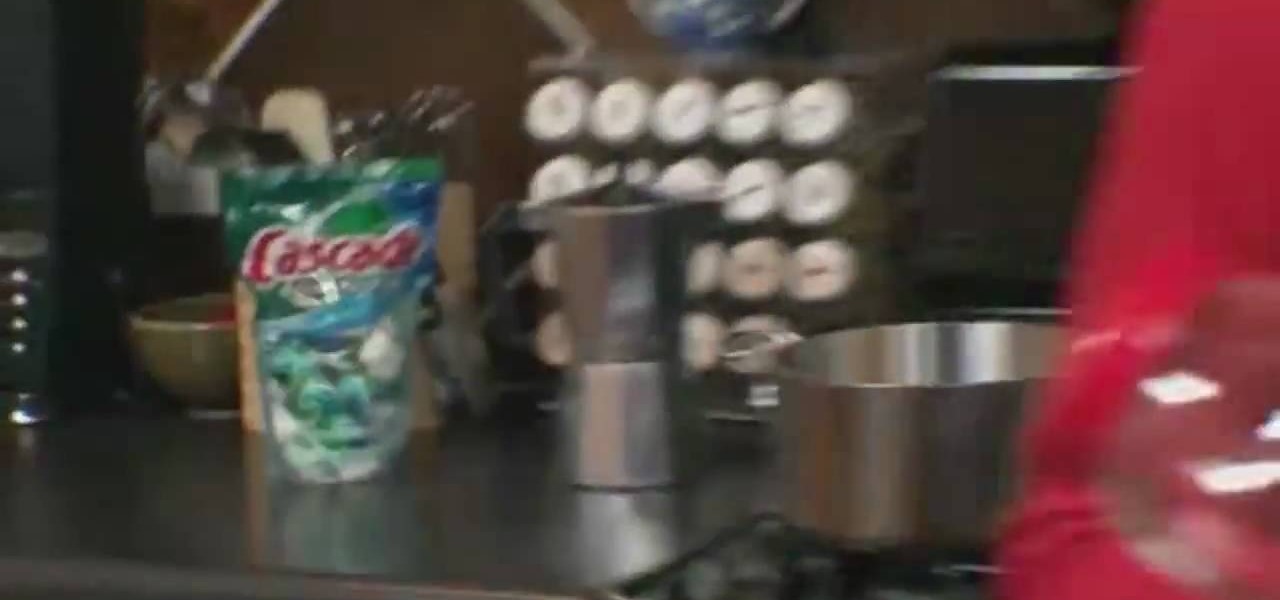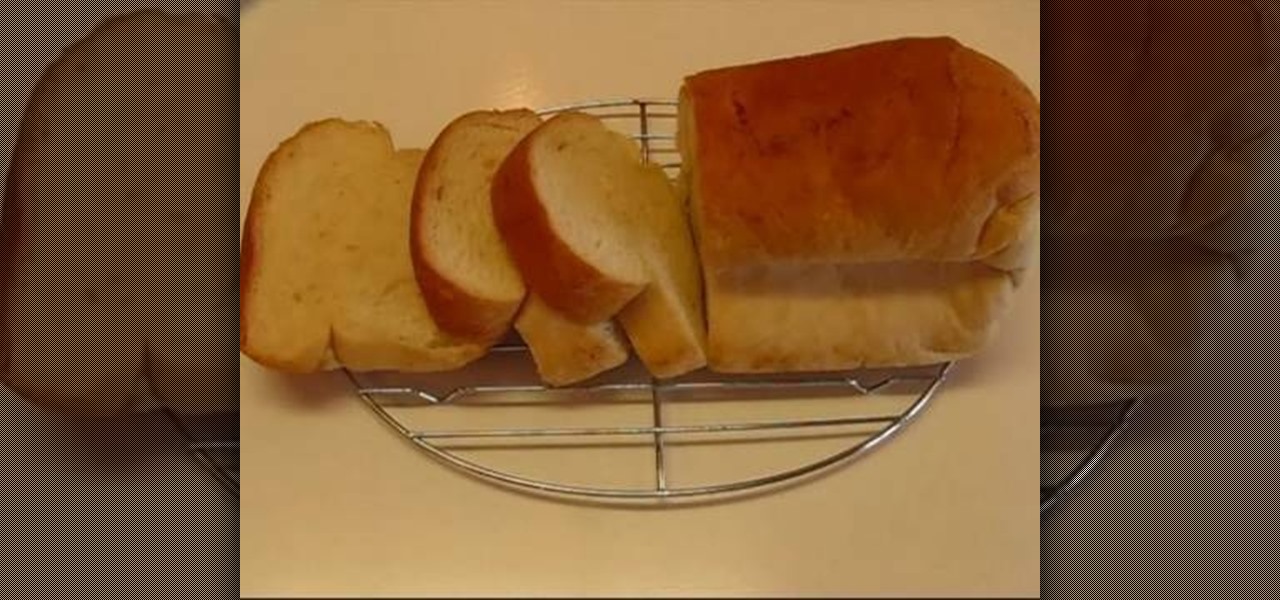How to unblock a toilet EASILY & WITHOUT a PLUNGER! That's right, without a plunger! How to unclog a toilet has never been easier. A blocked toilet is without doubt a major inconvenience, but don't call the plumber just yet. Save yourself a truck load of cash and give this method a go.

A few months ago I was driving around trying to find a store using Apple Maps (a terrible situation in and of itself), when my iPhone decided to shut off in the middle of giving me directions. I had no idea what happened, and when I looked at the screen, I saw this: My phone had never overheated and I really didn't know what to do. Needless to say, I couldn't really get to where I was trying to go without those directions. I pulled over and waited for the phone to cool back down, which took a...

At night, it can be pretty difficult to see what's inside drawers and cabinets, unless you have night vision or something.

Chef Jui Chin demonstrates how to make Lo Mein. First, he starts with cut up meat and vegetables: green onions, white onions, shrimp, bean sprouts, julienne cabbage, julienne carrots, and separately he has some julienne sliced pork. You want precooked lo mein noodles or you can substitute with linguini or spaghetti. After preparing your meat and vegetables heat up the wok (you may want a bigger wok to avoid spilling) on the stove. Add a couple of tablespoons of oil and rotate the pan around t...
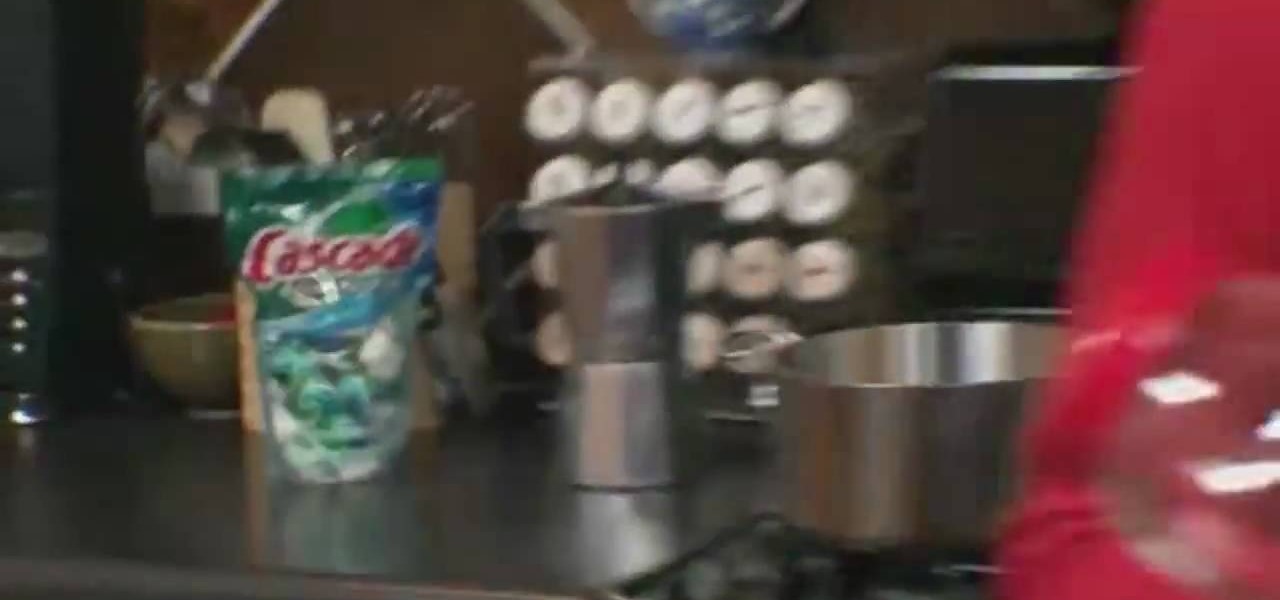
Catching sight of a hummingbird floating from flower to flower is one of those rare gifts from nature. In this quick and easy guide, use a little bit of science and learn how to make a hummingbird feeder that will attract all the birds in the yard.

Why buy boring Bisquick mix? It is not difficult to make pancakes from scratch, and is actually quite a fun dish to make! Add whatever toppings you'd like and enjoy, this is also a great meal to cook with children! And, since they are made individually, you can mix and match flavors together in one meal.

Watch this science video tutorial from Nurd Rage on how to restore silver with electrochemistry. You can restore old silver with aluminum foil or a battery by simple electrochemistry.

This is a song with a quick history of avocado's birth into guacamole. Then there's the recipe sung by two mariachi. You need avocados, tomatoes, chiles, lime, salt, onion and chips to dip. This is a healthy alternative to cheese or ranch dips.

In this video, we learn how to use a Stila Jewel Palette to make a shimmery eye look. First, you will need to brush a nude color onto the lid, then grab a shimmer gray color and brush it onto the outer edge of the eye and into the inner corner of the eye. Next, grab a gold color and brush it onto the middle of the eye and nowhere else. Then, take the black color again and brush it into the crease of the eye and on the sides to create a contrast. After this, take the purple color and brush it ...

Change object colors via ActionScript in Flash 8

If you've seen Sin City, what you probably remember most is the way color isolation was used throughout the film to reveal single colors in otherwise black-and-white scenes. This video will show you how to create the same effect for your own film in After Effects. Using this beautiful bunch of roses an an example, you will learn how to apply color isolation to film and maybe, just maybe, give Robert Rodriguez a run for his money.

This video will discuss how to implement color changes in Photoshop editing. This step by step approach will tutor the novice Photoshop user how to utilize the various tools and applications to achieve, colorization in photos, swap select and hue, colors and backgrounds of photos, describes layering using saturation and blend techniques. This video tutorial will describe and demonstrate the correct settings and tool usage for easy application of each editing and color manipulation.

Watch this fine art video tutorial to learn how to blend colored pencils with a paintbrush. "Today, I am going to demonstrate a new artistic technique. I am going to merge the best qualities of two artistic mediums; oil painting and color pencil. What you are now watching is a time lapse of me building up layers of illustration marker and color pencil over a pencil drawing.

Pixel Perfect is the "perfect" show to help you with your Photoshop skills. Be amazed and learn as master digital artist Bert Monroy takes a stylus and a digital pad and treats it as Monet and Picasso do with oil and canvas. Learn the tips and tricks you need to whip those digital pictures into shape with Adobe Photoshop and Illustrator. In this episode, Ben shows you how to use color correction in Photoshop.

Watch this fine art video tutorial to learn how to illustrate with markers and colored pencils. "This video shows my process for making an illustration (non tradigital). I use illustration markers (usually prismacolor) and color pencils (usually prisma once again) and a wax blending stick. I make my illustrations in two steps:

'Miki Falls' manga creator Mark Crilley presents the first half of his 'How to Color' video. The focus of this segment is demonstrating the application of watercolors.

Color selection is an important part of art. Learn how to plan the colors for your next work of art in this free art lesson series from an art instructor.

In this Software video tutorial you will learn how to change the font color in Word 2007. The default font color in Word 2007 is black. But, you can change the color of the font to just about any color that you want. Click on the ‘home’ tab of the ribbon on top of the page and you will see a small window with the letter ‘A’ in it. Click on the arrow next to it and it will display a color palette with automatic, theme colors, standard colors and more colors sections. Here you select any color ...

This video demonstrates how to stain a white sheet of paper and make it look antique. You'll need two tea bags (an extra one if the other tears open. Place the paper to be stain on a tissue or newspaper to avoid a mess. Take half a tumbler of hot water and dip a tea bag until the color becomes dark orange. Take out the tea bag and gently wipe all over the sheet of paper and also dab gently on the applied parts for a darker stain in some regions to look natural. Repeat this process by turning ...

First of all whenever there is low rainfall and higher heat then there are problems.You shall notice that there are brown colored needles which dry up and then drop of. Sometimes they start at the tip and then move towards the branch. This shows drought and you need to soak in lots of water to overcome. However if you notice the brown needles going from the middle to the tip then these are due to natural process. Another problem is the presence of spider mite. Take a white sheet of paper and ...

Start by drawing a sketch. Write a line that bold. Delete line a sketch out. Men appear as images. And then draw a mouth. Images as characters in the game FNVII.

If your looking for a fast, easy, tasty, and super healthy salad then look no further. This seaweed salad is made of thinly sliced vegetables like cucumber, onion, carrot and seaweed. This salad is crunchy and full of color and nutrients.

This video explains the method of preparing the Pakistani shaljam or another name called turnip gosht. The main ingredients of this item are 3 or 4 turnip, 500grams of mutton, one medium size of tomato chopped and one onion chopped, ginger garlic paste, one spoon of sugar to add at the end, take a spoon of tamarind powder, garam masala, chilly and coriander powder and some oil and salt. Take some era also take a pot boil it and pour some oil onto it. Put the era and garam masala powder onto i...

Congratulations! You're the proud new owner of an Xbox 360. But before you can play, you need to hook it up.

Decades ago, Japan rocked the automobile industry with its revolutionary manufacturing and car quality, but today that title seems to be moving over to Elon Musk's electric car company Tesla. Nevertheless, Japan isn't done innovating mass-produced hardware.

Video: . The following are 5 Simple household pranks you can pull off on friends and family this upcoming April Fools' Day! All the material needed you already have at home so lets get started! Check out the video tutorial for further instruction.

There's nothing better than gathering up all the cushions, pillows, and blankets in your home and having a good ol' fashion movie night. But if you're still rocking the old 19-inch TV your parents gave you in college, you may want to upgrade to something bigger.

If you're anything like me, your day doesn't start until you've sloughed away your grogginess with a scalding hot shower. That perfectly-heated water can clear stuffed sinuses, relax the muscles, and make pretty much anyone feel squeaky clean. However, a cold shower can do even more for you if you can stand the low temperatures.

Personally, I think Velveeta is pretty gross. Nothing about its texture, flavor, or color resembles real cheese. But your taste in cheese isn't the important part—what matters is having something good to eat while you watch the game.

Thanks to everyone who submitted ideas in last month's Mad Science contest. The question called for your best idea for using Sugru, a temporarily malleable silicone modeling clay that self cures for a soft-touch permanent bond. It's a marvelous product for at-home quick fixes and for even making some cool DIY bumpers and grips for your electronics. William scoured through all of the comments and chose the two winners he felt best deserved a pack of Sugru.

For those of us with small children, bath time can be very fun. Kids usually love splashing about and playing with their toys in the water! One thing they don't love however, is getting water in their eyes or on their face.

Need some cool sound effects for your next film? Kipkay's got an idea… the "Rumble Pipe". This noisemaking pipe creates a rumbling sound perfect for any drone SFX. Try it out. It's just a little sounds effects gizmo. Cheap and easy!

Coloring your fondant is actually a very simple process. Like coloring water or your cookies, coloring fondant involves adding a few drops of food coloring and then blending, blending, blending.

We all love homemade bread but sometimes there just is not enough time to start one from scratch. In this clip, Betty will show you how to turn that frozen store bought dough into something just as yummy as home baked with a few simple steps. Follow along and serve delicious bread with your next meal, straight out of the oven. Yum!

In this tutorial, learn how to make an entirely unique salad with Betty. This loaded baked potato salad is warm and delicious and makes a perfect addition to any gathering or picnic. Enjoy!

It seems contrary to what you instinctually believe is true, but you can actually mix two modes of art - coloring pencils and metal from jewelry making - and fuse them into one work of jewelry.

Ching-He Huang shows us how to make a Five Spice Chicken Stir-Fry. Start with chicken breast, oyster sauce, corn flour, carrot, ground white pepper and salt.

BBQweb.com presents a delightful video on how to make "Jack Ribs." The ingredients needed for Jack Ribs are: 4 ilbs of country style pork ribs, three- 8 oz bottles of your favorite bbq sauce, 1 onion, 12 oz of beer or water, and an optional basting sauce. You will also need aluminum foil, an aluminum pan, and a grill to complete the ribs. The first step in making "Jack Ribs" is to get your coals nice and hot. Next, cover up your grill and turn your attention to preparing the meat. Place your ...

If you've ever used a heating pad or hand warmer, you essentially know what "hot ice" is. It's supersaturated sodium acetate, and it's actually fairly easy to make at home out of sodium acetate crystals. You can also make it out of vinegar and baking soda (directions at the bottom of this article).

This video shows you how to simulate hand coloring in Photoshop. The first step in the process of simulating hand coloring is to turn the image you have chosen into black and white. Following turning the pictures coloring to black and white you must bring up the hue color control panel. The final task includes selecting the object to color within your image as well as picking the color in hue that you wish to use. The coloring must be done manually by the users control of the mouse.