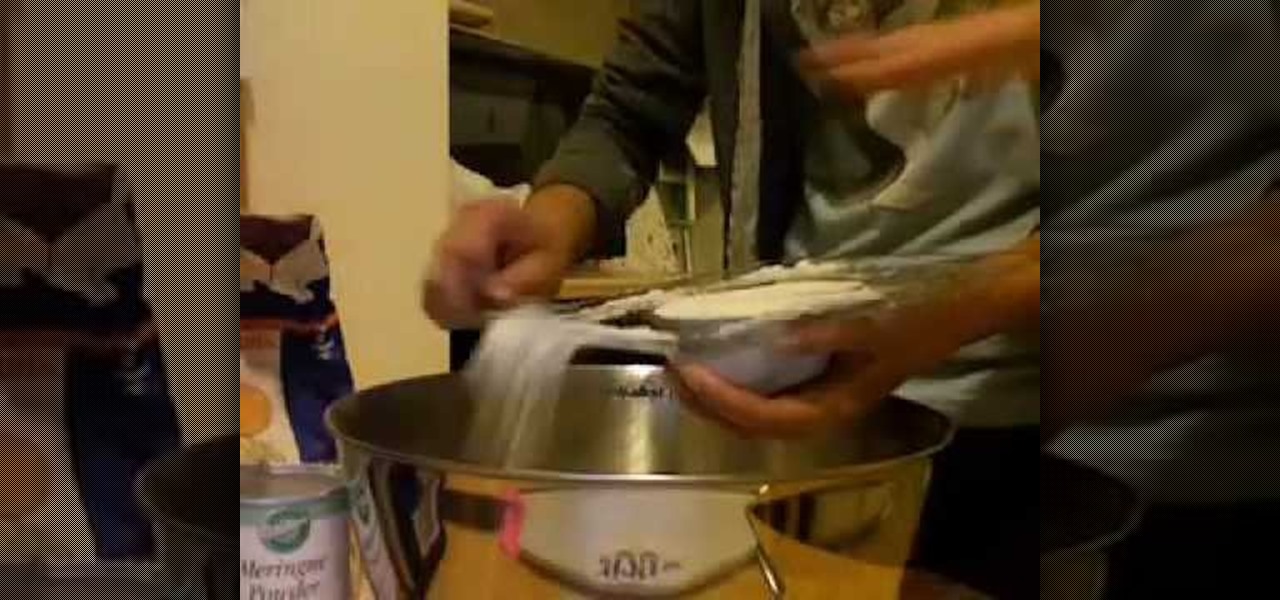Open the picture you want to edit. Right-click on the main picture layer in the box and then select "Duplicate Layer". Then, in the same box, go to the drop-down menu that says normal, and change it to "Overlay". Then, select Filter>Other>High Pass. In the box that comes up, set the radius to 7.4 pixels. Next, go to Layer>New Adjustment Layer>Gradient Map. Then, when the box comes up, click OK. Then click on the main gradient in the Gradient Map. In the new box, there is a bar that goes from ...
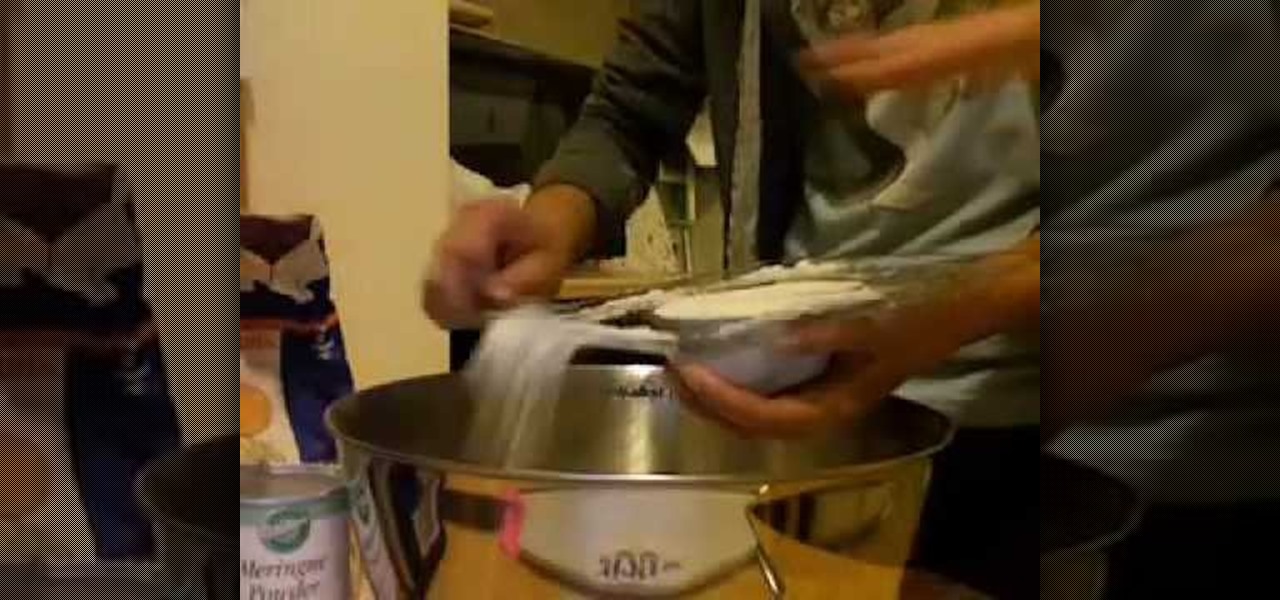
Michelina shows how to make Mexican Skulls with Sugar. You'll need a plastic skull mold, sugar, Meringue Powder, water, paste or powder food coloring, and powdered sugar. Add ingredients which would be 3 teaspoons meringur powder and r teaspoons water. Step Two: Mix ingredients. using your hands, make sure ingredients are well blended. Step Three: Fill your molds. Step Four: You'll need to wipe off the excess sugar. Make sure the top is smooth. Step Five: Flip your skulls over on a cut out pa...

This video shows how to make a gourmet hamburger. The hamburger meat is made from equal portions of beef tenderloin and beef brisket; the two cuts of meat are chopped by hand and a patty is formed afterwards. The beef patty is seasoned with salt and ground pepper. Olive oil is added to a hot frying pan and the burger is then added. The burger is then cooked slowly on each side until it is properly cooked; the chef shows a method of checking for doneness by comparing the firmness of the burger...

This video tells us the method to perform a simple levitation trick using Photoshop. Take the photo of the background and the person sitting on some object posing as if he or she is levitating. Select the 'Move Tool' and hold the 'Shift' key down. Drag the picture on to the background and release the shift key. Select the layer containing the person and go to the mask tool. Select the foreground color to black. Go to brush tool and set the 'Master Diameter' to 70 pixels and the 'Hardness' to ...

This is a video by CrazyGamer about how to clean a pair of Vans. You'll need three things, you will need a old toothbrush you aren't going to use any more, a cup filled with water as hot as the sink will get it and some liquid soap. Put some soap in the cup and stir with the toothbrush, be careful not to add too much. The first thing you want to do he says is to take out the laces and set them aside. Dip the toothbrush in the soapy water, make sure to tap it against the side of the cup to kno...

In this video Chef Sapna shows you how to make a homemade chapati. Take one cup of flour, one large spoon of oil and one tiny spoon of salt. Make sure your hands are clean and mix the ingredients together. Add some warm water to the ingredients. The dough should not be too tough and the dough should not stick to the pot. Put the skillet on the heat. Take half a cup of atta flour. Roll the dough into a sausage shape and cut seven pieces. Make the pieces into balls, and roll out each ball into ...

For thepla you will need, 300 grams of wheat flour, 3/4 teaspoon of salt, and 1/2 teaspoon of red chili powder. You will also need, 1/4 teaspoon of tumeric powder, 1/4 teaspoon of cumin seeds, 2 teaspoons of oil, and a small bowl of washed and chopped fenugreek leaves. Put the wheat flour in a bowl. Add the salt, tumeric powder, red chili powder, cumin seeds, fenugreek leaves, and oil. Then you need to mix everything thoroughly. With the help of water, you can knead the dough. The dough shoul...

The setting of this video is at a restaurant that was once a Czechoslovakian social club that was turned into an award winning barbecue restaurant called Honky Tonk Barbecue.

Chef Billy Perisi of fixmyrecipe.com takes us through how to make beef stroganoff without curdling the sauce.

In this video Dr. Carlson demonstrates the properties of light. Light is like a wave and it is also like a particle, which means that it comes in small packets. To demonstrate how we know that light behaves like packets of energy, he uses LED’s in different colors and a sheet of phosphorescent paper. When light with a high enough energy shines on the paper it will cause the paper to glow.

In this how to video, you will learn how draw a '56 Chevy truck with flames. First, draw the outline of the car. Next, go into it with the windshield and driver side window. Next, draw the two wheels on the side. Also draw the lines for the fenders of the car. Add in the grill and head lights of the car in the front. Finish the basic outline with the vents on the hood of the car and the details of the back of the truck. Next, draw the flames in with a red marker. Outline the flames with a yel...

Following are the steps to describe how-to prepare pita bread or pita chips: 1. Ingredients needed are: 2 tablespoon of dry yeast, 1 tablespoon of sugar, one and a quarter cup of warm water, 3 and a half cup of all purpose flour, 1/2 teaspoon of salt and oil as per requirement.

This video is a tutorial on creating an Icon Logo in Photoshop Cs4. Go to File and open a new document. In the Layer option, set up a new layer and give it a name. Using the pen tool, create a shape for your logo, it can be anything you like. When you have the shape you want, right click and select Make Selection. Now you can fill the shape with a color. Press ctrl+U for the Hue/Saturation option to get the exact color that you want.

First of all you have to arrange for materials like ink blending tool, ink blending foam, some tags to be used as practice surface and a distress ink pad. The tutor advises that you must not use a blending tool like a stamp and never make a lot of impressions using it on any surface. Instead of stamping the ink on the surface like a stamp you have to be careful while using it. Use a blending tool in such a way that the whole ink goes slowly onto the tag. Start by working the blending tool on ...

This is a video about creating a logo using adobe illustrator. First go to adobe illustrator and open the new document. Next if you want to make a logo in rectangular shape take the rectangular and drag it over in the new document. Next choose a color and fill it in the rectangular. Next go for new layer and click the button. Next insert the text what you want in that rectangular. Next increase the text size how much you want. Next if you want to change the color in between the text select th...

Janice Cox shows how to make fizzing bath bombs like the ones you see in bath and beauty boutiques or department stores. These bath bombs can be very relaxing when dropped into a warm bath and can be given as gifts. She starts with about a cup of citric acid crystals which is also called powdered vitamin C or ascorbic acid. Citric acid can be purchased in places that sell wine and beer making equipment and online. The next ingredients come from right out of the kitchen cupboard: a cup of baki...

Now that you've got your Nikon SB-900 professional-grade speedlight, make sure that you get the most out of it with this free photographer's guide, which will walk you through the flash unit's basic features and functionalities.

In this how to video, you will learn how to airbrush your Xbox with a Halo 3 design. First, take apart your console. Next, wrap the bottom half with paper to mask it. Next, spray the exposed are with white. Mask the bottom half area again, leaving more unpainted areas exposed. Spray paint and repeat one more time. Next, go over the console with yellow paint. Next, print out an image of Master Chief. Cut it out and then take the outside area to use as a mask on the console. Spray paint accordi...

In this how to video, you will learn how to work with standard materials in 3D Studio Max. The material editor is found by clicking the multicolored button to the right. You can see sample spheres where you can see examples of materials. Below, you can see surface properties such as shaders and ambient colors. You can select the type of material to be applied here. You can select the standard material to get familiar with it. First, decide the shaders. Blend is the default shader, although th...

This video describes how to illistrate simple reflection and shadow tutorial using Adobe. The first thing you want to do is to get the image you are going to be working with, touch up the colors. Make sure the logo is cleaned up, and ready to use. Make it more useable by making it 140x25 cm. Make a copy of your imag, flip it upside down, make sure it is pretty close to the base of the other one. This will look like the first one has a reflection right under it. Next make a 142x 27 box, put it...

ShowMeAcademy.com shows how to sort data in Excel 2007. Excel has many options for sorting data according to any given column. To sort your data, right click on a cell in the column that you want to sort by. A menu comes up where you will see the “Sort” option. Hold your mouse over “Sort” and another menu comes up showing the different ways to sort. For example, if you select “Sort Smallest to Largest” it will take all the data and sort it from the row that has the lowest figure u...

Maria demonstrates how to make pita bread. First, she runs hot water over her mixing bowl to warm it. Then, take a cup of warm water and dump it in the bowl. Add one package of active, dry yeast. Then add a tablespoon of sugar. Let that sit for about five minutes. It should bubble up in that time. Next, add a teaspoon of sea salt, two tablespoons of olive oil, and one cup of flour. Using the dough hook on her mixer she stirs in the flour. Next, add a half cup of flour at a time to the mixture...

This is a video tutorial showing its audience how to draw an anime mermaid. The first step in drawing an anime mermaid is to gather your supplies. For this drawing you will need a photoshop type of program. Next you can open up the program. First you will need to open a new window and color it white. Then you can begin drawing. Then you can draw the head and the eyes and mouth first. Next you should draw the body. Next you should draw the mermaid's fin with your drawing tool. When you are fin...

This is a video from the host of Howtoeatacupcake.net on how to make olive oil chocolate chip cookies. The first thing you're going to want to do is preheat the oven to 350. Next put 2 1/4 cups all-purpose flour, 1 teaspoon baking soda, 1 teaspoon salt into a large mixing bowel. Take two large eggs put them in a bowl on hot water to warm them up before you crack them open and mix them in. After setting the eggs to the side, next measure out 1 teaspoon vanilla extract, 1/4 of a cup of extra vi...

1. First of all select 'filter' at the ‘top tool bar’. Now select the 'artistic' from the ‘drop down’. Then select 'fresco' and then click 'ok'.

In this video, the two best way to make Top Ramen noodles are shown. For the first way, crush the noodles inside the bag. Then take out the flavor package and put enough water in the bowl to cover the noodles. Then microwave the noodles for three and half minutes. Remove from the microwave and put the seasoning in the bowl. Mix the flavor in and then strain most of the water. Then you add four ice cubes and seasoning salt. Stir until the ice cubes are melted. This ramen is done, but you can a...

To create glossy or reflective vector image, you will need to know how to use the offset options in Adobe Illustrator and the basics for pathfinder. You will be creating a vector image that can be resized without hurting its quality. To start select you text style, which be glossy for this. You will have first a white layer, a shadow, a radiant layer, a white outline and a shadow going underneath. In this video the Oh Gizmo Logo! is being used as the template. Right click create outlines. You...

Seeing as record players are getting harder to find, here's something useful to do with your records, turn them into serving dishes! What you need to do is get some tin foil, oven safe dishes and of course records. Two different types of dishes can be made, a shallow plate-like dish and deeper bowl-like dish. For the shallow one use a cake pan for its form, you'll need a glass jar or an empty tin can for the other one. Start off by setting your oven to 350 degrees Fahrenheit or 177 degrees Ce...

In this video Krazyboy shares his method of creating a spiritual bath. Krazyboy suggests that while spiritual baths are often known to help cleanse the soul, you can also imbue it with an intent (such as love, luck, success). The idea behind a spiritual bath is cleansing and white. A nice feature of spiritual baths is being able to customize it, including ingredients that feel right to you. To begin, fill a large bowl about half way with holy water/new moon water/spring water. Next, add a cou...

S2Pandapple shows viewers how they can get Kim Kardashian Inspired curls! First, you should wash and let your hair air dry. Make sure you spray heat protector in your hair before curling! Next, make sure you brush your hair thoroughly getting rid of tangles. Separate your crown and the bottom of your hair. Twist and pin the top up and put the bottom in a ponytail. Now, unclip the top of your hair and begin to put your hot rollers in. Spray each hair section with volumizing spray! You will wan...

Krazyboytx shows viewers hot to make a witch's lucky mojo bag! First, you should light a green candle before you even start the ritual and anoint this with lotus stone oil! You will need a lodestone, a toka bean, a green mojo bag, dropped tears, spring water and seeds of paradise. Take the lodestone and boil it. Drop the lodestone in the spring water. You either bathe with this water or drink the water - without the lodestone. Next, get the toka bean and put it in your hand and make a wish. P...

How to stop a dog from digging holes in a yard

Make light saber glow effects in lsmakerThe author found freeware that helps create light sabers. The freeware is not as good as adobe after effects, but it will serve the purpose. Download the software from the website http://www.lsmaker.uw.hulpage.php?main=lsmaker.html. Extract the folder. Open lsmaker.exe. Save the extracted file to the desktop. Select import. Add either picture or video file. Change the saber color to red. Click ok. The blade needs to be white. In the dialog box change pi...

This learning how to make a raffia angel. Once completed they can be used for gifts or a decoration on a Christmas tree. Supplies needed are: pipe cleaner, glue sticks/glue gun, scissors, wire cutters, pliers and embellishments. Wrap raffia around twice. Tie off, and leave some string to hang the angel. Cut a small part of the bottom until the ends are even. Gather a few strands on either side and braid them to make the arms. Tie these off with a piece of raffia. Put a dot of hot glue in the ...

In this how-to video, you will learn how to make your own hand-crafted snowman. You will need two Styrofoam balls, tooth picks, a white sock, plaid fabric, orange pipe cleaner, black fabric paint, pins, hot glue or tacky glue, twigs, buttons, red baby socks, and any other decorations you want. Place a tooth pick to connect the two balls. Insert the balls into the sock and cut the excess. Next, pin the sock to the balls. Cut the scarf from the plaid fabric and wrap around the snowman. Now, cut...

How to make Italian pasta salad

First of all you need to have a French press which you can carry it wherever you are traveling. You only need to arrange for hot water for making the coffee through it. Now you have to go to your coffee shop and order them to grind coffee to French press blend for you. One tablespoon is enough for six ounces. But if you want more stronger then you need to put in three tablespoon of coffee in the French water. In the mean time you have to boil the water on the stove. When the water is boiled t...

This video demonstrates different ways of cleaning your microwave oven. Cleaning your oven is a very simple and easy task.1.Mix equal parts of baking soda and water. This acts a very mild creamy abrasive and the baking soda helps in deodorizing the oven. Dip a paper towel/rag and rub over the dirt to clean it up.2.Mix 2/3rd water with 1/3rd parts of white vinegar in a bowl and place it in the oven. Heat it up for 5 min so that the mix starts to steam. The steam loosens the dirt and the vinega...

Learn how to ‘Paint onto your T-Shirt’ by watching this video. Materials required for this include the following:•Marabu Textil Plus Start Kit – 6 colors included with paint brush•Marabu Metallic Outliner Paints•Crocodile clips•Masking tape•Pencil•Design printed from the computer•Tracing paper•A large cardboard wrapped in cling film•A dark colored T- ShirtBegin by placing a tracing paper over the design and secure it to the table using masking tape. Next, use a pencil to trace the design on t...

Sugar skulls, or "calaveras de azucar," are used to celebrate El dia de los Muertos, in honor of deceased friends and family. This video tutorial shows how to make sugar skulls with basic household ingredients. Once you've shaped the mixture into a skull shape, decorate and design with food coloring to suit your personal taste.