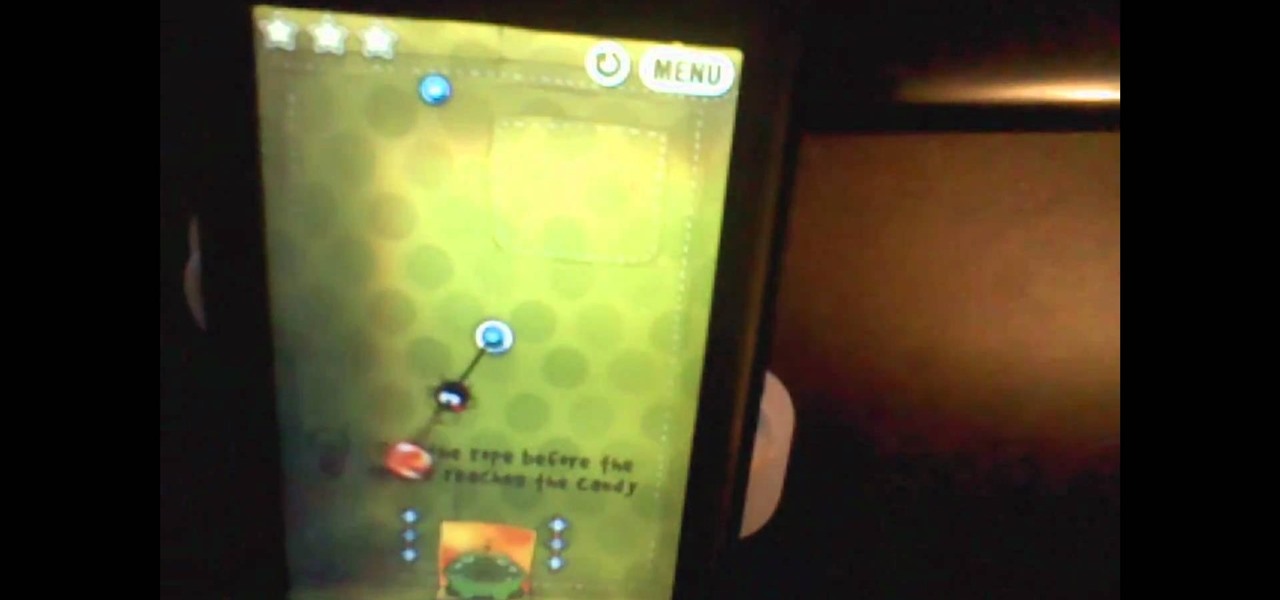The Apple iPod and iPhone are the hottest electronics on the market, so keeping up with the times means keeping up with designs people like. Apple incorporates all kinds of cool images and icons into their products, so learn how to re-create them so you can modify them or get ideas for your own designs. Watch this Illustrator video tutorial to create a gel progress / loading bar-similar to the progress bar found on an iPhone and iPod -- from start to finish.

In this video, we learn how to dress chic like a geek! Dressing like a geek is becoming one of the hottest ways to dress! Some of the modern geek fashions are shirts with binary on them, old school video game shirts, geek shirts and many others. You can visit websites including ThinkGeek, which has a section dedicated to geek clothing. They also have shirts that relate to computer geek information and talk. Zeestuff is an apparel site that has game wear apparel for gaming geeks. There are als...

Justin Timberlake and T.I. are two of the hottest artists around, or at least T.I. would be if he could stay out of the joint. Watch this video to learn how to cover their hit collaboration "Dead and Gone" on piano.

Bangs are the hottest hair trend for spring and summer, but who wants to drop $100 for trim at a salon?

Radford Education teaches you how to create a website using Google Sites. You need to have a Gmail account for this. Go to Google and click More - Sites. After the login, click Create new site in the upper left corner. Complete all the fields, starting with the name of your site. You can also select your site theme below. Hit the Create Site button at the bottom, when you're done. You will then be taken to your brand new site.

This video tutorial from MatthewNeer presents how to check your site's or blog's Google indexing.Type in Google word Site, press Space and then enter your site's or blog's URL address.Then press Enter or click Search button.Newly opened Google page will show all the pages from your site or blog which are already indexed in Google search engine.From search Results to the right you can see how many pages from your site are already indexed.According to the results you can reoptimize those pages ...

Inspired by French sex siren Brigitte Bardot, Jennifer Aniston plays up the sex bombshell angle in the new February issue of "Allure." Wearing little more than a PJ set completely unbuttoned up front, she exudes an effortless glamour.

Princess Jasmine is seriously one of the hottest of the minority Disney Princesses. Something about her strapless top and billowy genie pants? Either way, if you're itching to dress up as Princess Jasmine for Halloween then we don't blame you.

This makeup look shows you exactly why vampires are going to be the hottest costume this Halloween: They're hot! This vampiress makeup look features dark silvery black smoky eyes, extremely long false lashes, a made-over brow with a high, malevolent arch, and a deep aubergine lipstick.

Systm is the Do It Yourself show designed for the common geek who wants to quickly and easily learn how to dive into the latest and hottest tech projects. We will help you avoid pitfalls and get your project up and running fast. Search Systm on WonderHowTo for more DIY episodes from this Revision3 show.

In this episode of Full Disclosure we are explaining the website attack known as Cross-Site Scripting (XSS). Cross-Site Scripting is a type of security vulnerability that affects web applications that do not sanitize user input properly. This kind of vulnerability allows an "attacker" to inject HTML or client side script like JavaScript into the website. Cross-Site Scripting is most commonly used to steal cookies. Cookies are used for authenticating, tracking, and maintaining specific informa...

In this video, we learn how to submit your site to the Yahoo search engine. First, go to site explorer. Once here, submit your website or web page in the appropriate box. After this, enter the full URL of the site feed you want to submit. After you do this, go to the side bar and verify your site, or add a META tag, then go to your site. Now, copy the code that Yahoo gave you and paste it into your website. After you do this, your site will be submitted and you can search for it through the Y...

Google Sites makes it easy for anyone to create and manage simple, secure group websites. You can create and publish new pages with the click of a button, edit web pages like documents, and move content and pages around as you please. Information is stored securely online, and you decide who can edit or view the site. Google Sites is powerful enough for a company intranet, yet simple enough for a family website.

One of the (literally) hottest locales that "Sex and the City 2" explores is Morocco, where the sun is always shining and the warm, dry weather creates naturally bronzy, sunkissed skin.

Here's a new handle system for the RED ONE Camera. Allows multiple mounting points as well as an isolation plate for RED DRIVES. It's extremely robust, versatile, and inexpensive.

Steampunk, a vintage Victorian mechanical style, is one of the hottest design trends to date since faux bois. Get in on the trend while creating many hours of fun for yourself and friends by making this awesome steampunk style chess set. This chess set is comprised of various pieces of hardware, a found table, and common household chemicals.

This video outlines the process of building your own floating island inside of Terraria, the hottest new indie game on the market. Just build a platform using stone blocks and then start building the island with dirt blocks. Then pimp it out with some grass seeds (or jungle grass seeds or corrupt seeds).

So many celebrities are wearing the French Twist hairstyle this year, would you like to try it yourself. Get the hottest look from the runway and the red carpet with this stylish French Twist. This video offers simple, easy to follow instructions on how to give yourself the glamorous look you want.

Silhouettes are the hottest thing in the indie craft world right now, and are as widely embraced in craft blogs as embroidered hickory wood slabs and baker's twine.

Cut the Rope is the hottest new iPhone game! Swing a ball on a rope to get points, then cut the rope to feed a frog! This video shows you how to successfully beat the first twenty five levels on Fabric Box.

If you want to look like the sexy bombshell Megan Fox, then pull out your bag of tricks (makeup bag, that is) and follow along to this makeup tutorial to see how to mimic Megan Fox's super sexy looks. She's definitely one of the hottest actresses in the film industry today, and her makeup looks are in constant request.

FaceTime is one of the new features for the iPhone 4, which allows users to engage in video chat. This tutorial goes through one of the newest and hottest Apple features to show you just how easy it is to make video calls as an iPhone user.

It is the hottest game of the year. Red Dead Redemption is taking the nation by storm. Watch this video to learn how to make some quick and dirty cash in RDR. You'll need to have most of the game unlocked already to use this trick. With some cold hard cash, you'll be ready to buy all the weapons and arms you need.

The Lady Gaga "Bad Romance" music video is one of the hottest videos of the year, if not this decade. Follow along as Jkim shows you how to do the dance moves from "Bad Romance", just like Lady Gaga. Remember that the key is not perfection, but attitude, and lots of it. Without the attitude, you can't pull the moves off.

Freelance web developer and Internet marketer David Frosdick offers some tips and tricks in this video tutorial on how to add your site to Google Webmaster Tools.

Check this out... YouTube's hottest card trick is busted to bits, and you can learn how to do it! This video tutorial shows you how to do the "world's best card trick". This famous magic card trick is revealed for all to see and learn... so do it... do the world's best card trick!

Why are chicken wings sometimes called buffalo wings? The buffalo wings recipe originated at the Anchor restaurant in Buffalo, New York. Instead of frying and breading chicken, make the hottest, spiciest Buffalo wings ever.

Better TV shows you how to make grilled swordfish at one of New York's hottest seafood restaurants - Esca. You will need the following ingredients: swordfish, salt, pepper, olive oil and bread crumbs

In this video tutorial, Chris Pels will show how to deploy a web site using the Copy Web Site Tool in Visual Studio. First see how to connect to a remote web site and deploy an entire site to the target location. Next, learn how to synchronize an entire source and target web site. In addition, see how to copy and synchronize individual or groups of files including how the Copy Web Site tool provides status indicators of differences between files. As part of this process see how the tool provi...

In this video tutorial, Chris Pels will show how to configure an ASP.NET web site to use a specific version of ASP.NET/.NET Framework. First see how to identify what version of the .NET Framework a web site is associated with by viewing the script map in Internet Information Server (IIS). See how a script map is associated with the root in IIS and then with individual web sites. Next learn about the ASP.NET IIS Registration tool (aspnet_regiis.exe) used to configure IIS or an ASP.NET web site...

This video shows you how to tie the hottest dry fly on the McKenzie River this Spring for fishing near Eugene, Oregon -- the CDC Green McKenzie Caddis.

Get a head start on one of Fall's hottest looks for eyes. It's all about really tight liner, lush lashes and a deep lip. Here, Smashbox artist, Hank Hoffman, demonstrates how to turn this high fashion inspiration into an everyday reality.

This is a video tutorial in the Computers & Programming category where you are going to learn how to kill boredom with weird and random websites. This video lists 11 such websites and explains what each one does. The 1st one is Zigzagphilosophy. This site allows you to make a lot of zig zag lines on the screen by moving your mouse. #2 omglasergunspewpewpew. On this site you use the mouse to control a squirrel on the screen and use the left click to shoot a laser. The #3 site is allemande and ...

Web users are for the large part nosy, spoiler-loving folks who refuse to let websites and other users keep secrets from them. Thwart these trolls! This video will teach you how to use Actionscript 3 to hide the context menu from your site's users, preventing them from skipping to further parts of your slideshow or game and ruining the continuity of your work. You will also learn how to create a link that will show up in user's context menus when they right-click on objects. These two tools w...

In this ASP.Net video tutorial, Chris Pels will show how to use nested master pages to create individual master pages that represent different standard content layouts for a web site. First, see how several major commercial web sites use a standard set of content layouts. Next, see how to nest a master page within another master page, and use the design time support in Visual Studio 2008. Then, learn the considerations for establishing a “page architecture” which represents the major types of...

Once you've designed your first couple of pages how you want, it's time to share your new site with your friends and family. To publish your site to .Mac, you must have at least a trial .Mac membership. When you're ready, just hit the Upload button in the toolbar.

Looking for a guide on how to beat Mission 10: Crash Site in Black Ops? Look no further! This gamer's guide presents a complete, step-by-step walkthrough of the process. For all of the details, and to learn how to beat Mission 10: Crash Site of Call of Duty: Black Ops for yourself, take a look.

Different ways of using a proxy bypass to access blocks sites is shown with ease in this video. Many places explained to be blocked with internet security such as libraries and schools. Using a search engine such as Google you need to search for a proxy site. After a proxy site has been found you will use it to access the blocked websites through another servers internet provider. The narrator explains that proxies are just a way to bypass internet blocks by avoiding using the blocked compute...

This video tutorial is in the Computers & Programming category where you will learn how to set up an FTP connection using Firezilla. Open up your filezilla program. On the top left, click on the file menu button, and select 'site manager'. In the window that opens up, select 'new folder' and give it a name. Now create a site to store in this new folder. Click on 'new site' and name it. Now on the right hand side, enter the host and the port. The default port is 21. Under server type, select F...

Looking to buy a home? Why leave your current digs? Using technology has made it easier than ever before to find the home of your dreams. Learn how to buy a home online with help from this how-to video.