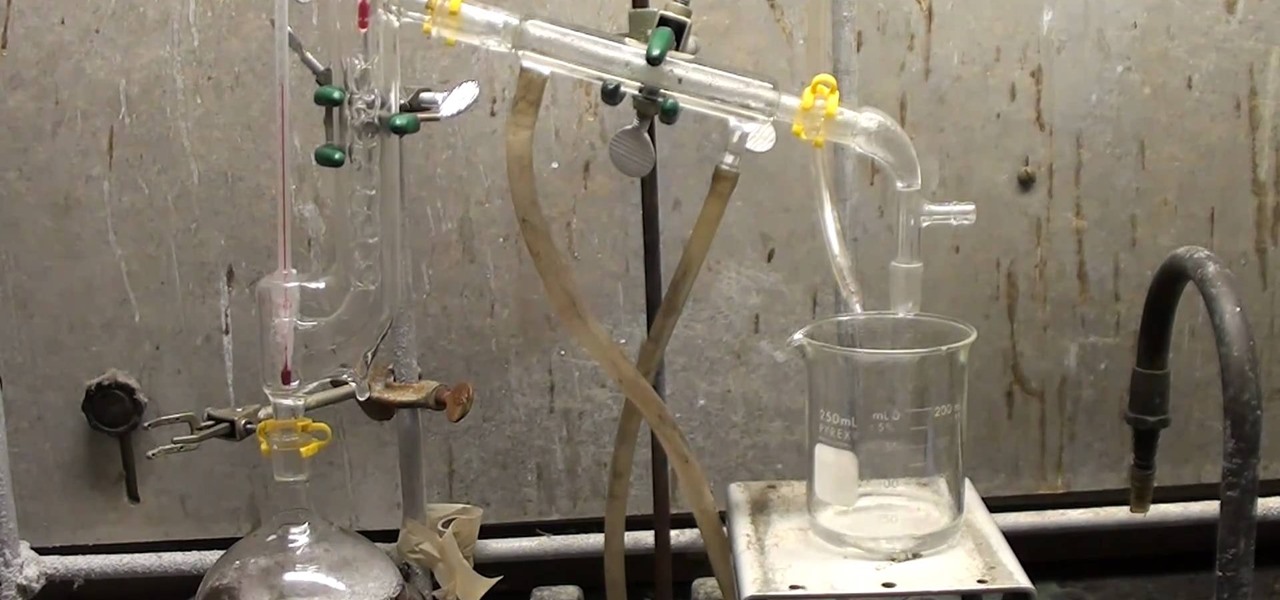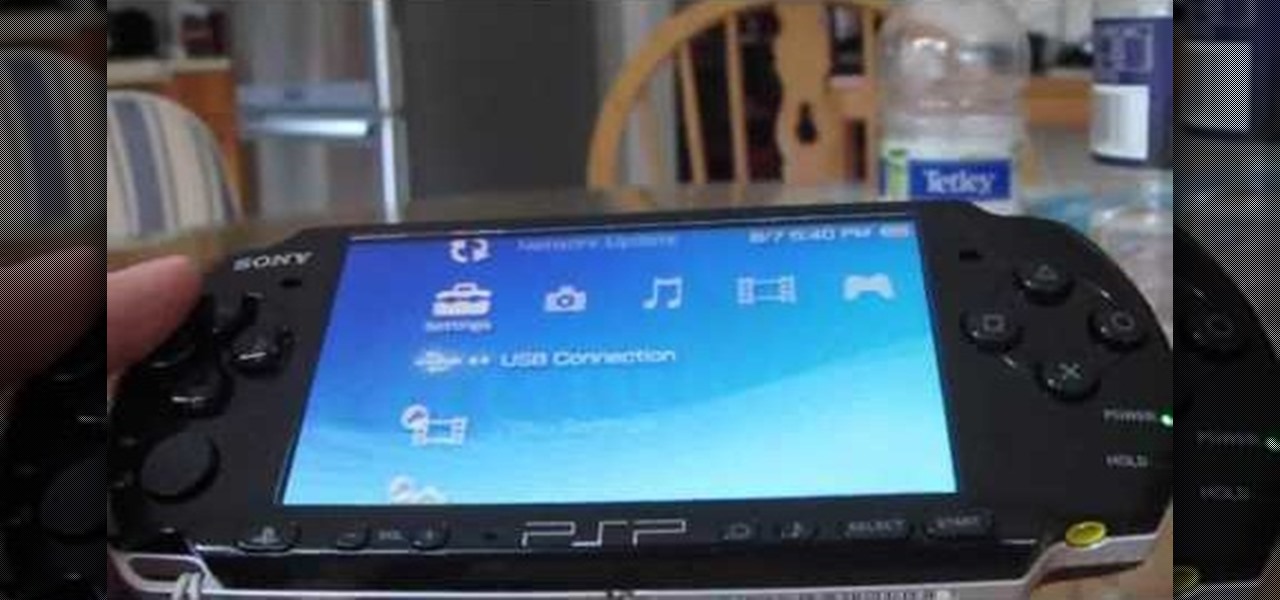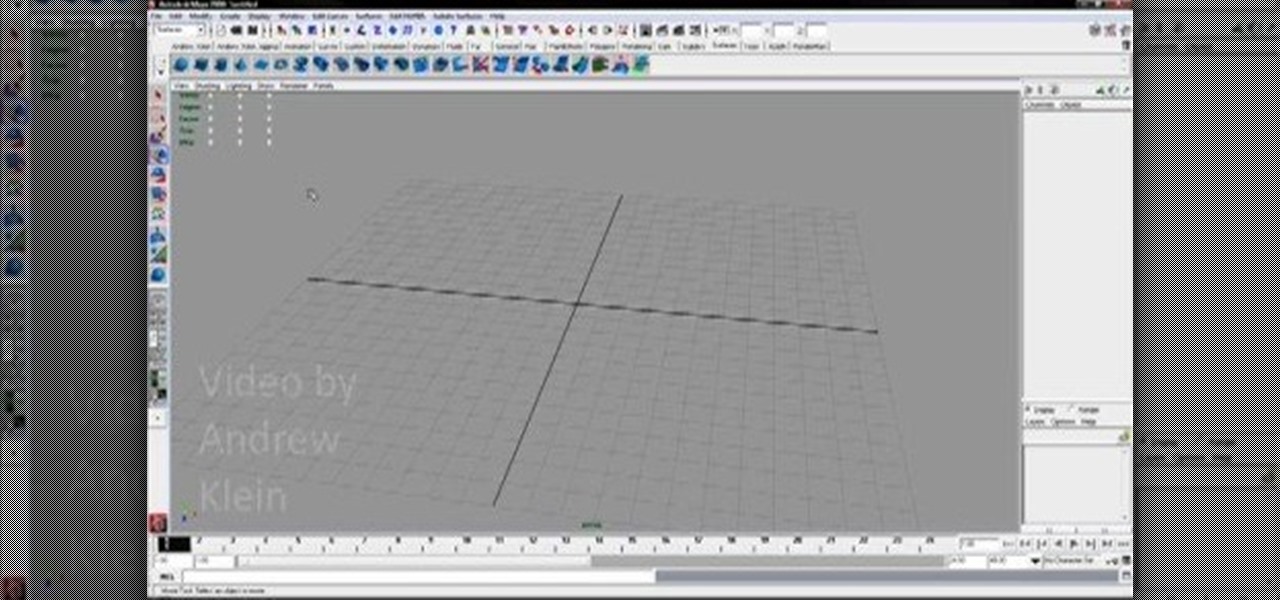On the internet, everything is possible, even if it's not grounded in reality (check no further than anything The Onion publishes). Witty headlines combined with clever photo edits make even the most absurd topic seem like a serious news story. Some of these stories are so convincing that they even fool news organizations, such as the New York Times and even the official newspaper of the Chinese Communist Party. While some of us can tell when something sounds a bit off, others (like our paren...

There's a reason that YouTube continues to be the most popular video sharing site on the planet—ever since its purchase by Google, they've always made sure to load YouTube up with extra features to keep it ahead of the pack.

In today's world, we're constantly switching back and forth between all of our internet-connected devices. A PC may be great while you're at your desk, but the living room couch is tablet territory, and nothing beats the portability of a pocket-sized smartphone while you're on the go.

Converting files from one format to another can be a pain. Sometimes you have to download software that you'll only end up using once. Other times you have to use a shady third-party conversion site that's riddled with ads. Not to mention that after a while, unless you're extremely organized, your converted files will be scattered all across your hard drive.

An app with overabundant features can make it more customizable, but too many options can also be overwhelming, even on a mobile web browser. If you're tired of Safari or Chrome on your iPhone, try out Frameless from developer Jay Stakelon, a simpler web experience using just the essentials.

In places like underground bars or national parks, your phone's Internet service is sure to slow down to a very sluggish pace, making it difficult to surf the web. Or worst case, data will be non-existent, leaving you with only low-level network support for calls and SMS text messages.

With Halloween fast approaching, social media sites are abuzz with ghosts stories and pictures of cool costumes. By contrast, regular photos just seem to be lacking that macabre feel.

Apple released the iOS 8 Gold Master build to developers shortly after their WWDC event ended on Sept. 9th, which is jam-packed with tons of new features for iPad, iPhone, and iPod touch. The public version comes out on Sept. 17th, but if you can't wait to test out iOS 8, you can get it right now.

Apps that save your passwords have been around for quite a long while. But apps that complete the entire login process automatically? Now that's a different story.

While some mobile sites have built-in text-resizing tools, many do not. A lot of those that don't won't even let you pinch-to-zoom. That makes it difficult for people with low vision to read small fonts on their iPhones. In some cases, like with photo captions, even those with perfect eyesight suffer.

There are over one million apps in the Google Play Store, and many of them are restricted to certain device types, brands, and Android systems.

LastPass is a password manager that's been around for some time, and has finally made its way over to Android for use with apps, not just websites.

Most people keep their ungodly sexual desires deep inside, only to be indulged in private on their computers. It makes you wonder... what secrets do your neighbors have? What kind of porn are they watching? And how much and for how long? Thanks to some public (and anonymous) data, you can now find out.

Update 1: Evad3ers have released a statement to the jailbreak community, claiming that the safety and security of their users is the most important thing to them and that all speculations about malware being encoded into the jailbreak is simply not true. You can read the full letter over at Evasi0n's site.

Search Engine Optimization is important for every successful SEO or blogging campaign. Therefore it is required to be implemented in the correct manner. Google consider many factors while ranking a webpage and it keeps on changing. Some of the common SEO mistakes which you must avoid are as follows:

Google Reader is soon to be no more. Yesterday, the company announced that the service will be shutting down as of July 1, 2013, as part of Google's second "Spring Cleaning."

UPDATE: The whitehouse petition has received enough signatures to require a response from the government. Your voices have been heard! Now we wait...

While the majority of America was watching the Super Bowl yesterday, the crew over at the evad3rs was finishing its work on their untethered iOS 6.1 jailbreak called evasi0n. Well, the wait is finally over!

Streaming video has definitely changed how we watch movies and television shows, but with the constantly growing number of services out there, it can be hard to keep track of who's got what. Who's got Disney now? Starz? Netflix? Who knows. And when you add sites that let you rent or purchase titles, you could spend all evening trying to find something to watch. Here to simplify the process is a service called Can I Stream It?, which lets you search for your favorite movies and TV shows to fin...

The PlayStation 3 is a sweet gaming system, and even though Blu-ray discs didn't really live up to all the hype and there is still no HBO GO app available, I love my PS3. One of the coolest things about it is that you can customize it to look however you want. One of the most common ways to do this is by changing the wallpaper, but most people use their computers to transfer wallpaper images over.

The creation of private browsing was brought upon by the backlash against ad tracking and other ways that sites and agencies take away users' privacy online. People were tired of getting spammed with ads for Vitamin C pills simply because they visited WebMD. Private browsing is now built into all of the major browsers and is used frequently. While private browsing is more infamously known as the "Porn Portal," and does prove to be a great way of keeping racy content out of the sight of others...

At first glance, the iOS home screen looks nearly identical to the original release back in 2007. Though those experienced with the evolving iterations of iOS will tell you that the features have changed. Furthermore, with the App Store continuing to explode with (lets face it) better options than the stock software, these included applications are only causing clutter across the springboard.

What's your Twitter handle worth? If it's considered "desirable" (aka short and simple), it'll get you around 100 bucks, or, if you prefer, the affections of a teenage girl.
Are you scared that the RIAA is about to track you down for illegally downloading songs. Well, here is a method of obtaining many songs absolutely free that is virtually untrackable

It's already August, which means school will be back in just a few short weeks. If you're getting ready to start or go back to college, that means you'll probably be dropping a few hundred bucks on textbooks. Here are some of the best places online to buy, sell and rent textbooks so that you can get back to more important things, like making your papers look longer than they really are and getting around your school's website blockers. Plus you can spend your money on more exciting things, li...

I'm not admitting to anything, but let's be honest, most of us download content on the Web from time to time. With copyright holders laying down the law more and more often, it can't hurt to do so with caution. And even if you aren't downloading copyrighted material, you still don't want companies snooping in on your online activities. So just how do you protect yourself when torrenting? Avoid "Open Communities"

Later today, the Olympics are kicking off in London on NBC and its partner stations. However, if you don't have cable or a television with some good reception—or if you'd rather just follow the events on-the-go or at your desk—you're not out of luck. Photo by Locog

There's nothing worse than losing your phone—except losing your phone when the ringer is silent. If you're alone, it can be excruciatingly hard to find your lost device even if the ringer is on, considering most of us don't have landlines anymore. So, the next time you find yourself hunting for your phone, don't tear your house apart until you've tried some of these quick tips.

The Improper Behavior achievement in Dead Rising 2 demands that you spraypaint all of the 33 Zombrex posters hidden in the game. This take a lot of paint and lot of observation, and some help from this video. It will show you where each poster is, and the creator wrote up a handy guide to getting enough paint.

The iPad's got some stiff competition these days, especially from Android, who plans to invade the tablet market with their high-end mobile operating system. And they're off to a good start with the Samsung Galaxy Tab, available from AT&T, T-Mobile, Vodafone and Verizon Wireless, along with other carriers.

The new Harry Potter movie is in theaters today, but while most of you are eating popcorn and enjoying the first flick of the last part in the series, others will be home getting their Harry Potter fix with the new video game, appropriately called Harry Potter and the Deathly Hallows, Part 1. Just like the movie, it's based off the final novel written by JK Rowling.

Hydrazine sulfate has many uses, but most notably, it's been used under the trade name of Sehydrin, a treatment for anorexia, cachexia and some even think cancer. But for we DIY chemists, it's useful for something entirely different— as a substitute for the more dangerous pure liquid hydrazine in chemical reactions. NurdRage shows you how to make it via some hypochlorite and the Ketazine process.

In this tutorial, we learn how to create a website with external CSS and HTML. Start off by managing your site like usual, then create a new HTML document and new CSS document. Now, name both of these to what you would like, then link them both together by linking the CSS in your HTML document. Now, make a container div, which is what will center your main document. Change your different settings so your div will be exactly how you want it to be. Next, make a banner for your page and set the ...

The PSP has never had the software support that it needed to be a really commercially successful system. Since Sony blew it already, you may as well go the extra mile to make this expensive little thing you bought more useful right? This video will teach you how to hack a PSP 3000 or 2000 with firmware version 5.03. This is a complete hack, meaning that you will be able to play .iso games and everything when you are done. Get to it! This should let you unbrick your psp 3000.

Mastering the intricacies of 3D modeling in Maya can take a lifetime, or as close to a lifetime as anyone has had since Maya came out in. This video for Maya beginners will teach you the basics of modeling by walking you through modeling a toy rooster. The model doesn't look that great by the end, but you have to start somewhere, and we have more advanced tutorials available on the site if this seemed too easy for you, you Maya magnate you.

Making your own website from scratch is one of the most challenging and rewarding ways that you can take advantage of the internet. This mammoth 60-part video series walks you through the process of doing just that in Adobe Flash CS4. This is chapter 3 of that series, and covers the timeline of your website. If you haven't watched the previous chapters, do some now and come back. After you watch all of these videos, making your own site in Flash should be a cinch.

This video tutorial from TruTricks presents how to setup Google customized alerts.Open your internet browser and search for Google Alerts using Google search engine.Click first result that says Google Alerts.You will need to sign in to use this Google feature.Google or Google mail account will work. If you don't have it you should create one.After you signed in Google Alerts welcome screen will open.Here you can create new Google alerts using Create a Google Alert window.Enter Search Term you...

There are a lot of things out there in the design world that people have seen and liked, but didn't know how to make. LIke vector lights. Watch this Illustrator video tutorial to take a look at those cool glowing, color changing, fading, bright, neon-like, fanning spread of glowing colors. Maybe there's no specific name for them, but for now, refer to them as 3D Light Ribs. You can use these in photographs, illustrations, composites, print work, web design, and maybe even a logo or two! You w...

Ribbons are really kind of a hot commodity, believe it or not, because they're actually quite trick to make. But knowing how to make some ribbons could make you very valuable and you could implement them into your own designs. Watch this Illustrator video tutorial to work with vector ribbons. Learn how to create a smooth silver ribbon with multiple folds. It is entirely vector and very versatile. This one gets a little complicated, so prep yourself to be frustrated at first glance, but once y...

Is your hatchet in need of a quick tuning? Doesn't quite get the job done anymore? It's time to sharpen it. This also applies to sharpening an axe.