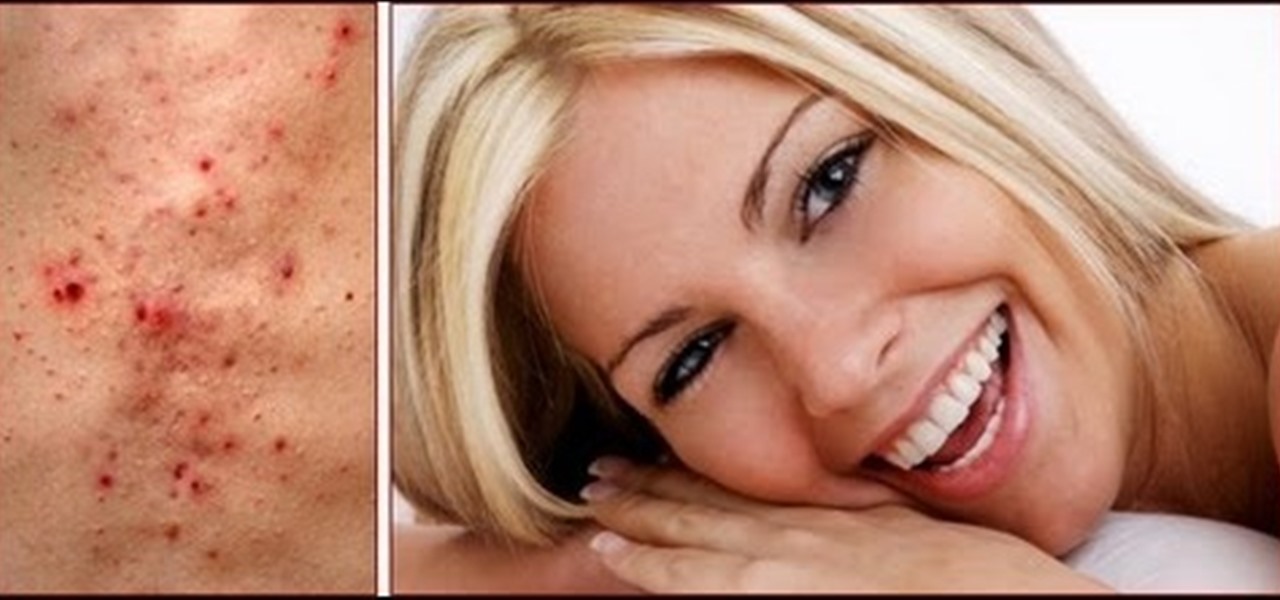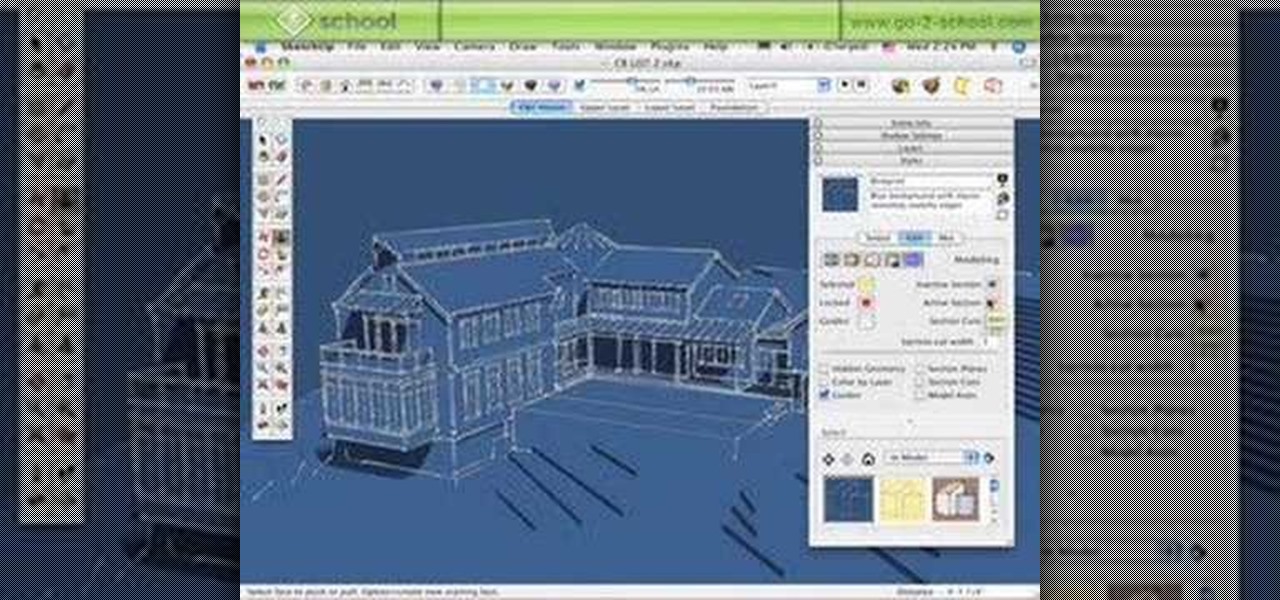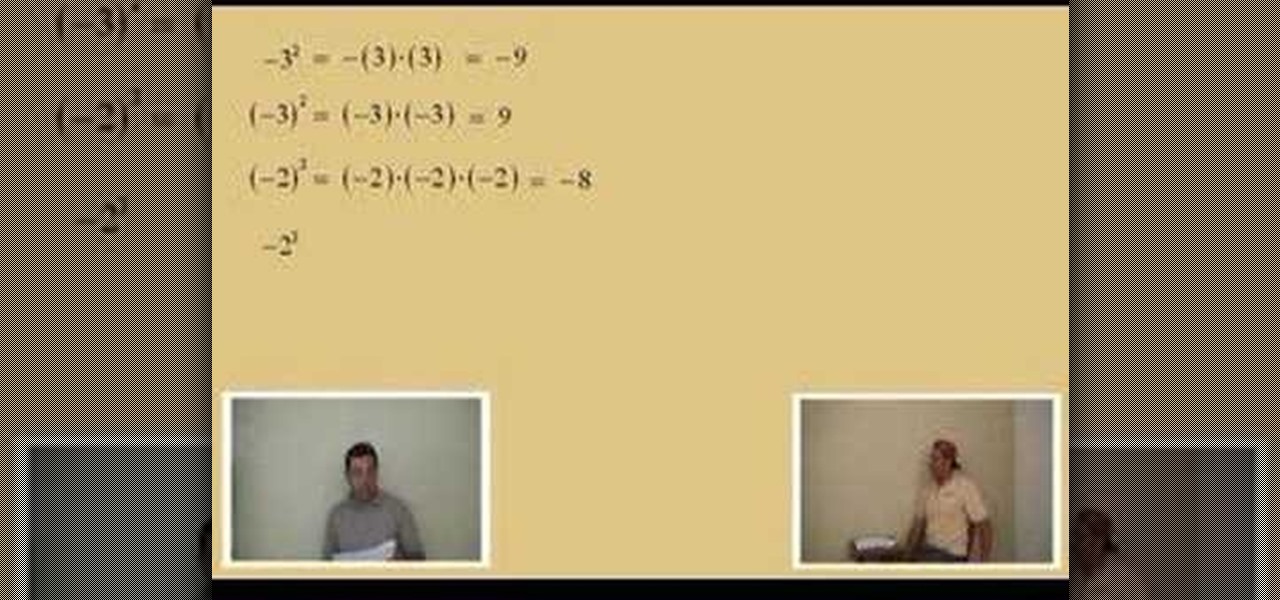New to Microsoft Excel? Looking for a tip? How about a tip so mind-blowingly useful as to qualify as a magic trick? You're in luck. In this MS Excel tutorial from ExcelIsFun, the 601st installment in their series of digital spreadsheet magic tricks, you'll learn how to use the VLOOKUP & IF functions to make bonus calculations based on the number of years worked.

If you use Microsoft Excel on a regular basis, odds are you work with numbers. Put those numbers to work. Statistical analysis allows you to find patterns, trends and probabilities within your data. In this MS Excel tutorial from everyone's favorite Excel guru, YouTube's ExcelsFun, the 45th installment in his "Excel Statistics" series of free video lessons, you'll learn how to see how to calculate a z-score.

If you use Microsoft Excel on a regular basis, odds are you work with numbers. Put those numbers to work. Statistical analysis allows you to find patterns, trends and probabilities within your data. In this MS Excel tutorial from everyone's favorite Excel guru, YouTube's ExcelsFun, the 35.2nd installment in his "Excel Statistics" series of free video lessons, you'll learn how to use Excel's GEOMEAN function to find geometric mean.

As you might guess, one of the domains in which Microsoft Excel really excels is business math. Brush up on the stuff for your next or current job with this how-to. In this tutorial from everyone's favorite digital spreadsheet guru, YouTube's ExcelIsFun, the 44th installment in his "Excel Business Math" series of free video lessons, you'll learn how to work with series trade discounts in MS Excel.

If you use Microsoft Excel on a regular basis, odds are you work with numbers. Put those numbers to work. Statistical analysis allows you to find patterns, trends and probabilities within your data. In this MS Excel tutorial from everyone's favorite Excel guru, YouTube's ExcelsFun, the 40th installment in his "Excel Statistics" series of free video lessons, you'll learn how to calculate range & interquartile range for variability using the MAX, MIN, QUARTILE functions.

If you use Microsoft Excel on a regular basis, odds are you work with numbers. Put those numbers to work. Statistical analysis allows you to find patterns, trends and probabilities within your data. In this MS Excel tutorial from everyone's favorite Excel guru, YouTube's ExcelsFun, the 86th installment in his "Excel Statistics" series of free video lessons, you'll learn how to construct confidence intervals for proportions using NORMSINV function and other formulas.

If you use Microsoft Excel on a regular basis, odds are you work with numbers. Put those numbers to work. Statistical analysis allows you to find patterns, trends and probabilities within your data. In this MS Excel tutorial from everyone's favorite Excel guru, YouTube's ExcelsFun, the 87th installment in his "Excel Statistics" series of free video lessons, you'll learn how to calculate sample size (n) for confidence intervals.

If you use Microsoft Excel on a regular basis, odds are you work with numbers. Put those numbers to work. Statistical analysis allows you to find patterns, trends and probabilities within your data. In this MS Excel tutorial from everyone's favorite Excel guru, YouTube's ExcelsFun, the 27th installment in his "Excel Statistics" series of free video lessons, you'll learn how to create a quantitative data dot plot chart using the REPT and COUNTIF functions.

If you use Microsoft Excel on a regular basis, odds are you work with numbers. Put those numbers to work. Statistical analysis allows you to find patterns, trends and probabilities within your data. In this MS Excel tutorial from everyone's favorite Excel guru, YouTube's ExcelsFun, the 26th installment in his "Excel Statistics" series of free video lessons, you'll learn how to create quantitative data cumulative frequency distributions with pivot tables.

If you use Microsoft Excel on a regular basis, odds are you work with numbers. Put those numbers to work. Statistical analysis allows you to find patterns, trends and probabilities within your data. In this MS Excel tutorial from everyone's favorite Excel guru, YouTube's ExcelsFun, the 16th installment in his "Excel Statistics" series of free video lessons, you'll learn how to cross tabulate & do percentage cross tabulation for categorical data using a pivot table (PivotTable).

If you use Microsoft Excel on a regular basis, odds are you work with numbers. Put those numbers to work. Statistical analysis allows you to find patterns, trends and probabilities within your data. In this MS Excel tutorial from everyone's favorite Excel guru, YouTube's ExcelsFun, the 19th installment in his "Excel Statistics" series of free video lessons, you'll learn how to group categories in a frequency distribution with a formula (2 COUNTIF) and the pivot table (PivotTable) grouping fea...

If you use Microsoft Excel on a regular basis, odds are you work with numbers. Put those numbers to work. Statistical analysis allows you to find patterns, trends and probabilities within your data. In this MS Excel tutorial from everyone's favorite Excel guru, YouTube's ExcelsFun, the 17th installment in his "Excel Statistics" series of free video lessons, you'll learn how to cross tabulate & do percentage cross tabulation for categorical data using formulas rather than pivot tables.

If you use Microsoft Excel on a regular basis, odds are you work with numbers. Put those numbers to work. Statistical analysis allows you to find patterns, trends and probabilities within your data. In this MS Excel tutorial from everyone's favorite Excel guru, YouTube's ExcelsFun, the 3rd installment in his "Excel Statistics" series of free video lessons, you'll learn how to use Excel's sorting and pivot tables (PivotTables) data analysis tools.

If you use Microsoft Excel on a regular basis, odds are you work with numbers. Put those numbers to work. Statistical analysis allows you to find patterns, trends and probabilities within your data. In this MS Excel tutorial from everyone's favorite Excel guru, YouTube's ExcelsFun, the 35th installment in his "Excel Statistics" series of free video lessons, you'll learn how to calculate weighted and geometric means and see how to use the GEOMEAN function.

If you use Microsoft Excel on a regular basis, odds are you work with numbers. Put those numbers to work. Statistical analysis allows you to find patterns, trends and probabilities within your data. In this MS Excel tutorial from everyone's favorite Excel guru, YouTube's ExcelsFun, the 33rd installment in his "Excel Statistics" series of free video lessons, you'll learn how to use the AVEARGE, MEDIAN, MODE, PERCENTILE, QUARTILE and PERCENTILERANK functions to measure location.

If you use Microsoft Excel on a regular basis, odds are you work with numbers. Put those numbers to work. Statistical analysis allows you to find patterns, trends and probabilities within your data. In this MS Excel tutorial from everyone's favorite Excel guru, YouTube's ExcelsFun, the 4th installment in his "Excel Statistics" series of free video lessons, you'll learn how to create a frequency table and percentage frequency table using a Pivot Table (PivotTable).

While big parts of copyright protection are applied automatically to creative works like songs and beats (hence the need for orginizations like the Creative Commons), registering your work with Copyright Office is useful to the extent that it can allow you to seek greater damages in the event of an infringement. For more information, including how to register your own songs with the US Copyright Office, watch this free video tutorial.

Acting auditions are stressful, and are different depending on what type of project you are trying out for. In this tutorial, get tips from working actors on how to audition for a film or TV show. Learn how to work the camera, emote, and read your lines the way casting directors want you to. Follow these tips and break a leg! See you on the silver screen!

Mechanical Turk is a cool work from home website to help you make a little extra cash. The website offers simple little jobs that anyone can do and pays you for them. It is a scam-free site, and requires no credit cards or fees or money of any kind, but legitimately pays out. In this tutorial, learn how to use and work for Amazon's Mechanical Turk from one of its current employees. If you can't leave home for some reason, or are looking to make some extra money while you sit at home in your u...

To program your DirecTV remote for your XBox you will need to find your programming codes. Press menu on your remote and scroll down to parental fav's and setups, then system setup, select remote control, and program remote. You can use either AV1 or AV2 both should work. Then you will choose DVD, and then select the brand for your 360 and your program codes will come up. Put your TV in AVI mode and press your menu and select button at the same time. The lights at the top of the remote should...

This video is about how to fix an iPod Touch that will not open applications. You fix it by pressing and holding the power or home button which will restart your iPod that will only take a few minutes. If this does not work, fix it by uninstalling or deleting all the applications and re-installing it from the Appstore for it to work again. If both these two methods will not work, then you can restore your iPod through iTunes by clicking the button "restore". The whole process takes for just a...

Whether you're new to Adobe Photoshop or a seasoned graphic artist after a general overview of CS5's most vital new features, you're sure to be well served by this official video tutorial from the folks at Adobe TV. In it, you'll learn how make fast work of common design and production tasks like image re-touching with magical content aware fill in Photoshop Extended, creating complex shapes with Shape Builder tool in Illustrator, and intuitive object-selection features in InDesign and more.

Whether you're new to Adobe InDesign or a seasoned graphic arts professional after a general overview of CS5's most vital new features, you're sure to be well served by this official video tutorial from the folks at Adobe TV. In it, you'll learn how to work with documents when designing in Adobe Indesign CS5.

Learn how to treat cystic acne from a real doctor. 1 Painful cystic acne must be treated from within, topical solutions don't work. 2 If you have cystic acne you can consult your doctor and get a prescription for oral antibiotics. A two - three week course of oral antibiotics should help. 3 If that does not work ask your doctor for Accutane to help cure your cystic acne.

When it comes to pest control, why work against nature when you can just as easily put it to work for you? In this insect control how-to, you'll learn how to use fossilized algae ("diatomaceous earth" for the highfalutin) to keep bugs away from your organic garden the easy, natural way.

Instead of using Photoshop, why not give Apple's Aperture a try? Aperture is designed more for post-production work for professional photographers, letting you cull through shoots, enhance images, manage massive libraries, and deliver stunning photos.

Instead of using Photoshop, why not give Apple's Aperture a try? Aperture is designed more for post-production work for professional photographers, letting you cull through shoots, enhance images, manage massive libraries, and deliver stunning photos.

Introducing a new script from the notorious pirate, Dr. Brown! This Photoshop tutorial shows you how to use Dr. Brown's Background Remover Photoshop script. Discover amazing video compositing treasures when you use this script to remove a selected background color. Beware maties! This script works best, if you be use'n high quality video files. This script will only work with Photoshop CS3 Extended.

Mike explains the ins and outs of using Styles in SketchUp 6. There is so much to learn about working with styles, that this is a two-part tutorial. Mike starts by using a house project to run through the different options you have available to use in the styles palette in SketchUp. Learn how the styles palette interface works and then how to work with style folders in SketchUp.

If you work with MobileMe Calendar, you can create individual calendars to help you keep track of what's going on in your life. Let's say you've just started a new book club and you want to create a new calendar for it: just click on the plus sign in the lower-left corner, then click "New Calendar"; next, give it a new title such as "Book Club." Now, with your new calendar selected, when you enter the kickoff meeting for Sunday afternoon, that event will be added to the book club calendar. To...

Stay tuned for this knitting instructional video on how to turn a heel when making a knitted sock. This knitting process is a lot less mystifying after you've done it once. (Isn't everything?)

This video knitting tutorial shows how to stitch a twisted stitch cable. This is a ribbing pattern, worked over six rows, with a twisted stitch worked in row 3. Watch this instructional knitting video and learn how to knit a twisted-stitch cable pattern.

This video knitting tutorial demonstrates how to stitch the "cabled" eyelet that can be used to make really warm knits. The important steps are worked in rows 1 and 2; rows 3 and 4 are worked in simple ribbing. Watch this instructional knitting video and learn how to knit a faux eyelet cable.

This video knitting tutorial demonstrates making a 3-stitch I-cord, so cast on 3 stitches. Use 2 double-pointed needles to make an I-cord. After casting on, instead of turning the work, slide it down such that the first stitch you will knit is at the opposite end of the stitches from the working yarn. Pull the working yarn across the back and knit three stitches. Now slide the work again, give the cord end a tug, pull the yarn across the back and knit three stitches. You need to add some tens...

Grafting, also known as "top working," is simple-but-essential technique that enables you to change the variety of fruit a tree bears. In this tutorial, Stephen Hayes of Fruitwise Apples Heritage reviews the essentials of top working while discussing an apple tree that was successfully grafted a year prior.

Aperture 2 and iPhoto '08 are designed to work together so you can bring your iPhoto images into your Aperture library to work on them. Conversely, you can use images from your Aperture library to create iPhoto cards, calendars, and projects.

Final Cut Express provides easy setup options for a variety of video formats, but if you're not sure what format you're working with, Final Cut Express can automatically set the sequence to match the size and frame rate of your clips. When adding the first clip to a new sequence, the program will ask if the sequence should be changed to match the new clip. You don't have to work with all the same format, either, thanks to Final Cut Express' powerful open format timeline.

This is a video tutorial of how to spray paint. This work has the theme Planet X: is it out there? Is it Coming? What as the video provides detailed instructions on how to create your own 'Snake Eye Galaxy' work of art.

Lawrence Perez, from Saddleback College, and his assistant Charlie, give this beginning-algebra lesson on integer exponents. Don't get stuck in summer school, just watch and learn the math write here. Who needs a tutor, when you have the Internet? Watch these three videos.

This video will show you how to download old school Nintendo (NES) games on your iPod Touch. This will also work with an iPhone.