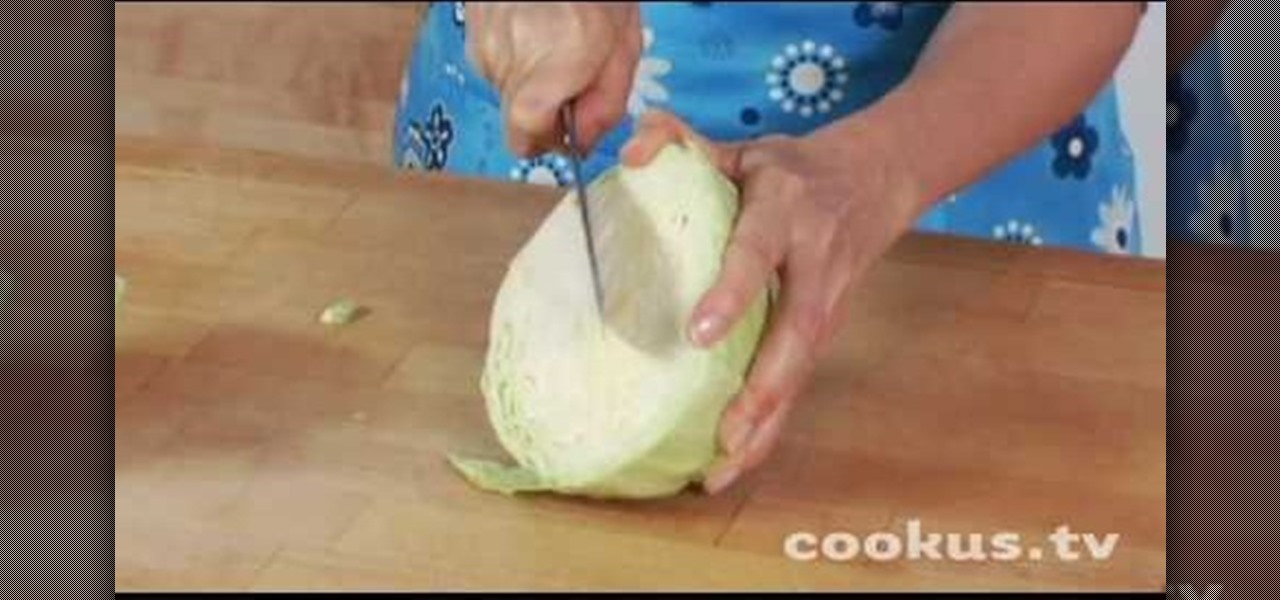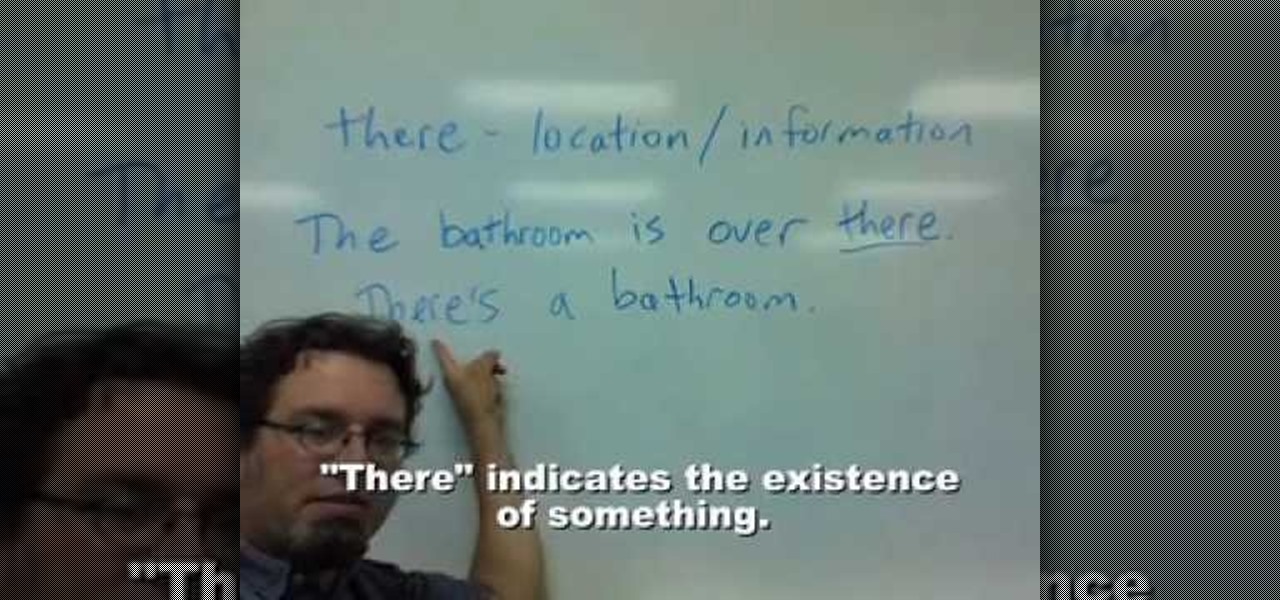This video is a demonstration of how to cut up a T-shirt, inspired by 80's rock band fashions. Use a regular white T-shirt and start by cutting a deep scoop neck out of it, starting about an inch outside the neckband. Turn the shirt over and fold it in half Snip horizontal lines down half of the shirt all the way down. Then stretch out the thin strips. Cut the other side of the shirt the same way. Cut the sleeves off completely so it's more like a tank top. Wear the shirt over another tank to...
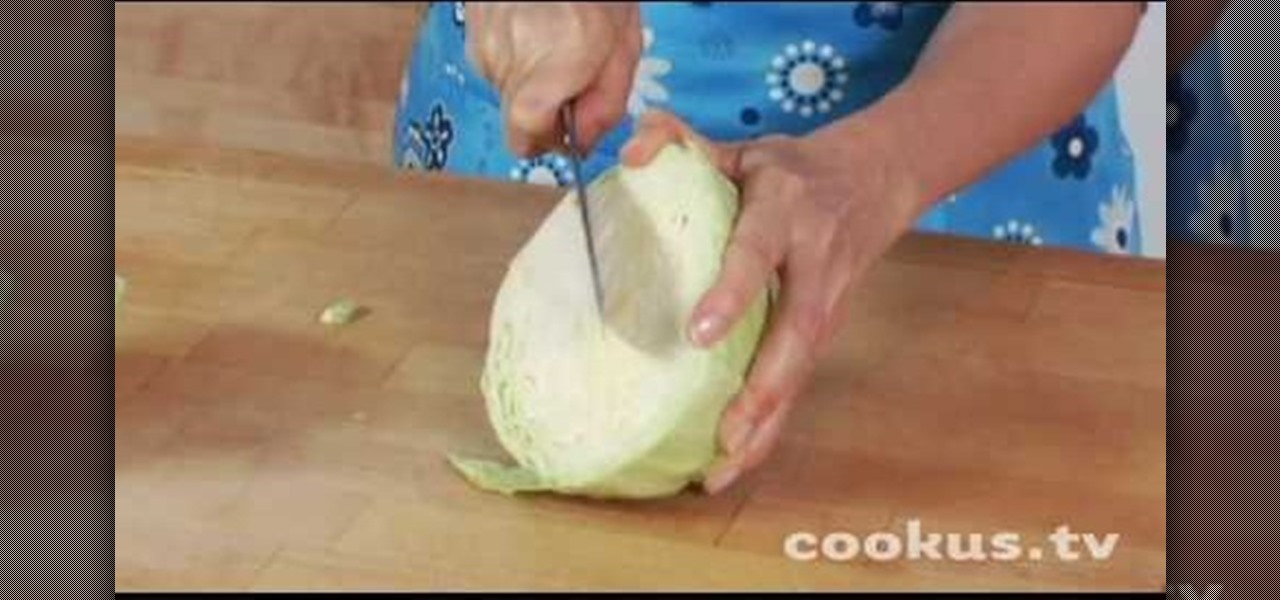
This video is a demonstration of the proper way to cut up a cabbage. Large vegetables like cabbage can be hard to cut up because they are so big and tend to move around on the cutting surface. The first thing to do is to create a flat surface, so make it safer to cut. Cut the whole cabbage in half holding the end of the core on top. Cut the core out of each half in a big V shape. Cut it in half again to make quarters. Take the cabbage apart so that you can flatten it out and cut thin slices f...

How to prepare bok choy for Chinese food

This is a video that demonstrates how to cut up a pineapple for a healthy snack. She places the pineapple on it's side and then cuts one end off and then the other. She then stands the pineapple up and cuts around until all the outer part of the pineapple is gone. She slices down the side of the pineapple in strips, turning it after each strip is removed. She then cuts the pineapple in half. She then cuts it again and removes the core, doing that to both of the larger pieces of pineapple. She...

If you are into visual effects, then Chroma Key is a feature of Final Cut Pro X that you have to know. Watch this video to elarn all about the Chroma key green screen tool that you can use to screate stunning FX.

Final Cut Pro X has all new effects and transitions that no other video editing software has. This is your video guide to all of the things you can with FCP X on your Apple computer. Learn about the adding Boca effects, aged paper effects, and more.

Feeling limited by the export options in Final Cut Pro X? Watch this video to learn how to use Compressor 4 to export custom settings and reduce your file sizes in FCP X. Make the most of your Apple video editing software.

So you've filmed your scene using multiple cameras, and now it's time to sync them up into a coherent whole. This tutorial shows you how to take advantage of the multi clip edit feature in Final Cut Pro when you're in post production.

Want to create a selective desaturation effect à la Sin City? This clip will show you what you'll need to know. Whether you're new to Apple's Final Cut Pro non-linear video editor or just want to better acquaint yourself with the popular video editing program, you're sure to benefit from this video tutorial. For more information, including detailed, step-by-step instructions, watch this tutorial.

Learn how to use FCP's SmoothCam filter to fix shaky footage after the fact. Whether you're new to Apple's Final Cut Pro non-linear video editor or just want to better acquaint yourself with the popular video editing program, you're sure to benefit from this video tutorial. For more information, including detailed, step-by-step instructions, watch this tutorial.

This FCP-user's guide will teach you how to preview a clip without rendering it first. Whether you're new to Apple's Final Cut Pro non-linear video editor or just want to better acquaint yourself with the popular video editing program, you're sure to benefit from this video tutorial. For more information, including detailed, step-by-step instructions, watch this tutorial.

Meet (and learn how to use) the Final Cut 7 graphical user interface or GUI! Whether you're new to Adobe's popular motion graphics and compositing software or a seasoned video professional just looking to better acquaint yourself with the program and its various features and filters, you're sure to be well served by this video tutorial. For more information, including detailed, step-by-step instructions, watch this free video guide.

With this clip, you'll learn how to create templates for use in Final Cut Pro and Motion. These templates are editable in FCP. Whether you're new to the Apple's popular motion graphics editor/compositing application or are a seasoned digital video professional simply wishing to get better acquainted with Motion 4, you're sure to find value in this tutorial. For more information, and to get started creating your own custom templates, take a look.

When it comes to filming a great movie, having a great creative vision is just as important as more practical aspects of cinema, like how to employ film editing programs for the perfect widescreen shot or a camera jamb arm for stunning overhead shots.

In this video tutorial, viewers learn how to increase the rendering speed in Adobe Final Cut Pro. Begin by right-clicking on your current sequence and click on Settings. Click on the Video Processing tab and select "Always Render in RGB". Then click OK. This change will only be noticeable when working with really high quality high definition footage or film. Even then, you are able to re-render at a higher bit rate later, without having to affect the original image or export. This video will ...

In this video tutorial, viewers learn how to create a tilt shift effect with Adobe Final Cut Studio. Begin by changing the video's speed to 300% and disable the Frame Blending. Now click on Effects, go to Video Filters, press on Time and select Strobe. Change the Strobe rate to 7-15 fps. Now switch to Motion and Duplicate the group. Then create a simple mask in the upper group and apply defocus to the lower group. Under Mask, increase the Feather rate up to 100%. Now add another mask around t...

If you make a flub at a store and buy a shirt in the wrong color you're usually stuck with it (unless, of course, you were smart and saved the price tag just in case). But in Final Cut Pro, anything is possible, even changing the color of a shirt to fit your taste.

Once you have your footage imported, you're ready for editing! This tutorial goes over how you can edit footage in Final Cut Pro 6 and even goes over real-time editing abilities. The tutorial is well paced and easy to follow. You'll be an expert in no time!

This tutorial covers how to use different filters in Final Cut Pro 6 and specifically goes over how to use the color correction filters since these are some of the most important filters used. Easy to understand and see, this video tutorial is worth watching.

A CNC router machine is probably the most useful tool a hobbyist can own, but the price for a CNC machine on the market is way more than the average hobbyist is willing to spend. You can build your own CNC with very basic tools, little knowledge of machinery, mechanics, or electronics, but be warned, these machines are inherently dangerous, so wear the proper protection and use common sense. At the very least, read the instructions and precautions on every tool you use.

Learn how to say phrases about moving to a new house in French

Yesterday, April 7th, it was revealed that the United States White House had been hacked by allegedly Russian hackers. According to reports, the Russian hackers used social engineering/phishing to get a foothold in the U.S. State Department and then pivoted from that system/network to the White House. Although the White House said no confidential information was compromised, the President's appointment calendar and other information were. Attribution or "blame" for the hack was made more diff...

Portal has been one of the most critically acclaimed and universally loved games of the last few years, and there's plenty of fan art to prove it. From building a Portal gun, to a gravity defying Companion Cube, and even installing Portal onto a graphing calculator, fans have found some innovative ways to show their love for the games.

There's a lot of firsts that President Barack Obama can claim, like being the first POTUS from Hawaii, the first to publicly support same-sex marriage, and of course, the first African American to hold office. One of his coolest firsts, though, is that he's the first American president to ever brew his own beer in the White House. And thanks to a Redditor who filed a Freedom of Information Act request, two recipes have been released so that home brewers everywhere can give them a try.

Need some help tackling your first multi-angle project in Final Cut Pro? This two-part tutorial will teach you what you'll need to know. Whether you're new to Apple's popular motion graphics and compositing software or a seasoned video professional just looking to better acquaint yourself with the program and its various features and filters, you're sure to be well served by this video tutorial. For more information, including detailed, step-by-step instructions, watch this free video guide.

Do you have some footage from the Sony XDCAM EX digital camera memory card that you need to get into Final Cut Pro? Well, check out this brief tutorial on ingesting that XDCAM EX footage into Final Cut Pro with ease by downloading some software, like upgrades. You'll need the Sony camera and a USB cable, then just watch the video to see how it's all done in Final Cut Pro. This will work with Sony EX1 or EX3.

In this Beauty & Style video tutorial you will learn how to cut up your t-shirt and look unique and stylish. Take a loose baggy style shirt and make two marks with scissors just near the shoulder seam. Then cut down the center of the t-shirt about 2inches. Now cut from the shoulder marks up to the center point and on the back just cut straight along the shoulder cut marks. Then cut open the top part of the sleeves little short of the shoulder seams. After this cut off the bottom seam. Then st...

In this how to video, you will learn how to make a mini milk carton bird house. You will need a mini milk carton dye for this. Use the template to fold the paper. There will be score lines to help you with the folding. Once this is done, fold in the paper and take a punch to create a hole in the paper. Punch another hole in the paper. Next, apply adhesive to the two sides. Once this is done, fold the paper up along the lines to create the basic shape of the bird house. Next, take the green pa...

If you lay tile it is rare to do a job and not have to cut a curved piece of tile. If you do have to cut a curved piece there are two ways to do it. First, you have to draw outline of the cut that you need to make on the tile itself and mark the part you are going to remove with an X. The low tech method involves using a pair of tile nippers. You nip away pieces of the tile until you have nipped away the whole area until you have a circular cut out. For a more polished cut you can use a spira...

Defeat the Templars in Mission 8 on the Sony PSP and stop the attacks on the safe house. Altair doesn't really catch a break, although the Safe House assault squad comprises only six Templars. Slay them all. For more info, watch the whole gameplay.

Woodturning uses skew and gouges to create designs in wood on a lathe. Learn about making cuts with these tools from a woodturning expert in this free crafts video series.

Camp Searchlight may be an infested ghoul town, once owned by the NCR, that's completely engulfed by radiation, but popping a few Rax-X's and a healthy supply of RadAway should do the trick! If you can last long enough and find Logan you'll be able to get the key to the Fire House there in town. Inside of the Fire House lies a unique weapon called Knock Knock, a powerful Fire Axe that looks similar to the ones used by the Pyro in Team Fortress 2! To learn the location and get the axe yourself...

In this video, we learn how to create a realistic looking cut using cinema makeup. Start out by using silicone putty on the face to help make the cut on the face look more real than ever. Use brushes and a spatula to help mix colors together and apply to your face flawlessly. Also make sure you have fake blood with you so you can apply to the face to make look more realistic. After you have let the silicone dry, start to apply the red, dark red, and black colors onto it and blend to create a ...

Hardened steel is a very useful material, but working with it is tough because it is nearly impossible to cut with simple tools. What you really need is an angle grinder, and this video will show you how to use one of the powerful power tools to cut a hardened steel ring.

In order to make paper cutting art for your home, you will need: paper, pencils, X-acto knife, card stock, scissors, self-healing cutting mat, poster board, adhesive, and a scanner.

There, their and they're all sound the same. There is for location and information. Their is possessive adjective for they. They're is a contraction for they are. The bathroom is over there give the location of the bathroom. Their is used to show ownership. You can show possession through proper names or by use of the word their. Their house is over there shows the possessive "their" and location "there." They're=they are. They're over there. They're at their house. The words and the meanings...

In this tutorial, we learn how to make an Android doll at home. First, print out the Android logo from the internet, making it large enough to make a doll. Now, cut out the print out with scissors cutting out the different sections individually. Next, place the cut outs onto a piece of green felt, then pin it down so it doesn't shift around. Now, cut around the paper so you get the same pattern. After this, cut out all the other parts, making two of the shapes so you have a top and a bottom. ...

Got a niece who loves playing make believe in her doll house? Then she'll get a kick out of this project. After all, every doll house needs a set or two of furniture. Make her a furniture piece that's unique and can actually hold a few light objects (like fake food) by watching this origami tutorial.

Pasta topped with fresh cheese and veggies is one of the healthiest and most delightful complements to summer dishes. We can imagine chowing down on this pasta topped with crisp prosciutto, peas, and fresh greens out on the balcony of our beach house (this IS a fantasy after all) with a glass of red wine in hand and a trashy novel.

A dog who constantly follows you around the house wagging his tail is a dog who really likes you (or is hungry), but sometimes you're tired and just want your dog to sit and be still for once. Teaching a dog to sit is one of the most basic obedience training tricks out there, and one of the most important (especially in cases of your dog bounding onto friends who enter the house).