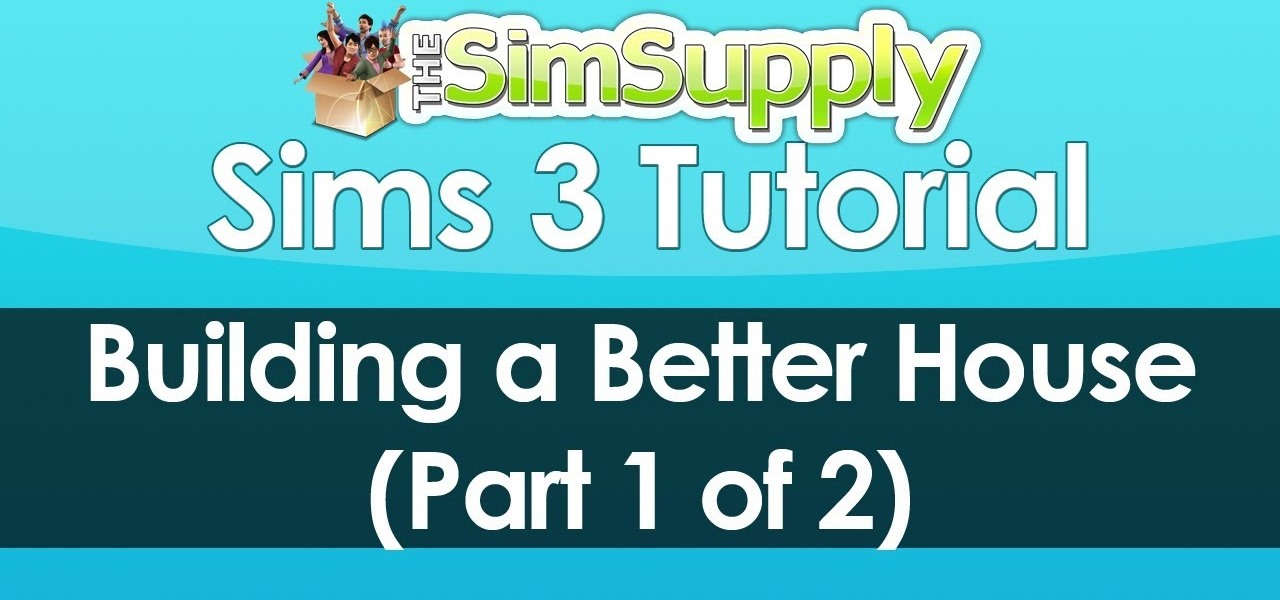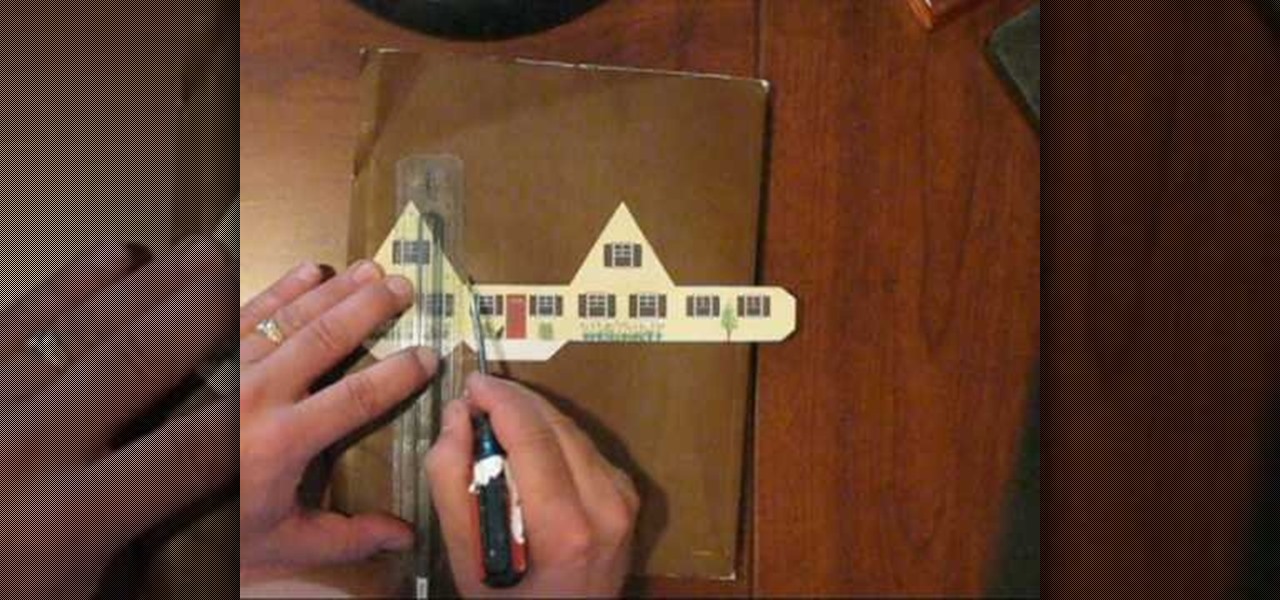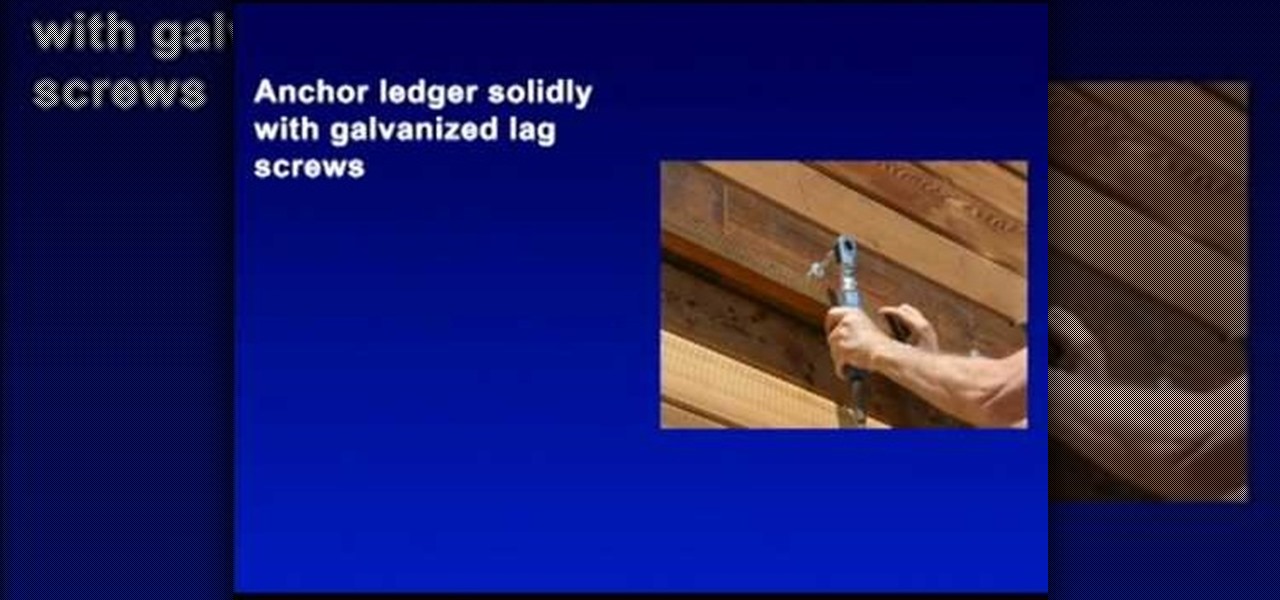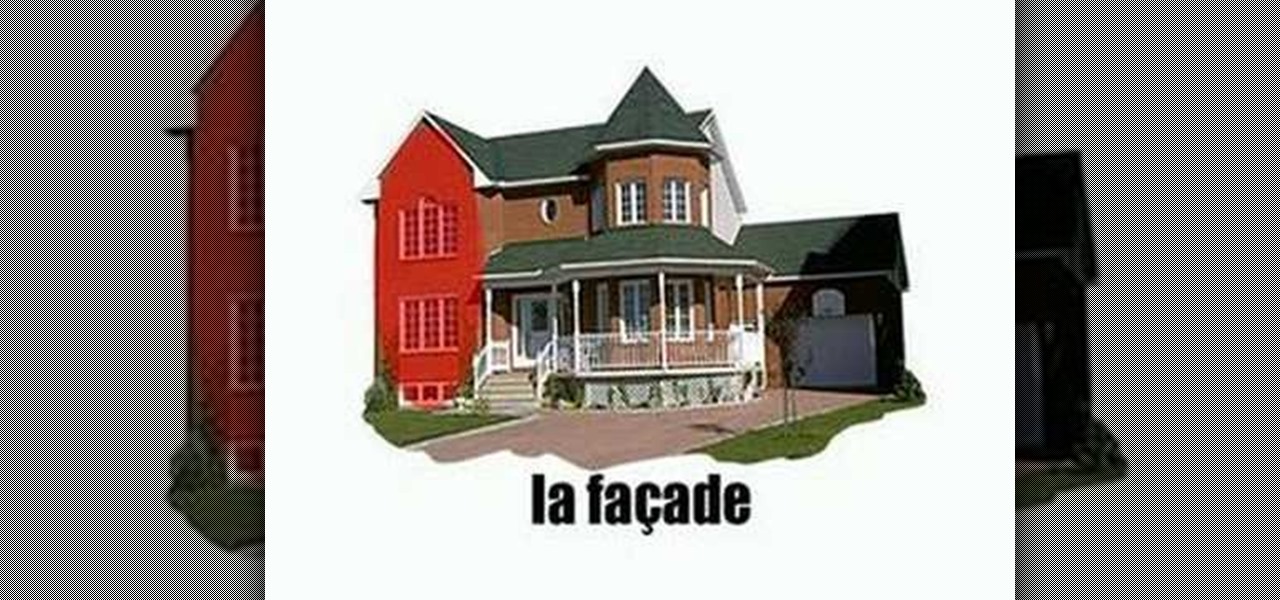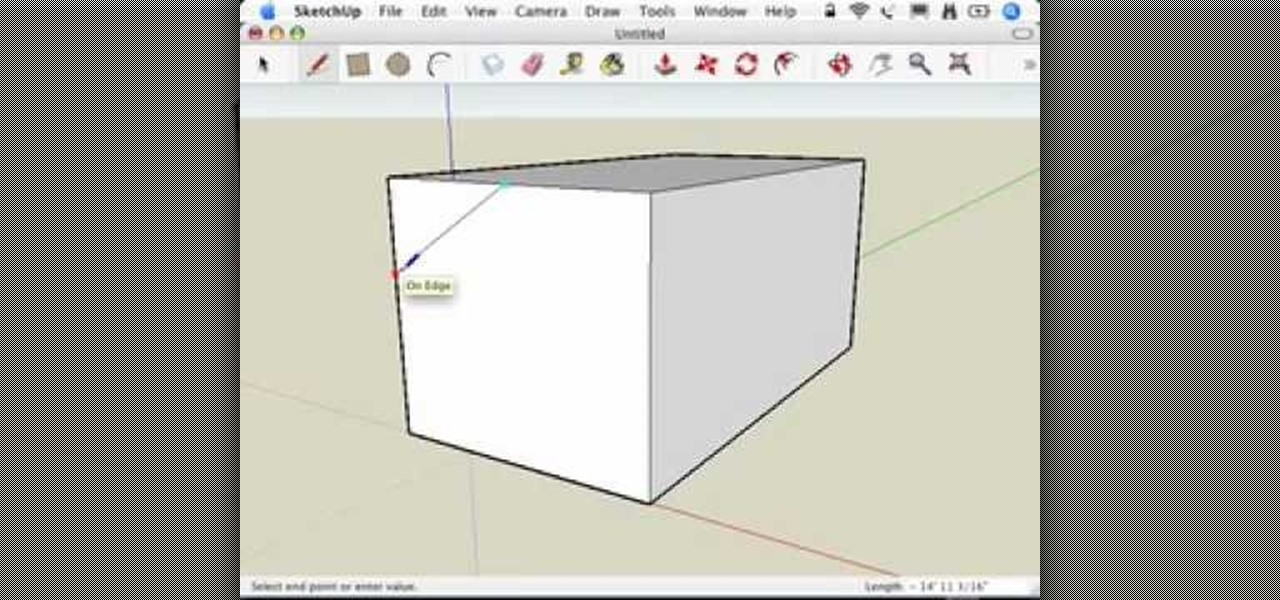Justice might not have produced any new material in a while, but their place in electronic music history is already secured due to their filthy electro-house beats that have become ubiquitous in the years since they first broke out. Watch this video to learn how to make a dirty electro bass synth line like theirs in Reason 4.

Learn how to play the Delta Blues with this great guitar lesson. You'll see how to play the blues song "Walking Blues", two different versions, in the style of both Muddy Waters and Son House.

Follow these easy step-by-step instructions to make The Original Nestlé Toll House chocolate chip cookies. This is the original chocolate chip cookie recipe, straight form chocolate chip cookie inventor Ruth Wakefield. This is the recipe from the bag that makes the best CCCs in the world! Ingredients are listed below the video.

In this two part tutorial, you will learn how to build a beach house from scratch in Minecraft. You will need wooden planks, wooden slabs, glass, fence, wooden stairs, levers, doors, pistons, and redstone torches. Once you have all of your resources, you can construct a beautiful raised house on the sand.

When you were a little girl, did you ever dream of living in a beautiful fairytale castle and wearing endless ornate gowns made from the toils of your bird and rabbit friends? While we may not be fairytale princesses, we can certainly feel like one with this fairytale mushroom house cake.

In this tutorial, we learn how to make a miniature table. Materials you will need are: a wood slat, 4 popsicle sticks cut in half, paint, paintbrush, and glue. Heat up your hot glue gun and then grab your popsicle sticks. Glue one stick to the side of every corner of the slat. After this, you should have two on each side of all four corners of the wooden slat. After you're finished placing them on, let the glue cool and then harden. To finish, you can paint this and decorate it and use it ins...

How can you add your own creativity to the construction and architecture aspects of Sims 3? Make sure your sims are living the life they deserve in comfortable and attractive houses! Add extensions, bay windows, yards, nooks and other details to make a more interesting house in Sims 3.

In this video, we learn how to make the best paper snowflakes. First, take a dark blue and white piece of paper and fold it up into a square, then fold into a triangle. Next, grab a pair of scissors and start to cut along all of the sides of the paper. You may have to do this a couple of times to get the shape right, it will be helpful to use a diagram to show you where to place the scissors. When you are finished, open up the piece of paper to see your snowflake! String this with other snowf...

In this video software tutorial, you'll learn how to apply primary color correction within Final Cut Studio's Color 1.5. Whether you're new to Apple's Final Cut Pro video editing suite or just want to better acquaint yourself with the Final Cut Studio workflow, you're sure to benefit from this free video tutorial. For specifics, watch this Final Cut Pro lesson.

In this tutorial, we learn how to make a mini jelly roll. First, take your baby syringe and add in clear caulk then add in red food coloring and mix together with a toothpick. Now take some white and red clay and lay them on top of each other, then roll them out and square out the ends. Now, roll them together and cut them into small wheels so they look like jelly rolls. Add some of the jelly you made to the jelly roll and you're finished! You can place these on mini plates you have made and ...

To make a Cottage Pop-Up Card, you will need the following: the printable pattern available at Victoria Norman Home , scissors, a ruler, cardstock, glue, and a flat head screwdriver.

In this tutorial, you'll learn how to blur out a couple of car number plates in a static shot in Final Cut Pro. Whether you're new to Apple's Final Cut Pro non-linear video editor or just looking to pick up a few new tips and tricks, you're sure to benefit from this free video tutorial. For specifics, including detailed instructions, watch this Final Cut Pro lesson.

This video by Michael Weisner will show viewers how to draw a tree house using a white piece of drawing paper and a writing utensil. In order to save time, the drawing had been roughly outlined in pencil. A rough outline of the desired picture may help before you begin your drawing, otherwise, you may proceed without it. First, you should begin by drawing the base of the tree, which is a simple trunk with roots. Make sure to leave some space along the trunk in the form of missing pieces along...

The hosts, Robin Burke and David Musial, show how to install weather stripping to keep the heat in your home and the cold out. David demonstrates how to remove old, worn weather stripping. He shows the new weather stripping and makes a cut, demonstrating what to do if a new piece of stripping doesn't fit your door. Robin then shows us how to install weather stripping on windows, demonstrating how easy it is to attach the material. Using these techniques, you can further insulate your home fro...

This video helps in making a bow and arrow using pencil, pen and rubber band. You can get these from school, stores, house etc.

This video shows how to make a very realistic looking bowl of ravioli out of polymer clay, to be used in a doll house. She starts with flesh tone clay and uses a piece of plastic needlepoint to press the pattern of square ravioli into the clay. She trims off the edges and then cuts out the tiny ravioli. She uses the fluted edge of a toothpaste tube to imprint the edges of the ravioli. She uses a mixture of liquid polymer clay and red and brown pastel chalk to make the sauce. She puts the ravi...

Your driveway can make a big difference in the appearance of your house. As nice as it would be to have a brick, slate or cobblestone driveway, those are expensive options that not everybody can afford. In this episode of Growing Wisdom, you'll learn how to use a comparatively inexpensive process called street printing to really class up your driveway by creating the illusion of brick and other textures.

This is a tutorial on creating graffiti letters from duct tape to decorate and stick anywhere you like. Not your everyday graffiti, but if you have a lot of duct tape lying around the house, this project's an interesting way to spend an afternoon and stay out of trouble. Starting with graffiti letters from GraffitiGen and GraffitiCreator, this tutorial takes you through the steps to make your own graffiti duct tape letters to decorate just about anything.

The most basic way to to cut back energy costs is to keep your house from losing heat in the winter or getting too hot in the summer. Curtains, awnings, ventilators, and weather stripping are all simple changes that can keep the heating costs down, while florescent bulbs can last longer and use less power than traditional light bulbs. Watch this video home improvement tutorial and learn how to save energy at home.

This software tutorial shows you how to use the plug-in Colorista to color correct in Final Cut Pro. This is an introductory tutorial which will cover the basics for new Colorista users within the Final Cut Pro software. An easy-to-use color correction plug-in that delivers great results quickly from within Final Cut, After Effects, Motion, Premiere Pro, or Avid systems.

This software tutorial will show you how to use three of Trapcode's plug-ins for Final Cut Pro. Normally these plugins are used in After Effects, but they are available for Final Cut Pro, as you will see in this tutorial. Learn how to work with Trapcode 3D Stroke, Shine and Starglow from Red Giant in this Final Cut Pro tutorial.

Decks and patios are a major source of America's entertainment and relaxing enjoyment, but they can be hot in the summer sun. They can actually be dangerous if they reflect the sun's ultraviolet rays. And running your grill during a rainstorm that arrives the same time as your guests can be a real frustration. One answer is a sunroof over your patio or deck. If designed properly, a sunroof can cut the summer sun, but still allow winter sun rays to warm the house. The sunroof shown is a typica...

This quick video tutorial shows you how to talk to your self using Final Cut Pro. You may not need a software at all to talk to yourself, but this Final Cut Pro tutorial is a great twist on the typical cloning tutorial. So come up with a conversation, record yourself playing the multiple parts, fire up Final Cut Pro and watch this tutorial. You'll be talking to yourself in no time!

Here is a Final Cut Studio software suite tutorial on how to use the green screen function in Final Cut Pro. Footage that has been shot on a green screen can be brought in and isolated with Chroma Key settings. Once you have your subject removed from the green screen background, you are ready to apply hundreds of effects and transitions in Final Cut Pro.

Beef tenderloin recipes are easy with the help of Chef Tips host Jason Hill. Hill explains how to make a great steak sauce and talks about steak cuts with a recipe that will rival any steak house. Cooking perfect steak will no longer be a mystery with this restaurant recipe. It's the best way to cook a steak. The ingredients are tenderloin steaks, olive oil, sea salt, cracked pepper, water, tomato paste, marsala wine, balsamic vinegar, Worcestershire sauce, and a shallot. Learn how to prepare...

Final Cut Express provides easy setup options for a variety of video formats, but if you're not sure what format you're working with, Final Cut Express can automatically set the sequence to match the size and frame rate of your clips. When adding the first clip to a new sequence, the program will ask if the sequence should be changed to match the new clip. You don't have to work with all the same format, either, thanks to Final Cut Express' powerful open format timeline.

Learn how to say the names of the parts of the house in French

This video series will help you get started learning SketchUp by showing you how to make a dog house. The videos correspond to chapter 3 of Google SketchUp for Dummies. In PART ONE you build the model, PART TWO you slap on some paint, and in PART THREE you switch on the sun (creating shadows).

In this clip, you'll learn some Final Cut Pro tips regarding multicam editing, HDV format, staying organized, and more. Whether you're new to Apple's Final Cut Pro non-linear video editor or just want to better acquaint yourself with the Final Cut Pro 7 workflow, you're sure to benefit from this free video tutorial. For specifics, watch this Final Cut Pro lesson.

In this video tutorial, you'll learn how to import an HD720 image sequence into Final Cut and then how to select a fixed period of time from the sequence. Whether you're new to Apple's Final Cut Pro non-linear video editor or just want to better acquaint yourself with the Final Cut Pro workflow, you're sure to benefit from this free video tutorial. For specifics, watch this Final Cut Pro lesson.

Need some help figuring out how to integrate Final Cut Pro and Motion? This clip will teach you how to do just that. Whether you're new to Apple's Final Cut Pro non-linear video editor or just want to better acquaint yourself with the Final Cut Pro 6 workflow, you're sure to benefit from this video tutorial. For specifics, including a step-by-step overview of the integration process, watch this Final Cut Pro lesson.

In this video tutorial, viewers learn how to import music from i-Tunes into a Adobe Final Cut Pro project. Begin by right-clicking the song and select Show in Finder. Then drag the song from the Finder into the Final Cut Pro program. Users will not be able to drag songs directly from i-Tunes to Final Cut Pro. If the song is not compatible with Final Cut Pro, right-click and select Show in Finder. Then right0click the song and select Open with Quick time player. Now click on File and select Ex...

Build a bat house at home to hold a colony of up to 100 bats. Learn how to build a bat house with these materials in this free bat conservation video.

Check out this brief video tutorial on using FxFactory the visual effects plug-in package for Final Cut Pro or Final Cut Express and Motion. You'll see the filters, generators, and transitions included, and see how they are grouped inside Final Cut's browser. There are a tones of effects for you here, just watch and see what you can do with it all.

In this series of spooky videos about how to scare the heck out of your friends and neighbors, our haunted house expert tells you everything you need to know about setting up your own haunted house. Matt Cail, designer and director of the University of Washington's campus haunted house, shares the tips and advice he gained from putting the fright to university students. He begins by discussing goals for a haunted house then tells you how to achieve them with the seasoned advice of someone who...

In this two-part video tutorial, you'll learn how to use Magic Bullet Colorista to color grade and color correct your digital video when using Final Cut Pro Studio. Whether you're new to Adobe's popular motion graphics and compositing software or a seasoned video professional just looking to better acquaint yourself with the program and its various features and filters, you're sure to be well served by this video tutorial. For more information, including detailed, step-by-step instructions, w...

Check out this quick tip for Apple's Final Cut Pro. See how to use the "add" composite mode in Final Cut Pro. Footage Firm has given DV Professionals access to free footage of a numbers graphic.

For this Final Cut Studio video tutorial, Zach King will teach you how to create the Pleasantville effect in Final Cut Pro. To create the Pleasantville color effect, you'll need to pick one very distinct color and use the Color Corrector 3-Way video filter. Let the Final Cut King show you how!

In this video tutorial, you'll learn how to retime when working within FCP 7. Whether you're new to Apple's Final Cut Pro non-linear video editor or just want to better acquaint yourself with the Final Cut Pro 6 workflow, you're sure to benefit from this free video tutorial. For specifics, watch this Final Cut Pro lesson.

Looking for an easy way to improve your Final Cut Pro render speed? This clip provides just that. Whether you're new to Apple's Final Cut Pro non-linear video editor or just looking to pick up a few new tips and tricks, you're sure to benefit from this free video tutorial. For specifics, including detailed instructions, watch this Final Cut Pro lesson.