
How To: Make a Snorkelbox underwater video camera housing
How to Make Snorkelbox A $12 underwater video camera housing How to make the Snorkelbox . A $12 in parts low cost easy to make underwater


How to Make Snorkelbox A $12 underwater video camera housing How to make the Snorkelbox . A $12 in parts low cost easy to make underwater

Benny from askbenny.cn teaches you some useful Mandarin Chinese words and phrases for renting a house.

"Twas the night before Christmas, and all through the house, not a creature was stirring, not even a mouse." Some mice will be stirring this holiday in your house when you make these adorable Hershey's Kisses candy mice. Bite-sized and really damn cute, don't be surprised if none are there for Santa when he comes swooping down the chimney.

With the first installment of the last "Harry Potter" movie coming out in just a few days, now is the time to break out your "Harry Potter" paraphernalia and paint your face with the colors of your favorite house.

When starting out in Minecraft, the first thing you focus on is creating a shelter to seal yourself into to make it through the first night without getting eaten by a zombie or shot to death by a skeleton. But if you want something a little more conventional, try building a house to start in instead of a hole in a hillside! In this video you will get a quick walkthrough of building the house with a working door and a roof.

In this tutorial, Marc Morrone will show you how to house train your new pup so that they don't go to the bathroom indoors. Ther eis nothing worse than the smell of pet waste around the house, so follow Marc's advice and get that dog potty trained so you never have to worry about it.

Give a bird a home with help from this handyman tutorial! Learn step-by-step how to build a professional looking Bluebird nesting box bird house. To build this nesting box you will need the following tools & materials: rough cedar or pine, a tape measure, pencil, speed square, hand saw, compound miter saw (if possible), exterior wood glue, drill bits, screw gun or drill, paddle bit, coarse thread drywall screws, deck screws, galanized finished nails, and a hammer.

This is a great way to learn how to upgrade your small house plants into bigger ones. Start over plants once a year. Put rocks on the bottom for drainage. Bugs help your plants to grow. Do not use Pesticides on your house plants. Water weekly. Compost bins make great soil. Sweet potatoes that have roots growing off of them put in a glass of water and wait for them to grow roots. Give you plants at least six hours of sunlight daily. They also like when you talk to them and touch them you can c...
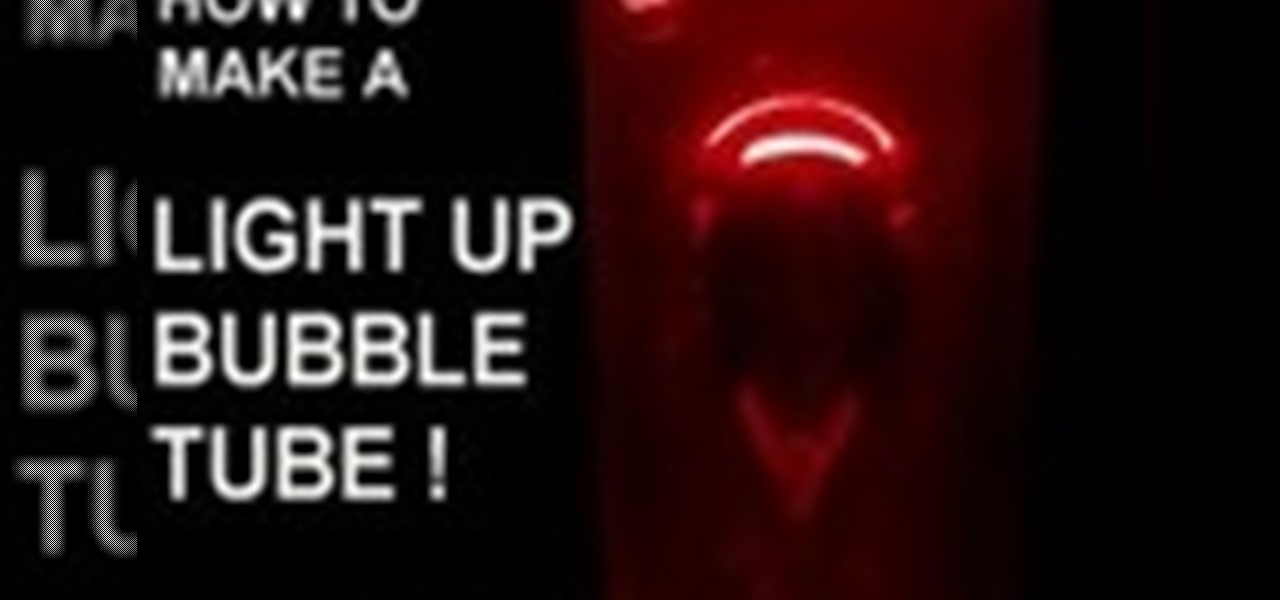
Lava lamps are cool and retro, but they can be expensive and there is a risk of fire if you leave them unattended and they tip over accidentally. By using this tutorial by Shooting Eggs, you can make your own light up bubble tube using materials you might already have around the house, and it will be safer and a whole lot cheaper than the kind you'd buy. Make one of these babies, and your 1966 love den will be all ready to go.

With KipKay, you can learn how to build an underwater camcorder housing and you need 5200 Marine adhesive sealant. You can use industrial primer to color the box grey which would be a nice finishing touch. He says it'll only cost $10, but find out for yourself.
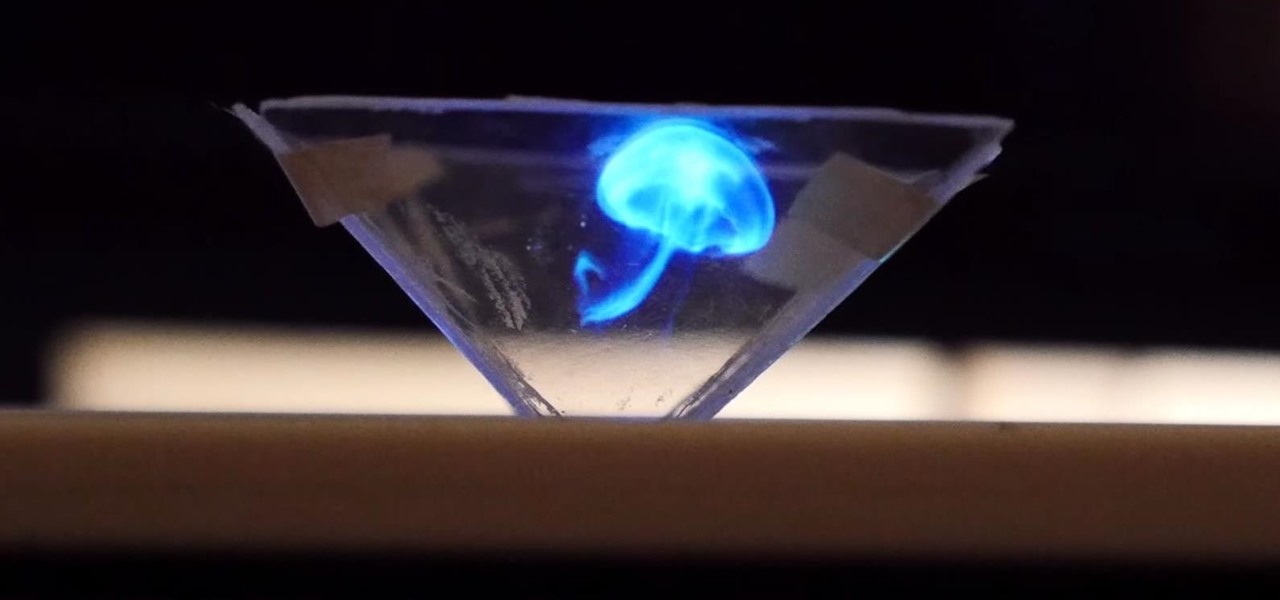
Holographic technology has made a push towards becoming a reality for everyday consumers, most recently with the introduction of the Microsoft's HoloLens, which combines real-world and virtual elements in one awesome device.

Sometimes the best place to hide something is where people least expect it, so in this project, we're making a super secret safe that only you'll know about.

Learn how to create 3D extruded text within Final Cut Pro using the Boris Title 3D title tool. This free video software tutorial will show you how. Whether you're new to Apple's Final Cut Pro non-linear video editor or just want to better acquaint yourself with the Final Cut Pro 6 workflow, you're sure to benefit from this video tutorial. For specifics, and to get started using this effect in your own projects, watch this FCP lesson.

Want to conform 50p or 60p DSLR clips to a slower framerate (e.g., 24, 25 or 30 fps)? With Cinema Tools and Final Cut Pro, it's easy. Learn how with this clip. Whether you're new to Apple's Final Cut Pro non-linear video editor or just want to better acquaint yourself with the Final Cut Pro 6 workflow, you're sure to benefit from this video tutorial. For specifics, and to get started using this effect in your own projects, watch this FCP lesson.

Frustrated by the lack of export options in Final Cut Pro X? Watch this video and learn how to create custom export settings. Using Compressor you can set the desired quality of your video exports from Final Cut Pro X.

In this three part-software tutorial, you'll learn how to use the 3-way color correction filter to do color grading and correction in Final Cut Pro. Whether you're new to Adobe's popular motion graphics and compositing software or a seasoned video professional just looking to better acquaint yourself with the program and its various features and filters, you're sure to be well served by this video tutorial. For more information, including detailed, step-by-step instructions, watch this free v...

Shake is a great add-on you can install to your version of Final Cut Studio, and while it can be pricey, it's going to expand your ability to work and composite with Final Cut. This tutorial shows you how to use the plate technique in Shake.

In this video tutorial, you'll learn how to create simple keying effects in Final Cut Pro. Whether you're new to Apple's Final Cut Pro non-linear video editor or just want to better acquaint yourself with the popular video editing program, you're sure to benefit from this video tutorial. For more information, including detailed, step-by-step instructions, watch this tutorial.

In this tutorial, you'll learn how to use the ever-useful three-way filter color correction tool in Final Cut Pro or Express. Whether you're new to Apple's Final Cut Pro non-linear video editor or just want to better acquaint yourself with the popular video editing program, you're sure to benefit from this video tutorial. For more information, including detailed, step-by-step instructions, watch this tutorial.

In this clip, you'll learn how to convert RED 4K R3D files to 2K for editing within Final Cut Pro. Whether you're new to Apple's Final Cut Pro non-linear video editor or just want to better acquaint yourself with the popular video editing program, you're sure to benefit from this video tutorial. For more information, including detailed, step-by-step instructions, watch this tutorial.

In this tutorial, you'll learn how to work with footage from multiple cameras in Final Cut Pro or Express. Whether you're new to Apple's Final Cut Pro non-linear video editor or just want to better acquaint yourself with the popular video editing program, you're sure to benefit from this video tutorial. For more information, including detailed, step-by-step instructions, watch this tutorial.

This video shows you how to edit DVD video in Final Cut Pro using DVDxDV. Whether you're new to Apple's Final Cut Pro non-linear video editor or just want to better acquaint yourself with the popular video editing program, you're sure to benefit from this video tutorial. For more information, including detailed, step-by-step instructions, watch this tutorial.

In this clip, you'll learn how to export video sequences within Final Cut Pro or Express. Whether you're new to Apple's Final Cut Pro non-linear video editor or just want to better acquaint yourself with the popular video editing program, you're sure to benefit from this video tutorial. For more information, including detailed, step-by-step instructions, watch this tutorial.

In this video clip, you'll learn how to create digital doubles in Final Cut Pro or Express. Whether you're new to Apple's Final Cut Pro non-linear video editor or just want to better acquaint yourself with the popular video editing program, you're sure to benefit from this video tutorial. For more information, including detailed, step-by-step instructions, watch this tutorial.

In this FCP-user's tutorial, you'll learn how to create and apply Alpha Transitions in Final Cut Pro 7. Whether you're new to Apple's Final Cut Pro non-linear video editor or just want to better acquaint yourself with the popular video editing program, you're sure to benefit from this video tutorial. For more information, including detailed, step-by-step instructions, watch this tutorial.

In this video clip, you'll learn how to create an eye-catching desaturation effect in Final Cut Pro or Express. Whether you're new to Apple's Final Cut Pro non-linear video editor or just want to better acquaint yourself with the popular video editing program, you're sure to benefit from this video tutorial. For more information, including detailed, step-by-step instructions, watch this tutorial.

In this video clip, you'll learn how to use the Boris vector shape generator within Final Cut Pro. Whether you're new to Apple's Final Cut Pro non-linear video editor or just want to better acquaint yourself with the popular video editing program, you're sure to benefit from this video tutorial. For more information, including detailed, step-by-step instructions, watch this tutorial.

In this video clip, you'll learn how to create and use four- and eight-point garbage mattes in Final Cut Pro. Whether you're new to Apple's Final Cut Pro non-linear video editor or just want to better acquaint yourself with the popular video editing program, you're sure to benefit from this video tutorial. For more information, including detailed, step-by-step instructions, watch this tutorial.

Like those moving screens in "24"? This tutorial will show you how to create them and use them in Final Cut Pro. Whether you're new to Apple's Final Cut Pro non-linear video editor or just want to better acquaint yourself with the popular video editing program, you're sure to benefit from this video tutorial. For more information, including detailed, step-by-step instructions, watch this tutorial.

Learn how to create a professional-looking title sequence in Final Cut Pro or Express with this video guide. Whether you're new to Apple's Final Cut Pro non-linear video editor or just want to better acquaint yourself with the popular video editing program, you're sure to benefit from this video tutorial. For more information, including detailed, step-by-step instructions, watch this tutorial.

Need a primer on how to work with audio in Final Cut Pro or Express? You've found it. Whether you're new to Apple's Final Cut Pro non-linear video editor or just want to better acquaint yourself with the popular video editing program, you're sure to benefit from this video tutorial. For more information, including detailed, step-by-step instructions, watch this tutorial.

In this clip, you'll learn how to export a timeline from Final Cut Pro to DVD Studio Pro. Whether you're new to Apple's Final Cut Pro non-linear video editor or just want to better acquaint yourself with the popular video editing program, you're sure to benefit from this video tutorial. For more information, including detailed, step-by-step instructions, watch this tutorial.

Want to teleport à la Picard or Kirk? In this clip, you'll learn how to create a simple teleportation effect in Final Cut Pro. Whether you're new to Apple's Final Cut Pro non-linear video editor or just want to better acquaint yourself with the popular video editing program, you're sure to benefit from this video tutorial. For more information, including detailed, step-by-step instructions, watch this tutorial.

In this video clip, you'll learn how to create a simple reflection effect in Final Cut Pro or Express. Whether you're new to Apple's Final Cut Pro non-linear video editor or just want to better acquaint yourself with the popular video editing program, you're sure to benefit from this video tutorial. For more information, including detailed, step-by-step instructions, watch this tutorial.

Want to fix shaky footage after the fact? With Final Cut Pro's Smooth Cam filter, it's an easy thing to do. Whether you're new to Apple's Final Cut Pro non-linear video editor or just want to better acquaint yourself with the popular video editing program, you're sure to benefit from this video tutorial. For more information, including detailed, step-by-step instructions, watch this tutorial.

Learn how to export HD video from Final Cut Pro for YouTube. Whether you're new to Apple's Final Cut Pro non-linear video editor or just want to better acquaint yourself with the popular video editing program, you're sure to benefit from this video tutorial. For more information, including detailed, step-by-step instructions, watch this tutorial.

This clip provides a general overview of how one can create a title sequence in Final Cut Pro or Express. Whether you're new to Apple's Final Cut Pro non-linear video editor or just want to better acquaint yourself with the popular video editing program, you're sure to benefit from this video tutorial. For more information, including detailed, step-by-step instructions, watch this tutorial.

In this FCP-user's guide, you'll learn how to create a picture-in-picture in Final Cut Pro or Express. Whether you're new to Apple's Final Cut Pro non-linear video editor or just want to better acquaint yourself with the popular video editing program, you're sure to benefit from this video tutorial. For more information, including detailed, step-by-step instructions, watch this tutorial.

Learn two different methods for making objects disappear with masks in Apple's Final Cut Pro or Express. Whether you're new to Apple's Final Cut Pro non-linear video editor or just want to better acquaint yourself with the popular video editing program, you're sure to benefit from this video tutorial. For more information, including detailed, step-by-step instructions, watch this tutorial.

In this clip, you'll learn how to create a cloning effect within Final Cut Pro or Express. Whether you're new to Apple's Final Cut Pro non-linear video editor or just want to better acquaint yourself with the popular video editing program, you're sure to benefit from this video tutorial. For more information, including detailed, step-by-step instructions, watch this tutorial.