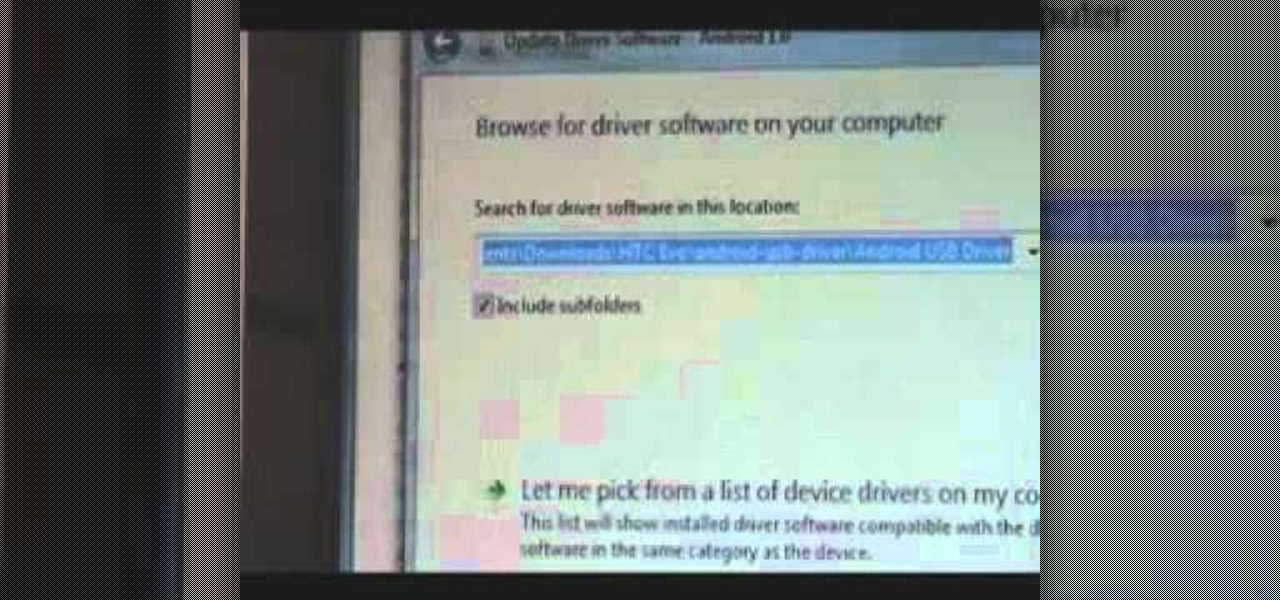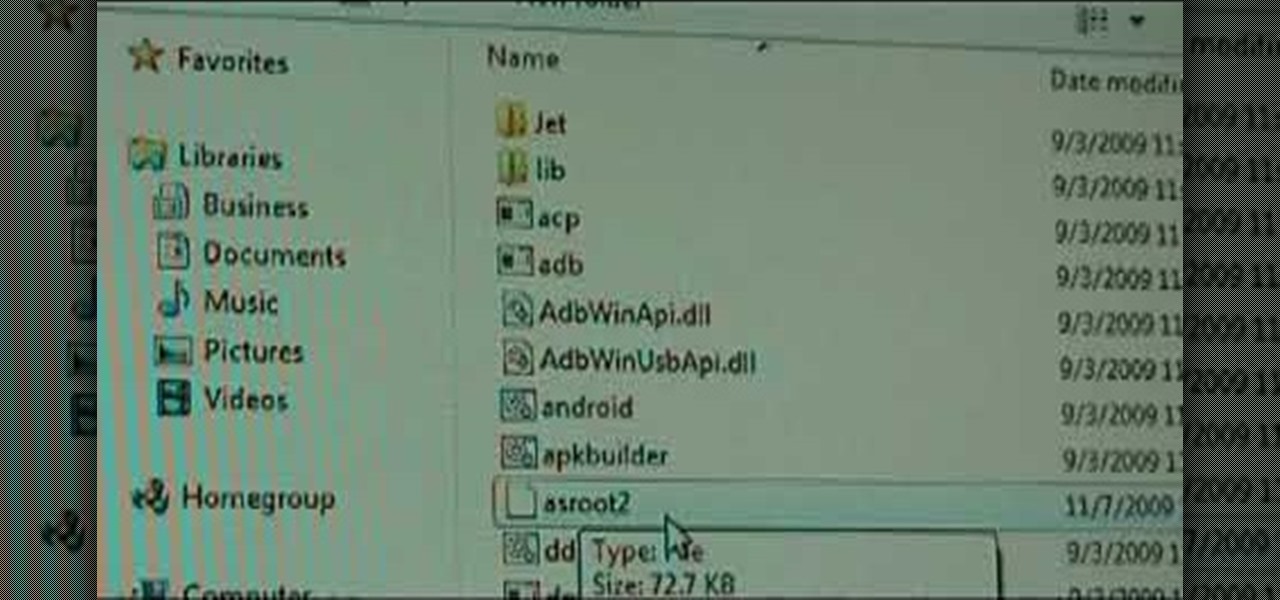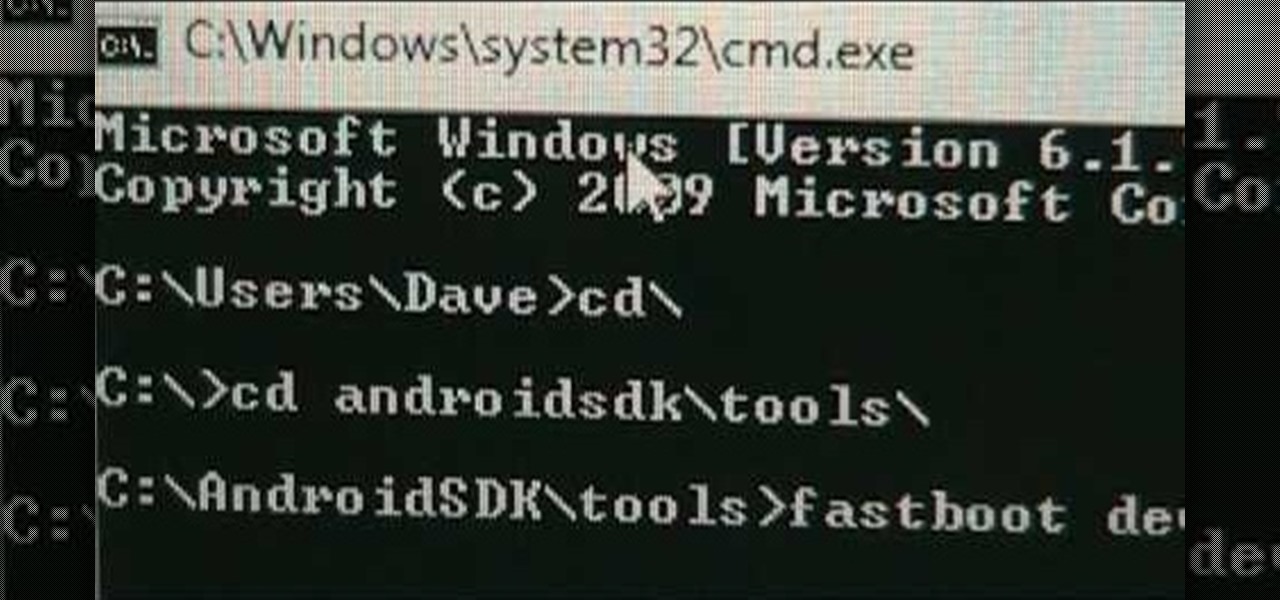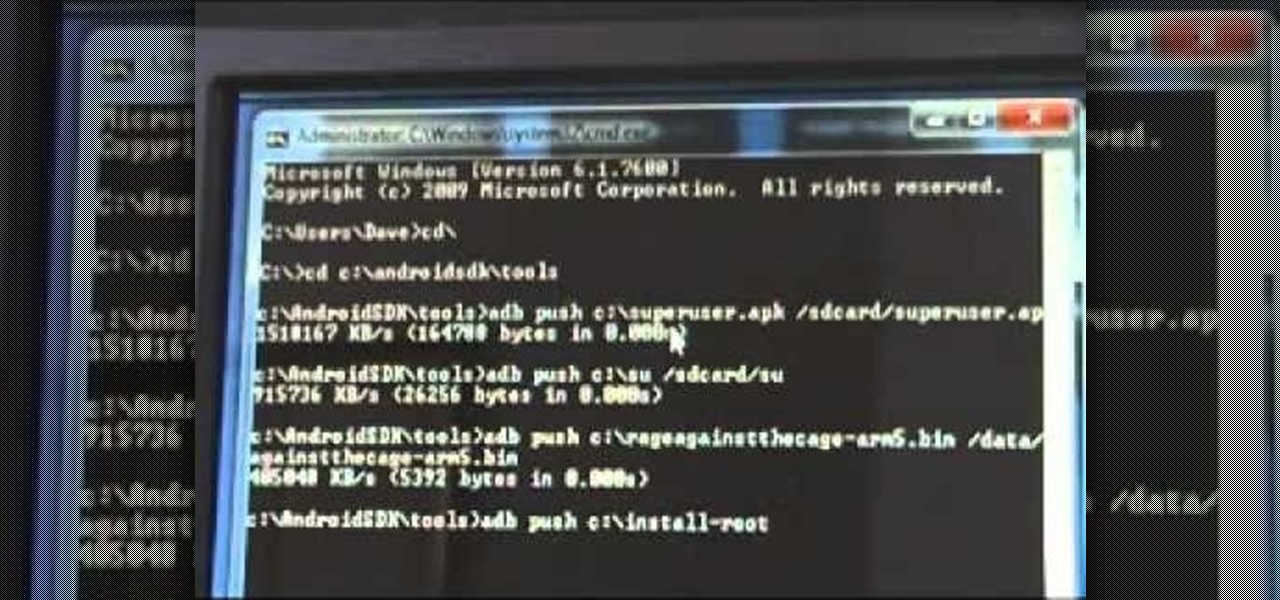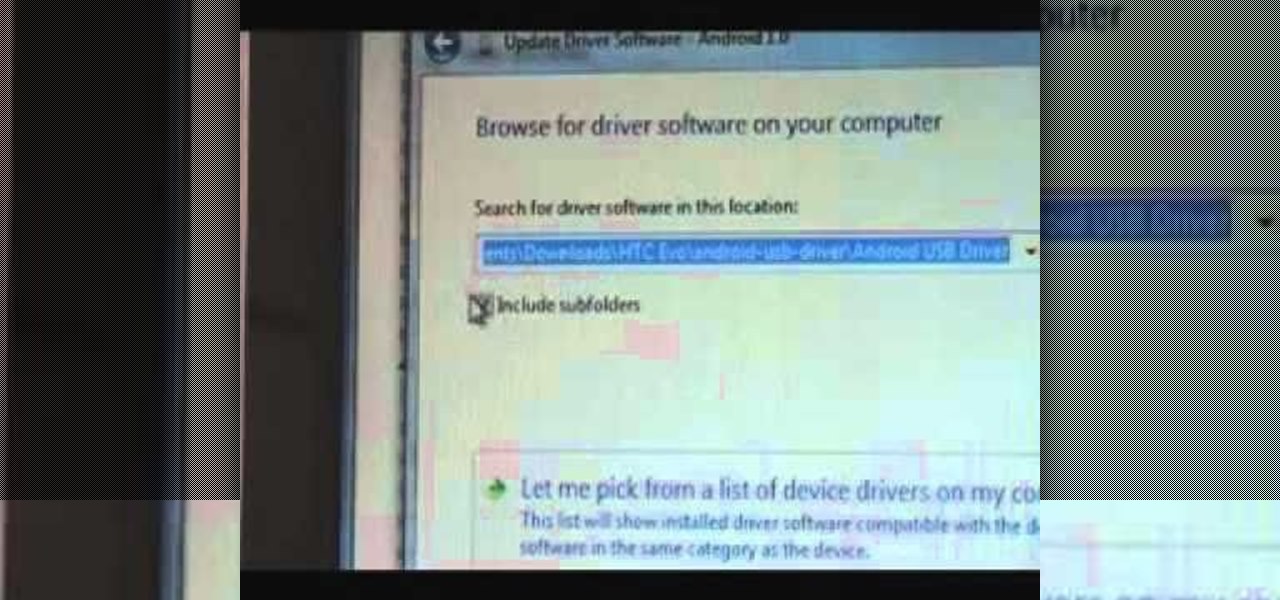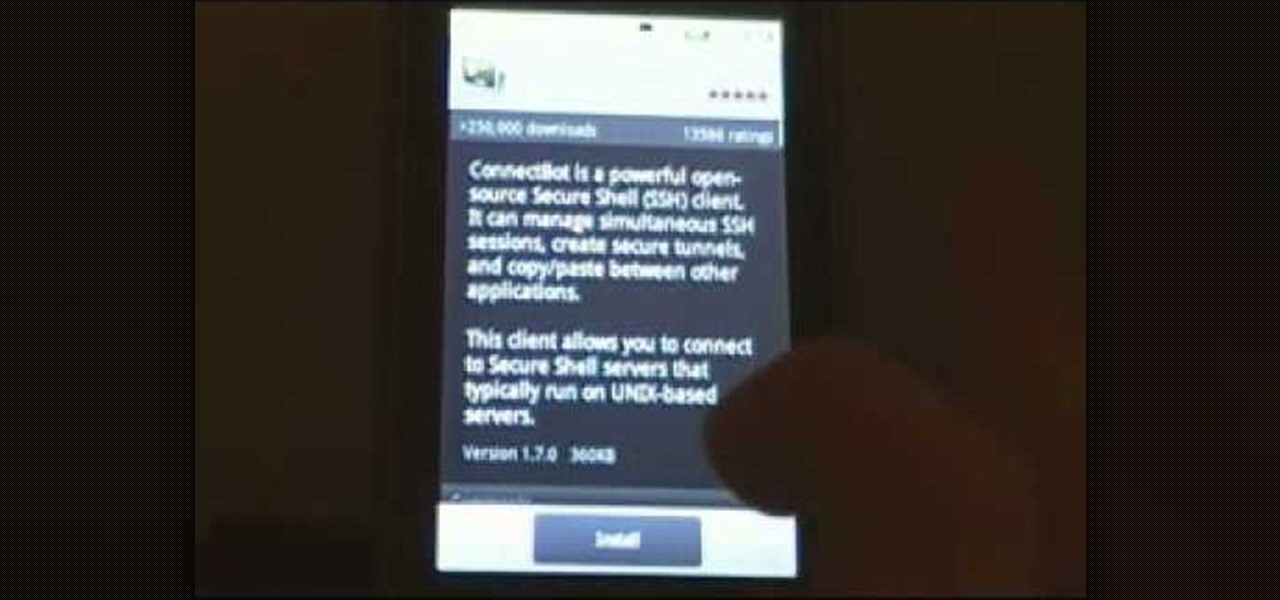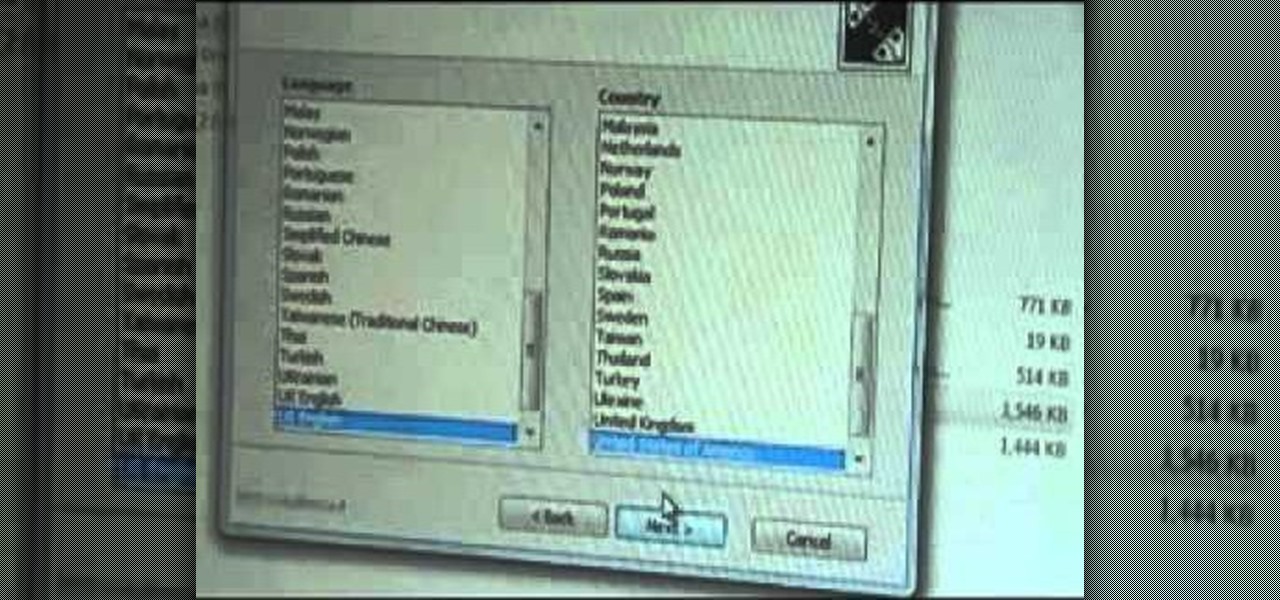Traditional root ad-blockers like AdAway and AdBlock Plus have no effect on YouTube anymore. Until now, if you wanted to get rid of the commercials that play before your favorite videos, there have only been two ways—either by paying for a YouTube Red subscription, or by using an Xposed module to modify the YouTube app itself and force it into not showing ads.

Android Nougat came with a lot of new features, including a futuristic and sleek circle animation. When this article was originally published, it was rumored that the circular design would be used as the new boot animation in Android 7.0—but as it turns out, you'll only see this screen while you're installing a firmware upgrade or working with ADB.

Android enthusiasts have their own opinion as to whether you need antivirus software on an Android device. This debate will never end, provided that Android malware is in existence. This guide is not here to say, "Yes, you need antivirus," or "No, you don't." It's to give you all the facts, so that you can make a decision as to whether or not you need antivirus on your Nexus.

For most of us regular folk, the only opportunity to relish in the conveniences of a maid is during hotel stays. Personally, I would love to have a maid around to help fold my clothes and sweep up those crumbs that accumulate in the corners of my kitchen, but sadly, I currently live in reality and can't afford that luxury just yet. In real life, I'm on my own.

One of the main reasons why the Samsung Galaxy S III has dethroned Apple's iPhone 4S as the best-selling smartphone in the world is due to Android's open-source operating system. The vast spectrum of customization that comes with Android has become one of its focal points, allowing n00bs and programmers alike to build and destroy. The open-source OS has allowed rooting and modified ROMs to flourish within Android community. The only problem with this is that rooting and installing your own RO...
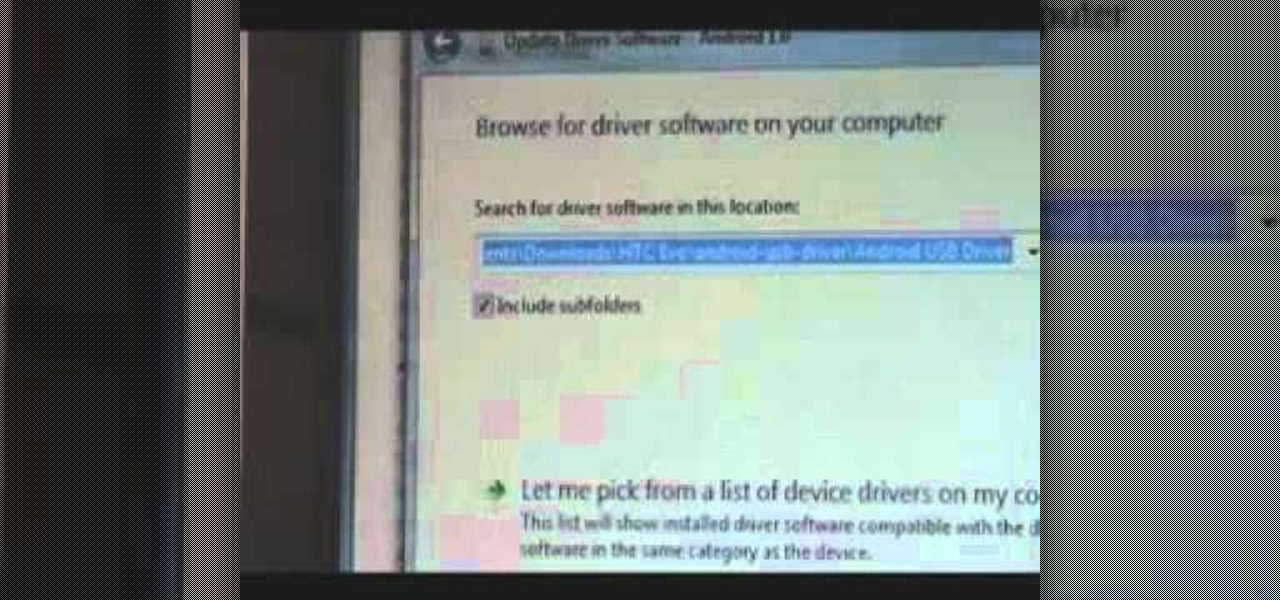
Root your Droid Eris the easy way with unrEVOked rooting tool! Unlock your mobile phone's hidden potential by running custom ROMs, overclocking it, and even turning it into a wireless hotspot with WiFI tethering. For all of the details, and to get started rooting your own HTC Droid Eris cell phone, take a look.

Root your Sprint HTC Hero and run custom ROMs! This video walkthrough of the rooting process makes rooting your Sprint HTC Hero Google Android phone a snap. For all of the details, and to get started running custom ROMs on your own Hero mobile phone, watch this three-minute hacker's how-to. Learn how to hack your HTC Hero with this clip.

Interested in rooting your HTC Magic or T-Mobile MyTouch 3G Google Android smartphone but aren't sure how to proceed? Never fear: this ten-minute hacker's how-to presents a complete step-by-step overview of the rooting process. For the specifics, and to get started rooting your own MyTouch 3G or HTC Magic cell phone, take a look.

Root your Sprint HTC EVO 4G Android smartphone and run custom ROMs! This hacker's how-to presents a thorough, step-by-step overview on unlocking and rooting a Google EVO 4G Android smartphone. For detailed instructions, and to get started rooting your own Google EVO 4G phone, watch this free video tutorial.

Everyone loves emojis, but some folks aren't quite happy with the way the little yellow guys look on their particular phone. In order to replace them, however, your device needs to be rooted, and you'll usually need to perform some complicated procedure that ends up making your phone hard to update since it modified a ton of files on your system partition.

In the past, some of Google's Nexus devices have had root methods even before the phones hit shelves. The Google Pixel and Pixel XL are basically Nexus devices from a software standpoint, so why have we gone more than a week since release without a working root method or custom recovery?

Many of Google's stock Android apps are some of the best options out there—especially now that they've all been made over with Material Design. But generally, as these are pre-installed system apps, they cannot be used on non-Nexus devices.

Screen mirroring was a long-awaited feature for the Chromecast, now available for select devices (and even more with root). While great news for those who couldn't wait to play games, watch movies, and browse pictures on a big screen, it did mean that you had to keep your device's screen on the entire time it was being mirrored.

Update: June 19, 2014 Android 4.4.4 has been released, fixing a small security bug in 4.4.3. The factory images have already been made available to all current-generation Nexus devices, and I've linked them out below. This does not affect the process depicted, you can still use these same steps to bring your device up to date with this latest release.

Rooting a mobile device may not be a big deal these days, but not being able to root definitely is. Even the Library of Congress, National Telecommunications and Information Administration, and White House can agree on that.

Rooting your device gives you all-powerful administrative access to your phone and its system settings. Of course, with such power comes great responsibility, and sometimes that responsibility becomes to burdensome or just plain unnecessary.

Google's Pixel phones have a feature that lets you swipe down on the fingerprint scanner to open your notification shade and Quick Settings panel. It's one of those features that make you wonder why it wasn't there in the first place, since it gives you another way to interact with your device, and your fingerprint scanner isn't being used while you're screen is on anyway.

SoundHound's new virtual assistant application, Hound, is gaining a lot of buzz in the tech world—especially after a demo video showed just how awesome it works (it has amassed over 1.6 million views in under a week).

Windows 8 may have introduced a new, intuitive touch-based interface, but plenty of Microsoft loyalists were unhappy with the absence of the classic start menu that they were so accustomed to.

Due to its constant delays and lack of public invites, the OnePlus One is the equivalent of a unicorn in the Android community. I was lucky enough to win an invite in the OnePlus Storm of Invites promotion and have loved every minute with my new Nexus Killer since receiving it.

It's time. You've experimented with apps from the Play Store, you've switched your lock screen, and maybe you've taken different launchers out for a spin. If, throughout your tinkering, you've found yourself chanting, "More. More. Give me more!" then now is the time. It's time to root.

Yep, Google just put in place a new thing called the dun dun duuuun .... "Device Catalog!" No, not like the Macy's catalog of your smartphone dreams. This is quite the opposite.

If your mechanical home button or capacitive navigation keys are on the fritz, doing something as simple as navigating your phone's interface becomes a tedious chore. In this situation, some users have turned to root mods that enable Android's software navigation bar to solve the problem, but not everyone is willing or able to root their device.

A few months ago, LlabTooFeR leaked a full system dump from Google's then-unreleased Pixel and Pixel XL smartphones. That may not seem like a big deal at first glance, but the system dump contained all of the preinstalled apps and services from Google's new flagships—including the much-anticipated Google Assistant.

Even if my phone has only 1% of battery life left, I'll keep using it until I can get to a power source somewhere. Most times I never make it to a charger, and my device eventually powers down on its own.

When I first received my HTC One M8, I was in love with the 5-inch screen size, but the icons and font just seemed too big, wasting valuable screen real estate. Phablets, like the Samsung Galaxy Note 4, have only slightly larger screens, but don't seem to have this problem since manufacturers lowered the device's DPI, or dots per inch.

Oddly enough, stock Android does not come with a "do not disturb" function out of the box. Samsung has their own version built into to TouchWiz called "Blocking Mode," and Apple has had their "Do Not Disturb" feature since iOS 6, so why is stock Android so late to the game?

Unlock your Galaxy's hidden potential by rooting it! Rooting your phone will enable you to do fun, against-the-rules things like running custom ROMs. Want to turn your Galaxy into a wireless hotspot with free WiFi tethering? You can do that too.

Unlock your HTC Tattoo's hidden potential by rooting it! Rooting your phone will enable you to do a great number of fun, against-the-rules things: Interested in running a custom ROM? It's easy. Want to turn your Milestone into a wireless hotspot with free WiFi tethering? Go ahead.

The Xposed Framework is still alive and kicking despite the fact that development has slowed down a bit lately. Rovo89 is the only true developer behind Xposed, so it's really a one-man show. This means the popular root mod doesn't typically support the latest Android version, but it's usually only one version number behind.

Hi , Today i will show you how to do HID Keyboard Attacks With Android BUT without using Kali NetHunter BUT You will need to install custom kernel to your Android device, that will add keyboard+mouse functions to it's USB port,So Lets Get Started

Android M, the successor to Lollipop, is almost here. If you have a Nexus, you can install a preview of Android M using either the Fastboot method or Nexus Root Toolkit. For those of you without a Nexus, you can still get a piece of M on your device right now by installing the new app drawer.

Samsung's exclusive music streaming service, Milk Music, has been making waves across the web thanks to its peculiar name and ad-free stations.

This video tutorial from iDeviceTutz shows how to change the SSH root password for iPhone or iPod.When iPhone or iPod is jailbroken it sets its password to default - alpine.Thus your device becomes vulnerable from a network attack that could steal your information or identity. So you need to change your password as soon as possible when your device is jailbroken.For this you'll need Mobile Terminal program on your device and SSH client (Cyberduck or WinSCP) on your computer.First download and...

Root your Donut smartphone the easy way! Unlock your mobile phone's hidden potential by running custom ROMs, overclocking it, and even turning it into a wireless hotspot with WiFI tethering. For all of the details, and to get started rooting your own Donut cell phone, take a look.

Root your Droid 2 the easy way! Unlock your mobile phone's hidden potential by running custom ROMs, overclocking it, and even turning it into a wireless hotspot with WiFI tethering. For all of the details, and to get started rooting your own Droid 2 cell phone, take a look.

Root your HTC Incredible the easy way! Unlock your mobile phone's hidden potential by running custom ROMs, overclocking it, and even turning it into a wireless hotspot with WiFI tethering. For all of the details, and to get started rooting your own HTC Incredible cell phone, take a look.

Root your Cliq XT or Quench the easy way! Unlock your mobile phone's hidden potential by running custom ROMs, overclocking it, and even turning it into a wireless hotspot with WiFI tethering. For all of the details, and to get started rooting your own Moto Cliq XT or Quench cell phone, take a look.

Root your Dell Streak the easy way! Unlock your Dell Streak's hidden potential! For all of the details, and to get started rooting your own Dell Streak tablet, take a look.

Root your Vibrant or Captivate the easy way! Unlock your mobile phone's hidden potential by running custom ROMs, overclocking it, and even turning it into a wireless hotspot with WiFI tethering. For all of the details, and to get started rooting your own Samsung Vibrant or Captivate cell phone, take a look.