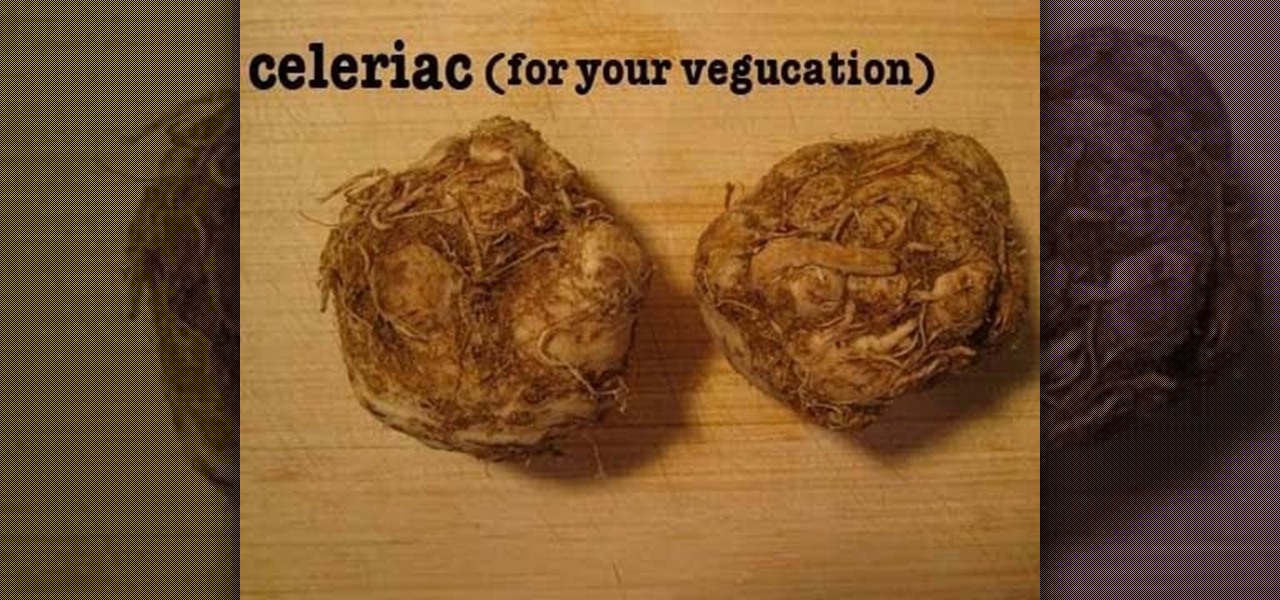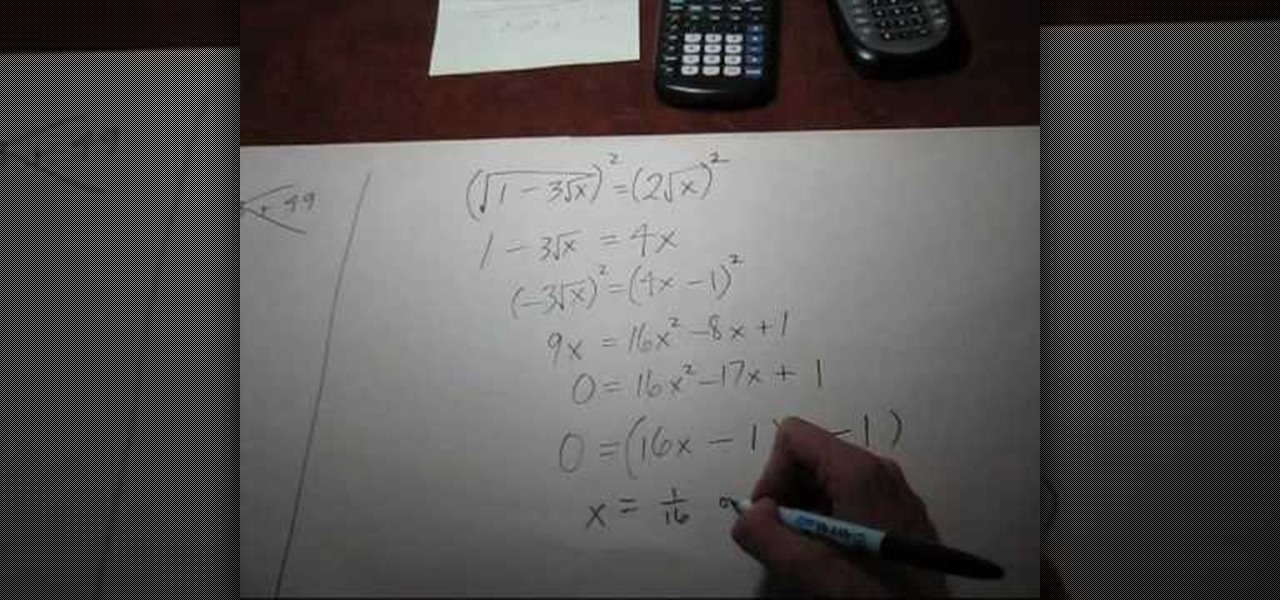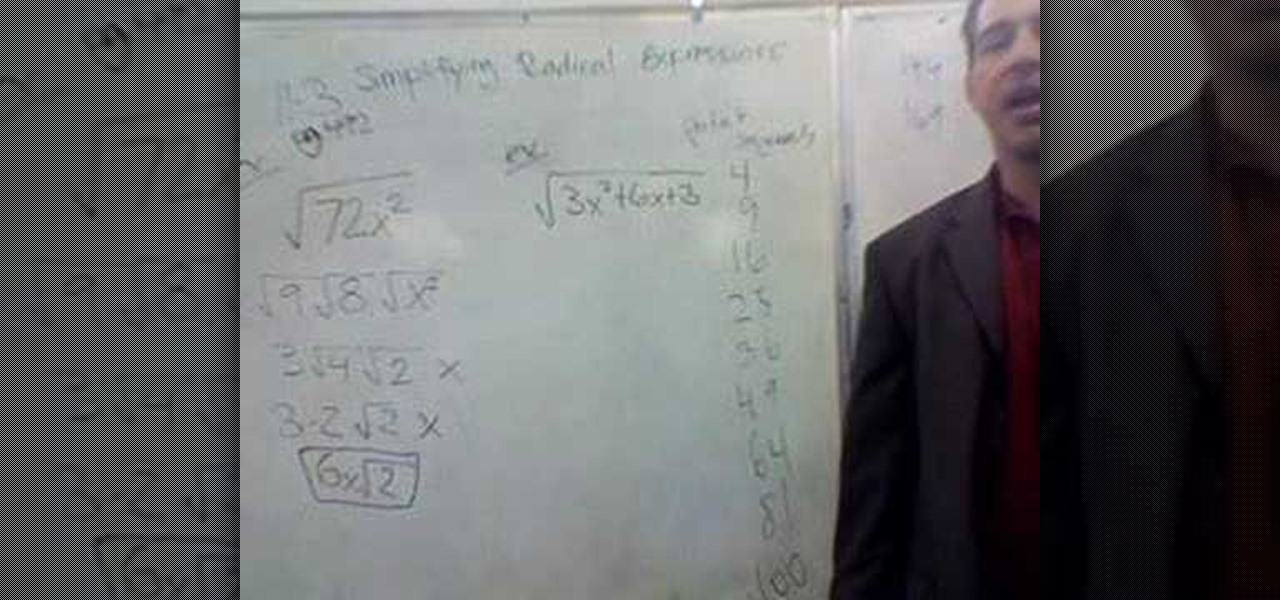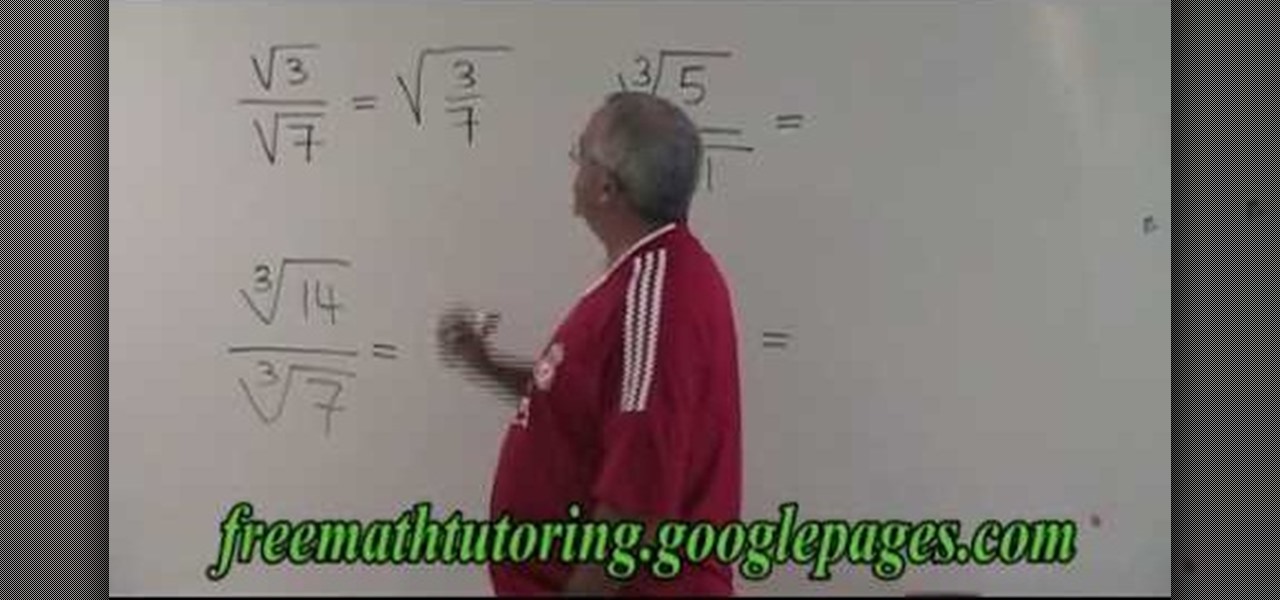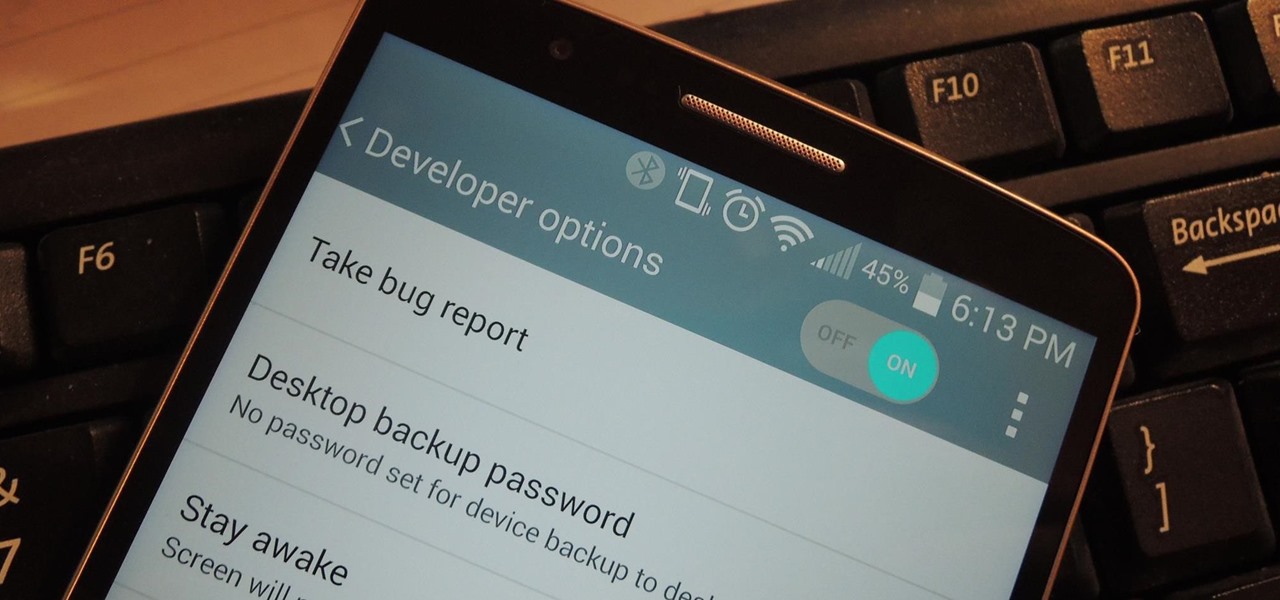Carriers like to distinguish their Android phones from the competition by making small changes to the interface here and there. This practice is so common that Android now has a built-in system for managing these small tweaks.

Unlike the Moto X with its Active Display or the Nexus 6 and its Ambient Display, some devices (especially those now running Lollipop) do not include a function that permits the display to turn on upon getting new notifications while the device remains locked or the display inactive.

For the most part, when you're copying text on your Android device, it's because you intend on pasting it into a different app than the one you're currently using. For instance, you might be looking at a posting on Craigslist. So you copy the seller's phone number, then head to your home screen, switch over to your phone app, paste it into your dialer, and finally make the call.

Granting seamless access to your favorite or most utilized apps with just a tap, the Galaxy S5's "Toolbox" feature is one that plenty of other Android users wish they had. Instead of holding your breath for your manufacturer to implement something similar, or hoping that Samsung releases it on Google Play, you can mimic it on your device today with a few simple steps.

When my girlfriend told be about a Trivia Crack cheat she discovered, I was a little dubious. Then, after witnessing her trick in action and trying it out myself, my faith in the popular trivia game was forever tainted.

While shortcuts to your Camera and third-party apps like Snapchat are great for capturing fleeting moments, it still takes a few seconds to open them and snap a photo. That means you could potentially miss a great shot if you're not quick enough. But now there's a super-fast way to capture and send photos without having to waste time unlocking your device.

Samsung phones have a pretty nifty little feature called Smart Stay that will prevent your screen from turning off while you're actively using your device. Trouble with this is that it's exclusive to Galaxy devices and it uses a ton of battery since it monitors the front-facing camera to detect when you're facing the screen.

On earlier Android versions, you were able to hold down on an app's icon in the recent apps menu (aka app switcher) and jump straight to the app's info page. From there, you could easily uninstall the app, force-stop its activity, or clear its cache and data.

The original implementation of Android's face unlock feature was a mess. It took too long to unlock (when it worked), brought up a huge interface that overpowered the lock screen, and maybe most egregiously, was able to be "hacked" by someone holding up a picture of your mug.

It's been a long time coming, but Google's Calendar app for Android has finally received a visual makeover. In the spirit of Android Lollipop, Google's new Material Design permeates throughout the update.

Your phone's volume panel is one part of the user interface that usually goes unnoticed to themers and developers. With themes capable of changing the look and feel of the fingerprint scanner, keyboard, and other system apps, this central aspect of the UI seems to get lost in the shuffle.

There are tons of good reasons that you might want to use Android on your desktop. Perhaps your favorite game is only available on Android, or maybe you use a messaging service that doesn't have a Windows companion app.

Google's Android Device Manager makes it extremely easy to track down your phone or tablet, but while it's simple to set up and use, it does require your device to have an active data connection, which can be an issue in some areas.

I love finding new artists on SoundCloud and listening to the tracks they put up. While some artists allow fans to download their tracks, others don't, leaving you to constantly load up their webpage to have a listen.

With Google's latest version of their mobile OS, Android L, the most notable aesthetic difference is the newly introduced Material Design concept that will soon be ever-present through the interface. The objective of this bold design is to create "hierarchy, meaning, and focus," as described by Google, and the deliberate choices of color and white space "to create immersion and clarity."

Remember the feeling you had the moment you removed your shiny new Nexus device from its packaging and booted it up for the first time? You swiped through the app drawer at lightning speed and thought to yourself, "This is the last Android phone I will ever need, they just aren't going to get any better than this."

A recent security risk exposed by software engineer Szymon Sidor has raised a few eyebrows amongst the Android community.

Currently in its alpha stage, Facebook has pushed forward a redesigned mobile app for Android users that provides a flat user interface and rearranged navigation tools.

You probably already know by now that a custom Android ROM can change your user experience and give you what feels like a new OS on your device, and there's no shortage of them out there to try out.

It's been a great week for Chromecast owners. First, Google released the development kit, allowing devs to install the casting code into their apps. Then, CyanogenMod dev Koush updated his AllCast app to support the Chromecast. That means you can shoot personal movies, music, and photos directly from your Android device over to a Chromecast-connected display.

While some Android applications have built-in gestures that allow you to perform certain actions, it's not a feature that's been comprehensively, let alone consistently implemented. If you're on Twitter or Facebook and you want to go back, the only global way is by tapping on the capacitive back button at the bottom of your device. Thanks to XDA dev PeterCxy, you can now enable a global swipe back gesture on your Android smartphone or tablet, making it easier than ever to backtrack within apps.

No matter how much of a gamer you are, typing with your PS4 controller is a bitch. Let's just be real. Having to move left, then right, then down, for every single letter can make writing a message very time consuming; so much so that I usually avoid messaging altogether.

My first encounter with a phablet was late last year with the AT&T version of the Samsung Galaxy Note 2, having never touched or even seen its highly-acclaimed and pioneering predecessor. Initially, I was a bit overwhelmed by the enormous screen and taken aback by the dated stylus, which brought up ugly memories of my dad using his ten pound PalmPilot.

While making the transition from Apple to Android may not be hard for some, there are others that miss the small features that Apple offers on the iPad and iPhone. If you just got a Samsung Galaxy Note 2 or other Android device and want a familiar piece of Apple on your device, check out Hi Dev Studio's new Hi Notes application, which gives you iOS-styled notes.

Don't always believe the marketing hype. "PlayStation Certified" does not mean anything to a softModder. All this indicates is that a smartphone or tablet labeled as "PlayStation Certified" has met the guidelines and hardware requirements issued by Sony to display PlayStation Mobile (PSM) content from the PlayStation Mobile Store correctly. No Nexus 7 here.

Welcome back, my hacker trainees! A number of you have written me regarding which operating system is best for hacking. I'll start by saying that nearly every professional and expert hacker uses Linux or Unix. Although some hacks can be done with Windows and Mac OS, nearly all of the hacking tools are developed specifically for Linux. There are some exceptions, though, including software like Cain and Abel, Havij, Zenmap, and Metasploit that are developed or ported for Windows.

We've all been there. Your phone's either dead or barely hanging on with a few minutes of life left, and you only have a small window of time to charge it before you need to head out. Sure, you can charge it for the few minutes you have, but what's the point if your device is going to die again in several minutes?

Xbox gaming has come a long way since its inception over a decade ago. What was once simply a bulky gaming console has transformed into legitimate entertainment hub for the home, thanks to the latest Metro-friendly update to the Xbox 360. Now there's newly-designed Music and Video apps, Internet Explorer, and best of all—Xbox SmartGlass.

For those interested in jailbreaking their A4 Apple devices (iPhone 4, 3GS, and 4th Gen iPod touch), a new update has been released that makes things a little easier. Unlike the previous Redsn0w iOS 6 jailbreak, the newest version, 0.9.15b1, comes with full support of the Cydia App store.

Some of us use our smartphones for almost everything. Manufacturers know this, so they try to make their devices as convenient as possible to use, but sometimes that convenience comes with a cost to security. The very same technology that allows you to easily share music with friends and make purchases can also put you at risk. Photo by sam_churchill

If you're like us, the first thing you're asking yourself is what the heck celeriac salad. Well, "celeriac" sounds like celery, right? That's because celeriac is celery root and is its own type of celery. Celeriac is grown as a root vegetable, though it's obviously not winning popularity contests anytime soon.

Justin Sandercoe teaches us how to play power chords with a 5th string root note in this tutorial. Start out by placing your first finger on the root note and your third and fourth finger underneath. The tip of your fourth finger should be touching the sixth string. Push the tip of it up until you've trained it to always touch the sixth string, without this the song will sound terrible. Once you have the chord shape down, you will need to start to play some riffs. Move the fifth string root a...

In this tutorial, we learn how to repot a phalaenopsis orchid in a bark mix. First, take out all the moss from the plant and wash off the roots. After this, get the plant ready for trimming and trim it at the very bottom of the roots. Measure the depth of the pot to make sure the roots aren't too long. Now, gather the roots and place them down into the pot with packing peanuts and soil inside of it. After you do this, pack in soil around the sides of it and keep it watered so it doesn't die out.

In this video the instructor shows how to solve an equation with a radical under a radical. If you have an equation with a square root on both sides, with one of the sides having another inner square root under the original square root, it can be a little tricky to solve it.

In this video the instructor shows how to sketch the graph of x squared and square root of x. The first equation is the x squared which is y = x * x. Now to sketch this take a sample values of x and substitute in the equation to get the value of y. Similarly find the set of points for the equation. Finally plot these points and sketch this graph which is in the form of a parabola. The curve is in the form of alphabet 'U' with its vertex at the bottom. Now similarly take the square root of x e...

When you need to compute the square root of a number you can do it by breaking it into perfect squares. When you can split the given number into small perfect squares you can cancel out the square root of the expression to the square of the perfect squares. You cannot always write the number inside the square root as a perfect square, but try to write this number as a product of a perfect square and another number. Now you can pull out the perfect square out of the radical and leave the remai...

While dividing the radicals, the numerator and the denominator must be combined into a single term, for example if we want to divide square root of 3 by square root of seven we need to combine the numerator and denominator into a single factor that is square root of 3/7, then we can divide 3/7 which is 0.4285, and square root of 0.4285 is 0.654 which is the final answer.

Get a curly polished hair style like Kim Kardashian with this video tutorial. - Firstly separate your fringe from the rest of your hair (if you have one)

Android users are probably already familiar with the doubleTwist Player (free) from doubleTwist, available on the Android Market. They recently added AirPlay support for users with AirSync ($4.99) that allows streaming to Apple TV and DLNA devices, which is sure to provoke some cease and desist requests from Apple. But their second, newly unveiled feature is more enticing—doubleTap, which adds proximity-based file sharing for Android devices.

One of the best things about Android is the sheer amount of customization that can be achieved—and only if and when it's wanted.