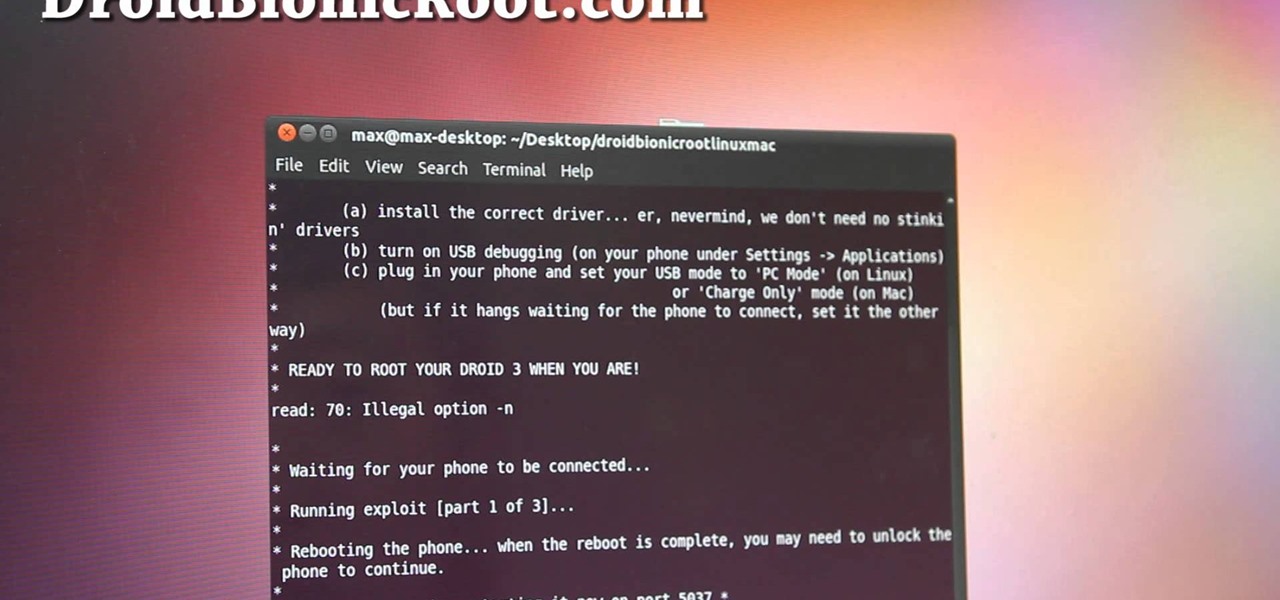Root your MyTouch 3G the easy way! Unlock your mobile phone's hidden potential by running custom ROMs, overclocking it, and even turning it into a wireless hotspot with WiFI tethering. For all of the details, and to get started rooting your own MyTouch 3G cell phone, take a look.

If you're feeling extra adventurous with your new Android-based Samsung Galaxy S phone, aka Vibrantor Captivate, watch this video tutorial to learn how to root it in a few quick steps. Rooting your Android phone may give you a few benefits over a regular version, such as easy wi-fi tethering, better keyboard and even multi-touch browsing.

Root your T-Mobile MyTouch 3G or G1 Android smartphone using the flashrec.apk method, which will permit you to replace your recovery image in a single click. For detailed, step-by-step instructions, and to get started rooting your own T-Mobile Android MyTouch 3G or G1 phone, watch this free video tutorial.

Let's say you gave your Wi-Fi password to your neighbor a while back, under the assumption that they'd only use it while they were at your house sharing stuff via Chromecast. But now, your connection is slower than it normally should be, and you have this sneaking suspicion that the dude in apartment 3C is flat-out piggybacking off of your home network.

Whether I'm in my car or making dinner, I always have music playing. And since I don't like to keep my headphones on me at all times, I end up using my Android's built-in speakers a good portion of the time.

With a root bounty of over $18,000 up for the taking, developers were highly motivated to get the AT&T and Verizon Wireless variants of the Samsung Galaxy S5 rooted. Legendary hacker George Hotz, aka Geohot, has won the race and can now step up to claim his prize.

Samsung has multiple built-in font styles to choose from in TouchWiz, but they're limited to just four types. While there are many font installers available on Google Play, they usually cost money and only replace some of the text on the device, not all of it, creating an inconsistent and erratic user interface.

Rooting is usually the first thing on the to-do list whenever one of us softModders gets a new Android device. Unfortunately our efforts are sometimes hindered by certain obstacles; a common one is a locked bootloader.

In this video, learn how to hack your HTC EVO 4G and root it for "Super user" access. Once you have rooted your device you can install custom ROMs, apps, overclock the CPU and a whole lot more. So, follow along with this step by step demo and root your phone to discover the possibilities!

If you're experiencing issues with an app or custom ROM and would like to report your problem to the developer, there's no better way to do it than by capturing a logcat. Android keeps track of all the commands that have been executed by various apps and services, which means that when something goes wrong, the error is clearly shown in this so-called logcat.

Android is all about customization: "Be together. Not the same," as Google's latest ads for the platform put it. Changing your device's boot animation, for instance, is one of the many great ways you can add a touch of personal flair.

In order to unleash the full potential of your Samsung Galaxy Note 3, you've got to root it. These days, it's easier than ever, and can be done by just plugging your device into a Windows computer and pressing one button. It's so easy, your grandmother could do it, so what's stopping you?

Harry Potter: Wizards Unite has gained quite the fan base since its launch, but not without a few bumps along the way. Niantic, the game's developer, has a long-running history with trying to block all root users on Android. The methods will vary for each game, but this time around with Wizards Unite, they appear to have a new detection feature at play from the recent 2.9.0 update. Let's find out what's going on.

It looks like Google's feud with Amazon won't end anytime soon. A war has been brewing ever since Amazon pulled Chromecast, Apple TV, and other competing devices from their store in 2015, but the latest exchange is a huge blow to people using Amazon Fire tablets and streaming TV sticks.

It took a few months, but several major phones are finally receiving updates to Android Oreo. At this point, we've spent significant time talking about Oreo on the Galaxy S8, Galaxy Note 8, and Essential Phone. While an update to the latest OS is always great, there is one big Android 8.0 feature that isn't coming to every phone.

Everyone feels a little safer with Android's security updates, which are welcome and often necessary protective measures. But what happens when the update that's supposed to safeguard your phone actually ends up wreaking havoc with its security system?

As Android's official app provider, the Google Play Store is packed with thousands of useful programs. But Google's terms of service is extremely restrictive, which means that countless apps simply don't qualify to be hosted on the Google Play Store.

ADB and Fastboot are probably the most essential tools for any Android aficionado. They can do everything from backing up your device to unlocking your bootloader with a few simple steps. This paves the way for many new tweaks and customizations that weren't possible before. The required platform works with the three most popular computer operating systems, too, which is good news for everyone.

UPDATE NOVEMBER 2015: The root process has changed for the Nexus Player now that the device is running Android 6.0 Marhsmallow. I've updated this article with detailed instructions on the new root process, but the video below still depicts the old process for Android Lollipop.

AT&T and Verizon customers, it's finally happened. After many long months of waiting, and a fairly significant bounty up for grabs, your Galaxy Note 3s can finally be rooted! Best of all, it may be the simplest method for achieving root we've ever encountered.

When new Android versions come out, the modding community has to find new ways to root the OS. It's a fun cat and mouse game to follow, but it also means the process of rooting isn't exactly the same as it was the last time you did it. Android 10 changes how root works on a system level for some devices, but luckily, the developers are already on top of things.

As we first reported here on Gadget Hacks, Google's new Pixel and Pixel XL smartphones come with an unlockable bootloader, with the exception of models sold by Verizon.

Google has finally released the next version of the world's leading operating system—Android 6.0 Marshmallow. This latest iteration isn't as much of a visual overhaul as Lollipop was, but it packs in more new functionality than almost any update before it. Awesome features like Now on Tap, granular permissions control, and a deep sleep battery-saving feature called Doze round out the highlights, but there is far more to it than that.

One of the biggest gripes I initially had with the LG G3 was the lack of options for the Shortcut keys, which are the volume keys that allow you to launch the camera or the QuickMemo+ app directly from the lock screen. I never use QuickMemo+, so having it as a shortcut was a complete waste of functionality.

Android M doesn't even have an official name yet, but that doesn't mean you can't test out of some of its new features today.

Thanks to the strenuous efforts of our Gadget Hacks development team here at WonderHowTo, the fortified barrier segregating Android from iOS has finally fallen down.

If you own multiple Android devices, you're surely familiar with the struggle of keeping apps and games in sync. While games with proper Google Play Games support will indeed sync progress across your phone and tablet, many developers neglect to include this feature in their wares.

Rooting your Nexus 7 tablet is now easier than ever. Previous rooting methods required connecting your tablet to a computer and using any one of a number of programs and/or ADB commands. Now, it's as easy as downloading an app on your phone and tapping one button.

Android's deeply customizable platform has long been the attraction for those of us looking to make our smartphones more unique, but that doesn't mean that it's always easy. Flashing mods and installing custom ROMs can be difficult at times, as well as dangerous.

Last week, HTC released their new Droid DNA smartphone in hopes of gaining more traction in a smartphone world currently dominated by Apple and Samsung with their popular iPhone and Samsung Galaxy lines. The new Droid DNA boasts a 5-inch 1080p display—the highest resolution for any smartphone on the market. It runs Android 4.1.1 Jelly Bean with HTC Sense software, and has may other typical features, such as NFC and wireless charging.

You have a brand new Droid Bionic smartphone, but you can only find guides on how to root it with a PC. Never fear, for this guide is here! This will walk you through the process of rooting your Motorola Android smartphone on a Mac or Linux computer.

The Motorola Droid was one of the first and is still the most popular Android phone. It's hardware keyboard, a unique feature among it's competitors, will keep it there for a long time, but it's performance is starting to lag behind. Why not overclock it's processor, giving it some much-needed speed? This video will show you how to overclock a rooted Droid the easy way, and help you make your phone work faster.

Thanks to online music services like eMusic and iTunes, compact discs are becoming a far distant memory, turning local music shops around the country into desolate wastelands. The once mighty movie rental store Blockbuster is now bankrupt because of online streaming services like Hulu and Netflix. And Borders and Barnes & Noble are closing stores left and right thanks to eBooks available on eReaders, like the Amazon Kindle. Everything is moving to the digital world, and everything is finding ...

One of the coolest things about Android is the massive development community behind it. These developers keep on cooking up new things even after official support has stopped for an older device. It breathes new life into somewhat forgotten devices, which is always great news. With Android 10 out, it's time to see what phones will get the custom ROM treatment.

Android 7.0 Nougat has finally arrived—well, technically, it's in the process of arriving on Nexus devices across the globe. Google uses a staged rollout system to prevent excessive server load when issuing Android updates, which means even though Nougat has made its official debut already, you might not get that "Update available" notification for another few weeks.

If you're playing the Android version of Game of War, or pretty much any other game (including emulators), it's much easier to play using a controller. While most Android games have gamepad support built-in, others do not and require a root app like Tincore to map touches into buttons.

One of the more talked-about features of Google's new flagship device is the fact that all of the data on the Nexus 6 is encrypted by default. At face value, this certainly seems like an added bonus for the 6-inch phablet, especially in this day and age with growing security concerns abound. It's definitely something that the FBI is none too pleased about.

Whenever a new Android device is realized, the first thing I figure out how to do is to get it root access. Generally speaking, rooting has never been easier, with many one-touch methods like Stump and Towelroot available. But as manufacturers and carriers increase security with each new product, there is one tried-and-true root method that continues to work on most Samsung devices—Chainfire's CF Auto Root.

Normally, it's good to automatically update your apps to the latest version, but sometimes those updates take away features that you've grown to love.

As Matias Duarte and the team over at Google's Android Design department ready their wares, they've given us a preview version of the upcoming "L" release of Android to try out.