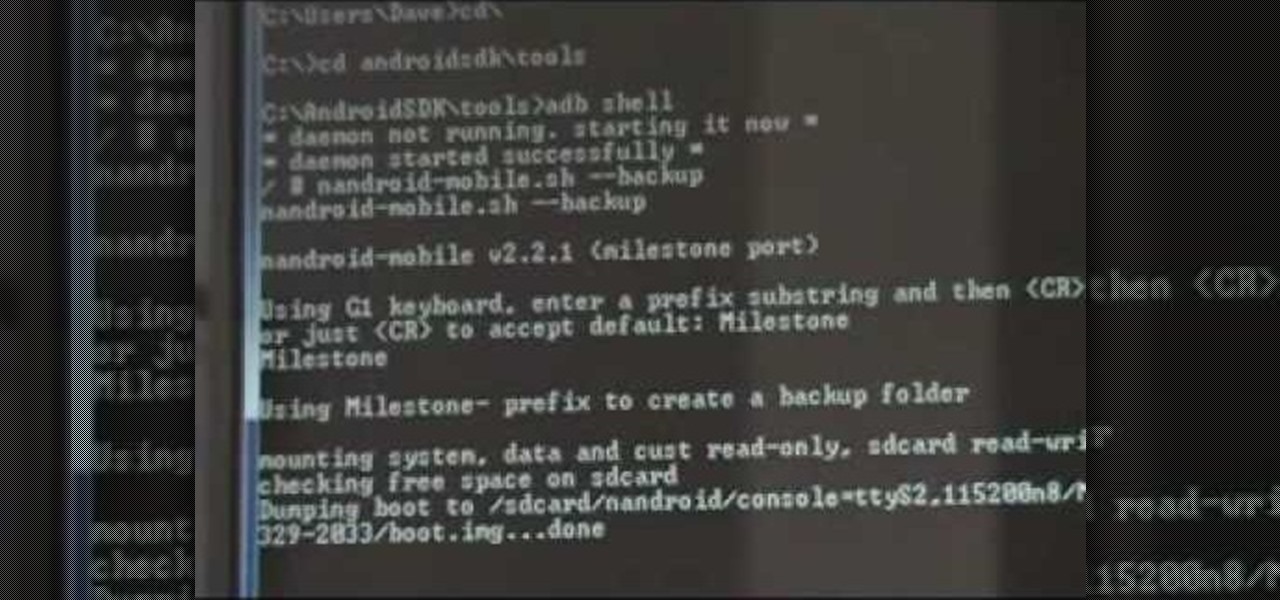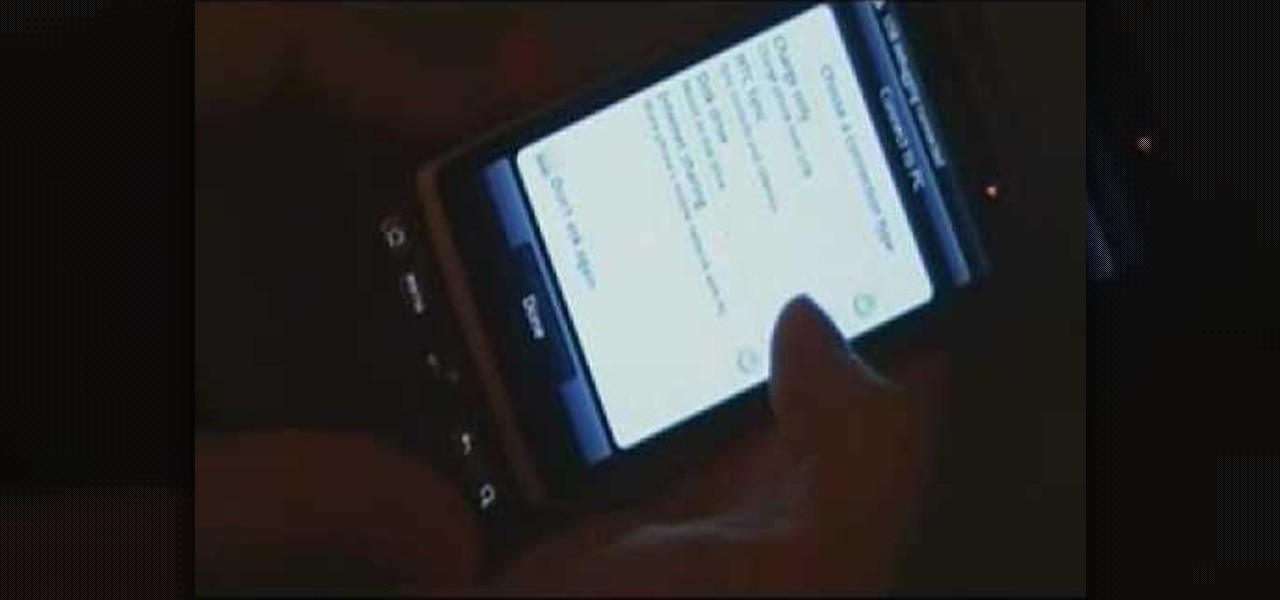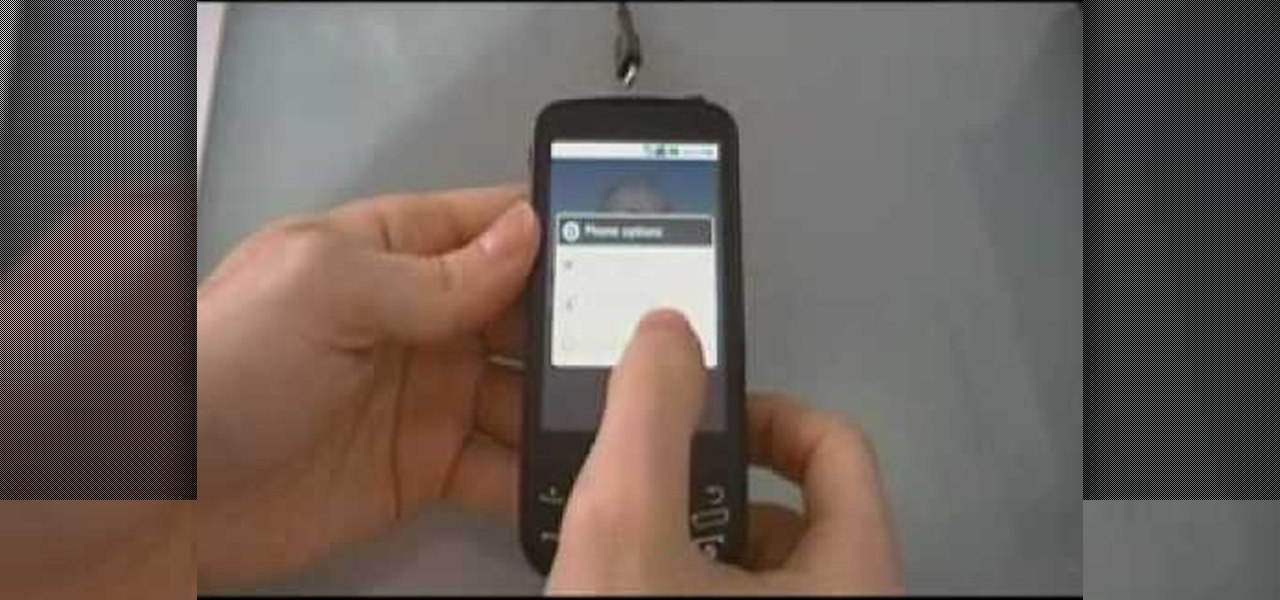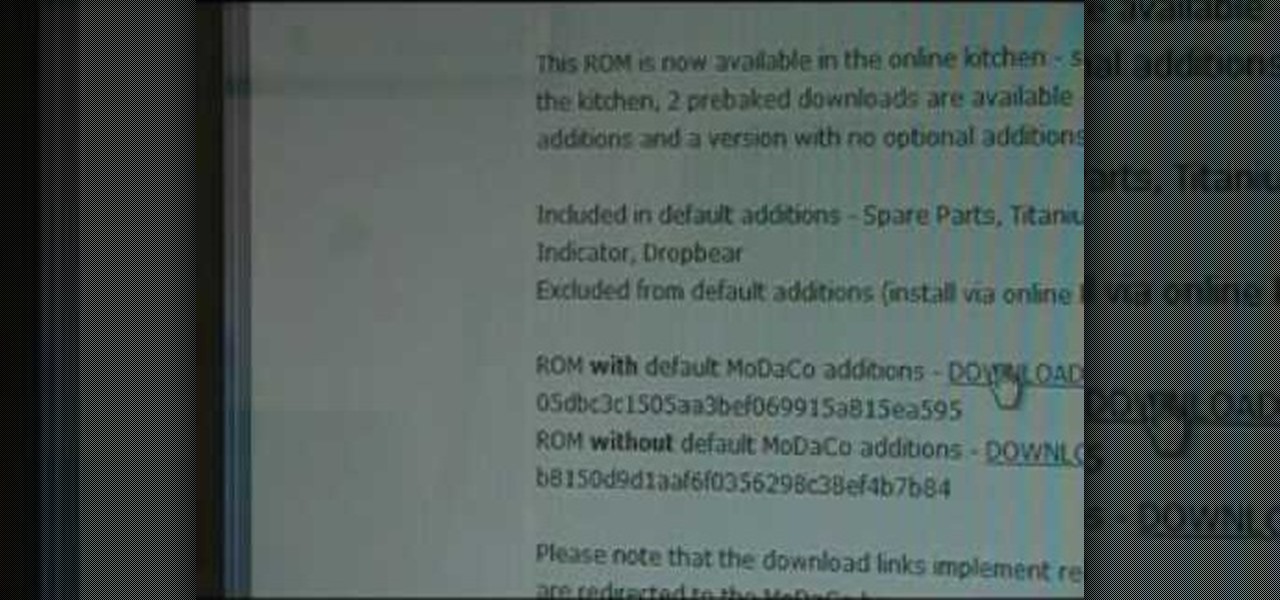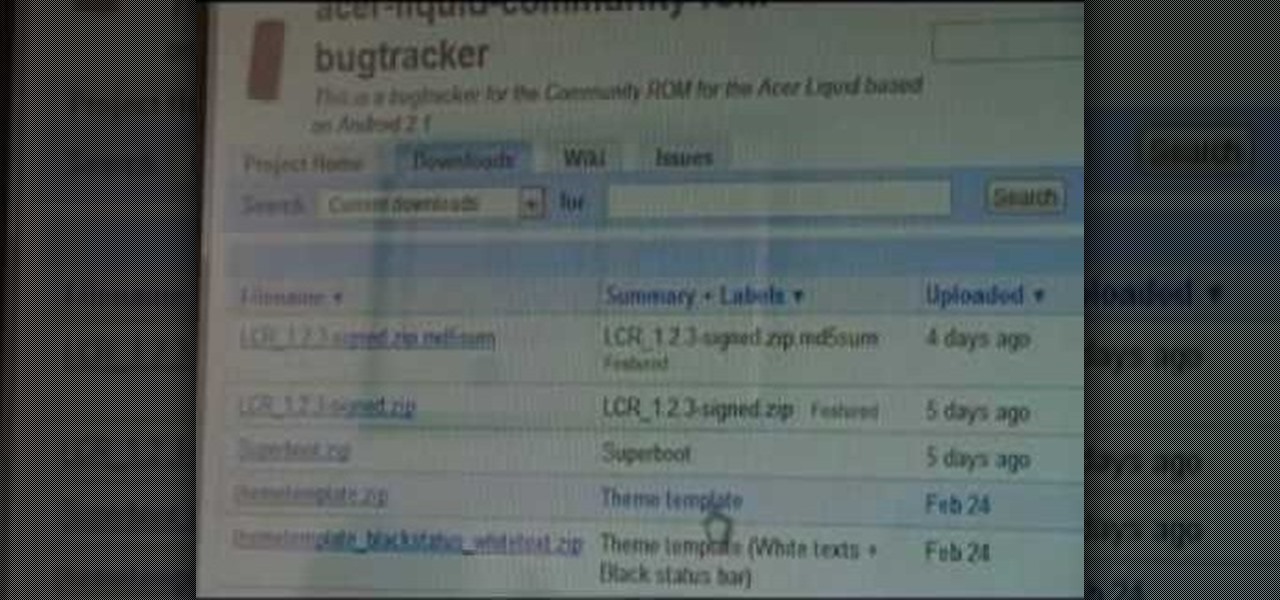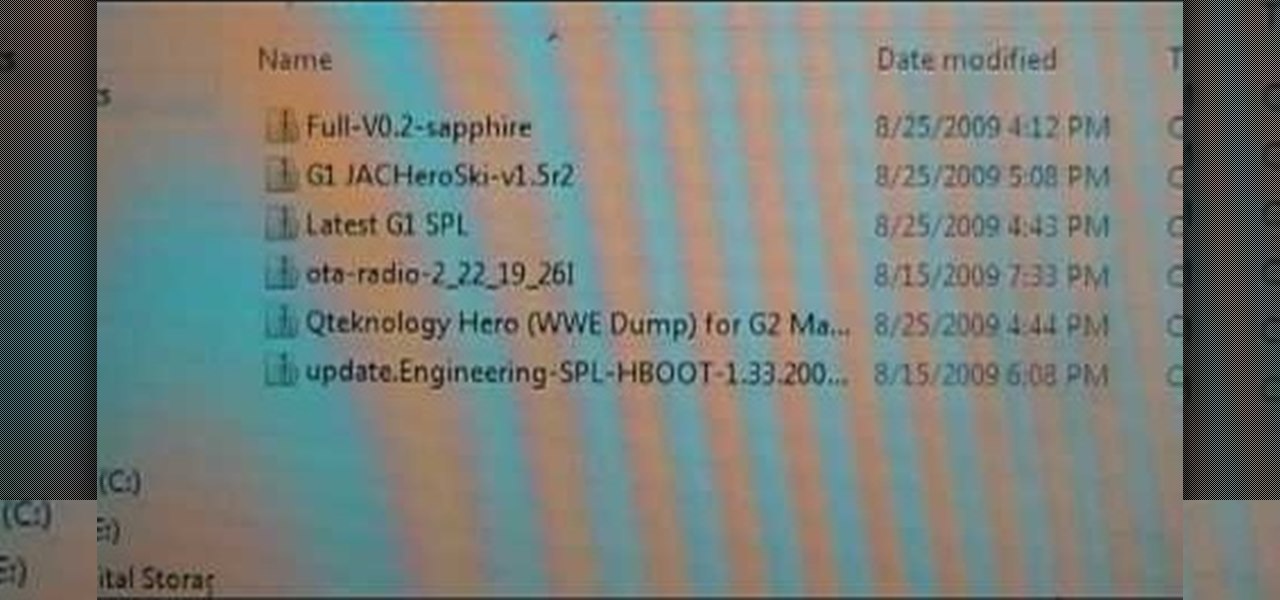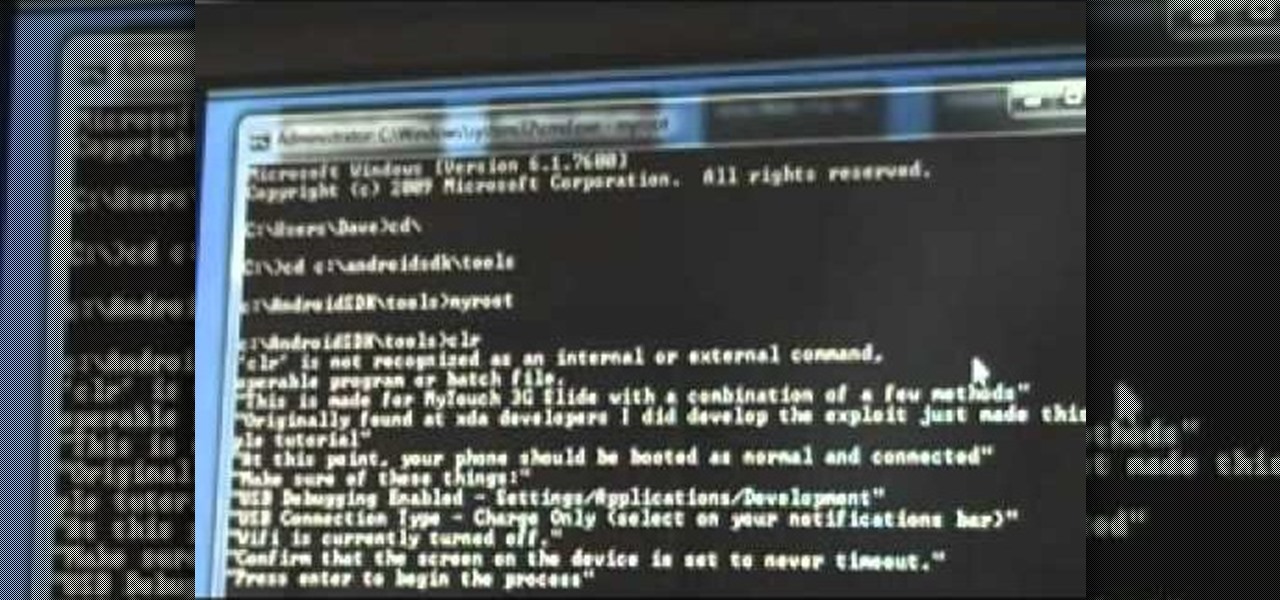Transparent status bars and new lock screens weren't the only new additions that came with the Galaxy S3 KitKat update. Along with better battery life and a smoother user experience, we got a new toggles design and recent apps menu. Of course, Samsung's infinite wisdom left these two aesthetic features hidden away. Luckily, with root, you can easily enable them with just a few quick edits.

There are a ton of cool features available on your Samsung Galaxy Note 2, but if you're a softModder, you can make your phone do just about anything.

Interested in rooting your HTC Evo, Desire, Incredible, Aria or Wildfire phone? With the unrEVOked jailbreaking tool, it's easy! So easy, in fact, that this hacker's how-to can present a complete overview of the process in about four and a half minutes. Learn how to root your Google Android smartphone with this video jailbreaking walkthrough.

When it comes to modding Android, root gets all the glory, but a good custom recovery is really the only thing you need. Not only does it allow you to back up your entire phone, install flashable ZIPs, and load custom ROMs like LineageOS, but a custom recovery will even let you root your device. For years now, the only custom recovery worth mentioning has been Team Win's TWRP.

The first developer preview of Android Oreo 8.0 was only out for a couple of days before Chainfire created a new root method for it. For the time being, only the Nexus 5X and Nexus 6P are supported by this first SuperSU ZIP, as the Pixel's dual-partition layout has created some hurdles, though Chainfire is surely working on overcoming those at some point soon.

Google has already issued a few updates to Android 7.0 Nougat. There aren't many headlining features, as these minor updates are mostly bug fixes and performance improvements. But there's a few security enhancements as well, so staying up-to-date with the latest patches is important for a number of reasons.

The new Google phones, which are rumored to ditch the Nexus moniker for Pixel, will most likely come with an Android feature that 7.0 Nougat doesn't currently have—a new set of navigation keys.

At night, no matter how dim my Android's screen gets, it never seems to be enough—especially when I'm in bed. In fact, in pure darkness, the lowest brightness setting on my Android devices end up giving me a headache that keeps me up for hours.

These days, that pocket-sized computer we call a smartphone is home to your entire digital life. But with the onset of mobile payments and online banking, the line between your virtual world and the physical realm is becoming increasingly blurred.

Navigating through the darkness—literal darkness, not the existential variety—is always a difficult task on its own, and my Android doesn't necessarily make it any easier. Many manufacturers offer quick access to a flashlight or torch feature, but my Galaxy S4 doesn't have an easily accessible toggle or button available to turn it on.

Back in March, Samsung partnered with Slacker Radio to create a streaming service called Milk Music. For those of us who don't own a Galaxy device, this news was a non-starter, as it was exclusive to Samsung's flagship line of phones and tablets.

The beauty of having a Google Play Edition HTC One is the ability to get as close to stock Android as possible while still getting some extra non-Google, proprietary HTC features. The newest version of Android, 4.4.3, has just hit the Nexus and Google Play Edition line of phones, but if you are rooted with a custom recovery, you will not be able to apply the OTA.

Android smartphones have all sorts of connectivity chips built in, including Bluetooth, Wi-Fi, GPS, NFC, and mobile data. But what about AM or FM radio, two of the most common methods of wireless communication?

Enjoying the many benefits of Facebook Places? But what if you want to check in somewhere you're not? Your smartphone can automatically detect your geographical location, preventing you from just checking in just anywhere, but like all technology… it's a long way from perfect, even Android mobile devices.

Sprint has their EVO 4G. AT&T has their Inspire 4G. And now HTC has designed Verizon Wireless's first 4G smartphone—the ThunderBolt. It launched last week with high praises amongst Android devotees, despite its hefty weight, mainly because of the blazing fast speeds Verizon users are experiencing on the new 4G LTE network.

Earlier this year, Google rolled out the first developer preview build of Android O. The new version added tons of cool features, but the downside was the fact that you needed to use Fastboot to manually install the update if you wanted to try it out. Thankfully, things just got a lot easier.

Rooting a phone lets us install custom operating systems, known as ROMs, which replace the device's preinstalled OS. Most custom ROMs are based on code from the Android Open Source Project (AOSP), which gives them a look and feel similar to Google's version of stock Android. But every now and then, you'll see a ROM that isn't based on Android, though these are few and far between — at least, until now.

The international, Exynos-powered Galaxy S7 and S7 edge have had a working root method ever since a few days after release. But the North American variants—those using Qualcomm's Snapdragon 820 processor—have locked bootloaders, and have proven to be almost unrootable up until now.

When Google announced its new Android TV platform, one of the features they advertised was a home screen that automatically reorganized your apps based on how frequently you used them. Unfortunately, this feature either didn't make the cut, or is still under development, since the home screen on the Nexus Player always remains static.

If you're the de facto tech support person in your family or circle of friends, you know how frustrating it can be to have to hold someone's hand and walk them through every troubleshooting step. Luckily, several options now exist for you to remotely access a Mac or Windows PC, which effectively skips the middle man and lets you get straight to fixing the issue yourself.

When it comes to getting your computer and smartphone to work well together, there's no service more robust and capable than AirDroid. For years, it's been the go-to tool for users looking to transfer files between their devices or access contact lists and call logs from their computer.

Google has finally announced the newest flavor of its mobile OS, Android L (Lollipop?), and I couldn't be more excited. While we won't see its official release until the fall, there are still some features we can get our hands on right now.

When we look back on it, 2014 may be remembered as the Summer of Android Wear. With two new flagship smartwatches due out soon, Google's been readying its mobile OS for the wearables sector.

Learn how to load a custom ROM onto a rooted Motorola Milestone Google Android smartphone! Custom ROMs help you to unlock your phone's hidden potential and allow you to, among other things, turn your mobile phone into a 3G wireless modem with free WiFi tethering. For all of the details, and to get started running custom ROMs on your own rooted Milestone, watch this nine-minute hacker's how-to.

Learn how to load a custom ROM onto a rooted HTC Desire Google Android smartphone! Custom ROMs help you to unlock your phone's hidden potential and allow you to, among other things, turn your mobile phone into a 3G wireless modem with free WiFi tethering. For all of the details, and to get started running custom ROMs on your own rooted Desire, watch this three-minute hacker's how-to.

Learn how to load a custom ROM onto a rooted HTC Legend Google Android smartphone! Custom ROMs help you to unlock your phone's hidden potential and allow you to, among other things, turn your mobile phone into a 3G wireless modem with free WiFi tethering. For all of the details, and to get started running custom ROMs on your own rooted Legend, watch this three-minute hacker's how-to.

Learn how to load a custom ROM onto a rooted Motorola Droid Google Android smartphone! Custom ROMs help you to unlock your phone's hidden potential and allow you to, among other things, turn your mobile phone into a 3G wireless modem with free WiFi tethering. For all of the details, and to get started running custom ROMs on your own rooted Droid, watch this three-minute hacker's how-to.

Learn how to load a custom ROM onto a rooted Samsung Galaxy Google Android smartphone! Custom ROMs help you to unlock your phone's hidden potential and allow you to, among other things, turn your mobile phone into a 3G wireless modem with free WiFi tethering. For all of the details, and to get started running custom ROMs on your own rooted Samsung Galaxy, watch this three-minute hacker's how-to.

Learn how to load a custom ROM onto a rooted HTC Tattoo Google Android smartphone! Custom ROMs help you to unlock your phone's hidden potential and allow you to, among other things, turn your mobile phone into a 3G wireless modem with free WiFi tethering. For all of the details, and to get started running custom ROMs on your own rooted Tattoo, watch this three-minute hacker's how-to.

Learn how to load a custom ROM onto a rooted Acer Liquid Google Android smartphone! Custom ROMs — or firmware images — help you to unlock your phone's hidden potential and allow you to, among other things, turn your mobile phone into a 3G wireless modem with free WiFi tethering. For all of the details, and to get started running custom ROMs on your own rooted Liquid, watch this three-minute hacker's how-to.

Learn how to load a cracked Hero ROM onto a rooted T-Mobile G1 Google Android smartphone! Custom ROMs help you to unlock your phone's hidden potential and allow you to, among other things, turn your mobile phone into a 3G wireless modem with free WiFi tethering. For all of the details, and to get started running custom ROMs on your own rooted G1, watch this three-minute hacker's how-to.

Learn how to load a custom ROM onto a rooted CLIQ Google Android smartphone! Custom ROMs help you to unlock your phone's hidden potential and allow you to, among other things, turn your mobile phone into a 3G wireless modem with free WiFi tethering. For all of the details, and to get started running custom ROMs on your own rooted CLIQ, watch this three-minute hacker's how-to.

Learn how to load a custom ROM onto a rooted Nexus One Google Android smartphone! Custom ROMs help you to unlock your phone's hidden potential and allow you to, among other things, turn your mobile phone into a 3G wireless modem with free WiFi tethering. For all of the details, and to get started running custom ROMs on your own rooted Nexus One, watch this three-minute hacker's how-to.

Learn how to load a custom ROM onto a rooted HTC Magic Google Android smartphone! Custom ROMs help you to unlock your phone's hidden potential and allow you to, among other things, turn your mobile phone into a 3G wireless modem with free WiFi tethering. For all of the details, and to get started running custom ROMs on your own rooted HTC Magic, watch this three-minute hacker's how-to.

Root your MyTouch Slide the easy way with Exploid rooting tool! Unlock your mobile phone's hidden potential by running custom ROMs, overclocking it, and even turning it into a wireless hotspot with WiFI tethering. For all of the details, and to get started rooting your own HTC MyTouch Slide cell phone, take a look.

Root and run custom ROMs on your Nexus One! This four-minute guide will walk you through the entire process. For all of the specifics, including step-by-step instructions, and to learn how to hack your own Google Nexus One Android mobile phone, take a look!

Root and run custom ROMs on your Motorola Cliq! This six-minute guide will walk you through the entire process. For all of the specifics, and to learn how to hack your own Moto Cliq Google Android mobile phone, take a look!

Now that you have successfully rooted your Motorola Droid you'll want to set up your Droid. This will be similar to how you originally set up your Droid except that now it will be running OS 2.2.Whether you own a Google Android smartphone or are merely curious to see how they work, you're sure to enjoy this brief how-to. For detailed, step-by-step instructions, take a look.

It's the icing on top of your cake (or whipped cream on top of your Android Pie) of despair. You may have not had the easiest time rooting your device, but you feel like you overcame all of the obstacles. Only now to discover that those very apps and mods you were rooting for still won't work — and the signs point to a lack of root access. Don't lose hope, because we have some tricks up our sleeve.

With the recent launch of the OnePlus 6T, the company continues to impress us with some of the best phones when it comes to the rooting and modding. OnePlus has made it easy enough to get up and running with the rooting process as fast as possible. The OnePlus devices follow the same core principles Google uses for their Pixels, which is excellent news for both the user and the development side of things.