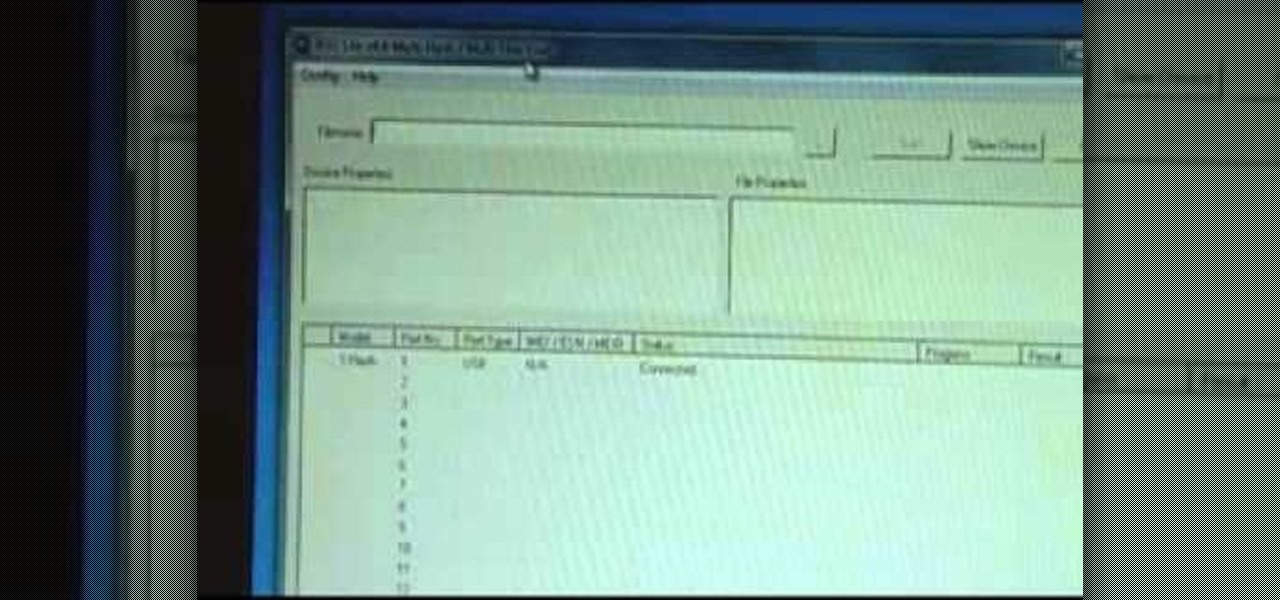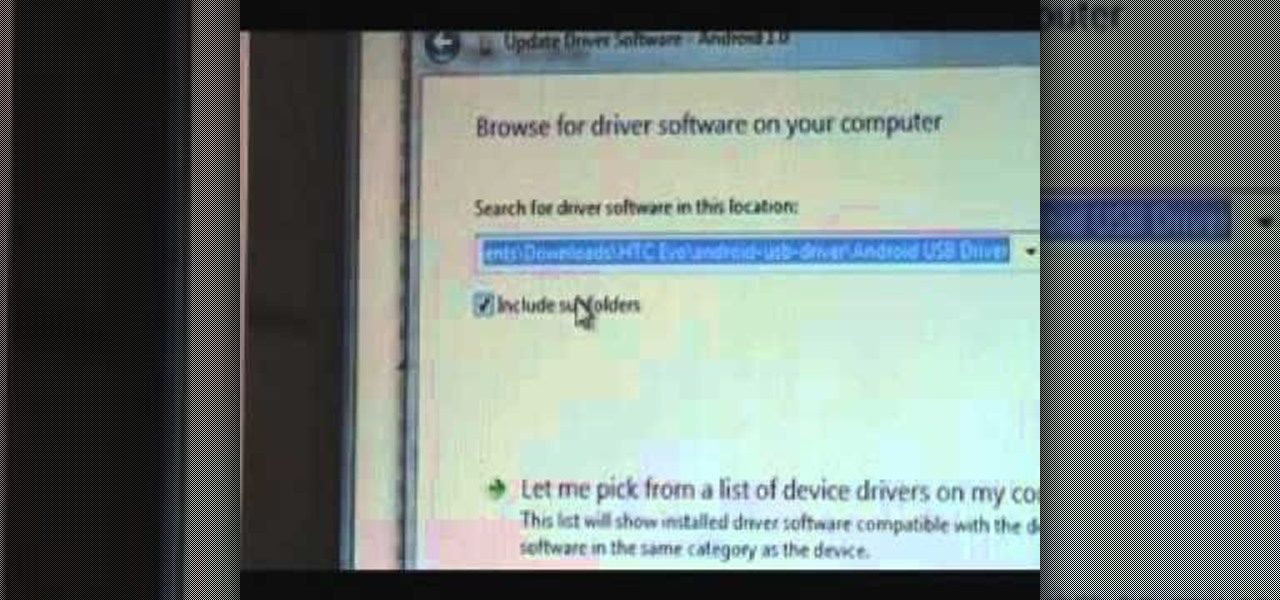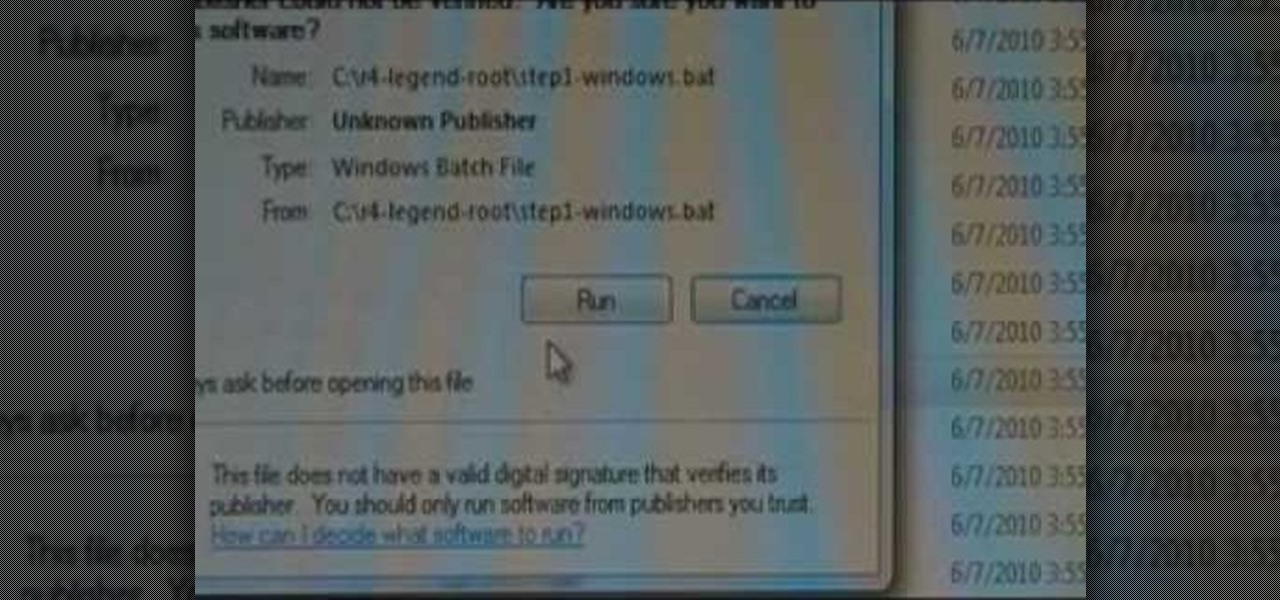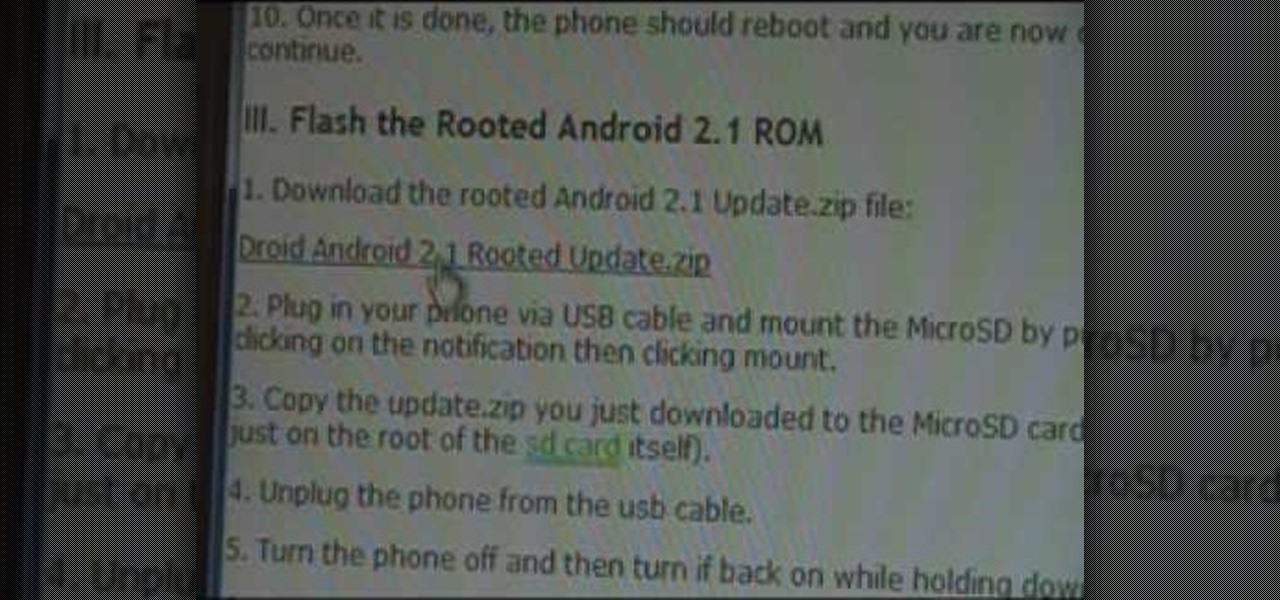When you have some form of lock screen security enabled, Android makes sure that you don't have to fumble around to enter your pattern, PIN, or password before you can call 911 in an emergency. It does this by adding an "Emergency Call" button to the bottom of the screen—but as handy as this may sound, most of the time it's more trouble than it's worth.

If you have a custom recovery installed on your Nexus 5, you're able to flash custom ROMs and lots of other cool Gadget Hacks. But when it comes time to receive and Over-the-Air (OTA) update directly from Google, having a custom recovery installed can be a fairly big hindrance—and for the upcoming Android L release, you're going to want to alleviate that.
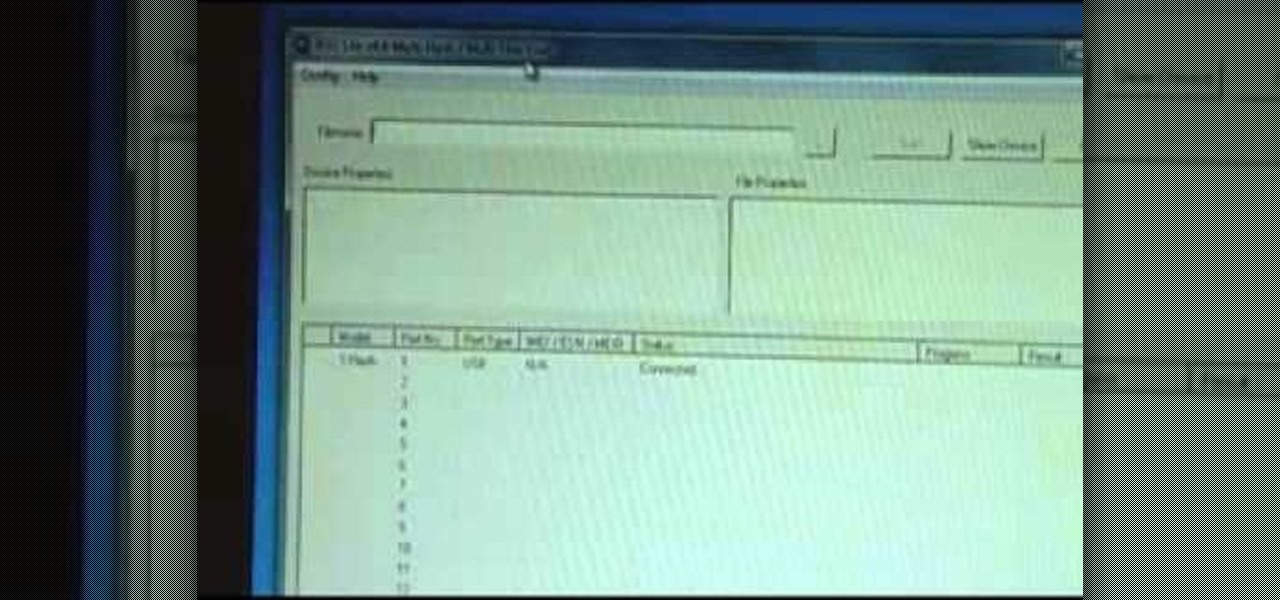
Root your XT701 the easy way! Unlock your mobile phone's hidden potential by running custom ROMs, overclocking it, and even turning it into a wireless hotspot with WiFI tethering. For all of the details, and to get started rooting your own XT701 cell phone, take a look.
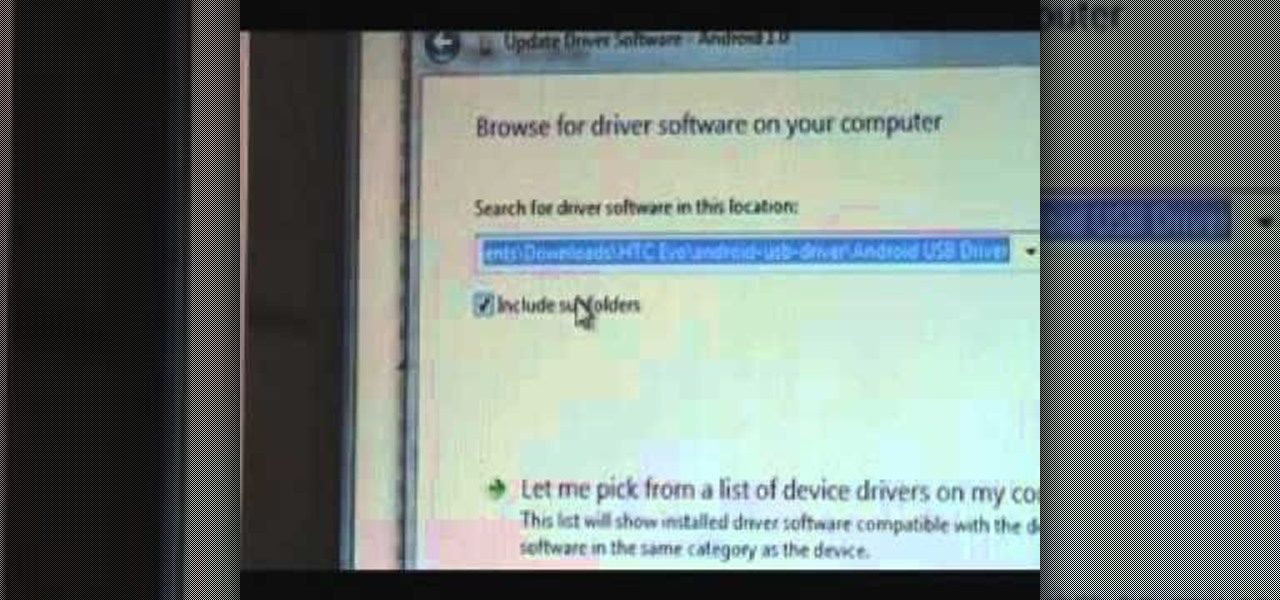
Root your Aria the easy way! Unlock your mobile phone's hidden potential by running custom ROMs, overclocking it, and even turning it into a wireless hotspot with WiFI tethering. For all of the details, and to get started rooting your own HTC Aria cell phone, take a look.

Root your G1 the easy way! Unlock your mobile phone's hidden potential by running custom ROMs, overclocking it, and even turning it into a wireless hotspot with WiFI tethering. For all of the details, and to get started rooting your own G1 cell phone, take a look.

Root your Liquid the easy way! Unlock your mobile phone's hidden potential by running custom ROMs, overclocking it, and even turning it into a wireless hotspot with WiFI tethering. For all of the details, and to get started rooting your own Droid cell phone, take a look.

Root your Desire the easy way! Unlock your HTC Desire's hidden potential by running custom ROMs, overclocking it, and even turning it into a wireless hotspot with WiFI tethering. For all of the details, and to get started making your own Desire more desirable by rooting it, take a look.

Root your Legend the easy way! Unlock your Droid's hidden potential by running custom ROMs, overclocking it, and even turning it into a wireless hotspot with WiFI tethering. For all of the details, and to get started rooting your own HTC Legend mobile phone, take a look.

Root your Droid the easy way! Unlock your Droid's hidden potential by running custom ROMs, overclocking it, and even turning it into a wireless hotspot with WiFI tethering. For all of the details, and to get started rooting your own Droid, take a look.

Root your Behold 2 the easy way with this video tutorial, which presents a complete, step-by-step overview of the process! Unlock your Behold 2's hidden potential by running custom ROMs, overclocking it, and even turning it into a wireless hotspot with WiFI tethering! For all of the details, and to get started rooting your own Samsung Behold 2, take a look!

Looking for the easiest way to root your HTC Magic or T-Mobile MyTouch 3G Google Android smartphone? You've found it. Rooting techniques don't come any easier than the one-click method demonstrated in this video guide. For all of the details, and to learn how to hack your own HTC Magic or MyTouch 3G, take a look.

After you unlock the bootloader, install TWRP custom recovery, and flash Magisk to gain root access, what might be the next step of your modding adventure? A custom kernel, of course! Flashing a custom kernel onto your device gives you a whole new level of tweaks and customizations, and it allows you to have full control over how your system performs.

The Google Chrome browser does mostly everything well and integrates nicely with other Google services, but it's not exactly renowned for speed. With a rooted device and the aid of an app called Kernel Adiutor, however, you can make Chrome as nimble as some of the fastest browsers on the market.

Perhaps one of CyanogenMod's greatest features was its built-in theme engine. It wasn't perfect, but it got the job done and gave users a unique look. Now that CyangenMod is defunct, and the developers behind its successor, LineageOS, have confirmed they won't be continuing the theme engine, users have to find another way to theme their devices. No need to fear, though, Substratum is here.

One of the biggest causes of smartphone battery drain is the mobile data connection—particularly if you live in an area with poor reception. But, chances are, you don't actually need this connection most of the time, because you're probably connected to Wi-Fi for a good chunk of the day, which uses far less battery life.

If you've ever rooted an Android device in the past or installed a custom recovery, you're surely familiar with the term "unlocked bootloader." But if all of this sounds like gibberish to you, some major changes in Android have made it to where you should definitely get familiar with the concepts.

Considering that nearly half a million brand new apps were published to the Google Play Store in 2015, you can definitely call it a banner year for Android development. In fact, it's getting to the point where we're a bit spoiled as end users, since we've grown to expect something new and exciting practically every week.

As it stands, Firefox OS isn't a very popular third-party operating system for Android devices, especially when compared to others like CyanogenMod, but Mozilla developer Fabrice Desré is attempting to change that.

The Google Now gesture included in the Google Now Launcher and on Nexus devices isn't something I regularly utilize, and you might not either. There is a way to disable it, which is a good idea if you were executing it accidentally, but what's even better than disabling it? Repurposing it!

Deep down, Android is a fork of Linux, which is a desktop operating system that started out as entirely command prompt-based. For that reason, many system-level tasks can still be executed within a terminal emulator app.

When Apple released their plus-sized iPhone 6 and 6 Plus models, it only made sense that they would include a one-handed feature to accommodate the larger displays. That particular feature is called Reachability, and with just a quick double-tap of the Home button, the screen shifts to the bottom half of the device for easier use with one hand.

Keeping your OnePlus One running smoothly can be taxing, especially if you spend most of your day looking for ways to tweak performance settings like me. Sometimes I get lucky and end up with a faster phone, but because I experiment so much, I often end up restoring it back to stock. This process can get old really quick, but when I started using the Bacon Root Toolkit from WugFresh, it became exponentially easier.

The new Nexus 6 and Nexus 9 models will be shipping with Android 5.0 Lollipop preinstalled, and the Nexus 4, 5, 7, and 10 will be getting the new OS update from Google very soon. But where does that leave the rest of us?

With the release of the Samsung Galaxy S5 right around the corner, the first full system dump has been released by Sammobile. As the inevitable ports of functioning apps slowly begin to leak, today we've got a non-app aspect of the system and the one that tends to leak first—ringtones.

There's something missing on your brand new Samsung Galaxy S4, and if you're a softModder like me, you know exactly what it is already. If you don't know, keep reading, because you should—anyone who wants a better Android experience should.

Here's a quick and easy video tutorial on how to root any Qualcomm-based U.S. or Canadian Galaxy S4 Android smartphone.

'Rooting' (also called jailbreaking) will let you install third party software or applications which the manufacturer may not allow (or get rid of apps that you don't want). It will void your phone's warranty, so make sure this is really what you want to do!

Want to root your Google Nexus One Android smartphone from a Mac? It's simple! So simple, in fact, that a complete walkthrough of the process can be presented in just over eight minutes' time. For the specifics, and to get started running custom ROMs on your own Nexus One phone, watch this hacker's how-to.

Skype has recently made some really great changes to their Android app that were once exclusive to softModders with rooted devices. Previously when Skyping, using your device for other tasks was impossible. Your entire screen was devoted to your Skype conversation.

Dark mode is finally rolling out for Gmail on Android. But this is a Google product, so you already know it'll be a while before the server-side update hits most devices. Sideloading the newest APK doesn't work, neither does switching accounts. But if you're rooted, you can enable dark mode by modifying a simple XML.

You can easily deck out your favorite phone with great wallpapers, ringtones, and icons, but what about fonts? Not all Android skins let you change the system font, and even when they do, the options are often limited to a few choices. Certain root apps can open up the system font to customization, but some of these can cause problems now that Google introduced a security measure called SafetyNet.

Recently, many manufacturers have started offering phones with a clean, stock Android UI. Motorola, Essential, Nokia, and OnePlus are probably the biggest names that have listened to user feedback and shifted more towards AOSP. But if your phone still has a bloated OEM skin, there are a few things you can do about it.

The OnePlus 3 and 3T are two of the most modder-friendly devices to be released in 2016. Not only that, but they're both extremely solid phones which happen to sport a very reasonable price tag. Among the things that make these devices such a joy for tinkerers is the fact that they have an unlockable bootloader, receive timely kernel source releases, and are actually quite easy to root.

If you enjoy modding your Android device with root utilities, custom ROMs, and Xposed modules, then there's a good chance you've had to factory reset your phone when something went awry. Plus, when you're switching ROMs, it's always recommended that you wipe all data, so us modders spend a lot of time restoring and tweaking various settings.

Manufacturers like Samsung and LG have added their own implementation of multi-window features to Android for years now, but with the release of version 6.0 Marshmallow, Google has finally gotten around to working the same feature into stock Android.

On September 1st, 2015, Google made headlines by introducing their new logo. It may not seem like huge news to some, but as I write this, there have been 2,167,914,729 searches on Google so far today. So there's a large amount of people who see their logo when browsing the Web.

As Android owners, we ultimately have to look at our device and ask the difficult question: "Where the hell did all these applications come from?"

When playing a game or using an app, incoming call alerts can be extremely irritating on my Galaxy S4 because they insist on taking over the entire screen. The alert is a little different on other Android phones, depending on the manufacturer's skin, but all are fairly intrusive in one way or another.

Many game developers have finally realized that in order for their games to be successful, they have to support Android. To really win Android users over, they should also accommodate us hardcore gamers who have OTG cables with the ability to hook up controllers to our devices.

Because of Android's massive array of supported smartphones that carry vastly different display sizes and resolutions, the operating system uses a value known as DPI to determine the size of icons and visual assets that will best suit a given screen.