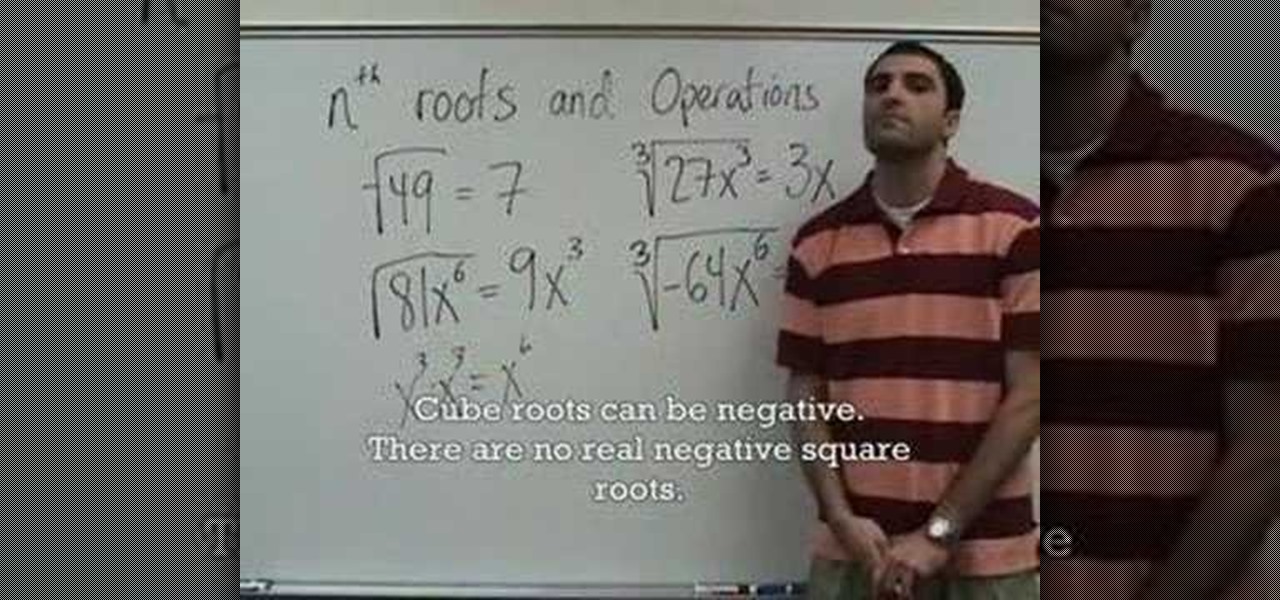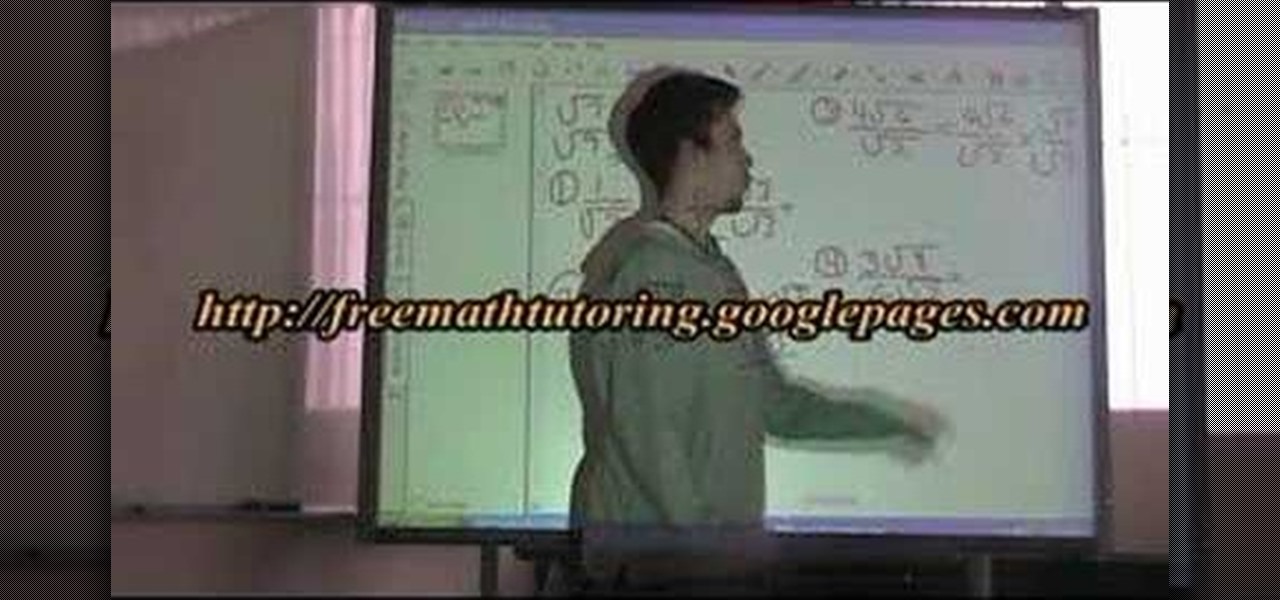If you have a custom recovery installed on your Nexus 5, you're able to flash custom ROMs and lots of other cool Gadget Hacks. But when it comes time to receive and Over-the-Air (OTA) update directly from Google, having a custom recovery installed can be a fairly big hindrance—and for the upcoming Android L release, you're going to want to alleviate that.

Emoji icons can vary greatly from manufacturer to manufacturer. Normally, this isn't be a problem, unless all of your friends use iPhones and you're the only one that receives a different icon than the rest of your group. And for the record, they don't all correspond to each other, which only makes using them that much more difficult.

When it comes to blocking unwanted calls, your Android device comes stocked with a native blocking feature that allows you to reject certain phone numbers. That being said, the native blocking feature on the Samsung Galaxy Note 3 isn't the prettiest or the smartest, with its non-obvious setup and lack of features.

With the release of the Samsung Galaxy S5 right around the corner, the first full system dump has been released by Sammobile. As the inevitable ports of functioning apps slowly begin to leak, today we've got a non-app aspect of the system and the one that tends to leak first—ringtones.

If your Samsung Galaxy Note 2 has been feeling sluggish lately, or you've noticed the battery not lasting as long as usual, the problem could be that you have too many applications running in the background.

During a contest in 2010 regarding which country Justin Bieber should visit next on his tour, North Korea won by a landslide. Unfortunately, he never went, and that's partly because nobody in the internet-less dictatorship probably voted. Instead, the contest was rigged by 4chan members and a few playful bots that voted for NK hundreds of thousands of times. What this shows is that not only is Justin Bieber an asshole, but that bots can be used as a very powerful tool—not only to cause mischi...

Remember that PSP you had? I pretty much dropped mine when smartphones became more prevalent in the mobile gaming scene. Why would I want to carry around a huge PlayStation Portable when I've already got an Android in my pocket?

Needing to use your device in bright or low lighting can require an adjustment in the phone's built-in brightness settings. However, there are times when those default settings just don't do the trick.

Equations involving square roots are difficult to solve because of the complexity involved in performing operations on the square root terms. But you can follow a series of steps to solve these problems easily. To solve these kind of problems first isolate the square root term on one side of the equation and the non square root terms on the other side of the equation. Now in the next step square both sides of the equation. This gets rid of the square root on the left hand side and the equatio...

In this video the instructor shows how to simplify radicals. A radical is nothing but another name for a square root. To find the square root of a simple number the first thing that you need to do is factor it. If you need to compute the square root of a number, you first need to find a number which multiplied by itself gives the original number under the root. For example, to find the square root of 9, you need to find a number which multiplied by itself gives 9. Here the answer is 3. When 3...

This video teaches us the concept of nth roots. The video starts with the square root of constants. We find the number which when multiplies by itself for two times results in the constant inside the square root. Then we find the square root of variables. Here again the same concept is used. We find the variable which when multiplied by itself for two times results in the given variable. Then we find the cube root. Here we find the number which when multiplied by itself for three times result...

robichaudd teaches you how to simplify square roots. When you're dealing with variables, even powers and you want to find out the square root of it, you follow the process. Divide the power by the root, which is two, because it's a square root, that gives you what comes out. If we have square root of x squared, the result would be x. So the square root of x to the 6 is x cubed. You simply divide the power by two, since we are dealing with square root. Then square root of 36 times x square is ...

This is the video about how to evaluate square roots. The square root of a number is a number that you can square to get it, that is, a number that you can multiply by itself to get the number. So, 2 is a square root of 4, because 2 x 2 = 4, and 3 is a square root of 9, because 3 x 2 = 9. (-2) x 2 is also 4 and (-3) x 2 is also 9. Numbers that have square roots always have two, a positive one and a negative one, but the square root symbol means only the positive one, so we can have one answer...

This is an illustrative video on how to rationalize a denominator. Let us take an example of 1 over root 2. If we have to rationalize this denominator, we need to multiply it and divide it by root 2. You will get root 2 over 2. Similarly if you want to rationalize 4 root 6 over root 2, we have to multiply and divide it by root 2. We will get 4 root 12 over 2. That is equal to 2 root 12. In this way you can find rationalize the denominator easily.

Installing and managing ROMs on your rooted Android phone can be a pain. You have to connect phone to computer a lot, and every time you load a new one you run the risk of it not working and having to start all over again. Fortunately, there's even an App for that! This video will show you how to use a cool App called ROM Manager to handle all your ROM-related tasks, from getting and loading new ones to maintaining and editing them. Never load a ROM manually again, buy this App!

The problems with container plant roots. when purchasing a container plant be sure to check the root system. Wholesale plant sellers tend to leave the plants in small pots for to long. This can lead to problems with the root system. What you have to look for is to make sure the roots are not coming back up and around the base of the plant thereby choking it. When you are replanting be sure to make the hole in the ground 1and 1/2 to 2 times up to 5 times the size of the root ball. This is how ...

In this video, an expert gardener explains how to propagate raspberries and blackberries.To propagate, you normally need a small rooted cutting. The expert recommends that you soak the roots in water with a bit of root stimulator for about 15 minutes. Also, he says that the cutting should be planted in earth with compost and phosphorous fertilizer to help to roots grow better. When the earth is well mixed, you make a small hole, place the root in side and bury it, pressing the soil around the...

Both Pokémon GO & Harry Potter Wizards Unite are augmented reality games developed by Niantic, and neither needs much introduction. Pokémon GO, all by itself, created a worldwide phenomenon that still carries a strong fan base years later — Wizards Unite is working on doing the same. However, things are not all fun and games, as you might think in the world of monsters and magical creatures.

Stadia is a lot like an Xbox or PS4, except there's no console — the games just stream from Google's servers to your phone, computer, or TV. But Stadia is limited to Pixel phones for right now, and when Google does expand support, it will still only be for select phones. Thankfully, there's a workaround for that if you're rooted.

GravityBox is a name that many know as the module to rule them all when it comes to customizing your Android device. Ask any of the longtime modding pros, and they'll tell you about the good old days during the Xposed era. The community was booming and full of great ideas, and there were never any shortages of fun modules to try. Thankfully, it still lives on even years later.

OnePlus has purposefully made their devices easy to root so that you can spend less time waiting and more time doing. These phones are a solid choice for anyone looking to dive into the rooting and modding scene. Using the same principles that Google has with the Pixel line, you can always be sure your OnePlus 7 Pro will get first-class treatment from launch day and beyond.

There once was a time in the Android rooting scene where we couldn't rely on using a custom recovery for all of our modding needs. Manual file flashing was very popular in the early days of Android before custom recoveries started taking over. With the rise of TWRP, it seemed like there was almost no need for manual file flashers; however, they appear to be making a welcomed return in a big way.

You can easily deck out your favorite phone with great wallpapers, ringtones, and icons, but what about fonts? Not all Android skins let you change the system font, and even when they do, the options are often limited to a few choices. Certain root apps can open up the system font to customization, but some of these can cause problems now that Google introduced a security measure called SafetyNet.

Perhaps you've thought about rooting your OnePlus 5, but thought again when you heard SafetyNet would prevent you from using apps like Google Pay, Pokémon GO, or Netflix. Those are valid struggles when you root using traditional methods. There are no such worries when using Magisk, as it masks the fact that your device has been modified.

We need to take our privacy and security much more seriously. Whether it's malware-infected apps or the mishandling of our data by companies like Facebook, there are threats all around us in this digital world. Fortunately, some smartphones are simply designed to protect us better.

It looks like Google's feud with Amazon won't end anytime soon. A war has been brewing ever since Amazon pulled Chromecast, Apple TV, and other competing devices from their store in 2015, but the latest exchange is a huge blow to people using Amazon Fire tablets and streaming TV sticks.

Google has an exclusive launcher for its Pixel devices, and it's pretty slick. But even though we've found ways to get this home screen app on other phones, certain features simply wouldn't work unless you were rooted. That's finally changed.

Earlier this year, Google rolled out the first developer preview build of Android O. The new version added tons of cool features, but the downside was the fact that you needed to use Fastboot to manually install the update if you wanted to try it out. Thankfully, things just got a lot easier.

The Google Chrome browser does mostly everything well and integrates nicely with other Google services, but it's not exactly renowned for speed. With a rooted device and the aid of an app called Kernel Adiutor, however, you can make Chrome as nimble as some of the fastest browsers on the market.

Google's own devices have always been the first to get new Android features — but unlike the Nexus series, last year's Pixel phones have a handful of exclusive tweaks that were never intended to trickle down to other devices once the newer Android version rolled out to them. These Pixel exclusives included the Pixel launcher and a unique set of on-screen navigation buttons.

It's now common knowledge that the blue light emitted by phone screens makes it harder to get a good night's sleep. Apple's Night Shift in iOS and its steamrolled predecessor, f.lux (still available for desktop computers), are attempts to combat these harmful effects by limiting the amount of blue light from the screen at certain times of day (nighttime, say). For Android users who installed the Developer Preview build of Android 7.0 Nougat, the included "Night Mode" feature was all set to do...

Now that Google Assistant is coming to all devices running Android Marshmallow or higher, roughly one out of every three Android users will no longer be able to access the old Google Now interface. The Assistant, which was previously exclusive to Pixel devices, takes over your home button long-press gesture and completely replaces all of the old Google voice search functionality.

If you tend to go over your data allotment each month, or are constantly afraid you will, Verizon Wireless is giving you chance to relax a little bit with up to 2 GB free data for two months.

There are plenty of legitimate reasons that you might want to record a phone conversation. Let's say you operate a business and take orders over the phone, and you don't want to miss an item. Or perhaps you need to jot down some notes from a recent conference call, and things were just happening too quickly in real time.

Google I/O is like Christmas for Android enthusiasts. Every year, this conference showcases new and upcoming features for the world's leading mobile operating system, and this year's was no different. Shortly after announcing Android M, Google released a preview version of the upcoming firmware for Nexus devices.

The Google Now gesture included in the Google Now Launcher and on Nexus devices isn't something I regularly utilize, and you might not either. There is a way to disable it, which is a good idea if you were executing it accidentally, but what's even better than disabling it? Repurposing it!

With wearable tech becoming the latest trend in electronics, it's a shame that most smartwatches are locked down to one ecosystem. If you purchase a smartwatch, you can expect that it will not work with devices from competing manufacturers. That will be the case for the Apple Watch when the product finally hits shelves, and it has been the case for Android Wear devices like the Moto 360 for quite some time now.

If you've ever attempted to report a bug to a developer, no doubt you've heard the response, "Get a logcat." This is infinitely important to a developer because of the fact that a logcat captures a full report of every command that was recently executed on your Android device, and it allows them to see exactly where something went wrong.

Keeping your OnePlus One running smoothly can be taxing, especially if you spend most of your day looking for ways to tweak performance settings like me. Sometimes I get lucky and end up with a faster phone, but because I experiment so much, I often end up restoring it back to stock. This process can get old really quick, but when I started using the Bacon Root Toolkit from WugFresh, it became exponentially easier.

The new Nexus 6 and Nexus 9 models will be shipping with Android 5.0 Lollipop preinstalled, and the Nexus 4, 5, 7, and 10 will be getting the new OS update from Google very soon. But where does that leave the rest of us?