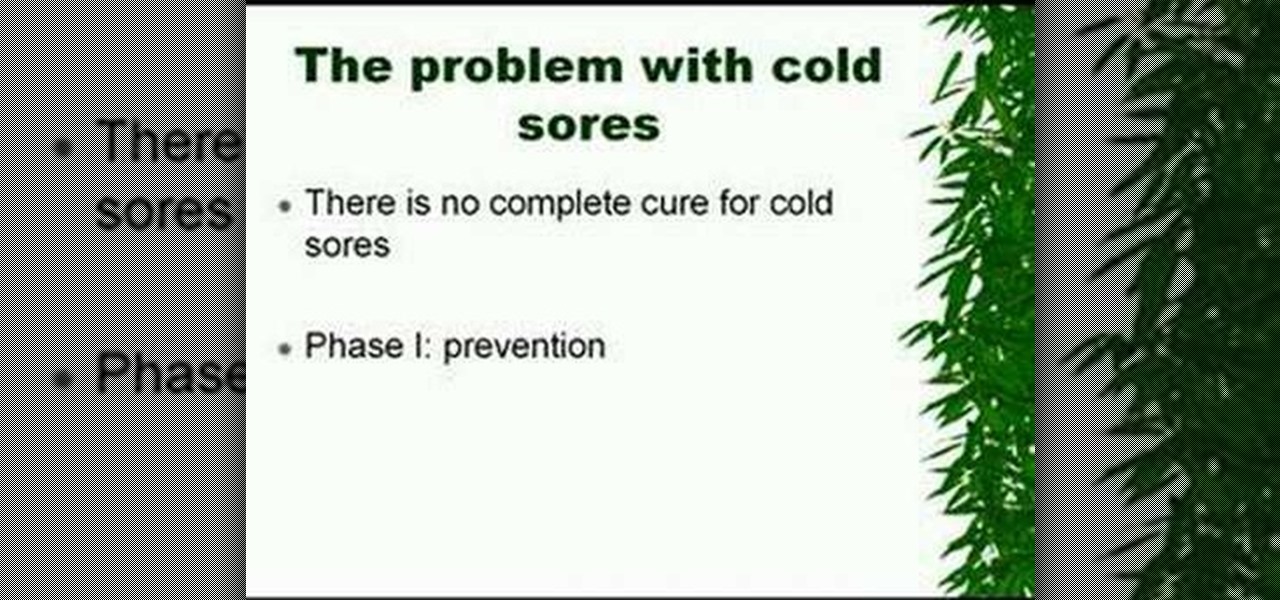With Google's release of Poly API on Thursday, the search giant has found a way to simplify the workflow for AR creators by enabling the ability to integrate its 3D object search engine Poly directly into an application.

Whether inappropriate or unimportant, some emails don't need to be viewed at a certain times of the day. For example, you might not want to see any personal emails during work hours. By default, Gmail will notify you of all emails that hit your inbox, but fortunately, there's a feature that can automatically hide certain emails and prevent distracting notifications.

Not everyone digs Siri. Some of you probably can't live without the personal assistant on your iPhone, and some of you probably never even use it — and likely never will. If you fall into the latter category of iPhone users, you can simply disable the feature altogether, which will prevent accidentally triggering her or him anymore and will keep your iPhone nice and secure overall.

Pinterest, a worldwide catalog of ideas shared by over 175 million users every month, is dominated by Android users, who are now the app's fastest growing group. Pinterest has since taken notice, and has started to incorporate handy home screen shortcuts for users with Android 7.1 or higher.

This is a how to to change any user password on a windows 7 computer. If you forgot your password you can change any account password even if you are locked out of your account.

Hey guys I am starting this Series because I thought there was a lack of post about Hacking from Android.

I mentioned in 2015 I wanted to start a 'DoXing' series, and since I havent seen this on Null Byte, I am now going to introduce this to the community.

The competition between iOS and Android is fierce. Each operating system offers unique and powerful features, so it can be hard to choose which one you want. However, for iPhone users, a little tweaking and some themes can give your iPhone some of the key features and aesthetics of an Android.

You'll have to forgive me if I sound a little overexcited about this, but in my opinion, Google's "Now on Tap" is one of the most innovative™ smartphone features that I've seen in years. Sure, Microsoft heard about the feature being in the works and rushed out a similar Android app so they could say they were first, but that solution pales in comparison to this one.

Initially reluctant to port Firefox over to iOS, Mozilla has finally released the first public preview of their famed web browser. While this is great news for all Firefox users, the bad news is that the browser is currently available for download only in New Zealand.

Welcome back, my novice hackers! As most of you know by now, a notorious commercial, legal hacking group named "Hacking Team" was recently hacked. As part of the hack, thousands of emails and other material on their servers was divulged. Among the material released were three zero-day exploits. In this tutorial, we will walk through the steps to load one of them, which has become known as the CVE-2015-5119 exploit.

Welcome back, my hacker novitiates!

Now that we have our vulnerable server, it's time to start up BeEF. Getting Started

The Snapdragon 801 processor inside the OnePlus One puts the device on par with other phones like the HTC One M8 and LG G3 in terms of power and speed. While the OPO is just as fast and responsive as many of the flagships currently available, there's no reason why we can't try to squeeze every last bit of speed and performance out of it.

Google Now is a wonderfully powerful service—with its predictive cards and voice search, it serves as a great starting point for any searches you need done. In fact, Samsung liked it so much that they decided to build the "Okay, Google" hotword detection right into the Galaxy S5's stock launcher.

Whether you're a celebrity or someone with something to hide, Facebook allows you to keep your "friends list" private so you can protect the identities of your Facebook friends. But it only kind of protects them.

Google recently updated their TOS to reflect the email scanning practices they use in Gmail, which are used to display more relevant ads, among other things.

Online gaming is nothing new, and with live YouTube streams becoming ever more popular, there always seems to be a way to watch people play video games. Twitch TV offers the same spectator experience you've come to know and love, but the people over at TwitchPlaysPokémon have gone a step further and made it so that the spectators are the ones playing the game.

It's time to trip out with your tablet. If you're not looking to drain that precious battery life with a fancy-looking live wallpaper, then apply an optical illusion that appears to be moving on your Nexus 7 (or any other Android device) instead.

The Google Now Launcher that was introduced with the Nexus 5 seems to have a lot of folks torn. On the one hand, having a home screen page dedicated to Google Now, as well as the always-listening voice search, are killer features. On the other hand, its lack of customization options like home screen gestures and variable grid sizes has some people considering switching to third-party launchers.

Once you jailbreak, there are hundreds of options available for you to fully customize your boring stock iPhone into something more efficient and fun. We've already shown you a bunch, like how to beautify app icons and change battery icons, but now it's time for a badge alert makeover.

We're only years away from a complete Robot Revolution and Google Inc. will surely be leading the charge.

Let's face it, the stock YouTube app for Android kinda sucks. It has limited capabilities, at-time wavering connectivity, and the pop-up player it comes with is just not very good. If you want to enhance your mobile YouTube experience to how it should be, the answer lies within a third-party app called Viral HD YouTube Popup Player by Android dev Mata.

If you thought humans were reading your résumé, think again. Robots do, and their one solitary objective is to systematically crush the hopes and dreams of those who don't make the cut. Instead of paying a few humans to read thousands of résumés over a couple weeks, many companies use computer programs that can do the job in less than an hour. In fact, at least 90 percent of Fortune 500 companies use what they call an applicant-tracking system, aka rejection machines.

I'm not lying when I say that my iPhone is at my side at all times, and is really one of the best devices I own. My second favorite gadget would be my PlayStation 3, however, when it comes to browsing apps like YouTube, it's pretty terrible.

The beauty of free apps is that, well, they're free. But as we all know, there is no such thing as a free lunch. Sometimes these "free" applications are only feature-limited mini versions, or they're so littered with ads that opting to pay for it is the only way to actually enjoy it.
Are you scared that the RIAA is about to track you down for illegally downloading songs. Well, here is a method of obtaining many songs absolutely free that is virtually untrackable

I've covered augmented reality apps for about three years now and the most useful mobile app I've encountered over that time is Google Lens.

It's finally out. After months of testing, iOS 13 is available to install on your iPhone, which means over 200+ new features you can use right now. The update, released on Sept. 19, can be installed over the air or from a restore image using iTunes in macOS Mojave and older or Finder in macOS Catalina. Ditto for the 13.1 update issued on Sept. 24.

One of the best things about Android is the ability to customize your phone to your liking. From changing the layout of icons to finding the perfect wallpaper to reflect your current mood, there's a wide range of tools to make your phone yours.

The new iOS 11 was just released by Apple, and you can install it right now. Overall, it's got some great features, but how does it fare battery-wise on your iPhone? And how can you increase daily battery life for more juice and less charging every day?

Love Dragonite? Show the world! In this clip, you'll learn how to recreate Dragonite from Pokémon as your Call of Duty: Black Ops playercard emblem. Learn how to draw Dragonite in the Black Ops Emblem Editor with this video tutorial.

Learn how to recreate "Pedobear" from 4chan as a custom, multilayer Black Ops playercard emblem! This COD Emblem Editor tutorial presents a complete, step-by-step walkthrough of the drawing process.

Have you ever had a cold sore that just won't seem to go away? In this video, we learn how to get rid of your cold sores for good! Since there is no complete cure for cold sores, you must start with prevention. Eat a healthy diet with lots of nutrients, which will restore your immune system to fight against cold sores before you get them. If you end up still getting one, don't bite it or irritate it. You can use natural remedies or over the counter products to help relieve these and get rid o...

In this video we learn how to alter your IP address. To do this, you will need to go to this website: http://shadysurfing.t35.com. After you go here, you will be directed to the site, click on the left hand side toolbar to display your IP address. Then, go to the web based proxy and search for the site you want to visit. From here, the site will pop up under a different IP address. You can use there at school or at work, whenever you don't want the information for where your IP address has be...

In this video, we learn how to remove Security Tool the simple way. Most ways will not remove this from your computer, but this way will. To start, you will need to restart your computer. After this, press ctrl+alt+del the moment Windows shows up. Then, go to the Task Manager and look through the programs that are open. When your security tool opens, press the same buttons to get the mouse free. Then close the security tool from the Task Manager. Now, go to your desktop and press on the icon ...

In this tutorial, we learn how to use Eraser to permanently erase data. First, open up Internet Explorer and search for "eraser". Once you do this, click on the first link that you see. Then, go to the download section of the website and download the first version that you see, it will be the newer version. Choose the bit processor that you have, then wait for it to download on your computer. Now install it and go to your Start menu to find the application. After this, open up the Eraser, the...

To watch HD videos in YouTube in your iPhone 3g you must have Cydia and jailbroken iPhone with 3.0.1 IOS.

In this tutorial, we learn how to download and play free PSP games. First, go to the website ManyISO. After you go onto the site, you can search for the games that you want to play. Download the game, then have it download through the software that you choose. Once it's finished downloading, install it to your computer. After this, you will be able to open it up on your computer and burn it onto a disc that you can use on your game console. Download as many games as you'd like, then enjoy pla...

In this tutorial, we learn how to remove advertisements from Mozilla Firefox. First, click on "tools", then "add ons". After this, type in "adblockplus" in the search bar. Now, click "add to Firefox", then download and install this add-on. When finished installing, go to the website where you want images blocked. Once on the site, click on the adblock icon and select "open blockable items". Now, right click and click on "block this item", then "add filter". When you click on this, the images ...