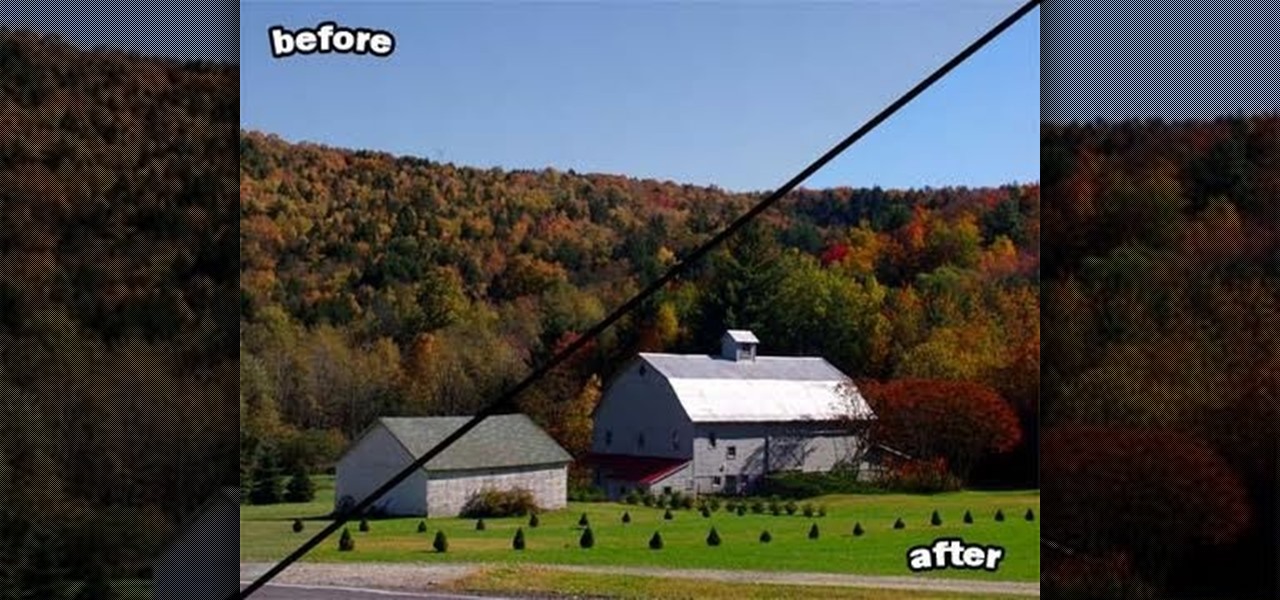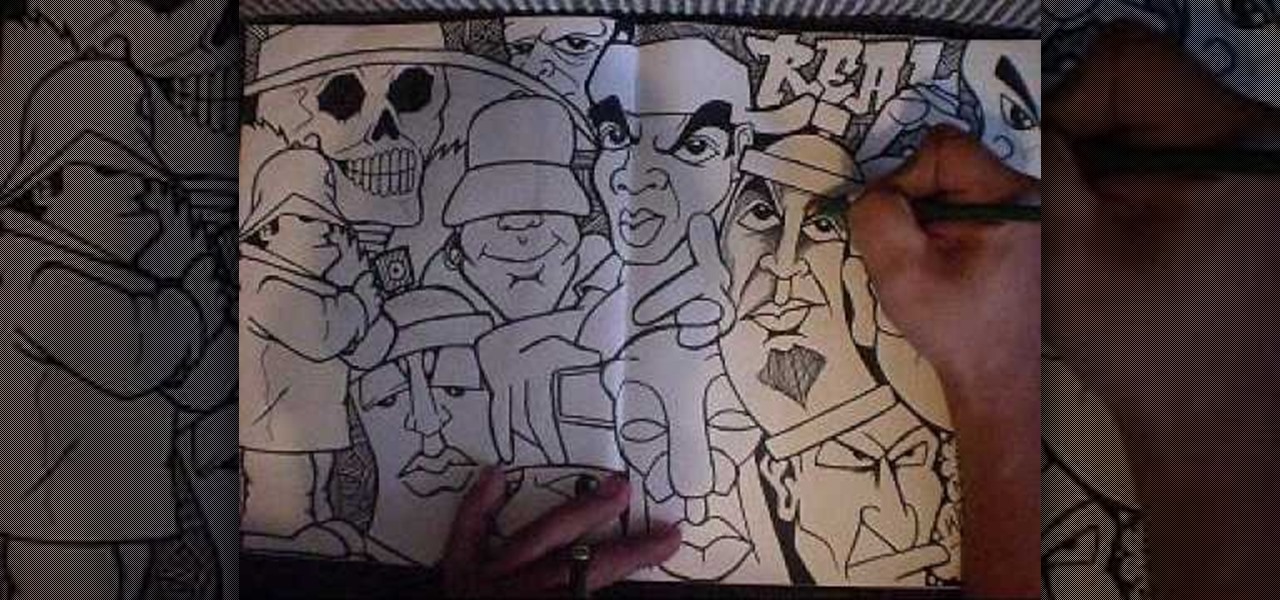Add some color to your next project which uses rub ons! This tutorial shows you how to take several colored ink markers, color in your rub ons and then transfer them to your current project for a unique and colorful addition!
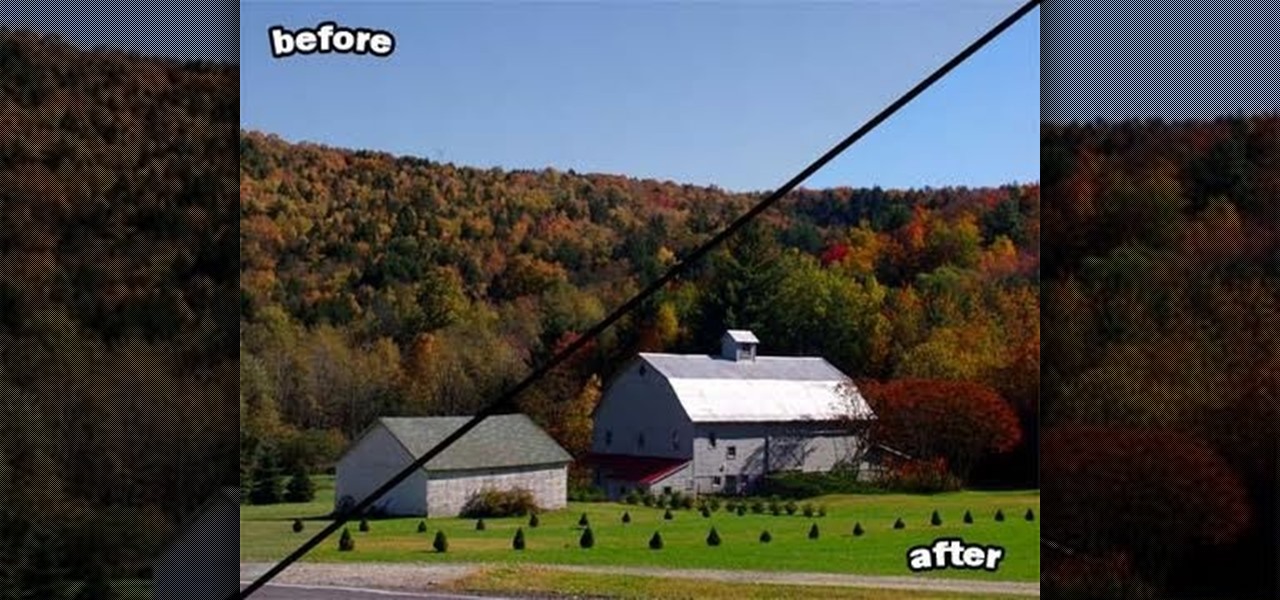
Bring out all the colors in your photo! Make them extra saturated so your image has exceptionally vivid colors. This tutorial shows you how to use the luminosity and other light effects in Adobe Photoshop to make the colors really pop for your project.

The Color Picker component lets users change colors of a designated item - like choosing red lilies or white lilies in a Flash-based game. This tutorial demonstrates how to construct your items in ActionScript 3 and then attach them to the Color Picker function in Adobe Flash.

It's hard sometimes to get perfectly matching hair extensions for your color of hair, but even if you can't get those perfectly colored hair extensions, this video will give you some tips to making those extensions blend in with your natural hair color and hairstyle.

When it comes to anything artistic, from interior design to makeup application, color theory plays an immense role in determining what colors go together and what colors clash. Of course, you won't find the average woman at the cosmetics counter asking the saleslady for a cool toned though slightly neutral foundation shade for her, but this is what we should all be doing if we're to find the right shade.

In order to color complex street drawings with markers, you will need the following: markers in assorted colors and a street sketch.

In this video, we learn how to steal Twilight's Nikki Reed New Moon makeup look. Start out with concealer underneath the eyes, then foundation over the entire face. Make sure it's a pale color to reduce the color of cheeks and regular skin. After this, apply a white shimmer color over the entire eyelid up to the eyebrow bone. Next, apply this color underneath the waterline, followed by a brown underneath the outer edge. Take a dark brown and brush it into the crease line, blending lightly wit...

In this video, we learn how to change the color scheme in Word 2007. First, click on the Word orb in the upper left hand corner. After this, go to the options menu to change your settings. On the new window that pops up, you will see an option to change the color from blue to silver or black. Choose which color you want to have as your background on this software, then click on "ok". Now your color scheme will be changed to not reflect the blue that you usually see when you star this program ...

In this video, we learn how to draw two clasping hands. Start off by drawing the two hands holding each others hand. Next, draw a circle above the hands like they are holding something. After this, draw a large flower on the circle and then start to erase the base lines from the drawing. Draw in the fingernails on the picture, then color in the skin color on the nail. Color the flower any color that you would like, then draw in the background to any color you prefer. Shade the wrist of the ar...

In this video, we learn how to draw a cartoon fish with scales. First draw a circle for the body of the fish, followed by the details of the face and then the fins and tail. After this, color the background to look like the color of the sea. Now, take a black paintbrush and outline the details and body of the fish. Start to add in scales around the body that are small and colored red. After this, draw bubbles coming out of the fish's mouth. Color the fins and tail yellow, then color the eye b...

Maybe it's just us, be we think that graffiti characters that aren't in some way colored or shaded in just look like drawings from a coloring book. Of course, if the coloring book were rated R.

In this tutorial, we learn how to enhance the color of your lips and eyes with GIMP. To change the eyes, use the ellipse tool to highlight each individual eye, then change the contrast of the eye as well as the color and highlights. Do this for both eyes, then save. To change the lips, use the lasso tool to highlight the outside and inside of the lips, then go to "select", "from path", and then change the color balance as you did on the eyes. Change it until it's the desired color you want, t...

This video tutorial belongs to the software category which is going to show you how to use color options in Photoshop Elements 4. This version of Photoshop includes color settings that help you to control the way in which the colors in your photos are managed from capture to editing to printing. To use the options menu, click on edit > color settings. Now you get a dialog box with 4 options. Check the option that you want and click OK. Let's say you select the 'allow me to choose' option. Fli...

In this tutorial, we learn how to say different colors in Italian. To begin, if you want to say the words "the color", you will say "I Colori" in Italian. Next, the color white is "bianco", which is the color of snow. Orange is said "arancio" and pink is said "rosa". Red is said "rosso" and green is said "verde". Blue is said "azzurro" and purple is said "violetto". Gray is said "griogio" in Italian and gold is said "oro". Learning all of these different colors can help you speak to people wh...

In order to make fake blood for Halloween, you will need the following: a towel, a spoon, a container, red food color, white corn syrup, and blue food color.

In this Magic & Parlor Tricks video tutorial you will learn how to do the gimmicked card color change trick. For this you will need two cards of different colors; a red card and a black card. Fold each of the cards right in the middle. Then glue the top half of the two cards at the back. The bottom halves of both cards should be free. Now take a third card and attach its face to the bottom halves of the two cards on the outer side. So, when you move the middle flap up or down, the card is goi...

Karen shows you how to mix your colors and fill your bags. This example uses red blue and black. Begin by mixing blue. Start with royal blue coloring and add it to your frosting and mix it well. Dump the colored frosting into the middle of a sheet of plastic wrap. Roll it up in the plastic wrap, twist the edges, and now you have a little pouch with your frosting. Now take a bag with a coupler, and stick the plastic pouch of frosting in it. Pull it tight and rubber band the top of the bag, the...

In this how to video, you will learn how to draw Calumon from Digimon. First, start off with two circles for the head and body. Next, add the ears and oval shapes for the feet. From here, you can trace these shapes to create a more accurate depiction of Calumon. Go into the face and two ovals for the eyes. Draw two ovals inside the ovals for the pupils. Fill it in with black. You can also add a circle at the top of each eye to create a highlight. Next, draw a border in the interior of the ear...

This video illustrate us how to draw a simple strawberry. Here is the procedure for the following: Step 1: First of all take a sheet of paper, pencil color and pencil.

This how to video shows you hot to draw a cartoon alien. First, draw a circle and another circle inside. Draw two oval on the inner circle for the eyes. Draw an oval shape for the body. Next, add simple feet and arms. Make sure one arm is sticking out. You can add an antenna shape to the top of the large circle. Fill in the details of the inner circle, such as a mouth, nose, eyebrows, and pupils. Draw a gadget with an antenna sticking out in the hand that is sticking out. You can also draw a ...

You can make beautifully decorated cookies with just powdered sugar, water, and food coloring. Before you start decorating cookies, it is important to understand color theory. Primary colors are blue, red, and yellow. When you mix those colors you get secondary colors. Blue and red make violet. Red and yellow make orange, and blue and yellow make green. If you mix all three primary colors together, you get brown. To make black color, mix together green and red and a few drops of blue. Also, p...

preparedpantry describes the process of covering sugar cookies with fondant.

In this how-to video, you will learn how to single out a color in an image with Photoshop. First, go to select and click Color Range. Select all the color of the image by clicking around the object while holding shift. Once it is selected, click okay. Your selection will be made. Go to the magic wand tool. Hold shift and select the color areas that you have missed. Now, go to select and press inverse. This will select everything but the object. Go to image and adjustments. Now, drag the satur...

In this video, we learn how to change the color of dark hair in PhotoShop. First you will want to open up PhotoShop and open up the picture you want to change, zooming in so you can see the hair up close. Next, open up the mask tool, then use the brush to color the hair. This will only highlight the hair to change the color in the future. Use different sized brushes when you need to. Once you've done this, click on the mask tool to create the selection. Now, select the marquee tool and click ...

In this Software video tutorial you will learn how to create a cool color blast effect using Photoshop CS4. Open a new document of 700 x 700 pixels. Press ‘D’ on the keyboard and set the color palette to black on top and white at the bottom. Go to filter > render > clouds. Then go to filter > render > difference clouds. Press ‘F’ a few times to change how the color looks and select the one you like. Then go to filter > pixelate > color halftone. Here you set radius to ‘ pixels and c...

Alwaysnforever559 teaches viewers how they can make their own color acrylic for nails! First, you will need a container, a clear powder (Acrylic) and an eyeshadow color that you will like for your nails. Pour in the acrylic clear powder in the container and pour the same amount of your simmer or eyeshadow color into the container. Close this container and shake the ingredients to mix them up. Now, your powder should be a mix of the white and the eyeshadow color you put in. First, get your bru...

In this video you will learn how to do an autumn nail design. To start out, you will need 5 nail colors of your choice. First, you paint your nails in a background color. In this video the woman chooses Mandarin by Icing, a pretty peach color. The next color she uses is a vibrant green called Money Tree, also by Icing. Do 5 slashes with the green or other color of your choice, anywhere on the nail you want. Next she uses a gold color to paint one slash in the middle. With a dark brown color, ...

This video teaches you how to achieve an eye catching stained glass nail art effect without attending a nail salon. To achieve the striking effect, one needs between 4-7 nail polish colors, and a fine lined nail art nail polish in black. Beginning with the base color, one applies the desired outlines for the "panes" using the nail art brush. Once that is dry and you are satisfied with the outlines, you can begin applying your desired colors to the "panes" achieving the effect of pieces of sta...

This video guides you through a process you can use in Adobe Photoshop CS3 or CS4 in order to change a persons eye color. The computer user shows how to first select only the iris of the eye by guiding you through which tool bar buttons to use. You should then zoom in close to the eye in order to very accurately select just the iris. Once the iris is selected you will go to the select menu then click "New Fill Layer" then "Solid Color..." When the dialogue opens up you will change the Mode to...

This video explains how to paint your nails in a red, black and silver art theme. The instructor begins by showing off her finished nails and the different colors she had chosen to use for her own nails. The instructor asks the user to choose the solid color and highlighting color to use, it is also necessary to choose various types of glitter to use as well. The color red is first used to color just the part of the nail away from the finger and then rhinestones are then used to decorate the ...

Learn how to draw Kenpachi Zaraki from the manga series, Bleach. "Drawing Now" teaches fans of the manga series, Bleach how to draw a sketch of the character Kenpachi Zaraki. You will need: a drawing pencil, colored pencils/markers, and a basic idea of how Kenpachi looks. Start by drawing a lighter, erasable outline of Kenpachi (this is so mistakes can easily be fixed before bringing in more color). Using a darker color (preferably black), trace over the lines you wish to keep in the drawing ...

In this instructional video we can easily learn how to apply a mysterious bird lady makeup look for Halloween.

This video tutorial is going to show you how to bleach paper to make the color pop. First take a piece of black paper, apply a bit of bleach and see what color it turns. Because, different cards change color differently. Next you will need a stamp, embossing ink and black embossing powder. Apply embossing ink on the stamp, stamp the black paper and put black embossing powder on the paper and dust it off. You then need to heat the paper. Bleach out the portions that you want color. Follow the ...

In the tutorial, GeorgiAnastaso shows your how to change color of an object in Photoshop. First of all open the picture which you want to change. Then make a new layer and go to make adjustment layer option. There will be three options. Hue, saturation and lightness. If you change the hue amount it will change the color of your object. Saturation will maintain the color amount. After finishing this tutorial you will be enable to change any color in photoshop.

One of the drawbacks of synthetic, as opposed to human hair, wigs is that they can be difficult to style. Fortunately, while hair irons may be a no-go for styling synthetic wigs, you can get great results by submerging your wig in a container of boiling water.

This task tutorial explains how to use Photoshop to create a YouTube subscribe button. First, select the rectangle tool and draw a bar. Select color options and deselect the color overlay. Then, go to gradient. Using the dropper tool, select the first and second color. Open layer options again and select the stroke color using the eyedropper tool. Increase the stroke size and change the position to inside. Click okay. Select type tool, create text field and type in the text. Open layer style ...

This video shows the secret of painting beach nails and light pink color with white nail. First apply the base coat, then a light purple color on it and let it dry. Now use white color and make some design by drawing small stripes criss-cross as shown. Use a glitter polish and apply it in the space between the lines. For the beach nails apply pink color polish to the bottom half of the nail. Now make a thick horizontal stripe next to the pink color using a dark blue color polish. Use a black ...

This seven minute and three second how-to YouTube video, uploaded by user ranash19195, instructs it's audience to 'Change eye color in Photoshop'. There are two methods that are taught: using a hue/saturation mask or a color change mask. The instructor uses clear and concise language to teach both methods. He takes you on a step by step visual and auditory journey and makes learning to change eye colors (retouching photos) both exciting and extremely easy to accomplish.

Using a popular movie character as a basis, and drawing in manga style, our video host shows us visually how to properly color in whatever hair you may be attempting to draw. Using first the primary color along each strand, we are then show that a lighter or darker version of the primary color should be utilized, right alongside the initial color. And then, to complete each strand and give the hair a varied and popping appearance, you should always outline each strand in a nice simple black. ...

This video is about how to draw a camouflage pattern. For this project you need a paper, ruler and writing utensils. You only have to remember a few easy steps. Draw a square box. Draw out the first pattern layer. Draw out the second pattern layer. Draw out the third pattern layer. Color the first pattern layer with any color, the second pattern layer with any other color and the third pattern layer with any color except the colors you used for the first and second pattern layers.