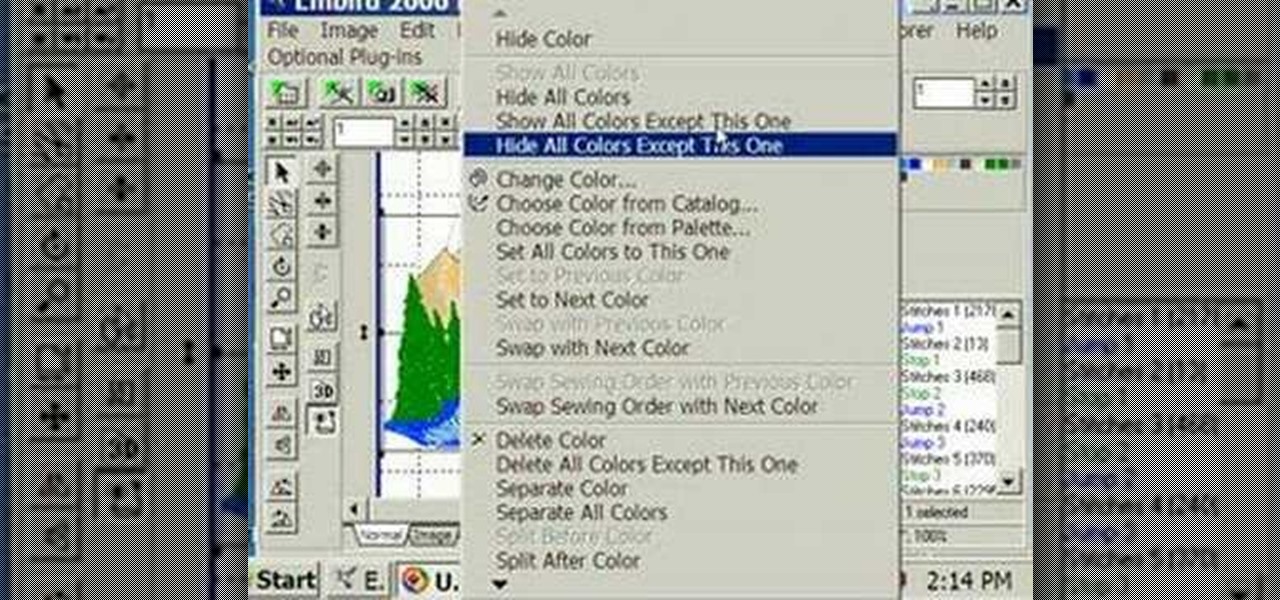
How To: Split one color using Embird
This how to video explains separating a color from a machine embroidery file using Embird. Split one color using Embird.

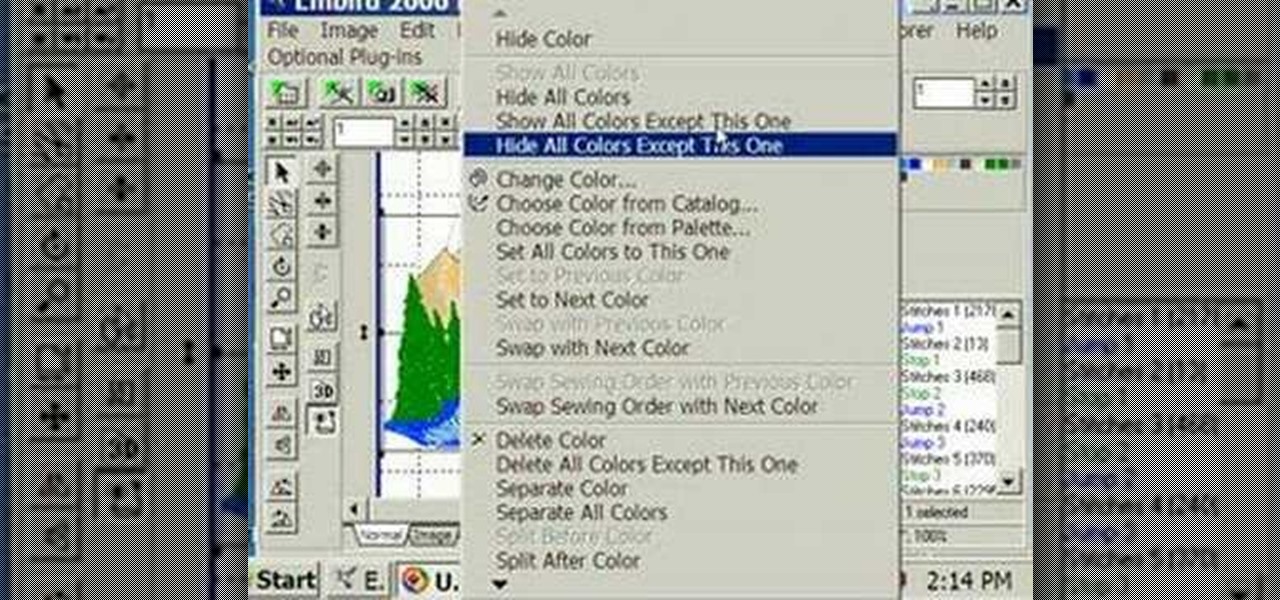
This how to video explains separating a color from a machine embroidery file using Embird. Split one color using Embird.

This is a cool trick to make different color flames and candles. Enjoy the video. Make a colored fire and candles.

Translate the color you see in a real life object to a piece of digital art. Explore methods for picking out highlights, midtones, and shadows, and replicating them in Photoshop. Analyze colors to turn photos into digital art.

Feeling creative but don't want to venture beyond your kitchen to buy art supplies? Using baking soda, white vinegar, food coloring, and other common kitchen staples, you can very easily mix together your own watercolor painting set and create different colors in the individual slots of a mini muffin tray or an ice cube tray.
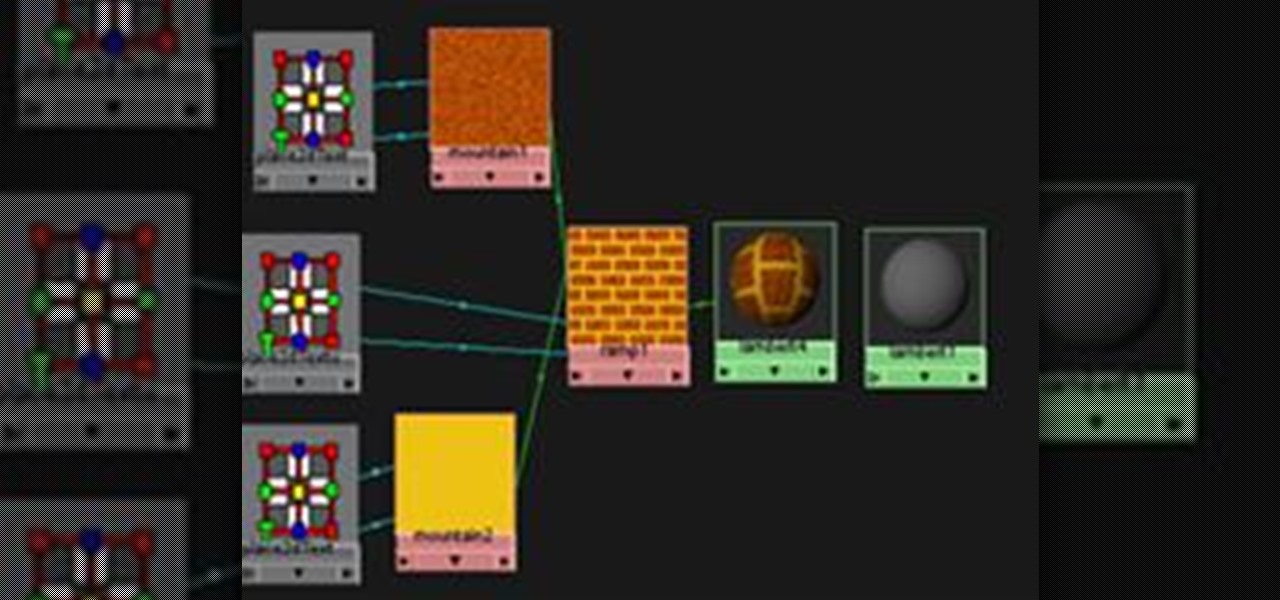
This is a guide to making a very simple procedural texture for Maya. As with all procedural textures, the basic texture can be refined and added to.

Give the queen of the house a special, suiting birthday surprise this year by topping off a homemade fluffy cake with this cute gumpaste crown.

In this video, Tiffany instructs how to get a warm makeup look with purples. First, apply a primer that matches your skin tone, or use a concealer. Next, apply a purple frosted gel liner to your eyelids using a small brush, applying all over the eyelid. Next, take a darker plum colored purple eyeshadow from Mac and pat it all over the lid, focusing on the outer corner towards the middle. Then, take the same color and work it into the crease of your eye. After this, apply a light purple shadow...

In this tutorial, we learn how to apply 80's inspired eyeshadow. First, use a frosty white base color on the eyelid. This was a popular color back then, that was also popular in the 90's. Apply more and more of this while blending it out under the brow to keep it highlighted. If you want more, then keep adding as much as you'd like. The darker your skin the more potently this will go on. Take a little bit of this shadow and go underneath the eyes as well for a highlight. Next, you can apply a...

In this tutorial, we learn how to do fairy princess face paint. To do this, make sure you have paint brushes, sponges, a spray bottle, and different colors of paints. To begin, take your sponge and apply a base to your entire face. Next, draw the outline for the design you want to draw with the sponge and colors. Now, fill in the colors on your face, blending in with the sponge. Now, take a small brush and draw a dark line to make the edges more exact on your face. After this, draw an exact l...

Once Upon A Cake shows you how to create beautiful fall themed cupcakes to be the hit at your next Autumn party. Start with basic supplies such as cupcakes, icing of various colors and knifes to spread the icing. Using modeling chocolate you can mold leaf shapes and attach it to the cupcake. Using warm colors also adds a very fall touch. Browns, yellows and reds are great colors. Watch the rest of the video to get many cute tips such as pumpkin cupcakes, fall critters and Halloween. These wil...

Learn how to get a soft blue makeup look using NYX Magic Wand. - The first thing to use is the creamy concealer from NYX under the eye.

Learn how to get Moroccan eyes with fold and brown shades. - Apply a base.

Adobe Photoshop Creative Suite 3, or CS3, is the industry-standard application for digital photo manipulation. It is ideal for professional photographers, serious amateur photographers, and graphic designers. Having the software, however, isn't enough; you'll need to know how to use it. In this CS3 tutorial, you'll learn how to spot color grading in Adobe Photoshop CS3. Spot color grade in Photoshop CS3.

Adobe Illustrator Creative Suite 3, or CS3, software is a comprehensive vector graphics environment that is ideal for all creative professionals, including web and interactive designers and developers, multimedia producers, motion graphics and visual effects designers, animators, and video professionals. But having the program isn't enough; you'll need to know how to use it. In this video tutorial, you'll learn how to use the live color feature in Adobe Illustrator CS3. Use live color in Illu...

Adobe Photoshop CS4 is the industry-standard software for perfecting digital images and is ideal for professional photographers, serious amateur photographers, and graphic designers. In this Photoshop tutorial, you'll learn how to use Kuler themes in your Adobe Photoshop CS4 projects. Use Kuler color themes in Adobe Photoshop CS4.

Installing a chair rail will create a dramatic addition to any room. A chair rail is basically a piece of molding that runs along the middle of your room's perimeter. Not only does a chair rail protect your walls from furniture, but it can be a creative addition to your interior design, as well.

In this video tutorial, Creative Cow contributing editor Grant Swanson will cover important and useful techniques for working with alpha channels that are specifically derived from certain color luminance values. He will explain how to extract the color of a certain area of the image, turn it into an alpha channel, and use it to manipulate the image. Create the Sin City luminance effect in After Effects.

This video demonstrates the fine art of intarsia knitting, this is used to create patterns with multiple colors. Blocks of color are worked with separate balls or bobbins of yarn. Do intarsia knitting.

Learn how to use the SpectraMatte Key Effect in Avid Media Composer Adrenaline HD and Avid Symphony Nitris to adjust and fine-tune color keys and and eliminate shadows and color spill. This can also be used to create green screen effects. Use the SpectraMatte Key Effect in Avid.
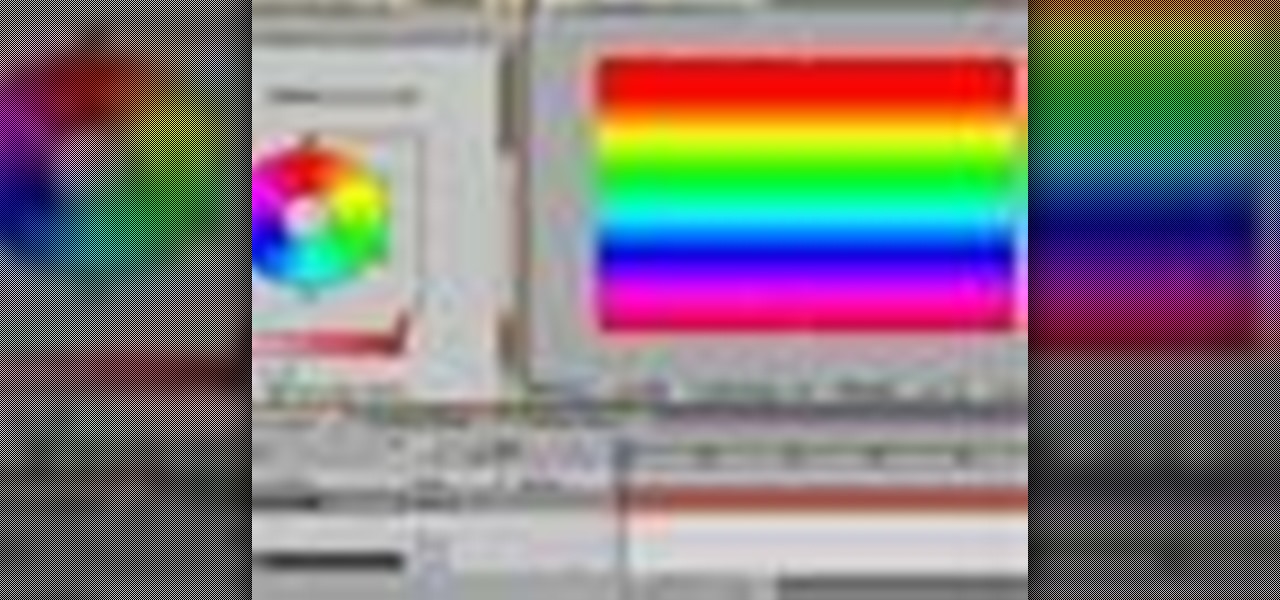
In this tutorial, Creative Cow Leader Aharon Rabinowitz shows you how to create simple and complex multicolored gradient ramps in After Effects. No need to open Photoshop just to do your ramps ever again! Create multi-color gradient ramps in After Effects.

Color your Illustrator objects in a whole new way with Live Paint. Learn to convert your art into a Live Paint group and apply colors to various parts of the object, even if there are gaps or complex areas in the paths. Use the Live Paint tool in Illustrator.

This video tutorial will show you the Neutrophil Isolation Protocol.

UK Independence party leader Nigel Farge says Greece will be destroyed if she does not leave the Eurozone
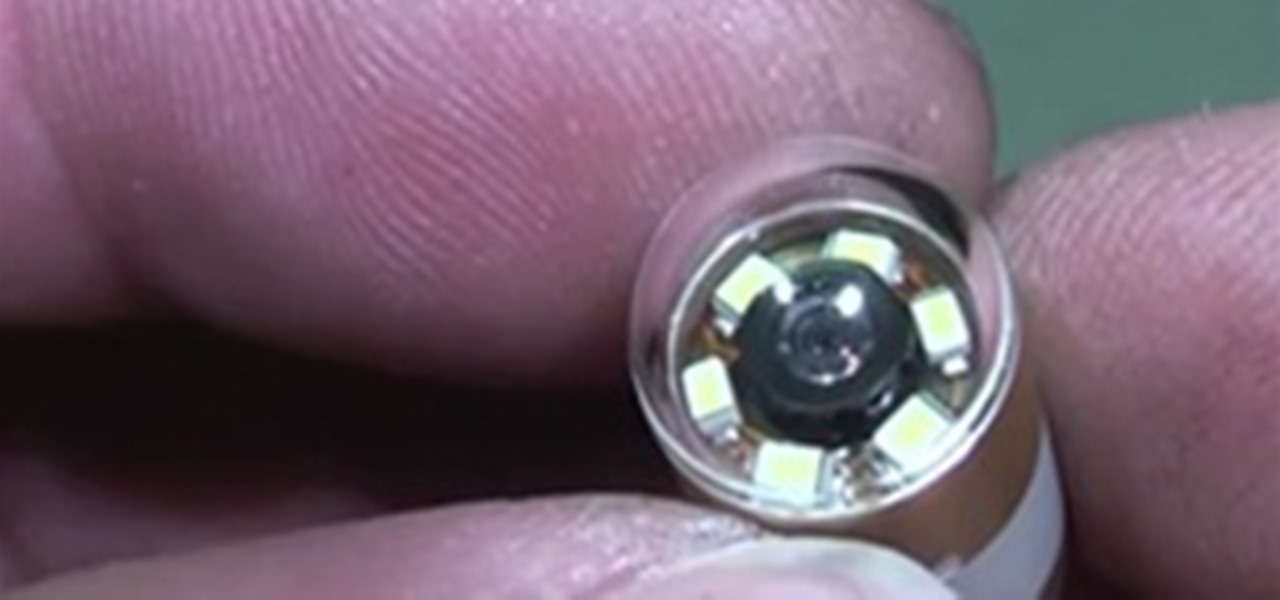
Mike received a tiny medical pill-camera from a relative who had recently undergone treatment. The most surprising part apart from the utter grossness is that the camera transmits electrical signals straight through the human body to skin electrodes with no radio at all! Check out the video to see the camera and Mike's impressive mastery of the oscilloscope.

Who doesn't love Star Wars? No one, that's who. And if you love Stars Wars, logic would follow that you like lightsabers, so central are they to the tale's mythology. It's part sword, part laser, and makes a sound like a humming motor have multigasms. If I saw one in real life, I would struggle not to lick it, even though that would mean death.
From 1955 to 1975, military researchers at Edgewood were using not only animals but human subjects to test a witches' brew of drugs and chemicals. They ranged from potentially lethal nerve gases like VX and sarin to incapacitating agents like BZ.

Super cool DIY PVC skeleton from the Robot Group: "At this point it is not much more than a mannequin. With the recent acquisition of a lot of cool pneumatics, it should be possible to make a very interesting animated human..."

Giveaway Tuesdays has officially ended! But don't sweat it, WonderHowTo has another World that's taken its place. Every Tuesday, Phone Snap! invites you to show off your cell phone photography skills.
This is more of an op-ed piece that is only loosely tied to this world in the sense that what he built involved PVC. What I like about it is it sheds light on what I call the New Poverty. That is, the fact that the plastic and fully automatic world of developed nations impoverishes our creative spirit. It impoverishes the human spirit in a way that you find the New Wealth in places like drought starved Africa.

Create Your Cardboard Masterpiece Before you can create the shader, you must create an object to test the shader out on so that you will feel comfortable with your results. I have chosen to do the traditional cardboard box for this.
No question. Bourbon is on a roll right now.

Though it may look staged, Phoenix Suns' Sol Patrol stuntman & ASU student, Nick Corrales, made a recent embarrassing (or awesome) "miss-dunk" during halftime, scoring perhaps the world's first (awfully painful looking) human slam dunk. Another angle: Ouch. That's gotta hurt.

Visit www.studiorealism.com to see other tutorials on how to sculpt the human figure in clay. This is a deleted scene from my new DVD about sculpting clay figures, which can be found at www.studiorealism.com

Visit www.studiorealism.com to see other tutorials on how to sculpt the human figure in clay. This is a deleted scene from my new Beginning Figure Sculpting DVD about sculpting clay figures, which can be found at www.studiorealism.com

Visit www.studiorealism.com to see other tutorials on how to sculpt the human figure in clay. This is a deleted scene from my new beginning figure sculpting DVD about sculpting clay figures, which can be found at www.studiorealism.com

Visit www.studiorealism.com to see other tutorials on how to sculpt the human figure in clay. This is a deleted scene from my new beginning figure sculpting DVD about sculpting clay figures, which can be found at www.studiorealism.com

Visit www.studiorealism.com to see other tutorials on how to sculpt the human figure in clay. This is a deleted scene from my new DVD about sculpting clay figures, which can be found at www.studiorealism.com

Visit www.studiorealism.com to see other tutorials on how to sculpt the human figure in clay. This is a deleted scene from my new beginning figure sculpting DVD about sculpting clay figures, which can be found at www.studiorealism.com

Visit www.studiorealism.com to see other tutorials on how to sculpt the human figure in clay. This is a deleted scene from my new DVD about sculpting clay figures, which can be found at www.studiorealism.com

Visit www.studiorealism.com to see other tutorials on how to sculpt the human figure in clay. This is a deleted scene from my new DVD about sculpting clay figures, which can be found at www.studiorealism.com