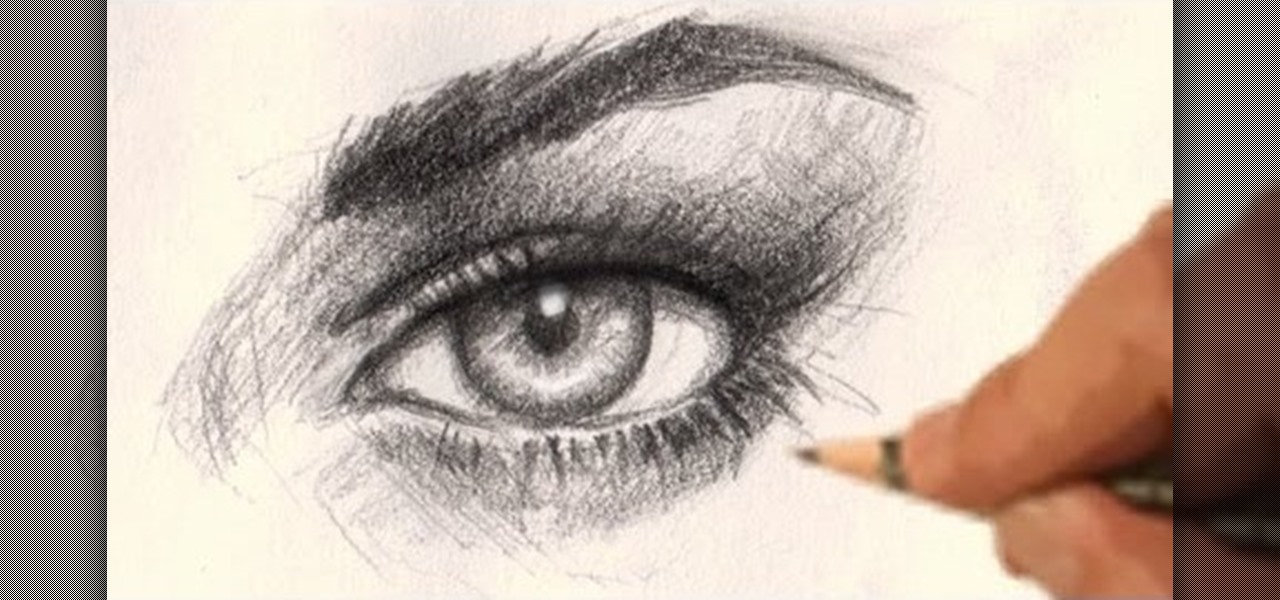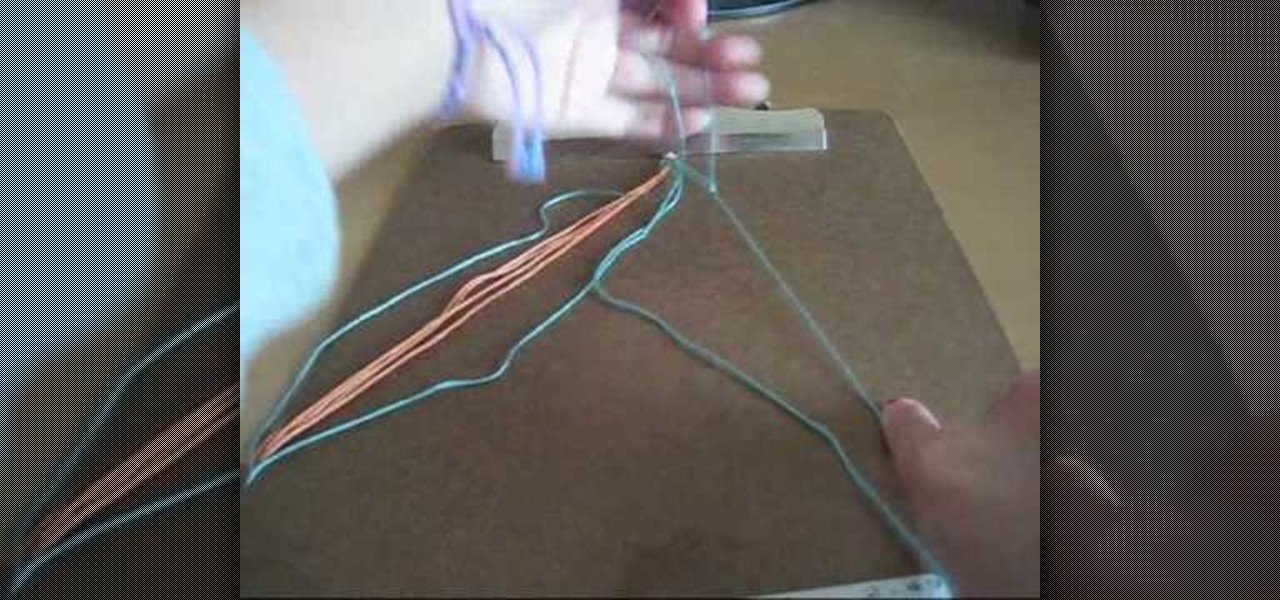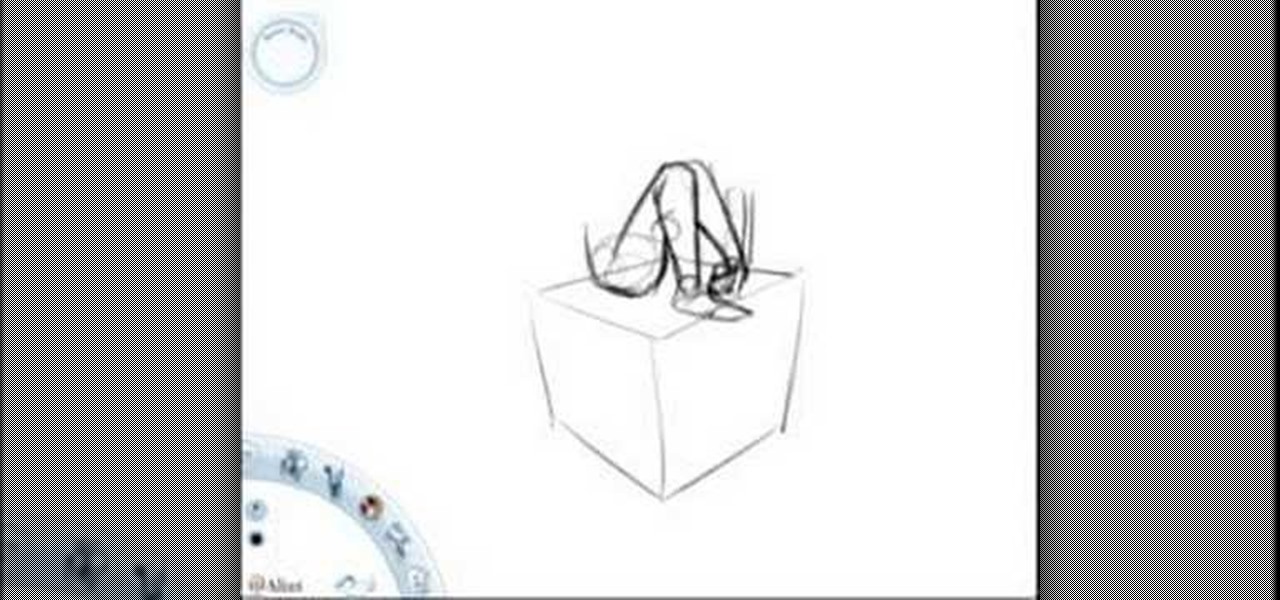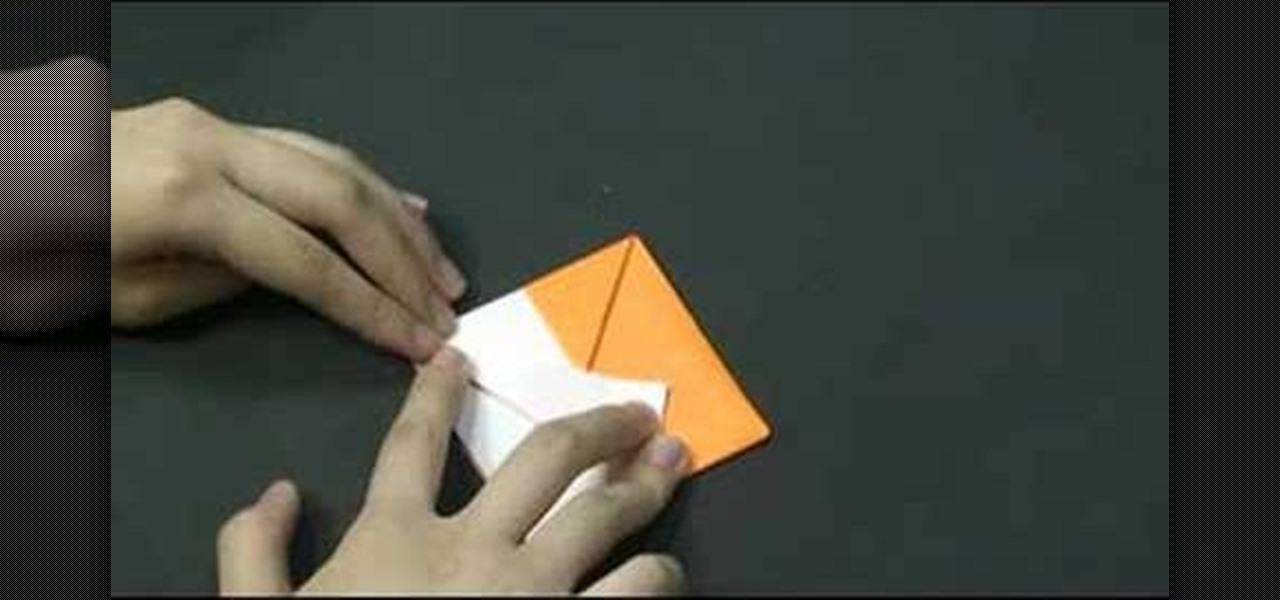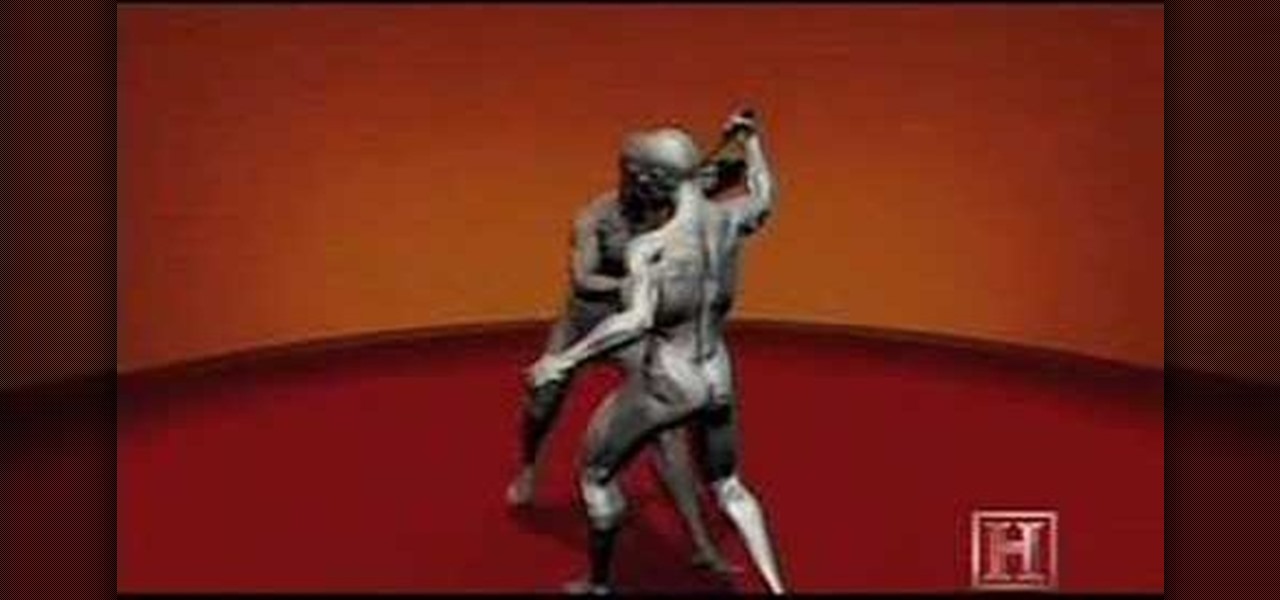In this tutorial, you'll see how to create a fairly realistic-looking eyeball within Blender. Whether you're new to the Blender Foundation's popular open-source 3D computer graphics application or are a seasoned digital artist merely on the lookout for new tips and tricks, you're sure to be well served by this free video software tutorial from the folks at CG Cookie. For more information, including step-by-step instructions, take a look!

There are almost as many types of sutures as there are types of wounds that a human can sustain. This video instructs the viewer in performing one popular type of suture: the vertical mattress stitch. This type of stitch is relatively simple and strong, and thus a good choice for many types of wounds.

This drawing demonstration of intermediate difficulty features the sketching, shading, and rendering of a portrait of a human face. With copious instructions on creating effective light sources and other technical aspects, this video is indispensable for the intermediate artist.
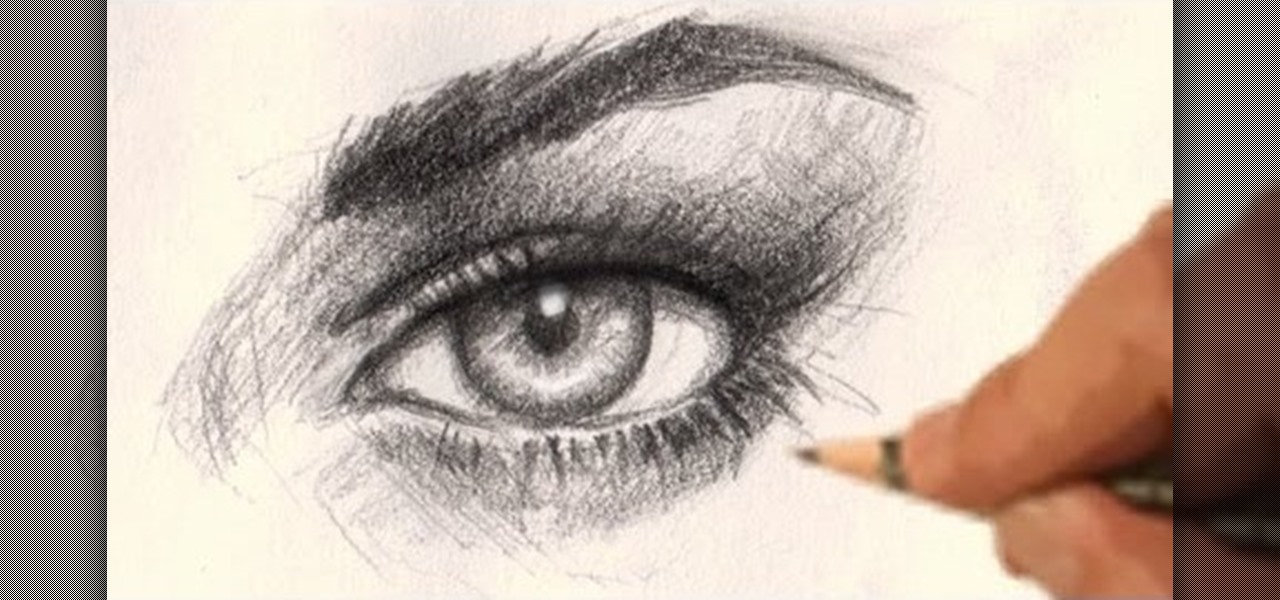
Drawing realistically proportioned eyes is one of the many aspects that make drawing the human face such a challenge for artists. This video demonstrates and includes detailed instructions for how to draw a realistic female eye in pencil. No kooky giant anime eyes here, this one looks real!

With cables as with human hair, tangles are a drag. With the proper coiling method, however, they can be avoided. And this free video guide will walk you, step-by-step through the entire process. For more information, and to get started coiling your own cables the right way, watch this useful how-to.

This video is about how you can change someone's eye color. The first thing to do is to load up a picture in which you want the eye color to change. The next step is to zoom in the eye that you're interested in working on. Just simply press "D" button on the keyboard and draw a rectangular shape on the eye. Now that you've zoomed in, make a selection of the iris, the part that we want to change the color on. The first thing is, you need to set up colors found on the lower left of the window. ...

This video will help you learn how to create an Explosive rainbow color swath in Photoshop. First open a new file, keep the width 845, height 475, RGB color mode and white background.

Showing a friend you really care is one reason to start making friendship bracelets. Not everybody wants to show off their friendship to everyone, but if you do, this video tutorial will show you how to make a friendship bracelet, specifically the alternating chevron friendship bracelet. This bracelet is the same concept as the regular chevron.

This is a setup video tutorial for your LG Secret KF750 mobile phone brought to you by The Human Manual. This video will guide you through the process of installing your SIM card into the cell phone, to inserting the SD memory card to powering up and using.

Human Beatbox, Shamik, pays a visit to Skratchy Seal and teaches him how to beatbox! Break it down with hits, hats and snares using the alphabet to help you get the basic sounds out of your mouth.

Look at these examples to begin drawing figures in space. It always helps to begin with a cube. Even if the form isn't anatomically correct, it will appear believable of the forms are drawn in relation to other objects. Watch this instructional drawing video to draw human figures using a few visual examples.

Watch this instructional origami video to fold an origami fox puppet. Kitsune is the Japanese word for fox. Japanese folklore depicts foxes as intelligent magical creatures who can sometimes assume human form. Fold this origami fox puppet to make your kitsune talk and tell stories. Don't forget to draw a cute face on your origami fox.

Writer,Directer And Producer Johnathan Williamson shows you how to model eyes for a character in Blender 3D in this software tutorial. Whether you are creating a video game character or a model of a human for something else, you will learn everything you need to model eyes for characters in Blender 3D.

When using a light microscope you need a very thin layer of cells on your slide. This how to video is a simple demonstration how to prepare onion cell Slides and human cheek cell slides.

This how-to video shows how you can hack a standard baseball cap into a cool invisible IR mask to hide your face from cameras anywhere, and look perfectly normal to the human eye! You have to admire a technically accomplished hacker. Now don't go out a rob a bank or anything. Watch this video tutorial and learn how to camera-proof your face with a creepy infrared mask.

From nowhere, you produce billows of smoke out of your mouth...it's like you've manufactured smoke in your lungs! Here all you need is a match and some strong lungs.

Krav Maga Worldwide Sherman Oaks Human Weapon Jarret Waldman teaching defense for gun to the head while kneeling executioner style.

Take a journey into a louse, a tiny bug clinging to a human hair. Explore the inner workings of this nasty beast. Understand this fascinating wonderment!

The History Channel features great fighting tutorials on their show Human Weapon. Here they go into the ancient Israeli art of Krav Maga. Bursting will counter a surprise attacker by hurling your power into their core and blocking their weapon from striking you.

If you're a fashion designer using Adobe's Photoshop CS5, you already know you can do a host of amazing things. One of the things you'll likely wan to do over and over again is check out your creations in different colors. This quick how to demonstrates what you need to do to go from red to yellow, green to blue, mauve to black and back again. Check it out!

Tell your sweetheart he or she has stolen your heart by giving them this adorable two color Valentine's Day heart. Made from white a red paper, it metaphorically symbolizes two parts of a whole coming together.

Adding a patina to brass stampings is what gives it an aged, beautifully vintage look. If you've never worked with patinas before, then check out this jewelry crafting video to learn about how to use different types of patinas - including resin and acrylic paint - to make a flower you can attach to a pin to make into a brooch.

In this tutorial, we learn how to cook your green beans so they keep their color. The secret ingredient you can add to your boiling water while cooking your green beans is ice! This will help the green and yellow colors from appearing in your green beans! It will keep the color a beautiful green and not mix in any other colors. To start, put enough water to cover the green beans in a saute pan and then heat it up, put in the green beans and as you cook them add in ice cubes. When finished, ad...

Just as a cute A-line skirt looks good on your friend but somehow not so fetching on you, or a blaze looks like it was made to fit your shoulders whereas it looks baggy and untailored on your friend, eyeshadow colors look different on every girl depending on her eye color.

In this tutorial, we learn how to use color, texture, and style in your home. When choosing a paint color for your walls, first make sure the color is something you don't mind seeing everyday. After this, choose furniture that has different textures on it. Use a combination of different flooring materials to create contrast in each of the rooms. Use plants and paintings for decoration, but have them in popping colors to make the room come together. Use area rugs on floors, this can bring the ...

In this tutorial, we learn how to make rainbow cupcakes. First, you will need to make the batter and pour it into six different bowls evenly. After this, drop different colors of food coloring into each of the bowls to make them all different colors. Once these are mixed together, you will have all the colors of the rainbow! Drop a small amount of each of the colors into the muffin liners in a baking dish. When they are full, bake these in the oven until they are golden brown at the top and y...

Even during the first Halloween celebrations, masks, disguise, and deceit were the focus of the holiday. Commemorate those tender beginnings by dressing up as a masked masquerade attendee. Wear whatever fancy ball gown you want and then check out this Halloween makeup tutorial by Michelle Phan to learn how to create a drop dead gorgeous masquerade look.

In this tutorial, we learn how to get Leona Lewis' Avatar themed "I See You" makeup look. First, you will need to apply black eyeshadow to your entire lid up until you reach the crease. After this, use a brush to blend the color out and create a winged effect on the outside corner of the eye. Next, apply this color on the bottom lash line, making a slightly smudged effect with your finger. From here, you will apply a teal colored shadow all over the eye and on the outside flare as well. Then,...

It's funny to us that so many Victorian makeup looks done for Halloween emphasize heavy, dead makeup with lots of deep plums and reds because the Victorians wore little to no makeup (women were basically considered whores if they wore rouge).

An entertaining way of inspiring creativity and also doing something far beyond the norm with just coloring on white paper is creating a scratch drawing board. Basically it is initially black, and then when you scratch it with a pen, or other small, pointy object, it creates a multitude of colors as your lines, allowing you to create fantastic images with that much more creativity! In this video you will learn how to create your own scratch drawing board step-by-step!

In this video tutorial, we learn how to bring out color and enhance tone when retouching a sports photograph in Adobe Photoshop CS5. Whether you're new to Adobe's popular raster graphics editor or a seasoned designer looking to better acquaint yourself with the new features and functions of the latest iteration of the application, you're sure to benefit from this free software tutorial. For more information, watch this video guide.

Take a facecation to India by donning this metallic blue look inspired by the exotic and vibrant colors of the Taj Majal country. This intense and smoked out cat eye combines a deep matallic blue waterline, matte black shadow extended outside the corners of the eye, and pale blue shadow in the creases.

The absolute hottest shade this fall for makeup is a deep eggplant or aubergine. At the Fall 2010 fashion shows, we saw models with purple smokey eyes or neutral lids and a deep berry lip. But however the color was worn, it was used by many makeup artists to add extra sultriness to the makeup look.

Think you still need to purchase all your games at the store? If you have two differently colored duct tapes, then you can actually craft your own chessboard or checkerboard easily.

In this tutorial, we learn how to draw and color a room with art markers. Start off by drawing a basic room, using a vertical vortex as your map of where everything goes. Draw in the stairs as you see them, then draw the hallways, windows, picture frames, and more. Draw in the carpet that is on the floor, then add in any other details you may have in the home. After this, start to add color to your picture as you prefer. Color the walls and the floors in different colors that blend together a...

We all love our go-to neutral makeup colors: they're the basis of our makeup collection and, like an LBD, look good no matter how bloated we feel - and look - and no matter what the occasion. But as Cyndi Lauper famously said in her song, sometimes "girls just wanna have fun."

Want a knitting project that looks really impressive and complex but is actually much simpler than it appears? Then this hexagonal illusion cube blanket, made with an array of variously colored hexagons. The blanket is made of 100% wool, so it's perfect for covering up and then snuggling with your partner during cold winter nights.

Need an introduction to the Hue/Saturation & Color Balance tools? This clip will teach you what you need to know. Whether you're new to Adobe's popular raster graphics editing software or a seasoned professional just looking to better acquaint yourself with the program and its various features and filters, you're sure to be well served by this video tutorial. For more information, including detailed, step-by-step instructions, watch this free video guide.

Try out these colors for fun - red, burgundy, black and smoke-ish colors for a hot blood-red look. Petrilude walks you through this amazing and gorgeous blood red makeup look. Pair it with a red dress that will leave your date hot with lust and passion.

In this tutorial, you'll learn to adjust color behavior when using the mixer brush tool in Adobe Photoshop CS5. Whether you're new to Adobe's popular raster graphics editing software or a seasoned professional just looking to better acquaint yourself with the program and its various features and filters, you're sure to be well served by this video tutorial. For more information, including detailed, step-by-step instructions, watch this free video guide.