
How To: Create PDF presentations from layer comps in Photoshop
Learn to use a Layer Style, Color Overlay to create variety on a 1 layered document in Photoshop and generate a PDF slide show presentation containing 4 color variations!


Learn to use a Layer Style, Color Overlay to create variety on a 1 layered document in Photoshop and generate a PDF slide show presentation containing 4 color variations!

Don't know how to display all the beautiful jewelry that you have designed? Watch this video to learn what jewelry display colors will best complement your designs.

Master broadcast editor Bill Cammack teaches us and Matt how to match color hue in Final Cut Pro. Learn as Master Bill explains the basic technique used for matching shots.

Master Bill Cammack guides Matt and viewers alike through the process of correcting white balance using Final Cut Pro's three-way color corrector effect.

Learn how to change the color of someone's eyes in an image using Photoshop.

In this episode on Halo 2 Tricks TaurineDippy shows you how to change your character's color in game.

Learn how to instantly change the colors of objects in images using Adobe Photoshop.

The Red Cine Application is essential to learn if you plan on shooting with the RED ONE camera. This tutorial goes over color settings and grading.

Benny from askbenny.cn teaches you how to say some basic colors in Mandarin Chinese.

This is a Photoshop tutorial from NewDarkROom.com This tutorial will show you how to make selected areas of your images color while the rest remains black and white.

Mark from Videomaker magazine offers up his knowledge to help you stylize your videos color using computer software. Find out what tools you need, and how to use them.

You can learn how to change hair color with Photoshop. You can turn a brunette into a redhead. You use the brush tool over the area you want to colorize.

Want to create unusual effects on your photos? In this video tutorial you will learn to create a stylized portrait using a two-tone rendering. Learn to mask by color range and to blend with control. This video will give you a good grasp of the manipulation tools available so make sure you experiment with them for yourself.

In this video tutorial you will learn to create the Sin City effect where one portion of the image is in color while the rest is in black and white. Learn how to use layer masks to do the job. You could have as many layer masks as you want as you add in more colors to your images.

In this video tutorial you will learn to perform some basic image corrections on your photographic images. Learn how to improve the color and sharpness of your images. The video has some great tips on using Curves.

InDesign's Eye Dropper Tool offers more than meets the eye. With InDesign CS2 you can sample just about anything thing and re-apply it over and over again. In this video we'll learn how to sample colors from images and apply those colors to text, and we'll also see a neat trick that allows you to sample frame attributes and apply them to other frames.

The fourth room in the Color software that's part of the Final Cut Studio of Apple, is the ColorFX tab. This section of the software allows you to create different looks by combining different effects nodes.

Detailed demonstration of how to change correctly to new color yarn in your crochet project. This requires an intermediate crocheting ability.

Rock candy endures as a childhood sweet because it is both taught in science class as a fun (and yummy) experiment and because it's made entirely out of sugar. And you'd have to be just downright weird if you're a kid who doesn't like sugar.
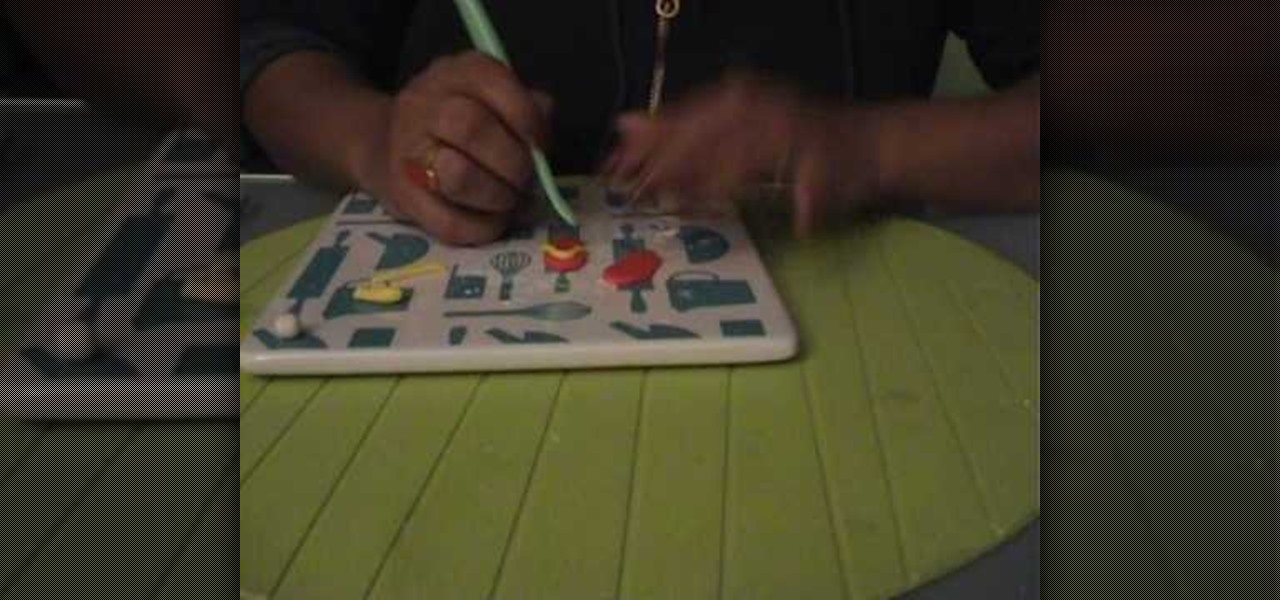
In this video we learn to make fondant flip flops to decorate cakes. Grab your fondant and mix in your various colors. You can have as many colors as you want but should have at least two. Roll out your first color to your desired thickness. Use a butterfly cookie cutter to cut out a butterfly. Use a sharp knife and cut out the center of the butterfly so you have the seperate wings. Curve the edges so they are nice and smooth. These are the bottoms of your flip flops. Then take a small piece ...

This video shows how to do the "outer V" eyeshadow technique. All you will need are 2 shadows (1 medium/light and one dark), eyeliner, and mascara. First you must prime your lid using an eyeshadow primer or cream shadow. Now take the lighter shadow and cover the entire eye area in it, concentrating it on the lid. Next take the darker color and put it on your crease brush. Apply the shadow to the center of the crease, and blend a little of it inward, but focus most of the color on the outside ...
Advance Photoshop shows viewers how to make the Photoshop CS3 icon in Photoshop. First in Photoshop go to File and then click New. Make a new blank at 500 x 500 pixels. Go to your layer button and create a new layer. Next, go to your rectangular marquee tool, hold down shift, and make the rectangle slightly smaller than the canvas itself. Set it from foreground to background and change the background color to a dark blue, enter 15396F for the color. Click on foreground color and enter 3070CA ...

If you ever wondered how to create a buy now button for your website this video shows how to do it using Photoshop. To do this open Photoshop and start with a new file. First draw a rectangle which will be now modified into the buy now button. Set the radius of the rectangle to forty pixels. Fill it with gray color. Duplicate the layer. Open the layer options of the duplicated layer and set the stroke position option to inside. Set its weight to 6 pixels and set its colors to light gray. Now ...

This video describes how to create an easy glossy button in Photoshop. This is done by "simpleretouch.com" website. First select the "Ellipse Tool" from the Photoshop tool bar and then drag it on the layer; it will give the ellipse shape in the layer. Select the "Blending options" from the "Layers" Menu by double click on the layer which is right below corner. From the blending options choose only the "Gradient Overlay" and in that we can choose color and its gradient as your wish. Now take a...

make a left handed sun beam granny square crochet in minutes! 1. Prepare the materials, two different yarn colors are needed. 2. Start off with a chain 1 stitch. 3. Make a half double crochet through a chain 4 stitch (12x)4. Work another chain 1 stitch5. Make 2 half double crochets to join the chain 1 stitch (24x)6. Cut the yarn and change the color. 7. Work 2 half double crochets on the new color and join together with the chain 1 stitch. 8. Change yarn color again. Insert the hook from the ...

This tutorial is about how to apply rasta girl colored eyeshadow. First apply a primer to the lid and lower lash line. Now apply a highlight with MACs Rice Paper with a crease brush underneath the eyebrow. Now take NYXs Jumbo Pencil Milk and apply it all over the lid and you don't have to go past your crease. Now take a light green color and apply it to the tear duct and along the lower lash line only a little. Next use a dark green to apply a little more than third of the inner eye lid. Use ...

Jessica Harlow presents a great look for Halloween. She mostly uses eye shadows by "Beauty from Earth" and "Obsessive Compulsive" brands, but thinks it is OK to use colors from any 88 shade shimmery shadow palettes available in the market.

Bejeweled Blitz is a Facebook game. Learn how to hack Bejeweled Blitz with tricks, cheats, hacks. Watch this video tutorial to learn how to cheat on facebook's Bejeweled Blitz (07/27/09).

Do you believe in fairies? Well, even if you don't you can look like Disney's most popular fairy, Tinkerbell. Learn how to create a Tinkerbell inspired makeup look with this tutorial. You will need Urban Decay Primer Potion as eyeshadow base, MAC Cream Color Base: Luna shadow base to help color stick and stay vibrant, Urban Decay Deluxe Shadow: Graffiti on lid, MAC Mineralized Duo: Fresh Green Mix in crease, Cuberry Shadow: Caribbean Soul in outer crease, MAC Eyeliner Mixing Medium patted on ...

Everyone wants to be thinner, BUT, what if you'd like to put on a little weight? Or, how about a LOT of weight? Even in a photo? Well this video shows how to use Photoshop and its liquify tool to expand someone from their svelt self to a bigger, beautiful person.

The Improper Behavior achievement in Dead Rising 2 demands that you spraypaint all of the 33 Zombrex posters hidden in the game. This take a lot of paint and lot of observation, and some help from this video. It will show you where each poster is, and the creator wrote up a handy guide to getting enough paint.

At some point you'll find yourself in Jacobstown, a town filled with civilized Super Mutants and their counter parts, the Nightkin. You'll be asked by the local human doctor to check out Charleston Cave to find out why the Nightstalkers have been developing a natural stealth field. In the cave, however, lies a unique weapon called Oh, Baby! which is a unique super sledgehammer! In this video you'll get the location of the hammer and some info on the stats for the hammer itself.

In this tutorial, we learn how to crochet a jumbo pinwheel swirl stitch. This has the same line count as the smaller, but it will have larger lines that the normal. You will be creating a larger distance between the two colors. Start off at the bottom wrapping it twice around your finger, then pulling it over and pushing it up. From here, you will do sets of eight to create the pinwheels along the design. After this, you will start to create the next level, which will be with a different colo...

Dogs require a lot less fanfare than humans to deliver their puppies into the world, but if your pet is having puppies you should still supervise the process carefully. Watch this video to learn how to deliver puppies yourself at home.
Mario is one of the most recognizable character in the world, and if you own an XBox 360 you can't play any games featuring him. He can still be a part of your gaming life though if you follow the steps in this video and make your XBox 360 Avatar in the likeness of Mario.
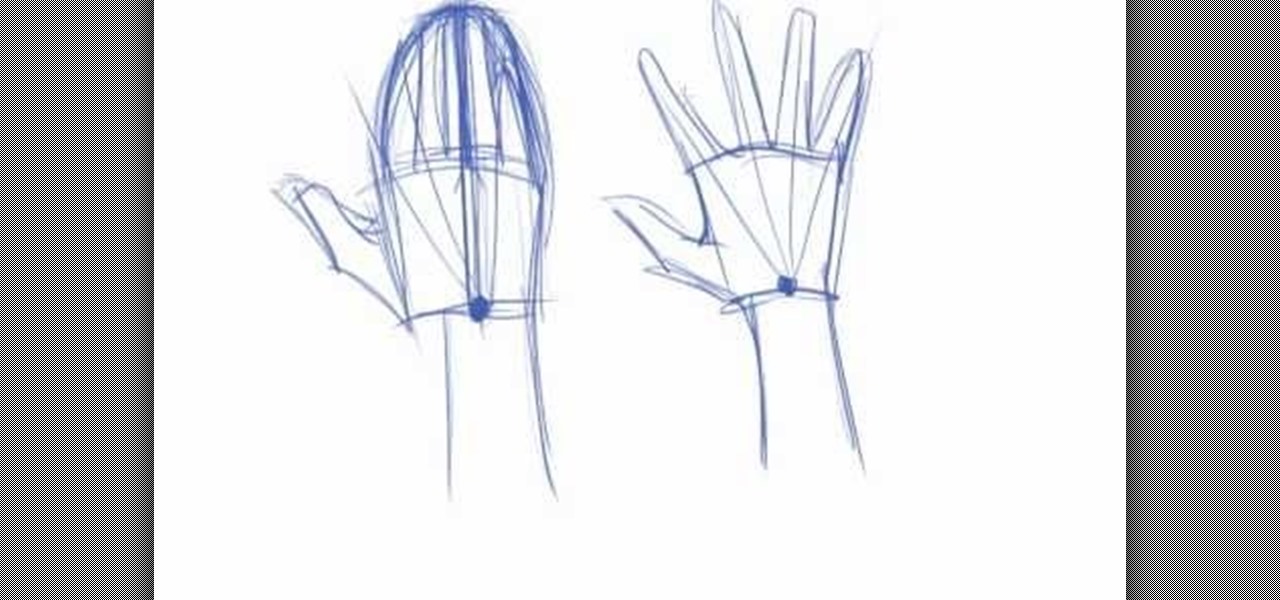
We know of several artist friends who are practically reborn Monets with their pencils and brushes and can sketch out anything they imagine, except for hands. Not that they can't draw hands, but it seems that hands are the Achille's heel for many art students.

Merrill is quite the artist, but he, like everyone else, must "draw" from inspiration. And he has discovered a new technique from Igor Kazarin's YouTube channel Portrait Drawing.
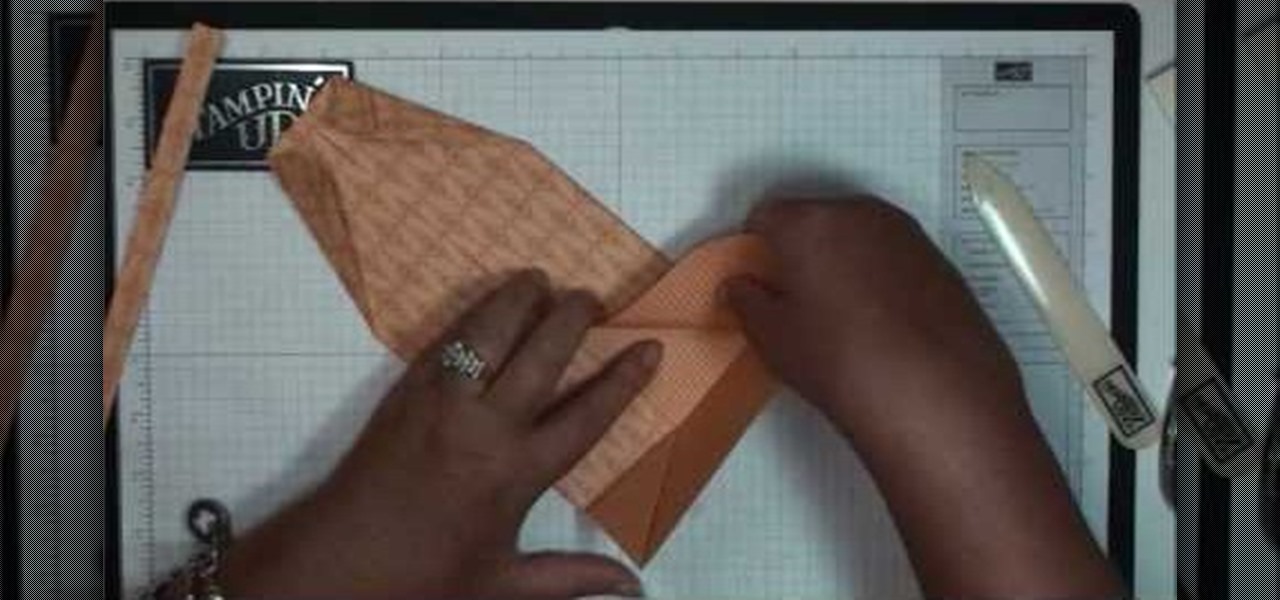
These adorable cards are perfect for gifting your daddy-o on Father's Day, but you should by no means limit yourself to just that one holiday. These collared shirt and tie cards are also suitable for your dad's birthday, or even for your boyfriend on his birthday.

Oh, the iPhone 4 antenna. We've heard so much about how the vile human hand has impeded your perfect designs sublime functionality. But finally Apple has come down from it's high horse, admitted it was wrong, and started distributing free signal-fixing bumper cases to all of their iPhone 4 customers via, appropriately, an App for the iPhone. This video will show you how to use the Free Case Program App to order a free case from Apple or get a refund from them if you've already bought your own...

The great thing about weaving, is not only can you make something that is fun to look at, but can be used in certain situations. This next tutorial is going to show you how to tie a two color snake weave. The weave is basically a celtic knot that is perfect to use as bracelets and straps. This weave is different from an original snake weave in that it adds something extra and can't wrap around itself. So check out the tutorial and good luck!