
How To: Draw a glass of water with markers, pencil & oil paint
Watch this fine art video tutorial to learn how to Draw a glass of water with illustration markers, colored pencils & oil paint.


Watch this fine art video tutorial to learn how to Draw a glass of water with illustration markers, colored pencils & oil paint.

Watch this fine art video tutorial to learn how to blend colored pencils with a paintbrush. "Today, I am going to demonstrate a new artistic technique. I am going to merge the best qualities of two artistic mediums; oil painting and color pencil. What you are now watching is a time lapse of me building up layers of illustration marker and color pencil over a pencil drawing.

Pixel Perfect is the "perfect" show to help you with your Photoshop skills. Be amazed and learn as master digital artist Bert Monroy takes a stylus and a digital pad and treats it as Monet and Picasso do with oil and canvas. Learn the tips and tricks you need to whip those digital pictures into shape with Adobe Photoshop and Illustrator. In this episode, Ben shows you how to use color correction in Photoshop.

Ever wonder what's inside your cranium? I bet we all do. Is your brain big or small?

If you failed your anatomy class in that medical college you so dearly paid for, you might want to think about taking it again. To help you out, just watch this video tutorial on dissecting a human, concentrating on the pelvic outlet. So, get out your scalpel and learn how to cut away to the bladder and the pelvic outlet, in which we see a split pelvis, which is a pelvis in which the symphysis pubis is absent and the pelvic bones are separated, usually associated with exstrophy of the bladder.

When you dissecting a human body, the second thing you probably want to check out is the vertebral column. This video tutorial will give you just that, an anatomical look at the back muscles and the spinal cord.

In this soaring demonstration, deaf percussionist Evelyn Glennie leads the audience through an exploration of music not as notes on a page, but as an expression of the human experience. Playing with sensitivity and nuance informed by a soul-deep understanding of and connection to music, she talks about a music that is more than sound waves perceived by the human ear. She illustrates a richer picture that begins with listening to yourself, and includes emotion and intent as well as the complex...
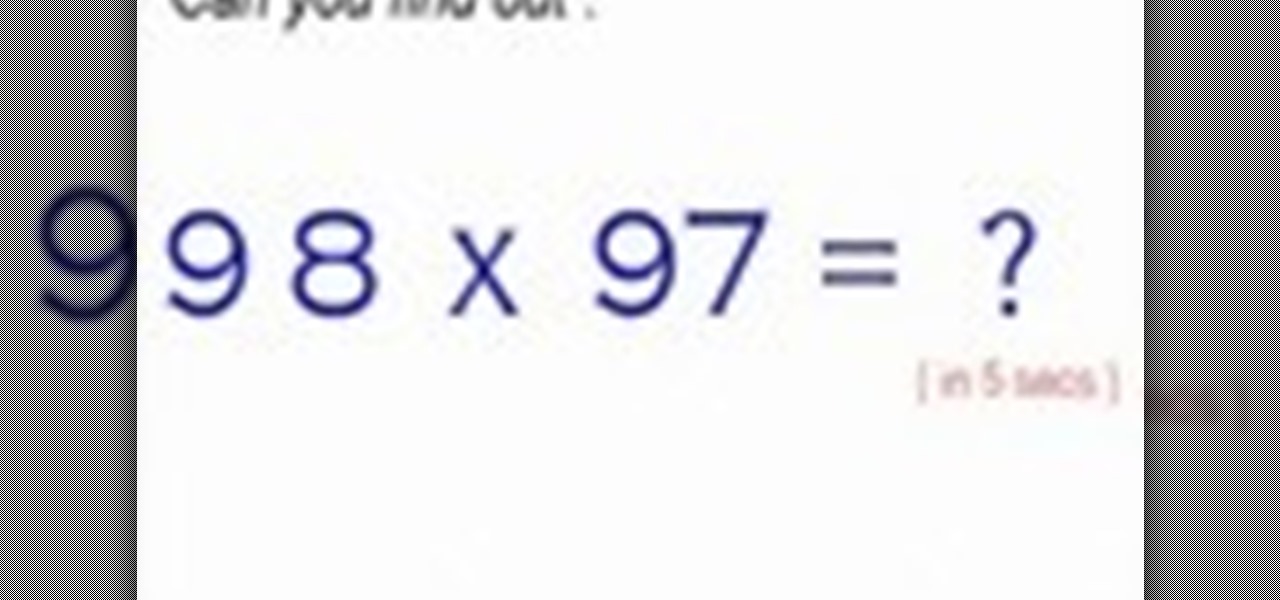
Before we had the calculator and before we had the abacus we had the human brain to complete our math problems for us. Remember that? Well, it seems that few of us do, resorting to calculators on our phone for elementary subtraction problems and multiplication.
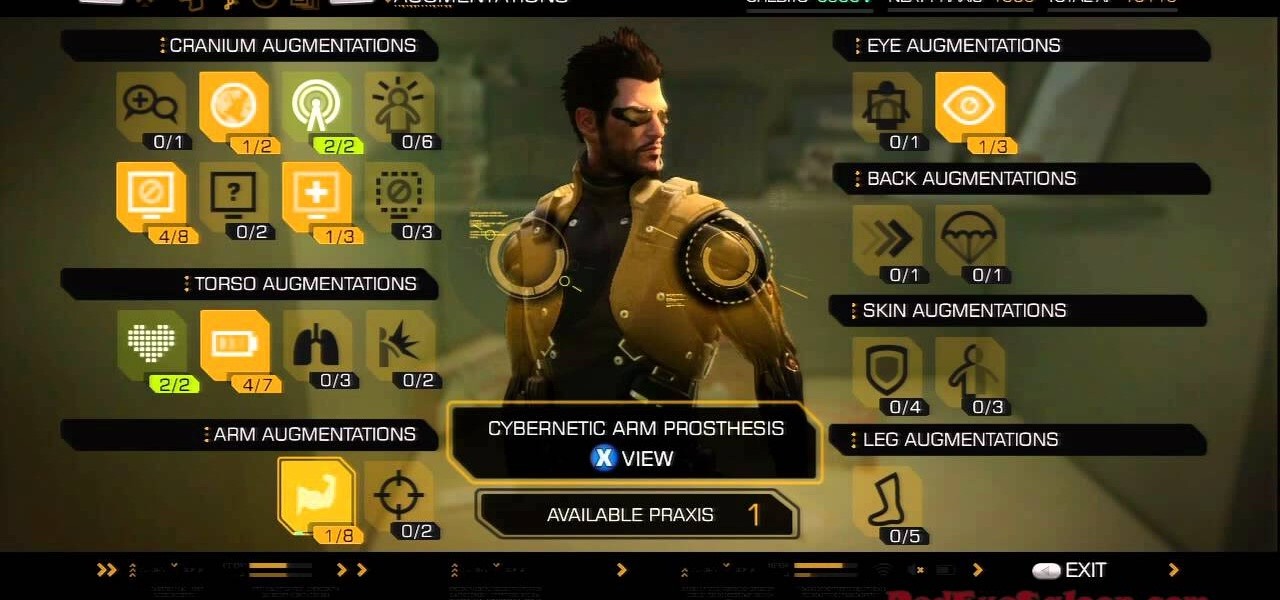
If you're trying to make sense of the complicated augmentations feature of Deus Ex: Human Revolution, you're not alone. There are a lot of different augmentation categories to choose from, and the menu can be a little convoluted. Thankfully, this tutorial will help teach you how to learn and upgrade different abilities for use in the PS3, Xbox 360, and PC versions of the game.

If you're on the first mission of Deus Ex: Human Revolution, you can unlock the 'Ghost' achievement by entering the building from a special direction. Take a look at this guide to find out where you need to head in the manufacturing plant to get this achievement on the Xbox 360.
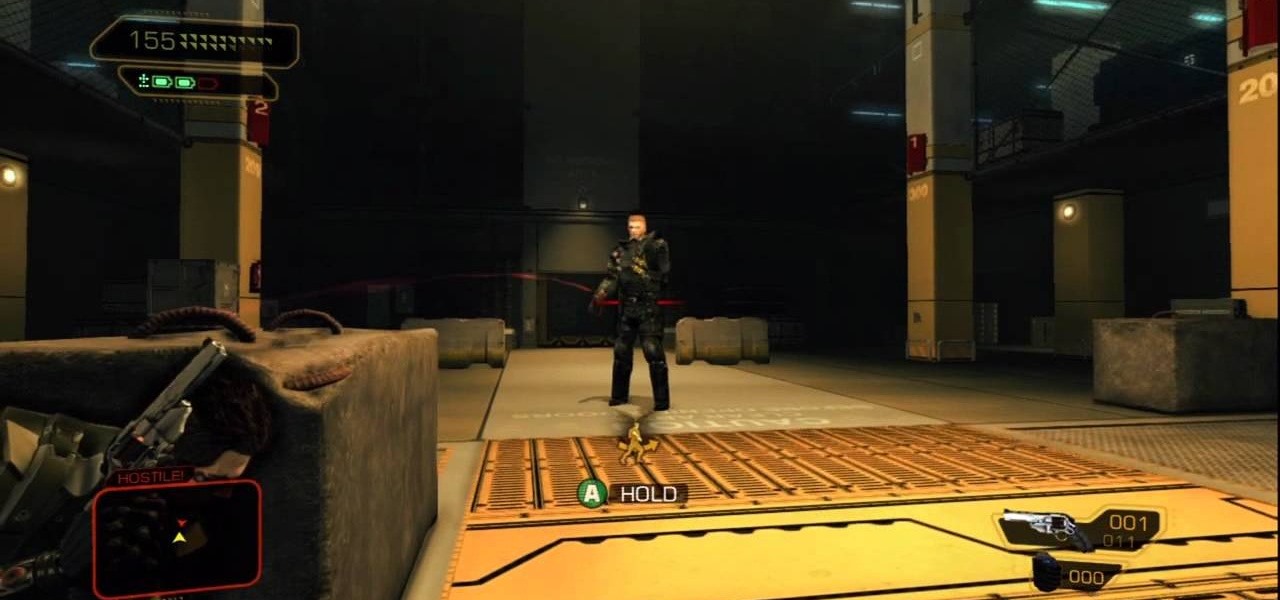
The first boss of Deus Ex: Human Revolution can be fairly frustrating to beat if you aren't prepared. Take a look at this walkthrough on the fight to discover what weapons are useful and how to defeat him on the Xbox 360 version of the game.

This free video science lesson from YouTube's bionerd23 presents an overview of the similarities between the human heart and that of a regular sheep. For all of the relevant details and detailed overview of the similarities and differences, watch this home-science how-to.

The nose is one of the many challenging facets of drawing the human face realistically, and its central location makes it impossible to hide your mistakes. This video will demonstrate for and explain to you, the budding artist, how to draw a good-looking nose in pencil.

Want to draw a human eye the way it looks when you're looking at it straight on? If so, this free video drawing lesson is for you. With it, you'll learn how to sketch everyone's favorite ocular organ with precision and panache.

In this video tutorial, learn how to play the "Dice or Die" drinking game. The premise? A drinking game played by two people, possibly a couple, that enables massive drinking & fun.

Color selection is an important part of art. Learn how to plan the colors for your next work of art in this free art lesson series from an art instructor.

Learn how to play "Human After All" by Daft Punk on the piano or keyboard with this tutorial. The lesson breaks up the right and left hand of this Daft Punk song to make it easier to learn. Watch this how to video and you'll be playing "Human After All" in no time.

Drawing an anatomically correct human figure isn't difficult when broken down step by step. Learn how to slow sketch people by building the frame from simple boxes to a refined and finished human body. Follow along with this video tutorial and start drawing people in no time!

In this lesson we will be sculpting a human skull from image planes in Zbrush 3.0.

Jason Welsh shows you how to make a human face in Zbrush 3.1 and gives easy steps for roughing out form. This tutorial is more about process than specific tool movements so you should be familiar with sculpting tools already.
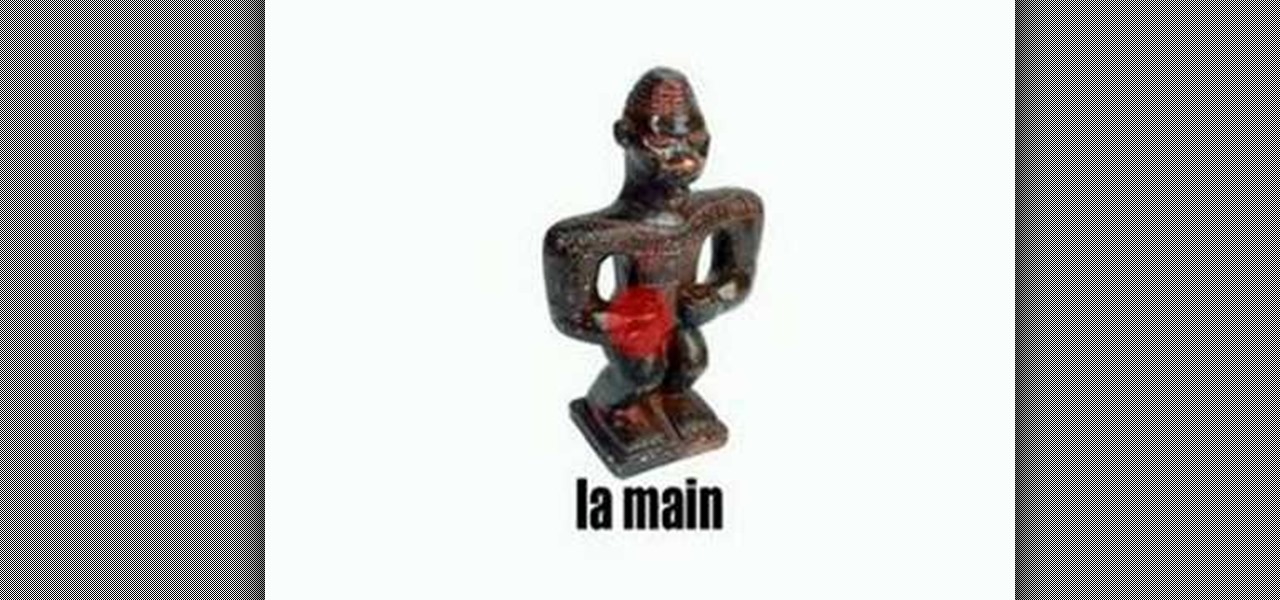
Learn the parts of the human body in French with this easy to follow video

This lampworking video shows a technique for sculpting human like faces for glass figurines.
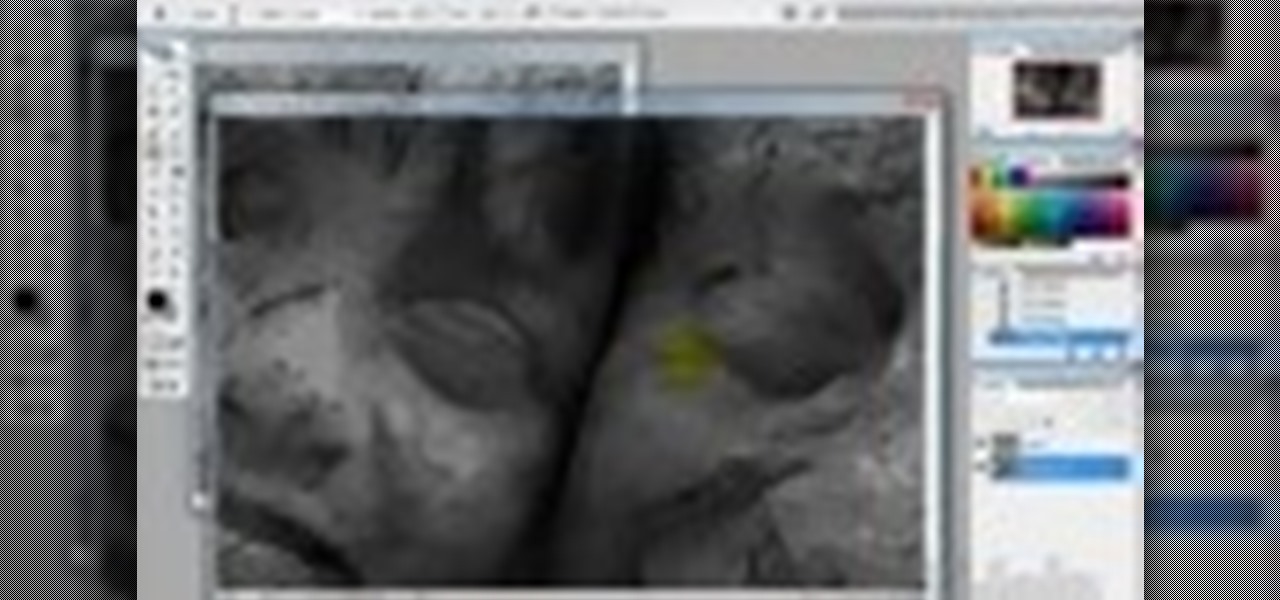
Have you ever wanted to build a statue of the one you love to show them how much they mean to you? Well, I'm guessing your no stone sculptor so you'll have to resort to the powers of Photoshop. In this tutorial, learn how to turn any human or person in a photo into a statue in the application, Photoshop.

GKillah shows you how to turn your mouth into a human beatbox. Think it's impossible? Just watch. He breaks it down into the basics. What seems inconceivable is actually just a matter of positioning. Who needs instruments when you have skills like this..

Start by drawing a sketch. Write a line that bold. Delete line a sketch out. Men appear as images. And then draw a mouth. Images as characters in the game FNVII.

1. Remove the old makeup and sealer. If you are working on a vinyl or resin doll, you can remove the makeup with a non-acetone nail polish remover. Afterward, wash the face well with soap and water. Work at any stubborn stains with a Mr. Clean Magic Eraser. 2. Sand the head, if necessary. Sometimes dolls will come with set-in stains that no stain remover can touch, or with scratches and gouges in the face. If your doll head is made of resin, in particular, do all your sanding underwater to pr...

Imagine an Instagram feed filled with a wild array of vivid color. Beautiful right? But when you look at the photos in your iPhone or Android phone's albums, they're all just too dull to pull off that dynamic look. There's no doubt that colorful images are more eye-catching than dull ones, so how do you get your photos to overflow with vibrant color? The answer: Add it in post.
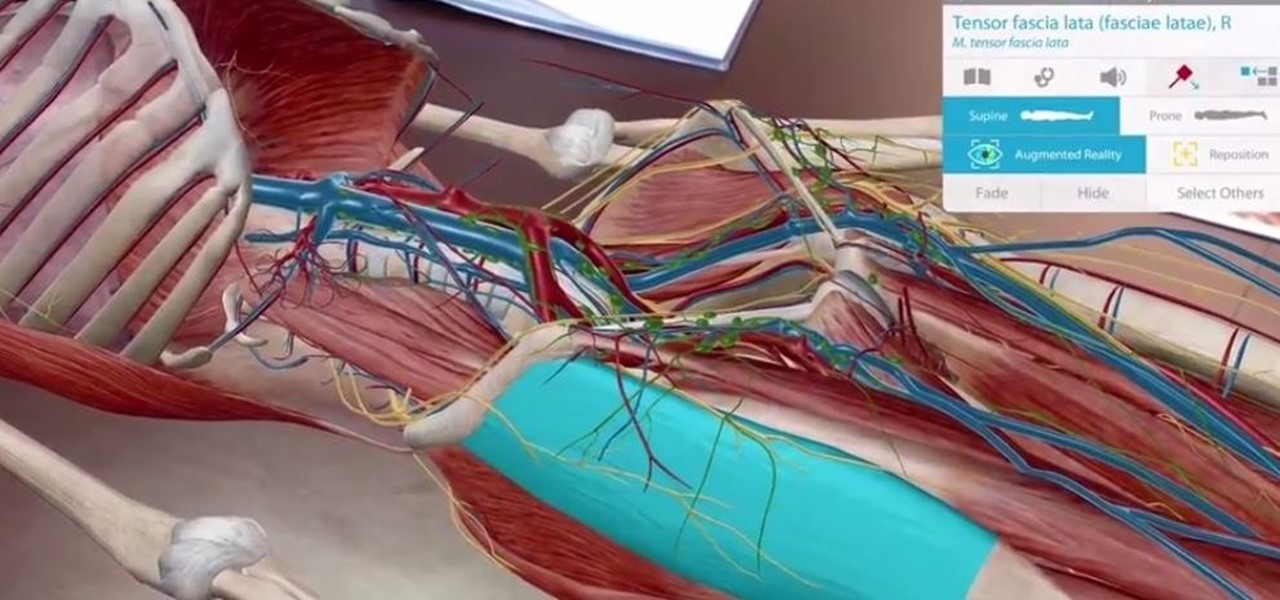
An update to the Human Anatomy Atlas 2018 enhances the study of the human body with augmented reality courtesy of iOS 11 and ARKit.

Lyme is a growing threat as we move into warmer weather in the US. Researchers have said this year could be one of the worst for this tick-borne disease, as a skyrocketing mouse population and warmer temperatures increase the risk.

Avian flu is making the news again with new human cases in China reported in January. What does "avian flu" mean to you—and how dangerous is it?
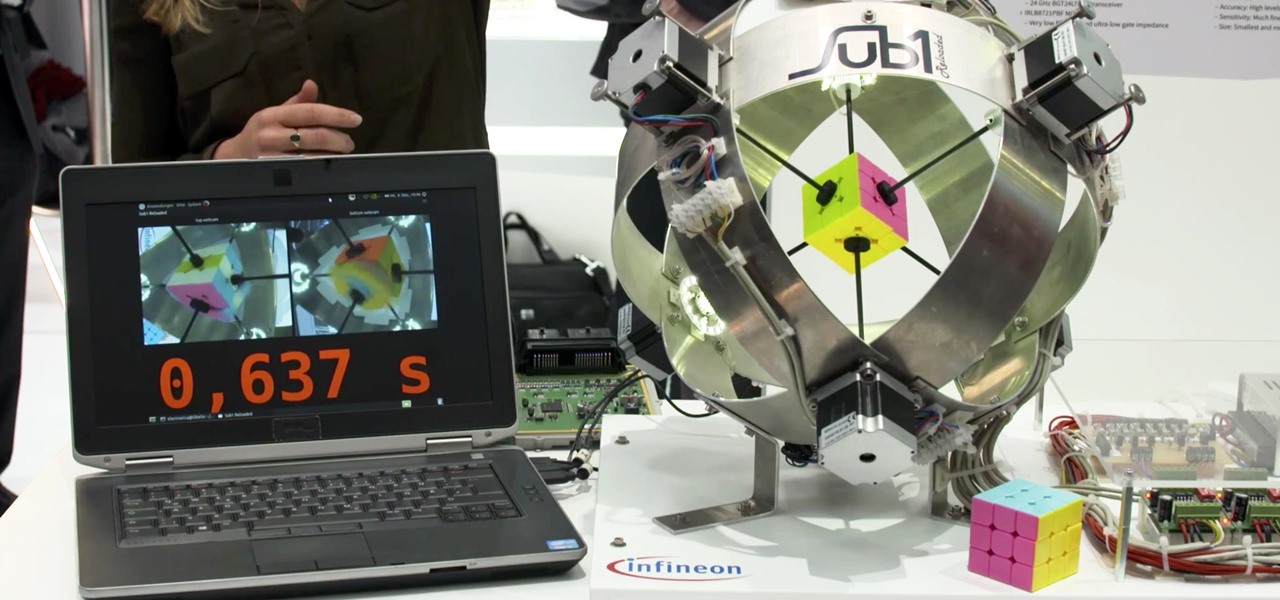
In December of last year, Australian Feliks Zemdegs broke the human world record for solving a Rubik's Cube with a time of 4.737 seconds. Well, this robot did it way, way faster by solving one in under 1 second. Don't tell me a robot takeover isn't real possibility.

Coloring your fondant is actually a very simple process. Like coloring water or your cookies, coloring fondant involves adding a few drops of food coloring and then blending, blending, blending.
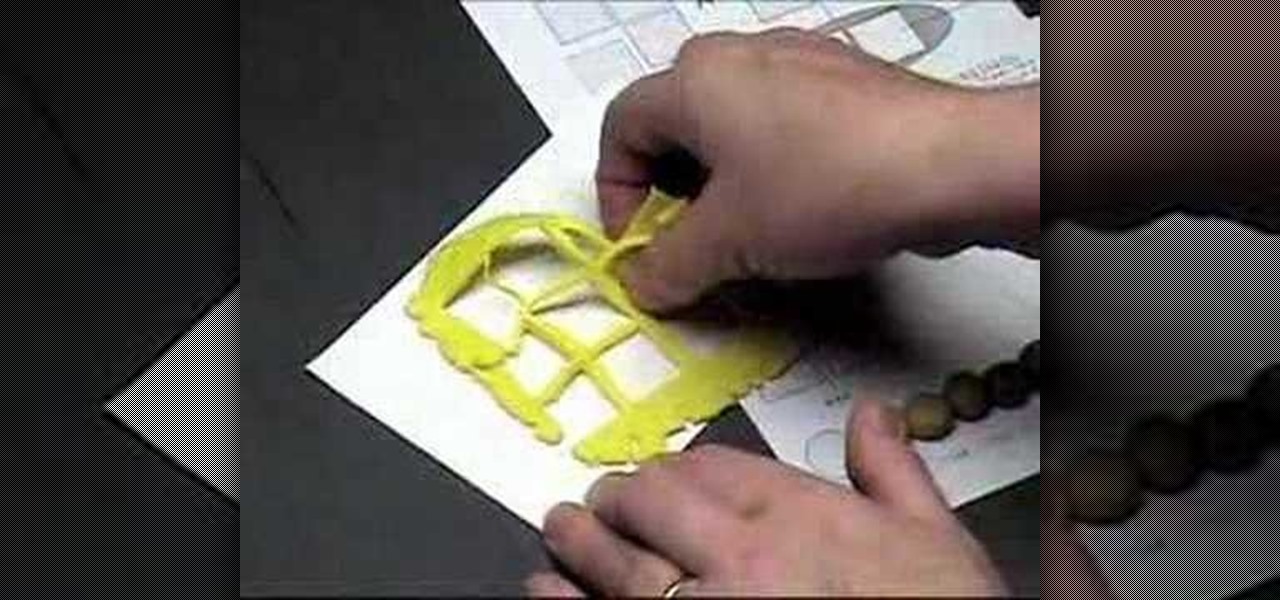
Color scales are important to learning the subtle changes and variations in colors that result from mixing. Polymer clay is an excellent medium to create these color scales, and the beads don't need to remain prototypes of colors, but can be used in jewelry. Watch this video crafting tutorial and learn how to make a color scale out of polymer clay beads.

In this tutorial, we learn how to apply flesh coat number 08 to a reborn baby doll. Start out by adding thinners and paint to your mixing tray. Then, grab your small brush and add in the flesh colored paint to the tray. Add in just enough to color the water just completely. Now, brush this color onto a white sponge until you have the right color. Next, brush this flesh color onto the limbs of the baby doll. After this, use your sponge to dab the paint onto the vinyl evenly. Repeat this for al...

Change object colors via ActionScript in Flash 8

In this two-part video tutorial, you'll learn how to use Magic Bullet Colorista to color grade and color correct your digital video when using Final Cut Pro Studio. Whether you're new to Adobe's popular motion graphics and compositing software or a seasoned video professional just looking to better acquaint yourself with the program and its various features and filters, you're sure to be well served by this video tutorial. For more information, including detailed, step-by-step instructions, w...

If you've seen Sin City, what you probably remember most is the way color isolation was used throughout the film to reveal single colors in otherwise black-and-white scenes. This video will show you how to create the same effect for your own film in After Effects. Using this beautiful bunch of roses an an example, you will learn how to apply color isolation to film and maybe, just maybe, give Robert Rodriguez a run for his money.

Mr. O shows his audience in this video how to make oobleck, a slime-like substance which has a variety of unique properties. For this project, you will need a mixing bowl, food coloring, corn starch, a measuring cup, and water. First, color the water with food coloring to a color which is much darker than the color you would like. You will need the correct ratio of water to cornstarch, in a 1 to 2 ratio. Add some water to the bowl and add the cornstarch, then add the rest of the water. Finall...

In this how to video, you will learn how to draw an angel. First, draw the circles for the body and head. Add a leg and arm, as it will be drawn from a side view. Draw a rectangular shape for the harp and a circle for the halo. Lastly, draw the cloud below the body and wings. From here, you can fill in a detailed outline over the basic shapes drawn. This includes the fluff lines of the cloud, the feather lines of the wings, the mouth and hair of the angel, and the strings inside the harp. Onc...

This video will discuss how to implement color changes in Photoshop editing. This step by step approach will tutor the novice Photoshop user how to utilize the various tools and applications to achieve, colorization in photos, swap select and hue, colors and backgrounds of photos, describes layering using saturation and blend techniques. This video tutorial will describe and demonstrate the correct settings and tool usage for easy application of each editing and color manipulation.