
How To: Create a simple and glamorous daytime makeup look
Daytime makeup doesn't have to be blah. In fact, isn't the point of wearing makeup so you can show off your gorgeous features? Yeah, we thought so too.


Daytime makeup doesn't have to be blah. In fact, isn't the point of wearing makeup so you can show off your gorgeous features? Yeah, we thought so too.

One of the most traditional foods that one can enjoy at a Guy Fawkes Night celebration is the Lancashire Parkin. It's a relative of gingerbread made with treacle (molasses) and oatmeal to give it a distinctive color and flavor. Watch this video to learn how to make a Lancashire Parkin from an old British gran named Hilda.

Fall means an abundant supply of beautifully colored autumnal leaves, acorns, walnuts, and other nuts. Harness the natural beauty of this season and also preserve it for years to come by crafting this beautiful fall wreath.

We're sure guys only wish Mother Earth could be this hot. Sure, she's a bit tempermental with her alternating tornadoes, thunderstorms and heat waves, but she's also super sexy and beautiful.

Rihanna, like her BFF Katy Perry, is not one to shy away from color and craziness when it comes to makeup. Rules were made to be broken, right?

This is a great tutorial you can use for any costume or special effects you can think of. Make it look like your eyeball has popped out of it's socket by using Cinema Secrets makeup, especially the Injury colors palette.

Add a bit of sparkle and pizzaz to your wardrobe! This short tutorial demonstrates how you can add small crystals in whatever pattern you want using the Kandi Kane hotfix wand to add color, sparkle and your own unique touch.

Replicate King Leonidas from the hit movie '300'. This tutorial shows you an easy to follow along with, step by step guide to drawing a pencil sketch from the film. Once you're done, you can shade it, or ink and add your own color!

Out of all the funky characters on "Glee," Tina still manages to be the funkiest. Whether it's her midnight black hair, sometimes highlighted with blue and other bright colors, or her eye makeup, which is unfailingly some electric neon hue, Tina loves taking risks when it comes to dressing up.

You can drag and drop an email onto your Calendar icon in Microsoft Outlook, which then immediately gives you the option of setting up a new calendar entry. You can even color code your various events for easy reference later!
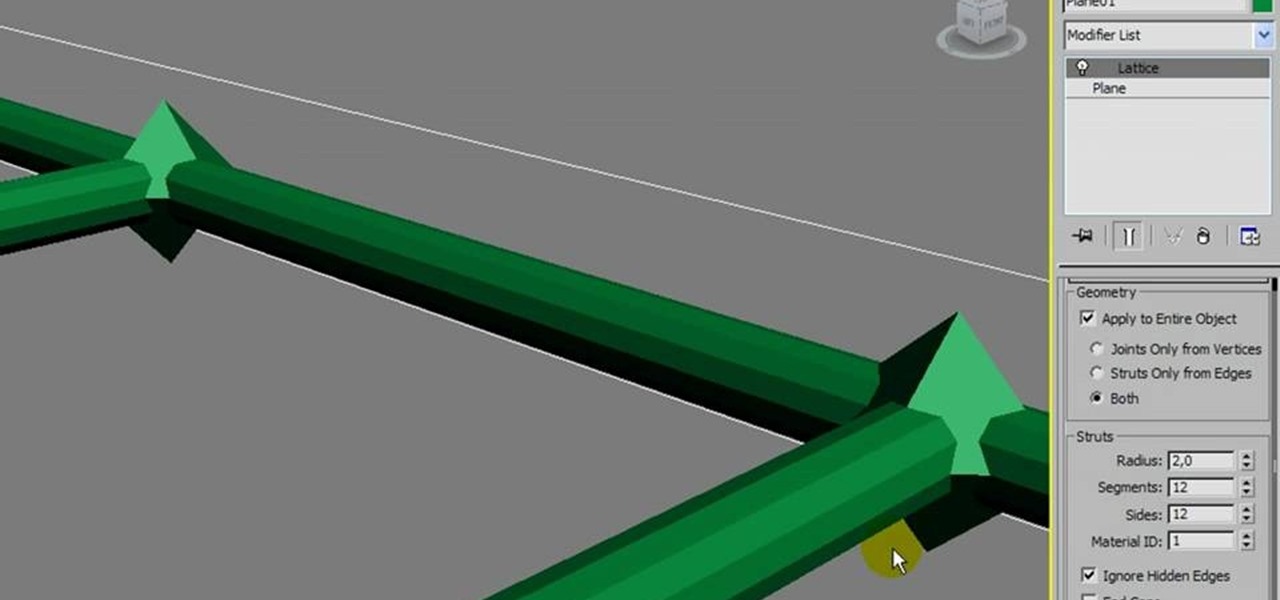
Replicate the famous double helix structure of DNA using the 3-D modeler Autodesk. This tutorial shows you how you can create your own 3-D model of a strand of DNA by applying the lattice modifier and then twisting and coloring it.

This tutorial goes into a few more advanced uses of the sections tool in Google SketchUp. You can use this tool to control the display of section cuts, change the width and color of section planes and even create section animations.

If you're a Penelope Cruz fan, then this makeup tutorial is a must-see! You'll learn how to recreate her makeup look seen in these pictures. The makeup she dons is very classy, but also wearable for any woman, no matter the skin type or color. Her seductive eyes draw in all the attention, as well as her defined, neutral pouty lips.

If you're tired of the cement-and-motor-oil coloring you're currently rocking on the floor of your garage, you've come to the right place. This video will show you how to prepare the concrete floor in a garage for staining by etching and degreasing it, ensuring that it is clean and ready to hold the stain.

In this amazingly in-depth tutorial video they go into great detail on all of the methods of using GND glass filters, along with it's general purpose is and what it can do for you! For those not in the know, GND filters are glass lens attachments that come in graduated varying tints of grays and colors!

A fun and simple project, you can make little figures of people out of sugar paste. This is a simple and tasty decorating tip to top your next cake or confection. All you need is a little food coloring and a few dabs of water.

Interested in making your photo look like an advertisement from a fashion magazine? This clip will teach you what you need to know. Whether you're new to Adobe's popular raster graphics editing software or a seasoned professional just looking to better acquaint yourself with the program and its various features and filters, you're sure to be well served by this video tutorial. For more information, including detailed, step-by-step instructions, watch this free video guide.

In this makeup tutorial, Petrilude gives you the lowdown on tight-lining your eyes with pencil. Petrilude does this so he can get the look of a darker lash line, and give himself the appearance of denser lashes. It still doesn't take away lid space, so there's plenty of room still to play with colors on the eyelids. Try it out yourself!

In this clip, you'll learn how to take full advantage of Magic Bullet Mojo when color grading digital footage within Final Cut Pro or Express. Whether you're new to Apple's Final Cut Pro non-linear video editor or just want to better acquaint yourself with the popular video editing program, you're sure to benefit from this video tutorial. For more information, including detailed, step-by-step instructions, watch this tutorial.

In this video tutorial, you'll learn how to enhance the color of cheeks and eyelids in Adobe Photoshop CS5. Whether you're new to Adobe's popular raster graphics editing software or a seasoned professional just looking to better acquaint yourself with the program and its various features and filters, you're sure to be well served by this video tutorial. For more information, including detailed, step-by-step instructions, watch this free video guide.

Learn how to enhance lips when digitally retouching a photograph in Adobe Photoshop CS5. This clip will teach you what you need to know. Whether you're new to Adobe's popular raster graphics editing software or a seasoned professional just looking to better acquaint yourself with the program and its various features and filters, you're sure to be well served by this video tutorial. For more information, including detailed, step-by-step instructions, watch this free video guide.

Interested in creating and using custom color swatches in Adobe Photoshop CS5? This clip will teach you what you need to know. Whether you're new to Adobe's popular raster graphics editing software or a seasoned professional just looking to better acquaint yourself with the program and its various features and filters, you're sure to be well served by this video tutorial. For more information, including detailed, step-by-step instructions, watch this free video guide.

In this tutorial, you'll learn how to digitally enhance makeup within Adobe Lightroom 3. Whether you're new to Adobe's popular photo application or a digital photography professional just looking to better acquaint yourself with Photoshop Lightroom 3, you're sure to be well served by this free video software tutorial. For more information, as well as to get started using Lightroom 3 yourself, take a look!

This clip offers a general introduction to the process of split toning within Adobe Lightroom. Whether you're new to Adobe's popular photo application or a digital photography professional just looking to better acquaint yourself with Photoshop Lightroom 3, you're sure to be well served by this free video software tutorial. For more information, as well as to get started using Lightroom 3 yourself, take a look!

French tips are timelessly elegant for a reason: they're simple, very minimal and understated, and very feminine without being overdone. But sometimes doing the same white French tips over and over again gets a little dull.

A vest is an indispensible cover-up during the summer, not as thick or as stuffy as jackets because they let your arms, neck, and chest breathe, but still warm enough to keep you well covered during nippier summer nights.

"That 70s Show" star Mila Kunis has grown into quite a gorgeous young woman, and never fails to sport perfectly groomed brows and sheer though flattering makeup when she's on the red carpet.

Taking the negative of an image in photography brings out its major contours and creates a powerful graphic contrast between white and black. The same sort of effect happens when you construct a card using only the "negatives" and no other colors.

Angel fish live in tropical waters and are known for their extremely sharp-looking, angular fins and pointy faces. They also happen to be incredibly beautiful, coming a variety of opalescent colors and often striped like a zebra.

A memorable and well thought out Father's Day present doesn't have to be expensive or outrageous. In fact, some of the most cherished gifts are handmade, espeically when it comes to gifts that feature warm family photographs.

This clip presents a simple trick on how to do masks in the compositing editor, good for color grading and vignetting, not so much for the rest. Whether you're new to the Blender Foundation's popular open-source 3D computer graphics application or are a seasoned digital artist merely on the lookout for new tips and tricks, you're sure to be well served by this free video software tutorial. For more information, including step-by-step instructions, take a look!

In this tutorial, Nancy goes over the star tip. The star tip is the most popular tip used for cake and cookie decorating. This tip is fantastic for beginners and can look like stars, flowers and also be used to fill in colors for other designs. Follow along with Nancy for fabulous tips and design ideas.

This clip presents a guide to faking ambient occlusion (AO) using vertex colors and nodes with glsl in Blender. Whether you're new to the Blender Foundation's popular open-source 3D computer graphics application or are a seasoned digital artist merely on the lookout for new tips and tricks, you're sure to be well served by this free video software tutorial. For more information, including step-by-step instructions, take a look!

Learn how to use nodes and glsl in blender to create a realtime mist effect that fades out objects in the distance to whichever colors you want. Whether you're new to the Blender Foundation's popular open-source 3D computer graphics application or are a seasoned digital artist merely on the lookout for new tips and tricks, you're sure to be well served by this free video software tutorial. For more information, including step-by-step instructions, take a look!

In this tutorial, learn all about the controversial and artificial food dye, Red 40. Red 40 is linked to hyperactivity in kids as well as ADHD, migraines, stomach aches and jitters. The UK is actually banning Red dye 40 this year.

With inflation making even simple household wares like cups and pencil holders going for $10 a pop, it's easy to see how attractive making your own home essentials is.

Materials allow you to just the colors and specularity of your 3D models. Whether you're new to the Blender Foundation's popular open-source 3D computer graphics application or are a seasoned digital artist merely on the lookout for new tips and tricks, you're sure to be well served by this free video software tutorial from the folks at CG Cookie. For more information, including step-by-step instructions on applying materials to your own Blender models, take a look!

Vintage is in right now, but that doesn't mean everything you can dig up in your mother's closet is fashionable (we're thinking her neon '80s balloon pants here). If you happen to find a skirt in her collection that's dyed a nice color but cut entirely wrong to look good on anybody, repurpose it rather than throw it in the trash.

Fashion a bikini absolutely no one else at the beach this summer will have by watching this sewing tutorial by GiannyL. Using only an old T-shirt, you'll learn how to cut the T-shirt into pieces and refashion it into a two-piece bikini.

These melt and pour soaps kind of look like Belgian chocolate seashells, so be careful when you leave them lying around that no curious hands get to them and think they're food!