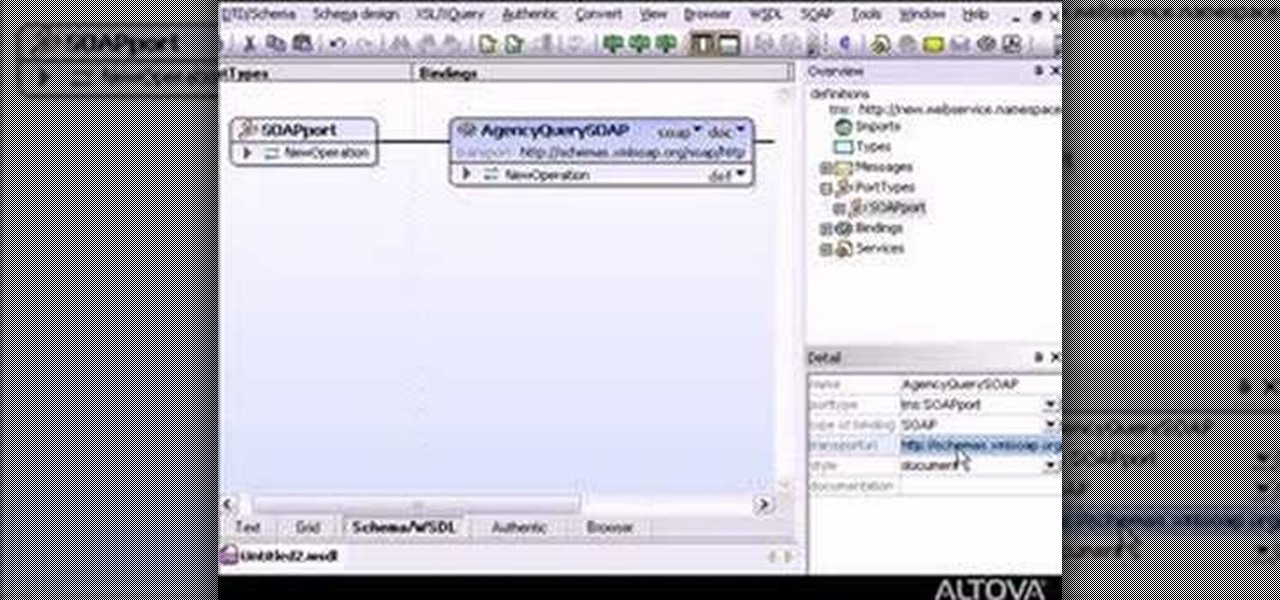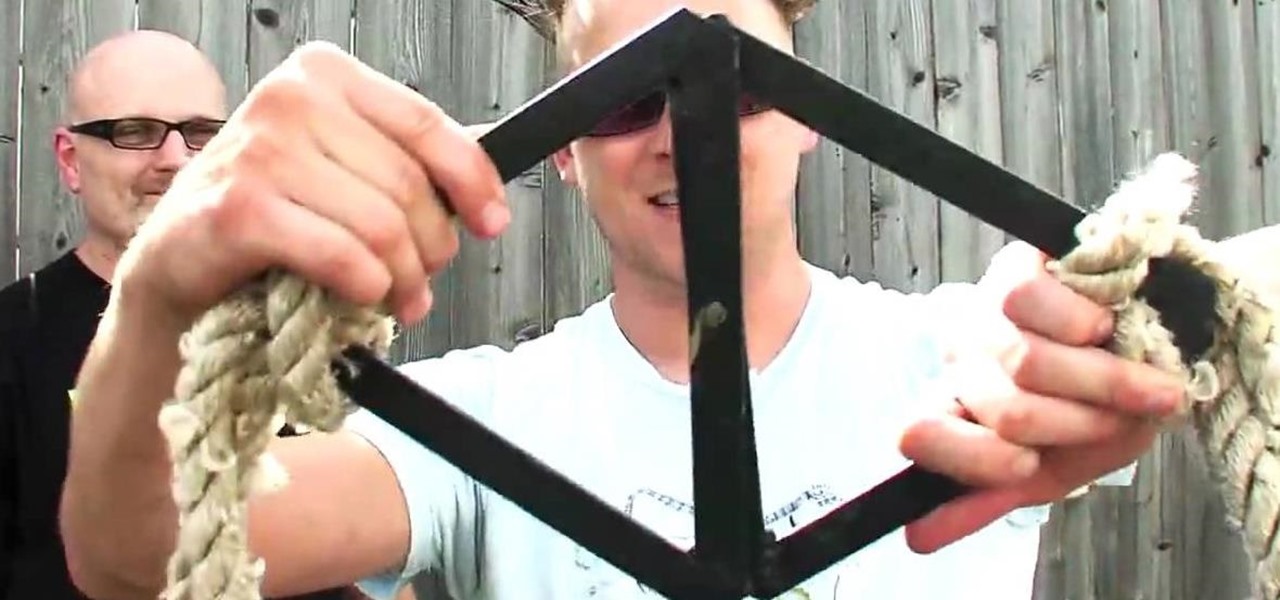Creative Commons is awesome—really. If an image, video, or audio file is tagged with a CC license, that means you can use it as long as you give appropriate credit to the owner. For bloggers with no money for pricey stock media, it's a godsend. When you license your own media under CC, you can choose how you want it to be used by others and whether or not it can be used commercially.

A few days ago, Russian hacker Alexy Borodin found a way to get free in-app purchases on an iPhone or iPad. In-app purchases include things like items and power-ups for iOS games, as well as subscriptions and "premium" memberships for certain apps.

Tuna is said to be bad for cats, but it also has toxins that affect humans, too. If eaten in large quantities, you could contract mercury poisoning or worse. But why subject yourself to that when you wouldn't even feed tuna to your kittens? Because it tastes good? Well, you can get that same great taste without any fish! Watch this recipe to learn how to make a tuna salad, full of vegetables and the secret ingredient— hijiki— a delicious fresh-from-the-sea flavor sold in dried black strips.

In this video tutorial, viewers learn how to draw a skull. Begin by selecting a skull image to draw from. Then draw a circle and sketch a few lines to position the eye sockets, nose and mouth cavities. Now erase the guidelines and re-sketch the drawing. Then start toning the eye sockets and nose cavity by shading. Now tone the other parts of the skull. Finish by shading the background. This video will benefit those viewers who are interested in drawing and art, and would like to learn how to ...

Notaries can make $75-125 an hour for their services. All it takes is one course and a small fee to get a license and you will be on your way to raking in the extra cash. Being a notary is a great boost to your resume and your pocketbook, so why not give it a try?

When Penguins Attack - TD hacks, cheats, glitches. How to hack the flash game When Penguins Attack - TD. Defend the human race against the onslaught of evil penguins. Watch this video tutorial to learn how to hack When Penguins Attack - TD with Cheat Engine (09/27/09).

Have access to a Battistella T220P ironing table and, however improbably, wondering how to use it? Well, you're in luck: With this video demonstration, you'll learn how to operate the Battistella T220P ironing table in the service of ironing a shirt. For more, or to get started using your own Battistella T220P ironing table, watch this video tutorial.

If you want to do some easy XML editing, then this markup language video is the one to watch, for XMLSpy. The graphical WSDL editor allows developers to design the interface for Web Services in an intuitive manner.

Hotels are anonymous and while this is a great thing, you should also be careful about the nameless folks who've used your room before you. Follow this tutorial to make the most of your hotel and ensure a great vacation experience.

Is your BFF getting married? Looks like you have a bridal shower to plan! Organize a bridal bash that people will actually want to attend using these innovative ideas.

Testing products for a living is a bit more complicated than it sounds. You Will Need

Learn one of the world's most popular games. It's actually good exercise, too! Step 1: Decide who goes first

Need a new iPhone app? Check out Comets and Craters, a new iPhone tower defense strategy game. These ten video tutorials cover all of the gameplay troubles you may have. Steve explains the features and gameplay to help you get the most out of playing Comets and Craters on your Apple iPhone. For those more seasoned Tower Defense players, the video's also provide some insight regarding scoring, upgrades, plus Tower and Enemy capabilities.

For anyone who's ever wondered why people are swatting an odd-looking object back and forth across a net, here's the lowdown. Watch this video to learn how to play badminton.

Low battery – two words you never want to hear. Banish them with these tips. You Will Need

Turn your possessions into cash and become an online selling machine. You will need: Something to sell, a computer with internet access, an eBay account, a digital camera, shipping supplies, something to sell,a computer with internet access, an eBay account, a digital camera, & shipping supplies.

Ready to try and sew-in your own weave? It's a big decision. As with everything that concerns our hair, we struggle with the pros and cons and often dwell on what could go wrong. Pixie cut. Perm or not? New shade (of pink, purple, or blue). These are all major decisions because ... well, it's our hair, and hair is such a big part of our style. To get a weave or not calls for careful consideration, and to sew one in yourself, that's an even bigger internal debate.

This video turtorial is on how to make a free website (without any cost at all). There are two ways to make a website and you can choose whichever one you want. First, go to Webs.com. Go down to "pick a site address" and create a password. Click "create a website". Fill in the information requested. Choose a template. Agree to terms of service. Click create site. Press "No thanks" and continue to next page and start to build. Click content box button. Choose page options. Edit template.

The human body is an interesting thing to look at. There are so many different parts that make up a body and each area has a different story. One of those areas is the face. You have the lips, nose, eyebrows, forehead, chin, jaw, and of course eyes. This tutorial will focus on the eyes and show you how to draw a basic looking eye from scratch. This is one of many video tutorials out there on drawing eyes so hopefully this is one that will be easy for you to understand and perform. Enjoy!

So, your buddy's getting married and it's time for that age-old tradition the "bachelor party". Make sure the party goes off with out a hitch by remembering the goal is to have fun and not to ruin the wedding, get a DUI or destroy the reputation of your friends. Plan accordingly.

With a little bit of planning, you can avoid a lot of blood-pressure-raising traffic messes. You Will Need

This video tutorial sculpting tutorial series shows how to craft a polymer clay pawn chess piece. Follow along with the steps to build and embellish this chess piece with human-like detail. Watch these instructional videos and learn how to make a sculpted polymer clay pawn chess piece.

Before the calculator and even the abacus was invented, there was a little instrument called the human brain that we used to do math. Remember that? While most of us turn to our trusty Ti-84s to do calculus homework or whip out our cell phone calculators to determine how much we should tip at Johnny Rocket's, it can often be much faster to use our own brains, along with a piece of paper and pencil.

Welcome to graduation! This is your senior year of Strength School, co-hosted by world record holder and supreme badass Dennis Rogers!

This video animation tutorial demonstrates the process of sculpting a human face out of polymer clay as part of an armature for stop motion animation. The demonstrator begins by molding a piece of polymer clay into the general shape of a human skull and neck, and impresses the more finite features with the aid of a flexible sculpting tool. Watch this instructional video and learn how to sculpt the face of a polymer clay stop motion armature.

You no longer have to worry about repair technicians accessing the personal information on your iPhone when you send it in for repairs. With Apple's new security feature, you'll no longer have to erase your iPhone to ensure your photos, messages, accounts, and other private data remain for your eyes only.

It's that time of year again. No, not the holiday season … the "share your year in music listening" season. And no matter which music streaming service you use, there's a way to find and share (or not share) your activity from 2022.

While you can use Google Assistant on your Android phone to identify songs playing around you, you may still prefer Shazam's music recognition service, which has been available on Android since 2008 — a full nine years before Google Assistant's audio-fingerprinting technology. If that's the case, it's even easier now to Shazam songs in seconds, no matter what screen you're on.

The latest iPhone update introduces big features like Live Activities and Clean Energy Charging, but those aren't the only things you'll notice different on iOS 16.1. If you build your own shortcuts in the Shortcuts app, there are a few things you'll definitely want to know about the new software. It's not a massive feature drop as with iOS 16.0, but they are important changes.

The "Sign in with Apple" service lets you create accounts with third-party apps and websites more easily using your Apple ID. More importantly, it can hide your personal email address using auto-generated disposable email addresses. However, it's easy to lose track of the accounts you use with Sign in with Apple, as well as any throwaway email addresses you used to hide your actual address.

Music goes well with almost every Instagram story, but adding a particular song or soundtrack isn't the most obvious task if you've never tried before or haven't done so in a long time.

Amazon really wants to make itself at home in your home. Like, everywhere in your home, from your doorstep to your kitchen, your kids' rooms, and everywhere in between.

Your Apple Music subscription is tied to the Apple ID that subscribed, so you can stream content from any iOS, iPadOS, macOS, tvOS, or watchOS device that your Apple ID is signed in to. However, things get slightly more complicated when you want to listen to Apple Music on another device you use with a different Apple ID, such as a work iPhone. Complicated, but not impossible.

If you've ever received an email only to focus on the sender's signature — the hi-res image, the sharp design, the vibrant colors — you're not alone. Humans are visual creatures, and with something as ubiquitous as emails, it helps to stand out.

A side effect of the COVID-19 pandemic is that small businesses are suffering from forced closures and social distancing, but game developer Niantic has a solution.

While mobile data caps are larger than they used to be, many of us still have limits to contend with. If you find yourself up against that ceiling month after month, your iPhone itself might be to blame. Luckily, there's an easy fix to stop your iOS device from burning through data in the background.

If you're using a VPN app to block ads or secure your Galaxy's internet connection, Samsung has decided you need yet another non-dismissible notification from One UI to tell you about it. Not just a status bar indicator like Bluetooth or Wi-Fi, but a full-size alert that can't be dismissed. The entire time your always-on VPN is running.

Google's G Suite collection of premium cloud services and apps have become popular with business customers, with more than six million subscribers now.

When it's hard to hear what's being said, subtitles give you clarity where audio falls short. Thanks to Android 10, your Galaxy S20 now lets you enable a live transcription of your phone's internal audio stream, meaning you can get closed captions in virtually any app — even if the app doesn't otherwise support them.

Sometimes, we get stuck on a song so good we want the world to know about it. Sure, you could take the time to save the album art to your iPhone, then upload it to your Instagram or Facebook story, but why bother doing that when you can simply share the song to your story right from Apple Music?