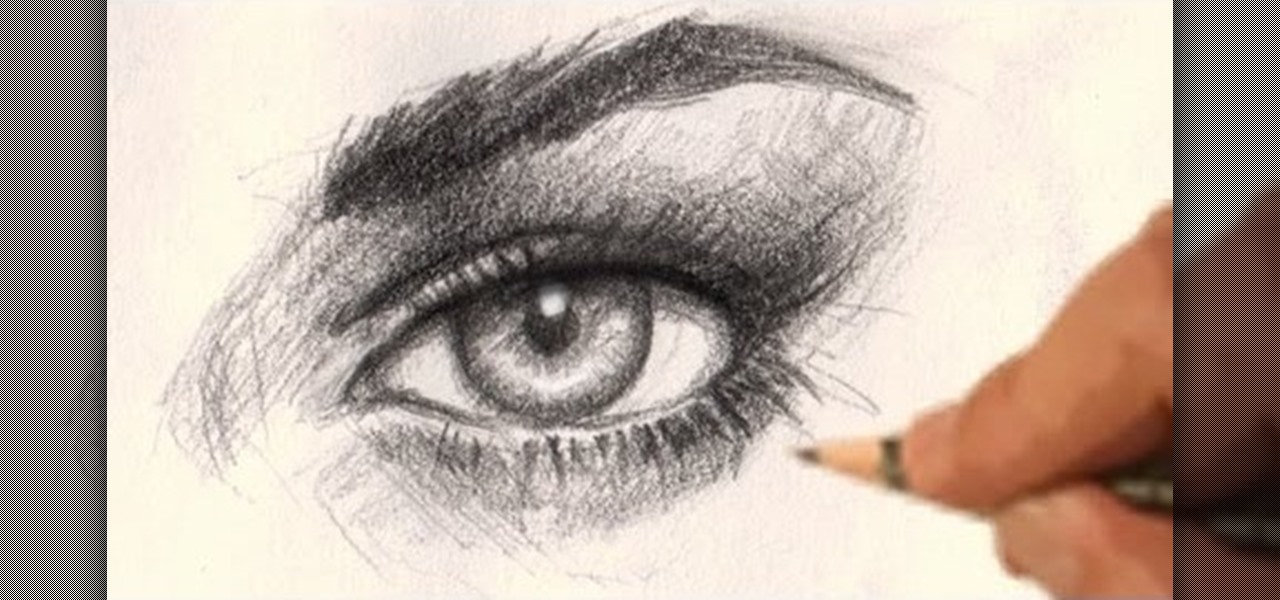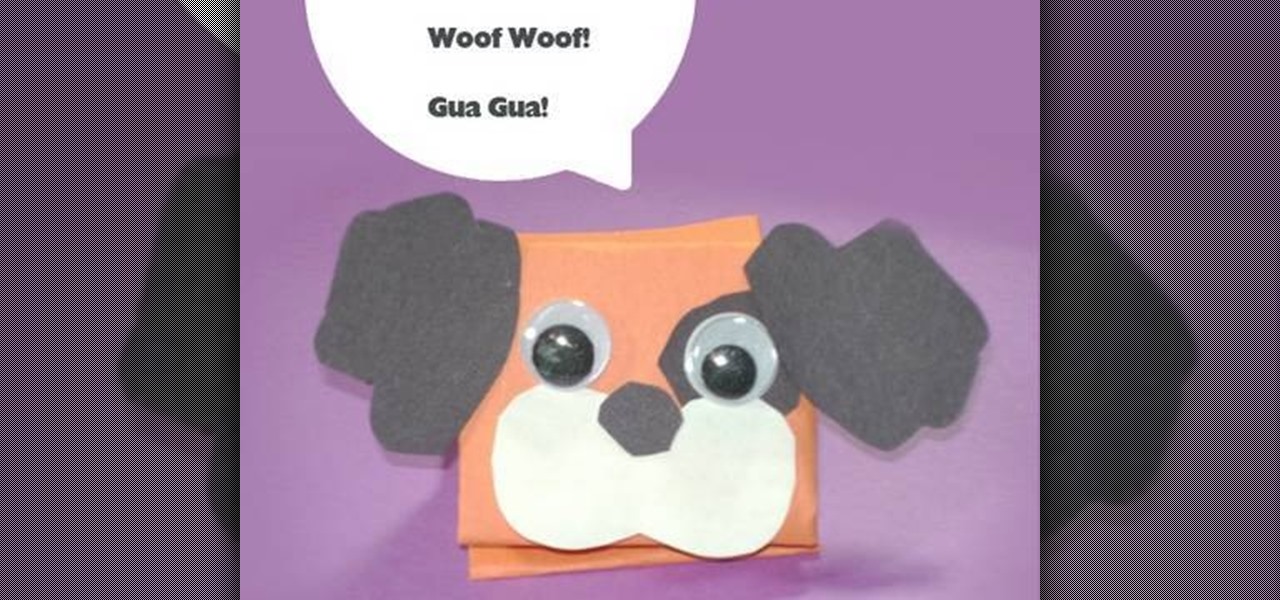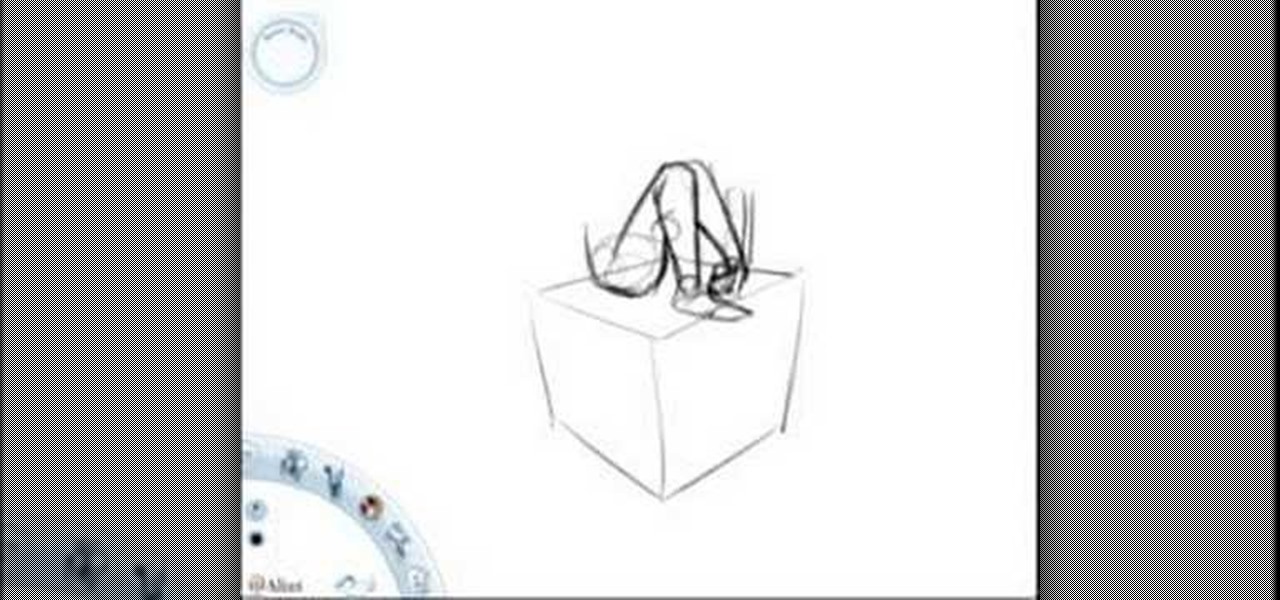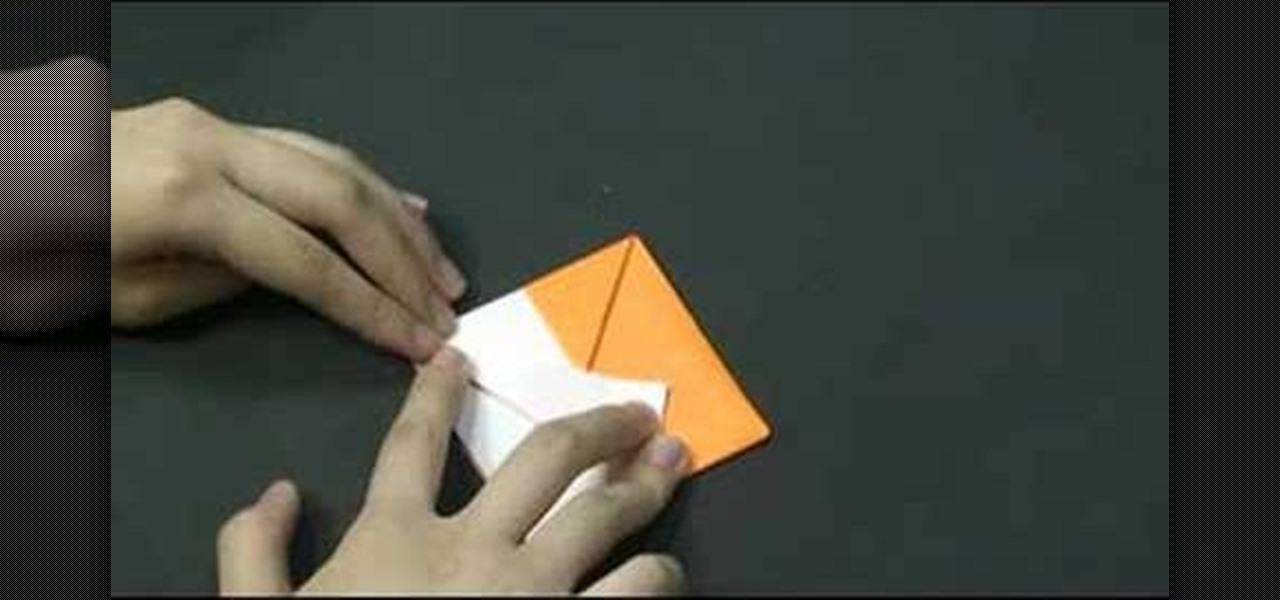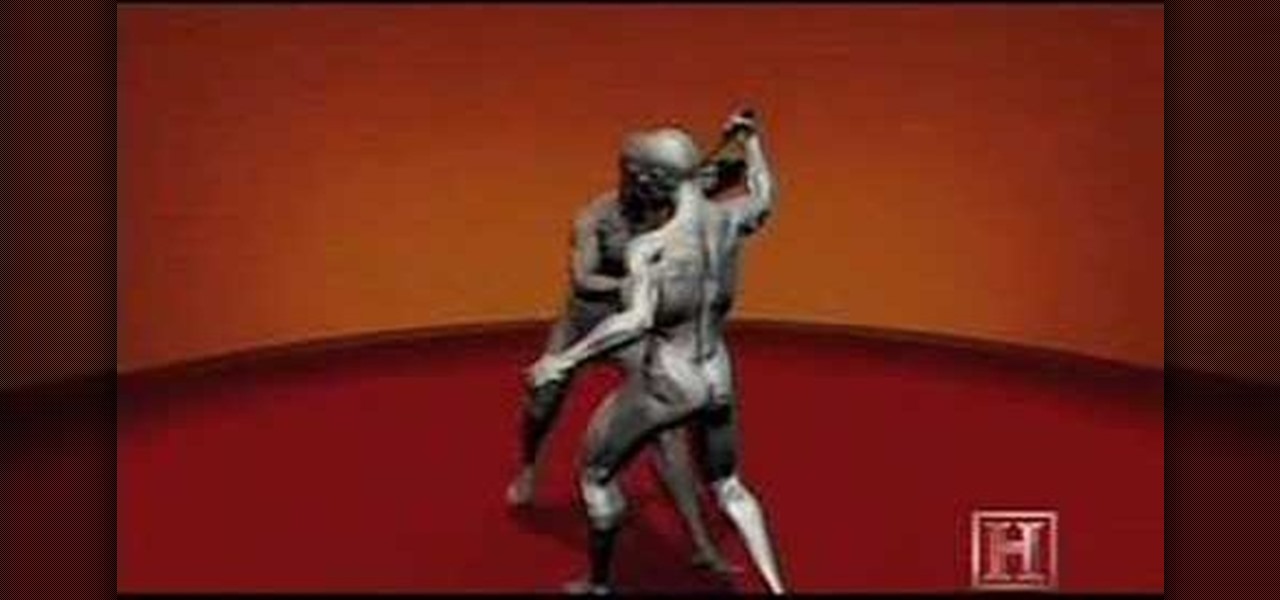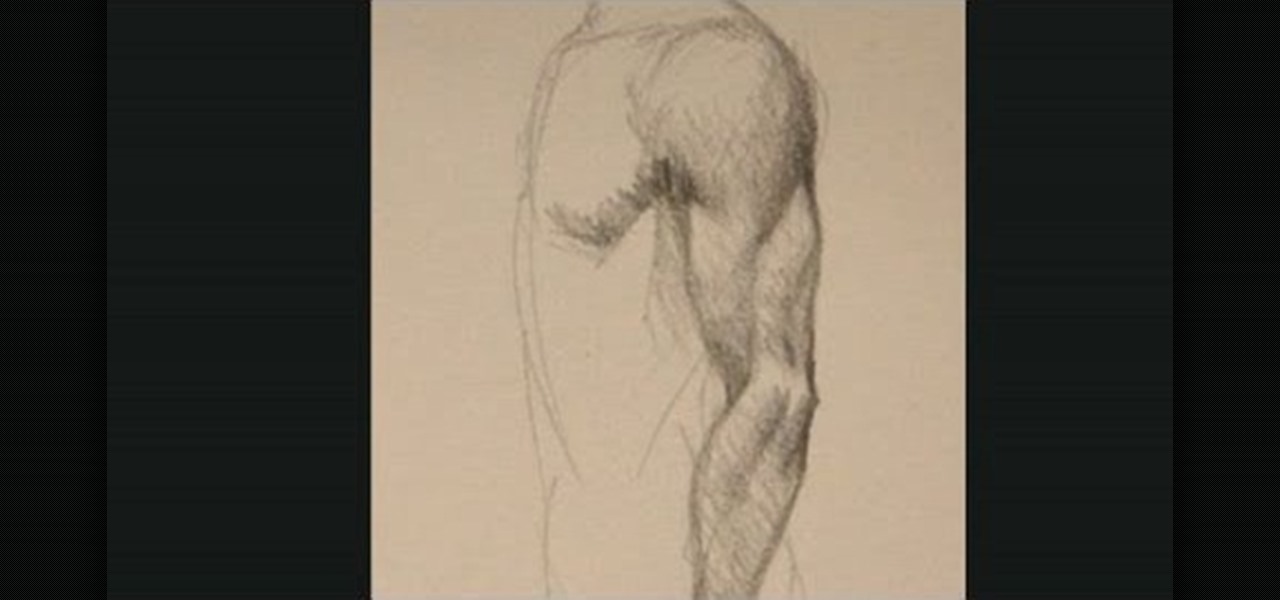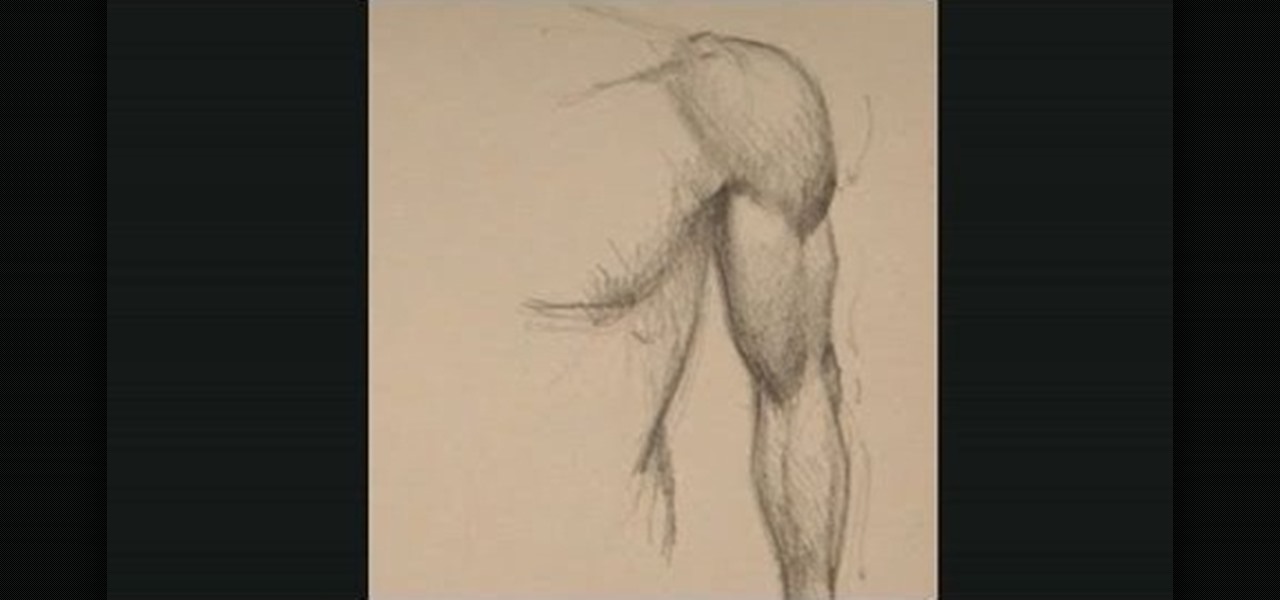In this tutorial, you'll see how to create a fairly realistic-looking eyeball within Blender. Whether you're new to the Blender Foundation's popular open-source 3D computer graphics application or are a seasoned digital artist merely on the lookout for new tips and tricks, you're sure to be well served by this free video software tutorial from the folks at CG Cookie. For more information, including step-by-step instructions, take a look!

There are almost as many types of sutures as there are types of wounds that a human can sustain. This video instructs the viewer in performing one popular type of suture: the vertical mattress stitch. This type of stitch is relatively simple and strong, and thus a good choice for many types of wounds.

This drawing demonstration of intermediate difficulty features the sketching, shading, and rendering of a portrait of a human face. With copious instructions on creating effective light sources and other technical aspects, this video is indispensable for the intermediate artist.
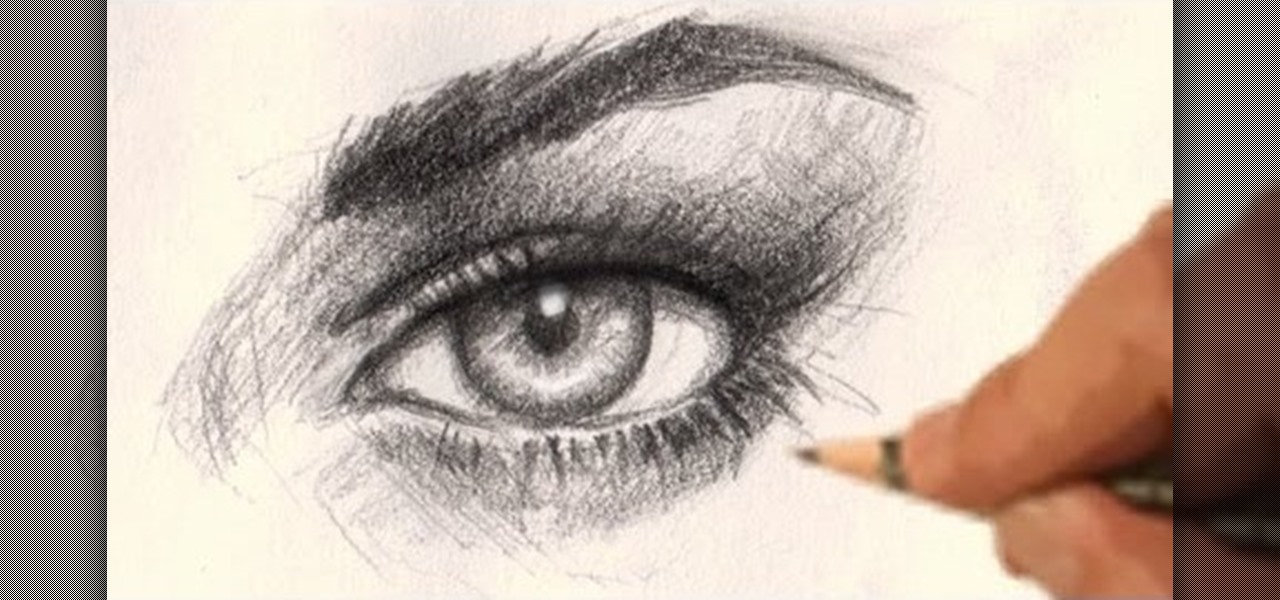
Drawing realistically proportioned eyes is one of the many aspects that make drawing the human face such a challenge for artists. This video demonstrates and includes detailed instructions for how to draw a realistic female eye in pencil. No kooky giant anime eyes here, this one looks real!

With some mobile devices you can't be certain exactly what's running and it can be difficult to stop programs. Not true on your Android device. You can easily look at running services and stop them if desired. One of the salient advantages of a Google Android smartphone over, say, an Apple iPhone, is the inherent extendibility of the open-source Android mobile OS. There are a seemingly infinite number of settings to tweak and advanced features to discover and use. This free video tutorial, in...
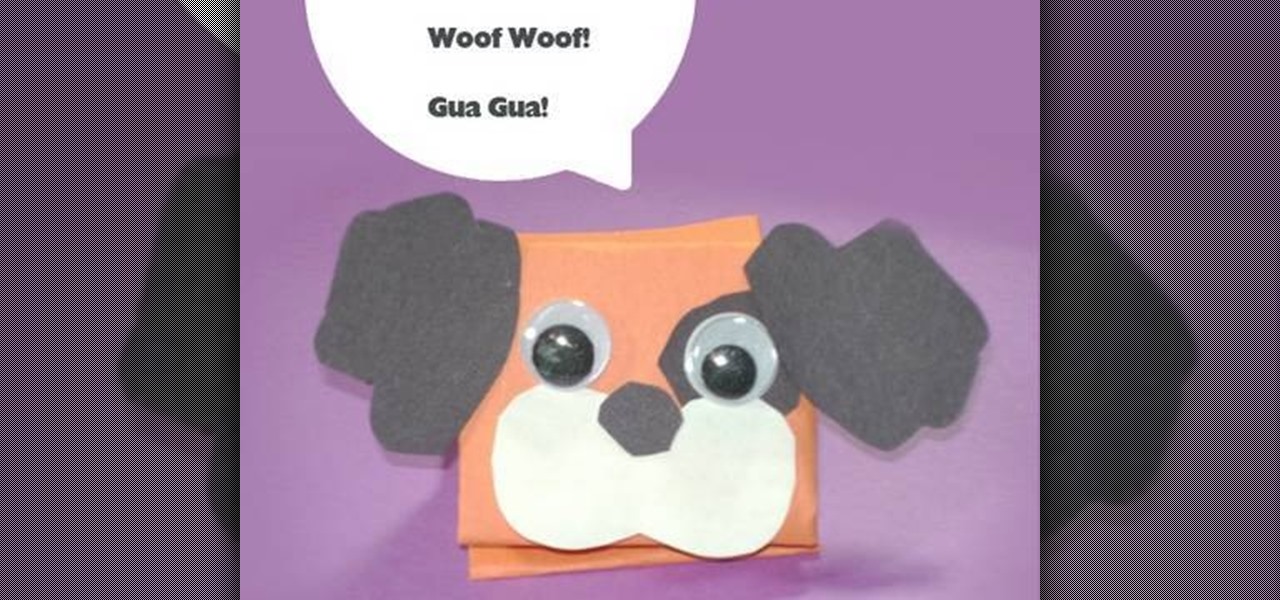
Puppies are one of the most cutest animals out there and the most popular with humans. So why not make a cute puppy made from paper to enjoy for days. This tutorial will show you teachers or parents, how to make a cute puppy dog out of different colored paper. Enjoy!

With cables as with human hair, tangles are a drag. With the proper coiling method, however, they can be avoided. And this free video guide will walk you, step-by-step through the entire process. For more information, and to get started coiling your own cables the right way, watch this useful how-to.

Learn how to make an e-mail server on your home computer to host your own web page and webmail service by following the steps outlined in this video tutorial. You will need a web server, an e-mail server, and a webmail interface. For the server, the most common program is WampServer, which you will need to download. Run through the installation process and grant the program access to your fire. Click on the new icon on your desktop and click Put Online and then Start All Services. This will g...

This is a setup video tutorial for your LG Secret KF750 mobile phone brought to you by The Human Manual. This video will guide you through the process of installing your SIM card into the cell phone, to inserting the SD memory card to powering up and using.

Human Beatbox, Shamik, pays a visit to Skratchy Seal and teaches him how to beatbox! Break it down with hits, hats and snares using the alphabet to help you get the basic sounds out of your mouth.

Look at these examples to begin drawing figures in space. It always helps to begin with a cube. Even if the form isn't anatomically correct, it will appear believable of the forms are drawn in relation to other objects. Watch this instructional drawing video to draw human figures using a few visual examples.

Watch this instructional origami video to fold an origami fox puppet. Kitsune is the Japanese word for fox. Japanese folklore depicts foxes as intelligent magical creatures who can sometimes assume human form. Fold this origami fox puppet to make your kitsune talk and tell stories. Don't forget to draw a cute face on your origami fox.

Writer,Directer And Producer Johnathan Williamson shows you how to model eyes for a character in Blender 3D in this software tutorial. Whether you are creating a video game character or a model of a human for something else, you will learn everything you need to model eyes for characters in Blender 3D.

When using a light microscope you need a very thin layer of cells on your slide. This how to video is a simple demonstration how to prepare onion cell Slides and human cheek cell slides.

This how-to video shows how you can hack a standard baseball cap into a cool invisible IR mask to hide your face from cameras anywhere, and look perfectly normal to the human eye! You have to admire a technically accomplished hacker. Now don't go out a rob a bank or anything. Watch this video tutorial and learn how to camera-proof your face with a creepy infrared mask.

From nowhere, you produce billows of smoke out of your mouth...it's like you've manufactured smoke in your lungs! Here all you need is a match and some strong lungs.

Krav Maga Worldwide Sherman Oaks Human Weapon Jarret Waldman teaching defense for gun to the head while kneeling executioner style.

Take a journey into a louse, a tiny bug clinging to a human hair. Explore the inner workings of this nasty beast. Understand this fascinating wonderment!

The History Channel features great fighting tutorials on their show Human Weapon. Here they go into the ancient Israeli art of Krav Maga. Bursting will counter a surprise attacker by hurling your power into their core and blocking their weapon from striking you.

The Droid 3 smartphone from Verizon has a great camera perfect for taking beautiful photos. If you want to learn how to perfect your on-the-go photography, take a look at this tutorial from Verizon Wireless that features instructions on all the different settings in the Camera app on the Android device.

Owl City took the torch that The Postal Service lit in 2005 and has run far with it, bringing uplifting electro-pop to the masses. In this video you'll learn how to play an easy piano version of his hit single "Fireflies".
When stories are told about people in need, the ones with happy endings include the details of someone that produced an action that caused the people in need to be better off than before. Do we have to wait for the identification of a need? Could we on purpose just plan to present products and services that cause our customers and client to see an improvement in their circumstances just because of the business interchange with an owner manager of purpose? The fair exchange of products or serv...

Privacy is important. Whether its a telemarketer or a crazy ex, sometimes you may need to block someone from contacting you. With this tutorial, learn how to get rid of those pesky callers.

Human beings are one of the hardest things to draw. If you are having trouble drawing the female figure, have a look at this tutorial. This tutorial will show you how to split the human body up into 8 different parts, making it easier to focus on a specific area and draw it. This video was made on Photoshop, but you can just as easily follow the same steps in pencil. Follow along and soon you will be drawing realistic looking people easily.

How to Use Your Mac as a Server: Turn your Mac Mini into a server! Yes, that's right, with a little know-how and a little spunk, you can turn an inexpensive Mac Mini computer into a server to provide services over you network. You won't even need the Mac OS X Server, just the Mac OS X Client, so there is no extra software to buy, just the Mac Mini and it's operating system.

Instead of risking damage to your hair with products and heat, follow the instructions in this video to learn how to use natural human hair extensions to create a stunning style. You can look like a Victoria's Secret model in no time after watching this video.

If you're drawing someone in profile, and they have strong, muscular arms, you'll need this tutorial. It demonstrates how you can draw people from the side and, using perspective and a strong working knowledge of the human body, draw realistic arm muscles.

If you want to draw someone with a muscular arm from the front, this tutorial is for you. Using perspective and an advanced knowledge of the human body, you're shown how to draw male and female arm muscles using the front view.

Want to freak your friends out by walking around looking like a human pretzel? Twist and bend your way to yogi bliss by doing this hand to toe pose, also known as a pada hastasana.

If you don't start with the Human Noble origin story, you'll need a different way to earn your friend for life. Find the white flower in the Korcari wilds, and then the hound will rejoin you later (with a +100 approval rating that never goes down!)

If you're in a romance with Alistair, but aren't a human noble, it can be nearly impossible to stay in a relationship with him if you decide to make him king. But, you can at least persuade him to keep you on as a mistress!

Legend of Zelda: Twilight Princess is the last and most epic large console title in the series, and Princes Midna it's awesome new heroine. In this video you'll learn how to do really spot-on makeup for a Princess Midna (human form) costume for Halloween or cosplay.

Fleas carry disease and are a massive nuisance to human and animal alike. If your pet has fleas or your house has gotten infested in some other way, watch this video to learn how to get the fleas out of your house for good.

This clip presents an overview of the topology of the human torso. Whether you're new to the Blender Foundation's popular 3D modeling program or a seasoned graphic artist just interested in better acquainting yourself with the application, you're sure to be well served by this free video tutorial. For more information, including detailed instructions, take a look.

If you are just getting started working with Flash, CS3 might be a good place to start since it's cheaper and simpler than it's newer counterparts. This video will teach you how to use Flash CS3 to perform a basic task: drawing a human eye. Once you can do this, you can start on the plethora of more advanced tutorials elsewhere on our site!

Dogs can eat just about anything you hand them...or so you think. For the most part, much of human food is safe for your cuddly little pets to enjoy, but there are a few foods that are extremely dangerous to their health.

In this Computers & Programming video tutorial you will learn how to optimize a PC for the best performance. Head over to Smart PC Utilities and click on downloads. Here you can download and install Vista Services Optimizer. This works perfectly well for Windows 7 as well. Open the program and select Automatic Tune Up, where it will ask you a few questions about how you use your machine so it gets an idea what services are unnecessary for you. You can also use Manual Tune Up or even Gaming Mo...

Maya is the most powerful and widely-used program in 3D graphics today. All of this power also means that it is likely the most complicated 3D modeling as well. This video features some basic tips for using Maya to create a 3D model of a human head. It doesn't have any instructions, so some basic knowledge of the software is recommended, but the techniques are basic enough that newbies should be able to pick it up as well.

Improve your complexion the easy way! Learn how to digitally retouch a face with Photoshop. Whether you're new to Adobe's popular image editing software or simply looking to pick up a few new tips and tricks, you're sure to benefit from this free video tutorial. For more information, including step-by-step instructions on how to retouch human faces within Photoshop, watch this graphic designer's guide.

About the only time in a human being's life when he or she can not only get away with, but also look really cute wearing, a ruffled crocheted cap is during babyhood. Create everlasting torture for your baby son or daughter by crocheting a V-stitch cap with ruffles.