
How To: Shell, devein and butterfly shrimp easily
This video demonstrates how to shell, devein, and butterfly shrimp. For this, you will need a paring knife or a pair of kitchen shears and large shrimp.


This video demonstrates how to shell, devein, and butterfly shrimp. For this, you will need a paring knife or a pair of kitchen shears and large shrimp.

In this video tutorial, viewers learn how to perform an amazing card trick. The magician begins by going through the deck and lets the spectator pick a card. The entire deck has a red back. Then the magician put the card at the top of deck and a cut. The magician then snaps his finger and lays out the entire deck face down. The cards are now a blue back and the only red back card is the spectator's chosen card. Then the magician snaps his finger again and the card changes into a blue back. Th...

Learn how to delete the game history on your Xbox 360 from Ryan Treit in simple steps. You can get rid of the nasty unused game history from your Xbox 360 by following the steps below: 1. First go to your profile, press the guide button and then slide to the left one tab to Games and choose 'Achievements'. 2. Now a list of all the games you used will be displayed in order. 3. Select the game you wish to delete and press the X button and select 'Yes' to delete the game history. 4. Delete all t...

Andy Field performs the top shot card trick in this video. To begin this card trick, first a spectator is needed to name a card, not pick a card (this instruction is repeated several times throughout the video to emphasize importance). The card chosen is the five of clubs. He asks if the viewer would like it done fast or very fast, and opts to do it "very fast but in slow motion." Next the deck is shuffled, and held in one hand. He snaps his fingers with the available hand, and the correct ca...

This video shows the viewer how to do a ‘Jumping Gemini’ card trick. In this trick three different cards of your choice appear to continuously find their way back to the top of the pack. This seems impossible as the cards are both placed on the table as well as being placed at the back of the pack. The trick uses a series of breaks and lifts to work. Essentially it involves continuously appearing to place the chose card at the back of the pack or on the table whilst actually keeping the card ...

Bob Doyle shows how to make a layered latte at home. You need an espresso machine, any brand, and milk. Skim milk foams better but whole milk tastes better, so choose which you prefer. First, steam about 3 ounces of milk until your glass is about full. Set it aside. Start the espresso. Plan for about 6 ounces of espresso. Use a container with a lip to control how you pour because the key to a layered espresso is how fast you pour your espresso into your milk. Pour slowly, alternating with a f...

In this Magic & Parlor Tricks video you will see the ‘impossible’ card trick. This card trick is performed by Andy field. First he removes all the 4 aces from the pack and puts them face up on the table. Then he chooses a card from the rest of the pack shows it to the camera without seeing it himself. It is the king of hearts. He then puts the card back into the deck somewhere in the middle. Now he takes the 4 aces in his hand all facing up, gives a little jig and out of the 4 one ace turns f...
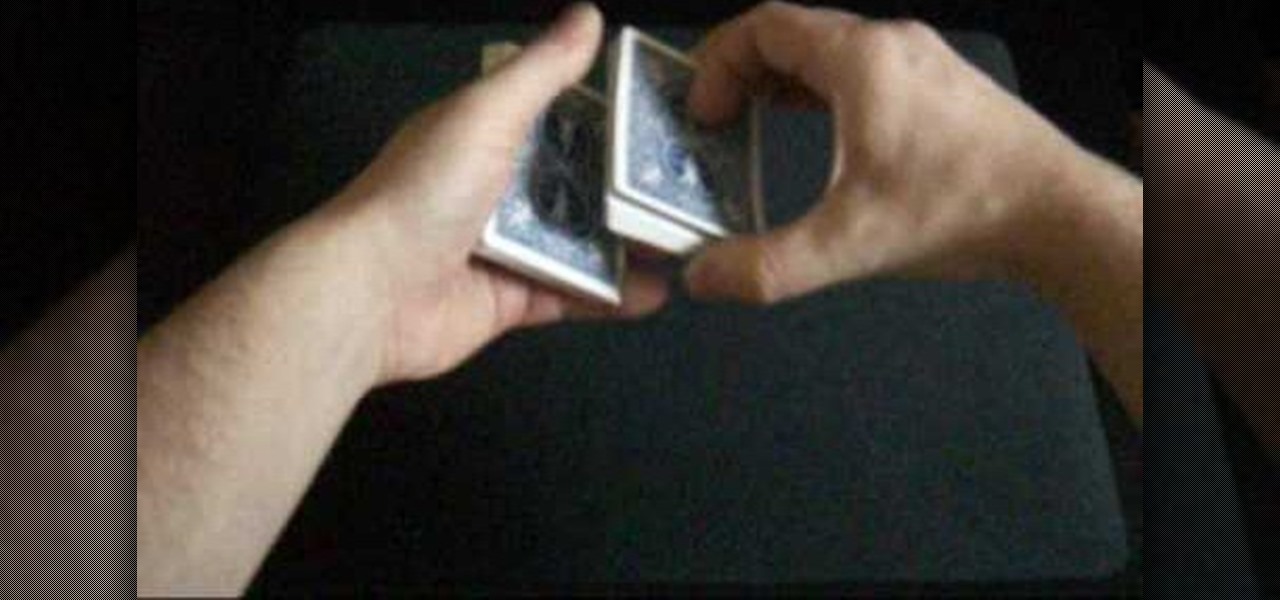
In this video tutorial, viewers learn how to perform the double undercut using a deck of cards. This shuffle controls the bottom card. The trick begins with the magician asking the spectator to choose a card. Return the card on top of the deck. Then it will be shuffle and end up at the bottom. To do this trick, create a break between the card and the deck. Now cut the deck in half. The right hand packet is placed under the left hand packet. The card is now transferred to the right hand. The l...

In this video, you can see the magician Andy Field giving an Excellent tutorial on how to do the "Four Queens" card trick. He gives an in depth guide on several small tricks you will need to do this successfully, such as pinky breaks and double-under cuts, as well as numerous other little tips. This trick involves showing your spectators four queens and two cards of their choosing, then leaving them speechless when they magically manage to switch places. He explains everything extremely well,...
In this video tutorial, Mad Cow Moo shows you how to do blurs on footage in Sony Vegas. Looking on the time line for a break in the audio, place the cursor at this point and hit s on the keyboard to split the video into segments Go to the time line to the final frame you want and point the cursor here, creating a highlight, and hit the s key again. Right click on the audio, select group from the drop down and choose, "Remove From". Right click the video track on the left top corresponding to ...

This video provides detailed instructions on how to hack into the game credits of 'Shopping Cart Hero 2'. The first step in this process is to complete the first level of the game in order to gain in-game funds. The instructor then shows how to use a cheat engine when buying an item in-game to change values within the game to whatever you choose allowing the player to have unlimited funds and buy everything they want within the game. This means that the shopping cart can easily receive every ...

Vanessa from Tekzilla Daily gives us a very helpful video guide on how to edit or tweak icons in the system tray on Windows 7. Typing "notification area" in the search box of the Start Menu calls up the Notification Area control panel. This control panel shows the different processes and programs that are on the system tray. It is where you can edit the settings for each process or icon, with options of "always appear, never appear or show up only when needed". You can also control the basic ...

In this video from theXBox360GameReview we learn how start and join an Xbox Live party. Once signed into Xbox live, scroll to the friends channel, and select the friend you want to have your party with and press Y. Now that you have a party going, you can play some Halo wars. If you want more friends to join the party go to your friends list using the guide button and tap X to select who you want to invite. If you want everyone in the party join in, select Party and choose Invite Party to gam...

To grow beautiful flowers and plants in an outdoor garden, you need to feed your soil the right plant food – a fertilizer that will help your plants thrive. Watch this video to learn how to choose plant fertilizer.

Play "Scream" from High School Musical 3, an acoustic guitar tutorial. Follow along with this demonstration, tabs & lyrics here:

Check out this video tutorial to show you how to use a Canon Rebel digital SLR camera. This video was made by the equipment room at CUNY Journalism School in New York.

This video includes instructions on how to get your PlayStation Portable (PSP) onto the BGSU wireless network.

So, you're into LARPing? Need a new foam boffer? The Knights of Gray show you in this two-part video tutorial, how to make a simple and basic boffer sword.

Check out this 1959 instructional film on how to manually set type on a letterpress. You can use these techniques to create posters, chapbooks, artist prints, and all kinds of D.I.Y. old school printing fun. All graphic designers and anyone working in the printing should check this out. The video demonstrates basic principles of typesetting and distribution. The film stresses the correct way of manipulating the type, spotting letters before they are chosen and the importance of following copy...

Rich Myers of Circle of Harmony Aikido and Rei-Mon Buki shows you step by step how to make and carve your own Bokken (Bokutou), including how to choose the proper wood, Custom designing the japanese sword, carving techniqe, and oil finishing.

Before the feminist movement gained prominence in America, there was a man named Al Capp. Capp was creator of the hillbilly comic strip Li'l Abner (1934-1977), and in 1937, his Sadie Hawkins Day spilled out into reality as the pseudo-holiday practiced throughout schools and colleges, where girls asked boys to the dance.

In this tutorial, we learn how to create flashcards with Keynote to use on an iPod touch. First, go into Keynote and choose the flashcard with the plain white background. To format this, click 'masters' on the toolbar. Now, choose "title-center" and make the first slide the question slide and the second slide the answer slide. Double click the text box to insert text into each different card. Next, to add a picture, click 'photos' and insert a picture you already had loaded on your computer. ...
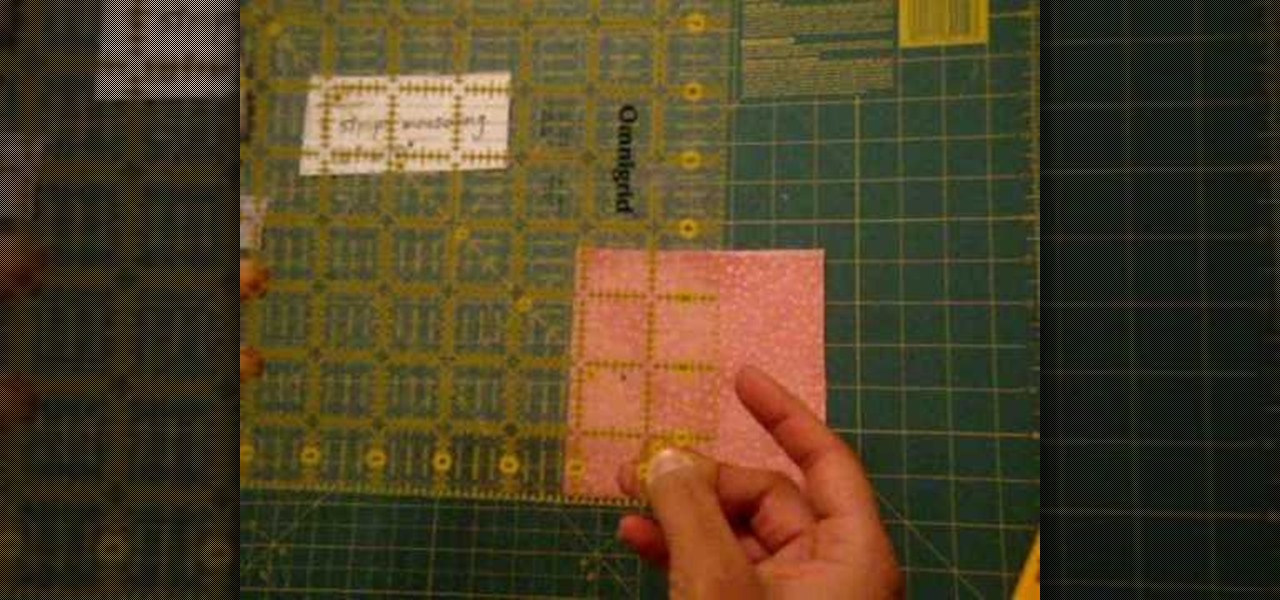
In this video you will learn the basics of starting a beginner sewing project. The project featured in this video is an eye pillow. Eye pillows are filled with flax seed and essential dried herbs like lavender, spearmint, chamomile, etc.They are easy and fun to make and they make great gifts! You will learn how to piece the front of your eye pillow using strips of three different fabrics and how to choose the silky backing of your eye pillow so it goes on smooth and relaxing over your eyelids...

In this video from nmsuaces we learn about choosing the right evergreen tree for your landscape. Upright Junipers are very good for the landscape. A topiary pruned juniper is something that the homeowner can maintain in the spiral form it is. An Austrian black pine is good for lower types of settings and low end soils. A Tanyosho pine can get to be about 10-12 feet and that would fit many landscapes. A Japanese black pine is a fast growing tree, and grows twisting an irregularly. Deodor Cedar...

Ash Davies believes that it is important to understand how to properly use Photoshop, especially with the Obama "Hope" posters that have become increasingly popular. The first step is to cut out the image that you want to use for the poster. To do this, you have to use the polygon tool and trace around the object you wish. After done, select Layer via cut to separate. Creating a new layer and choose color fde5a9 for the background layer. After this, you can create the different blue and red l...

This video shows you how to light a bottle with long exposure in photography. The end result is to have a picture of a bottle with glowing edges with a black background. For starters you set your SLR camera settings to a 30 second manual shutter speed and a f5. 6 set aperture. Put the camera on a tripod for steadiness and set up your subject. For the subject, on a table, place your bottle in front of your chosen drop cloth. It is best to choose a color similar to the bottle. Then you use a li...

This is a very good video. It shows you how to choose and use a fire extinguisher. You should know how to use one in case of a emergency.

In this how-to video, you will learn how to choose a proper bicycle helmet. They are the most important safety equipment a cyclist owns. Picking the right helmet starts with understanding what a helmet consists of. The micro shell is the thin tough layer that covers and protects the interior of the helmet. It absorbs the impacts of the helmet. The adjustable retention system consists of 2 straps. The chin strap goes across your chin and the other goes across the back of your head. The vents a...

This how-to video is about how to use the Ribbon and Backstage view in Microsoft Office Excel 2010.

Pixel Perfect is the "perfect" show to help you with your Photoshop skills. Be amazed and learn as master digital artist Bert Monroy takes a stylus and a digital pad and treats it as Monet and Picasso do with oil and canvas. Learn the tips and tricks you need to whip those digital pictures into shape with Adobe Photoshop and Illustrator. In this episode, Ben shows you how to create flooring in Photoshop.

Pixel Perfect is the "perfect" show to help you with your Photoshop skills. Be amazed and learn as master digital artist Bert Monroy takes a stylus and a digital pad and treats it as Monet and Picasso do with oil and canvas. Learn the tips and tricks you need to whip those digital pictures into shape with Adobe Photoshop and Illustrator. In this episode, Ben shows you how to create fabrics in Photoshop.

!!! READ THIS FIRST !!! - 4 april 2009 -

Hanging closet hooks is one of the simplest ways to expand your storage space. You will need hooks, drill and bits, a steady hand, a stud finder (optional), a hammer (optional), & wall anchors (optional).

Never sewed before? Not a problem. This DIY ribbon flower, which can be made in any color of your choosing, is incredibly easy and only requires a few basic stitches to complete.

To earn this trophy, you will have to find and train a recruit up to the rank of Assassin within the game Assassin's Creed: Brotherhood. Be sure to choose your pupil wisely, this achievement or trophy is worth 20 gamerscore.

Sounds and sound effects are important to add to any animation project in Adobe Flash CS3. This tutorial shows you how to add sounds and sound effects to your animation library or your project's timeline. You can also use Flash to discover the properties of your chosen sound file.

A birdcage is your bird's home, and if you want them to be happy members of your family you should follow some common-sense guidelines for positioning the cage. This video will introduce you to these rules and show you how to make your bird a little happier.

When you think of burgers you probably picture a bun topped with a beef patty, ketchup, mayo, lettuce, and a slice of tomato, but there are so many different types of burger toppings you can try that you've probably never thought of!

If you already have a stereo or receiver and want to increase your sound by buying stereo speakers, picking the right ones can be confusing. This video offers tips for choosing what sort of stereo speakers are right for the room, sound system, and purpose you need them for.

There's a little trick to making sure you're getting the best paintballs for your paintball marker, and it takes hardly any work, except maybe hiding from the department store employees! The tip is to open the packaging and remove a couple paintballs. Then find a flat surface in the store and roll them to see if they're smooth or have dimples (which can cause inaccuracy in shooting).