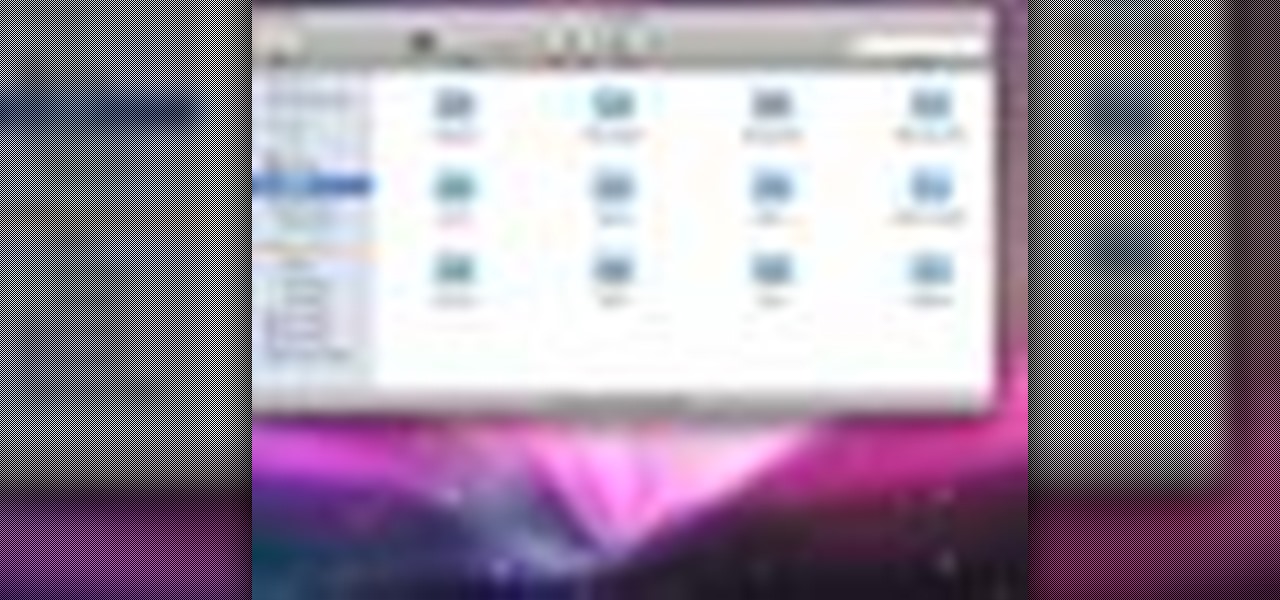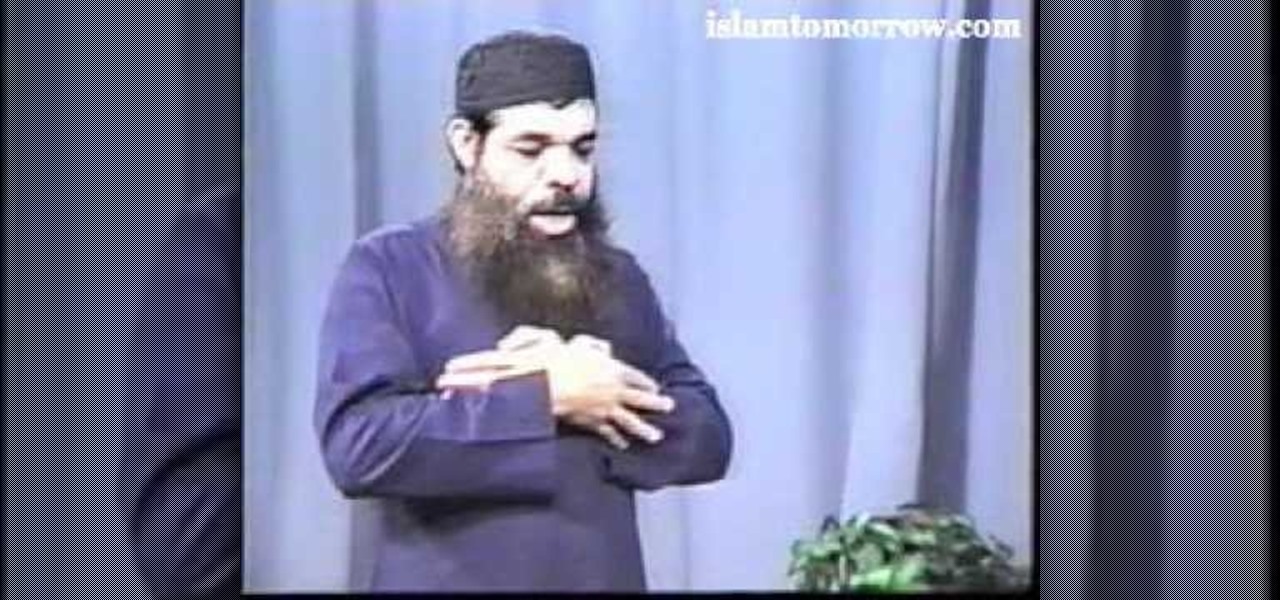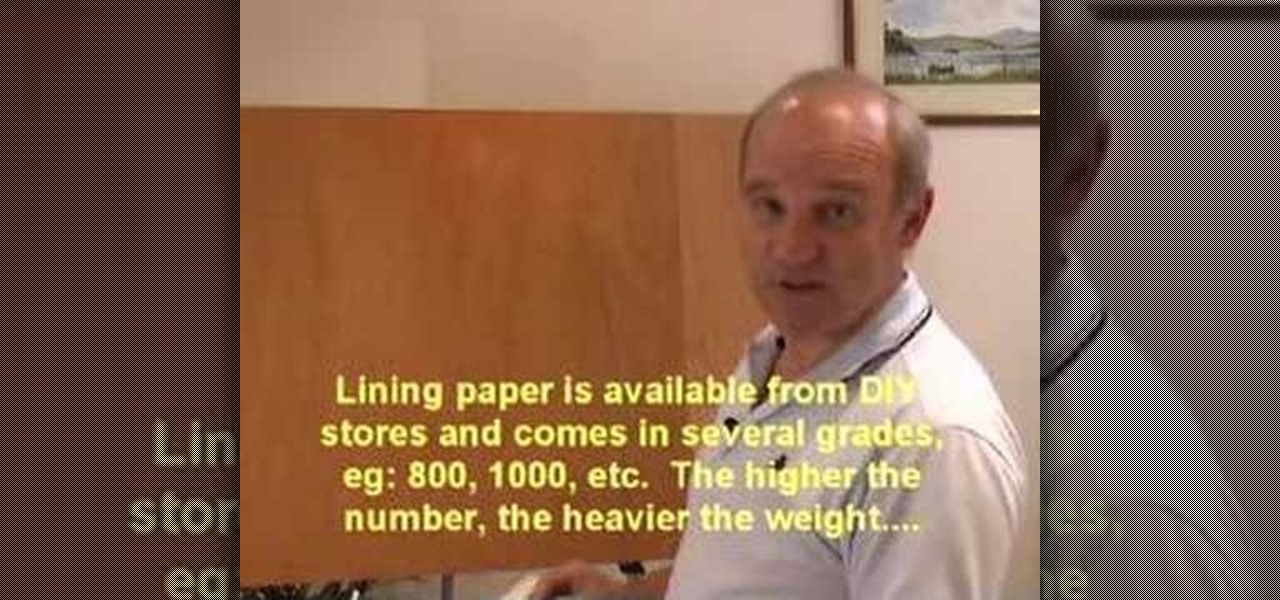In this how-to video series, learn the three M's of crown moulding installation projects - choosing the right materials, accurately measuring your moulding, and using your mitre saw to cut for an exact fit. Crown moulding can add a beautiful touch into your home. Watch this video home improvement tutorial series and learn how to install crown moulding.

There's more to pedaling than meets the eye. This how-to video offers some advice for keeping up a good cadence, or rotations per minute. Many unexperienced cyclists will pedal slowly at a high gear, but this will just wear the rider out quickly. Too quick pedaling will cause bouncing and wobbling. Choose the right gear for optimum RPM. Watch this video cycling tutorial and learn how to maintain good cadence on a bicycle.

Gardener P. Allen Smith give us some tips on how to care for our lawns during the hot summer months. You need to choose the correct type of grass seed and soil to suit your area and local weather conditions. In the summer, let your grass grow a little longer so that the blades of grass can shade the roots. Watch this instructional gardening video to learn how to maintain a fresh summer lawn, without dumping unnecessary fertilizers onto it or over watering the brittle grass.

There are three main line types in fishing, but how do you know what you should be using? In this video tutorial, a fisherman will give you some tips so you can decide for yourself. Take action: determine bait type, determine type of fish to catch, and look at line weight and strength. Ron, the instructor in this how-to video from Live Strong, is a professional bass fisher and has qualified for the Bass Master Classic and has won two B.A.S.S. Western Divisionals. He has also recorded multiple...

Carabineers come in different types, which are used for different purposes. There are various levels of rating for every carabineer. Learn how to choose and use carabineers in this climbing video tutorial. Take action: buy the right carabineer, buy locking carabineers, and keep carabineers clean. Josh, the instructor in this how-to video from Live Strong, is an avid climber that resides off the coast in central California. He has managed for a mountaineering sports company for several years a...

A climber needs to consult with an expert when choosing and fitting harnesses for rock climbing. Different harnesses have different uses and features. Learn how to use a harness for rock climbing in this climbing video tutorial. Take action: use a harness, go with a trusted partner, and adjust the harness accordingly. Josh, the instructor in this how-to video from Live Strong, is an avid climber that resides off the coast in central California. He has managed for a mountaineering sports compa...

Climbing rope is a rock climber's lifeline. A specialty retailer can help you choose the correct climbing rope for your purposes. Learn how to use and care for climbing rope in this climbing video tutorial. Take action: determine where and when you will be climbing, keep rope coiled in cool, dry environment, and use rope wash is an excellent way to keep rope free of debris. Josh, the instructor in this how-to video from Live Strong, is an avid climber that resides off the coast in central Cal...

Picking hiking gear is easy with these tips. Get advice on backpacking, hiking, and the great outdoors in this video tutorial. Take action: purchase a quality backpack with a good hip belt, bring some sort of shelter, bring plenty of food and water, and pack clothing for appropriate weather. John Flaherty, the instructor in this how-to video from Live Strong, has a great love for the outdoors. In 2003, John and his wife started Central Coast Outdoors in northern California. His company provid...

Recurve bow or compound bow? Learn the differences between a re-curve bow and a compound bow in this archery video tutorial. Take action: use consistent shot, ensure consistency to allow for humane shots, and expect 20 yards with recurve bow. John Swindle, the instructor of this how-to video from Live Strong, is the owner of Arrowhead Archery in Tampa, Florida. He has been an archer and a bow hunter for over 18 years.

Many believe breakfast is the most important meal of the day. Breakfast gets your metabolism going in the morning. After you fasted all night, it actually is your break from your fast. Try these tips for buying breakfast foods in this nutrition how-to video.

Young children have growing bodies and need healthy snacks for supplying nutrients and energy, especially preschoolers. Their little stomachs just can't handle it. Therefore, it's very important to incorporate some snacks into their daily routine. Try these tips for buying snacks for preschoolers in this nutrition how-to video.

The 3 Day Diet is a very regimented diet plan that consists of one thousand calories. It's a very regimented plan consisting of three days that have three specific meals consisting of about 1000 calories. It must be followed precisely. Learn how to make healthy food choices for the 3 Day Diet from a licensed dietician and nutritionist in this health and nutrition how-to video.

Installing a slab door is a project that some people choose when they don't want to replace the door jam but just the door itself. In this DIY video tutorial, you'll learn what it takes to hang a new slab door or to replace a damaged one. See the process of removal, hinge mortise measurement and securing the new door in place and learn about the tools required for this moderately difficult job. For more information, or to get started installing your own slab door, watch this how-to!

Does your company use the same font for all of its documents and letters? Well, if you run Mac OS X, instead of changing it every single time, you can set up a favorite. Just open up your Fonts pallet; choose the font you want; change the size; and then click on the little gear button and add it to your favorites. For a video walkthrough of the OS X font favoriting process, take a look!

Getting you, your family and your friends in and out of the house is not the only thing an exterior door is about. When you install a door you want it to swing smoothly, latch tight, seal out the weather and be secure. You can get a big head start on reaching these goals by choosing the right set-up to begin with, and this usually means buying a pre-hung door. In this DIY video tutorial, you'll find step-by-step instructions for installing a pre-hung door in your own home. For more, or to get...

To install a sliding patio or deck door, first decide a practical, aesthetically logical and structurally sound location for the entranceway. Do not locate a patio door closer than 4 feet from any corner, otherwise the solid-wood sheathing or metal bracing at the corners could be compromised. Also, plan ahead. We chose the door's location in part because it allowed the option of later adding a bathroom at the corner of the adjacent wall. For a step-by-step at the installation process, take a ...

It slices! It dices! See for yourself the amazing powers of Axis Slice in modo! This 3D software tutorial shows you how to use the axis slice tool in modo 102 and higher. The modo Axis Slice tool is a way to subdivide the polygon surfaces of a model. Choose the number of slices and then move them around along the model surface as needed.

Check out this instructional dance video to learn how to create rainbow walls when glowsticking. Glowsticking is the act of dancing with glowsticks. It is the "umbrella term" describing the two categories of glowsticking: freehandling and glowstringing.

Project it! Sketch it! Perfect it! The Crayola Illumination Station is three great drawing tools in one! Use the light desk mode to trace one of the 10 cool background scenes-or create your own. Switch to projector mode and insert an image disc. Choose from 120 characters to project and trace into your design. Add color and shading to your creation with the included Mini Super Tip markers to complete your work. You can even detach the projector and use it as a flashlight! Includes Illuminatio...

This tutorial shows you how to take nice star pictures and star trail pictures with just a camera. This video also provides tips on choosing film, digital processes, and how to take late night photographs of stars in the night sky. You will need a tripod or a way to keep your camera absolutely still for long exposures. You can take photos of stars with a regular 35mm camera using a release cable, or use a digital camera with long exposure settings.

Take a look at this instructional vidoe and learn how to use the paint bucket tool in Google SketchUp. Selecting the paint bucket tool will open the materials browser. The materials browser is different for windows and mac users. On windows, the browser has two main tabs to select and edit materials. On the mac, you have several tabs giving you different ways to paint colors into your model. To start using the paint bucket tool, simply pick a material and choose a surface to paint it into you...

After you’ve uploaded your XML and audio files, then your podcast is, technically speaking, available for anyone to subscribe to. Just like if you had a URL for a web page, you could just type it in to your web browser to get there, you can use iTunes to get to your podcast with just a URL.

Choosing a saddle is an investment that requires a lot of research. Learn what you should consider when buying a saddle in this free video about saddles for horseback riding.

Check out this tutorial and learn how to create chars in Excel 2007. In Office Excel 2007, you just select data in your worksheet, choose a chart type that best suits your purpose, and click. Want to try a different chart type? Just click again and select a new chart type from a huge range of possibilities. Then work with the new Chart Tools to customize the design, layout, and formatting of your chart. You can see how various options would look just by pointing at them.

If you've ever tried to plant in the shady part of your garden, you've probably run across ferns. There are literally hundreds of them to choose from with a wide range of plant form, size and always with a beautiful delicate texture. One of my all time favorites is the Japanese Painted Fern. If you'll take a little closer look, you can see how this plant got its name. This plant looks as though it has been meticulously hand painted. This subtle variegation helps the Japanese fern to stand out...

There are many options for pool cues and cases. This video tutorial will give you some advice on which ones to choose. Does the case fit your cue properly, or does it put unnecessary pressure on the cue stick? This is just one of the questions involved.

Learn how to create the finest cocktails from Francesco LaFranconi, Vegas Master Mixologist and Bartender Extraordinaire! The right tools will make a big difference in the quality of a drink. Likewise, picking the right bourbon to suit the drink being made, or a mixer to suit the bourbon base is essential for making the best taste cocktail. Watch this video bartending tutorial and learn how to choose the right bar tools for a bartending kit, the right bourbon for a cocktail, and the right mix...

The one leg circle is an original pilates exercise that challenges stability of the pelvis in neutral to strengthen the core and flatten the abdominal muscles. Pay attention to the modifications we mention so that you can choose to bend one or both knees as necessary to make sure you get the most out of this exercise. Though hamstring flexibility is important, it isn't the goal here. Watch this how to video and you will be toning your body with the one leg circle pilates exercise in no time.

Check out this video from the Handy Goddess to see how to make sure you have the right frame for your artwork. Make sure you choose the right frame for your artwork or painting is important for the design of your living room or dining room or wherever. One way to get the right frame for your environment is to take a photograph of the picture where it will stay. Then, use the photo as reference when searching for that perfect frame to accommodate that perfect piece of artwork.

This two part how to video teaches you choose and use guitar amps. Basic amp types (valve and solid state) and setting are explained in the first lesson aimed at beginner guitar players. The second part of the lesson covers pickups and distortion. Watch this tutorial and you will be using guitar amps in no time.

Let's face it—batteries are Apple's only real downfall when it comes to their products, and the iPhone is no exception. If you're constantly recharging your iPhone's battery, it's probably time for a replacement (battery, not iPhone).

To unlock Jigglypuff you must've first completed Subspace Emissary and then load it and go to "The Swamp". When going to "The Swamp" choose any characters and any difficulty, won't make a difference in unlocking Jigglypuff. Then keep going in the stage and skip the first door you see. The next door you see you have no choice but to enter and you'll fight Dark Diddy Kong, he's not too hard nor too easy, and after beating him then you will go back to stage in different area and keep going until...

To unlock Toon Link first go to Subspace Emissary, make sure you've completed it, if not you will not be able to unlock him until you have done so. Go to Subspace Emissary and click on the completed data with the crown and load it. Next go to "The Forest" and choose any difficulty and any characters. Now go forward and fight whatever you by until you reach a door and enter it. Now you'll see Toon Link and fight him and win. After winning you'll unlock him.

See how to do Salah Prayer for Muslims by Sheikh Adly, with instructions in English. Sunni way!

Being organized and using good formatting in your CSS files can save you lots of time and frustration during your development process and especially during troubleshooting. The multi-line format makes it easy to browse attributes but makes your file vertically very long. The single-line format keeps your file vertically short which is nice for browsing selectors, but it's harder to browse attributes. You can also choose how you want to group your CSS website statements. Do you do it by sectio...

In this video, we learn how to freehand embroider. Start by finding the image you want, then reduce it down to the size you want. After this, find dissolvable stabilizer and lay it over the drawing. After this, trace the picture with a Sharpie, then choose where you want the image to go on the fabric. Now, take blue Scotch tape and tape it over the edges onto the fabric. Now, grab a freehand stifling foot and place it on the fabric and start to sew the image around the outline. When you are f...

This comprehensive video series by Bob Davies serves as a basics drawing lessons that are excellent for beginners just starting off in addition to tips for intermediate artists. This series covers all the basics of drawing from choosing paper, drawing medium (graphite,charcoal,etc) and techniques in many of the different medium. These videos will cover pencil, felt pens, charcoal, pen and ink, watercolor pencils and erasing techniques.

One of the first things I do whenever I install Windows on a PC, is to change the default sound settings - I don't know about you, but I can't stand the dull, dreary sounds chosen by Microsoft whenever you start Windows, log on or off, or shut down your PC.

Discover how After Effects redesigned Motion Tracker (After Effects Professional only) gives you more power to synchronize motion between two elements in a composited scene. Learn how Motion Tracker works by analyzing the moving pixels in each frame and then using that data to control the motion of a new layer. Set as many tracking points as you like or choose from a list of defaults. Also see how Motion Tracker's interface and controls have been simplified to be faster and easier to use.

Guacamole is a healthy and delicious appetizer, snack, or spread. Learn to choose and cut avocados, then combine them with a lime-based marinade for a delightful balance of flavor. Guacamole is only as good as the avocado that you buy for it. You really want your avocados soft but not too mushy. So that's how you would shop for an avocado. The next thing that you would do is take the pit out. If you're finding that the pits are really not coming out of the avocado, you have an avocado that is...