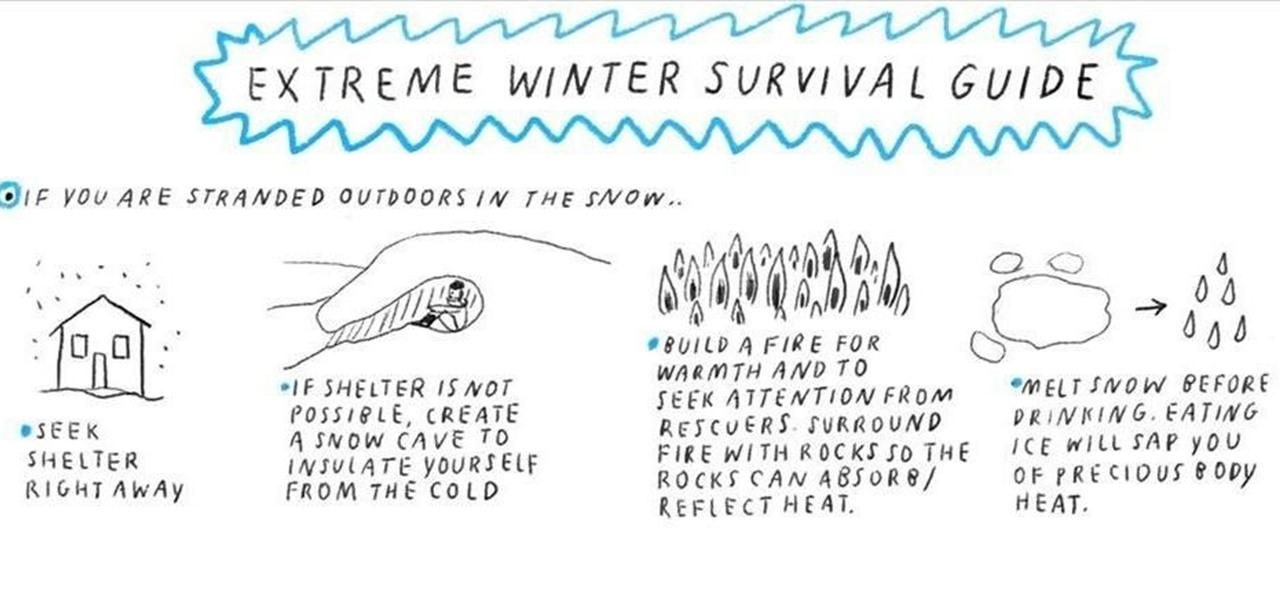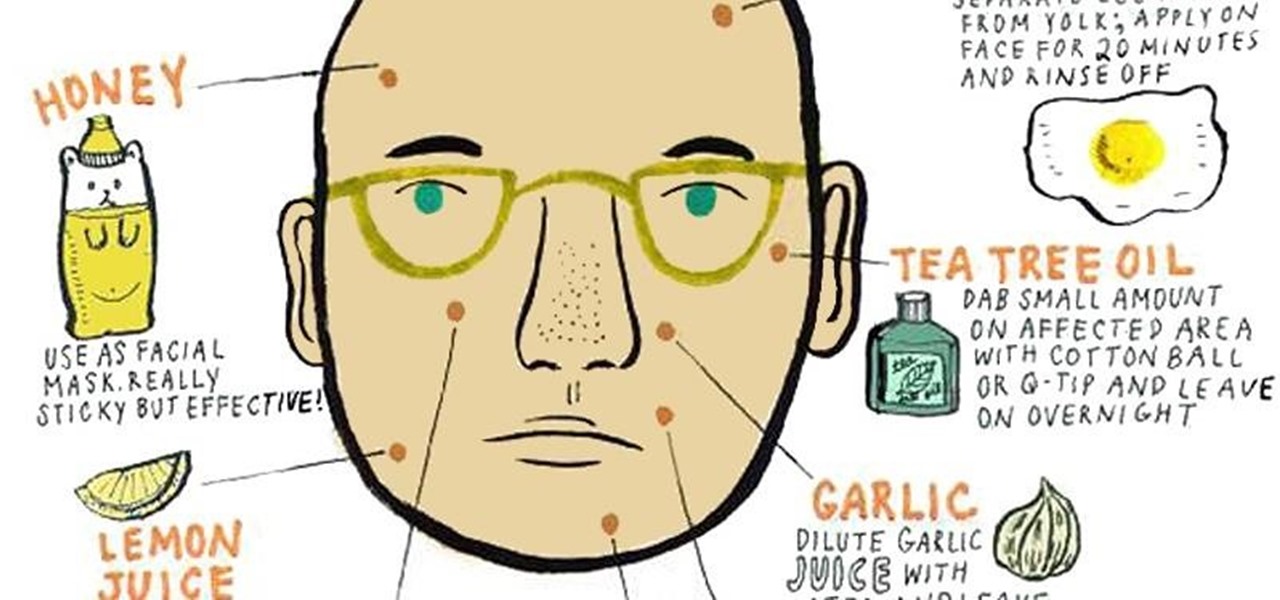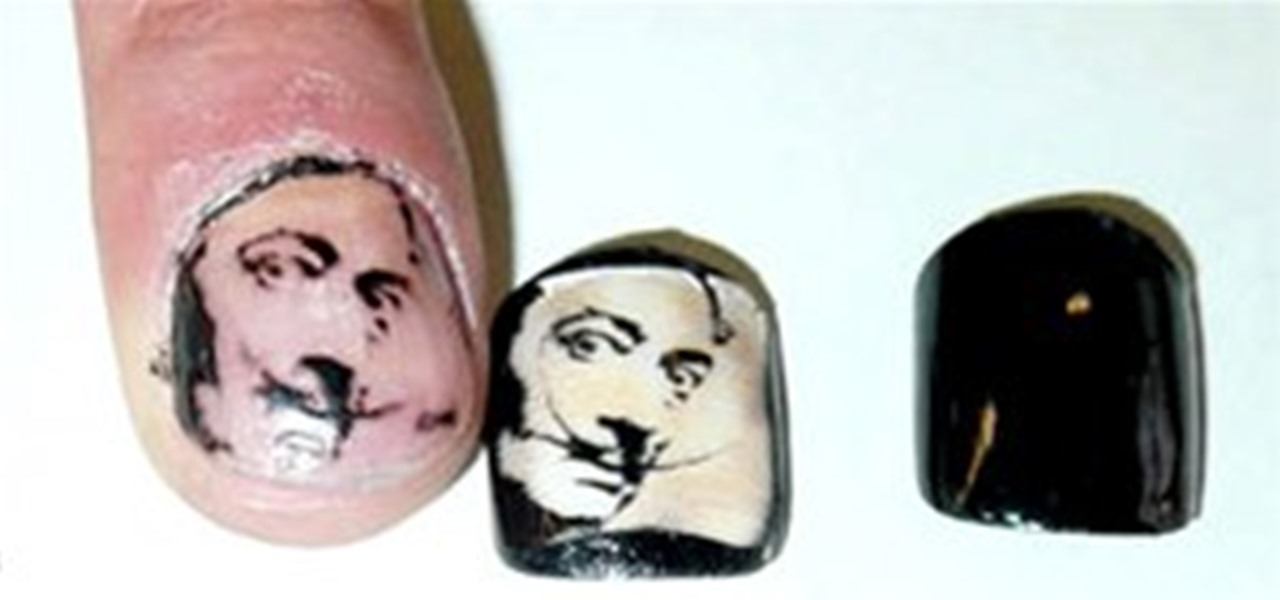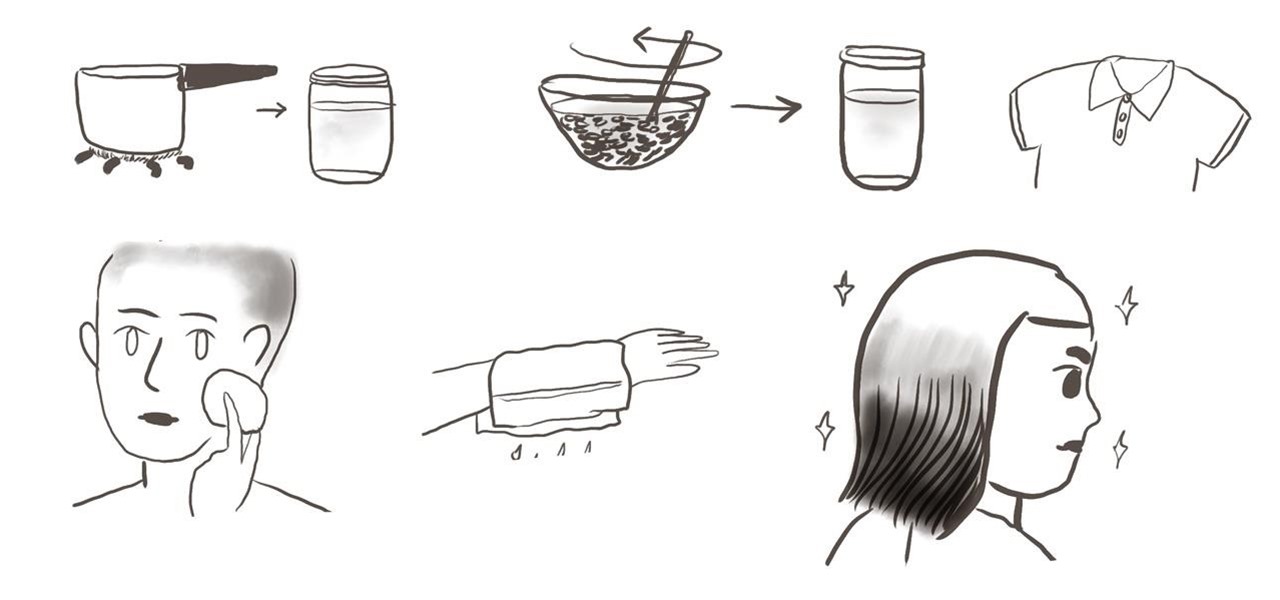If you've ever used a font editing program to create a font, you know that one generally shapes the various forms by arranging points on a screen with a mouse. But what if those points were controlled by something other than fine motor skills? Andy Clymer of high profile type foundry Hoefler & Frere-Jones was interested in exploring alternative methods for how a typeface is developed; hence, "font-face" was born. Font-face employs facial recognition to control the design parameters of a font....

Outside of being one of YouTube's most revered beauty gurus, Michelle Phan is resourceful to say the least. Kitty litter. Hot chocolate. Tomatoes. Aspirin. Eggs. Ice.

This tutorial explains how to create lip sync and facial animations in Maya on a figure. This is an important skill to have if you plan on becoming a character animator. Create lip sync animations in Maya.

Want defined cheekbones, a narrower nose, or a shorter forehead? This how-to video offers some tips for making the most out of what nature gave you. Kendra Richards, makeup artist, uses brown eyeshadow (bronzer works just as well) to contour the face. Learn how to enhance facial features by watching this video makeup lesson. Enhance your features with makeup.

Unfortunately, many of us will be celebrating New Year's morning with a post-New Year's Eve party hangover. Avoid this common misfortune by taking some basic hangover-prevention precautions: eat a full meal before drinking, stay hydrated, and limit yourself to 1 to 2 drinks for every hour.

Earlier we've looked at starting off in Survival mode, plus simple combat. Now we look at a more refreshing aspect of Minecraft: Food!

Metabolism is the process by which your physical body converts what you eat and drink into energy that your body needs to function.

If you ever find yourself in the unfortunate predicament of being stranded outdoors in the snow, don't eat snow off the ground. Eating solid snow will sap your body of precious internal heat (since the heat will be used to melt the consumed ice), so it is best to melt the snow completely before drinking to stay hydrated.

Do you get tired easily in the mid-afternoon? Though it may seem tempting to get a quick fix in the form of an energy drink or a sugary snack from the vending machine, preventing an energy slump from occurring in the first place starts with a full night of quality sleep and a healthy breakfast in the morning.

Though summer is almost over, that doesn't mean you should ever be lax when it comes to protecting your skin from sun overexposure. However, should you find yourself with red and burning skin after a last-minute weekend trip to the beach, listed below are 9 simple and cheap home remedies for relieving symptoms of sunburn.

Want to sweat less during the summertime? If you're already using antiperspirant sticks, apply them on your underarms the night before rather than the morning of. Antiperspirant works best when you're not already sweating like crazy, and by the time you take a shower in the morning, the antiperspirant will have already worked its way into your sweat ducts.

To optimize your day, chug down 16 ounces of water first thing in the morning. Your body is already dehydrated after a full night's sleep, and studies have shown that drinking water immediately after you wake up increases your metabolism by a significant amount for the first 90 minutes of the day.

Need to keep your beloved houseplant alive while you're on vacation? Repot the plant with a disposable diaper at the bottom of the flowerpot before covering with soil; the diaper will help retain soil moisture at the bottom, which will keep your plant properly hydrated for a good window of time while you're gone.

Commonly used for washing and scrubbing dirty dishes, the ubiquitous kitchen sponge can also be used to sprout seeds, loosen wallpaper, remove oil leaks, deodorize your fridge, and more.

Tired of seeing large pores on your face? Need to take care of this problem before it gets out of hand? Below, you will see steps that you can take to rid yourself of this problem.

I was walking down the street one day and saw this sign. It was definitely news to me. What next? Fetus facials?

This video will provide great tips on looking at your facial structure and making a very quick updo. Make 5 different updos in 5 minutes.

Videojug teams up with Martin, an international ballroom dance performing and educator to explain the do's and don'ts of international waltz dance. Some historical points are discussed briefly, then it the videos moves on to explain: dress, position, facial expression and more. Perform international Waltz with proper etiquette.

Wow, who knew facial hair could be so artful? Presenting Matthew Rainwaters' Beardfolio, a treasure chest of wicked whiskers, burly bristles and striking sideburns.

Terminator Salvation is the fourth film out in theaters right now, starring Christian Bale as John Connor, the near-leader of the Resistance, and Sam Worthington as Marcus Wright, a mysterious new prototype robot, a one-of-a-kind. It also has a cameo of Arnold Schwarzenegger in it, as the original T-800, Model 101. Well, actually it's just CGI facials.

Some cops already have the ability to extract data from your cell phone using handheld forensic devices, but soon police officers will have a new mobile data collection toy to play with—an Apple iPhone. Actually, it's an iPhone-based device that connects directly to the back of an iPhone, which is designed to give law enforcement an accurate and immediate identification of a suspect based on their facial features, fingerprints and even their eyes.

Have a blast with puppeteer John Kennedy in this how-to video, as he shows you how to create the coolest guy in town, Dancin' Snowman! He'll dance his way into your heart in no time. You will need white felt, 1 six foot feather boa, 6 paper plates -2 small, 2 medium, 2 large, 2 dowel rods – 36” x 1/2", 36” x 5/16", assorted pom-poms for facial features, 1 wooden bead, 2 necklace strings – 20”, 40”, 1” foam rubber cube, black sheet foam, one candle cup holder with 1/2" (15mm diameter hole), tw...

In this tutorial, we learn how to make a yogurt honey facial mask. You will need: 1/2 cup plain yogurt, 1/4 cup honey, and a cut up vitamin E capsule. First, place your honey and yogurt into a bowl and mix together. Then, add in your vitamin E capsule and combine until everything is mixed together. Now you can place the mixture onto your clean and dry face. Let it sit on your face for around ten minutes, then remove with warm water. Pat your face dry and then put on your favorite moisturizer....

It's tough to figure out what a mummy would have looked like when he was alive; soft tissue of a human body decays, even in ice. But, Dutch brothers Adrie and Alfons Kennis took the challenge. Using techniques that belong to both science and art, they managed to reconstruct the face and body of Otzi the Iceman, a mummy who was found in the Italian Alps in 1991.

Love them or hate them, selfies aren't going away from the internet anytime soon. Whether you want to show off your latest vacation photos or your swanky new haircut, you might as well look your most attractive and happiest if you are going to share your digital self-portrait to your online social network of friends, acquaintances, and strangers.

If you've got a Samsung Galaxy S3 or Galaxy Note 2, you probably either love or hate the Social Tag feature. Using facial recognition, much like Facebook does, it scans your photos and lets you tag a name to a face. If your device recognizes the face by itself, it will automatically tag it for you. If the person is in your contacts, it will give you the option of calling, texting, or emailing them. While it's a great feature for some, it doesn't always work perfectly. If the flash from the ca...

UGC beauty How-To video is a true YouTube phenomenon. Considering the internet's tendency toward the male bias, the complete domination of beauty in YouTube's How To & Style section is noteworthy.

Get the facial cleanser that you enjoy using. Keeping in mind not to strip the skin. Use a toner next, make sure your toner doesn't contain any alcohol. Put the toner on your face and neck using cotton balls. Next apply your favorite moistener and let it soak into your skin for fifteen minutes. You can also use vitamin E or almond oil. Take some freshly squeezed lemon juice and cotton balls and apply to the face and neck, focusing on the acne scars. If the lemon juice is to strong or if it st...

The morph modifier in 3ds Max is mostly meant for storing animation procedures like facial animations, but that's not all it can do. In this tutorial you will learn how to use 3D Studio max morph modifiers to store modeling deformations. Using the Morpher modifier to create a bi-directional blend between two conditions. In this case we build a modular panel system in which one can quickly test different patterns in 3ds Max. Use morph modifiers to store deformations in 3ds Max.

Just as they promised, SightEra Technologies, creator of automatic video editor Magisto, has released an app for the iPhone.

Acne medication can get expensive, but there are many common household items lying around your kitchen and bathroom that are perfect to use as a facial, face wash, or on-the-spot zit treatment to decrease the redness of acne and, more importantly, prevent future pimples from cropping up on your beautiful face.

Daito Manabe is awesome. Last we heard of him, he was setting up Japanese school girls with glow-in-the-dark grills. Before that, he was playing himself like a human drum kit. And before that, he was just plain old electroshocking himself. In his most recent appearance, he takes his electro-pulsed facial twitches to the stage, with fellow artist Ei Wada, before an audience at Berlin’s Transmediale Festival.

One normally thinks of porcelain as decor or dishware for ladies who lunch, but artist Jessica Harrison has injected a horror show twist into the traditional ceramic delicacy.

Instructables user lamedust expresses his odd fascination with facial hair through laser etched fingernail portraiture.

This little bad boy is lots of fun, but I'm not sure I'd hold it up to my ear in public... especially wearing creator Junior Tan's menacing facial expression.

An article in Friday's Wallstreet Journal examines a model for success that can't be ignored: the world is just goo-goo for Lady Gaga.

Do you want to turn yourself or someone into a 3D character? In this Poser video tutorial you will learn how to create faces from existing pictures. Learn how to create a model's facial features from a front and side photo, and render the face with photographic textures. Make sure to hit "play tutorial" in the top left corner of the video to start the video. There is no sound, so you'll need to watch the pop-up directions. Create 3D faces out of photographs in Poser.

Magic Leap has some seriously awesome tech behind their augmented reality vision, and has made it a point to add a ton of adrenaline into the industry with a revolutionary focus on 3D layering. Today, they gave the public another glance at how they go about it. The image above displays the complete setup that Magic Leap uses to accurately capture someone's entire facial structure. The associated caption to this image reads: "This is where we study the 22 bones & 43 muscles of the face & head."

Rice water refers to the cloudy water that is leftover after washing rice in a bowl, or the excess water drained from a pot used for cooking rice in boiling water. Whichever method you prefer, rice water can be saved in a separate container once cooled, then used for a number of beauty, health, and home uses.

Want to prevent future wrinkles with minimal effort? Sleep on your back. Studies show that sleeping on your side increases wrinkles on your cheek and chin, and sleeping facedown gives you a furrowed brow.