
This video will show you how you can simply type a symbol of a bomb in Microsoft Word. Using three easy steps, the symbol can be simply inserted into a word document. After opening up the Microsoft Word program, the user should then change the font type to a font which is called "Wingdings". This font will create symbols in the place of the regularly typed letters. In order to obtain the bomb symbol, simply type "M" (capital m) and the symbol will appear. The symbol should appear as a simple ...

In this tutorial, we learn how to make a heart and other symbols on a computer. To make a heart, you will want to click on "run" and type in symbols inside of the white space. A new window will come up with a number of different symbols for you to choose from. You can choose the heart symbol on this, or you can choose any other symbol you would like to use. This isn't like clip art, it's just a simple symbol that anyone can use while they are in a word processing program and need a symbol tha...
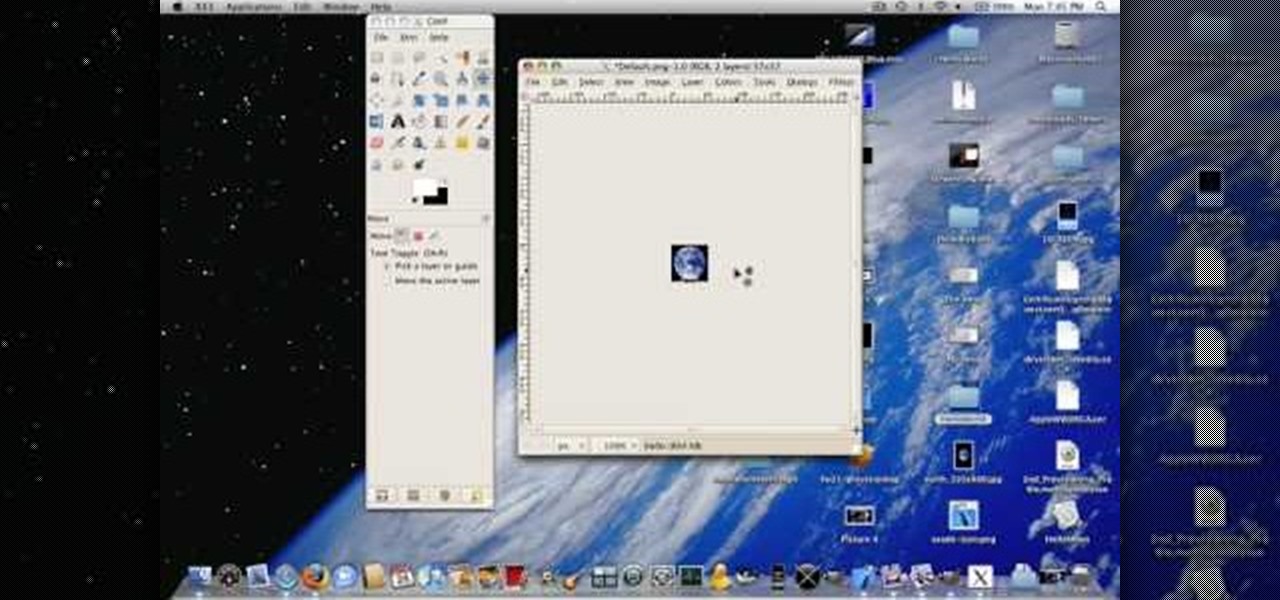
Simple SDK demonstrates how to add icons to your iPhone applications using XCode. Find your desired app and right click on it to designate that you want to open it with Gimp. Use the rectangle tool to crop the image to a square size. Add text to the image as desired. Then, scale the image to 57 x 57. Then, save the file as an icon.png in the same application folder. Exit out of Gimp. Next, go back to XCode. Open the icon file in the info list. Type in the icon title in the correct field and d...

This software tutorial takes a look at how to design an icon set in both Photoshop and Illustrator. An icon set is a set of icons that you can integrate into a number of different projects, like a website or a company letterhead, logo and identity set up. Having an icon set readily available for all your project needs will make your workflow faster and simpler. So watch and see how to make an icon set first in Photoshop and then in Illustrator.

In this Software video tutorial you will learn how to animate symbols with a bone tool in Adobe Flash CS4. Open up a stage in Adobe Flash and put say five oval symbols vertically like links in a chain. All the symbols are in one layer. Grab the bone tool from the right side, click the mouse on the top of the 1st link and drag and leave it at the bottom or the top of the 2nd link. Now repeat this process for the top four links. Take the ‘selection tool’ from the right side to manipulate th...

How to fool your friends in some time ! You can delete or move away the icons ! Using Paint or any other screenshot or photo editing program swap out the desktop with one covered in images of the icons, rather than actual and clickable program icons. Delete all the icons on the desktop and this is sure to drive yoru friends crazy. Perfect office prank.

The next time you find yourself in need of the same element in multiple places on your page, it’s probably time to check out Adobe Illustrator CS2’s Symbols. Symbols are more efficient than just duplicating elements in your document, and they also allow your Illustrator documents to print faster. Lastly if you ever need to update all those elements it’s much faster to update the master symbol.

This video demonstrates how to make your own icon and use it in Windows. To do this, just make the graphic in Paint, save it as the right format, and create a shortcut using the icon you made.

When it comes to washing clothes, the laundry symbols on your tags might as well be hieroglyphics. They're difficult to interpret, easy to forget, and even easier to ignore. But if you don't want to ruin expensive designer clothes, blankets, and other fiber-based materials, you need to figure out the meaning behind those tiny icons. Thankfully, your iPhone can help out.

There are two main ways to view how much battery is remaining on an iPhone: the battery level icon and battery percentage. Out of the box, the second-generation iPhone SE only shows the battery level icon in its status bar, which only gives you a rough idea of how much juice is left. But there are ways to view the exact percentage instead.

Thanks to cloud storage's increasing accessibility, permanently losing photos is becoming less and less common. Still, if you accidentally delete a picture from your smartphone without first making a backup of some sort, that data is pretty much toast — unless we're talking about photos from WhatsApp.

Getting tired of seeing the same old taskbar icons on your Windows 7 PC desktop? Make a change! Watch this video to learn how to edit your taskbar icons. Customize your Windows 7 desktop by adding new icons to the taskbar.

In this how to video, you will learn how to change the home screen icons on an iPhone or iPod Touch. First, go to the website to download the icons you want. Once these are downloaded, download and install WinSCP. Open this program and select edit. Find your IP and wi-fi address and place your IP, user name, and password in. Log in and then go to your Applications folder. Go to mobile slide show and look for the icon files for the application you want to change. Drag and drop the new icon fil...

Want your PC to look more like a Mac without having to buy a Mac? In this video, learn how to make your folders look like blue Mac folders & how to get other Apple-looking icons. Also, learn how to run the RK Launcher Dock at startup. To complete this tutorial, you will need the following links & downloads:

This video is about creating sunbursts using symbols in Illustrator.

One of the most common positives one hears about Windows Vista is that it's pretty. Indeed, Windows Vista has new icons, a new theme and it does look nice. But what if you want to add even more pizazz to your desktop? In this video tutorial, you'll learn how to change any desktop (shortcut) icon. For more information, and to get started changing icons on your own desktop, take a look!

Have a hard time seeing your Mac OS X desktop icons? Make them bigger! It's really quite easy to do. So easy, in fact, that this Apple accessibility guide can present a complete walkthrough of the process in just a minute and a half. For details, as well as to get started resizing your own OS X desktop icons, watch this helpful how-to.

Personalize your desktop with custom-made icons for your favorite applications. Whether you're new to Adobe's popular image editing software or simply looking to pick up a few new tips and tricks, you're sure to benefit from this free video tutorial from the folks at Photoshop Destiny. For more information, including step-by-step instructions on how to get started creating your own custom desktop icons in Photoshop, watch this graphic designer's guide.

This video shows us the method to find the percent sign on Blackberry. The first step involves going to a place on the Blackberry where text can be inserted. This place is ideal for inserting a % sign. Look in the keypad carefully. There are various keys in it. Search for the key named 'SYM'. SYM stands for symbol. This key is helpful in typing various symbols in the text to be entered through the keypad. When the 'SYM' key is pressed, it opens a window containing various symbols. The % sign ...

This will show you how to make a desktop icon that instantly shuts down your computer. If you change the picture and name of the icon it can be a great prank as well!

Ah, the heart. The eternal symbol of love and torment, the starter of wars and the locale of true victories. Heck, the heart is such an ingrained symbol in our culture that there's an entire holiday devoted to it.

New to Microsoft Excel? Looking for a tip? How about a tip so mind-blowingly useful as to qualify as a magic trick? You're in luck. In this MS Excel tutorial from ExcelIsFun, the 391st installment in their series of digital spreadsheet magic tricks, you'll learn how to use custom number formatting to insert symbols automatically.

The Google Pixel's camera is a status symbol of sorts. When someone sees you with one, you become the photographer of choice for social events. And where do those photos end up? Social media, of course. It's how we share our lives now, and the smartphone camera defines how we approach that.

Apple released iOS 11.2 beta 3 on Monday to developers, with only a handful of changes over Beta 2. Still, it's always recommended you upgrade to the newest version of iOS, so if you are running any of the previous 11.2 betas, make sure to update.

Eventually, we all get tired of our home screens. There's nothing wrong with it, but after hundreds of times seeing the same thing, it all starts looking a bit stale. You can rearrange icons and widgets, or even just pick a new wallpaper — but sometimes, your layout is perfect and you still want a fresh look. Well, thanks to Action Launcher and icon packs, this is really easy to accomplish.

Google's Material Design guidelines have finally brought some consistency to the look and feel of Android apps, bringing most of the user experience on par with what you would see on iOS. However, some developers are still using non-compliant home screen icons, even though Material Design calls for specific padding, size, and layouts.

Being able to customize the look and feel of your device is the main reason a lot of folks choose Android over iOS. And perhaps the single biggest way to visually overhaul your phone or tablet's UI is to apply an icon pack, which can liven up your home screen with bright colors or make things look a bit more classy with a sleek, minimalist style, for instance.

Editing and formatting large amounts of text can be a hassle. From finding and replacing words to creating uniform spacing, text editing can be a real drag. But with this Windows application, you can take your text edit skills to the next level.

The Newsstand app isn't used by everyone all of the time, so why not put it into a folder on your iPhone, iPod touch, or iPad? This guide will show you how to move the Newsstand icon into a folder so you do not need to continue to see it.

Did you know that you can easily pin programs that you often use and access to the taskbar in Windows 7? Pinning a program to the taskbar allows you to quickly open it without having to access the start menu or an icon on your desktop.

One of the many new features in Mac OS X Lion is the new Launchpad utility. Launchpad allows you to gain access to all of your apps quickly by showing an overlay on the screen with several different icons. You can organize the icons into different catagories such as "Music" and "Photography." This way, all of your apps are just a click away on your Mac computer!

Are you tired of using other people's services to create Favicon icons for yourself or your clients? This tutorial shows you how to use a nifty (and free) little program called png2ico to do it yourself! Download the software here.

Customize the colors of your homescreen icons on your HTC 7 Trophy Windows 7 smartphone! It's easy and only takes a few seconds. This WP7 user's guide will walk you step-by-step through the process. For more information, and to learn how to set up custom-colored icons on your own HTC 7, watch the clip!

In this video, we learn how to use the camera on the iPhone 3GS. From the home screen, tap the camera icon. From here, the camera will appear on the screen with what you can take a picture of. At the bottom of the screen you will see the camera icon, thumbnail icon, and photo/video switch icon. You can tap the screen to do a focus and you can tilt the camera sideways to take a landscape portrait. To take a photo, tap the camera icon and then the photo will be saved to the thumbnail. Enjoy usi...

Interested in creating custom folder and file icons on your Mac? It's easier than you'd think! To learn more, and to get started creating personalized folder and file icons on your own Apple computer, watch this home-computing how-to from Tekzilla.

Want to know how to rebuild the icon cache on a Windows PC? It's easy! So easy, in fact, that this home-computing how-to from the folks at Britec can present a complete overview of the process in just over two minutes. For more information, including detailed, step-by-step instructions, take a look.

This video tutorial is in the Electronics category where you will learn how to enable Emoji icons on your iPhone. These icons are the yellow faces with emotions that you use in any internet messenger program. On your iPhone search for a program called spell number. Tap on the program and download the Spell Number Emoji. It's free. After it is downloaded, tap on it and type in 9876543.21 to unlock the Emoji icons on the key board. Now go to general > keyboards > international keyboards > Japan...

Want to change around the default taskbar icons in Microsoft Windows 7? It's quite easy once you know how to go about it. So easy, in fact, that this free video tutorial can present a complete, step-by-step overview of the process in just under five minutes' time. For more information, and to get started tweaking your own taskbar icon, take a look.

Create a vector three-dimensional box icon in Adobe Illustrator CS4. Whether you're new to Adobe's popular vector graphics editor program or a seasoned graphic arts professional looking to better acquaint yourself with the new features and functions of this particular iteration of the application, you're sure to benefit from this free software tutorial. For more information, watch this designer's guide.

Whether you want to create a custom icon for an iPhone app or simply ape the glossy style, with Adobe Photoshop, the process is a snap. And this free graphic design tutorial will walk you through the entire process. For more information, including step-by-step instructions, watch this handy designer's how-to.

















