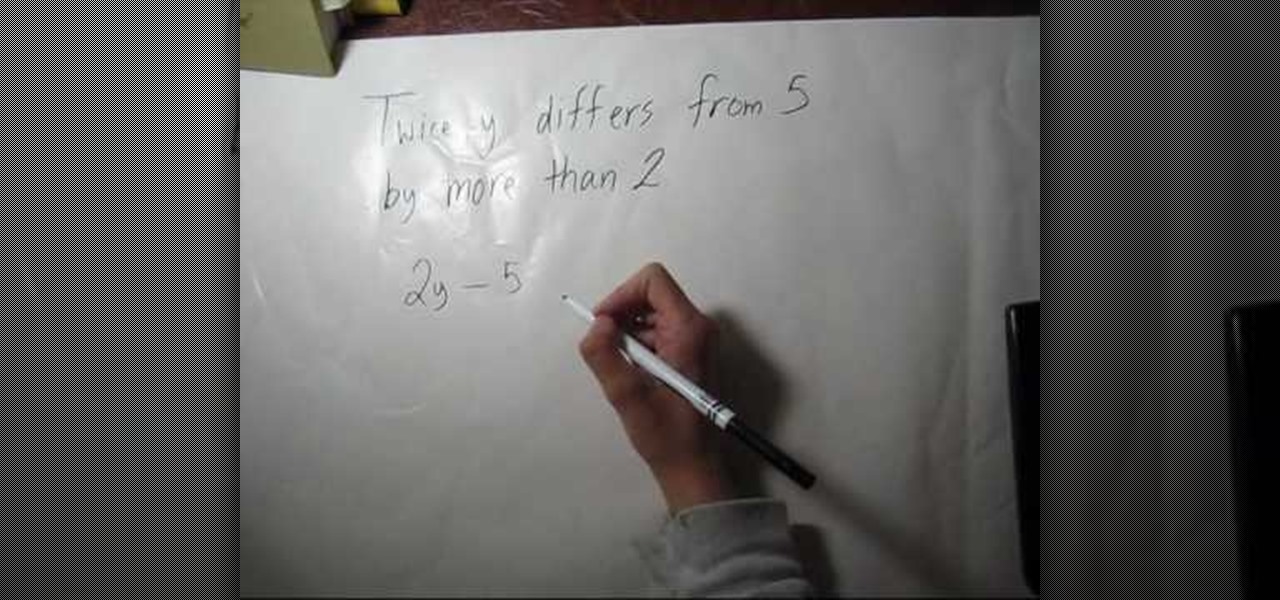The Asana mobile app lets you manage your projects with the same functionality as the website. Most features are pretty straightforward, thanks to Asana keeping the same design cues from the web app. However, one element is very easy to miss: adding subtasks.

Facebook Messenger Lite is an official, de-bloated version of Facebook Messenger for Android. It's snappier and it's a lot more battery-friendly, but this is because there are fewer features complicating everything. One feature they didn't leave out, however, is the ability to send audio messages.

In iOS 13, Apple is taking the Reminders app more seriously. With its long list of helpful new changes, the app finally stacks up to other task managers like Todoist or Wunderlist. One of the changes is small but mighty — the ability to add custom icons to lists. Doing so lets you personalize each collection of reminders to your liking and can help you identify lists with just a glance.

When you can't think of a way to respond in Messenger with words, emojis and stickers will do the trick. Since Facebook is all about the "likes," which use a thumbs-up icon, there's a shortcut to the symbol just to the right of the chat field. It's always there to send a quick like in response to something. But it doesn't have to be the standard Facebook thumbs-up sign — it can be any emoji you want.

Depending on how you use your phone, you may have noticed your status bar is a bit crowded due to various icons being enabled. While some icons make sense to have, such as Wi-Fi and Bluetooth, the VPN key icon can be redundant, especially if the app uses a notification. Good thing, there is a way to get rid of the icon.

While there are many awesome features in iOS 12, there's one that has got the best of me and my patience. Sending photos and videos in a text or iMessage. Yes, there are a few ways the process remains the same, but if you select pics and vids right from within the Message app, be prepared to be annoyed ... highly annoyed.

With Android Pie, Google added a genuinely useful feature for Pixels called App Suggestions, which uses AI to predict the apps you might want to use next. These show up at the top of your app drawer and in the new dock in the revamped multitasking UI for quick access. But here's the trouble: Muscle memory is a thing.

As informative as they can be, the new app icon badges and unread counts on the Galaxy S9's home screen are a little redundant since Android already has a notification center. If you'd rather not have these little dots overlaid on your home screen icons, there's an easy way to disable and hide them.

The Pixel 2 has finally arrived. Google unveiled their newest flagship phones on October 4th, and there's quite a few changes in store. For one thing, most of Google's official renders have already showed us something new: The Pixel 2 and Pixel 2 XL will have a Google Search bar at the bottom of their home screens.

We've all been hit by inopportune screen rotations at some point or another. Having the display orientation suddenly go from portrait to landscape when reading an interesting article in bed is one of the biggest irritations that come with using a smartphone (at least, for me). Thankfully, there are apps out there for your Android to help alleviate this inconvenience.

Lens Launcher was one of the winners of 2106's Android Experiments I/O Challenge a few months ago, and with good reason—it gives us a new way to browse for apps on our Android phones. It's slightly reminiscent of how the Apple Watch does it, but even better.

Windows 10 runs on laptops, desktops, tablets, and even phones—but even though the operating system should scale accordingly, fonts and icons aren't always perfectly sized for every screen. Luckily, though, there's a handy new menu for adjusting the size of your screen's contents, which you can use to make everything bigger or smaller to match your preferences.

When it's most important for me to browse the web incognito, I always seem to forget to enable private browsing. If that sounds like you, it's time you stop making that mistake for good. Manually deleting the cache and browser history is a thing of the past, and as it turns out, so is manually switching to incognito mode.

LG has really made their new G3 handset something to drool over. The hardware and software behind it can be considered as good, or even better than most flagships out there, and it has left me second guessing my decision to stick with the M8.

Prior to the release of Android 4.0, most devices had a dedicated search button. This functionality allowed you to search Google from your home screen and app-specific content from within any app. Eventually, though, this dedicated search button was ditched in favor of an icon in the action bar of apps, and a search bar on the home screen.

The fact that we own a Nexus means we get to experience the Android interface exactly as Google intended it. But that doesn't mean we can't make a UI tweak here and there, does it?

Once you jailbreak, there are hundreds of options available for you to fully customize your boring stock iPhone into something more efficient and fun. We've already shown you a bunch, like how to beautify app icons and change battery icons, but now it's time for a badge alert makeover.

One of the things I hate most about Android's alarm clock is that you get the alarm icon in your status bar way ahead of time. Regardless of whether the alarm is in five minutes, five hours, or five days, that icon just sits in your status bar.

If you turned on your HTC One for the first time and wondered what that weird icon that looks like an N is, it indicates that NFC is on. It seems strange to me that HTC wanted to waste Status bar space on an NFC indicator, but sometimes we just have to deal with it. However, if you're a softModder, you don't have to just deal with it. The icon can't be removed permanently, but there is a very easy way to hide it forever.

Solving the Inequalities using graph, first you have to take the inequality equation into equal. Then convert the equation into straight line equation i-e(y=mx+c). Giving own values for 'x' like (-1, 0, 1) we would get the value for 'y'. By plotting these points in the graph, you will get an straight line. If the given equation is greater than symbol, shade towards the positive part. If the given equation is smaller than symbol, shade towards the negative part. This is an one method to solvin...

Open After Effects. Create a new composition by selecting "Composition" and "New" from main menu. Use default NTSC DV preset. Keep 30-sec default duration unless you need more time for the video scene to edit. Import several video clips by selecting "File," then "Import" from menu. Navigate to video files you want. Import at least 3 different video files using Import File dialog box. Double click on 1st video file you want to add to your timeline. The file will now open in a video monitor win...

We will be translating the sentence "twice y differs from 5 by more than two, “into a mathematical equation. The word twice generally means two times, so 2*y (because y comes next in the sentence). Differs normally means is different and a difference from something in a mathematical sentence means subtraction most of the time, thus minus five. We don't know if we’re talking about below 5 or above 5 on the number line, so we put absolute value around the equation. More than implies a greater t...

The one step inequalities are one of the easiest method in mathematics that you can add or subtracting the values in an equation. Consider the equation M+7=-3(Assume M+7 as left side & -3 as right side), in this you should add -7 on both sides of the equation. In the next step on the left side +7 and -7 get cancel each other and in the right side -3 and -7 will become -10 (since minus multiplied with minus gives minus symbol by adding the values). In the next step value of M=-10, this can be ...

How to create an icon that will shutdown your computer when clicked in Windows XP.

What's the quickest way to get to an application on your Android phone? It's a shortcut icon, much like on your Windows and Mac computers that take you to the application quick without having to dig in your applications folder. So how do you add a shortcut on your phone? Best Buy has answers. The Best Buy Mobile team explains how simple it is to set up shortcuts on your Android enabled cell phone.

Miis are tiny versions of you that live inside your video games. On the Nintendo Wii you can personalize all of your games and add a little bit of your personality and appearance to the screen. Check out this video tutorial, and learn how to create a Mini Mii on your console for gameplay.

This video demonstrates how to turn Windows Vista to Windows 7 for free. Make sure that you are running your PC on a Windows Vista OS. First, unlock your taskbar by right-clicking on it and unchecking the option. The space where your smaller application icons are located can now be made wider. Re-lock your taskbar once done. You can also right click and select View>Large Icons to make the icons look bigger. You can also download a free application at RocketDock which will make your Vista task...

Yes, that's right: Instagram has a sneaky, inconspicuous, cryptic, hush-hush way to change its iconic, colorful icon on your Android's or iPhone's home screen and anywhere else it shows up throughout iOS. The app really outdid itself too, with 12 alternative icon designs from its classic look to new themes, all located in an impossible-to-find preferences menu — unless you know the trick.

Night mode on the iPhone 11, 11 Pro, and 11 Pro Max is a godsend if you want clearer photographs in dimly lit environments. But if you want to keep the image dark or full of shadows as an effect of sorts, it's not immediately obvious how to disable Night mode, which turns on automatically when the app thinks you need it. But it can be turned off.

With Android Pie beta now available for the Galaxy S9 and S9+, Samsung is well on its way to catching up to major competitors like the Google Pixel 3 in terms of giving its users the latest and greatest software Android has to offer. Of course, Samsung has added its own touches to the software to make Android Pie its own and set it apart from the rest of the crowd.

Once a hacker has created a PowerShell payload to evade antivirus software and set up msfconsole on their attack system, they can then move onto disguising their executable to make it appear as a regular text file. This is how they will get a Windows 10 users to actually open the payload without knowing they are doing so.

Action Launcher has some exclusive features that add real value to your overall experience. One such feature is Shutters, and like with most aspects of Android, there's a workaround that will let you enjoy this functionality on other launchers.

One of the best features on the Galaxy S9 is the ability to quickly apply new themes from the Samsung theme store. A number of the available themes are available at no cost. If you pick the right dark theme, you might even be able to save some battery life over the course of your day. Unfortunately, not every theme is worth your time, so we curated list of dark themes worth downloading.

Your Instagram bio could always be used to link to other websites or profiles or just to show off your witty personality. Now, you also have the ability to use this section to tag other Instagram accounts as well as add tappable hashtags. Whether you want to link out to your best friend, company, or the latest trend in your city — if it has a profile name or tag, it can be in your bio.

Snapchat is a wonderful app that allows users to "talk with pictures." You can send other users pictures of what you have going on in your day-to-day life, and they can respond with what's happening in their own. It's a seamless way to have a conversation with someone using visuals — sometimes even faster than you would be able to with words.

Most of us have probably used a GIF at least once or twice to respond to a message, and that's why a lot of messaging services and keyboards have GIF search tools readily available to use. Now, Google wants to take GIF responses to a more personal level, by allowing you to create your own selfies GIFs to instantly sent to family and friends.

If you've read our list of the best email clients for iOS, you'll know Apple's Mail app doesn't cut it when it comes to third-party integration. If you want to use some of your favorite apps directly in your mail client's calendar, go with Outlook.

I don't know about you, but I love options. Personally, I think Android's notification system is easy to use — providing access to new notification with a swipe down from the top of the screen. But, as Android users, we like the ability to do things differently whenever we see fit, so what if you wanted a different way? Well, with Action Launcher, this is possible.

The dock in Mac OS X is intuitive, customizable, and aesthetically pleasing, which is a stark difference from its clunky Windows alternative. In fact, in Windows, it takes both the Start menu and taskbar to accomplish what Apple's dock does—but it doesn't have to be like that. Below, I'll show you how to add an OS X-inspired dock on any PC running Windows XP or higher. Step 1: Install Aqua Dock

Taste is certainly relative. When you look at Central American architecture and notice all of the bright pastel colors, then move just a thousand or so miles to the north and see that buildings in the United States are mostly painted in earth tones, this becomes abundantly clear. Imagine if you were to switch hemispheres altogether—what would you see in East Asia?