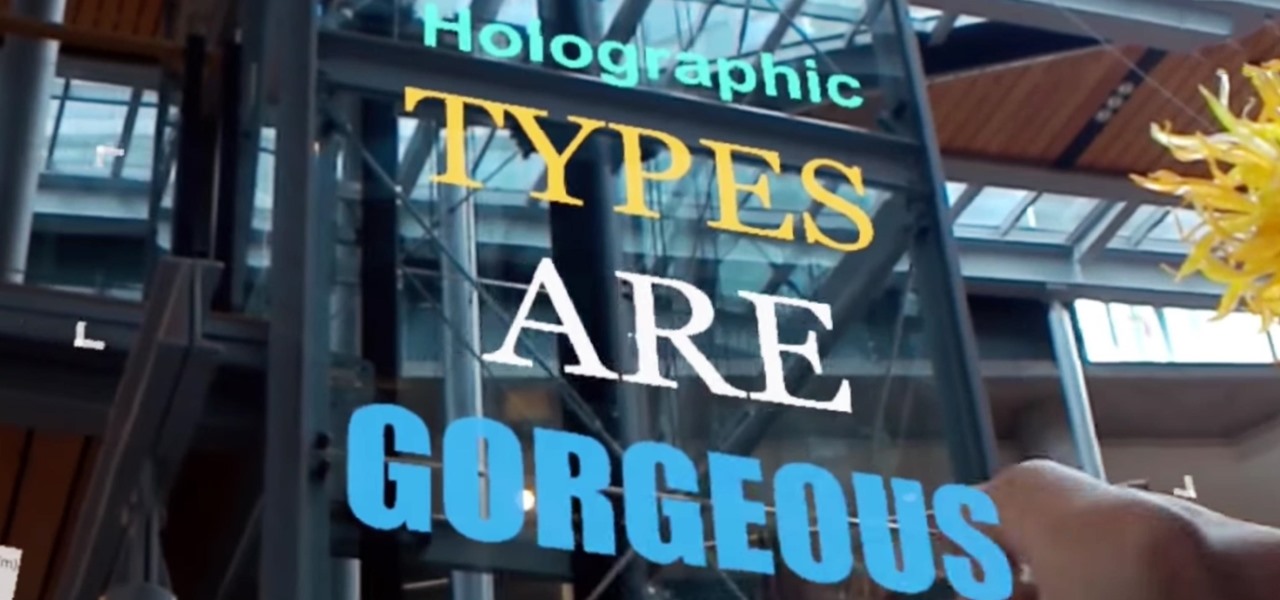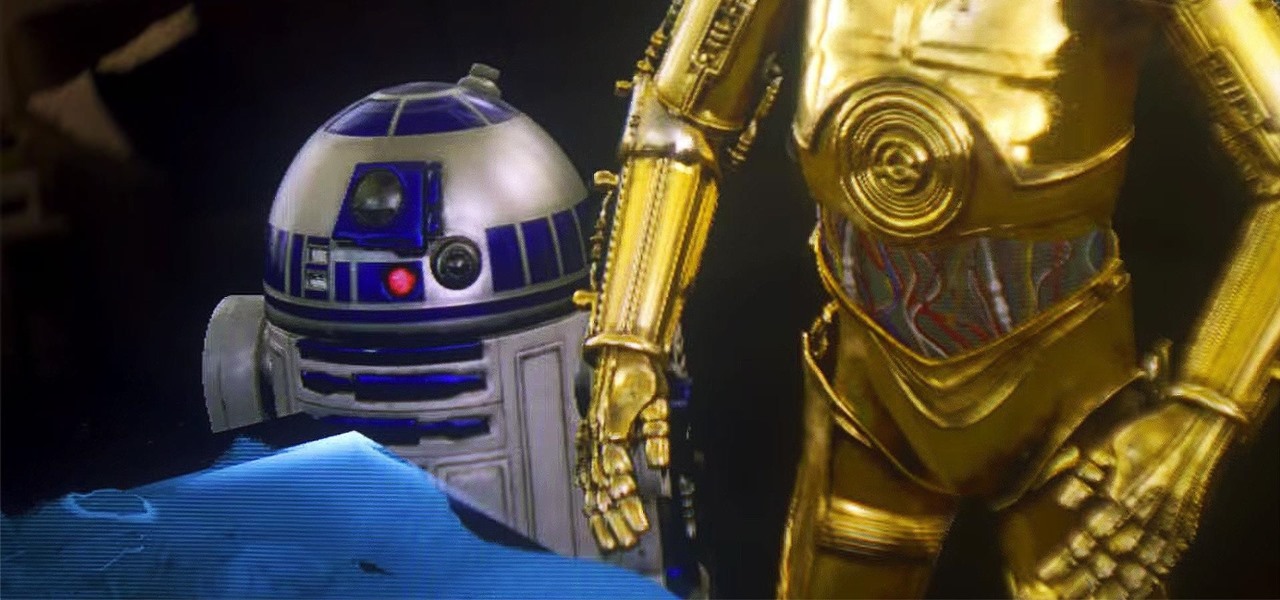Unlike some of the popular app lockers out there, a nifty app fittingly named App Hider completely erases apps, files, and their associated footprints from your smartphone. Think of App Hider as a micro-OS within your smartphone's system. This miniature ecosystem can operate copied apps independently, thus giving it an unprecedented layer of privacy and freedom within your handset.

One of the most prestigious annual events for the advertising industry, the Cannes Lions is the ideal backdrop for Snapchat to show the brands and agencies in attendance what it's got.

The Google Feed is a great source for relevant news articles from your search history, package delivery updates, and much more. Now known as the "Discover" page, many Android users turn to this useful menu on a daily basis. However, as Google recently pointed out, the all-white theme is not ideal for battery life, nor is it easy on the eyes at night.

Whether it's for health reasons or just to look better, many of us want to get in shape. It's a long process that starts with nutrition, and dieting is never easy. Fortunately, there are some great food-tracking apps that will make it a lot easier to become a healthier version of yourself.

According to App Annie, the average person's phone contains 60–90 apps. Such a large amount can easily crowd an app drawer, especially since the same source states that only about 30 are used in a month. Having a way to organize apps in the app drawer can help you avoid wasting time searching.

When wearables startup North officially unveiled its Focals smartglasses in October, the stylish frames strongly resembled, in form and function, Intel's canceled Vaunt smartglasses.

It's the icing on top of your cake (or whipped cream on top of your Android Pie) of despair. You may have not had the easiest time rooting your device, but you feel like you overcame all of the obstacles. Only now to discover that those very apps and mods you were rooting for still won't work — and the signs point to a lack of root access. Don't lose hope, because we have some tricks up our sleeve.

Many of us rely on our smartphones for all our media needs. Now more than ever, we're using Bluetooth connections to play audio over speakers, headphones, car sound systems — the list goes on. If you own a Samsung smartphone like the Galaxy S9, there are a number of Bluetooth tweaks and hidden tricks that can maximize your audio experience.

While Hulu offers users an easy way to catch up on the latest shows, it hasn't always given them the best tools to control that content. Scrubbing — or fast-forwarding and rewinding — had a history of inaccuracy, as well as a general uselessness. Luckily, Hulu has greatly improved this tool, updating it with new features to help you find your place quickly and accurately.

Contrary to popular belief, augmented reality apps have been available for a while now. I remember using the Layar app (still available for iOS and Android) to explore nearby businesses and landmarks with varying success via an early-generation Android handset.

Every dollar that comes your way is a blessing, especially when it comes to trading in the volatile world of bitcoins. Thankfully, Coinbase rewards you for sending much valued customers their way, giving you more money to feed your cryptocurrency trading needs.

One of the best parts of being an Android user is the countless awesome features. Many of these features are well-known and user-facing, like custom icon packs and launchers, but some get lost in the shuffle. Back at Google I/O 2016, Android Instant Apps were introduced to developers and enthusiasts. Since then, the feature has seen a wider rollout, but few users are aware of it.

Let's face it — our phones are our heart and soul. We do everything on them, from banking to media consumption. However, sometimes we download apps that we don't want others to see. Sometimes, we wish to hide apps so that, in the rare times we lend our phone to someone, we don't get judged for a lifetime by what they find.

The augmented reality feature in Pokémon GO is one of the key components that draw people in to the popular Android and iPhone game. Indeed, there's nothing quite like the sight of a Pokémon standing around in an otherwise uninteresting parking lot.

The keyboard is one of the biggest weak points of iOS devices, in part due to the lack of an option to add a number row. Fortunately, there is a way to quickly switch between the numeric and alphabet layouts on your iPhone or iPad's keyboard.

When Apple revamped the storage management system in iOS 11, it built in a feature that lets you free up space on your iPhone in a more efficient manner. The option allows you to remove an app while preserving its data and documents should you choose to reinstall it later — and it can even do so automatically for unused apps when you're running out of space.

Running diagnostics on your Android phone can be a very tedious process. More often than not, you need to key in dialer codes to see if your device's hardware is functioning properly, though you can also download apps — but these are often hard to understand for a layperson. When a smaller component like a proximity sensor fails, you're often left with no other choice but to take it to a professional.

Designing for mixed reality, especially for the HoloLens, can present unique challenges. Dong Yoon Park, a Principal UX Designer at Microsoft with a passion for typography, recently gave a talk to the Windows Holographic Users Group Redmond (WinHUGR) about the pitfalls he ran into trying to convert what started out as a 2D iOS app 5 years ago to the newer 3D Holographic frontier with Unity.

The easiest way to see which Pokémon are close to your current location in Pokémon GO is by checking the Nearby tracker in the bottom-right of your screen. At least this was the easiest way up until a few days ago. Initially, the Pokémon in the Nearby screen would be marked with between zero and three footprint icons—the more footprints, the further away a Pokémon is from your location. Pokémon with zero footprints should be visible to you.

Virtual and mixed reality experiences feel immersive because they take over your senses in various ways, but they still lack tactile feedback. Haptic gloves can change that, and you can make a pair yourself.

The mysterious Magic Leap just partnered up with Lucasfilm's ILM xLAB to bring Star Wars to their mixed reality headsets. Based on the video demo making its way around the internet, it looks pretty impressive.

More often than not, when you find an app that offers a particular functionality, there are ten other apps on the Google Play Store that offer virtually the same features. But the reason we choose one app over the alternatives is mainly due to one thing—a preference for the user interface of the app we ultimately install.

Whether it's delivery drones or getting the U.S. Postal Service to ship packages on Sundays, Amazon continues to remain innovative and ahead of the game, as further evidenced with their mobile app, Amazon Underground.

Linux and Mac users have long enjoyed the use of multiple virtual desktops to free up clutter on their home screen and keep individual workflow environments separated, but Windows users have always been stuck with one solitary desktop.

Android's permission system doles out access to certain system-level functions. Without it, our favorite apps wouldn't be able to perform their most basic operations. Picture a camera app that didn't have permission to access your camera sensor—now that wouldn't be much fun at all.

Google makes backing up your contacts, messages, and Wi-Fi passwords extremely easy, but leaves you out in the cold when it comes the data on your internal storage. With most Android devices now lacking SD card support, when you unlock your bootloader or do a factory reset, you're stuck having to back up everything to your computer beforehand.

App switchers are a great way to conveniently access your favorite applications from any screen, but most limit the number of apps you can use. That means that whenever you want to switch over to another app, you have to leave your current one, and either find the one you want in recents, on your home screen, or in your app drawer.

If you've used Twitter on your smartphone sometime in the past two weeks, you've probably noticed that tweets from users you don't follow have been popping up on your timeline.

Spotlight is awesome for finding items in the stock Apple apps, but what if you want to search through the rest of the apps on your iPhone?

Even though there are over 1.3 million apps available for Android, we normally confine ourselves to a select few for day-to-day usage. With an average of 41 apps installed per user, most apps on our smartphones lay idle for the majority of the time we spend using them. Instead, we find ourselves constantly coming back to that small set of apps that meet almost all of our needs.

The fingerprint sensor on the Samsung Galaxy S5 gets a little flack for its functionality, and that's mainly because the setup instructions ask you to swipe your index finger over the sensor to unlock your device or make mobile payments (and of course, because it was already hacked).

In today's dog-eat-dog world, every minute matters. Whether you're in school or working for the Man, a huge amount of your day is consumed by tasks, assignments, and other kinds of work. Then there's the time you spend playing video games, watching TV, or screwing around on your Samsung Galaxy S3.

Now that the Chromecast development kit has been out for over a month, more and more Android apps are being released or updated to work with the Chromecast.

Bridal Bun Hair Style Tutorial For Beginners!!!! For the ultimate look of an elegant bride, this super cool yet graceful Bridal Bun Hair Style is an ideal adornment. Make your most special day your most cherished one by following these simple and easy steps Step 1:

If you have an iOS device, chances are you've spent a decent amount of time in the App Store—without at least a few apps, smartphones are pretty boring. There's an app to do just about anything you could ask for, but the problem is finding them. Searching the App Store sucks.

Finding love is tough. Movies like The Notebook and Twilight have ruined the expectations of love and relationships for us guys. Some women's ideal love situation is being kissed by a glittery sparkling vampire. "I know we only met a few seconds ago, but I'm deeply in love with you."

With voice commands becoming conventional on most new smartphones, it's only ideal that their abilities increase as well. Thanks to Apple's Siri, you can do things like update your Twitter account and look up who the president of Costa Rica is.

The iPhone is probably one of the best looking phones ever made, but that beauty comes with a price. If you have a 4S or previous version, all it takes is one drop and the back glass is shattered (unless you're incredibly lucky). Replacing it yourself is pretty simple and cheap, but if you're not into DIY repairs, here's an easy alternative solution, as long as you have a white device. Redditor skrillexisokay used highlighters to transform a broken back glass into a work of art. And the best ...

Watch this video to learn how to get any app you want in the Android Market for free. Using Astro File Manager and 4shared.com you can run any app you want for free on your Android device. Get all the apps you've ever wanted.

There are literally thousands of awesome apps available in the Android market. Unfortunately, you don't have thousands of dollars. If you want to download Android apps for free, watch this video to learn how use 4shared.com to download paid apps for free.