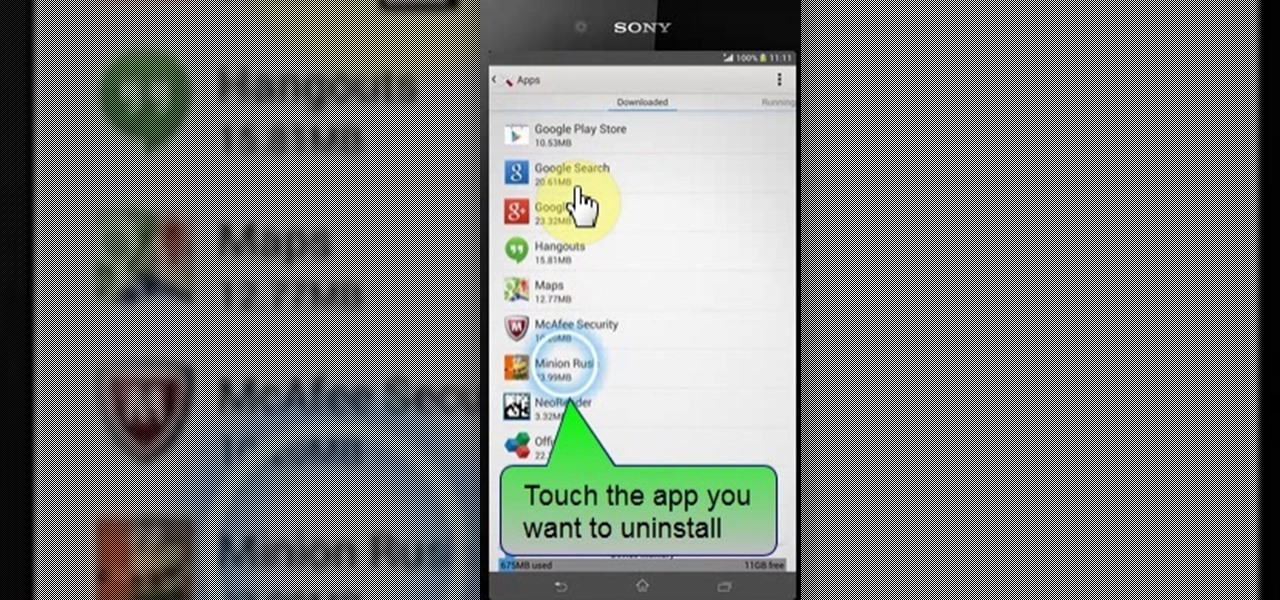Last year, Apple debuted a feature that allows families to share iTunes and App Store purchases across their various accounts. Us Android users, on the other hand, have to buy separate copies of apps for each of our accounts—well, at least from an official standpoint.

Have you ever noticed that some Android gallery apps display every last photo that you have stored on your device? This is particularly annoying when most stock gallery apps don't provide an option for hiding certain folders from your filmstrip view. Then there are music players that load up ringtones and video players that queue every video on your device, regardless of whether you want them there or not.

Catching up with Windows 8, Apple has finally included a way in Mac OS X to use two apps side by side in full screen view. In the 10.11 El Capitan update, it's called Split View, and it works fairly well for the most part. It's not quite as intuitive as it should be, but easy enough once you get the hang of it.

Android M doesn't even have an official name yet, but that doesn't mean you can't test out of some of its new features today.

Android M, the successor to Lollipop, is almost here. If you have a Nexus, you can install a preview of Android M using either the Fastboot method or Nexus Root Toolkit. For those of you without a Nexus, you can still get a piece of M on your device right now by installing the new app drawer.

Google recently announced the beta release of a developer tool called ARC Welder for Chrome, which allows developers to run and test their Android apps on any computer with the Chrome browser installed.

To take group shots and better selfies on your iPhone, you can use your Apple Watch as a remote shutter for the Camera app—but what if you want to take a snapshot or video with a different app?

An app called Launcher was released for iOS 8 last September that let users open any installed app directly from a widget in the Notification Center pull-down. For some reason, Apple didn't take too kindly to this and banned Launcher from the iOS App Store just a few days after its release.

The Google Play Store may have fewer restrictions that its iOS counterpart, but that doesn't mean that all apps make the cut. Ad blockers and Xposed modules that bypass paywalls have never had a place on the Google Play Store, which makes tracking their app-updates a painful process.

We have all seen videos of people walking off of platforms and into street signs because they were too distracted by their phones to pay attention. This has become such a problem that cities have even considered fining pedestrians for texting and walking.

Due to the way Android works, you normally need to be rooted to uninstall the pre-loaded system apps, aka bloatware, that came with your device. This is because the underlying files for these apps are stored on your system partition, which can only be modified with root-level access.

Many of Google's stock Android apps are some of the best options out there—especially now that they've all been made over with Material Design. But generally, as these are pre-installed system apps, they cannot be used on non-Nexus devices.

With audible alerts and subtle vibrations, the Apple Watch makes it difficult to miss incoming notifications. But soon enough you'll realize that not every notification is worth receiving on your Watch and can ultimately render the experience annoying under particular circumstances—like when your popular Instagram post floods in notification after notification.

It probably doesn't happen much, but occasionally you'll run into a frozen or bugged-out app on your iPhone or other iOS device. That's where force-closing comes in, allowing you to close any app manually through a few clicks and swipes.

The buttons on most Android devices are laid out (from left to right) in a Back, Home, Recent Apps format. Samsung is the lone exception to this rule, which flip-flops them, so this can make for an inconsistent experience if you own multiple Android devices.

If a tree falls in the woods and nobody is there to hear it, does it make a sound? If a person makes calls but doesn't have a Facebook account, are they even really a person? Yes, of course they are, but it just makes life easier when you're part of the world's biggest social network, as proven with Facebook's latest application, Hello - Caller ID & Blocking.

For the most part, when you're copying text on your Android device, it's because you intend on pasting it into a different app than the one you're currently using. For instance, you might be looking at a posting on Craigslist. So you copy the seller's phone number, then head to your home screen, switch over to your phone app, paste it into your dialer, and finally make the call.

Like its predecessor—and probably every device in the future—the Samsung Galaxy S6 comes with a fingerprint scanner that allows for a more secure lock screen, web sign-ins, and account verification. But unlike its brethren, the sensor on the S6 has been vastly improved. No longer does it require a clumsy swipe—all you have to do is place your finger on it for less than a second, much like Touch ID on iPhones.

When ringtones and vibration alerts miss the mark and fail to grab your attention, causing you to miss an important call or text, LED flash alerts are a great backup plan. While we already showed how to activate this on Samsung devices, the apps shown below make this feature easier to toggle on and off. Plus, they work on devices that don't have flash alerts included in the system settings.

Smartphone users often wish for a privacy, where no one is able to poke his/her nose in their personal stuff. Unfortunately, none of the smartphones have been able to guard their privacy in this fashion. Smartphones usually come up with none or almost negligible built-in security to serve your purpose.

Deep down at the core of Android lies the system kernel, which serves as a bridge between software and hardware. Custom kernels can be installed in place of the stock offering, and these are generally optimized for better performance or increased battery efficiency.

Facebook essentially strong-armed us all into installing their standalone Messenger app for mobile devices, but the recent initiative that allows third-party development on the platform definitely makes it worth your time.

Android's lock screen has evolved quite a bit over the years. From the Donut days of two tabs that launched the phone app and unlocked the device, to KitKat's clean and simple approach, shortcuts have come and gone.

If you've ever used a custom ROM on one of your devices, chances are it had a built-in feature that allowed you to kill any app by long-pressing the back button. This function comes in handy quite often, especially in situations where an app is acting up, since it stops all associated processes and clears the app from memory.

The Overview screen (aka Recent Apps) on Android got a huge upgrade when 5.0 Lollipop was released. Chrome tabs now hold separate entries in this multitasking list, which also got a nice new Material Design theme. One of the biggest changes, though, was a new API that allows apps to color the header on their entries in this list.

There's no such thing as a perfect Android keyboard. Some, like Swype, have gesture typing down to a science, but lack in predictive technology. SwiftKey, on the other hand, boasts awesome next-word prediction, but less than stellar gesture typing. Many others are optimized for multiple languages, space saving, or emojis, but none are without their flaws.

When you search for a specific location or business with the Google app, a Knowledge Graph card is usually the top result. This card displays a handy mini-map and offers a quick link for directions to the location of your query, but it has one irksome flaw—these links can only be opened by the Google Maps app.

With Android devices getting bigger by the year, you'd think there would be a native multitasking solution by now. While Samsung and LG have included such features in their customized builds of Android, the stock base that manufacturers start with still doesn't include multitasking support.

Smartphones like the Nexus 6 and those in the Samsung Galaxy Note series border on being called tablets due to the sheer size of their displays. They are essentially "phablets," i.e., devices too large to be a typical smartphone, yet too small to be a tablet.

After the Galaxy Note 3 firmware updated to NF4, Samsung decided to remove the option to hide apps in the app drawer, replacing it with an uninstall/disable feature instead. Before, with the hide feature, you could simply hide third-party apps that were barely used or that you didn't want others to see. Now, you can only completely get rid of them.

If you own multiple Android devices, you're surely familiar with the struggle of keeping apps and games in sync. While games with proper Google Play Games support will indeed sync progress across your phone and tablet, many developers neglect to include this feature in their wares.

When you buy a Mac, you accept that you're giving up the customization found on Windows or Linux systems for a more fluid and secure machine. This is great for most consumers, but for those of us who'd rather opt for a tailor-made experience, there are always developers that can combine functionality with stability.

Almost all modern Android devices have a gesture that will take you directly to Google Now. For most phones and tablets, it's a simple swipe up from the home button. With a Samsung or an older Android device, it's only a matter pressing and holding the home button.

Confirmation numbers, grocery lists, addresses, and phone numbers are all things we need to quickly jot down on our phones, but the thing is, they're never extremely easy to access later. You have to figure out which app you wrote them in, meaning lots of needless searching and scrolling. Even if you use a dedicated note-taking app, those extra steps of actually opening the app to find a UPS tracking number can be an unnecessary pain.

Android 5.0's Material Design is truly a sight to behold. With beautiful transition animations and brand new system menus, Android has never looked better.

Notifications sometimes come in bulk on Android—especially after booting up. While some of them are helpful or informative, most can be immediately dismissed as soon as they come in.

Automator takes the work out of common repetitive tasks. I don't enjoy compressing videos for quick sharing or uploading to the web, so I created an Automator action to handle the process for me.

Your favorite instant messaging service might not be your friend's preferred choice of communicating, and your sibling might prefer yet another. So when they send you messages via different apps, it's like having one address but multiple mailboxes on a single porch.

This video will show you how to download apps and games in Samsung Galaxy Note 3. Enjoy new apps and games in Samsung Galaxy Note 3. So please watch the presentation and follow all the steps carefully. Employ the technique to download new app and games on your device.

This video will show you how to remove or uninstall unnecessary apps in your Sony Xperia Z2 phone. The Uninstalling unnecessary app will speed up your phone a little and create space for other apps. This is very easy to employ. So please watch the video and follow all the steps to employ it in your phone.