
How To: Do a virtual makeover with Photoshop
How to take photograph and do some "touch ups" and photo editing tricks to get a good base for "virtual makeup" using Adobe Photoshop.


How to take photograph and do some "touch ups" and photo editing tricks to get a good base for "virtual makeup" using Adobe Photoshop.
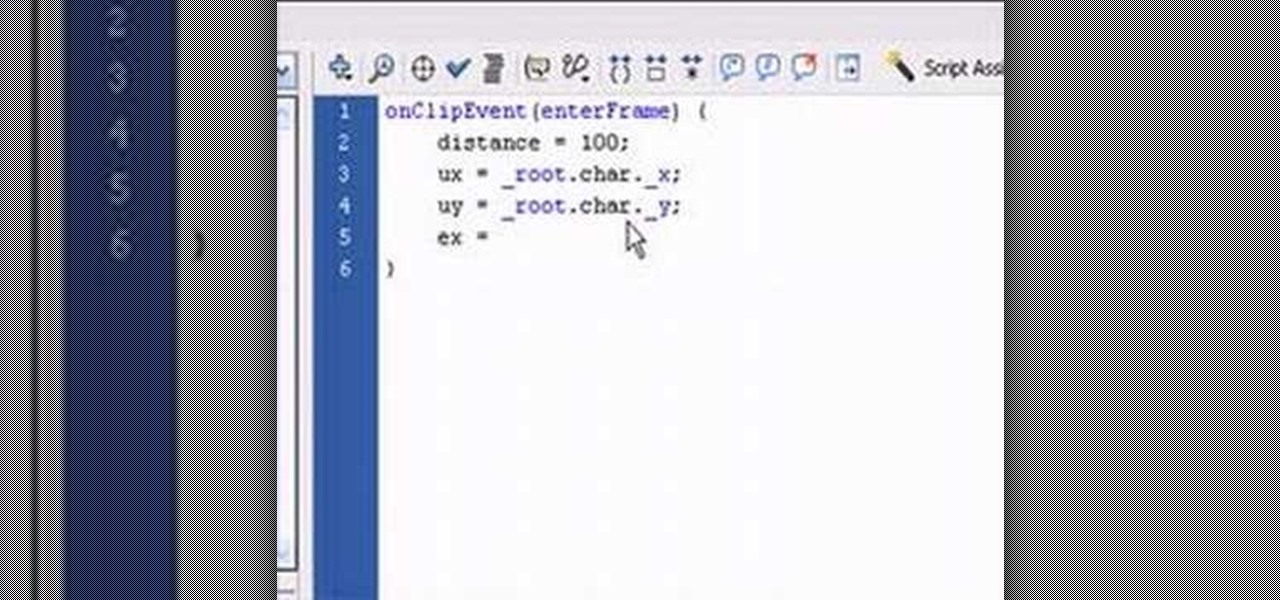
A two-part tutorial series on creating artificially intelligent characters for your Flash-based games.

This tutorial shows you how to program a scoring system in Flash and Actionscript for a Flash-based RPG.

This tutorial teaches you how to create an inventory in a Flash-based RPG and how to move your character and have it pick up items.

Learn how to make this rich vanilla custard sauce, which pairs well with numerous desserts. Creme anglaise is served both hot and cold. It is also the base for most ice creams.

Béchamel is a basic white sauce, which is used as a base sauce for many other sauces. Learn how to make this basic French white sauce.

Learn how to build a web-based form using HTML. This tutorial covers using Labels, Text Fields, Text Boxes, Radio Button Groups, Checkboxes, The Clear and Submit buttons, Drop down Menus, as well as many of the properties you can edit while building the form. The form will be ready to be linked with a PHP file for use when you are finished.

A suspended 4th chord is formed by combining the 1st, 4th, and 5th tones (notes) of a major scale. Based upon this combination of tones a C suspended 4th piano chord would consist of C, F, and G. The symbol for a suspended 4th chord is (sus4). This video shows you how to play them on the piano.

Learn how to throw a sleeper, otherwise known as making a yo-yo go to sleep. It's the most basic trick, and the one that all other tricks are based on!

How to get and use Lynx (a text-based web browser) to check your web site for SEO (search engine optimization).

Papdi Chaat is a variety of Indian street food known as Chaat. With it's light and crispy base, tomatoes, onions, potatoes and lots and lots of Mint and Tamarind Chutneys, it's guaranteed to make your mouth water.

Samosa is a world famous Indian snack that is really popular and common in Southern Asia. It's potato based so everyone can enjoy!

ATV's are not like a car or truck. They need a much stricter maintenance routine that is based on hours of use and not miles. This video goes over checking and changing oil and other requirements for ATV's.

In this video tutorial you will learn to use Photoshop to create a shiny reflective logo in a web 2.0 style. Not sure what Web 2.0 is? It generally refers to a perceived second generation of web-based communities and hosted services — such as social-networking sites, wikis and folksonomies — which facilitate collaboration and sharing between users.
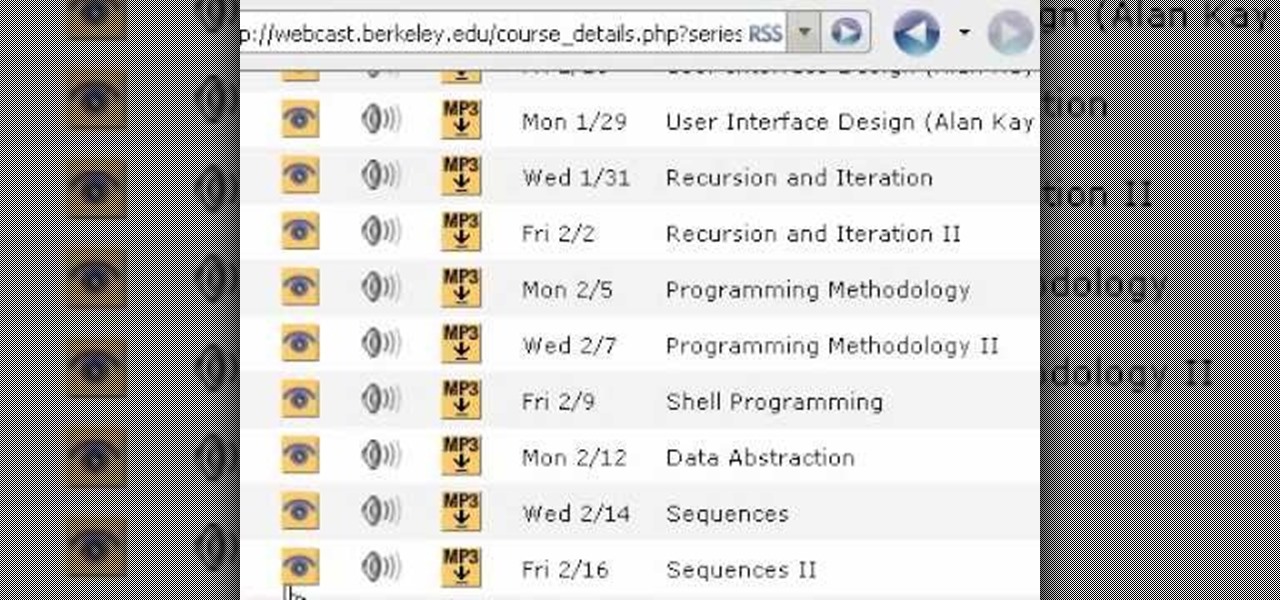
This tutorial shows you how to get free full college video lectures from the best sites in the US. It's based on the Free Education Online Program from the OCW Open Consortium.

Dave J. Castle teaches you the 10-20 card force. Using this math-based technique you can choose what card you want your audience to pick and appear to magically guess it.

This tutorial goes over how to create a table of contents for your document in Pages '08. The table is created automatically based on the headings used in your document but you can also go in further and customize the final outcome.

In this tutorial you'll learn how to use Illustrator to make cool and dramatic headlines. The main step, is changing the type into an outline, which is just a vector based image of the type. This allows you to easily manipulate the text as an object and do some cool things to your headline.

There's such a variety of massage styles to choose from today. Take Shiatsu and Thai massage. They're based on traditional Asian medicine, and are designed to address aches and pains, but are also aimed at balancing the energy of the body to improve health and well-being.
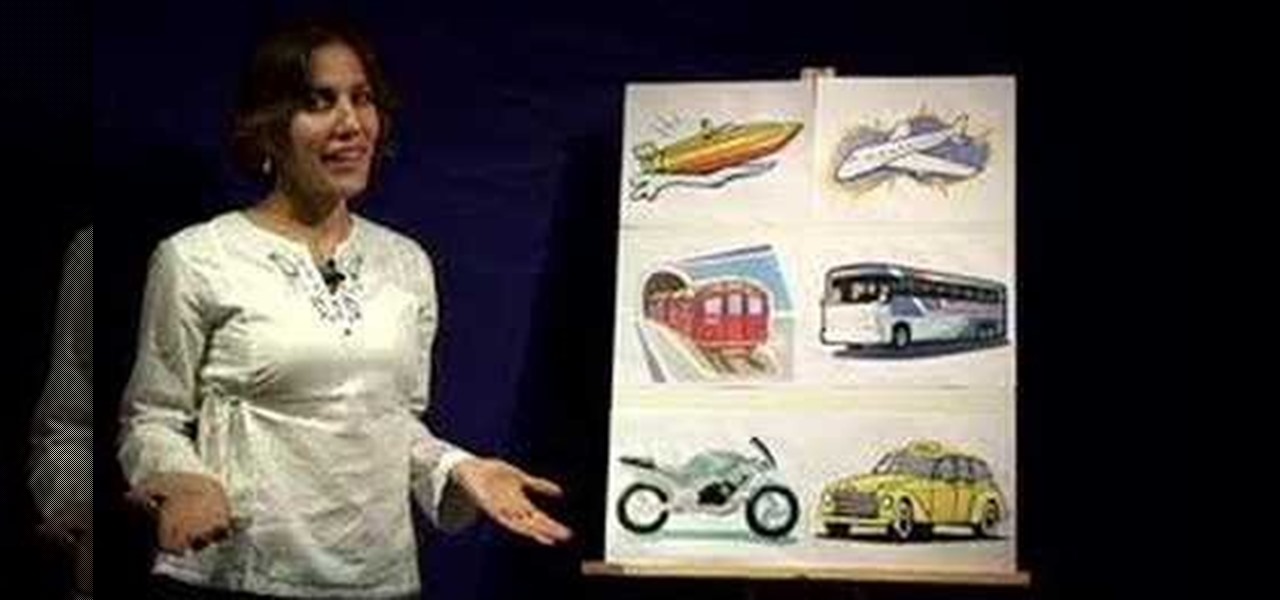
There is no English in this lesson but sometimes that is the best way to learn! Follow along and learn how to speak Spanish with a detailed yet intermediate class based on pictures.

CONTEST ENDED: WINNERS ANNOUNCED This contest has ended and winners have been announced. To see who won, check out our quick winners post. Thanks to everyone for submitting their ideas!

Now that everyone has an Android or iPhone in their pocket, there's no excuse for being late to an appointment or job interview. Thanks to that GPS receiver in your smartphone, navigating your way through city streets and highways is a cinch, in or outside of your vehicle. But once you get inside a building, that fancy GPS feature doesn't know what to do. Which direction is the elevator? How do you get to room 819? Where's the nearest fire exit? The bathroom?

To make roman columns, ideal to create space between door and living room. Materials required :

These days, you can FaceTime with family and friends whether you're at home connected to Wi-Fi or on-the-go with mobile data. You may have noticed, however, that your iPhone will sometimes drop Wi-Fi and rely on cellular instead — whether you're placing or receiving a FaceTime call. While that's not an expected result, there is a workaround to get your FaceTime calls back on track.

We've already highlighted the importance of learning Microsoft Excel from a hacker's standpoint, but it's also just a good skill to have as you'll likely come across the number-crunching powerhouse at school and work, as well as in other areas of your life, such as budgeting.

When using Group FaceTime with more than a handful of people, all of those participants in one chat can be difficult to follow. That's why Apple automatically enlarges the tiles for people who are currently speaking, bringing them into the forefront. However, all of that zooming in and out can get pretty distracting, and now there's a way to disable it whenever you need to.

Lego has shipped several apps and products that add an augmented reality dimension to their playsets. But it has taken a reality TV show from Fox to allow brick fans to build with virtual bricks in augmented reality.

Brace yourselves: Nreal Light clones are coming. Since the China-based startup wowed the crowd at CES 2019 with its consumer-centric smartglasses, a number of followers from Asia have emerged, and all with very similar aesthetics to Nreal Light.

While Apple and Google have paved the way for developers to create web-based AR experiences through their respective mobile toolkits, an open source option has entered the space.

By default, videos in the Photos app auto-play in several instances on iOS 13, making it a great way to get a quick, extended glimpse when you're browsing. But this isn't always ideal — especially when you're flipping through private or embarrassing videos and other eyes are on your screen. Fortunately, Apple has an easy way to disable this feature.

For developers and makers getting started with augmented reality, Intel is lowering the barrier to entry for its RealSense line of sensors.

Android 10 goes all-in on gesture navigation. Unlike Android 9, all three buttons which made up the navigation bar are replaced with gestures, with the biggest change being the back button. The problem is this same gesture is already used within apps to access the side menu, so in Android Q, this has been changed.

On Monday, the Microsoft Build conference kicked off, showcasing a series of demos that went off without a hitch — except for one big one.

Augmented reality platform maker Zappar and its marker-based augmented reality technology have been around well before Apple and Google brought markerless AR to mobile apps.

Phone displays have gotten taller in the past few years, and it seems the OnePlus 6T might not make use of the entire screen by default for a few games. Most games play nicely with the large display on the 6T and its teardrop camera notch, but Pokémon GO is one that doesn't scale correctly. Until an official fix happens, there's a quick workaround you can use to make things a bit better.

Not content to merely assist surgeons via the HoloLens, Medivis has expanded its augmented reality suite to Magic Leap One with an app for medical students.

The hype for HBO's Game of Thrones reached proportions as epic as the series itself this week with the latest release of the final season's official trailer, but it's a Snapchat promotion that will truly make fans at SXSW bend the knee.

Nike and Snapchat, having already reigned triumphant with its viral augmented reality ad featuring Lebron James, are teaming up with another basketball legend at NBA All-Star Weekend

Apple's in-house music identification app Shazam has been quiet on the augmented reality front since officially joining Cupertino's finest last year, but a new promotion gives AR enthusiasts an occasion to raise a toast.

With the increasing popularity of OLED displays, companies like Apple, Google, and Samsung have all shifted away from traditional LCDs for their flagship devices. An OLED screen provides deeper blacks and is better for battery life since each pixel can be controlled individually while emitting its own light. This, in turn, has made dark themes an important software feature.