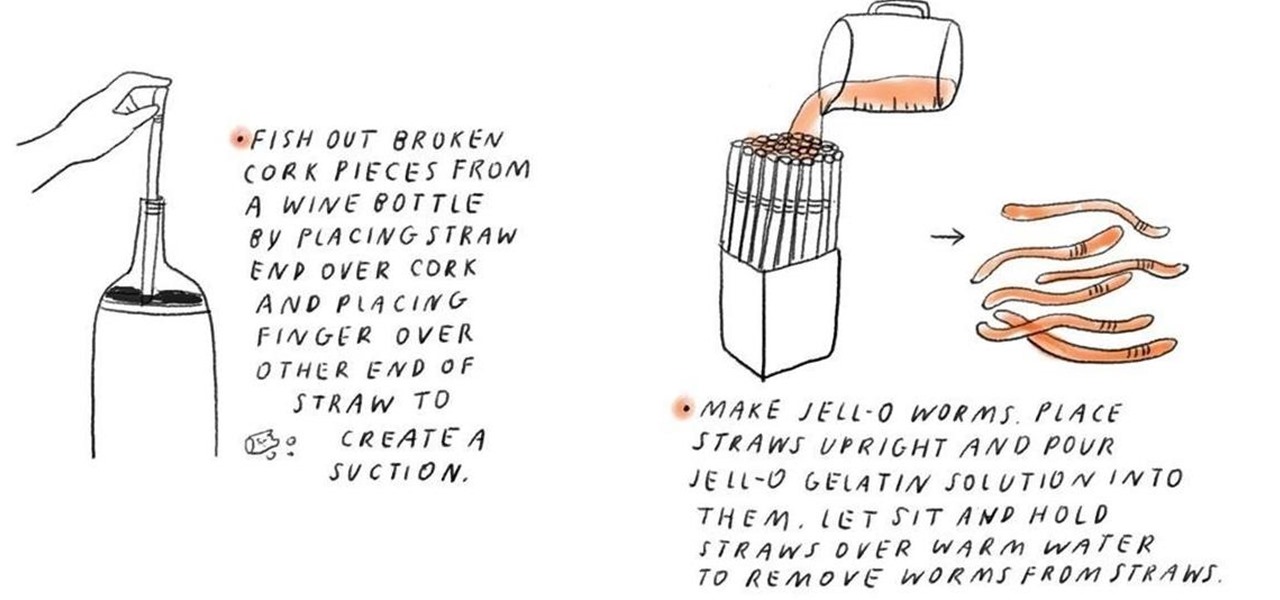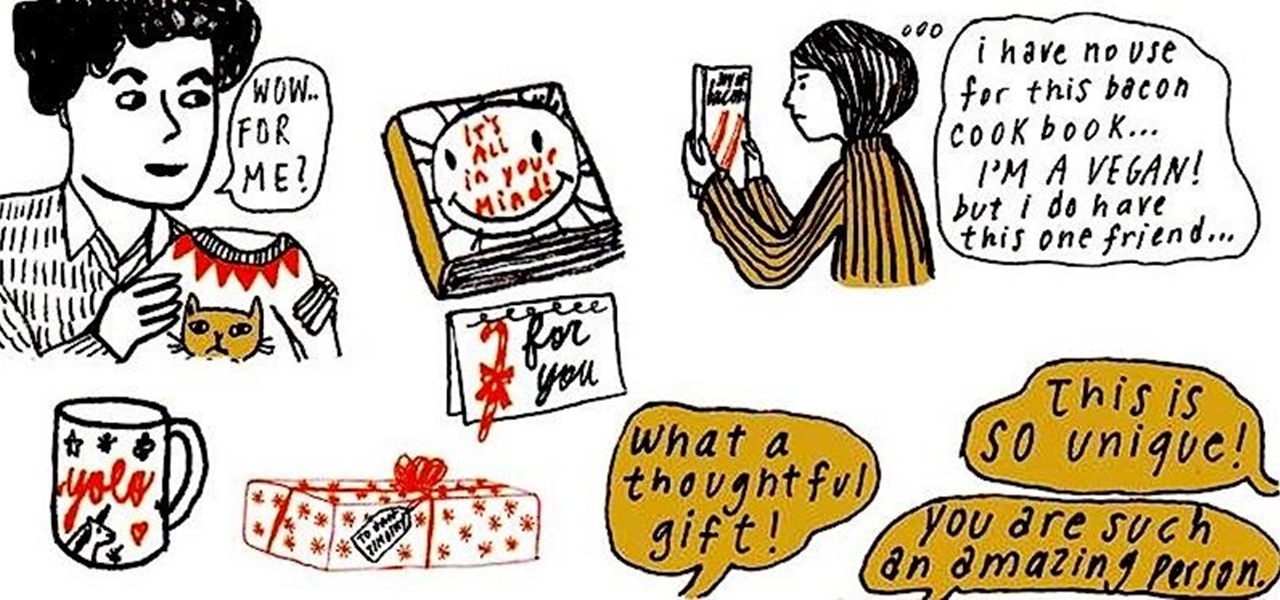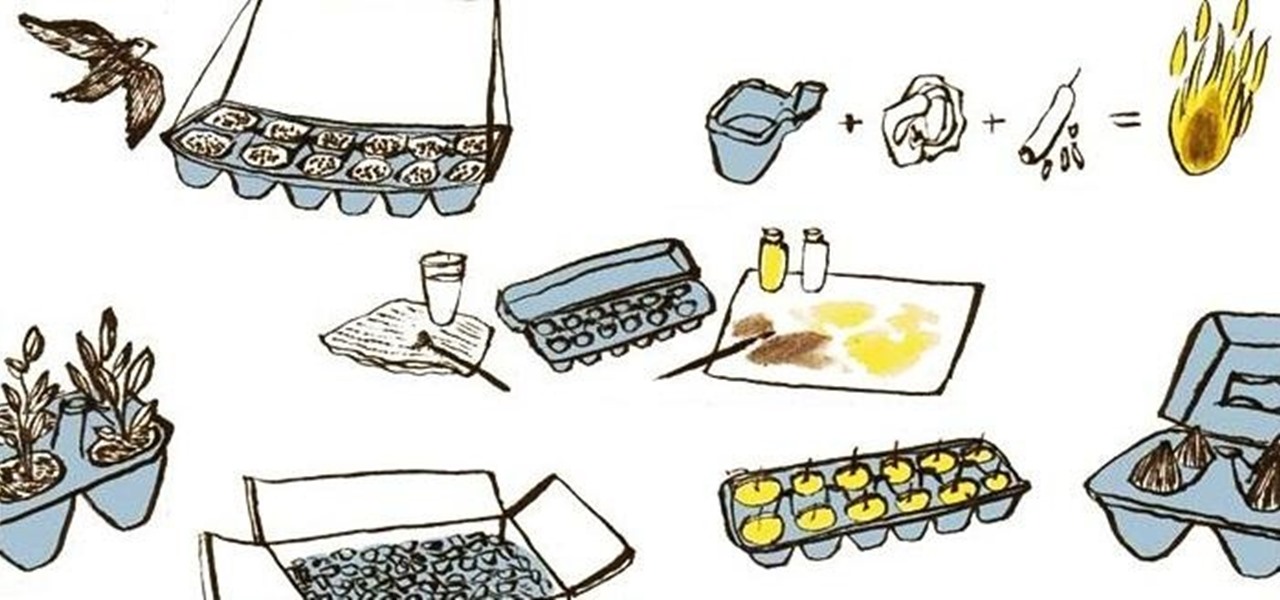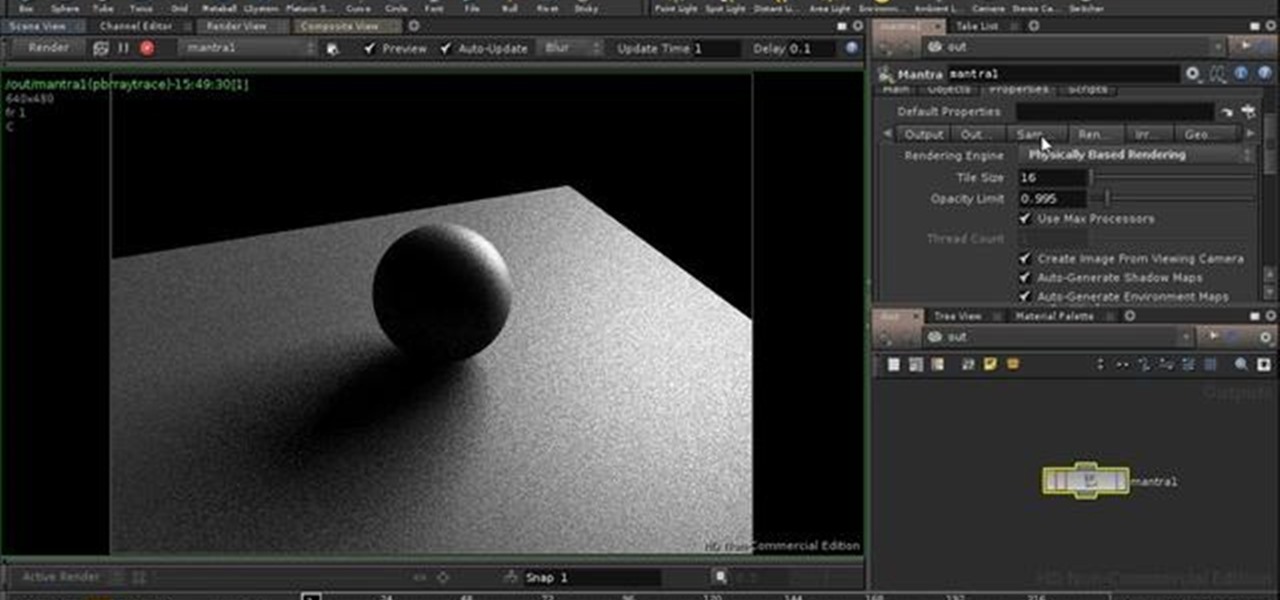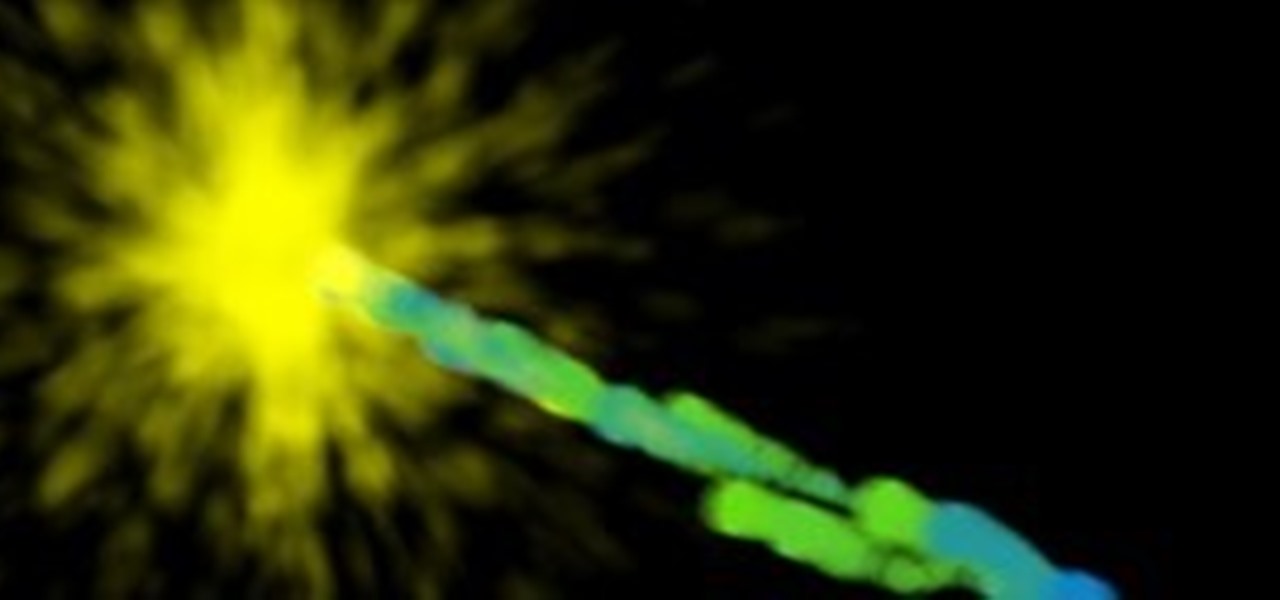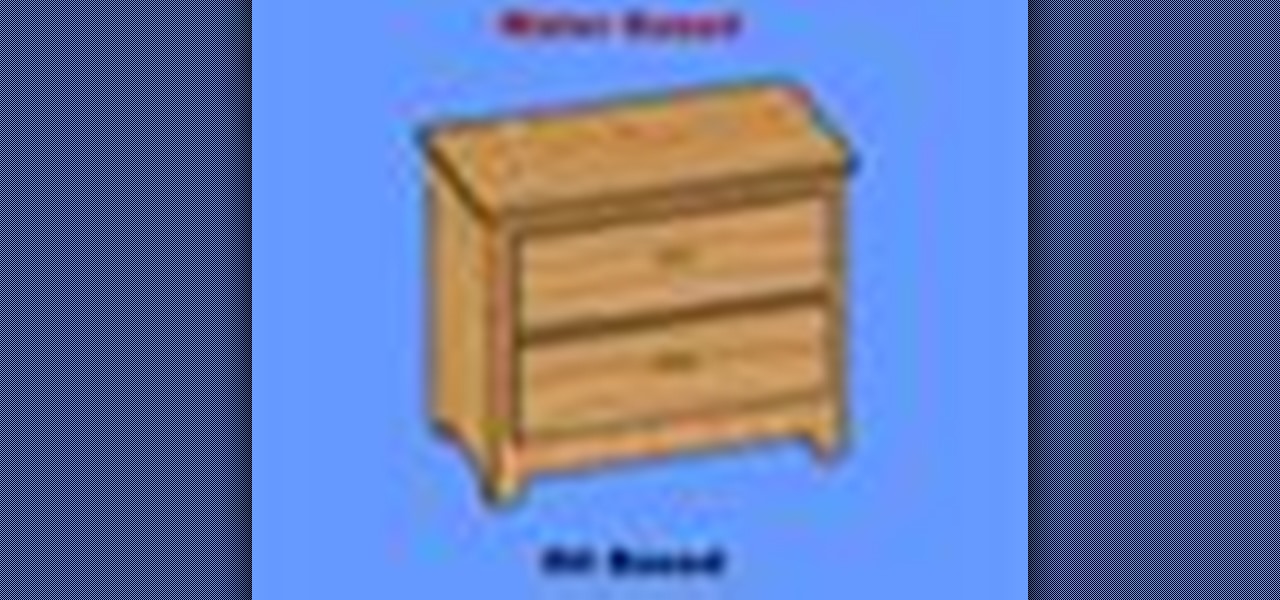Adobe Illustrator Creative Suite 4, or CS4, software is a comprehensive vector graphics environment that is ideal for all creative professionals, including web and interactive designers and developers, multimedia producers, motion graphics and visual effects designers, animators, and video professionals. But having the program isn't enough; you'll need to know how to use it. In this video tutorial, you'll learn how to use smart guides and key allignment in Adobe Illustrator CS4. Use smart gui...

Adobe Illustrator Creative Suite 4, or CS4, software is a comprehensive vector graphics environment that is ideal for all creative professionals, including web and interactive designers and developers, multimedia producers, motion graphics and visual effects designers, animators, and video professionals. But having the program isn't enough; you'll need to know how to use it. In this video tutorial, you'll learn how to use Kuler themes in Adobe Illustrator CS4. For more information, take a loo...

Adobe Photoshop CS4 is the industry-standard software for perfecting digital images and is ideal for professional photographers, serious amateur photographers, and graphic designers. In this Photoshop CS4 tutorial, you'll learn how to take advantage of Photoshop CS4's new 3D functionalities by converting a two-dimensional, or 2D, image to a three-dimensional, or 3D, one. For detailed instructions on the 3D conversion process, watch this how-to. Convert from 2D to 3D in Adobe Photoshop CS4.

Adobe Premiere Pro CS3 software is the start-to-finish video production solution ideal for editors, filmmakers, cable and network broadcasters, event and corporate videographers, rich media creative professionals, and hobbyists. In this Adobe Premiere video tutorial, you'll learn how to create picture-in-picture in Premiere Pro CS3. Create picture in picture in Adobe Premiere Pro CS3 - Part 1 of 2.

Check out this instructional safety video that demonstrates how to build a shelter in the Savannah. Rock walls, leaf roofs, and elephant dung mattresses might not make for the most ideal lodging, but they will protect you from the elements, and that is what really matters in the African Savannah. Check out this safety tutorial video and learn how to build a shelter in the Savannah. Build a shelter in the Savannah.

Vector graphics are ideal for simple or composite drawings that need to be device-independent or do not need to achieve photo-realism. This video takes a look at what types of manipulation to vector art are possible via Photoshop. Adam Hay really recommends using Illustrator to create vector art because Photoshop is not made to handle vector graphics, but if you want to do it, this video will show you how. Create vector art in Photoshop.

Bushcraft And Survival Magazine, and Videojug team up to demonstrate how to use natural fire lighters in the wild. Various techniques are explained. Flammable materials readily available in the wild are maya sticks, birch bark, cramp balls. Good luck practicing your bushcraft. Maya sticks, birch bark, cramp balls are ideal natural fire starters. Use natural fire lighters in the wild.

For any scavenger hunt to become a hit, you need to contemplate the age groups or capability levels of your persons who are actually going to take part. It's fairly apparent that the scavenger hunt easy enough to end up being completed by young kids could jolly well be boring for grownups that wouldn't be interested in something so easy. However, it is also a fact that integrating exactly the correct quantity of intricacy for various age ranges is usually pretty difficult. What do seven year ...

I like to grow vegetables all year round, and I couldn't afford the big gas bulbs, or the power to run them. The big gas bulbs:

This collection of instructional videos from BaseballRox with baseball player Max Luckhurst will help you develop your infield mechanics in the sport of baseball. These baseball videos are aimed to help young players and coaches improve their performance on the field.

This collection of instructional videos from BaseballRox with Max Luckhurst will help you develop your outfield mechanics with cutoffs and relays in the sport of baseball. These baseball videos are aimed to help young players and coaches improve their performance on the field. See how to practice outfielder's cutoffs and relays in baseball.

This collection of instructional videos from BaseballRox will help you develop your infield mechanics in the sport of baseball. These baseball videos are aimed to help young players and coaches improve their performance on the field.

If you've ever used a font editing program to create a font, you know that one generally shapes the various forms by arranging points on a screen with a mouse. But what if those points were controlled by something other than fine motor skills? Andy Clymer of high profile type foundry Hoefler & Frere-Jones was interested in exploring alternative methods for how a typeface is developed; hence, "font-face" was born. Font-face employs facial recognition to control the design parameters of a font....

Contrary to popular belief, eliminating household pests from your home can be accomplished without completely bombing your living space with a mess of toxic fumes. Whether you have annoying fruit flies in the kitchen, fleas on your beloved pet or silverfish lurking around your bathroom, it is very likely that a DIY, non-toxic and super inexpensive solution exists for your household bug problem.

Not only does this solar-powered cinema have all the trimmings of a great movie theater — ticket booth, brick façade, Ionic columns, popcorn machine, fancy art deco signage —, it is itself remarkably trim:

I don't know how else to say it. In a word, the DTV (Dual Tracked Vehicle) Shredder from BPG Werk is just plain awesome. "Built as a first response modular platform to better equip the soldier to deal with crisis situations, the DTV is a new class of vehicle that can handle any terrain at high speed. It’s low center of gravity and rugged design make it ideal for a wide variety of applications including, reconnaissance, rescue/recovery, mobile surveillance/offensive platform, med-evac, rapid r...

All-Star Harold Reynolds shows the proper techniques for stealing, running the bases more effectively and mastering the base paths! Baserunning is a valuable skill for earning runs and stealing bases. Steal and run the bases with Harold Reynolds.

Adobe Photoshop Creative Suite 3, or CS3, is the industry-standard application for digital photo manipulation. It is ideal for professional photographers, serious amateur photographers, and graphic designers. Having the software, however, isn't enough; you'll need to know how to use it. In this CS3 tutorial, you'll learn how to distress text edges in Adobe Photoshop CS3. Distress text edges in Photoshop CS3.

As well as being a picture editor, Photoshop can also act in place of a desktop publishing program to help you lay your page elements out accurately and professionally. This is ideal for single page publications such as posters, flyers, folded cards, and CD or DVD covers. In this Photoshop CS2 video tutorial you will learn to create a basic page layout. Make sure to hit "play tutorial" in the top left corner of the video to start the video. There is no sound, so you'll need to watch the pop-u...

Ayurvedic medicine is a 5,000-year-old system of Hindu traditional medicine of Vedic tradition and is now a widespread form of alternative medicine and natural holistic healing.

If you ever accidentally drop pieces of cork into your newly opened wine bottle, you can use a plastic drinking straw to fish them out. Simply place the straw over the cork piece and close the other end of the straw with your finger to create a suction that sucks the cork out of the wine.

In an ideal world, the art of gift-exchanging is a joyous, wonderful thing that makes both parties feel equally good. But as many of us already know, gift-giving is also an emotionally charged social minefield that can leave many of us feeling... awkward.

Other than something you can place on the floor as an ironic reference to a bygone era when a banana peel fall was considered to be the height of comedic gold, banana peels have many weirdly useful applications for your beauty regimen, the maintenance of your leather couch, the health of your backyard garden, and more.

What can you do with your egg cartons after you are done using up all the eggs? The compartmentalized spaces used for storing eggs are also perfect to use as seed starters, DIY candle makers, paint palettes, and for storing similarly fragile or round objects like Christmas ornaments and golf balls. The sturdy, lightweight material of styrofoam egg cartons are also ideal to use as cheap packing material and an alternative to packing peanuts.

This four-part guide presents an introduction to physically-based rendering in Houdini 10, covering what PBR will and won't do for you, sampling settings, environment lighting, objects as lights, shaders, issues with specular highlights. Whether you're new to Side Effects Software's popular 3D production program or a seasoned graphic artist just interested in better acquainting yourself with the application, you're sure to be well served by this free video tutorial. For more information, incl...

This CAD software tutorial covers how to make face based families, change a family category, and make voids in Revit Architecture. Face based families are pretty handy for a few reasons. a big one though is that they do delete when you erase the host object (this is not the case with wall based and floor based) families. Also face based families are easy to move around, re-host and rotate. See how to create and work with face based families in this Revit Architecture tutorial. Create and use ...

Well suited for loft living, Studio Gorm's Flow Kitchen offers an extremely eco-friendly and efficient solution to all your daily actions in the kitchen. The Netherlands based design studio focuses on three major areas: Waste, Water and Energy. My favorite element? A cutting board that sits above a compost bin. Slide it forward, and sweep your scraps right into the (eco-friendly) trash.

On MLB channel, Rickey Henderson shares some base-stealing secrets with Barry Larkin and Harold Reynolds. Henderson has a record for stolen bases. It requires speed, agility, good judgment and decisiveness. Steal bases with Rickey Henderson.

This clip presents a walkthrough of how to go about creating a particle based explosion in Houdini 10. Whether you're new to Side Effects Software's popular 3D production program or a seasoned graphic artist just interested in better acquainting yourself with the application, you're sure to be well served by this free video tutorial. For more information, including detailed instructions, take a look.

This tutorial will talk you through installing base boards. Installing base molding adds dimension to baseboard. It protects baseboards and it is easy to replace. Remove the old molding. Four techniques will be discussed about different cuts you will have to make. 1) end of run 2 )mid-run joint

Prefer a clear, hand-rubbed, "antique" finish to the shiny or satin sheen of varnishes? Then you will want to use a tung oil-based topcoat applied over an oil-based stain when you are staining or refinishing your special piece of furniture.

Summertime is a sad time for your beloved snowboard, languishing in the closet waiting for snow. Did you know that your base can become dried out from all that downtime? Watch this video to learn how to store your snowboard safely. Store your snowboard in summer & prevent base damage.

This tutorial will show you how to use FunFX, a free, open-source, and Ruby-based automated testing framework for Adobe Flex applications. Watch this video and learn how to drive a Flex application through a web browser. Use FunFx, a Ruby-based testing framework for Flex.

Handbag TV’s make-up guru, John Gustafson shows you how to create the perfect foundation base Create the perfect foundation base.

Staining wood is an exciting and fun step in your refinishing process. Staining brings out and enhances the patterns in the wood grain and it unifies an overall color. At this stage your project piece begins to look more finished. Allow enough time to complete this task from start to finish to ensure continuity of color. You have the choice of using either water or oil-based stain, and each offers advantages and disadvantages.

Negative chin-up… what's that? It's when you focus more on coming down than going up. And Men's Health shows you just how to do the "negative chin-up" exercise. Chin-ups will work your back, biceps, and forearms muscles.

Target your posterior chain muscles. In this video from Men's Health, see a leg workout called the "single-leg squat touch down". This squat targets the muscles of the posterior chain, the glutes, hamstrings, and lower back.

This collection of instructional videos from BaseballRox focuses on the big three footwork positions for the catcher. Coach Luckhurst explains the Big 3 footwork, the jump-shift, the rocket throw and much more as a catcher in the sport of baseball.

302 introduces a new physically based daylight sky and sun model. Learn how to create a realistic sun automatically. modo 302 is a service update, free for all modo 301 users. Create physically based skies in modo 302.

Previously, we talked about how to secure Firefox. Today, we will talk about securing a Chromium based Browser. Why? Because Chrome recently beat Firefox in holding more customers.