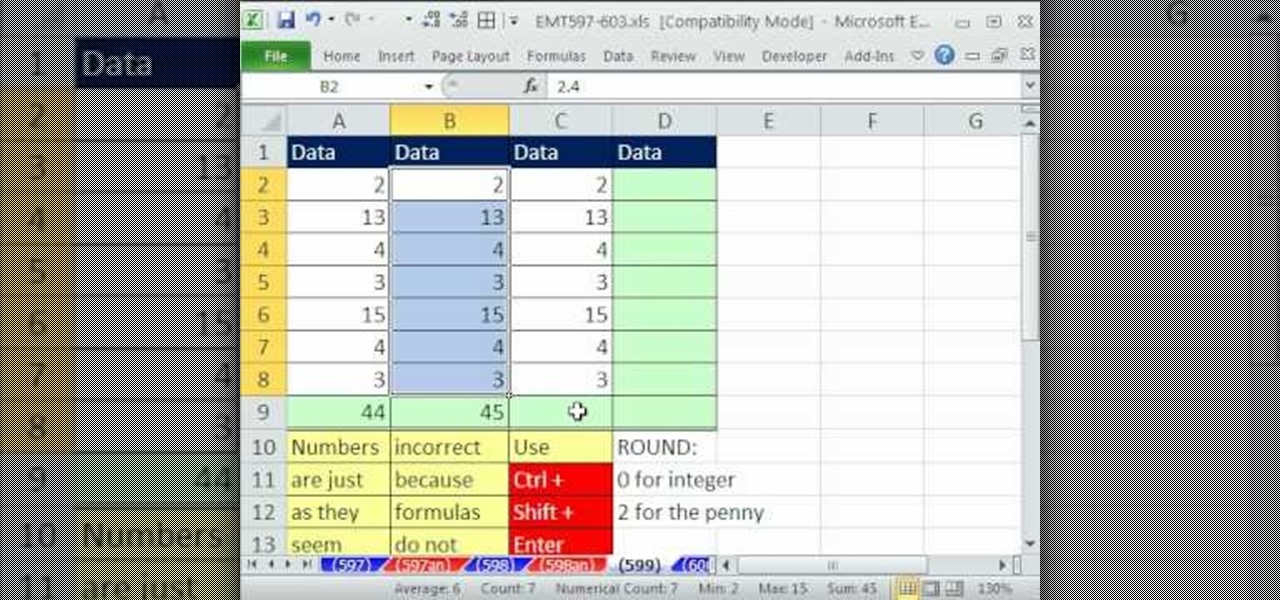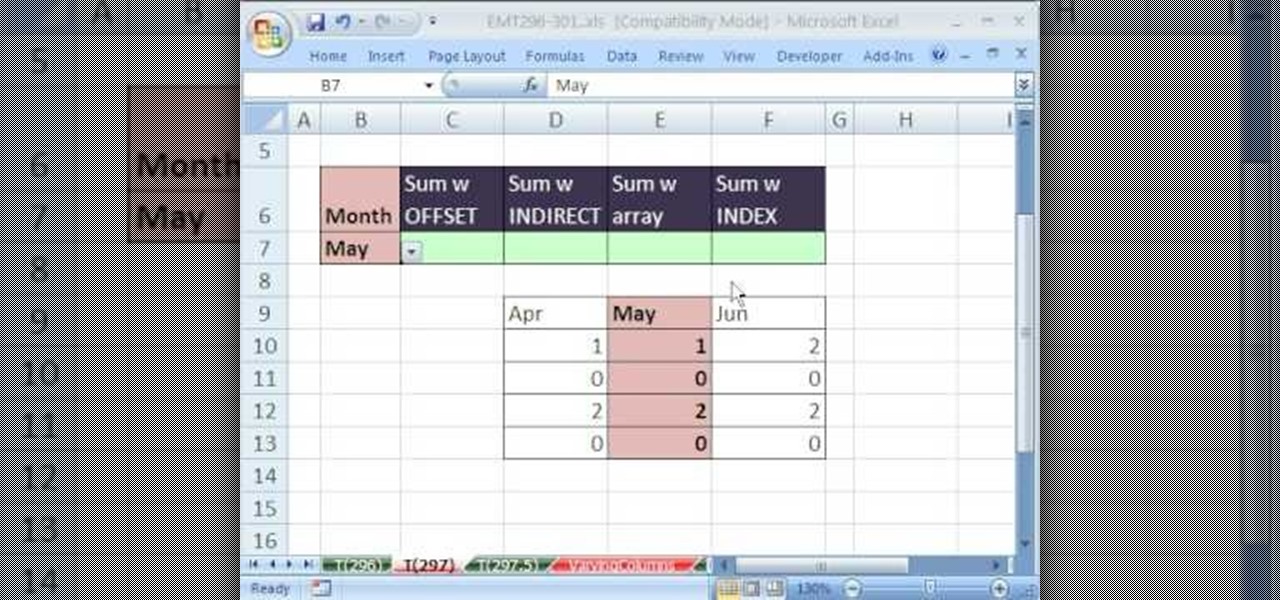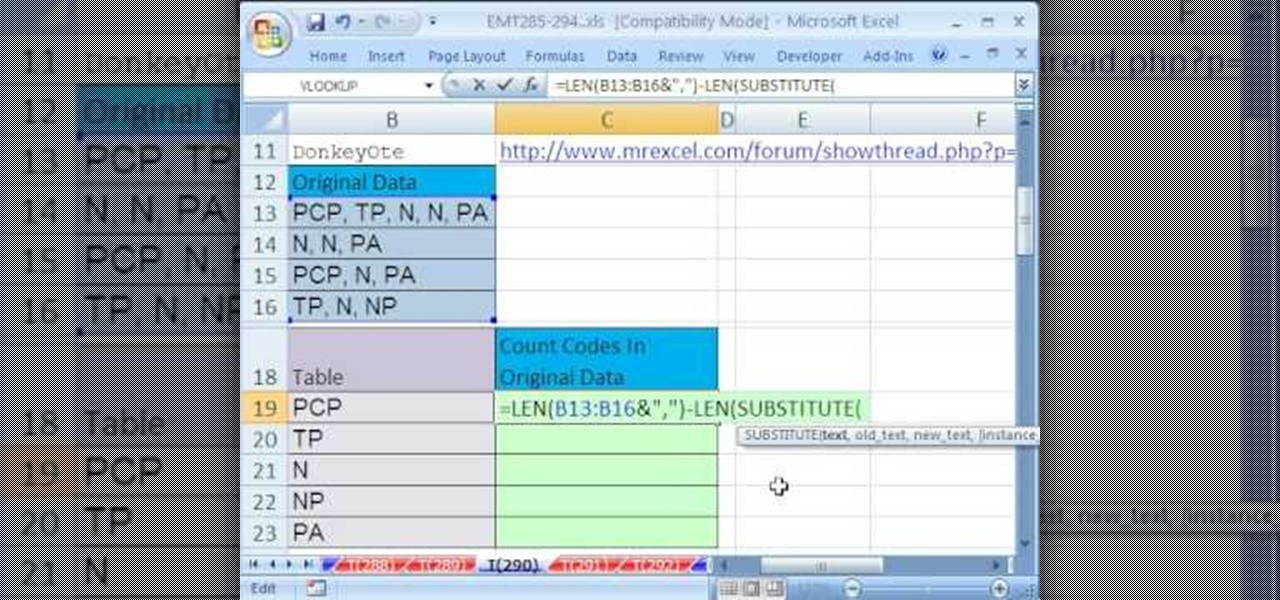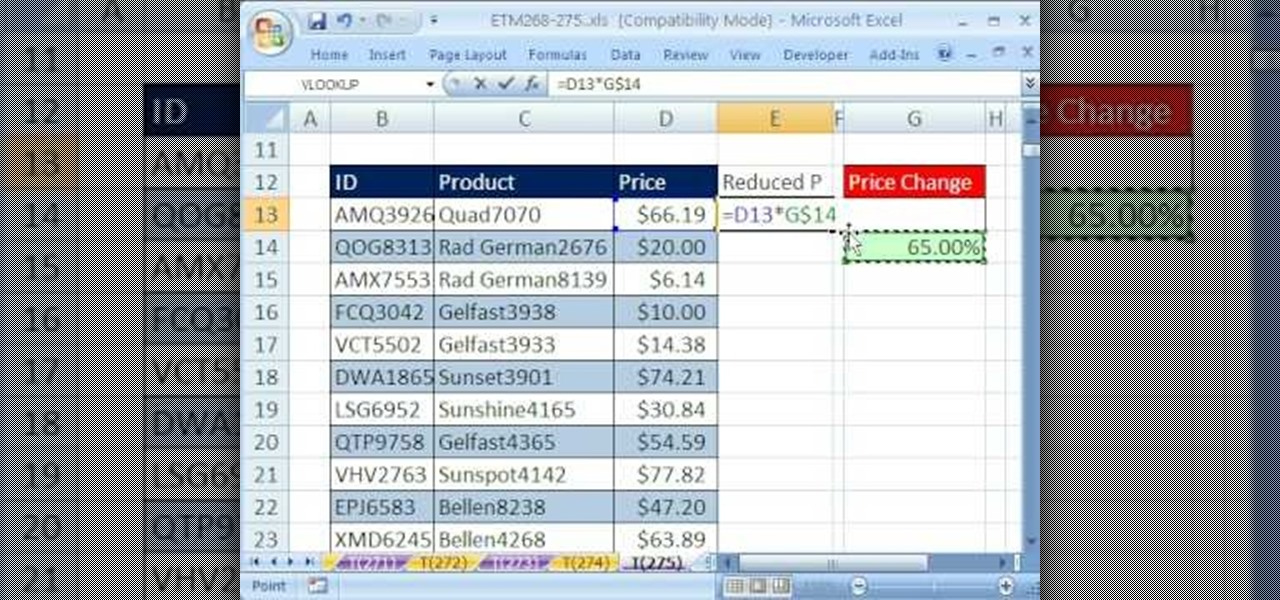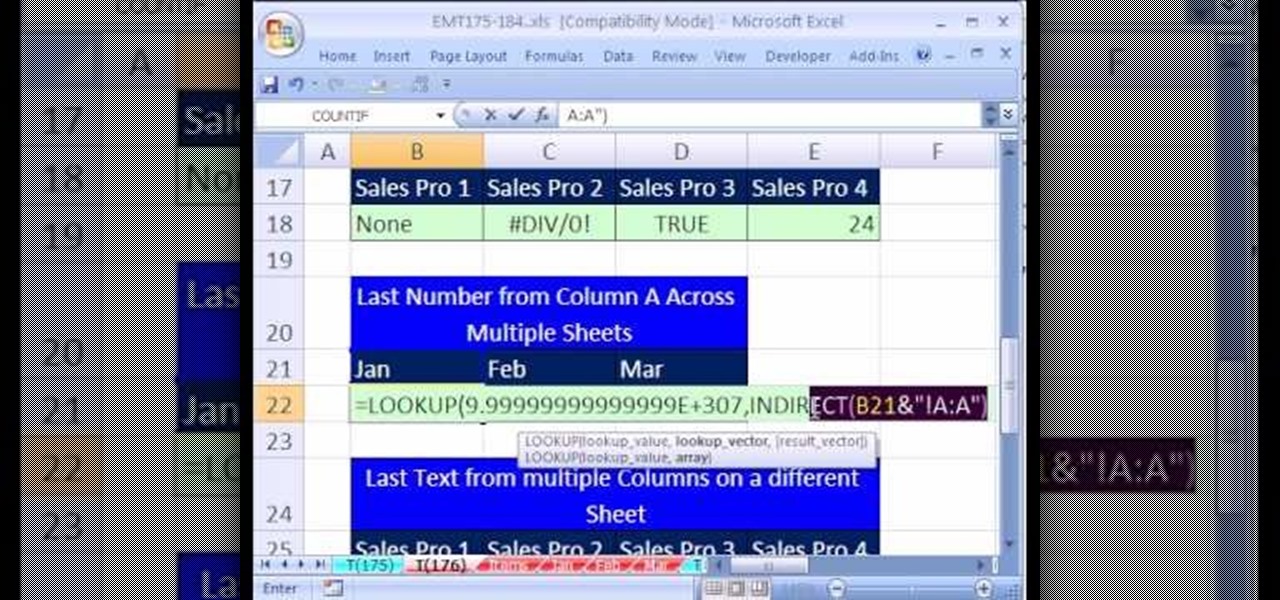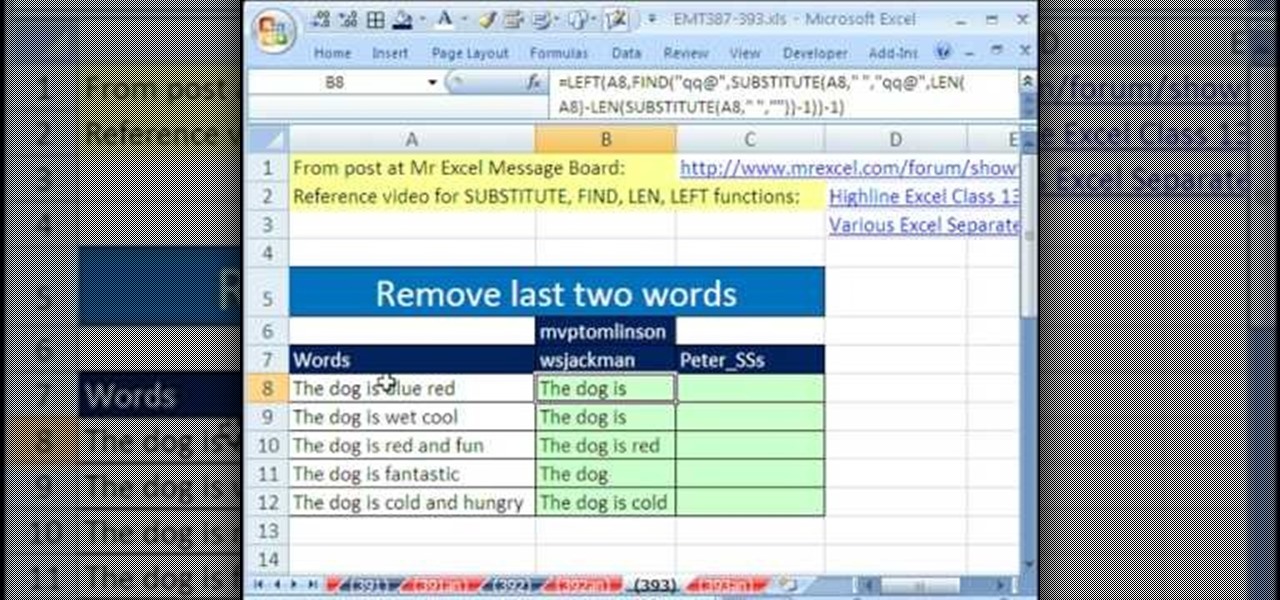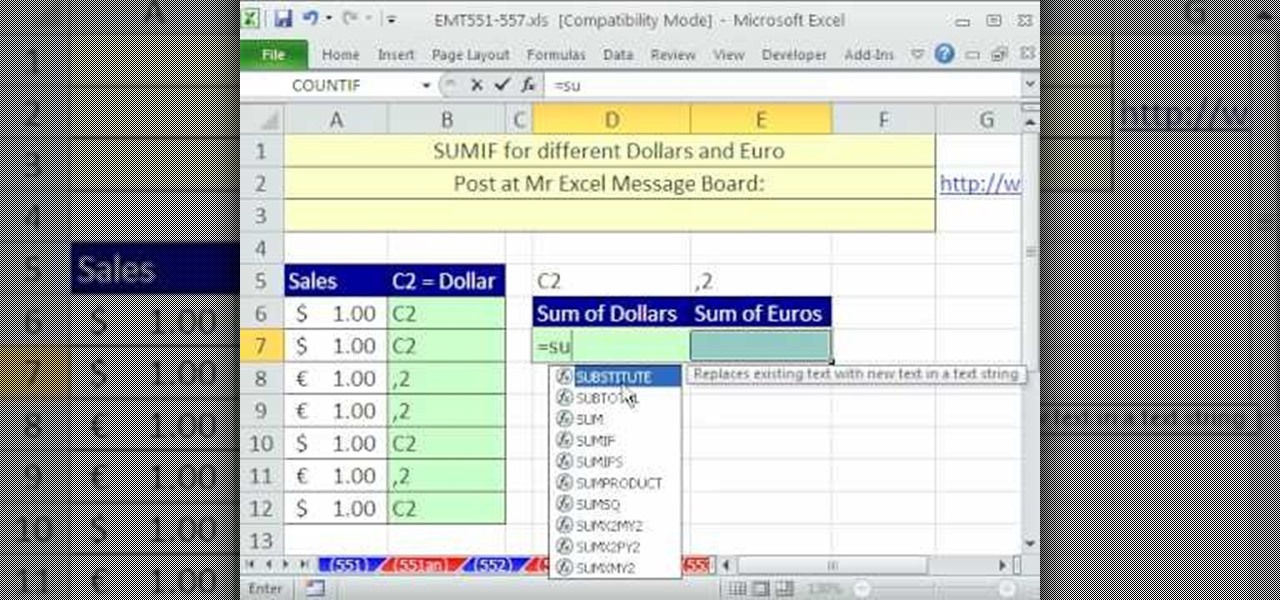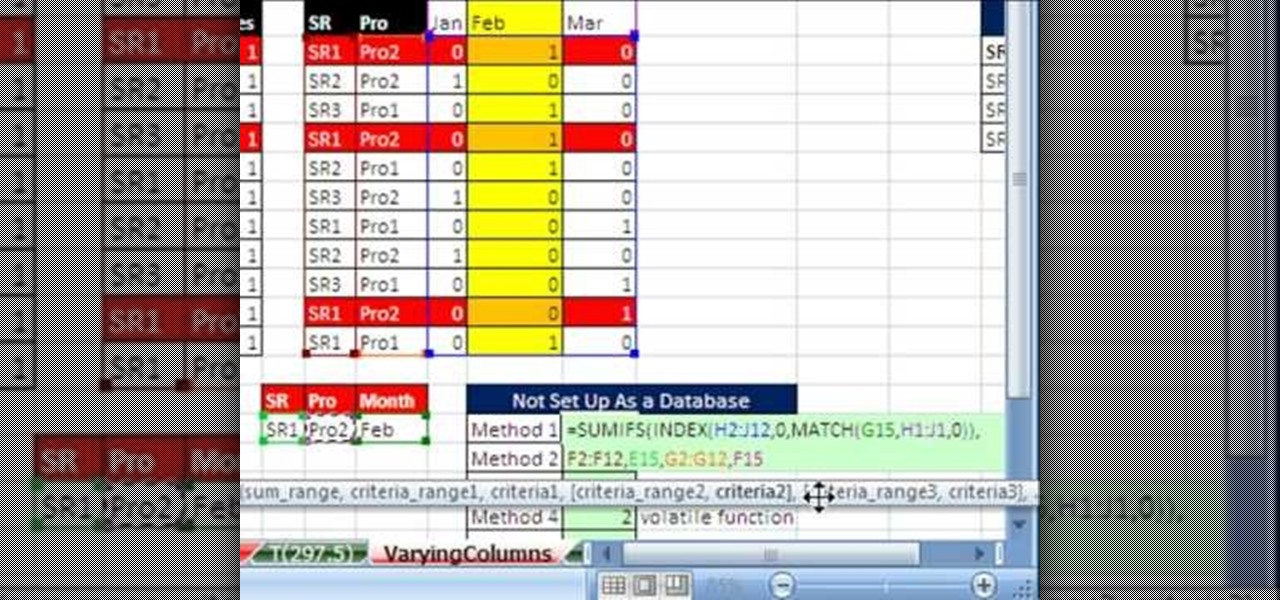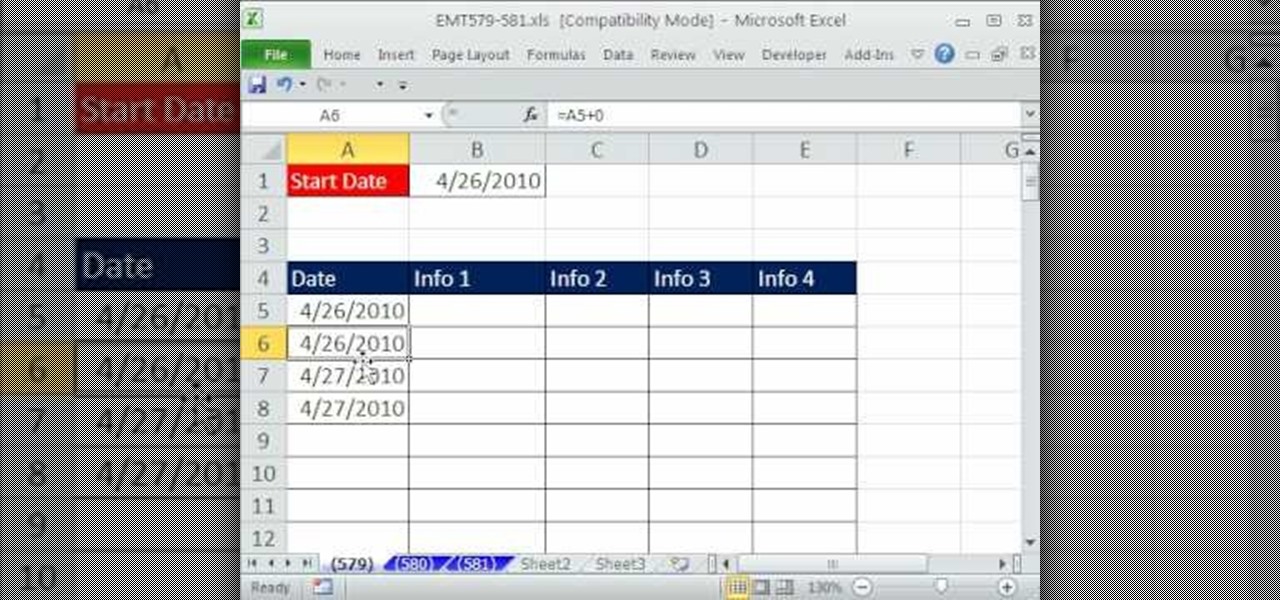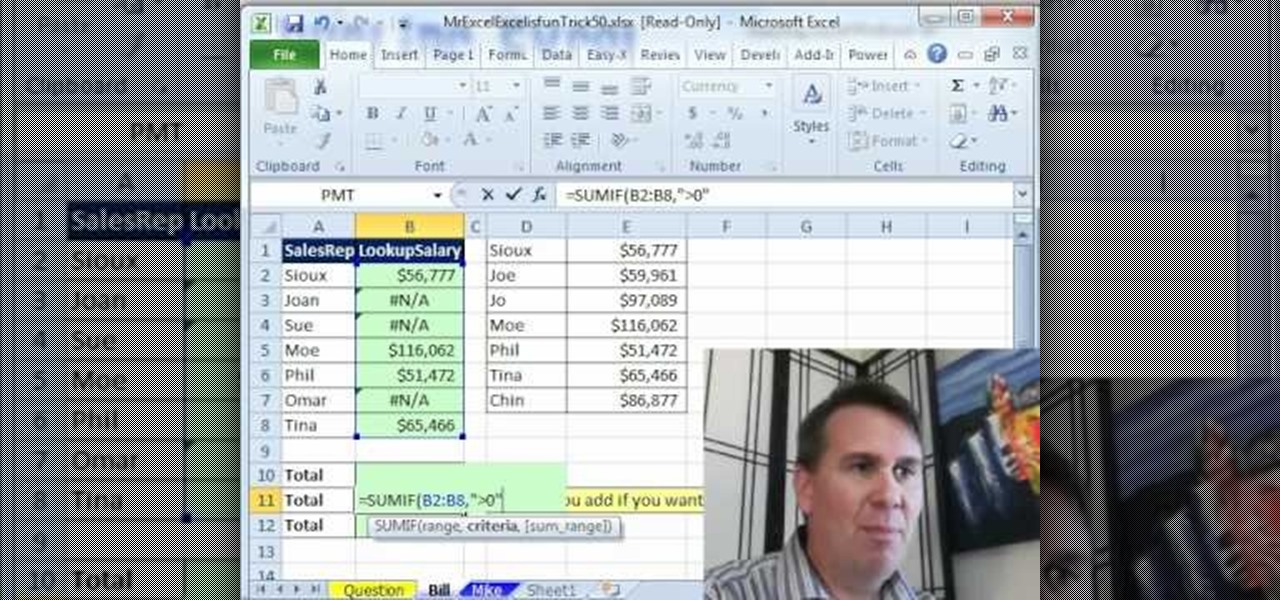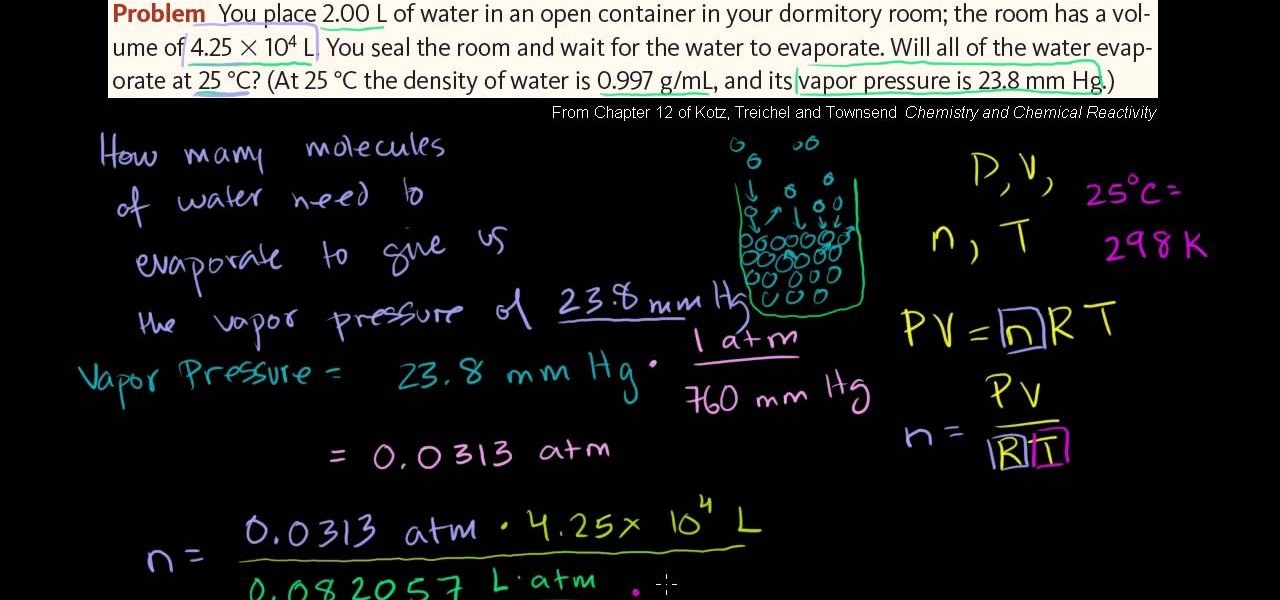See a very simple way to create a two-column layout with pure CSS. Whether you're using a fancy WYSIWYG (or what-you-see-is-what-you-get) page editor like Adobe Dreamweaver CS5 or a barebones text editor like Notepad, if you want to build websites, you'll need to have some understanding of HTML (for the structure of your web pages) and CSS (for their style). And this free coder's guide will get you started along that path.

New to Microsoft Excel? Looking for a tip? How about a tip so mind-blowingly useful as to qualify as a magic trick? You're in luck. In this MS Excel tutorial from ExcelIsFun, the 605th installment in their series of digital spreadsheet magic tricks, you'll learn how to use the IF function to fill in column with missing values then use Paste Special Values to create the final column with correct values. Also see three methods for Paste Special Values.

Whether you're new to Adobe's Creative Suite or a seasoned graphic design professional after a general overview of Adobe InDesign CS5's most vital new features, you're sure to be well served by this from the folks at Lynda, which presents a detailed, step-by-step overview of how to span and split columns within Adobe InDesign CS5.
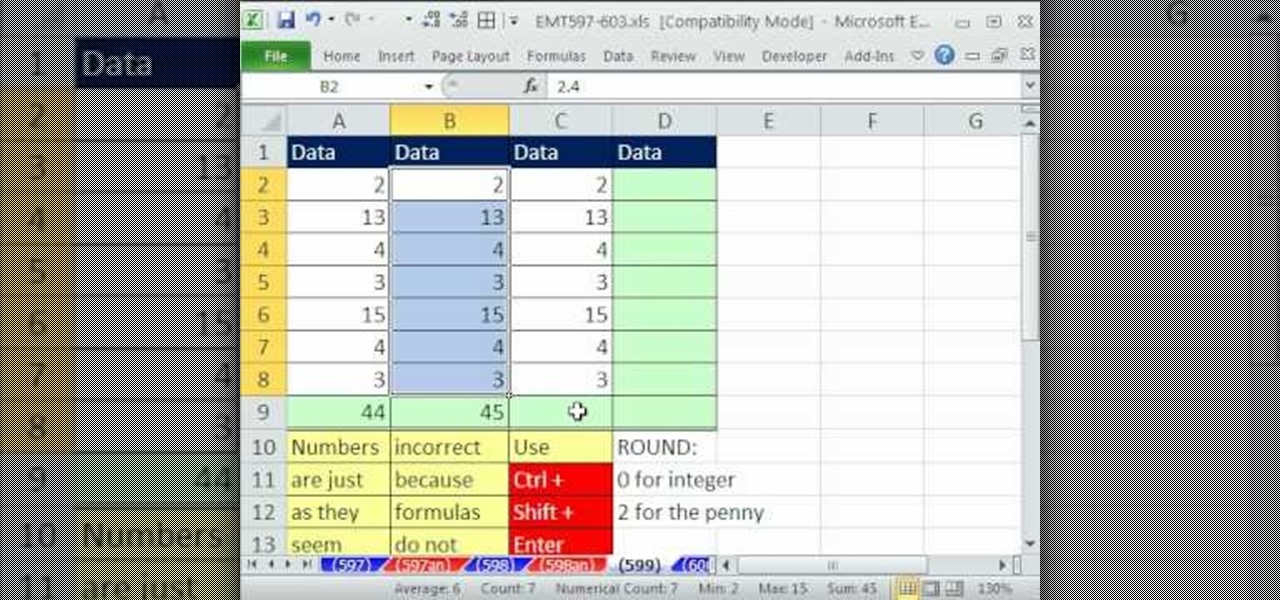
New to Microsoft Excel? Looking for a tip? How about a tip so mind-blowingly useful as to qualify as a magic trick? You're in luck. In this MS Excel tutorial from ExcelIsFun, the 599th installment in their series of digital spreadsheet magic tricks, you'll learn how to ROUND only the total column using a SUM & ROUND function array formula.

Love Microsoft Excel? This clip contains a tip that just might induce you to. With this free video tutorial from ExcelIsFun, the 72nd installment of his "YouTubers Love Excel" or YTLE series of free video MS Excel lessons, you'll learn how to turn off auto formatting so that column and row formatting or formulas are not automatically created.

New to Microsoft Excel? Looking for a tip? How about a tip so mind-blowingly useful as to qualify as a magic trick? You're in luck. In this MS Excel tutorial from ExcelIsFun, the 558th installment in their series of digital spreadsheet magic tricks, you'll learn how to check if a record is in a table using VLOOKUP. See how to do this for a 2 column (field) table and a 4 column (field) table. See also how to add a concatenated column and concatenate lookup_value in VLOOKUP function.

New to Microsoft Excel? Looking for a tip? How about a tip so mind-blowingly useful as to qualify as a magic trick? You're in luck. In this MS Excel tutorial from ExcelIsFun, the 297th installment in their series of digital spreadsheet magic tricks, you'll learn how to select varying columns for summing (adding).

New to Microsoft Excel? Looking for a tip? How about a tip so mind-blowingly useful as to qualify as a magic trick? You're in luck. In this MS Excel tutorial from ExcelIsFun, the 290th installment in their series of digital spreadsheet magic tricks, you'll learn how to count codes from a column of text strings that have multiple codes.

New to Microsoft Excel? Looking for a tip? How about a tip so mind-blowingly useful as to qualify as a magic trick? You're in luck. In this MS Excel tutorial from ExcelIsFun, the 275th installment in their series of digital spreadsheet magic tricks, you'll learn how to reduce a column of numbers by a set percentage (in this case, 35%) quickly!

New to Microsoft Excel? Looking for a tip? How about a tip so mind-blowingly useful as to qualify as a magic trick? You're in luck. In this MS Excel tutorial from ExcelIsFun, the 176th installment in their series of digital spreadsheet magic tricks, you'll learn how to get the last number or word from a column on a different sheet.

New to Microsoft Excel? Looking for a tip? How about a tip so mind-blowingly useful as to qualify as a magic trick? You're in luck. In this MS Excel tutorial from ExcelIsFun, the 137th installment in their series of digital spreadsheet magic tricks, you'll learn how to extract records from standard table and put a record in a column using the VLOOKUP, IF and ROWS functions.

New to Excel? Looking for a tip? How about a tip so mind-blowingly useful as to qualify as a magic trick? You're in luck. With this video tutorial from ExcelIsFun, the 393rd installment in their series of digital spreadsheet video tutorials, you'll learn how to remove the last two words from column of data with the LEN, SUBSTITUTE, FIND, REPT, RIGHT and TRIM functions.

Need to sort a ton of data in Excel? Why waste time cutting and copying cells? In this tutorial, learn how make Microsoft Excel automatically sort columns or rows alphabetically.

New to Microsoft Excel? Looking for a tip? How about a tip so mind-blowingly useful as to qualify as a magic trick? You're in luck. In this MS Excel tutorial from ExcelIsFun, the 712th installment in their series of digital spreadsheet magic tricks, you'll learn how to take bad data set up in one column and make a proper table of data for a mail merge as well as how to extract name and e-mail data from a list in one column where records are entered inconsistently.

In this video, we learn how to quickly copy and paste data in Microsoft Excel. First, if you have two columns that you want to add up, you will highlight the columns and then copy and paste them into the other cells. Another way is to select the cell and go to the bottom right hand corner, then drag it down. This will fill your formula in to every cell below it! This will save you a lot of time instead of having to type in formulas for the columns that you are trying to do equations with! Thi...

Whether you're interested in learning Microsoft Excel from the bottom up or just looking to pick up a few tips and tricks, you're in the right place. In this tutorial from everyone's favorite digital spreadsheet guru, ExcelIsFun, the 42nd installment in his "Highline Excel Class" series of free video Excel lessons, you'll learn ten tricks involving the LOOKUP function:

New to Microsoft Excel? Looking for a tip? How about a tip so mind-blowingly useful as to qualify as a magic trick? You're in luck. In this MS Excel tutorial from ExcelIsFun, the 553rd installment in their series of digital spreadsheet magic tricks, you'll learn how to use the CELL and SUMIF functions to sum Dollar and Euro amounts from a column.

New to Microsoft Excel? Looking for a tip? How about a tip so mind-blowingly useful as to qualify as a magic trick? You're in luck. In this MS Excel tutorial from ExcelIsFun, the 328th installment in their series of digital spreadsheet magic tricks, you'll learn how to use VLOOKUP when you do not have a first column to use for lookup.

New to Microsoft Excel? Looking for a tip? How about a tip so mind-blowingly useful as to qualify as a magic trick? You're in luck. In this MS Excel tutorial from ExcelIsFun, the 297.5th installment in their series of digital spreadsheet magic tricks, you'll learn how to conditionally sum from various columns.

New to Microsoft Excel? Looking for a tip? How about a tip so mind-blowingly useful as to qualify as a magic trick? You're in luck. In this MS Excel tutorial from ExcelIsFun, the 579th installment in their series of digital spreadsheet magic tricks, you'll learn how to use the MOD function and date math to create a column of dates where each successive date is repeated twice.

To multiply and divide the two fractions is a single step problems. Just multiply both the numerators and denominator for obtaining multiplication of two fractions, and for the division just multiply numerator of first fraction with denominator of second fraction and keep it in numerator place, and for the denominator place you just multiply the denominator of first fraction with numerator of second fraction.

New to Microsoft Excel? Looking for a tip? How about a tip so mind-blowingly useful as to qualify as a magic trick? You're in luck. In this MS Excel tutorial from ExcelIsFun and Mr. Excel, the 52nd installment in their joint series of digital spreadsheet magic tricks, you'll learn how to add a column of numbers ignoring #N/A errors.

In this clip, you'll learn how to create a DataGrid column dynamically at runtime. Whether you're new to Microsoft's popular web application framework or a seasoned web developer merely looking to improve your chops, you're sure to find benefit in this free MS Silverlight programming lesson. For more information, including a complete demonstration and detailed, step-by-step instructions, take a look.

New to Microsoft Excel? Looking for a tip? How about a tip so mind-blowingly useful as to qualify as a magic trick? You're in luck. In this MS Excel tutorial from ExcelIsFun, the 646th installment in their series of digital spreadsheet magic tricks, you'll learn how to create a formula to add a column of categories using the VLOOKUP, RIGHT, LEN and SEARCH functions.

Are you looking for a way to make your Microsoft Excel formulas simpler, faster and more efficient? If so, you're in the right place. With this free video lesson from everyone's favorite digital spreadsheet guru, YouTube's ExcelsFun, the 7th installment in his "Excel Formula Efficiency" series, you'll learn how to count unique records with a formula with a helper column to speed up calculations.

New to Microsoft Excel? Looking for a tip? How about a tip so mind-blowingly useful as to qualify as a magic trick? You're in luck. In this MS Excel tutorial from ExcelIsFun, the 339th installment in their series of digital spreadsheet magic tricks, you'll learn how to use the SUMPRODUCT function to add the difference between two columns of numbers based on two criteria.

This video is about finding duplicate entries in excel sheet. The example excel sheet contains different names. There are around 1000 different names in the sample excel sheet. CountIf(range,criteria) formula has been used to do the comparison and return of results in True or False mode. Type =CountIf( now move your left arrow key, this will generate the formula like =CountIf(A2. Now press Ctrl+Shift+Down arrow, this will select all the available values in the column. Now press F4 to lock it ...

New to Microsoft Excel? Looking for a tip? How about a tip so mind-blowingly useful as to qualify as a magic trick? You're in luck. In this MS Excel tutorial from ExcelIsFun, the 527th installment in their series of digital spreadsheet magic tricks, you'll learn how to enter VLOOKUPs 3rd Argument in four different ways: Number, COLUMN function, COLUMNS function, or MATCH function. col_index_num or Column Number for VLOOKUP

In this how to video, you will learn how to create a diagonal sum in Microsoft Excel 2007. First, open the program and make a large selection. Type in =int(rand()*500) and then press control enter. This will create random numbers for the cells in the selection. From here, click conditional formatting and select new rule. From here, type in =column(A1)-row(A1)=$H$1. For the format, choose a contrasting look, such as a purple background and bold numbers. Click okay. If you type -1 or -2 in this...

ShowMeAcademy.com shows how to sort data in Excel 2007. Excel has many options for sorting data according to any given column. To sort your data, right click on a cell in the column that you want to sort by. A menu comes up where you will see the “Sort” option. Hold your mouse over “Sort” and another menu comes up showing the different ways to sort. For example, if you select “Sort Smallest to Largest” it will take all the data and sort it from the row that has the lowest figure u...

New to Microsoft Excel? Looking for a tip? How about a tip so mind-blowingly useful as to qualify as a magic trick? You're in luck. In this MS Excel tutorial from ExcelIsFun, the 296th installment in their series of digital spreadsheet magic tricks, you'll learn how to add conditional formatting to a row, a column and the intersection of the two with three different colors.

This tutorial teaches one on how to sort a given number of contacts in the Excel spreadsheet so that identical values in the sort appear after one another.

New to Microsoft Excel? Looking for a tip? How about a tip so mind-blowingly useful as to qualify as a magic trick? You're in luck. In this MS Excel tutorial from ExcelIsFun, the 177th installment in their series of digital spreadsheet magic tricks, you'll learn how to format a column as text numbers to avoid data validation trouble.

New to Microsoft Excel? Looking for a tip? How about a tip so mind-blowingly useful as to qualify as a magic trick? You're in luck. In this MS Excel tutorial from ExcelIsFun, the 159th installment in their series of digital spreadsheet magic tricks, you'll learn how to solve Duplicate VLOOKUP function problems with a COUNTIF formula that creates a column of unique values for the first column in the lookup table.

This video shows the method to multiply two digit numbers using the grid method. First make a grid of three rows and three columns. Put a cross in the first row and first column or the (1,1) position. Separate the ones and the tens in the number. In our example 43 is broken into 40,3 and 56 is broken into 50,6. Put these numbers in the remaining places in the first row and first column. Now multiply every number with the other and place it in the corresponding location in the grid. In our exa...

In this Excel basic video the instructor show how to setup a page in Microsoft Excel. Now you before go to a page setup, first you have to make sure that all the cells are visible in a spreadsheet by extending or contracting the size of different columns. You can also select all columns and make their column width a constant. Now go to the orb and select a print preview to get a preview of how the print out is going to be. Now after checking it out you can make necessary changes in the origin...

In this free video chemistry lesson from Salman Khan, we learn about vapor pressure and the ideal gas law. Whether you need help studying for that next big test or could just use a hand finishing your homework, you're sure to be well served by this video lesson. For all of the details, take a look.

An ideal favor for parties or showers. Layers of colorful sea salt in a plastic champagne glass topped off with a layer of soap. A few sprinkles of colored salt and a bath oil bead add the final finishing touches. An ideal favor for baby or wedding showers. An easy soap making craft for kids.

Toss aside that Sudoku. Take a stab at the new craze to hit the Times: KenKen. New York Times puzzle editor Will Shortz introduces KenKen and gives a brief play-by-play demonstration of this new puzzle craze.

New to Microsoft Excel? Looking for a tip? How about a tip so mind-blowingly useful as to qualify as a magic trick? You're in luck. In this MS Excel tutorial from ExcelIsFun, the 697th installment in their series of digital spreadsheet magic tricks, you'll learn how to create a column of 1s and 0s (ones and zeroes) where 1 indicates the first occurrence and 0 indicates any remaining duplicates.