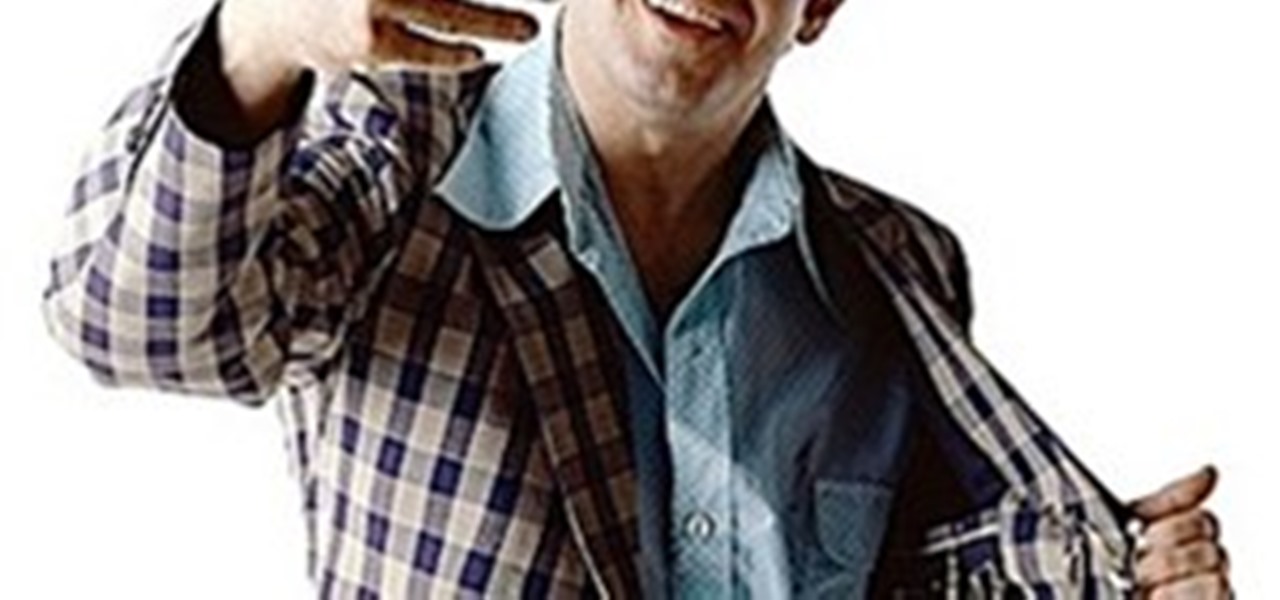Apple's "Spring Loaded" event introduced us to many new and exciting products, including iMac and iPad Pro models with the M1 chip, an upgraded Apple TV 4K, a purple iPhone, and the long-awaited AirTag. However, one of the most anticipated announcements came in the form of a software update — the biggest update since iOS 14.0 and iPadOS 14.0 came out — and that's iOS 14.5 and iPadOS 14.5.

Apple's new iOS 14.5 will be coming out very soon, and that's even more evident now with the release of the iOS 14.5 Release Candidate (RC) on Tuesday, April 20. Anyone can install this update and get all of the same features iOS 14.5 will give everyone for iPhone; only you'll have a head start to using all of the updates in Maps, Music, Podcasts, Reminders, Shortcuts, Siri, and more.

The year 2020 was a pivotal span of time during which the word "virtual" took on a brand new meaning. Instead of referring to VR or augmented reality, the term was hijacked to describe meeting across long distances through a variety of software tools, most often through video.

The new iOS 14 for iPhone arrived Wednesday, Sept. 15, 2020, alongside iPadOS 14, and there are a lot of features to uncover. Improved widgets. Better home screen customization. Exciting Messages improvements. New abilities in Camera and Photos. There's so much here that it'll take months for you to learn everything by heart.

Apple just released the third public beta for iOS 14 today, Thursday, July 23. This update comes one day after the company released iOS 14 developer beta 3, and two weeks after the release of iOS 14 public beta 2.

Apple just released iOS 14 developer beta 3 for iPhone today, Wednesday, July 22. The update comes 15 days after Apple released the second developer beta for iOS 14, and 13 days after the release of iOS 14 public beta 2.

There's never been a better time for streaming movies and TV shows on the go. With so many services available, the only limitation to your enjoyment is your phone's accessories. Whether you're buying for yourself or someone else, here are some of the best gifts that improve the movie-watching experience on mobile.

What appears to be an ordinary MP4 may have been designed by an attacker to compromise your Linux Mint operating system. Opening the file will indeed play the intended video, but it will also silently create a connection to the attacker's system.

Cases and stickers are always great, but they aren't the only way to customize an iPhone. The software on your device is full of customization options, from a better-looking home screen and cooler lock screen wallpapers to app icon changes and a system-wide dark mode. There's literally over 100 ways to make iOS on your iPhone genuinely unique, some of which are hiding in plain sight.

Apple's iOS 13 has been available for beta testing since June, and the stable release pushed out to everyone on Thursday, Sept. 19. To help you make the most out of iOS 13 for iPhone, we've rounded up everything you'll want to know, whether a colossal feature, small settings change, interface update, or hidden improvement.

Trying to figure out which music streaming service to subscribe to can be a difficult task when the playing field is so crowded. Each has its benefits, as well as downsides, so finding the right one for your needs and wants can take a lot of overwhelming research. But we've done all the research for you to help you find the best music subscription your money can buy.

Need a unique gift idea for the techy person in your life? Look no further than that phone they always have in their hand. There are plenty of great accessories, apps, subscriptions, and other smartphone-related goodies that will improve their quality of life, and thoughtful gifts like that are always the best-received.

There's never been a better time for streaming videos on your phone. With so many options available (including a potential mobile-only Netflix tier) and so many new smartphones having large screens, there's a good chance you know someone who mainly use their phone for videos. And if you looking for a gift for them, there are some great options.

A mention of the deep web can bring to mind images of drugs, hackers, and other criminal activity. Despite the presence of these elements, the Tor network is a valuable tool for preserving privacy and anonymity. And browsing the deep web and any hidden services can be as simple as downloading the Tor Browser.

Susan Breslow is an expert on destination weddings and the author of “Destination Weddings for Dummies.” This week she shares insider tips from her years of experience about having the destination wedding that’s right for you. Choose the right destination wedding.

Susan Breslow is an expert on destination weddings and the author of “Destination Weddings for Dummies”. This week she shares inside tips from her years of experience on having a destination wedding in Las Vegas – high rollin’ style! Plan a destination wedding in Las Vegas.

So you have decided to make a cheese plate, but are unsure exactly what kind of cheeses should go on. Master cheesemonger Ihsan Gurdal from Formaggio restaurants shows you the best kind of cheeses to pair with each other and serve to your guests. Make an ideal cheese plate for a wine and cheese party.

Traveling. It can be anything from going to the Grocery store, to driving down the street, or flying to different places. Traveling is done by everyone, everyday. But there are some dangers to it as many people know by now. But here are some tips to help you stay on track.

Get one of those huge house moving trucks and while Bam's Family is on a trip, move the house to the place they are visiting. They must travel for some days so when they arrive at a scheduled destination, the house is there waiting for them.

Barnum, a woodturning instructor at State University of New York in Purchase, shows off the powerful motors on these lathes, which offer high torque at low speeds -- ideal for turning big-diameter or off-balance work. He also demonstrates how the heft, speed control, and outboard turning capabilities make these lathes ideal for just about any turning project. Pick the right lathes for turning big bowls.

This is a walkthrough of Chinese city Beijing home of the 2008 Olympics. Beijing is a huge metropolis and this tour shows you everything from the airport, cultural destinations, etiquette, city regions and train maps. Travel around Beijing, China.

Kelly Slater discusses the perfect fin setup for making the most out of your surfboard and waves. Slater just won his 9th World Title. Kelly Slater goes over the FCS fin setup that uses the ideal area, flex and shape for his beach, point or reef break surfing. Get Kelly Slater's perfect FCS fin setup for surfing.

Adobe Photoshop CS4 is the industry-standard software for perfecting digital images and is ideal for professional photographers, serious amateur photographers, and graphic designers. In this Adobe Photoshop video tutorial, you'll learn how to use medical analysis tools in Photoshop CS4. For comprehensive instructions on using CS4's new medical analysis tools, take a look. Use medical analysis tools in Photoshop CS4 Extended.

Adobe Premiere Pro CS4 software is the start-to-finish video production solution ideal for editors, filmmakers, cable and network broadcasters, event and corporate videographers, rich media creative professionals, and hobbyists. In this Adobe Premiere Pro CS4 video tutorial, you'll learn how to add titles. Take a look. Add titles in Premiere Pro CS4.

With gas prices soaring in the US and around the globe, the cost to drive to a vacation destination is becoming a much larger expense item in the overall travel budget. Although it's easy to see that gas prices have risen dramatically in the past several months, it's not nearly as easy to figured out how it will impact that upcoming car trip, so here are the items you need to take into consideration to calculate how much it will cost to drive to a destination.

Where To?, the well-known points of interest finder for iPhone, has been updated to a new version including an Augmented Reality view.

Looking for an out-of-the-ordinary destination for your next vacation? Check out these 20 top trips, hand-picked by National Geographic Traveler editors as the best of 2011. Where do you want to go this year?

Swimming is traditionally the most difficult of the three triathlon disciplines to master. Most people opt to swim with the freestyle stroke (or overhand crawl) for this part of the event. However, proper performance of the freestyle stroke is very contingent on correct form and technique. Knowing what the ideal form is along with regular swimming drills with an awareness of the ideal form and technique can be the best way to improve overall performance in this field.

You’re traveling to a new, exciting destination. You’ve just bought your tickets, booked your hotel room with a nice view of the garden and you’re ready to go. What could go wrong with such a splendid holiday? It might be a new scam that many tourists fall for. We’ve found the ten most “popular” scams you should be aware.... Read more

It's not cheap but it's the ultimate travel destination. Check out Virgin Galactic's space port website. Also, a pretty interesting video about the spaceport with interviews.

Located about 40 minutes from Quebec City, this enchanting crystalline palace is something out of a dream. It's worth spending a night at least once in a lifetime.

Adobe Photoshop CS4 is the industry-standard software for perfecting digital images and is ideal for professional photographers, serious amateur photographers, and graphic designers. In this Photoshop CS4 tutorial, you'll learn how to use Adobe Photoshop CS4's new, streamlined selection tools to select part of an image. Take a look. Select portions of an image in Photoshop CS4.

Adobe Photoshop CS4 is the industry-standard software for perfecting digital images and is ideal for professional photographers, serious amateur photographers, and graphic designers. In this Photoshop CS4 tutorial, you'll learn how to use CS4's new, streamlined layer management features. For (reasonably) comprehensive instructions on working with layers within Adobe Photoshop CS4, watch this how-to. Work with layers in Photoshop CS4.

Adobe Photoshop CS4 is the industry-standard software for perfecting digital images and is ideal for professional photographers, serious amateur photographers, and graphic designers. In this Photoshop CS4 tutorial, you'll learn how to use CS4's new streamlined color adjustment tools. For more on color adjustment within Photoshop CS4, watch this friendly video guide. Adjust colors in Photoshop CS4.

Adobe Photoshop CS4 is the industry-standard software for perfecting digital images and is ideal for professional photographers, serious amateur photographers, and graphic designers. In this Photoshop CS4 tutorial, you'll learn how to use image cropping with Adobe Photoshop. For more information, including comprehensive instructions on how to use Photoshop to crop an image, watch this digital image editing how-to. Crop an image with Adobe Photoshop CS4.

Adobe Photoshop CS4 is the industry-standard software for perfecting digital images and is ideal for professional photographers, serious amateur photographers, and graphic designers. In this Adobe Photoshop tutorial, you'll learn how to use Photoshop CS4 to resize images. For more information, including comprehensive instructions on image resizing, watch this video tutorial. Resize an image in Photoshop CS4.

Adobe Photoshop CS4 is the industry-standard software for perfecting digital images and is ideal for professional photographers, serious amateur photographers, and graphic designers. In this Photoshop CS4 tutorial, you'll learn how to save and set file formats in Adobe Photoshop CS4. Save and set file formats in Adobe Photoshop CS4.

Adobe Photoshop CS4 is the industry-standard software for perfecting digital images and is ideal for professional photographers, serious amateur photographers, and graphic designers. In this Adobe Photoshop tutorial, you'll learn how to use effects and paint tools in Photoshop CS4. Use effects and paint tools in Adobe Photoshop CS4.

Adobe Photoshop CS4 is the industry-standard software for perfecting digital images and is ideal for professional photographers, serious amateur photographers, and graphic designers. In this Photoshop CS4 tutorial, you'll learn how to use advanced 3D techniques in Photoshop CS4. For comprehensive instructions on using Adobe's Advanced 3D Workspace, take a look. Use advanced 3D techniques in Photoshop CS4.