
News: Hotstepper Dances Alongside You in Augmented Reality as You Walk to the Next Party
Sure, Blippar was first to market with an AR navigation app for iPhones (and iPads) compatible with ARKit, but does it know how to party? Hotstepper does.


Sure, Blippar was first to market with an AR navigation app for iPhones (and iPads) compatible with ARKit, but does it know how to party? Hotstepper does.

Road trips almost always include unforeseen pit stops, which can take you way off track from your destination and end up causing massive delays. But if you rely on Waze for navigation, however, this issue is totally covered.

This video tells us the method to transfer photos from your iPhone to your Mac. In the first step, launch the image capture. Connect your iPhone to Mac via a USB cable. 'Download To' option is used for specifying the folder in which you want the downloaded files. 'Automatic Task' specifies the task which the application must do after the transfer of files is over. Go to the 'Download Some' option. Select the file(video or photos) you want to transfer. Choose the download folder and click 'Ope...

Learn how to use the navigation system in a new 2010 Toyota Prius in simple steps. It has DVD based navigation system with easy to use touch screen display. All the navigation routes of USA, Hawaii and parts of Canada are available in it supporting English, French and Spanish languages. When you start the car it opens the map and you can input the destination using voice command or entering text. You can also input your home address and five other special location address.

Customizing your user account online for Ford's new SYNC system is a cinch. Simply go to the website and customize news and sports, vehicle health reports, and your personal favorites. You can even start out by adding your favorite destinations for turn-by-turn directions later. Learn how to customize your Ford SYNC online user account.

Turn-by-turn navigation is easy with Ford's new SYNC system. Cities, businesses, your favorite places - name your destination and SYNC returns with your turn-by-turn directions. To add your favorite locations, you simply need to visit your owner account online, then you're ready to find your favorite directions, or any other directions needed.

In this video, we learn how to use the XM NavTraffic feature in a 2010 Toyota Prius. First, turn the system on and then use the plus button toe navigate to where you are on the map. Next, you will be able to see what is coming up in the next few miles and what road blocks or delays you can expect. You can also enter in the destination that you are headed to, and the system will give you directions on which way will get you there the fastest. You can mark different areas that you have been at ...

In this tutorial, we learn how to use card view on the Palm Pre. To use this feature, you want to flick up or press the center button on the phone. After you do this you can move between cards by sweeping left to right. Maximize an application by flicking down and return to card view by pressing on the center button again. To reduce the size of cards, tap while holding the screen. To reorder the cards, drag them to different destinations along the card line up. doing this will help you work y...

Dana Strauss from Best Buy teaches you how to download Google Maps onto your Blackberry. Press your Menu button, click on "Applications". Find "Maps" and click on it and your Blackberry will pull up Google Maps for you. The application will show you exactly where you are and will allow you to enter the address of your destination. It will also give you exact directions to where you're going.

Everyone could benefit from shedding a few pounds, but what about those who need to lose a little bit more weight? Exercise isn't an option for everyone, with as busy as our lives are right now. It's hard to go running and do a few pushups when you have a hard enough time scheduling your day already. But if you're looking to shed a couple pounds here and there— without lifting a finger— this two-part video will help you out with some Jedi mind tricks!

This is a how to video on making dried flower arrangements. It is presented by John white along with Virginia podmenik, Master Gardener from southwest yard and garden show. John white and Virginia podmenik, Master Gardener from the Dona Ana co. walk us through the various types of plants used for dried floral arrangements. Virginia podmenik shares her garden collections for the dried floral arrangements. Mexican sage is an excellent plant to choose for dried floral arrangements. These are pop...

You'll need to have installed Sims 3 already, but this tutorial will show you how to get a special crack for your game that will let you play the game without needing the CD. Ideal if you have more than one person in your house who likes to play Sims 3!

If you want to take awesome photographs with your DSLR camera, all you really need is a tripod and a good location. This tutorial shows you how to adjust the manual settings on your camera to make them ideal for photographing your next fireworks show.

The Crayola washable supertip markers are an ideal tool for any artist, young or old, who wants to bring sharply defined, bright color to their drawings. This video demonstrates how to color simple line drawings using these basic markers.

If you have just purchased a new Ford Taurus, you may have noticed the new SYNC feature. SYNC is a GPS built right into your dashboard. If this is your first time using a global positioning system, you may need a few pointers. Check out this video and learn how to access step by step directions and get where you need to go.

The granddaddy of all knots... the square knot. Watch this ViewDo video tutorial to learn how to tie a square knot. This is a very useful knot. It's strong, sturdy, and ideal for joining ends of rope together.

This crunchy, creamy, frosty recipe is ideal for kids. And since it's low in sugar and low-calorie, it works with a diabetic meal plan. This dish is a crowd pleaser and perfect for your holiday menu. Makes a great dessert for Christmas dinner.

Take a look at this instructional video of a three part series in how to joint and butcher a roe deer. This tutorial covers the basics and is ideal for home venison and choice cuts.

As requested by a few of you guys, here is a video you can follow to learn how to play the batman theme on your guitar. Hopefully, this will cover all that is needed. This is ideal for beginners, provided you can play power chords and have a little bit of musical and batman knowledge. Enjoy!

Sometimes, smokey eyes just aren't appropriate to wear. This is a tutorial on how to create a natural glowing makeup look ideal for formal daytime events, such as weddings.

In this how to video, learn to put together the right hand and the left hand when playing the blues on the piano or keyboard. This piano tutorial is ideal for beginner pianists.

Learn how to play the blues scale in the key of C on the piano or keyboard. This blues lesson is ideal for beginner pianists.

This lesson covers six unique sixteenth note accent beats. These are ideal for intermediate to advanced drummers that are looking for new ways to spice up their grooves. The patterns are somewhat similar to the two-handed sixteenth note beats, but they incorporate accents on certain hi-hat strokes.

Brandon goes into the wilderness to shoot video in the snow. He demonstrates which situations to avoid and which provide ideal opportunities for great looking winter videos.

Chopping up downed trees and sending them to the landfill isn't ideal. It's better to use them as firewood or have them chipped up and use them as mulch material or for a walkway. Never combine woodchips with the soil because they rob the soil of nitrogen, phosphorus and potassium but they're great walkway material and will gradually break down providing nutrients for the soil.

Guest designer Jasmine Burgess shows Kristy Clark how to make gorgeously vibrant butterflies, ideal for use as table decorations, novelty gift tags or embellishments on a whole range of different projects. With clever hints and handy tips, you'll see how to create a professional finish.

Store your cards or ATC's in style with these fab paper card wallets. Corinne Bradd demonstrates how to combine clever folding techniques and fabulous papers for a fantastic project that would make an ideal gift for any keen crafter. Easy to embellish, it can be made in several different sizes, including one so small it can be hidden amongst the boughs of the Christmas tree.

Google is constantly changing and updating its apps to make the lives of its users easier. Google Maps is no exception, as the company now includes options for wheelchair accessible transportation routes. From now on, you can set a trip with accessibility as a priority with Google's popular transit app.

To create a destination for coffee connoisseurs, Starbucks has ordered up a venti cup of augmented reality to make the visit more interactive.

Discovering you're on a route filled with tolls while you're already on the road, with no cash on hand, is never a pleasant surprise. Fortunately, Waze has an incredibly simple solution to nip this potential headache in the bud and save you money while navigating.

It be would the ideal morning commute—sit back, drink some coffee, and read the news as your car drives you to your destination. That reality isn't quite here yet, but Cadillac is offering something close with "Super Cruise" on the CT6.

So you're finally ready to head out on that big trip you've been planning for months, huh? It's an exciting time, but there are plenty of things you'll need to prepare before you head out. For instance, it's hard to imagine life without a smartphone these days, and with useful traveling apps like Google Translate and maps, you'll almost have to make sure that you have a working smartphone when you arrive at your destination.

I have made this stunning Photo Card project and it is gorgeous, ideal for any kind of photos, simple and yet so pretty. In this project I show you how I have put it all together to create a great keepsake. Step 1: Now Watch the Tutorial
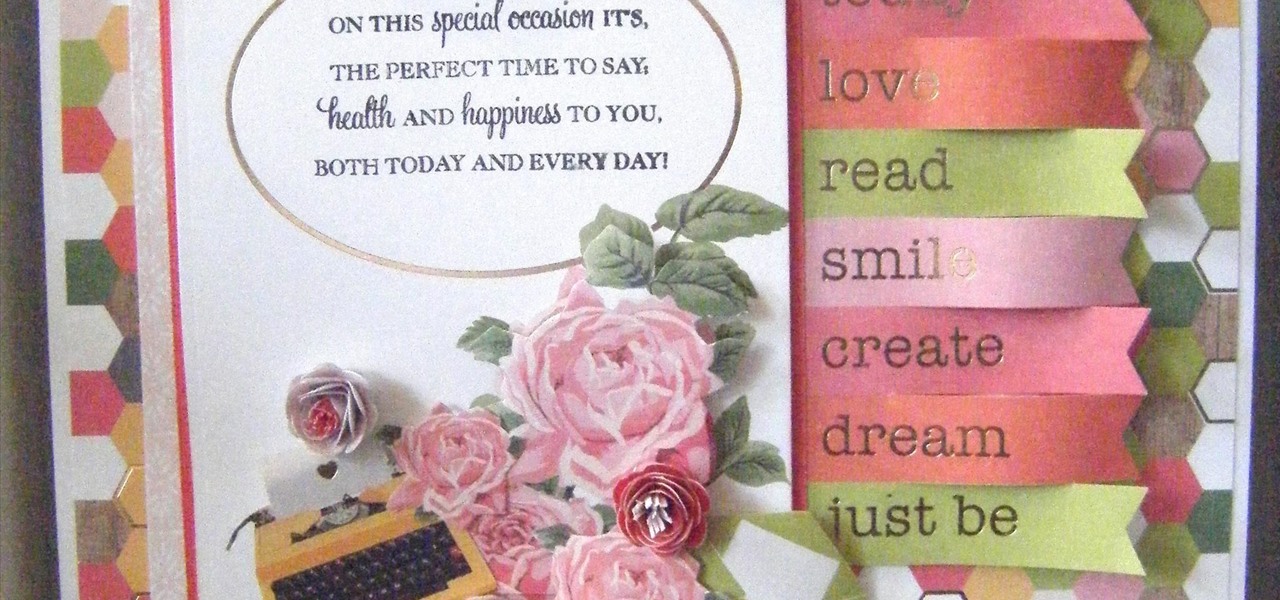
In this cardmaking tutorial I make a glorious card from the DCWV Hello Darling cardstock stack. It is a easy to make card but it looks so impressive, ideal for anyone that likes a little bit of fussy cutting and decoupage, all from the stack.. Step 1: Now Watch the Tutorial

This card tutorial make a very modern style of card that is out of the ordinary for me.. However this is an easy and quick card, ideal for Valentines Day or a Love card or even a Wedding Card Step 1: Items Used

A great technique for tempering chocolate on one you can do in the same bag you use for piping. Ideal to be used with a Water bath or Circulator but there are plenty of ways you can replicate this without those items.
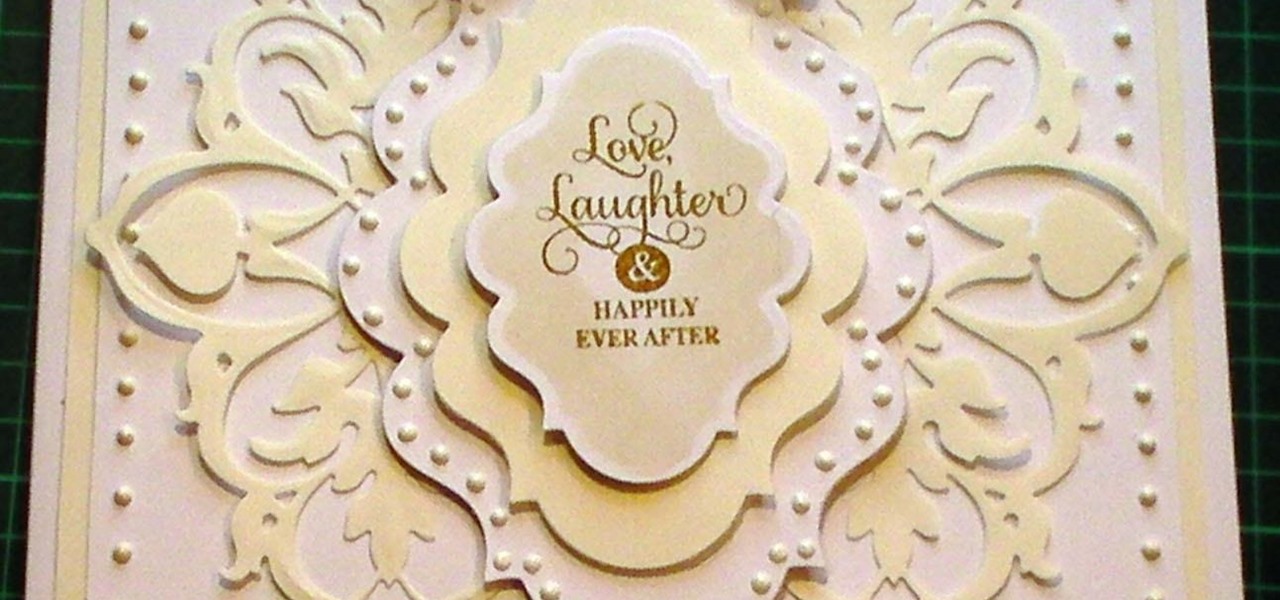
This card is ideal for anyone that is getting married or has to make a card for the Big Day, easy to make but yet it looks so complicated. Step 1: Items Need to Make the Card

This is ideal for anyone wanting to save a few pennies or for any papercrafters, easy to make and can be filled with your own choices. Items You Will Need to Make the Crackers
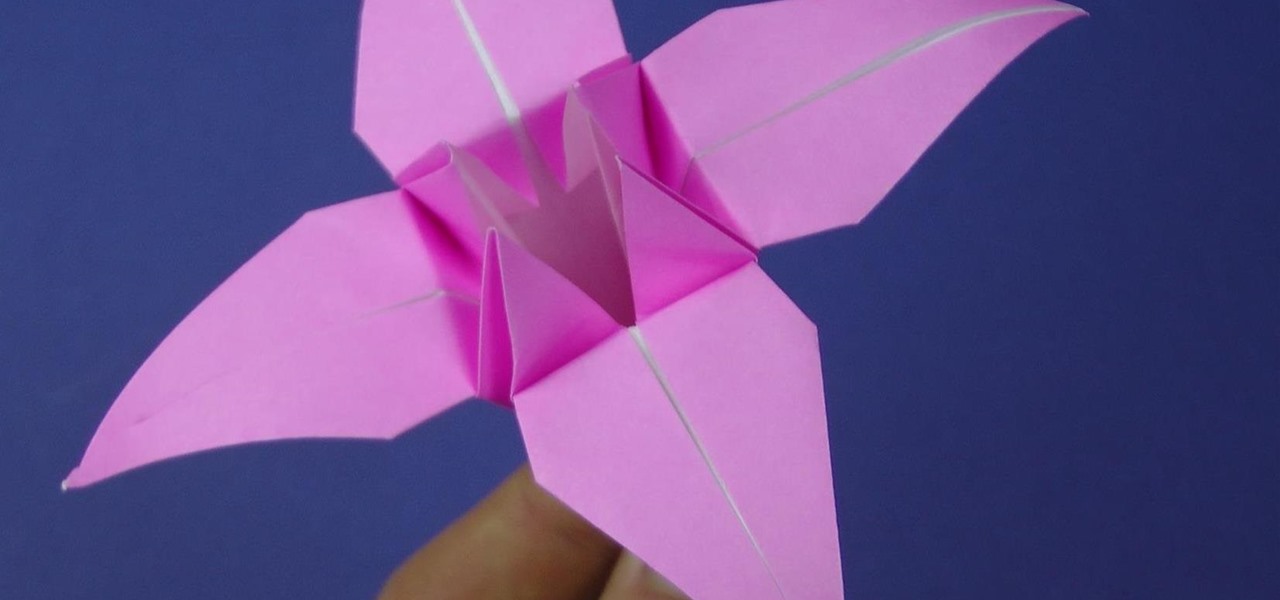
this tutorial explains how to make a traditional origami lily from one sheet of paper. No cuts, no glue needed. You'll Need

Desktop shortcuts are a great way of making the programs you use a lot more accessible, but today many PC users overuse their desktop space and have icons covering over half the screen, including the one for a picture of a dog they looked at six months ago once. This prank is a great way to teach such a person a lesson, or any PC user who you have a problem with. It entails creating a new desktop shortcut with the name and icon of a commonly used program (the web browser works great) that ins...