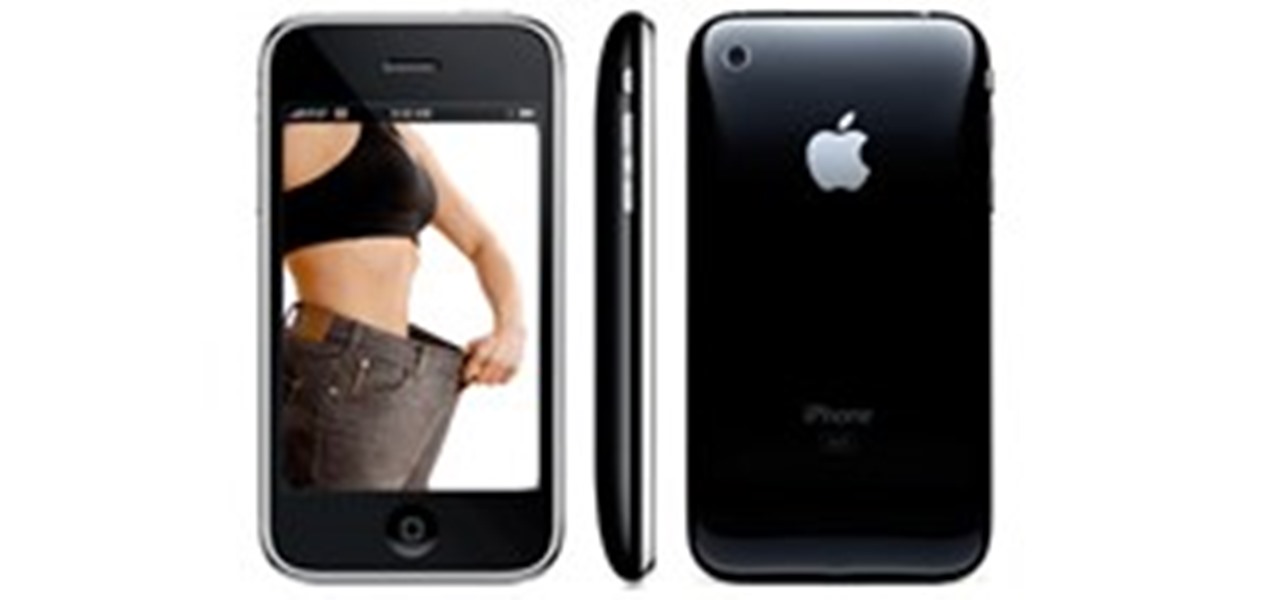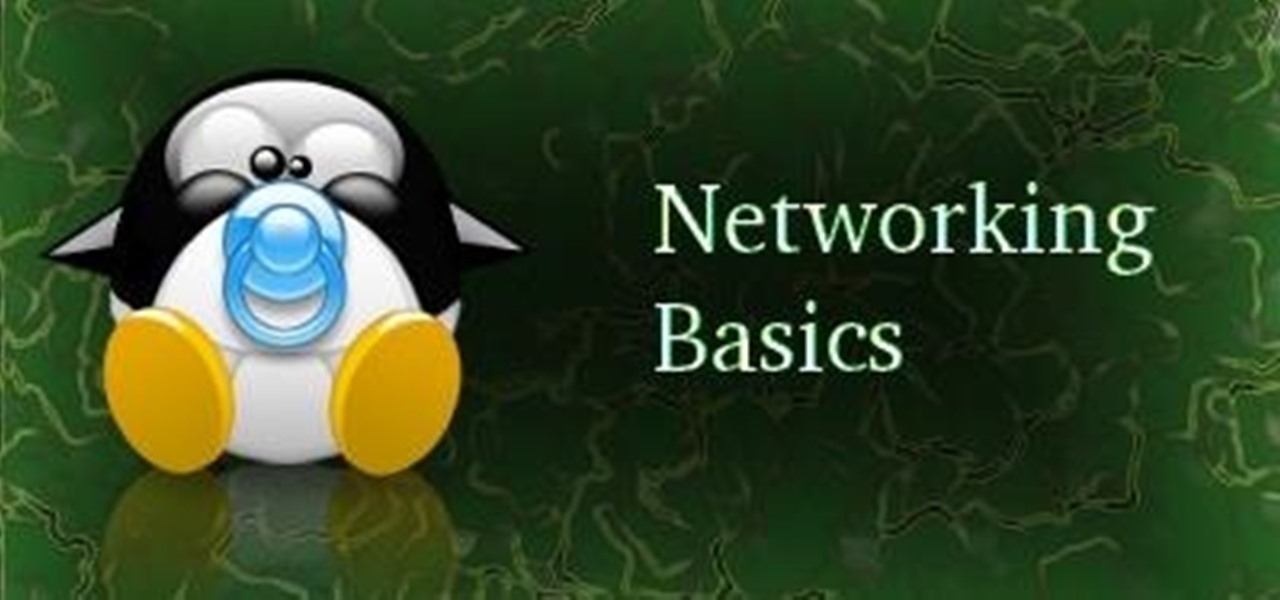Interested in creating your own dynamic, web-based applications using Microsoft Visual Basic 2005 Express Edition? In this installment from the Absolute Beginner's Series of VB/ASP.NET form control video tutorials, you'll learn how to use the Background Worker control to create a multi-threaded application. For more information, as well as tips for being a smarter user of Microsoft Visual Basic, take a look! Use the Background Worker control in Visual Basic 2005.

Interested in creating your own dynamic, web-based applications using Microsoft Visual Basic 2005 Express Edition? In this installment from the Absolute Beginner's Series of VB/ASP.NET form control video tutorials, you'll learn how to use the Picture Box control which allows you to display image files from your local machine or from the network. For more information, as well as tips for being a smarter user of Microsoft Visual Basic, take a look! Use the Picture Box control in Visual Basic 2005.

Interested in creating your own dynamic, web-based applications using Microsoft Visual Basic 2005 Express Edition? In this installment from the Absolute Beginner's Series of VB/ASP.NET form control video tutorials, you'll learn how to use the Rich Text Box control which allows users to input formatted text into your applications. For more information, as well as tips for being a smarter user of Microsoft Visual Basic, take a look! Use the Rich Text Box control in Visual Basic 2005.

Interested in creating your own dynamic, web-based applications using Microsoft Visual Basic 2005 Express Edition? In this installment from the Absolute Beginner's Series of VB/ASP.NET form control video tutorials, you'll learn how to use the SplitContainer control to create a multi-pane user interface. For more information, as well as tips for being a smarter user of Microsoft Visual Basic, take a look! Use the SplitContainer control in Visual Basic 2005.

Interested in creating your own dynamic, web-based applications using Microsoft Visual Basic 2005 Express Edition? In this installment from the Absolute Beginner's Series of VB/ASP.NET form control video tutorials, you'll learn how to use the Timer control which you can use to poll or monitor if an action has occurred in a given time interval. For more information, as well as tips for being a smarter user of Microsoft Visual Basic, take a look! Use the Timer control in Visual Basic 2005 Express.

Interested in creating your own dynamic, web-based applications using Visual C# 2005 Express Edition? In this installment from the Absolute Beginner's Series of Visual C#/ASP.NET form control video tutorials, you'll learn how to use the Tree View control which provides a hierarchical view of data. . For more information, as well as tips for being a smarter user of Microsoft Visual C#, take a look! Use Tree View in Microsoft Visual C# 2005 Express.

Interested in creating your own dynamic, web-based applications using Visual C# 2005 Express Edition? In this installment from the Absolute Beginner's Series of Visual C#/ASP.NET form control video tutorials, you'll learn how to use the Windows Media Player ActiveX control to play wma and MP3 audio files in your application. For more information, as well as tips for being a smarter user of Microsoft Visual C#, take a look! Use the Windows Media ActiveX control in Visual C#.

Interested in creating your own dynamic, web-based applications using Visual C#? In this installment from the Absolute Beginner's Series of Visual C#/ASP.NET video tutorials, you will learn how to use the List View control which provides a graphical representation of data elements. For more information, as well as tips for being a smarter user of Microsoft Visual C#, take a look! Use the List View control in Microsoft Visual C# 2005 - Part 1 of 2.

Interested in creating your own dynamic, web-based applications using Visual C# 2005 Express Edition? In this installment from the Absolute Beginner's Series of Visual C#/ASP.NET form control video tutorials, you'll learn how to use the Menu Strip control which provides a standard Windows style menu in your applications. For more information, as well as tips for being a smarter user of Microsoft Visual C#, take a look! Use the Menu Strip control in Visual C# 2005 Express.

Interested in creating your own dynamic, web-based applications using Visual C# 2005 Express Edition? In this installment from the Absolute Beginner's Series of Visual C#/ASP.NET form control video tutorials, you'll learn how to use the Menu Strip control which provides a standard Windows style menu in your applications. For more information, as well as tips for being a smarter user of Microsoft Visual C#, take a look! Use the Picture Box control in Visual C# 2005.

Interested in creating your own dynamic, web-based applications using Visual C# 2005 Express Edition? In this installment from the Absolute Beginner's Series of Visual C#/ASP.NET form control video tutorials, you'll learn how to use the Tab control, which presents a familiar folder-style content navigation system, and is a good way to organize multiple panes of content in your application. . For more information, as well as tips for being a smarter user of Microsoft Visual C#, take a look! Us...

Interested in creating your own dynamic, web-based applications using Visual C# 2005? In this installment from the Absolute Beginner's Series of Visual C#/ASP.NET video tutorials, you will learn how to use the TableLayout control which enables you to dynamically add rows to your controls at runtime. For more information, as well as tips for being a smarter user of Microsoft Visual C#, take a look! Use the TableLayout control to add rows to controls.

Interested in creating your own dynamic, web-based applications using Visual C#? In this installment from the Absolute Beginner's Series of Visual C#/ASP.NET video tutorials, you will learn how to use the Timer control which you can use to poll or monitor if an action has occurred in a given time interval. For more information, as well as tips for being a smarter user of Microsoft Visual C#, take a look! Use the Timer form control in Microsoft Visual C#.

Interested in creating your own dynamic, web-based applications using Visual C#? In this installment from the Absolute Beginner's Series of Visual C#/ASP.NET video tutorials, you will learn how to use the Background Worker control to create a multi-threaded application. For more information, as well as tips for being a smarter user of Microsoft Visual C#, take a look! Create a multi-threaded application in Visual C#.

Steve Holmes is the creative director of the award-winning motion graphics studio Energi Design. Check out this video to learn his latest tips-and-tricks in creating motion graphic design and Flash-based web projects. You'll see how Hi-Def cameras will make your designed project shine and much, much more. You'll also work with After Effects and Photoshop in this tutorial. Be creative in Adobe After Effects with Steve Holmes.

Wall studs are both critical for maintaining the structure of your home and supporting items of weight and function on the interior walls (e.g. cabinets, shelves, plasma TVs, etc.). With wall studs playing such a critical role, consistently being able to find them is important. The problem with finding them is that drywall and wallboard isn't exactly see-through.

We've talked about the deep web before, but we never really covered the details of what's out there. It occurred to me that a nice list of resources would be very helpful to all of you anons out there. Think of this like a helpful brochure to the hidden web.

Hello, my fellow cell phonographers! In today’s day and age, cell phone photography is growing rapidly with the advancement of smartphones and the constant stream of new multi-featured camera phone and photo editing apps.

Giveaway Tuesdays has officially ended! But don't sweat it, WonderHowTo has another World that's taken its place. Every Tuesday, Phone Snap! invites you to show off your cell phone photography skills.

If you want more people to follow you on Google+, you'll have to work for it. Not everyone can be +Tom Anderson or +Robert Scoble overnight, you know.

Composting is said to be every gardener’s gold, but making compost and getting it ready could take up to a year. Professional growers have discovered that compost activators can help speed up composting quickly…sometimes to as little as 30 days!

Sounds like a false promise à la infomercial or typical spammy web headline—how can a 4.8 ounce gadget aid in weight loss? But, in truth, "who" better to act as a dedicated personal trainer and nutritionalist than the iPhone? The smartphone is completely and utterly tethered to the daily life of the average middle to upper class American. It's reliable and exact. All it needs is a charged battery, the right app, and of course, as with every diet and fitness regime, a user with unwavering self...

Matt Reed, a web developer at Nashville interactive ad agency Redpepper, built a massive, real life Facebook Like "button" out of Legos, which lights up whenever someone clicks Like on his Facebook page. The programmer loves LEGOs, and draws an affinity between the legendary building blocks and engineering: "[Legos] are great for prototyping physical objects. I don’t manufacture things, but I do click blocks together. Plus, most things I deal with on a daily basis are pixelized. Legos are som...

For travelers on-the-go, or penny pinchers who like to surf the web for free in public places, there are necessary precautions one must take when accessing sensitive information over a public WiFi connection. For advice on doing this safely, check out Glenn Fleishmann'sguide to staying protecting your private information. Fleishmann outlines how to:

The importance of the brow has not been forgotten as much as it has been overlooked. A natural tool of communication, the brows can convey surprise, disdain, and sorrow with a lift, a furrow, or an expressive softness. The masters of makeup, like Max Factor and Ben Nye, knew the importance of perfectly styled brows, and how that would affect the work of the actors with whom they worked.

Would you rather live far up in the trees? Or deep underwater? A Nevada family of scuba divers have built the ultimate childhood getaway: the Needham family's "Bubble Room" is an underwater fort that sits at the bottom of a lake in the Sierras. The room is an air-filled pocket, made with vinyl and anchored down by an octagonal framework of metal pipe.

MyShoppingGenie is an online shopping application that can help you find the best deals on products you search for.

Welcome everyone Today i will show you a simple but very useful way to stop your ip leaks . In order to stay anonymous on the web you HAVE to do this.

Hi there, nullbytes! I've been recently using NullByte as my only source of learning (almost) and it has proven to be really good to me.

In a move that harkens back to the good old days of AOL Instant Messenger, Google has recently snuck a new feature into its Hangouts service.

Maybe your kids are using iPhone/iPad too much, as a parent, you want to know what they are having to deal with to help guide them through of that. Here is the tutorial on how you can parental control your kids on iPhone/iPad. You are able to monitor as well as take control of their devices. Kids’ activities on iPhone/iPad like SMS, chats, web browsing will be recorded and you can check them remotely with e-mail without getting access to the devices. OK, here comes the steps: Step 1:

Embedded videos are increasingly common around the web. Sometimes the video is there to enhance the content of the page, and other times it's the only content on the page. Regardless, if you scroll to read the accompanying article or comments, you lose sight of the video.

Finally, what appears to be a fair and worthy competitor to the iPhone: Google's Nexus One. Unfortunately, not much competition concerning the price- runs exactly the same amount as the iPhone.

Bryce is a texture-based rendering and ray tracing program ideal for creating 3D landscapes, space scenes, buildings and other objects. The name is taken from Bryce Canyon - a rugged region with many of the same landscapes that were first simulated with the software. In this Bryce 5 video tutorial you will learn how to create a volume spotlight. Make sure to hit "play tutorial" in the top left corner of the video to start the video. There is no sound, so you'll need to watch the pop-up direct...

Despite the fact that you may not find this as a necessity, if you do follow this quick guide, you will wonder how you ever managed before. This tutorial is based on the assumption that you're using Google Chrome, so if you aren't, I advise you to download and install it. Furthermore, this tutorial is aimed towards beginners, however advanced users may also learn a thing or two.

After years of false rumors and abandoned hopes, the day has finally come. Verizon Wireless is finally getting the Apple iPhone!

There's a whole lot of brouhaha going on right now about the hidden plug-ins being installed unknowingly in the Mozilla Firefox web browser, with companies like Apple, Microsoft and even Google being named top offenders.

Want to know how to start your own vlog? Starting a video blog is simple... Get a camera!
On May Day in 1971, the US Army rounded up approximately 7,000 protesters into a stadium in Washington, DC that they treated like a make-shift prison camp. Have things changed in the past 40 years? Now a Department of Defense document has been leaked to the Web that details "Internment and Resettlement Operations." The manual outlines policies for processing detainees in internment camps domestically and abroad and how to "re-educate" unruly activists. Alex Jones, host of the Alex Jones Show,...

The community here on Null Byte has always been great and helpful in sharing their know-how, even before I took up admin duties in this World. I jumped at the chance of leading Null Byte because I enjoy teaching and informing people on all of the important need-to-know things out there, but more so than that—there is a deeper reason.