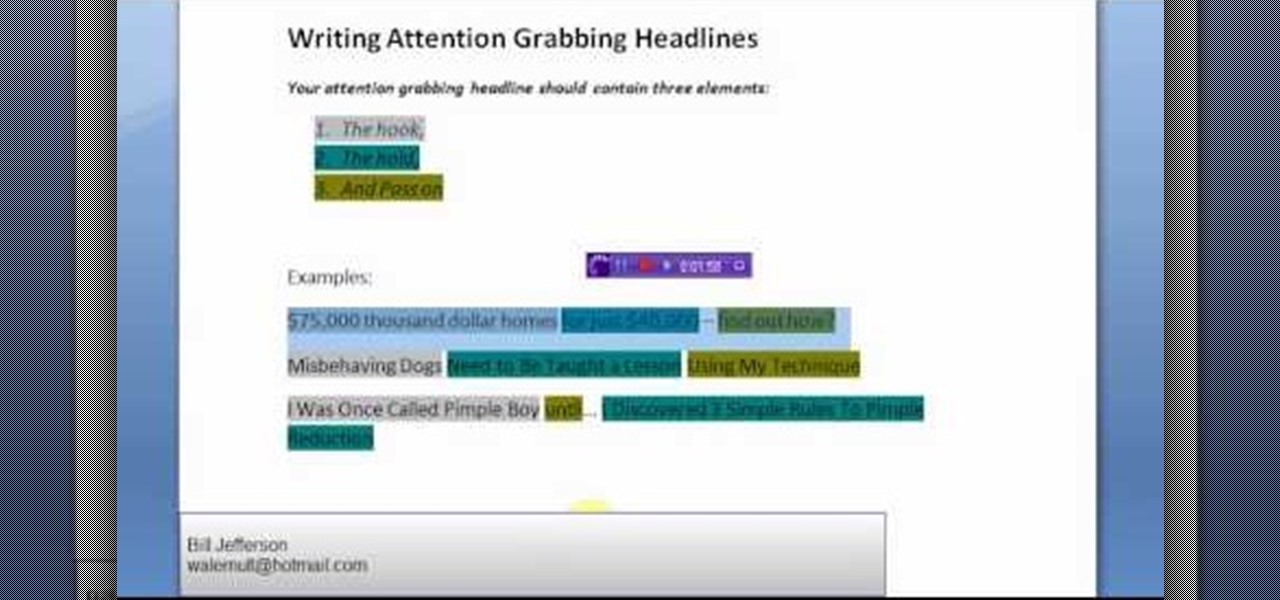As Hurricane Sandy barrels towards the East Coast, 50 million people are expected to be affected in the nation's most populated corridor. The behemoth super storm is a cause for concern, evident by the massive evacuations. The picture above is an eerie snap of the mostly crowded Times Square subway station in New York. Government officials have warned over half a million people to evacuate their homes and head to higher grounds. To help prepare for this storm, the internet has provided severa...

The reason that Facebook is so popular is because it connects us to people that we could have never been connected to before. When people log on, they look for messages, comments, likes, and any other notifications that connect us to those people. These same notifications, though, distort our view of Facebook. We tend to appreciate statuses (I prefer stati) that have more likes. We're geared towards people that have more friends, so we tend to like pages that already have hundred of thousands...

One of the greatest consoles ever to exist in the world of gaming is the PlayStation 3, which even lets you do a million different things unrelated to games. But no matter how big of PS3 fan you are, you have to admit that the internal browser is not the greatest. Far from it. While you can access most websites from the PS3, a lot of those site's functions are limited, including Facebook. After reaching over one billion users earlier this month, Facebook is undoubtedly one of the most popular...

Stand out from the high street fashion clones with stuff you’ve fashioned yourself. It’s easy to take old pieces of electronic junk and transform them into all sorts of fun ‘n’ funky geeky accessories. Like a totally useful tote bag, a what-on-earth-is-that wallet and a bedazzling belt. It’s terribly geeky but chicy too. Here’s how…

If you're tired of your roommate stealing your Cheetos out of the pantry or simply want to indulge in something creepy, then keep reading. With the iPhone 5 finally released, many people will soon be selling or giving away their older iPhones. But should they? Instead of ditching your old iPhone, why not use it to engage in some Big Brother type espionage? There are some really awesome ways to use your old iPhone, but spying on people is definitely the most bang for your buck. First, you'll w...

Most newer computers come with a webcam, but if you're using an older system, you may not have one. If you only need to use a webcam occasionally, it may not be worth putting the money into, so why not just use your smartphone? There are a few apps out there that can help you turn your phone into a super-convenient wireless webcam and save some cash.

If you have a Barnes & Noble Nook, you may be surprised to find that your eReader can do a lot more than just display ebooks, which makes it a great alternative to those more expensive all-in-one tablets that do everything (seriously, everything). If you want to get more bang for your buck, here are a few ways you can hack your own Nook.

It's already August, which means school will be back in just a few short weeks. If you're getting ready to start or go back to college, that means you'll probably be dropping a few hundred bucks on textbooks. Here are some of the best places online to buy, sell and rent textbooks so that you can get back to more important things, like making your papers look longer than they really are and getting around your school's website blockers. Plus you can spend your money on more exciting things, li...

If you use Ubisoft's uPlay browser extension, you should probably get rid of it right now. An Information Security Engineer at Google discovered that the plugin has a hole in it that allows programs to be installed through uPlay, essentially letting anyone who feels so inclined to take over your computer. How the Exploit Works

There's an epidemic on the Internet, and the disease—Facebook. It's an addiction comparable to a hot cup of coffee in the morning or a soothing cigarette throughout the day—in worse case scenarios, a hit from the crack pipe. If you're on Facebook, you know what I'm talking about. You're addicted to finding out what's going on with your friends and addicted to telling those friends everything you're doing. You can't stop, even when you're at work.

Unless you're a high-schooler building a nuclear fusion reactor, the hardest part of a science investigatory project often is coming up with a good idea. You want it to be cool yet feasible, novel but still useful.

Sometimes you come across problems and glitches when you're playing FarmVille, FrontierVille, any of your facebook games, or even just using the internet for ordinary purposes! It might just be getting really slow, or you might start losing data or in-game items. As the Zynga customer support article will tell you, you sometimes need to clear you browser and flash cache! Here are some simple steps to do just that!

With the Kodak Zi8, the power to capture razor-sharp, full 1080p HD video fits in the palm of your hand. Its easy, one-touch operation and incredible versatility make it the perfect camera for beginners, experts, and everyone in between.

Learn how to hide your IP address when web browsing using Proxy 4 Free.

No need to get up to get your glasses, or strain to see that tiny text because with a few clicks of the mouse you will be a master at zooming in and out when using Mozilla Firefox browser. Do something nice for yourself today.

Work is commonly composed as a Microsoft Word document but if you would like to convert that document into a PDF file that any operating system can ready you will need to follow a few simple steps.

Gather your hoop and supplies. Wrap the suede evenly around the entire ring. Wrap it either eight or sixteen times, depending upon your preference. Glue the ends to the hoop. Secure them with a clothespin until the glue dries. Make the web. Tie the nylon string to the suede. Make eight knots evenly dispersed around the ring. Keep the thread taunt between knots. Make a second row. Place each knot "between" the knots of the previous row. Continue in this manner until a small hole remains in the...

The video is part of the awesome web show and this video is about recycling of plastic into beautiful shapes-Shrinky Dinks .At the beginning of the video an old plastic container top is taken and using scissors is cut into a circular shape. The scratchy surface of the circular plastic is coated with one color and on the other side some designs are drawn using another color. This piece of plastic is kept in a microwave oven which is preheated to 350 degrees to shrink it to a smaller size and t...

Delete Your Cookies and Browsing history.

Not selling that much online these days? Maybe it's because your headlines just are reaching out to people the way they should. Good marketing means good writing in the web industry.

Once in a great while something comes along on the internet that’s so unbelievably simple and yet works so well. Twitter is one of them. On the video conferencing side, now we have MeBeam. MeBeam, which requires no software or drivers to be installed, is a web application that will permit you and up to 15 of your closest friends to hold a video/audio conference (provided you and said friends all have webcams or, at the very least, microphones). For further details consult this simple how-to!

If you're ever curious about your iPhone's battery health, there are easy-to-access stats that let you know the last charge amount, which apps are eating away at most of your power, and even your battery's remaining capacity. Now, a new update makes it easier to know how well your battery is doing.

There's a feature hiding in your iPhone's Mail app you may have missed but should definitely know about. It gives you quick access to something you'd typically have to dig around in folders to find.

With a simple web-based tool, you can hide secret messages for family, friends, and fellow spies inside of plain text communications, and anyone that intercepts the messages will be none the wiser.

You've probably already used a few Safari Extensions on your Mac, but if you haven't explored Safari's web extensions on your iPhone yet, you're missing out on some fantastic possibilities to increase productivity, make tasks easier, filter out noise, and bring more fun to your browsing experience.

Snapchat's first foray into augmented reality started with the selfie camera and face-tracking technology, with the app's AR capabilities expanding from there.

We've reached the point in the trajectory of augmented reality's growth where AR advertising experiences are becoming commonplace tactics rather than rare experiments.

Like the layers of an onion, 2021 continues to peel back new hints of Apple's kinda-secretive augmented reality device development.

Despite the unfortunate social media-driven association of Corona beer with the virus behind a global pandemic, beverage maker Constellation Brands has pushed its marketing forward like a lime through the mouth of a beer bottle.

Once you start converting text to speech, you'll never go back. Allowing you to easily listen to large amounts of text while multitasking, the Notevibes Text to Speech Personal Pack: Lifetime Subscription will transform your daily productivity at home, work, school, and anywhere else you may be. Even better: it's on sale now for just $69.99, which is a huge 87% off the regular price of $540.

You can learn countless skills from the world's leading experts — without the need to watch a screen — by using the incredible audio learning platform Knowable. Not only will this platform revolutionize your downtime, but right now, a lifetime subscription to Knowable Audio Learning Platform is on sale for just $59.99 — that's 75% off the usual price of $249.

Help me, George Clooney. You're my only hope. If that mash-up of cultural references doesn't make sense, it will momentarily.

Aside from home screen widgets, one of the most exciting updates to the iPhone with iOS 14 is Picture in Picture mode. With it, you can watch minimized versions of videos on top of other apps so you can multitask like a pro. However, not every service is on board with Apple's new features. YouTube is the primary culprit, but there is a workaround.

"What's your Wi-Fi password?" That's usually the first thing guests ask for when you have them over. You tell them the network name, then try to explain your complicated hacker-resistant password, which becomes a whole ordeal. But there's a better way to do it, which doesn't rely on using the same mobile OS as your guests.

Not including playback speed controls in a video app is a design flaw. These controls are useful tools that let you speed up or slow it down a video. Want to catch all the Easter eggs in Avengers: Infinity Wars? Slow it down. Want to rewatch the last season of Strangers Things before the new season arrives? Speed it up.

Regardless of whether you're an aspiring or established coding pro, knowing just one or two programming languages and platforms is no longer sufficient if you want to be truly competitive in an increasingly popular and lucrative field. But before you spend an excessive amount of time mastering six new platforms, do yourself a favor and master Linux.

With millions of people working from home as a result of the coronavirus outbreak, hacking is on the rise. Nefarious black hats are taking advantage of the fact that workers have been forced to abandon their secure office networks in favor of home wireless connections. And white hats are spending even more time at home trying to be the next great ethical hacker.

If you're using or need to use Zoom, the popular video teleconferencing service, you've almost certainly heard about "Zoombombing" by now. While Zoom has been adding security measures to address the problem, there are other things you can do to prevent or stop Zoombombers in their tracks so that your video meetings and chats go undisturbed and uninterrupted.

If running out of battery while out and about weren't bad enough, the experience is a lot more painful if your iPhone has a semi-untethered jailbreak. With that kind of jailbreak, when the iPhone dies, all of the mods will be disabled after the device powers back up. Fortunately, instead of restoring your jailbreak and tweaks manually after recovering from a critically low battery, you can avoid it altogether.

Whether you're trying to become an influencer or just want to share better photos and videos, the best camera to start with is your smartphone. It is likely the only camera you always have on you and it's probably capable of excellent pictures and video capture. But with a little help, it could definitely be better.