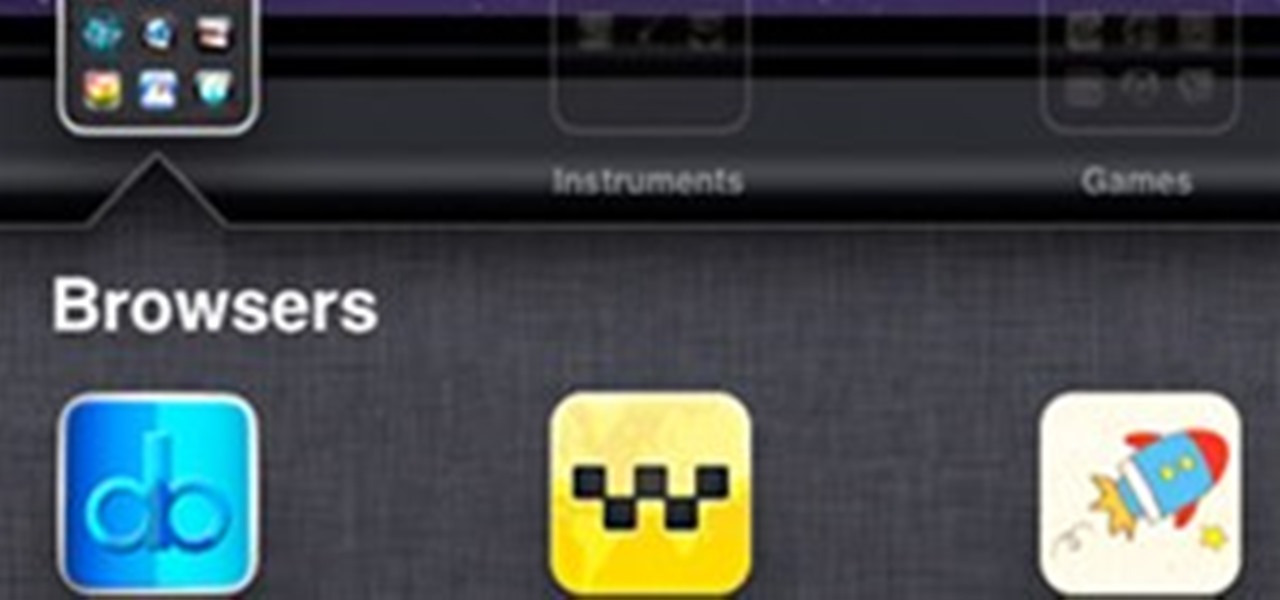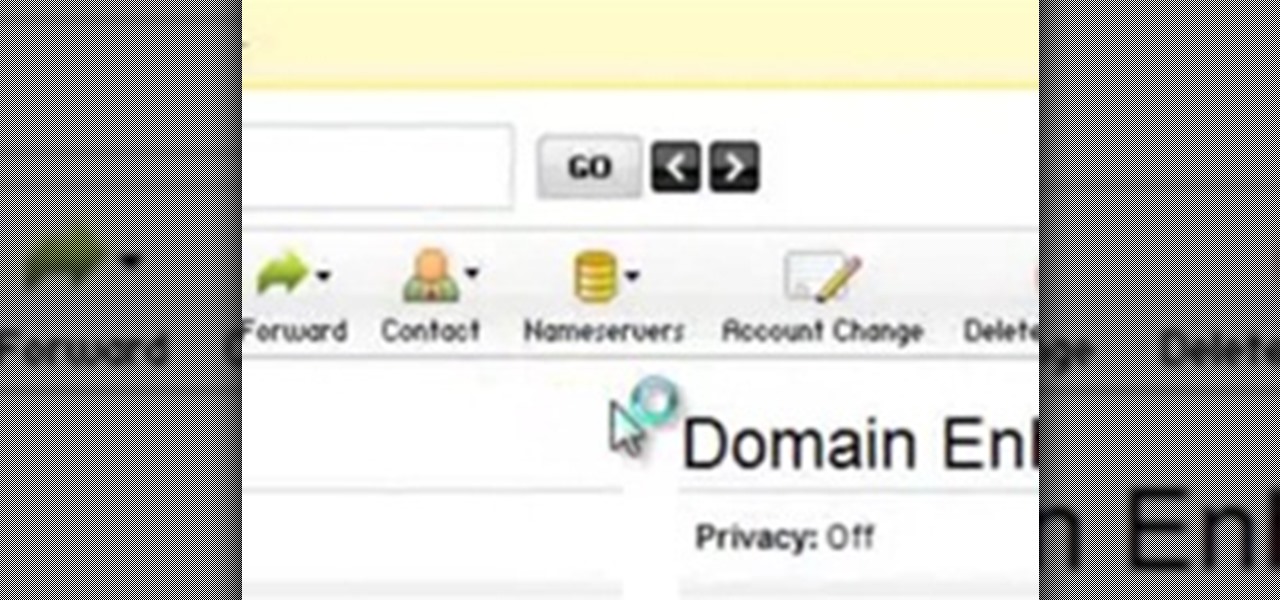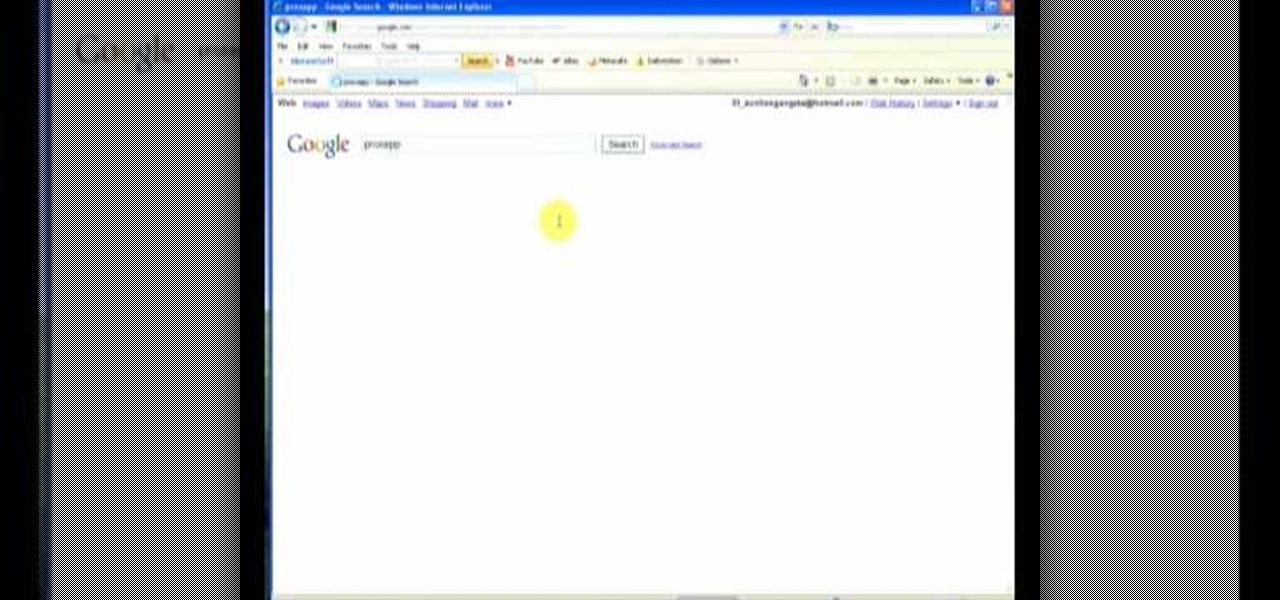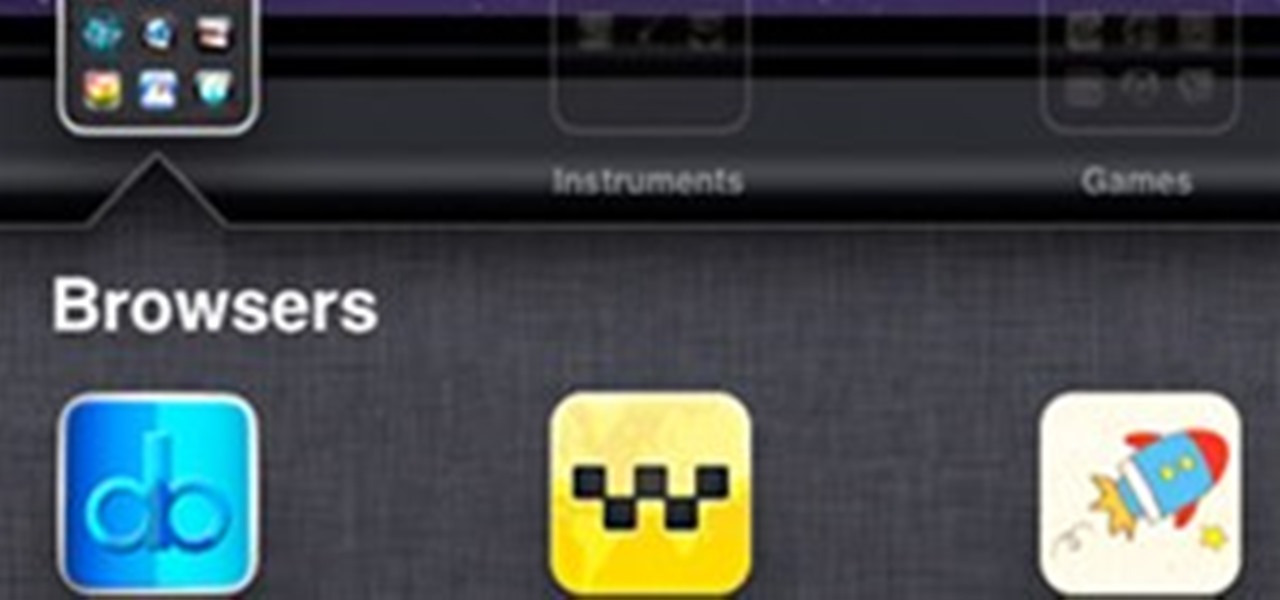
A few weeks ago I wrote about Atomic Web as the best web browser for iOS devices, and while I believe it is a superior option, Atomic Web is not the only alternative web browser you can use on your iOS device. There are three more—Dual Browser, iCabMobile, and iSwifter—that are all great options because of their unique features. Let’s check them out.

Watch this video to learn how to use the address bar of your web browser. The browser in the video is Internet Explorer 7, but the process is the same for pretty much any browser, including Firefox. Use the address bar of your web browser.

Looking for precision in your Web layouts? Discover techniques for using Dreamweaver layers to position page content and even overlap page elements. Use layers to create web layouts in Dreamweaver.

Hello Everybody. Welcome to the Web Development. Here you can learn, post, ask and share your toughts about web development. Feel Free to post any question or how to or even a post for inspiration!

The Android App Market is flooded with tons of new mobile applications each day. But there can't be that many developers out there familiar with the Android OS, so where are all of these apps coming from?

This Dreamweaver CS4 tutorial shows you how to enhance websites by adding multimedia elements like videos. Learn how to use Dreamweaver CS4's integration with Flash CS4 to create FLV files. And there's no scripting or Flash development required! Add multimedia to a web page in Dreamweaver CS4.

In this software tutorial you will learn how to create printer-friendly web pages using Dreamweaver and External Style Sheets.

SQL injection is a common web application attack that focuses on the database backend. WebGoat is a deliberately insecure J2EE web application maintained by OWASP designed to teach web application security lessons. I plan to use WebGoat for a few future videos. This first WebGoat video will show the basics of installing WebGoat and doing two of its SQL injection lessons. Hack websites with SQL injection and WebGoat.

Learn a harmless hack to access and control other peoples' webcams with a simple Google search. Access and control web cameras with Google.

Back in the eighties, I used to hate television commercials, but I eventually got used to them. Had to, in order to enjoy my favorite shows. Then, the increasing number of billboard ads annoyed me in the nineties. They followed me everywhere I went—no escape—persuading me to buy the newest whatever. It seemed like Big Brotherism—like They Live. But, I got used to it. When I finally entered the digital age and became a web addict, I was peeved at the constant sight of online ads everywhere I v...

If you want to learn a little bit about fishing, Wade Bourne of MyOutdoorTV is the perfect fisherman to learn from. In this video tutorial, Wade shows you the steps to fishing a live bait rig. Watch, learn, then try this live bait rig action on your next trip out on the lake.

Supposing you already have a web hosting account in Hostgator, Bluehost, Namecheap, Philhosting, etc. and decided to purchase another domain from GoDaddy, your immediate next step is to point that domain to your web hosting server so the world can see it.

Netflix may be killing its competitors, but they're losing fans thanks to their reputation for rolling out interface updates without user knowledge or consent. PlayStation 3 owners were upset at the Netflix interface change earlier this year, and now nearly 5,000 diehard Netflixers are irate at the website's new look for its Watch Instantly section.

It's not listed as one of the features on the updated Nook e-reader, but there is a web browser hidden inside Barnes & Noble's newest device, you just need to know how to access it. The eBook Reader shows the clandestine web browser on the Simple Touch Reader in the video below, and it's fairly easy to access. Just open up the Nook's search function, type a URL into the search bar and hit the go button. It's that simple.

Sick of your school dictating what websites you can visit and which you can't? Learn how to bypass school web filters and get on any website of your liking with help from this free video. Surf the web with total freedom in just a few simple steps! Bypass school filters and get on any site you want.

Safari v1.0 is a web browser for Mac OS X. This simple video explains how to disable accepting cookies in the Safari web browser. There are only 4 very easy steps to follow. Open your Safari web browser window. On the your Safari browser left menu tab click on Safari, a drop down will appear once you click it.

Watch this video tutorial to see how to create a giant spider web with rope and bolts. To make this giant Halloween spider web effect, you'll need a bunch of rope, a frame and 24 eye bolts. You can use this technique to weave a spider web at any scale, as long as you have an even number of at least 24 points to fasten to, around four sides.

Interested in creating your own dynamic, web-based applications using Microsoft Visual Studio? This guide will introduce you to the fundamental concepts that will help you understand how to create web applications and dynamic websites with the Visual Studio Express tools. Take a look! Create applications with Microsoft Visual Studio.

This video shows you how to use Spry widgets in Dreamweaver CS3. See how to add a Spry Accordion widget to a web page, and edit it in Design view. The video also goes over how to change the styling of the widget, and test your web page in a browser. Use Spry widgets in Dreamweaver CS3.

Tired of seeing all of those ads in your browser? The flashing ones make for a terrible browsing experience, and those rollover ones are just downright annoying. If you don't want to be bothered by them again, you've got a few choices, depending on what web browser you're using.

Get Angry Birds and Other Games on Google Chrome

JavaScript is one of the main programming languages that the Web is built on. It talks directly to your browser and exchanges information with it in ways that HTML simply cannot. With JavaScript, you are able to access browser cookies, website preferences, real-time actions, slideshows, popup dialogs and calculators, or you create entire web-based apps. The list goes on nearly forever.

Watch this video from This Old House to learn different brick patterns. Steps:

This film will show you how to select fish for a cold water temperate aquarium. It will help you decide which types to choose and how many to keep in your tank. The type and number of fish you can keep will depend on the size of your tank. An easy formula for calculating how many fish you can keep is to multiply the length of the tank by the width to get the surface area, and then divide this number by 60. There are several species of cold water fish, also known as temperate fish, which can b...

So, you can't decide— movie on your iPhone or web-surfing on your iPad— why not do both?

Don Williamson shared his real-time web-based code editor & interpreter for the DCPU-16 Virtual Machine. It makes nice use of the canvas tag for a beautiful blue console, features a real-time recompile as you type, and thanks to some custom DCPU-16 support for Marijn Haverbeke's wonderful CodeMirror syntax highlighting textarea library, it'll give you real-time error feedback as you type.

Do you need proxy access, but cannot have it for some reason? The most common perpetrator behind the issue is the network you're trying to access the pages from. Some networks will block websites, then go as far as filtering out all of the web queries for terms like "proxy" because it can get around their filter. Quick web proxies can be used for tons of other things, though.

Ever had your car broken into? Or worse, your apartment? Ever been pickpocketed? Handheld electronics—iPods, iPhones, iPads, GPS devices, digital cameras—are easy to snatch, light to carry, and useful to most. And when they're gone, they're gone.

Well suited for loft living, Studio Gorm's Flow Kitchen offers an extremely eco-friendly and efficient solution to all your daily actions in the kitchen. The Netherlands based design studio focuses on three major areas: Waste, Water and Energy. My favorite element? A cutting board that sits above a compost bin. Slide it forward, and sweep your scraps right into the (eco-friendly) trash.

A Photoshop no no, a nerd boy's dream... The web's got a new favorite, and it goes by the name of Lazertits. Enjoy.

We are going to show you how to take part in web chat without causing undue offense. A twelve step guide to Internet chat room behavior ranging from creating a persona, clarity, grammar, web abuse, and the safety element. Behave in Internet chat rooms.

This tutorial will help give viewers a good understanding of how Video and Audio CODECS work. If you are encoding content for web streaming this lesson will benefit you. In this example the guide uses the MPEG-4 Part 2 and MPEG-4 Part 10 ( H.264/AVC) codecs to illustrate how to make sure your end users can view your streaming videos. Scroll part way down the page and click the "watch this video" link. Use codecs to prep video for the web.

I have just finished making this 20 minute detailed video that shows you exactly how to build two different sized underwater viewers. One is 12" x 3" and the other is 24" x 4", but you can make them any size you like. These are ideal for gold prospecting, fishing (seeing what the fish are up to) and just for fun—kids love them. IMPORTANT NOTE:

How to tie a standard shoelace knot. This knot tying animation is the best you will find on the web. Slow it down to see every step in detail. Learn how to tie a standard shoelace knot with this knot tying animation. Tie a standard shoelace knot.

How to tie a fieggen shoelace knot. This knot tying animation is the best you will find on the web. Slow it down to see every step in detail. Learn how to tie a fieggen shoelace knot with this knot tying animation. Tie the Fieggen shoelace knot.

Regardless of whether you start out using one of Dreamweaver CS4's starter pages or build your own design from scratch, you will eventually need to get your text and your images into Dreamweaver. This Adobe CS4 tutorial shows you how to add text and images using multiple different workflows in Dreamweaver CS4. Learn how to personalize a website and integrate Word and Excel information directly into Dreamweaver CS4. Add text and images to web pages in Dreamweaver CS4.

Formatting text in Dreamweaver requires a slightly different approach than other programs you may be used to like InDesign or Word. Styling web pages (and text on those web pages) is controlled through Cascading Style Sheets and in Dreamweaver that means using the CSS Style Panel. This Dreamweaver CS4 tutorial will show you how to use CSS rules to style text. Learn how to write contextual or descendant selectors to change the size, color and font of text and then duplicate the rules for subhe...

Flash CS3 Professional offers users a quick way to get HD content onto their web pages. This tutorial shows you how you can upload HD video content from a DVD or wherever and upload it to the web without using code in Flash Pro CS3. Make sure to pay attention to dimensions when you start.

Blog Your Office and PA has compiled a list of ten telephone crank calls that range from giggle inducing to slightly uncomfortable to uh, somewhat... depressing.