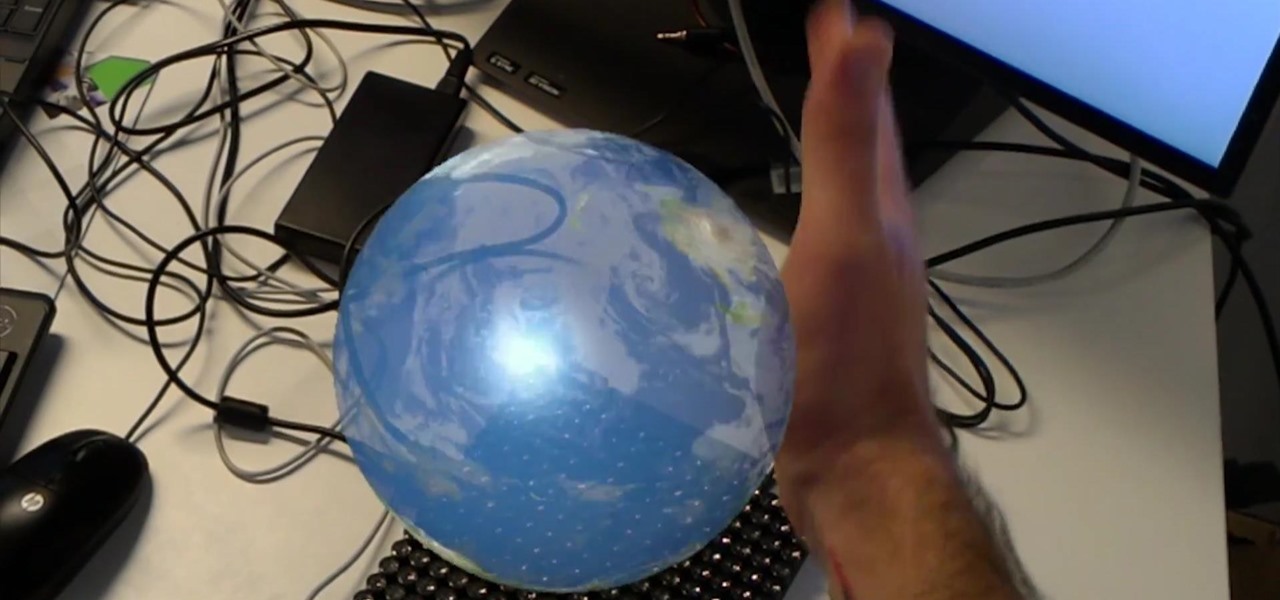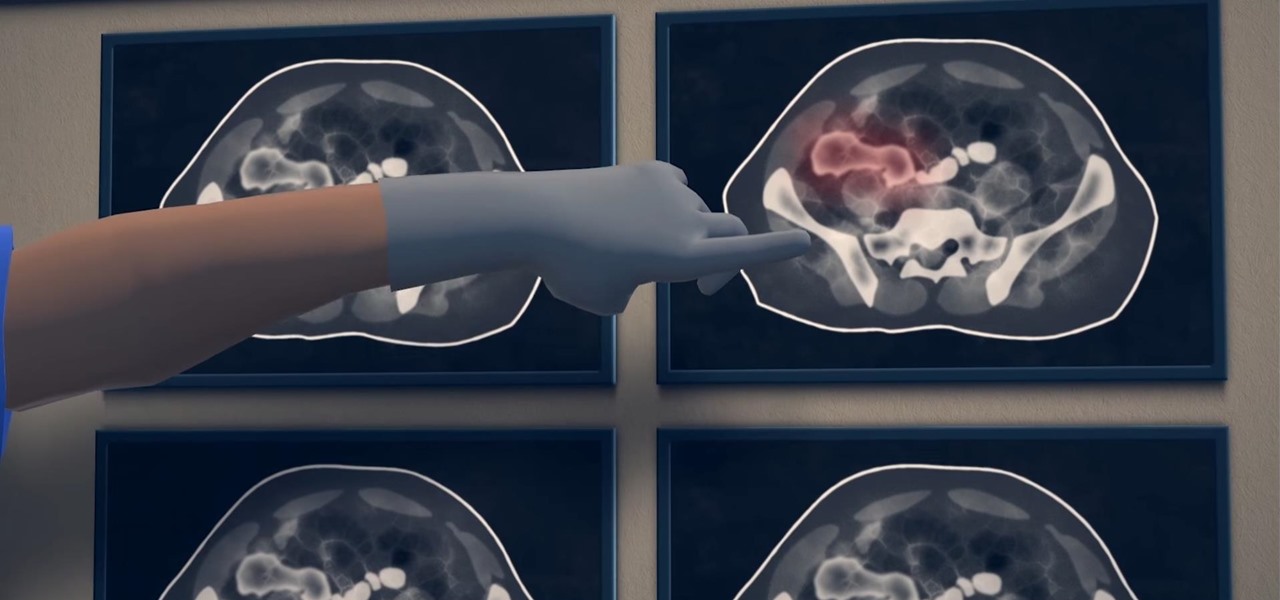In this episode of Gopher Haul you'll learn some marketing ideas for lawn care operators - tips which include: how to get referrals and how to take advantage of the current real estate market to make more money with lawn care.

You can use a Gaussian Blur in a number of ways, but Israel Hyman's purpose in this video podcast is simply to expose you to some new possibilities. It’s a brief Izzy Video because he's just throwing out some ideas. In the future, he’ll show how to create the effect.

If your garden needs mulch, here's a peachy-keen new idea: a mulch made of peach pits! Michael Glassman shows how Pits in Pieces™ benefits plants while repelling pests.

Learn how to make costume kitty ears out of polymer clay. Depending on how much effort you put in, these could be a quick costume idea or a great cosplay accessory.

Those helpful thread heads show us how to turn our old chucks into dope new stuff. There are tons of ideas here. Some of them are awesome. The others are more awesome.

In this ShowMeDo, André Roberge shows you how to use RUR-PLE. RUR-PLE is a learning environment designed to teach Python and help people learn computer programming. A really cool idea that will hopefully make this subject seem a bit easier to understand, and less boring. Good luck!

Many Photoshop users have no idea ImageReady is there or let alone what it's used for. In this video we will take a look at how to create web rollovers from a Photoshop file. ImageReady is a web optimization tool as well as a good tool for creating animations from your layered Photoshop files.

Do your children know how to get out of the house in the event of a fire? The best way to prepare your kids for a potential home fire is to have fire drills at your home. This program will offer ideas on how to make fire drills fun for everyone.

Tim Carter shares some kitchen remodeling ideas and tips to help you get the kitchen of your dreams. Well-instructed video to create a more spacious kitchen.

After you launch Outlook 2010 in your computer, you will see the Ribbon strip immediately in the main window. The button for writing a new e-mail is separated from a button for creating new items in the calendar, contact list or task manager. An independent Quick Steps section offers functions allowing you to move a message into different folders, to save it into a calendar as a meeting reminder, to quickly forward it to a chosen person or to more people and to forward it with a FYI note. If ...

Don't just leave your kid with a sad plastic bag this Valentine's Day to store valentines from his or her classmates! Make the giving and receiving of valentines special this year by crafting this paper Valentine's Day card mailbox.

Unless you really hate your job you probably don't want to hear from your boss about how poorly you're doing at it. Receiving a written warning from your boss at work can be stressful, but this video will teach you how to react to it effectively.

In this video tutorial, we learn how to set an old TV up to receive an analog signal. For more information, including a complete overview and detailed, step-by-step instructions, watch this home-theatre how-to guide from the folks at CNET.

In this clip, you'll receive some tips on where to place your high-definition television for an optimum viewing distance. For a complete demonstration of the process and detailed, step-by-step instructions, watch this handy home-theatre how-to from the folks at CNET.

Want to receive daily, weekly or monthly updates on a subject of your choice? With Google Alerts, it's easy! So easy, in fact, that this home computing how-to from the folks at Easily can present a complete (and somewhat talky) overview of the process in just under five minutes' time. For the specifics, and to get started setting up and using Google Alerts yourself, just watch this handy how-to.

Not exactly sure how to get a hold of a death certificate? Whether you need a death certificate to trace your family history or to make a legal claim, follow these steps to get the record you need.

If you're among the throng of Apple iPhone users to refuse to pay $5 for a monthly SMS allowance, then each text message you receive, whether you like it or not, will run you $0.20. In this how-to, Gary Rosenzweig shows you how to prevent unwanted text messages by turning off the ability for someone to send you a text message via email. Learn also how to request that text messaging be turned off completely in this video.

If you're new to the Mac OS X operating system, one of the first things you might like to do is set up an email client. In this how-to, Gary Rosenzweig looks at how to set up the Apple Mail application to receive and send email from a standard ISP email account.

LX.com's Shira Lazar visits Grace Restaurant to receive expert tips on tasting, serving, and picking out the perfect wine for your wine party. Wine tasting can be an elegant gathering, or a fun party with friends. Wines should be selected with the food serving in mind. Learn how to host a wine tasting party by watching this video tutorial.

Play smother drills in order to work on your receiving game in soccer.

Learn how to juggle the soccer ball forward, receive, and strike with a power instep shot.

Learn how to receive a ball from the goalkeeper and take a quick shot right after. This is known as goalkeeper toss soccer drill.

This video shows you how to turn to goal in the box by making a checking run to receive the soccer ball, turn and shoot.

Learn how to use a simple drill to help develop receiving fundamentals for the whole football team.

Whether you're coding a simple app, trying to learn a new programming language, or building an entirely new operating system from scratch, being able to quickly and clearly organize your thoughts is absolutely paramount — even as an ethical hacker or penetration tester.

Android 10 is officially out, but a lot of phones didn't get it in 2019, and others may not get it at all. With this page, you'll at least know when or if.

I'm here at the annual AWE event in Santa Clara, California, and the venue is just as packed, if not more so, than last year.

Location-based gaming pioneer Niantic has been preparing its flavor of AR cloud, the Niantic Real World Platform, to bring more realistic and interactive augmented reality experiences to mobile apps. And now the company is looking for a few good developers to help execute its vision on the platform.

While iOS 11 was famous for its instability, performance issues weren't the only factor holding it back. The OS overhauled the notification system on iPhone, but not necessarily for the better. iOS 12, however, improves upon these changes, bringing critical features that make viewing and interacting with notifications on your iPhone on par with Android.

I've called 911 accidentally more than a few times on my iPhone using the Emergency SOS triggers, but it's also just as easy to trigger an unintentional call to emergency services using an Apple Watch. These accidental 911 calls can put a strain on local public-safety answering points, or call centers, as well as local authorities and emergency medical technicians.

Since its debut in 2004, Gmail has become the go-to email service for the internet at large. Over 1.2 billion people use it, so Google has wisely continued to add features that address the needs and wants of its diverse user base. For US and UK users, one of these new features is the ability to transfer money.

YouTube is nothing without its creators — the people who make the content worth visiting the site again and again. Many of us have favorite channels and creators we return to, but it can be difficult to keep track of all the new videos they make, as the alternative is to be plagued by unwanted notifications.

Download a popular, legit app from the Google Play Store. Decompile it. Add malicious code. Repackage the app. Distribute the now trojan-ized app through third-party Android app sites. This is how advertising malware Ewind, what Palo Alto Networks calls "adware in applications' clothing," infects Android users.

Imagine wearing your HoloLens, then reaching out to touch a hologram and actually feeling it. Mind blown, right?! Now imagine that same hologram responding to your touch. I don't mean in the way holograms currently respond to an air tap, but a much more refined and precise touch. Maybe you touch a character on the shoulder and it turns around to see you, or maybe you hit a button in the air and it reacts accordingly.

The US Department of Education has put together a competition called the EdSim Challenge with a $680,000 purse to facilitate next-gen education. The event calls upon augmented and virtual reality, as well as video game developers, to bring immersive simulation concepts to prepare the workforce of the future.

Smartphones have been around for nearly a decade now, so we've had plenty of time to develop preconceptions and bias. People that have never owned an iPhone will tell you that Apple devices are restrictive and bland, while others might say that stock Android is boring compared to manufacturer skins like HTC's Sense, despite never having owned a Nexus or Pixel.

New Android versions have always been released on a fairly regular schedule—in late Fall, Google debuts a new Nexus device, while simultaneously publishing the next iteration of the world's leading mobile operating system. But things are different this year, as we now have numerous indications that Android Nougat could be released as early as August or September.

In this cardmaking project I make a card that has a little bit of paper folding and lots of glitter, with flowers and a total gorgeous overall look. This easy to make card would be gratefully received by anyone. Step 1: Now Watch the Tutorial

Welcome back, my budding hackers! In this series, I have been trying to familiarize you with the many features of the world's best framework for exploitation, hacking, and pentesting, Metasploit. There are so many features, and techniques for using those features, that few pentesters/hackers are aware of all of them.

If you ever need to make calls and/or send texts to the U.S. or Canada from abroad, or even just receive them from those locations, there's an easy way to do so without breaking the bank. In fact, it's free, and all you need is a smartphone, computer, and some free tools.