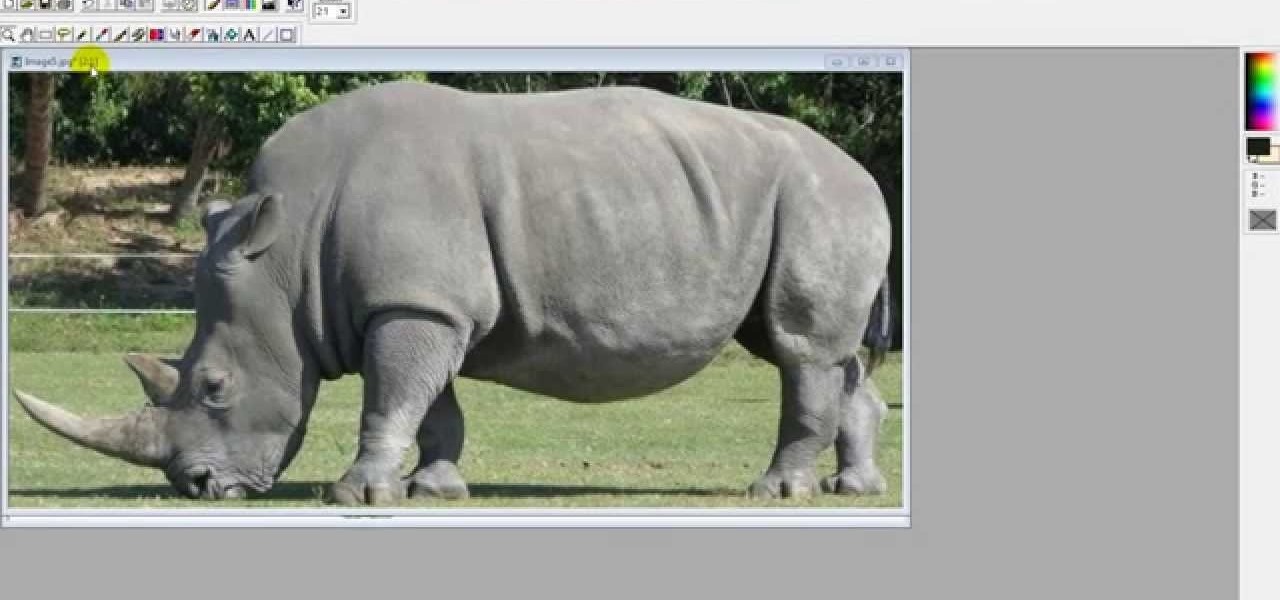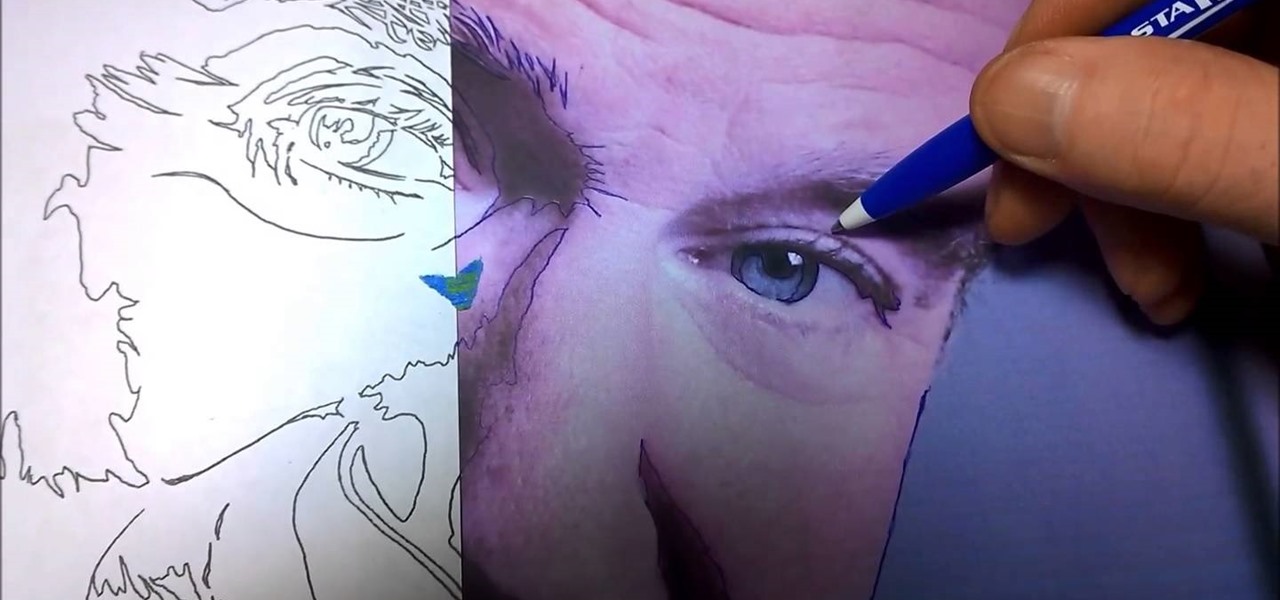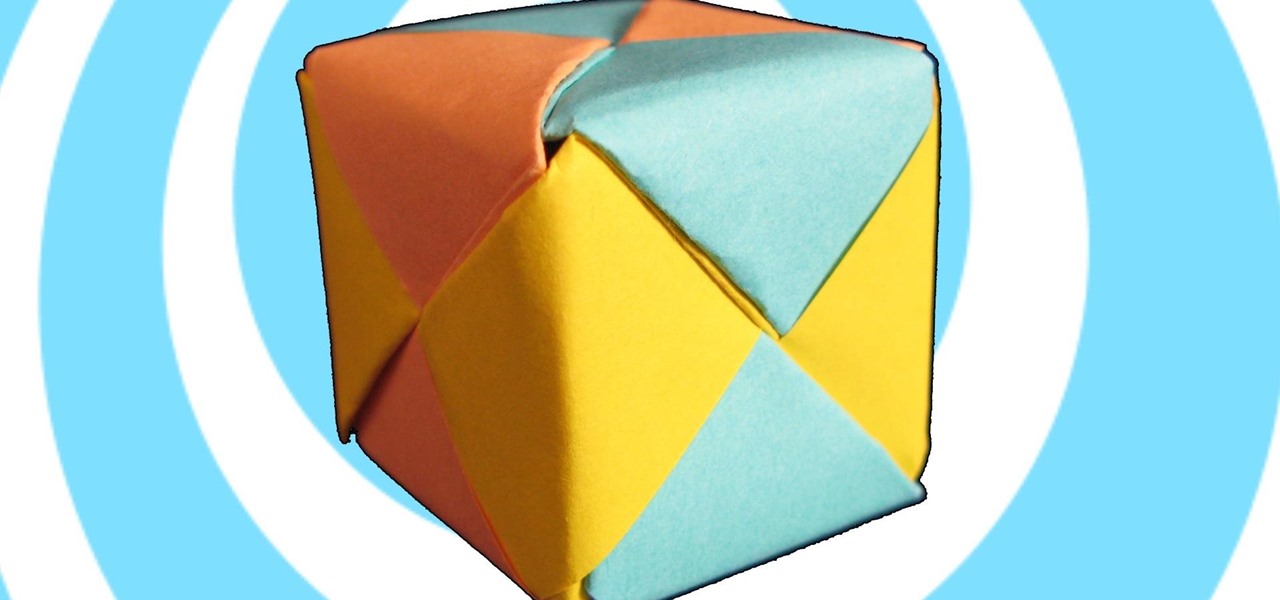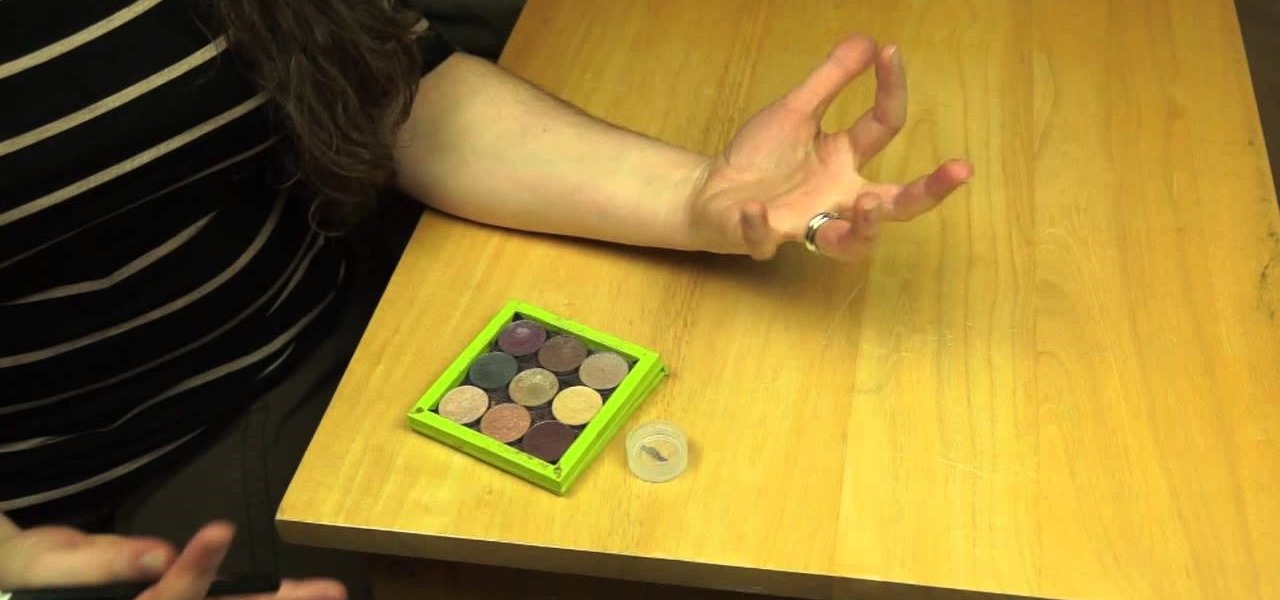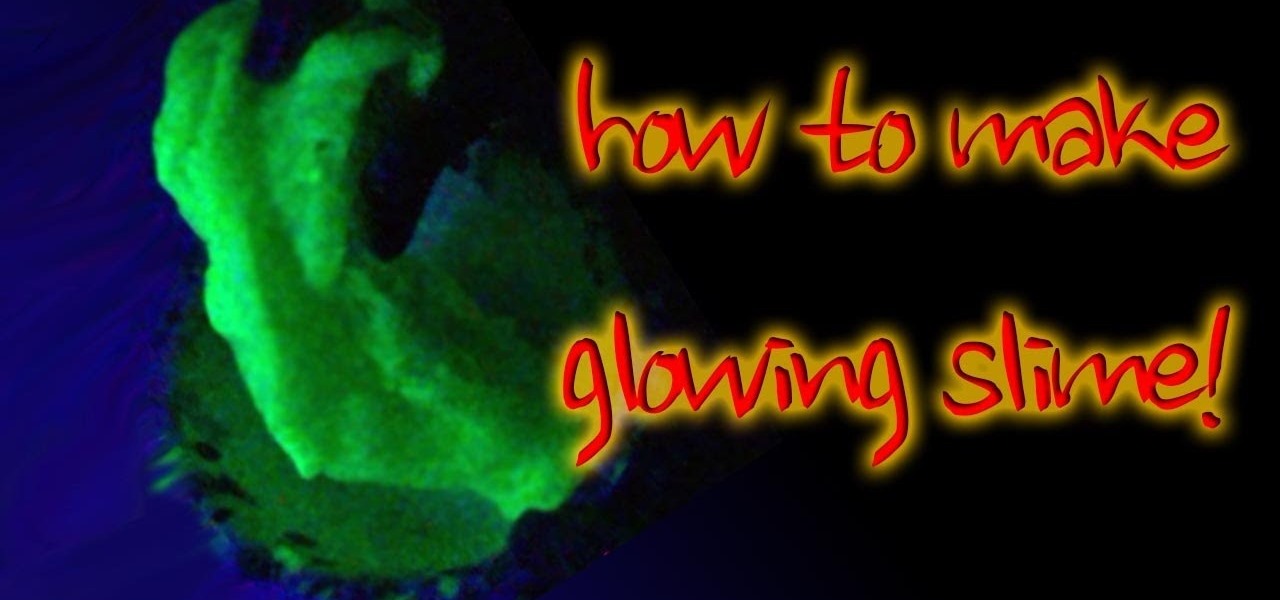This video will show you an easy way to draw one of the most popular people on YouTube at the moment - Zoella! From drawing out a rough first sketch, all the way through to creating a complete, coloured-in illustration, this video will show you how it's all done. Hope you like it!

How to make a Macrame Earrings in two colors. You can make these earrings in a set with necklace. Video: .
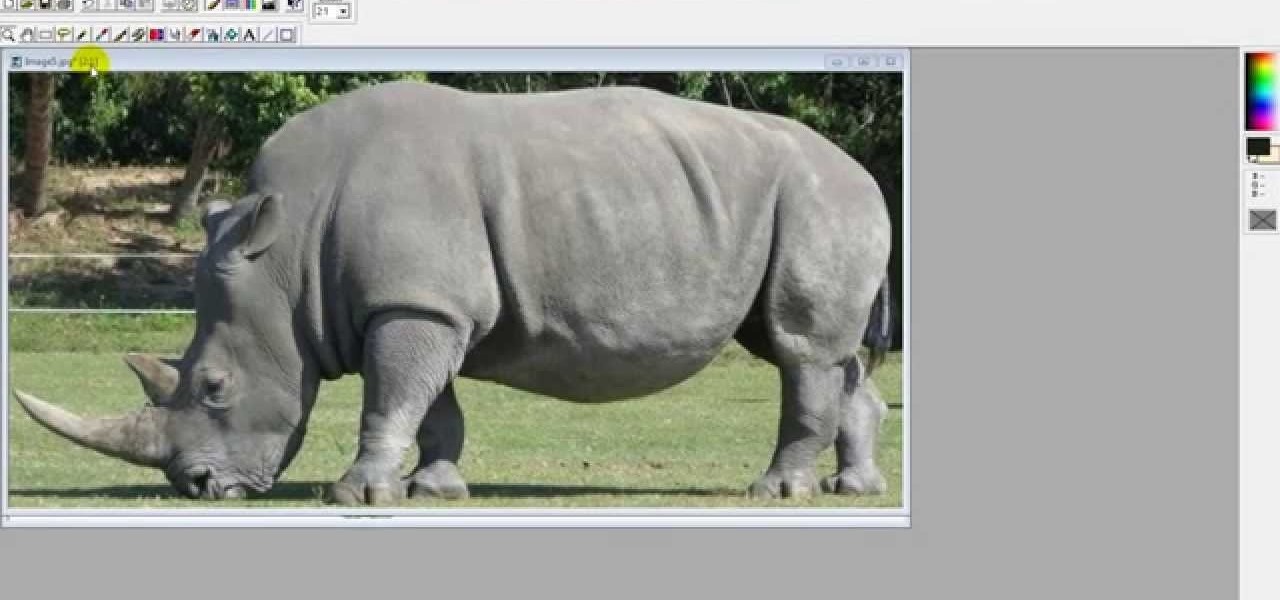
This method can be used on any kind of scroll saw pattern. Animals, people, inanimate objects, etc. Done on paper and scanned onto my computer only to clean them up and color them in to display. Three part series.
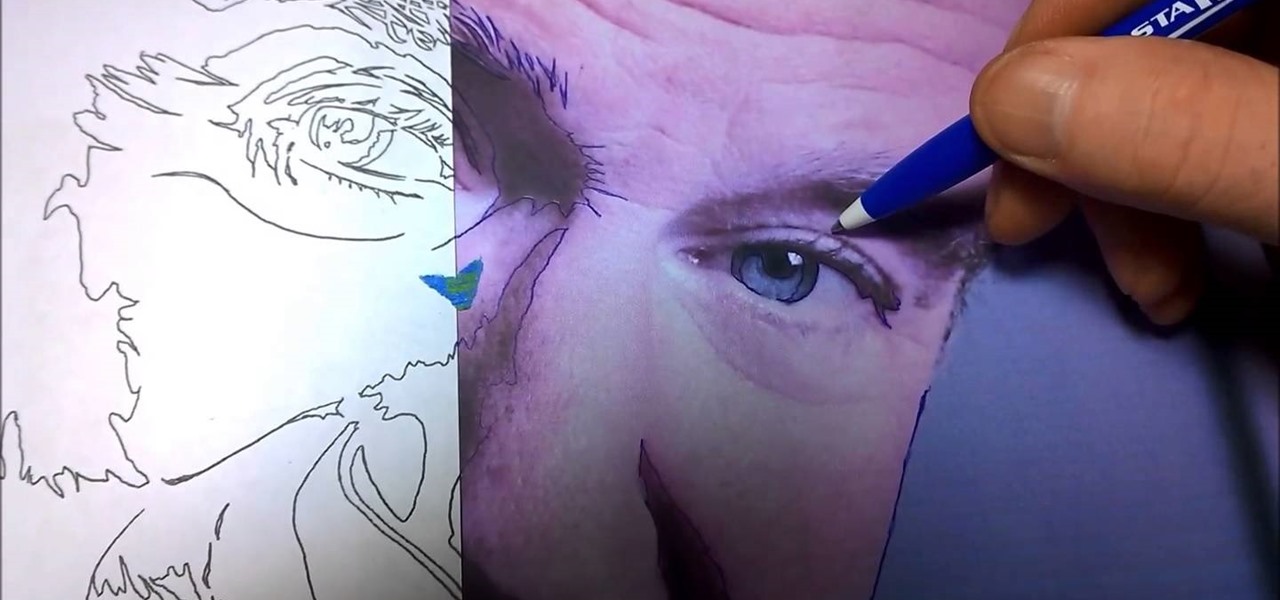
I do mine on paper and in these two videos I will show you how to do them. Doesn't involve a computer unless you want to clean them up and color them in to show others.

How to Make a Wavy Herringbone Bracelet in two colors with a bead. If you look closely in this bracelet you can see hearts, fishes, leaves, eye and herringbone :)) in the reality I don't know how to call it, but anyways I hope it will be useful for you.

Resflux is an Xposed mod developed by Julian Paolo Dayag, aka WisdomSky, that provides users with a straightforward and functional way to customize and theme almost every aspect of the packages (apps and system components) installed on their Android device.

This video introduce how to make a special origami crane with an easy process. Video: .

This Video Introduce How to Make an Origami Lotus with an Easy Process. Video: .

This nail art video will show you how to recreate my Aquarium style design for a totally chilled out look this season. Embellished with different colors to show grass, fishes and reflections, this nail art looks quite appealing and marked out.

Learn how to make modular origami sonobe cube with 6 units video tutorial. What you need: 6 square pieces of paper with different colors

How to make Japanese knot with four strings in two colors. This is a good project for beginners.

Learn how to make modular origami star with 8 points. What you need to make the origami star: 8 square pieces of paper with different colors

So this is a great beginner's knot. This Square Knot pattern is made by switching the fillers and working cords. I recommend you use two colors to get the best results. It's important to leave enough space between the knots so you can see the crisscrossed cords clearly. This knot can be used to make a simple belt or other items can also be made with this knot.

How to Make a Cross Friendship Bracelets (Criss Cross or Diamond Pattern). Beginner DIY Tutorial. For this bracelet you need 8 strings, 2 of each color (about 39 inches - 100cm). Eight Stranded Embroidery Floss.

in this video is shown 9 samples of Diagonal Striped Bracelet and I show another way how to do it. This is the basic friendship bracelet - very quick to make. You need to know how to do Forward Knots and REMEMBER: TIE DOUBLE KNOTS! Forward knot is super easy! You can make this bracelet in your national flag colors. Good luck (:

In the video below are instructions to make 3D origami Santa Claus. You will need triangles with the next colors:

This video will show you how to install or replace a chandelier or ceiling light in your home. We also explain the wire colors and that the white one is power.

How to make a macrame arrow design Friendship bracelet, called Chevron (V-Pattern). This is a great Friendship bracelet for beginners! It's very simple and cute. In this bracelet have a rainbow colors and this craft is fun to do at birthday parties, camp, sleepovers etc..

10 Life Hacks: 1.Wifi Booster

A lot of the times I mix lipstick shades together. It had occurred to me though that not everyone is a fan of lipstick. So, in the following video I show you how to blend a red and a purple /wine lip gloss together to create new color.

Pressed mineral eyeshadows are great because you can use them wet and dry. Using eyeshadows wet, increases the iridescence and deepens the pigment creating an amazing effect! Since, you can wear eyeshadows both wet and dry, you essentially have two totally different colors in one pan of eyeshadow! In this video Andrea shows you just that!

In this web design tutorial learn how to adjust width and color of speech bubbles and text within speech bubbles. This is a two part series web design tutorial so make sure to watch the following web design tutorial to help you fully understand how to modify speech bubbles from designs gallery.

In this web design tutorial learn how to create a mouseover state using mouseoff and mouseover layers. The mouseover state will allow more interactivity. Basically when a user places their cursor over the mouseoff object the mouseover object will be revealed. Common uses of this feature is to create a color highlight or texture change.

Every Windows system includes command prompt; and while a lot of people on Null Byte and WonderHowTo in general know how to use it, some people don't know anything about it, even how to access it.

Check out this step by step nail art video tutorial for beginners to do at home , to learn how to do this exquisite brick - in pop art nail color block style nail art manicure design for both long nails and short nails !

Learn how to make your own slime with ingredients you can find around the house. It can even glow under a blacklight!

Black and white with a hint of color ! Just the perfect combo for your winter days !! Video: .

Like pop art ? Need some design for kids ? Want to go crazy with colors ? Check out this awesome new version of dripping paint nails !

How to caviar nail with multi- coloroured colors beads and their proportional mix - all discussed in this step by step video !

This is a very easy and exciting new Halloween nail polish design! The color code is based on Halloween pumpkin and Halloween night combination to suit the Halloween mood perfectly.

If you have children, then you know firsthand how many crayons parents end up buying. There is no such thing as using a crayon until it disappears. Kids use crayons until they are a nub, and then they toss the crayon aside, never to use it again.

If you're lucky enough to have a large, winding staircase, there's no reason not to dress it to the nines for this holiday season. Make sure that your party guests' jaws drop to the floor once you open the door by decorating your staircase with this gorgeous golden splendor themed garland.

Before there was digital music and fancy computers and music software, people use to employ the power of the electric color organ (now more commonly known as the "light organ") to add some visuals in sync with their music. MAKE shows you how to build your own sound-to-like circuit— your very own light organ!

Dr. Frank-N-Furter, the mad doctor played by equally strange Tim Curry, has one hell of a makeup look. Extremely darkened brows, matte black shadow extended out in an evil upturned cat eye, and two stripes of black shadow extended down the sides of the nose made his face look almost cartoonish.

In this tutorial, we learn how to create a dramatic tropical look with Bitch Slap makeup. Start off by applying a primer to the eye and a yellow shadow on the inner corner of the eye. Next, apply an orange color next to this and blend in on the edges. After this, apply a red color on the edge of the orange and blend together. From here, you will apply purple to the crease of your eye and blend it to the outer corner of the eye. Then, apply black on the outside corner of the eye and blend with...

Use two photos, a main image and a photo of a cracked egg which will be your source of the headache. Drag the egg into the main image by holding down the shift key. Resize the egg. Change the opacity down to 50%. Zoom out. Command T flips the image. Hold option and right click. Position the image. Add layer mask icon. Bring back to 100%. Brush. Go to color palate and make sure black paint is on. Paint away all, but the cracked part of the egg. Add the black and white layer, only the egg porti...

This video tutorial belongs to the Computers & Programming category which is going to show you how to use Wordle to create word clouds. Go to Wordle and click on the 'create your own' link. In the first box, type in your text, and in the second box enter the URL of any blog, blog feed or any other web page that has an Atom or RSS feed. In the 3rd box enter your del.icio.us username, if you have one. After typing in, hit 'go' and you get your Wordle file with the words written in different sty...

Need to eliminate those pesky leg hairs but want to bypass the credit card bill? Then read below for a homemade sugar wax recipe and watch the video to learn how to rip off your hair!