
How To: Do Lorena's vampire makeup from "True Blood"
Are you a true "True Blood" fan? Then you probably recognize this evil vixen makeup look as that of Lorena, AKA Bill's maker, from the hit HBO series.


Are you a true "True Blood" fan? Then you probably recognize this evil vixen makeup look as that of Lorena, AKA Bill's maker, from the hit HBO series.

Want to know how to make the most adorable pillow in the world? Then you've stumbled upon the right tutorial. This video will guide you through how to sew together a blasphemously cute round rabbit pillow with eyes done in the anime style.

Installing colored LED lights in the cases of various electronic devices is nothing new. People have been doing it to PC cases for years. THe XBox 360's massive size and power make it a particularly tempting target. This two-part video will teach you how to put some LED lights in the case of your XBox 360 console, making it look very much cooler. Impress your fellow gamers with this easy mod!

So you've decided that your hobby of blindfolded rock climbing was just a tad too hard and have now taken up sewing. Other than purchasing a few needles and colors of thread, where do you begin?

Even as early as first grade art class, you learn that watercolor/painting is an entirely different category from stamping, which basically requires a stamp pad and rubber stamp. But this tutorial blurs the line between the two art forms in the most attractive way possible.

Here at Wonder How To we LOVE spring buecause it allows us to indulge in the girliest of girly prints - flowers, hearts, crunchy granola hippie peace signs and happy faces - without restraint and without looking like a seven-year-old ready for church.

The third season of "True Blue" just kicked off last week, which means hot chicks and shirtless guys. Though many of the character spend most of the show rather, um, naked, which takes up most of our attention, next time you watch the HBO series you should also pay attention to the girls' makeup, which always flatters and never looks overdone.

Over time, the siding of a home can become damaged and lose a bit of it's color due to many reasons. Weather, is usually a common factor, but whatever it may be, it's something that you don't want on your home. This can hurt the overall curb appeal to the outside of your home and can be taken care of easily.

In this video tutorial, viewers learn how to prune roses. Users will need a pair of garden trimmers or cutters. Observe the rose stem and check to see if there are any thorns and if it has a black color. If it does, it needs to be cut. Then remove the mulch around the canes. When cutting, go as deep as you can to allow the new cane to fully develop. Cut the cane and make sure that you see clean, green tissue. This video will benefit those viewers who enjoy gardening, and would like to learn h...

In this software video tutorial you will learn how to soften skin feature in Lightroom 2 in Yanik's Photo School. Select a photo and zoom in to the skin area. Click on the adjustment brush, or ctrl K. Here you can adjust 7 features; exposure, brightness, contrast, saturation, clarity, sharpness and color. But, if you click on the other 'exposure' dropdown menu, you will get these 7 options and additionally a 'soften skin' option. Click on 'soften skin' and it gives you the options to add nega...

First, make the chin of the skull by drawing out a slight sharp curve facing downwards. Then, make the forehead and the upper part of the skull by drawing huge slight curves. Draw a circle on the spot where the eye socket should be. Draw a curve at the side of the circle to give it an illusion of popping out. Draw the cheekbone lines as well as the jaw lines to give the skull more definition. Draw several rectangles standing vertically to create the skull's teeth. Finish the head with a sligh...

In this tutorial, we learn how to paint a pair of high heels with Anne. You will need: paints, varnishes, paintbrushes, pencils, pen, designs, scissors, sticky tape, and carbon paper. First you will need to paint both of your heels with a solid color, doing two base coats. Next, pick out a design you like and cut it out with carbon paper and tape it to the heels with sticky tape. Make sure to place the carbon paper facing down. Next, use your pen to trace the pattern along the heel. Now use a...

In this Fine Art video tutorial you will learn how to embellish a sweater by adding a bejeweled collar. This will be a great Christmas gift idea. Take a short sleeve sweater and cut out its neckline on a piece of paper. Take a piece of woolen cloth of matching color, pin the paper cut out to it and cut off the woolen piece. Place the woolen cut out on the neck of the sweater and arrange some jewels on it. Then with a hard glue gun apply hard glue to the back of each jewel and stick it. You ca...

There isn't much California in Katy Perry's just released music video for "California Gurls," but there are a lot of yummy cupcakes, gingerbread men with hearts of candy, and bright, glittery makeup!
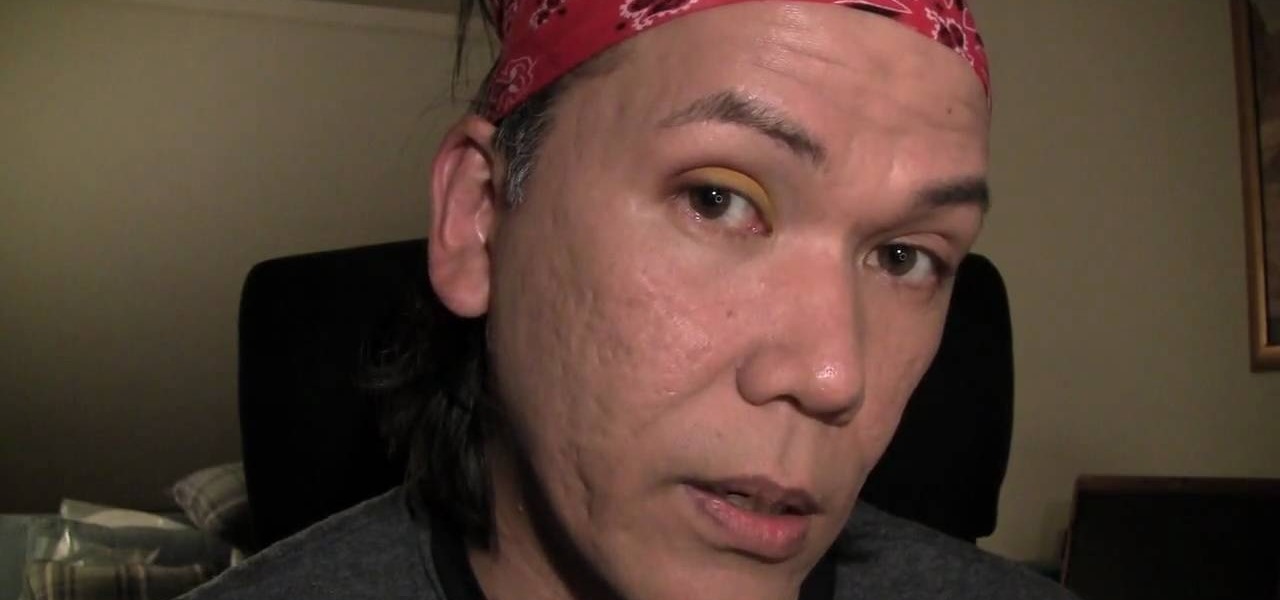
Shading, whether it's for eyeshadow, blush, or bronzer, is one of the indispensible makeup skills you'll be using for the rest of your makeup doing career.

They may not come in sparkly, 24K packages like department store brands, but drugstore beauty goodies can often perform just as beautifully for a fraction of the price. You just have to know which particular drugstore products work.

If you're into screencasting, then you know all about Camtasia. But there might be a few things you're not well-versed in, like the mouse pointer. That little arrow could be constantly eluding you in Camtasia, but you can fix that! This video will show you how to highlight the mouse pointer for better visual representation.

Dislike the color of the sky in a certain digital photograph? Change it with Photoshop. Whether you're new to Adobe's popular image editing software or simply looking to pick up a few new tips and tricks, you're sure to benefit from this free video tutorial, which presents an overview of how to turn unwelcoming skies a deep, saturated blue. For more information, and to get started adding dark blue skies to your own digital photos, watch this graphic designer's guide.

Do you love the 1960s flair that tie-dye gives your clothes, but hate tracking pre-dyed stuff down at hippie stores? This two-part video teaches you how to make your old plain-colored clothing tie-dyed using the knot technique. Revitalize your closet using this technique without ever having to set foot in a specialty store!

Ben 10 is one of the most popular shows in Cartoon Network's history. This video from Drawing Now will teach you how to draw his iconic older sister Gwen Tennyson. Here are some instructions from the artist:

The crystal-clear blue seas of summer have inspired everyone from painters and poets to the creators of "The Smurfs."

This video will show you the ins and outs to cooking turtles. No! We're not talking about turtle soup here— these are breakfast turtle flapjacks. These turtle pancakes are perfect for starting off the day right— with a happy and fun breakfast meal. Great for children.

The only thing that can get in the way of your creativity being used in Photoshop is yourself. The software has so many different tools that can be used to add color to a lifeless photograph or remove unwanted imperfections such as moles and body fat. Another thing it can do is blend images together. And that's exactly what this tutorial is about. Find out how to blend and merge faces together using Photoshop. Enjoy!

You've never had mayonnaise like this before. Watch this video to learn how to make homemade mayonnaise from scratch. The secret ingredient is a few drops of hot sauce, to add a nice, fresh spicy kick to your sandwiches or potato salad.

Whether you're interested in learning Microsoft Excel from the bottom up or just looking to pick up a few tips and tricks, you're in the right place. In this tutorial from everyone's favorite digital spreadsheet guru, ExcelIsFun, the 16th installment in his "Highline Excel Class" series of free video Excel lessons, you'll learn how to sort data in MS Excel. Specifically, you'll see the following:

There are so many ways to enhance your photos in Photoshop these days, it is amazing we need actual models at all! In this video, learn how to add or change the makeup on your model. If you have changed your artistic idea after shooting, or feel like your subject could just use a little something, check out this tutorial and learn how to add color to your photos.

In this free ballooning tutorial, learn how to make your very own multi-colored balloons (agates) by using a very simple (but difficult at first) technique called "the blend". The blend actually rips apart the balloon while melting other parts together. Tip from Mr. Fudge: "Do NOT use the whole balloon. It makes it too difficult and you end up with large lumps in your final product."

In this tutorial, learn how to make a very cool wet writing effect that you can use for graphics and logos. You will be creating this effect in Photoshop CS4. In this video, you will learn how to take tons of different layer styles and transform a basic text layer into a majestic piece of artwork. You will be shown the process step by step from the very beginning. This tutorial also shows the use of gradients and color corrections tools to optimize the full piece of work.

Are you looking for a unique type of flower that will never wilt or die? Check out this tutorial for a cool, homemade alternative to the silk variety. All you need to make these flowers is some funky colored paper.

Is the tint on your windows losing its luster? In this video, learn how to remedy a bad window tint. All window film deteriorates with age and eventually have to be removed. Two of the most common symptoms of dying film are the dreaded "purple film" and the "bubbling film". Purple film is caused by non-metallic dyes in the film breaking down and changing color. Bubbling film is a sign that the adhesive used to apply the tint to the window is failing. After a single bubble appears, many more w...
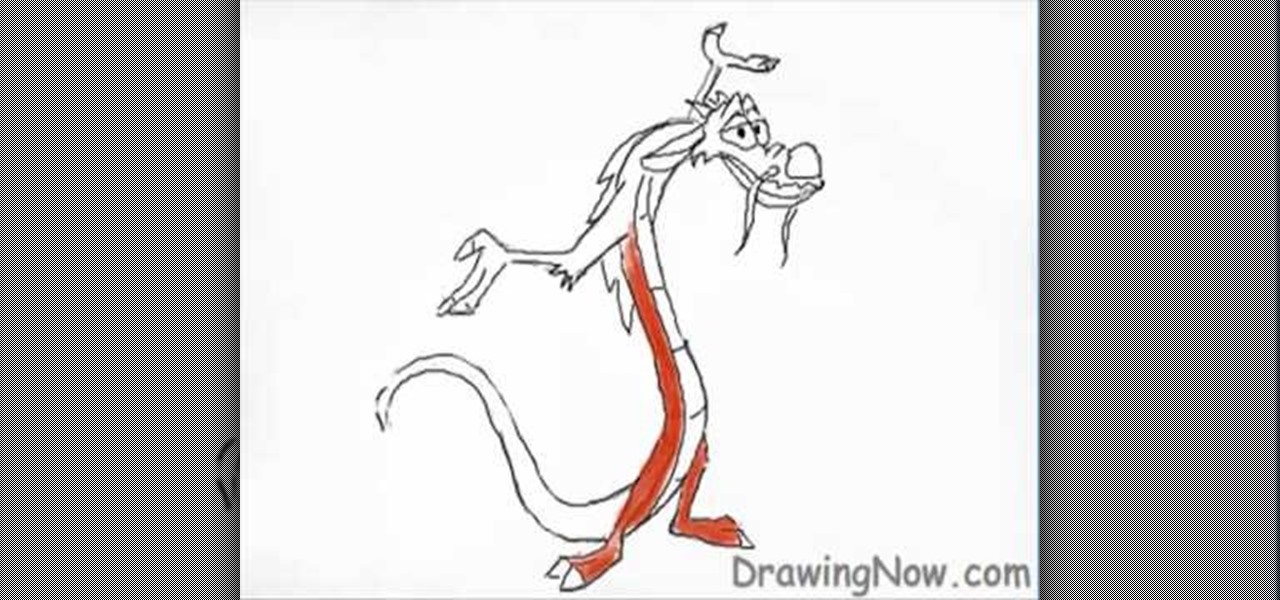
This video illustrate us how to draw Disney's Mushu from Mulan. Here are the following steps: Step 1:first of all draw a oval representing the face and then from the face raw double "S" to form the body.

This video demonstrates how to make a broken mirror effect using Photoshop.

In this Software video tutorial you will learn how to make animated GIFs with Adobe Fireworks CS4/CS3. It is easier than Photoshop and Flash. You can create a picture or you can drag and drop a picture. To drag and drop a picture, find out the dimensions of the picture. In the example, it is 420 x 420. Now open fireworks, open a new document and set the height and width to 420 pixels and click OK. Now drag the picture and drop it in to the blank canvas. On the top bar go to window > states. T...

In this how to video, you will learn how to create a rock texture in Photoshop. First, open the program. Select your foreground as a gray color and the background as a darker gray. Go to filter and render clouds. Go to filter and noise to add noise. Add about 3 percent and click okay. Add a channel and click filter. Apply the difference clouds multiple times until you get something very dark. Add more noise and then fade the add noise filter. Go back to the original layer and go to filter and...

In this video, we learn how to make homemade Kefir Ginger Ale. First, you will need a 2 qt jar of filtered water and add in 1/4 c of honey into it. Mix this together until it's combined and the water is a yellow color. Now add in milk kefir grains that have been soaked in ginger. Next you will add ginger and tumrick that have been chopped up and add into the jar. Also add a squirt of lemon and lime, as well as a piece of coral calcium. Place the top back onto the jar and let it sit for at lea...

This video shows how to create a menu with rollover images in Dreamweaver. Open a new document and create a table with one row and one column. To add your rollover images, go to the "Image" tab and select “Rollover Image”. In the “Insert Rollover Image” box, give the image a name, then click “Browse” under “Original Image” to find your images. You can select your rollover images in the same window. Then enter your alternate text and click OK.

In this video, we learn how to put eyeshadow onto a picture using PhotoShop. First, open up the program and open your picture. Click on layer then new the click layer again.On the new layer put as blend mode "multiply". Make the opacity 50% and choose a color. Then select the brush that is the right size for your picture. Next, you will be able to brush the mouse over the eyelid and put eyeshadow onto the lid of the eye. You can change the intensity of the eyeshadow by changing the opacity hi...
In this how-to video, you will learn how to create flashy pictures and animated gifs for your profile pictures. This is useful if you want to put an animation as your facebook or myspace default photo. First, find and open the image you want to use. It should open in MSpaint. You can go to image and select invert colors. Save this new file with a different name. Now, go to the gifninja website. Click on Create an Animated Gif. Now, upload both of your files to the page. You can select the spe...
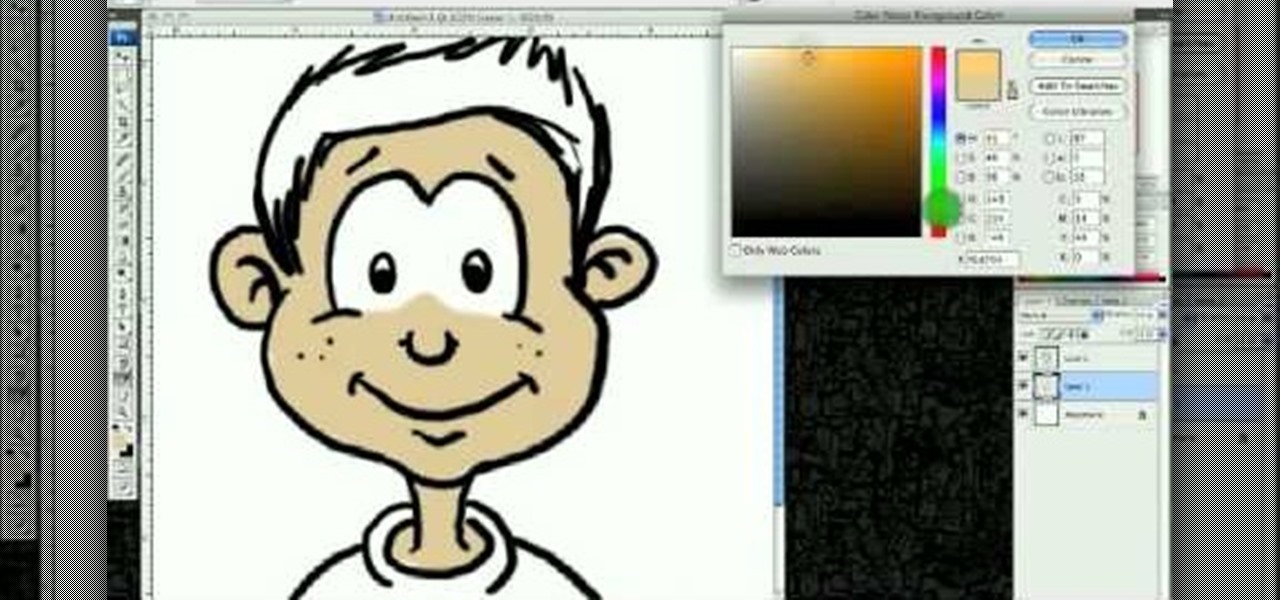
This video illustrates how to draw a cartoon boys face in Adobe Photoshop.Here are the following steps:

In this how-to video, you will learn how to easily draw a wind mill from scratch. First, start off with the building of the mill. Next, draw the arms of the wind mill. Include the flaps on the arms. Next, fill in the smaller details such as the center of the rotation. Next, you can fill in the color of the building. In this case, brown was used. Next, fill in the arms of the wind mill. Add appropriate shading on top of the building. You can also add shading to the arms. Next, fill in the back...