
How To: Sort & find duplicates in Excel
This tutorial teaches one on how to sort a given number of contacts in the Excel spreadsheet so that identical values in the sort appear after one another.


This tutorial teaches one on how to sort a given number of contacts in the Excel spreadsheet so that identical values in the sort appear after one another.
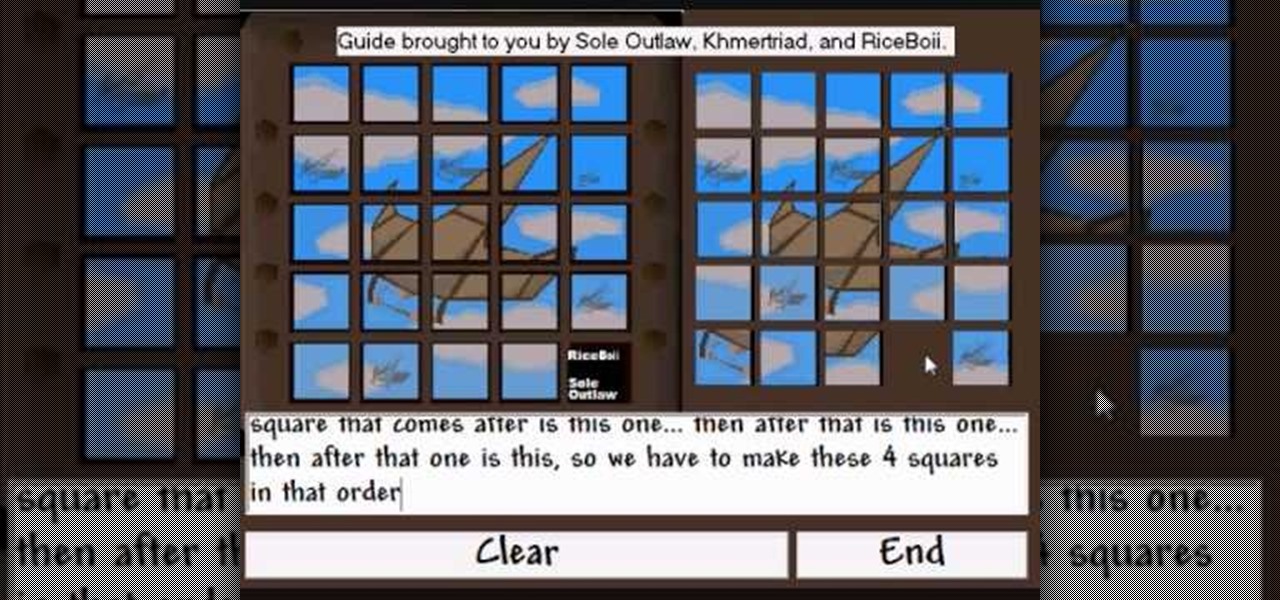
This is a Runescape Monkey Madness & Treasure Trails super puzzle guide! If you want to learn how to solve the Monkey Madness puzzle, you need to watch this video tutorial. You will also learn how to solve the Treasure Trails puzzle, since the puzzles are identical.

This is a cool trick that creates the illusion that one object appears heavier than the other. Check out the video, and watch Steve Spangler perform this trick and teach you how to do it! This trick, dating back thousands of years, uses two identical bottles of rice and chopsticks. One bottle appears to be lighter than the other and floats up.

Need to make two recorded audio parts sound identical? Use the Match EQ feature in Sountrack Pro. Whether you're new to Adobe's popular motion graphics and compositing software or a seasoned video professional just looking to better acquaint yourself with the program and its various features and filters, you're sure to be well served by this video tutorial. For more information, including detailed, step-by-step instructions, watch this free video guide.

Fold your own eight pointed transforming ninja star! This is a modular origami model, where you will join eight identical modular pieces together to form the star. You can even make this out of Post-It notes, or any square paper!

Whether you're interested in learning Microsoft Excel from the bottom up or just looking to pick up a few tips and tricks, you're in the right place. In this tutorial from everyone's favorite digital spreadsheet guru, ExcelIsFun, the 16th installment in his "Highline Excel Class" series of free video Excel lessons, you'll learn how to sort data in MS Excel. Specifically, you'll see the following:

This is another HelpVids.com technology video. This video will teach us how to sort table contents in Microsoft Word 2007. The video starts out with a Word 2007 document with a sample table. When you click on the table, you will see the Table Tools tab appear above the ribbon. Click the Table Tools button, then click Layout and finally the Sort Button. The sort dialog box allows you to choose which column to sort by, which direction you would like to sort, and any secondary sorting you would ...
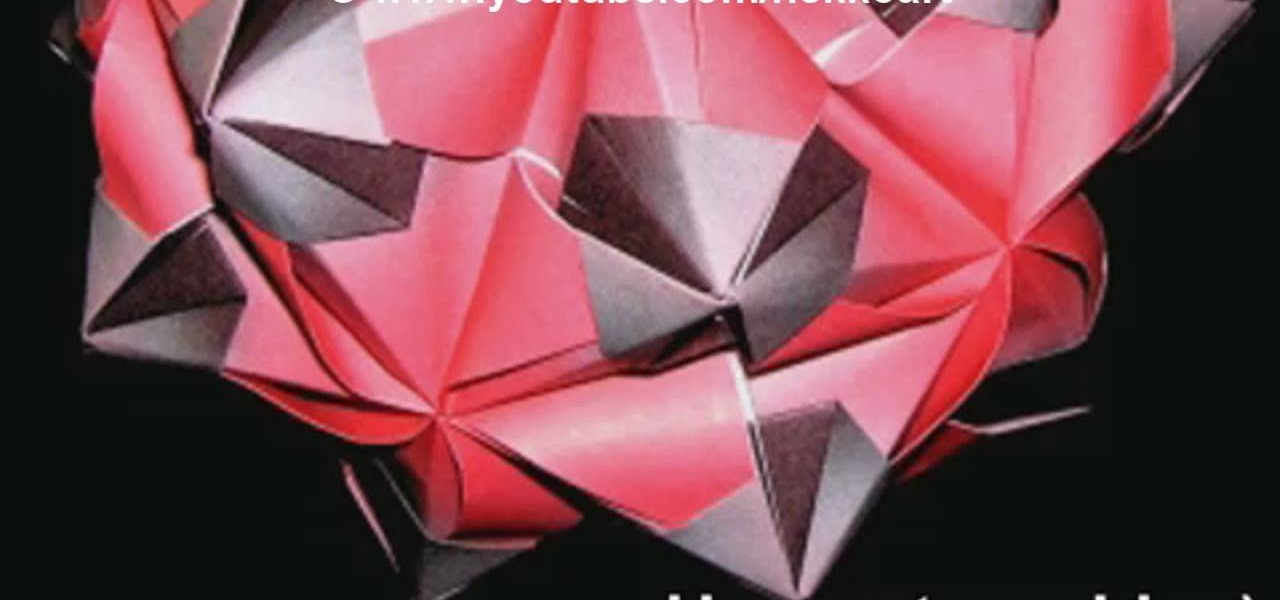
Kusudama origami is more of a work of art than just plain old paper folding. It's not only crafty, it's mathematical. Japanese kusudama is created by sewing multiple identical pyramidal units together to form a 3D paper model, like this 3D meteoroid.

This knot is identical to the "Four-in-hand", apart from the addition of another pass of the wide blade across the knot before ending. This gives a slightly larger knot.

Interested in using Google Chrome but concerned about protecting your privacy while surfing the web? Meet Iron Browser, a secure but otherwise identical clone of the Google Chrome web browser. This clip from Britec will teach you where to find it, how to install it and how to get started using it.
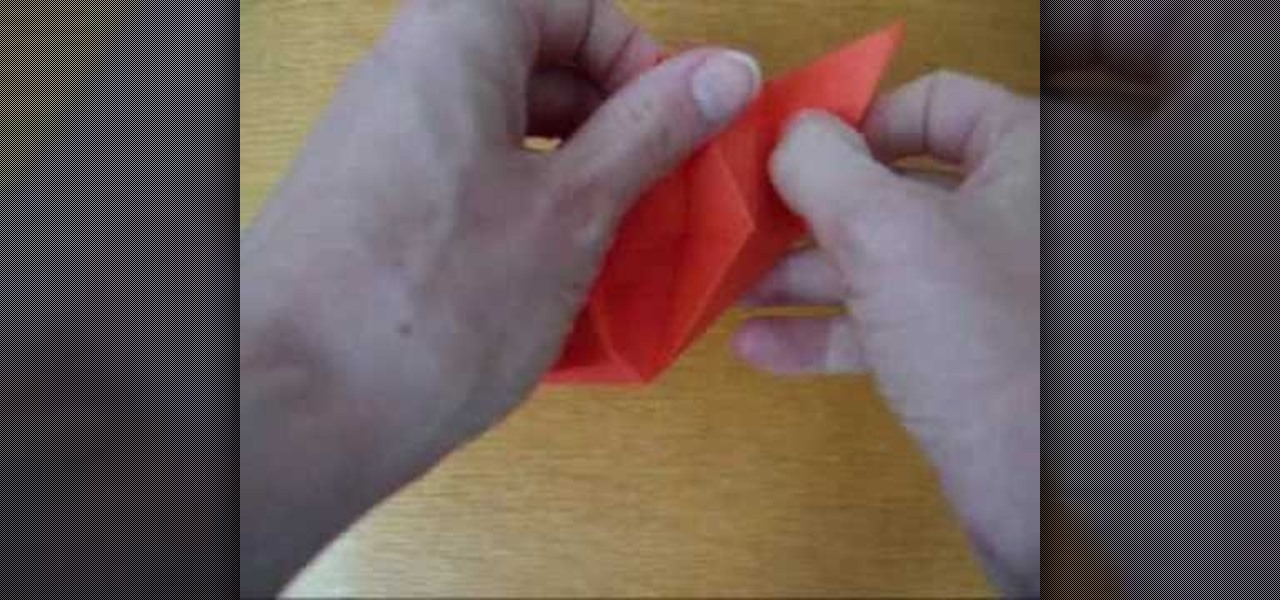
A kusu what?? Learn how to create a kusudama, or a paper medicine ball made with multiple identical pyrimidal units, by watching this video.

Turn an ugly duckling of 700 rather boring identical origami pieces into a beautiful swan by watching this tutorial, getting a few shots of Starbucks espresso, and enslaving yourself to the task for the next couple of days.

Today we are going to learn how to sort data in a Microsoft Excel 2003 spread sheet. We will go over single column and multiple column sorting. In a single column sort you may high light the data or just click on any cell in the column. Once the data is selected look for the sort icons just under the menu bars. There is a sort ascending and sort descending icon. Click on the icon and Excel will sort the list. When sorting multiple columns the data must be in columns next to each other. If the...

Need to sort a ton of data in Excel? Why waste time cutting and copying cells? In this tutorial, learn how make Microsoft Excel automatically sort columns or rows alphabetically.

When programming in Visual Studio, you may find yourself creating any number of all-but-identical windows. This can be tedious and time consuming. This tutorial discusses the deadly and dangerous task of using a form as a parent for the development of other forms in Visual Studio, using C# in this particular example. For more information on designating a form as a parent, take a look.
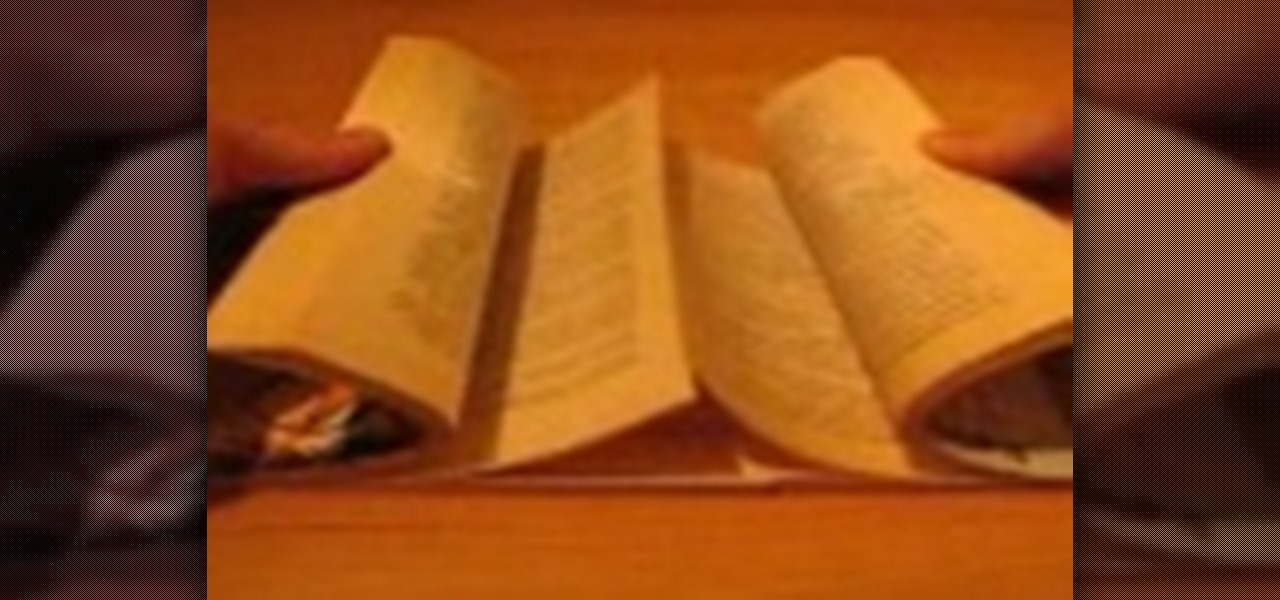
How to make two books inseparable all you need to do is find two identical or similar sized books with roughly the same number of pages - they should have at least 100 pages.

Aperture allows you to easily sort the images in the browser pane in several different way. By default, images are sorted by creation date.

To sort data in Excel spreadsheets, have each category (for example, first and last names) in a single column. Click on any cell in the column you wish to sort. Be careful not to highlight the entire column, or results will be sorted only in that column. Click on DATA on the ribbon at the top. To sort in descending order, click on the z-a button. For more detail, click on the main SORT button, and you can specify which columns you want sorted and how. For instance, you can sort by descending ...

In this how to video, you will learn how to sort columns in Excel with the Excel Experts. This is great if you want to learn the basics of sorting in the program. First, you must have Excel installed and running. Open up a spreadsheet that needs columns to be sorted. Select the column. Go to data and sort. Click options and select left to right. Choose the row you want to use and select the order. To undo this, go to sort and change the sort order. This video offers straight forward advice fo...

ShowMeAcademy.com shows how to sort data in Excel 2007. Excel has many options for sorting data according to any given column. To sort your data, right click on a cell in the column that you want to sort by. A menu comes up where you will see the “Sort” option. Hold your mouse over “Sort” and another menu comes up showing the different ways to sort. For example, if you select “Sort Smallest to Largest” it will take all the data and sort it from the row that has the lowest figure u...

Face ID is possibly the iPhone X's make-it-or-break-it feature. Apple is asking previous iPhone owners to put a lot of faith into their home button replacement, and so far, the results seem pretty good. That is until CNN tested the security feature with identical twins.

This how to video shows you how to sort data in Excel in a custom order. First, open a spread sheet in Excel. Select a column of cells with words that you want sorted. Click the office button and select Excel options. Go to edit custom list. You will see different custom lists. Click import to import your selection as a custom list. Next, you can go back to a sheet with those words that you want sorted and click the sort command. Select custom list on the order tab and select your new custom ...

In order to Find, Replace, and Sort, using MS Excel, become familiar with your home tab. When you click on Sort, it will give you the opportunity to sort in different ways: e.g. alphabetically. If you accidentally shift your table, you can undo it by using Ctrl + Z. Custom Sort will allow you to be very specific in the way you want your data sorted. You can add or remove a filter with the same drop down menu, in order to be even more precise.

A major plus in using Microsoft Excel is its ability to sort large amounts of data. What's the use of Excel, if you don't know how to sort? In this short video clip, learn how to go about sort your data in the order needed.

Using Excel, sorting large or small pools of data has never been easier. In this Excel tutorial, learn how to sort a range of data in Excel and what steps to do so, from start to finish. Sort totals, percentages, or decimals in a range in descending or acsending order with help from this video.

There is no known way to increase your odds of bearing identical twins, but if you want to have fraternal twins there are some ways that you can increase your odds. This video will explain some ways, including changing your diet and having multiple pregnancies.

The Adjustable Bend, demonstrated in this how-to video, was invented by the Canadian climber Robert Chisnall sometime before 1982. More accurately a coupling of two identical knots, the bend is a great way of lengthening or shortening two rope ends tied together. Watch this video survival training tutorial and learn how to tie the adjustable bend knot.

Sew identical, quick and easy half-square triangles using a plastic guide on the bottom of your presser foot.

Looking for a fun project to do with your kids? Try making decorative paper at home with flower petals and bits of recyclable paper. Supplies needed to make paper are 2 identical wooden frames, the cheapest you can find, a piece of screening, duct tape

So DTM insisted I write up a little article on Bogo Sort. What Is Bogo Sort?

Henry shows you how to build homemade trusses. This video includes instruction on how to layout your truss jig to make sure all trusses are identical. After you watch this video, you'll see how easy it is to build your trusses!

In this video tutorial, viewers learn how to do the "Jacks would be Queens" card trick. This trick begins with a story of 4 jacks who all want to become women. The magician begins with 4 identical jack of diamonds. The first jack is the bravest. He goes under the knife and ends up as an ugly woman. The other jacks do the same and all end up as ugly women. In the end, the magician ends up with 4 queen of spades. Users will need 2 jack of diamonds, 3 queen of spades and a fake card with both th...

Blacksmithing is an ancient art of metalsmithing that has never gone away and is still done today! Knowing about heat and what sort of metals to use is good, but if you are just whacking at the metal wildly without any sort of form, you're doing it wrong. In this video you will learn the eight basic hammer strikes in blacksmithing that you will need to know to do any sort of blacksmithing.

Stop envying the First Lady's toned arms and start working on your own with these exercises. You Will Need:

The Microsoft Office Access 2007 relational database manager enables information workers to quickly track and report information with ease thanks to its interactive design capabilities that do not require deep database knowledge. In this Microsoft Access video tutorial, you'll learn about sorting data using queries. For detailed instructions, and to get started using queries to sort data for yourself, watch this how-to.

return a descending sorted list of country names based on the values in a row using an array formula that itself makes use of Excel's INDEX, MATCH, RANK, COLUMN and COLUMNS functions.

With OS X, you can use Automator to automate several functions. This nifty little how-to by macmost shows you how to sort files into sub-folders using Automator. You can use Automator to alter what happens when a file is added to a folder. In this example, new files added to a folder are then sorted into subfolders according to their type. You can add multiple actions to a folder and then determine which order they are used.
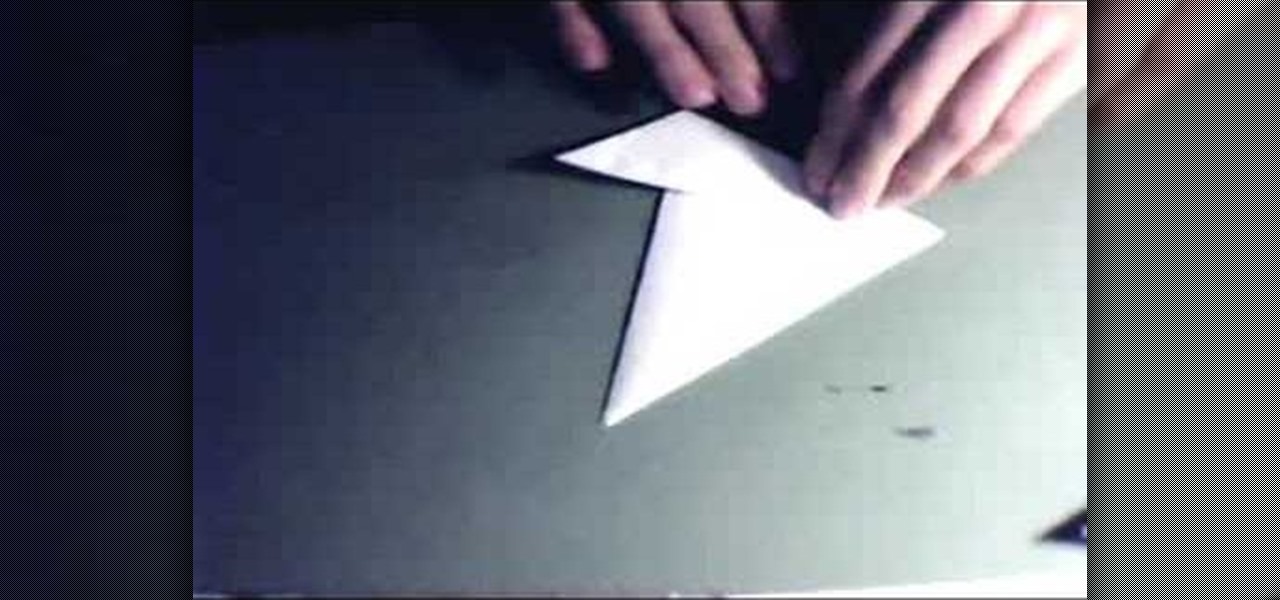
Claws make a very cool costume piece for all sorts of costumes, from Wolverine to werewolves to whatever sort of freeform clawed monster you can conceive. This video will show you how to make some cool finger-claws (not Wolverine-style) out of paper. They are surprisingly intimidating given that they are made out of paper, and will go a long way towards creating whatever creature costume you're working on.

In this video lesson, you'll see how to sort and navigate clips within Media Composer 5. Whether you're new to Avid's popular non-linear editor (also known as "The Avid") or are a seasoned digital video professional just looking to better acquaint yourself with Media Composer 5, you're sure to enjoy this free software tutorial. For detailed instructions, and to get started using Avid 5 yourself, take a look.

See how to sort with button controls in FileMaker Pro 11. Whether you're new to FileMaker Pro database management program or just want to learn how to take advantage of FileMaker Pro 11's new features, you're sure to benefit from this free video tutorial from the folks at Lynda. For more information, including detailed, step-by-step instructions, watch this handy FileMaker Pro user's guide.